iNews Review
Adobe Loves Apple, iPad Remorse, Camera Coming to iPod touch?, iPad Missing Manual, and More
This Week's iPad, iPhone, iPod, and Apple TV News
Compiled by Charles Moore and edited by Dan Knight - 2010.05.24
Mac notebook and other portable computing is covered in The 'Book Review, and general Mac news is in Mac News Review.
All prices are in US dollars unless otherwise noted.
News, Reviews, & Opinion
- Adobe: We Love Apple
- Survey Says iPhone a More Important Invention Than Flush Toilets
- iPad Remorse a Second Time
- iPad Backlash: People Wonder Why They Bought It
- 26 Apple Irritations and Annoyances
- iPod touch with 2 MP Camera Seen in Vietnam
- Latest iPhone OS 4 Beta Adds User Dictionary
- 'iPad Not Cannibalizing iPod Sales'
- iPad Won't Kill Apple's Products, but It Will Change Some of Them
- What Makes an iPad Tick? The Guardian Takes a Look Inside
- iPhone Developer Agreement Shuts Out HyperCard Clone
- Run Some iPhone Apps on Your Jailbroken iPad Without Pixel Doubling
- How to Install Android on Your iPhone
- iPad: The Missing Manual
- Illinois Institute of Technology to Provide iPads to Undergrads
Apps & Services
- Use Your iPhone or iPod touch as a Wireless Drive with Air Sharing App
- Air Display App Turns iPad into Additional Computer Monitor
- ACTPrinter: A Virtual Printer for the iPad
- iPad Keyboard Upgrade
- PocketSword: An Open Source iPhone Bible Study App
- Free PocketBible by Laridian
- Methodist Church in Britain Releases iPhone App
- Free Travel App Targets Boutique Hotels
- App Lets College Students Search for Textbooks
- All Cars Catalog for iPhone: Pics and Specs for 48,000 Cars
Accessories
- Screw-locked Bike Handlebar Mount for iPhone 3G/3GS
- dockXtender Dock Extender Cable
- Car Dashboard Vent Mount for iPhone
- iPad & E-reader Recliner
- Proporta Smart Range of Sustainable iPhone, iPad, and iPod Cases
iPod Deals
These price trackers are updated every month.
- Best iPad deals
- Best classic iPod deals
- Best iPod touch deals
- Best iPod nano deals
- Best iPod shuffle deals
- Best iPhone deals
News, Reviews, & Opinion
Adobe: We Love Apple
 Adobe
software developer and blogger John Nack says:
Adobe
software developer and blogger John Nack says:
"Today [May 13] Adobe ran a full-page ad in various newspapers articulating key company beliefs, and company founders John Warnock & Chuck Geschke - whose PostScript innovations were instrumental in the adoption of the Macintosh & desktop publishing - posted their thoughts on open markets & open competition:
"Adobe's business philosophy is based on a premise that, in an open market, the best products will win in the end - and the best way to compete is to create the best technology and innovate faster than your competitors.
"I'd like to add a few thoughts of my own....
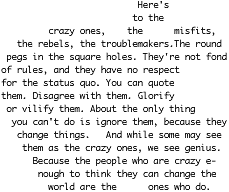 "Let me note that I've loved
Apple computers since before I could ride a bike . . . in college I got
waaay too into identifying with the company (during its darkest days).
The pirate flag, 'Think Different,' 'Here's
to the crazy ones...' - it all spoke to me, and deeply....
"Let me note that I've loved
Apple computers since before I could ride a bike . . . in college I got
waaay too into identifying with the company (during its darkest days).
The pirate flag, 'Think Different,' 'Here's
to the crazy ones...' - it all spoke to me, and deeply....
"I love making great Mac software, and after eight years product managing Photoshop, I've been asked to help lead the development of new Adobe applications, written from scratch for tablet computers. In many ways, the iPad is the computer I've been waiting for my whole life."
Link: Absolute Power vs. the Pirate Flag
Survey Says iPhone a More Important Invention Than Flush Toilets
The Telegraph reports that adult Britons have voted the iPhone as a more important invention than the washing machine, combustion engine, and space travel, according to a survey of 4,000 consumers by UK communications service provider Tesco Mobile.
The iPhone came eighth, behind the wheel, airplanes, the light bulb, the Internet, and computers, while Thomas Crapper's flushing toilet was ninth (toilet paper made 22nd) - and the internal combustion engine came tenth. The iPhone also finished ahead of the automobile, camera, and even such fundamentals as roofs and beds. The printing press didn't even make the top 100.
The mind boggles.
Link: Britons Pick iPhone as a More Important Invention Than Flush Toilets
iPad Remorse a Second Time
TechLand's Peter Ha says:
"Today marks the second time that I've returned an iPad. I honestly thought I was going to keep this one, but I woke up this morning and realized that a device I spent over $800 on has been sitting on my couch untouched for days. I don't have the luxury of spending that much money without thinking twice about it.
"Don't get me wrong, I think the iPad is a great device, but the apps just aren't doing much for me. And inputting my wireless network password every 20-30 minutes can get aggravating. (I tried all the fixes. No dice.) A Geek Squad agent pointed out that it wasn't charging properly either...."
Link: Goodbye, iPad, Again
iPad Backlash: People Wonder Why They Bought It
TechEye's Nick Farrell says:
"People are starting to wake up and wonder why they spent good money that they don't have on an Apple iPad...
"Two weeks before the same hysteria that swept the US over the iPad hits blighty, reviewers in the US are wondering what the hell they were thinking about....
"...many iPad owners, are just waking up to the fact of something that we have been saying for ages. This is basically that tablet devices don't have a place and anything that says they do is just marketing . . . After a while, using an iPhone operating system on a tablet with no file management system or ability to multi-task is just driving everyone nuts."
Link: Backlash Against iPad Begins: People Wondering Why They Bought It
26 Apple Irritations and Annoyances
TechRadar's Gary Marshall says:
"With the possible exception of the people who think Barack Obama is a robot controlled by Hitler, Apple fans are probably the most loyal, vocal and organised pressure group on the planet.
"Slag off Apple and they'll fact-check you to death - but while some Apple criticisms are lazy, the firm they're defending is often less than perfect.
"From weird products to disturbing corporate behaviour, here are 26 things that give us the Sad Mac icon."
Marshall's list:
- Apple TV
- AT&T
- Banned, blocked or crippled apps
- Blu-ray support
- Censorship
- DRM hypocrisy
- Fear
- Finder
- iTunes
- iTunes for Windows
- iPod Hi-Fi
- iTunes LP
- iWork synching on the iPad
- Media control freakery
- Ridiculously OTT product placement in US TV shows and movies
- Safari's sneaky installer
- Schoolboy behaviour towards Adobe
- Secret USB support that might not be around for long
- Taking the mickey out of early adopters
- Total pricing control
- Unboxing videos
- Unreplaceable parts
- Using child labour
- Vertical integration
- Withholding features
- The reality distortion field
Link: 26 Reasons Apple Fanboys Have Got It All Wrong
iPod touch with 2 MP Camera Seen in Vietnam
Engadget's Thomas Ricker reports:
"Guess who has another Apple scoop? Tinhte, the upstarts from Vietnam have first pics of the mythical iPod touch with a camera. The 'DVT-1' stamp on the back makes it clear that this is an early design verification test unit in the evolution of product testing."
Link: iPod touch with 2 Megapixel Camera Leaked in Vietnam (video)
Latest iPhone OS 4 Beta Adds User Dictionary
AppleInsider Staff reports:
"Users will be able to add and edit their own words to the iPhone's dictionary when Apple delivers the iPhone OS 4 software upgrade to the iPhone 3G and iPhone 3GS this summer."
Link: Apple's Latest iPhone OS 4 Beta Adds Customizable User Dictionary
'iPad Not Cannibalizing iPod Sales'
Computerworld's Gregg Keizer reports that Mac sales jumped 39% in April year-over-year, while iPod sales were down 17%, according to NPD Group data. He quotes NPD's Stephen Baker saying it's too early to conclude that Apple's new iPad is eating into iPod sales, while the jump in Mac sales has a simple answer: "It was the first month of the new MacBook Pro."
Keizer notes Gene Munster of Piper Jaffray's interpretation of NPD's April sales estimates in a research note to clients deduces from the data that the iPad had "minimal" impact on Mac sales but may be "slightly cannibalizing iPod sales," but reports that Baker wasn't so sure, but that if the iPad is stealing sales from other Apple products, the iPod touch would be the most likely point of cannibalization, but that so far it's been growing rapidly in terms of unit sales.
Link: iPad Not Cannibalizing iPod Sales, Says Analyst
iPad Won't Kill Apple's Products, but It Will Change Some of Them
Macsimum News' veteran Mac pundit Dennis Sellers notes that some folks are predicting that the iPad will kill off many of Apple's products, with the company itself touting the "magical device" as having features of laptops, netbooks, ebook readers, iPods, and more. However, he's of a mind that the iPad won't so much kill off most Apple products (although he thinks the MacBook Air and iPod touch might conceivably be on the bubble), as change them.
Sellers thinks the iPad will make a big dent in iPod touch and netbook sales and a little dent in MacBook sales, but ultimately have practically zero impact on MacBook Pro and Mac desktop sales, because for users who need a computer for serious content creation and productivity the iPad is simply no replacement for a Mac. Not even close.
Link: The iPad Won't Kill Apple's Products, but It'll Change Some of 'Em
What Makes an iPad Tick? The Guardian Takes a Look Inside
The Guardian's Jack Schofield says:
"It has been a long-time coming, but in just 12 days' time, the much-hyped Apple iPad will hit UK stores. We deconstruct the device to discover whether it is a must-buy gadget or, at £699, just an expensive toy...."
Link: What Makes an iPad Tick? Take a Look Inside...
iPhone Developer Agreement Shuts Out HyperCard Clone
Slashdot contributor Soulskill says:
"Demonstrating it's not just about Flash, Apple has officially rejected for the first time another alternative iPhone development environment following its controversial iPhone SDK Agreement changes. Even though RunRev proposed to retool its HyperCard-style development environment to directly expose all of the iPhone OS's APIs, Steve Jobs still rejected its proposal. The strength of RunRev's business case, with a large-scale iPad deployment project in education hinging on the availability of its tool, does not bode well for projects that have less commercial clout."
This development appears to contradict Steve Jobs affirmation at last February's shareholders' meeting that "Something like HyperCard on the iPad? Yes, but someone would have to create it."
Link: Developers: iPhone SDK Agreement Shuts Out HyperCard Clone
Run Some iPhone Apps on Your Jailbroken iPad Without Pixel Doubling
Gizmodo reports:
"A few weeks ago, some jailbreakers devised an effective, if slightly daunting, way to force iPhone apps to fill the iPad's screen. Now, there's a jailbreak app that does the same, and the results are incredible."
Link: The Easy Way to Run iPhone Apps on Your iPad Without Pixel Doubling
How to Install Android on Your iPhone
PC World's David Wang says:
"Here's how to install Google's Android OS on your iPhone. Be forewarned, though: This hack isn't for the faint of heart."
First, you need a jailbroken first gen iPhone or iPhone 3G....
Link: How to Install Android on Your iPhone
iPad: The Missing Manual
The iPad is an amazing device, especially if you really know how to use it. New York Times tech columnist, best-selling author, and iPad expert J.D. Biersdorfer shows you how to get the most out of this sleek tablet to surf the Web, send and receive email, watch movies and TV shows, read ebooks, listen to music, play games, and even do a little iWork, with iPad: The Missing Manual (O'Reilly Media, $24.99 ).
"The iPad is a brand new product that's already sold a million units and is converting people who don't even use a regular laptop because it's so versatile," says Biersdorfer. "It's so much more than just an ebook reader and Web browser, and my book shows you how to maximize the iPad's potential to make it be whatever you want it to be."
- Learn undocumented tips and tricks. Get the lowdown on cool iPad secrets
- Build and play your media library. Fill up your iPad with music, movies, TV shows, ebooks, photos, music videos, audio books, and podcasts
- Get online. Connect through WiFi and WiFi+3G
- Discover state-of-the-art e-reading. Buy and read books and magazines in full color
- Consolidate your email accounts. Read email from your personal and work accounts
- Shop iTunes and the App Store. Navigate Apple's media emporiums, and learn how to get free music, video, books, and apps
J.D. Biersdorfer is the author of iPod: The Missing Manual and The iPod Shuffle Fan Book, and is co-author of The Internet: The Missing Manual and the second edition of Google: The Missing Manual. She has been writing the weekly computer Q&A column for the Circuits section of The New York Times since 1998.
For more information about the book, including full table of contents, sample content, author bio, cover graphic, and a video tutorial from J.D., see http://bit.ly/9Rim8R
For tips and tricks from iPad: The Missing Manual on how to sync your contacts with an iPad, see http://bit.ly/bNGeSW
- iPad: The Missing Manual
- J.D. Biersdorfer, with David Pogue
- ISBN: 978-1-4493-8784-6,
- 320 pages
- Book Price: $24.99 ,
- Ebook Price: $15.99
- order@oreilly.com
- 1-800-998-9938
- 1-707-827-7000
Purchase link: iPad: The Missing Manual is currently available from Amazon.com for $16.49.
Illinois Institute of Technology to Provide iPads to Undergrads
PR: Illinois Institute of Technology will provide all incoming, first-year undergraduate students with Apple iPads as part of an initiative to integrate new technologies into the classroom and foster educational innovation among faculty and students.
Educational applications for iPad, such as ebooks, Blackboard Mobile Learn, and iTunes University will empower IIT students with engaging tools that will enhance their educational experience. IIT students and faculty will also develop new applications that will increase classroom interactivity and collaboration.
IIT is at the forefront of a new age of technology innovation in a variety of ways. In the past year, the university introduced some of the nation's first courses devoted to the development of mobile applications. The university also recently opened a new 13,000 square foot facility called the Idea Shop located in IIT's University Technology Park. The Idea Shop will be the home of the Interprofessional Projects Program (IPRO), where students from all disciplines collaborate in teams to solve real-world problems, some of which turn into entrepreneurial ventures through the Knapp Entrepreneurship Center, which helps students take their ideas and products from the classroom to the marketplace. The Idea Shop includes space for scientific computing and visualization, engineering graphics, mobile app development, team-based idea generation and communication, and a state-of-the-art machine shop filled with rapid-prototyping equipment.
"University education is much different today as compared to even ten years ago," said IIT Provost Alan Cramb. "Students live in a world where technology is seamlessly integrated into virtually every aspect of their lives, where information and collaboration are available anywhere, anytime. IIT is committed to providing students with the tools and support to thrive in a constantly evolving technological landscape."
Beyond the use of iPad devices for educational purposes in and out of the classroom, IIT will release a university app for iPhone/iPod and iPad that provides students and visitors with access to news, events, maps, course listings, and more. The application will also enable the university to push emergency alerts directly to iPod/iPhone/iPad devices, enhancing the existing emergency alert capability through SMS text email, and voice messages.
Founded in 1890, IIT is a Ph.D.-granting university with more than 7,700 students in engineering, sciences, architecture, psychology, design, humanities, business and law. IIT's interprofessional, technology-focused curriculum is designed to advance knowledge through research and scholarship, to cultivate invention improving the human condition, and to prepare students from throughout the world for a life of professional achievement, service to society, and individual fulfillment.
Link: Illinois Institute of Technology
Apps & Services
Use Your iPhone or iPod touch as a Wireless Drive with Air Sharing App
 PR:
With Air Sharing, you can:
PR:
With Air Sharing, you can:
- Mount your iPhone or iPod touch as a wireless drive on a Mac, Windows, or Linux computer, over WiFi, or connect from your computer's web browser.
- Drag-drop files between your iPhone or iPod touch and your computers.
- View documents in many common formats.
Features:
- Familiar Finder-like file browser
- Use of Bonjour and WebDAV (like iDisk) for easy connection
- Extensive inline Help with detailed, simple instructions
- Controls to prevent or to delay iPhone auto-lock
- Syntax coloring of source code
Advanced image viewer
- Stable, high-quality viewing of very high-resolution image files
- Configurable image slideshow
- Next and Previous buttons in image viewer
Fast access
- Page Up and Down buttons that accelerate while held down
- A folder popup for going back to previously viewed folders
- Automatic jump to last viewed location when opening a document
Security
- Optional password protection
- Public folder for guest access
- Local passcode lock for app security
Flexibility
- Unique pinch-to-zoom in the file browser to reveal more or less file information
- Full support for landscape orientation throughout app
Compatibility
- Mac OS X (Tiger, Leopard, & Snow Leopard)
- Windows (XP, Vista, & 7)
- Linux (GNOME and KDE)
- Any web browser
Quality
- Avatron Software's signature design, usability, security, and stability
Viewable Formats
- iWork '08 and '09 (Pages, Numbers, and Keynote)
- Microsoft Office (Word, Excel, and PowerPoint), with limited support for XML formats
- Web Archive (web pages downloaded by Safari)
- HTML Web page
- RTF (Rich Text Format)
- RTFD (TextEdit documents with embedded images)
- Plain text (many different file extensions), with Unicode support
- Source code (C/C++, Objective-C/C++, C#, Java, Javascript, XML, shell scripts, Perl, Ruby, Python, and more), with color-coded formatting
- Movies, Audio, and Images (standard iPhone formats)
Languages
- English, Chinese (both traditional and simplified), Dutch, French, German, Italian, Japanese, Korean, Norwegian, Portuguese, Russian, Spanish
Requirements
- Compatible with iPhone and iPod touch
- Requires iPhone OS 2.0 or later
- WiFi connection (ad-hoc or regular WiFi network
Price: $2.99
Link: Air Sharing (download link)
Air Sharing Pro
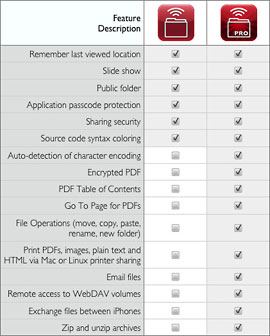 Built on the same solid core as Air Sharing,
with a ton of new features.
Built on the same solid core as Air Sharing,
with a ton of new features.
Features:
- Create a wireless hard disk
- Mount your iPhone or iPod touch as a wireless drive on a Mac, Windows, or Linux computer (on the same WiFi network), or connect from any web browser
- Drag-drop files between your computer and Air Sharing Pro
- Host a powerful web server with WebDAV (just like iDisk)
- No special software required on your computer
- View documents
- Scrollbar for fast access in large documents
- Folder popup for jumping back to previously viewed folders
- Advanced auto-detection of character encoding in text files, using linguistic analysis
- View large PDFs that would crash Mail or Safari
- Supports password-protected and encrypted PDFs
- PDF Table of Contents (PDF bookmarks) for easy navigation
- PDF page thumbnails
- Go To Page for PDFs
- High-quality viewing of high-resolution images
- Slide show
- Save images to Photos
- iWork '09 and iWork '08 (Pages, Keynote, and Numbers)
- View zipped documents without manually unzipping
- Perform file operations
- Move, Copy, Paste
- Rename, Delete, New Folder
- Zip and Unzip (supports password-protected archives)
- Print (via Mac OS X with Printer Sharing)
- Email (uploads to free drop.io server)
- Save images to Photos library
- Email documents
- Uploads to the free drop.io service, launches Mail to send a link
- Emails files and folders up to 100 MB
- Print documents
- Prints via Mac OS X (10.5 +) or Linux with Printer Sharing
- No special software required on your Mac
- Supports PDF, images, plain text, HTML
- Access remote volumes
- Lets you Open, Copy, Move, Paste, and Rename on remote volumes
- MobileMe iDisk
- FilesAnywhere (requires WebAdvanced)
- MyDisk.se
- Generic WebDAV servers
- Secure HTTPS connection when available
- No WiFi required
- Share files with other users
- Auto-detects other users on same WiFi network
- Connects to Air Sharing or Air Sharing Pro on another device
Supported document formats
- iWork (Pages, Numbers, Keynote) '08 or '09 (with or without Preview)
- Microsoft Office (Word, Excel, and PowerPoint), using iPhone's built-in Office viewer
- Web archives (web pages downloaded by Safari for Mac)
- HTML web page
- PDF (even password-protected with table of contents, thumbnails, Go To Page
- RTF (Rich Text Format) and RTFD (with embedded images)
- Plain text (many file extensions) with auto-detection of character encoding
- Source code (C/C++, Objective C/C++, C#, Java, JavaScript, XML, shell scripts, Perl, Ruby, Python, and more) with syntax color-coding
- Movies, audio, and images (standard iPhone formats)
Languages
- English, Chinese (both traditional and simplified), Dutch, French, German, Italian, Japanese, Korean, Norwegian, Portuguese, Russian, Spanish
System requirements:
- Compatible with iPhone and iPod touch
- Requires iPhone OS 2.2 or later
- WiFi connection (ad-hoc or regular WiFi network
Price: $9.99
Link: Air Sharing Pro (download link)
Air Display App Turns iPad into Additional Computer Monitor
PR: Coming Soon!
Wish you had an extra monitor for your computer? There's an app for that! Air Display will let you use your iPad as an external display for your Mac - and soon for Windows PCs as well.
Link: Air Display (download link)
ACTPrinter: A Virtual Printer for the iPad
PR: Houdah Software, publisher of HoudahSpot and HoudahGeo, announces the immediate availability of ACTPrinter 1.8 for iPad, iPhone, and iPod touch. With ACTPrinter all your documents travel with you - on your iPad or iPhone. Ever wondered why you always end up printing those so-called electronic tickets, boarding passes, bar codes, and more? Wasted a sheet of paper to remember that "will call" pickup number? No more! Beyond serving as a medium for tickets and the like, ACTPrinter is also a document reader. Take emails, web pages, letters, and more with you for reading on the go.
ACTPrinter serves a printer for "virtual paper" stored on iPhone or iPod touch. Documents finally become mobile. Electronic tickets attain ultimate convenience. Bar codes may be scanned right off the display of your iPhone or iPod touch.
ACTPrinter 1.8 for iPad may now act as PDF viewer to other applications. E.g. Dropbox. Sending a PDF from Dropbox to ACTPrinter has the distinct advantage of creating a local copy which remains available once the network connection is severed.
ACTPrinter 1.8 for iPad may now forward PDFs to third party PDF readers. E.g. GoodReader. This allows you to combine ACTPrinter's ease of transferring files to the iPad with the power of a dedicated PDF reader.
ACTPrinter 1.8 is still priced at 99¢ and is a free upgrade for existing users. ACTPrinter is a universal application that runs on iPad, iPhone & iPod touch.
Feature Highlights:
- Print from any Mac application to iPad, iPhone or iPod touch
- Integration with Mac OS X PDF Services
- Easy setup. PDF service is installed on first launch of ACTPrinter Mac
- Mac and iPhone pair seamlessly using Bonjour a.k.a. ZeroConf
- Portrait and landscape viewing. Pinch zoom
- Compatible with Tiger, Leopard and Snow Leopard. Some features require Leopard or better
Device Requirements:
- iPhone OS 3.1.3 or better
- Mac with AirPort card
- Mac OS X Tiger, Leopard, or Snow Leopard
ACTPrinter is priced at 99¢ and available exclusively through Apple's App Store. The Mac client software, ACTPrinter Mac, is available for free from the Houdah Software web site.
Link: ACTPrinter (download link)
iPad Keyboard Upgrade
 PR: After many requests, G.P. Imports, Inc. have
developed an application that it says will finally make typing on your
iPad a breeze.
PR: After many requests, G.P. Imports, Inc. have
developed an application that it says will finally make typing on your
iPad a breeze.
Have you found it very uncomfortable and sometimes even a hassle when trying to type on your iPad? When typing on the landscape mode, the keyboard becomes so big that it makes it impossible to hold the iPad while at the same time type. That is why they developed this simple yet extremely useful application.
With this app you will be able to choose the size and location of your keyboard. Also, you have the option to split the keyboard in half and rotate it to make it even more comfortable!
 Main
Features:
Main
Features:
- Rotate Keyboard
- Drag/Move Keyboard
- Resize Keyboard
- Split keyboard into 2 parts
- Copy paste feature so everything you type here can be used in other apps.
Keyboard Upgrade for iPad costs 99¢ in the App Store and requires iPhone OS 3.2 or later.
Link: Keyboard Upgrade
PocketSword: An Open Source iPhone Bible Study App
 PR: PocketSword is a new Bible reader for the iPhone
& iPod Touch (OS 3.0 and above) that is built upon the powerful
SWORD backend
developed by CrossWire.
PR: PocketSword is a new Bible reader for the iPhone
& iPod Touch (OS 3.0 and above) that is built upon the powerful
SWORD backend
developed by CrossWire.
It should be stressed that PocketSword is free and will always remain so. All the modules available are for download (offline use) within the app and are free, with permission granted by the various copyright holders to CrossWire to distribute them for use in its apps. When you download this app, it comes with the KJV & Matthew Henry's Concise Commentary on the Whole Bible preinstalled, but you can use the downloader within PocketSword to choose which additional modules you wish to download from CrossWire and have available for offline use.
There are free modules (both Bible translations and commentaries) available in over 60 languages, including (but not limited to): English, Greek (modern and ancient), Hebrew, German, Dutch, French, Italian, Spanish, Japanese, Chinese (simplified & traditional), Arabic, Afrikaans, Latin, Russian, Tagalog, Thai, Vietnamese and many more.
Popular Bible translations available in the English language include KJV, AKJV, ASV, ESV, NET, Tyndale, WEB, and Young's Literal Translation.
Popular Commentaries available in the English language include Matthew Henry's Complete Commentary on the Whole Bible (as well as the "Concise" version), Treasury of Scripture Knowledge, John Wesley's Notes on the Bible, Abbot, Barnes, Geneva, Luther, and more.
(See http://crosswire.org/sword/modules/ for a fuller list of the modules).
You can also choose to create your own modules, using the tools available from CrossWire, and install your modules directly from your computer to your iPhone.
Features
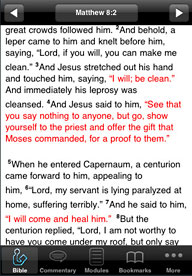 The SWORD
backend to PocketSword is very powerful and allows for a rich
experience for the end user. Currently implemented are:
The SWORD
backend to PocketSword is very powerful and allows for a rich
experience for the end user. Currently implemented are:
- Built-in module downloader of modules in many different languages (both Bibles & Commentaries)
- Separate Bible & Commentary tabs for quick reference from one to the other: jump to a verse in one and it jumps to the same verse in the other
- Choose your font & font size for ease of reading
- Bookmark support
- Red Letter support & choice of reading Verse-Per-Line or using paragraphs.
- Night mode for easier reading in the dark
- Install custom-made modules (including av11n)
The next version of PocketSword is already in the works with support for:
- Searching, Strong's numbers, footnotes, i18n of book names, UI localisation in Dutch, French, German, Italian, Spanish & Japanese
- Dictionary and GenBook support
- Much more.
New in the version 1.1.0 update:
- Search added
- History items added (both for Bible browsing and for commentaries)
- Basic Dictionary support (lookup for Strong's numbers will be added in the next version!)
- Improved Bible and Commentary tabs UI (removed the Modules tab and you can now access your Bible modules from the Bible tab, Commentary modules from the Commentary tab, etc.).
- Speedup of app launch time
- Updated the SWORD library to v1.6.1
- i18n work completed, more localisations are now being worked on.
- French & Swedish added in this release.
- Alternative versification of Bibles groundwork completed (for example, Bibles with the Apocrypha can now be installed).
- Other minor bug fixes, improvements and speed ups.
- cut and paste. :)
Link: PocketSword (download link)
Free PocketBible by Laridian
PR: PocketBible gives you everything you need for serious Bible study and casual Bible reading. This free Bible software includes the KJV Bible plus gives you access to 39 free Bibles, Bible reference books, and devotionals which you can download into the program upon creation of an account at our website (handled automatically the first time you run the program, or can be deferred to later).
In addition to these free titles you'll find hundreds of your favorite Bibles, dictionaries, commentaries, devotionals and other reference materials available for purchase at http://www.laridian.com. Once added to your account, these books can be downloaded to your iPhone through PocketBible.
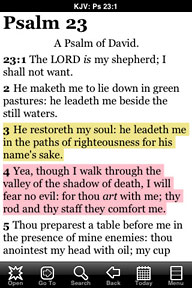 Features:
Features:
- Availability of titles like:
- NIV, NKJV, NLT, Amplified, ESV, HCSB, NASB, NRSV, The Message and many more
- KJV and NASB with Strong's Numbers and Greek/Hebrew Dictionaries
- Spanish NVI Bible
- Catholic NAB
- NIV Study Bible and ESV Study Bible, other study Bibles
- Commentaries including the Bible Knowledge Commentary, Nelson's New Illustrated Bible Commentary, Cornerstone Biblical Commentary series
- Interactive Bible Maps
- Dictionaries like Vine's Complete Expository Dictionary of Old and New Testament Words, New Unger's Bible Dictionary, Nelson's New Illustrated Bible Dictionary
- Greek and Hebrew dictionaries like AMG's Complete Word Study Dictionaries and Nelson's New Strong's Dictionary
- Dozens of devotional and through-the-Bible reading plans
- Easily switch between any number of open Bibles and reference books.
- Highlight verses in a variety of colors.
- Set bookmarks on your favorite passages and create categories to organize your bookmarks.
- Add your own notes to any verse. Bible references in your notes are automatically linked.
- Track your progress as you read devotional (daily reading) books
- Easy Bible navigation by quickly selecting book, chapter, and verse.
- Fast searching for words, phrases, and combinations of words/phrases.
- Indexed search results so you can quickly move to the results you want to see in any book of the Bible.
- Search and bookmark your reference books.
- Easy tap/gesture system for moving around in your Bibles and books.
- Unique auto-zoom helps you choose the correct place to tap in densely linked books like Nave's Topical Bible and Bibles containing Strong's Numbers.
- Add books from your account at http://www.laridian.com from within the program.
- All onscreen controls can be removed for fullscreen reading in either portrait or landscape.
- Select from numerous display options, including the ability to use any iPhone font in any size from 8 to 72 points.
- Extensive built-in help for all program features.
Included for Free Download on Registration:
- Bibles: ASV, Darby's, Webster, World English Bible, Bible in Basic English, Geneva NT, Weymouth NT, Young's.
- Commentaries: Jamieson, Faussett and Brown, Matthew Henry's Concise Commentary, Scofield's Reference Notes (1917 Edition), Treasury of Scripture Knowledge.
- Dictionaries: Condensed Bible Cyclopedia, Easton's Bible Dictionary, Hitchcock's Bible Names Dictionary, Nave's Topical Bible, Torrey's Topical Textbook
- Devotionals: Daily Light on the Daily Path, Spurgeon's Morning and Evening, Laridian Reading Plans (7 Volumes)
- Other: Augustine Collection (5 Volumes), Foxe's Book of Martyrs, The Imitation of Christ, The Pilgrim's Progress, Works of Josephus (5 Volumes)
New in Version 1.3.2
- iPad compatibility with enhanced high-resolution feature set:
- View up to five books or five locations in the same book simultaneously.
- Handy Toolbox makes lists of search results, notes, highlights, and bookmarks always available.
- Search entire installed library at one time.
- Search your notes.
- Edit notes while using the program (note editor does not take over the screen).
- Enhanced toolbar
- Easy screen brightness, font, and font size selection
- Ability to synchronize user-created data (notes, highlights, bookmarks, etc.) with our server for backup and transfer to/from other devices.
- Multiple book panes (two on iPhone; five on iPad)
- Calculator-style navigation for Bibles (select book; enter chapter and verse on keypad)
- Performance improvements
System Requirements:
- Compatible with iPhone, iPod touch, and iPad.
- Requires iPhone OS 3.0 or later
Link: PocketBible (download link)
 Methodist Church in Britain
Releases iPhone App
Methodist Church in Britain
Releases iPhone App
PR: The app offers free daily prayers and Bible studies. The popular Word in Time Bible study features a different author each week, every week of the year, with a short reflection on the day's passage and questions to consider for your own life. It's available to read every day, or you can listen to it as a podcast. And a brief but challenging prayer helps you to focus on God in the middle of your busy day.
The app also offers you the latest news, topical podcasts and tweets from the Methodist Church.
The Bible readings are based on the Methodist lectionary, but Christians from all backgrounds will find this app inspiring, informative and uplifting.
The Methodist Church in Britain says it's currently working on making the app available on other smartphones.
Link: Methodist Church (download link)
Free Travel App Targets Boutique Hotels
PR: Mobiata, in partnership with Travelclick, has launched a new free app called StayHIP, now available on the App Store and for Android. Like Mobiata's other popular travel apps (FlightTrack, FlightTrack Pro and HotelPal) StayHIP, will cater to a specific audience and be the first bookable app for boutique hotels. This new, easy-to-book application targets trend-savvy travelers in search of a unique hotel experience
 Travelclick has teamed with Mobiata to launch a new free mobile
application called StayHIP. The partnership combines the best in mobile
app design from Mobiata with hotel search expertise and award-winning
booking technology from Travelclick to create an app designed
exclusively for a niche community of travelers. The first bookable app
for boutique hotels, StayHIP caters to travelers who want to search for
and book a more stylish or chic hotel stay experience. It features
hundreds of hotels across more than 170 cities in 45 countries
worldwide and is available for free download to Apple's iPhone and iPod
Touch, as well as Google's Android.
Travelclick has teamed with Mobiata to launch a new free mobile
application called StayHIP. The partnership combines the best in mobile
app design from Mobiata with hotel search expertise and award-winning
booking technology from Travelclick to create an app designed
exclusively for a niche community of travelers. The first bookable app
for boutique hotels, StayHIP caters to travelers who want to search for
and book a more stylish or chic hotel stay experience. It features
hundreds of hotels across more than 170 cities in 45 countries
worldwide and is available for free download to Apple's iPhone and iPod
Touch, as well as Google's Android.
With a sleek, engaging, ultra-friendly interface, StayHIP offers mobile guests multiple ways to search for the coolest, choicest, most unique hotels in the world, including search by city name, price, or keyword (for example, "contemporary, luxurious, urban"). And for exceptional convenience, the "Hotels Near Me" feature on StayHIP instantly finds the nearest boutique hotels using guests' GPS location.
 Each hotel
listing features property details, including a description, photo
gallery with images viewable at full screen with one touch, as well as
streaming video. StayHIP users can also choose to view rates, room
types, and availability--all accessed in real-time directly in the
application. When a guest decides to book a stay, the booking is
completed 100 percent within the application. Email confirmations are
sent based on the user's personal contact information. Guests have the
option to quickly share their booking information with friends on
Facebook and Twitter. For future reservations, user information is
stored on the user's device for a faster, more efficient booking
process.
Each hotel
listing features property details, including a description, photo
gallery with images viewable at full screen with one touch, as well as
streaming video. StayHIP users can also choose to view rates, room
types, and availability--all accessed in real-time directly in the
application. When a guest decides to book a stay, the booking is
completed 100 percent within the application. Email confirmations are
sent based on the user's personal contact information. Guests have the
option to quickly share their booking information with friends on
Facebook and Twitter. For future reservations, user information is
stored on the user's device for a faster, more efficient booking
process.
"StayHIP is the future of mobile travel applications," says Robert Post, Chairman and Chief Executive Officer at Travelclick. "We expect the emergence of more and more targeted mobile apps like StayHIP--enabling consumers to find and book the perfect stay, and at the same time, hotels can stand out from the crowd while engaging directly with their target guests in a highly personal way. All with a secure, time-saving booking experience from the consumers' preferred device."
"All of us at Mobiata are thrilled to add StayHIP to our suite of elegantly designed, native mobile apps for travelers," says Ben Kazez, president and founder of Mobiata. "Our users will appreciate the artful combination of Travelclick's expertise in hotel booking with Mobiata's know-how in mobile commerce transactions and user experience--creating the best possible application for boutique hotel seekers."
StayHIP works with iHotelier, the Central Reservation System platform from Travelclick, providing a complete reservations solution for boutique hotels targeting guests in the mobile space. Hotels stand out among hundreds of options while developing a direct relationship with targeted guests--all without using a third-party travel application.
To access the app, go to www.mobiata.com/stayhip or download it directly from Apple's App Store or Google's Android marketplace. Consumers can also stay connected with the StayHIP hotel community of hotels and travelers on Twitter or Facebook.
StayHIP is part of Travelclick's holistic mobile solution, which also includes mobile websites, mobile booking engines, and mobile advertising -all designed to help hotels reach the rapidly expanding mobile market. Today, nearly two-fifths of smart phone owners are researching leisure travel on their mobile devices, according to web analytics company Compete, Inc., while more than one-fourth have used their phone to book a hotel room. Mobile booking revenue for hotels is expected to surge to $76 million in 2010.
Link: StayHIP (download link)
App Lets College Students Search for Textbooks
PR: Leading textbook comparison site Direct Textbook today announces Book$Price 1.1, a free iPhone application designed to help students, parents and university staff get the best deals on textbooks. Book$Price facilitates the search of more than 200 online bookstores for price, availability and more. Search results include new books, used books, ebooks and rental options to give users access to as many budget-friendly options as possible.
Finding the most competitive prices on new and used textbooks and ebooks is now just a 'touch' away. Book$Price, a new, free iPhone application developed by Direct Textbook, a leading textbook comparison site, is now available for download. The application facilitates the search of more than 200 online bookstores for price, availability and more.
"Due to the overwhelming popularity of the Apple brand among college students and the anticipated use of the iPad by many colleges and universities, we decided to create an application for iPhone, iPod touch and iPad users," said Chris Lindgren, president. "The beginning of the school term is often a hectic time for students, parents and staff. The Book$Price application makes it easy to comparison shop for textbooks from virtually anywhere, and ensure that you're getting the best price on books."
Since 2002, Direct Textbook has helped make the process of finding the best prices on new and used textbooks, and most recently, ebooks easy and hassle-free. The site has gained popularity due to a number of factors, including the rise in textbooks and overall costs associated with secondary education, the recession's impact on household budgets and the site's commitment to continually expanding and tailoring its offerings to meet the needs of site visitors.
Book$Price, the latest innovation from Direct Textbook, allows users to search hundreds of online bookstores by ISBN, title, author or keyword to find the lowest prices on college textbooks. Search results include new books, used books, ebooks and rental options to give users access to as many budget-friendly options as possible. Additionally, the application allows users to search more than 20 vendors to determine how much companies that purchase books will pay for those textbooks that are no longer needed by the student. In the future, the application will expand functionality with the addition of a barcode scanner and include inventory from additional ebook providers.
"There are now tons of applications that are available for college students to help make the transition to college life easier, improve study skills, prepare for exams and more," said Lindgren. "Book$Price fills a void, and we look forward to the response from students, parents and university staff who are able to save money this year by using it."
Device Requirements:
- iPhone, iPod touch, and iPad
- Requires iPhone OS 3.1.3 or later
- 0.1 MB
Book$Price 1.1 is free and available exclusively through the App Store in the Education category. To search for textbooks directly from the Direct Textbook website, visit Direct Textbook. Multiple search options, a detailed FAQ and other resources are readily available, including guides on searching for books and coupon codes for dozens of online bookstores.
Screenshot: http://bit.ly/aONSdu
Link: Book$Price (download link)
All Cars Catalog for iPhone: Pics and Specs for 48,000 Cars
PR: oofsource introduces All Cars Catalog - 48,000 Cars 1.0 for the iPhone OS. Compatible with the iPad, iPhone, and iPod touch, the comprehensive app provides full search capabilities of over 48,000 vehicles, including 205 car brands since 1900, over 8,000 color photos, and detailed specifications for every listing. The app operates in full screen mode, displays photos in "cover flow", saves photos to the media library, and is one of the most extensive car catalogs in the App Store.
With a stylish two-tone, black steel mesh motif, the All Cars Catalog provides instant answers to nearly any car question. The Catalog opens with four large buttons: All Brands, All Years, All Categories, and Search! Tap Brands and 205 listings scroll alphabetically, from AC, AMC, Abarth to Zastava, Zender, Zundapp. The color logo of each brand appears next to its name. Selecting a brand takes the user back to the opening Catalog screen, but now the All Brands button reads the brand selected.
Tapping All Years brings up the scrolled listing of years from 2009 to 1900. After choosing a year, the user returns to the Catalog screen to select from a list of 16 categories, including: cabriolets/sports cars, cargo vans, large/luxury cars, limousines, midsize family cars, military vehicles, minibuses, minicars, multipurpose/combi cars, off road cars, pickup trucks, prototypes/concept models, SUVs, small city/economy cars, station wagons/estate cars, vans/minivans. Finally, the user presses the Search! button and the result(s) are immediately listed.
The app does not require the user to make a selection with all 3 buttons. For example, one can simply choose "limousines" from the Categories listings and hit Search! to bring up every manufacturer-offered limo ever made. Having reached his result(s) he can scroll to select any listing. Each entry begins with a color photo of the car (if available), and then continues with specifications neatly arranged under various categories: General; Main Features; Engine & Transmission; Speed & Acceleration, Exterior & Interior; Steering, Brakes & Tires; Dimensions & Weight; and Pricing & Other. All measurements are given in metric and US systems. There is also a switch at the end of the entry where the user can select the car as a Favorite, which adds it to the app's Favorites list.
Feature Highlights:
- A comprehensive catalog of over 48,000 cars and trucks
- Lists 205 brands manufactured from 1900 through 2009
- 8,000 color photos and more than a million specifications
- Complete database search capabilities
- Enlarges photos, and displays photos in "cover flow" as in the iTunes Store
- One of the most extensive car catalogs in the app store
"All Cars Catalog - 48,000 Cars 1.0 puts more than a million car facts at your fingertips," commented oofsource owner, Denis Berekchiyan. "Find the power/weight ratio of the 1991 Ferrari 348 TS Targa in 5 seconds flat."
Device Requirements:
- iPad, iPhone, or iPod touch
- iPhone OS 3.0 or later
- 20.3 MB
All Cars Catalog - 48,000 Cars 1.0 is $2.99 and available worldwide exclusively through the App Store in the Education category. Review copies are available upon request.
- YouTube Video: http://www.youtube.com/watch?v=uOnWT0yvXIY
Link: All Cars Catalog (download link)
Accessories
Screw-locked Bike Handlebar Mount for iPhone 3G/3GS
 PR: This bicycle mount allows iPhone to be
easily attached to a bicycle's handlebars. It includes an iPhone holder
and a mount for bicycle handlebars. Simply slide iPhone into the iPhone
holder and then attach the iPhone holder to the bicycle mount. The
iPhone holder includes a stopper mechanism which keeps iPhone from
slipping out even when there is vibration from the road's surface.
PR: This bicycle mount allows iPhone to be
easily attached to a bicycle's handlebars. It includes an iPhone holder
and a mount for bicycle handlebars. Simply slide iPhone into the iPhone
holder and then attach the iPhone holder to the bicycle mount. The
iPhone holder includes a stopper mechanism which keeps iPhone from
slipping out even when there is vibration from the road's surface.
The USB Fever Bicycle Mount is great for use with GPS navigation applications or when filming a movie from your bicycle using iPhone. It is ready for any new iPhone applications developed for cyclists. Bicycle mount has a ball joint design which makes it freely adjustable to find the best screen viewing angle. The iPhone holder can also be quickly removed with one hand for answering incoming phone calls.
This Bicycle Mount is compatible with handlebars of up to 30mm in diameter so will fit most standard bicycle handlebars. The iPhone Dock connector, headphone jack and volume controls are all accessible when iPhone is in the mounted position.
 Features:
Features:
- Japanese products
- Horizontal & vertical placement
Compatible with iPhone 3G/3GS
Specifications of iPhone holder:
- Size: 66(W) x 125(H) x 24(D)mm
- Weight: approximately 20g
- Material: ABS plastic/Polycarbonate
Specifications of Bicycle mount:
- Size: 38(W) x 80(H) x 58(D)mm
- Weight: approximately 50g
- Material: ABS plastic/Polycarbonate
Price: $23.99
Link: USB Fever Bicycle Mount
Car Dashboard Vent Mount for iPhone
 PR: This Car mount allows the iPhone to be easily
attached to a car's air conditioning vent. It includes an iPhone holder
and a vent mount. Simply slide iPhone into the iPhone holder and then
attach the iPhone holder to the vent mount. The vent mount securely
locks in place and the iPhone holder includes a stopper mechanism which
keeps iPhone from slipping out even when there is vibration from the
road.
PR: This Car mount allows the iPhone to be easily
attached to a car's air conditioning vent. It includes an iPhone holder
and a vent mount. Simply slide iPhone into the iPhone holder and then
attach the iPhone holder to the vent mount. The vent mount securely
locks in place and the iPhone holder includes a stopper mechanism which
keeps iPhone from slipping out even when there is vibration from the
road.
USB Fever's iPhone holder can be quickly removed with one hand for answering incoming phone calls. The angle of viewing can be adjusted in 15 degree increments and can be rotated for either horizontal or vertical viewing. This makes this Car mount a great solution for use with iPhone car navigation applications.
The iPhone Dock connector, headphone jack and volume controls are all accessible when iPhone is in the mounted position. Access to the Dock connector means that an iPhone car charger can be plugged in to keep iPhone continuously charged up. (Car charger sold separately)
 Features:
Features:
- Japanese products
- Horizontal & vertical placement
Compatible with iPhone 3G/3GS
Specifications of iPhone holder:
- Size: 66(W) x 125(H) x 24(D)mm
- Weight: approximately 20g
- Material: ABS plastic/Polycarbonate
Specifications of Car mount:
- Size: 46(W) x 43(H) x 55(D)mm
- Weight: approximately 16g
- Material: ABS plastic/Polycarbonate
Price: $22.99
Link: Car Dashboard Vent Mount for iPhone
dockXtender Dock Extender Cable
 PR: CableJive introduces the dockXtender, a
next-generation dock extender cable for iPad, iPhone, and iPod. This
30-pin male to female extension is compatible with all iPad, iPhone and
iPod models. Redesigned in every way possible, the dockXtender is the
final answer for all situations where extra docking distance is
needed.
PR: CableJive introduces the dockXtender, a
next-generation dock extender cable for iPad, iPhone, and iPod. This
30-pin male to female extension is compatible with all iPad, iPhone and
iPod models. Redesigned in every way possible, the dockXtender is the
final answer for all situations where extra docking distance is
needed.
Nothing Left Out
dockXtender passes all functionality through to your iPad, iPhone, or iPod. Anything your iPod can do when directly attached to your accessory, can also be done when connected with the dockXtender. Listen to audio, watch video, record a memo, charge, sync, control your device, and more.
In All Cases
The dockXtender works with every case, cover, or skin on the planet. Yes, that includes fitting inside narrow, rigid openings on cases like the OtterBox DefenderTM. You no longer need to take the case off when docking your iPad, iPhone, or iPod whatever the case may be.
Ultimate Flexibility
Even with full 30-pin functionality, this cable is thinner and more flexible than you can imagine. The dockXtender cable can bend, twist, or wind in whatever way you need.
Down to the Wire
Each wire in the dockXtender is tailored specifically for the function it performs. A revolutionary 2-tier shielding system puts all video and audio signals inside a separate shielding to reduce interference from the other signals traveling through the wire.
Need another length? Check out the Custom Length Dock Extender Cable.
Price: $25.95
Availability: 6' cables will go on sale at the end of May.
Length:
- 2-foot
- 6-foot
Link: dockXtender
iPad & E-reader Recliner
 PR:
Well, now you've got your iPad - pretty cool device isn't it? A device
you can hold in one hand that can do sooooooo much. But you re not
going to hold your iPad in your hand all the time. . . . are you?
PR:
Well, now you've got your iPad - pretty cool device isn't it? A device
you can hold in one hand that can do sooooooo much. But you re not
going to hold your iPad in your hand all the time. . . . are you?
Maybe, just maybe you might want to set it down every once in a
while. And when you do why not set your iPad in its own little
recliner? As you can see from the images, the iPad Recliner is an
incredibly versatile easy chair for your  iPad and will provide the prefect viewing angle
when you just want to sit back and watch . . . . hands free! You choose
the best angle that gives you the sharpest image and viola! Instant
viewing clarity.
iPad and will provide the prefect viewing angle
when you just want to sit back and watch . . . . hands free! You choose
the best angle that gives you the sharpest image and viola! Instant
viewing clarity.
When you change your body position you can effortlessly adjust your iPad's angle. The iPad Recliner is the Lazy Boy of iPad loungers. It quickly and easily adjusts to almost any incline from a laying down position to a sitting up position. Now there are no limitations to how you can view your iPad.
The iPad Recliner is made of high impact ABS structural plastic. It supports a generous rubber cushion rest for your iPad's foot and a soft rubber strip across the top that's your iPad's headrest. Hard plastic never touches your iPad because it's constantly supported by a soft comfy seat. The iPad Recliner has a foot rest width of 8" and a head rest height of 8" .
 Versatile
easy chair for your iPad for best ergonomic viewing
Versatile
easy chair for your iPad for best ergonomic viewing- Adjusts quickly and easily to any viewing incline
- Provides the prefect viewing angle when watching hands free
- The iPad Recliner is the Lazy Boy of iPad loungers
- Generous rubber cushion rest for your iPad's foot
- Soft rubber strip across the top for iPad's headrest
- Available in a two-tone color of silver and black
- Read handsfree in any position and relax while reading
- Carries a 6 month warranty against defects
If you want your iPad to be as comfortable as you are in an easy chair, then the iPad Recliner is your best choice. Treat your iPad as well as you treat yourself, treat your iPad to the iPad Recliner.
The unit is available in a two-tone color of silver and black. The iPad Recliner carries a 6 month warranty against defects in materials, workmanship and construction.
Price: $34.95
Sale Price: $29.95
Link: iPad & E-reader Recliner
Proporta Smart Range of Sustainable iPhone, iPad, and iPod Cases
PR: Proporta Smart cases are handcrafted from sustainable materials and come with a bamboo packaging plate that doubles as a screen protector. The cases are made from materials like sustainable bamboo, recycled leather and hessian.
 Bamboo is one of the world's most sustainable construction
materials - natural and while it grows, it actually removes carbon from
the atmosphere. and locks it away. It also releases up to three times
more oxygen than most other plants and is claimed to be almost 20%
stronger than steel by weight.
Bamboo is one of the world's most sustainable construction
materials - natural and while it grows, it actually removes carbon from
the atmosphere. and locks it away. It also releases up to three times
more oxygen than most other plants and is claimed to be almost 20%
stronger than steel by weight.
Wherever possible, carbon neutral shipping is used to save energy.
Proporta's cofounder Guy Monson says: "In early 2008, we decided that we wanted to do more than simply pay money to offset carbon emissions and rename products 'green'. Ever since then we've been conducting extensive research on how we can run our business in a more sustainable manner - looking at every aspect, from the drawing board to the manufacturing and supply chain. Proporta Smart is the culmination of this and we hope we shall be able to adapt some of the best features from the range into the rest of our products.
 "We're very aware that Proporta Smart is Proporta's first step
in the direction of sustainably produced products, and we know we have
a long way to go until we are truly 100% green. But, we're really
excited about the opportunities Proporta Smart has already given us in
terms of improving products and reducing our environmental
footprint."
"We're very aware that Proporta Smart is Proporta's first step
in the direction of sustainably produced products, and we know we have
a long way to go until we are truly 100% green. But, we're really
excited about the opportunities Proporta Smart has already given us in
terms of improving products and reducing our environmental
footprint."
The Proporta Smart Recycled Leather Case with bamboo screen protection is available for the iPad, iPhone 3G/3GS, iPod touch (2G), iPod nano (5G), and iPod classic as well as the Blackberry Bold 2 and HTC Desire.
Link: Proporta Smart
Join us on Facebook, follow us on Twitter or Google+, or subscribe to our RSS news feed
Links for the Day
- Mac of the Day: Color Classic, (1993.02.01. A cult classic, this was the compact Mac with color that everyone had been waiting for.)
- Support Low End Mac
Recent Content
About LEM Support Usage Privacy Contact
Follow Low End Mac on Twitter
Join Low End Mac on Facebook
Favorite Sites
MacSurfer
Cult of Mac
Shrine of Apple
MacInTouch
MyAppleMenu
InfoMac
The Mac Observer
Accelerate Your Mac
RetroMacCast
The Vintage Mac Museum
Deal Brothers
DealMac
Mac2Sell
Mac Driver Museum
JAG's House
System 6 Heaven
System 7 Today
the pickle's Low-End Mac FAQ
Affiliates
Amazon.com
The iTunes Store
PC Connection Express
Macgo Blu-ray Player
Parallels Desktop for Mac
eBay

