The 'Book Review
Microsoft Plans No Fix for Blurry Office on Retina MacBook, 480 GB SSD for Retina MacBook, and More
This Week's Mac Notebook News
Compiled by Charles Moore and edited by Dan Knight - 2012.08.17
General Apple and Mac desktop news is covered in Mac News Review. iPad, iPod, iPhone, and Apple TV news is covered in iOS News Review. All prices are in US dollars unless otherwise noted.
Purchases made through links to Amazon.com and Apple's iTunes/iBook/App/Mac App Store support Low End Mac.
News & Opinion
- Microsoft Office Blurry on Retina MacBook Pro: Microsoft Plans No Fix
- Swedish Website Tests Gullibility of Apple Online Community
- Be Part of Space Exploration on Your Apple Device
Rumor Roundup
Tech Trends
Products & Services
- OWC Announces 480 GB SSD Upgrade for Retina MacBook Pro
- GoSmart RestPad Soft Sheepskin Mouse Pad Promises Pressure Relief for Aching Wrists
- Moshi Palm Rest Protector and Screen Protector for Retina MacBook Pro
- Back to School Laptop Accessories from Kensington
- SLAPPA M.A.S.K. Jedi Mind Trix Custom Build Backpack Back to School Sale
Software
- Mobile Mouse Pro Transforms Your iPhone into a Wireless Mouse & Keyboard
- Mobile Mouse Server: Control Your Mac from Your iOS Device
Bargain 'Books
News & Opinion
Microsoft Office Blurry on Retina MacBook Pro: Microsoft Plans No Fix
Macworld UK's Karen Haslam reports that Microsoft Office for Mac users are complaining that the software is unusable on the MacBook Pro with Retina Display, which makes Office look like "crap," with forum posts on the Office for Mac blog describing it as: very fuzzy, crap and blurry when viewed on the Retina Display.
However, she cites someone from the Office for Mac team commenting on the post, claiming that Outlook 2011 supports the Retina Display and claiming that: "The remaining apps will have the same viewing quality as on any non-Retina device. Unfortunately at this time, we cannot comment on any future updates regarding supporting Retina on Word, Excel or PowerPoint."
Publisher's note: I honestly didn't think it could be all that bad, but then I found a screen shot on iJailbreak.com (below) that shows just how unbelievably fuzzy (and thus unusable) Microsoft Word is on the Retina MacBook Pro. Microsoft is going to push a lot of Mac users to Pages and other alternatives with this attitude, especially with a 13" Retina MacBook Pro rumored for September. dk

Is this is how Microsoft Word looks on a Retina Display MacBook Pro?
Update: This image is a farce. We've done additional research and posted an article on the subject, Fuzzy Retina Fonts: How Bad Are They?, complete with sample images.
Link: Microsoft Not Planning to Fix Retina Display Office Issues
Swedish Website Tests Gullibility of Apple Online Community
The Swedish Day4 blog's y Lukasz Lindell analyzes how the site fooled a sizable proportion of the Apple-oriented online community with a recent hoax, explaining:
"It is somewhat disturbing at times when the bandwagon takes off and speeds up, without people being critical. People stand up for situations that may never have happened, and spin on it which ultimately results in that it will be treated as facts, or a faktoid.
"One afternoon we sketched out a screw in our 3D program, a very strange screw where the head was neither a star, tracks, pentalobe or whatever, but a unique form, also very impractical. We rendered the image, put it in an email, sent it to ourselves, took a picture of the screen with the mail and anonymously uploaded the image to the forum Reddit with the text A friend took a photo a while ago at that fruit company, they are obviously even creating their own screws.
"Then we waited...."
Link: How We Screwed (Almost) the Whole Apple Community
Be Part of Space Exploration on Your Apple Device
MacDirectory's Markin Abras says:
"Instead of playing a game on your iPad or trying to find a date with your iPhone, why not do something more meaningful? For the first time, you will be able use your iPhone and be part of space exploration. Tim DeBenedictis, who developed SkySafari - a cool astronomy app for your iPhone and Mac - has created a nano-satellite named SkyCube, which will allow you to broadcast messages and take pictures from space.
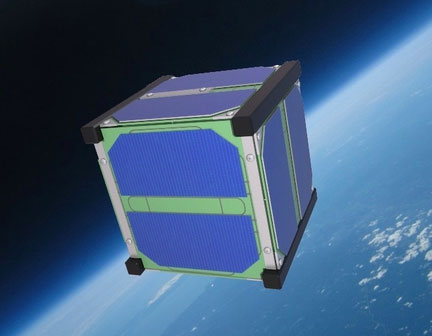 "By contributing to the SkyCube
Kickstarter campaign you will have the opportunity to broadcast your
personal message or take pictures during its mission. You will not only
learn something new, but very likely to impress your friends and
family.
"By contributing to the SkyCube
Kickstarter campaign you will have the opportunity to broadcast your
personal message or take pictures during its mission. You will not only
learn something new, but very likely to impress your friends and
family.
"Campaign contributions start as little as $1 for a single message containing 120 characters and $6 for six messages and one photograph. However, to get flight tickets to the historic launch, a contribution of $10,000 is required. On this contribution level, you will be able to broadcast 10,000 messages, snap up to 2,000 pictures, receive a movie of Earth from orbit, get two round-trip tickets to Cape Canaveral to see the liftoff, get a radio receiver that can pick up the transmissions and receive cool SpaceX Falcon 9 and SkyCube T-shirts."
Markin Abras had the opportunity to chat with Tim DeBenedictis to learn more about SkyCube. A transcript of the interview is online.
Link: SkyCube: The First Satellite Launched by You!
Rumor Roundup
Geekbench Leaks 13" Retina MacBook Pro Scores
AppleInsider's Daniel Eran Dilger reports that Primate Labs once again appears to have posted Geekbench benchmark scores for an unreleased iMac - what is presumed to be a forthcoming 13" Retina Display MacBook Pro (MacBookPro10,2) - on the Geekbench website, a second MacBookPro10,2, suggesting that the latter will ship with 8 GB of standard memory like its larger 15" stablemate.
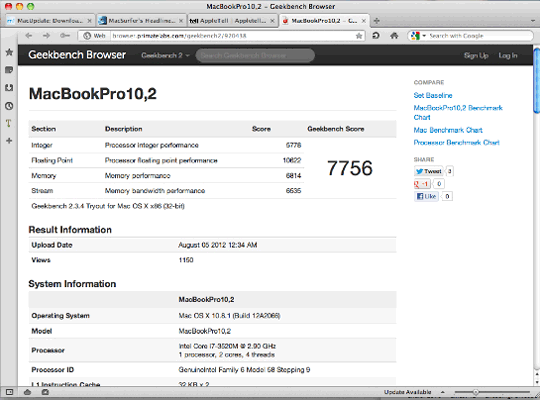
Link: Geekbench Again Leaks 13-inch Retina MacBook Pro Scores, Now with 8 GB Memory
Tech Trends
Asus Zenbook UX32VD: The Best MacBook Air Alternative?
Notebook Review Editor Jerry Jackson reports that the $1,299 Asus Zenbook UX32 offers great looks and great performance in a MacBook Air flattering 13" Ultrabook running Windows 7 and packed with Nvidia graphics for some surprising power.
Jackson notes that Taiwan-based Asus was one of the first laptop manufacturers to announce a premium Ultrabook in the form of the Asus Zenbook series last year - the Zenbook UX21 and UX31 with 11" and 13" screens respectively, which were both criticized for not offering enough in the way of premium performance or features other than the thin-and-light metal construction.
However, he says Asus promises to exceed expectations with the Zenbook UX32VD; a more powerful Ultrabook with a 13" display featuring a 1080p resolution and powered by both an Intel Core i7-3517U dual-core processor and Nvidia GeForce GT 620M discrete graphics constructed almost entirely of aluminum, with all corners and edges of the notebook are smoothed and rounded - very much like the MacBook Air.
Link: Asus Zenbook UX32VD Review: The Best MacBook Air Alternative?
Products & Services
OWC Announces 480 GB SSD Upgrade for Retina MacBook Pro
 PR: Other World
Computing has announced a 480 GB Aura Pro 6G Solid State Drive upgrade
for the 2012 MacBook Pro with Retina Display to be available by
month-end.
PR: Other World
Computing has announced a 480 GB Aura Pro 6G Solid State Drive upgrade
for the 2012 MacBook Pro with Retina Display to be available by
month-end.
OWC Aura Pro for Retina owners who purchase this $579.99, 480 GB SSD between now and September 30th will be sent the Envoy Pro external (a $59.95 value) SSD enclosure to be shipped separately when it becomes available in December (projected).
The Aura Pro 6G SSD features industry leading SandForce DuraClass Technologies:
- DuraWrite extends the endurance of your Solid State Drive (SSD).
- Intelligent Block Management & Wear Leveling automatically distributes data evenly across the entire SSD.
- Intelligent Read Disturb Management spreads the active read/write across the flash components eliminating data corruption caused by constant use.
- Intelligent "Recycling" for advanced free space management gradually rewrites data across the SSD over time to ensure data never gets corrupted.
- RAISE (Redundant Array of Independent Silicon Elements) protects the data on your drive similar to having a RAID setup.
- Best-in-Class ECC Protection for longest data retention and drive life.
First and Only Complete Storage Upgrade
The Aura Pro 6G SSD for the rMBP Includes all the tools necessary for installation with free video instructions (coming soon).
More Aura Pro Highlights
- Claimed to be the fastest SSD available built in the USA specifically for the MacBook Pro with Retina Display
- Ultra-efficient Block Management & Wear Leveling
- 3 year OWC warranty
OWC notes that when it was first introduced earlier this summer, the MacBook Pro with Retina Display base model offered only a 256 GB SSD configuration with no upgrade option. Now, instead of being "factory locked", the OWC Aura Pro 6G gives you the freedom to upgrade your capacity to meet your storage needs.
Regarding "Mean Time To Failure," while nothing lasts forever, OWC says its SSD with DuraWrite Technology optimizes writes to the flash memory over conventional controllers increasing the overall endurance and reliability of the complete SSD. Highly intelligent block management and wear leveling also extends the overall endurance. This adds up to a MTTF claimed to be higher than for most SSDs and enterprise class hard drives on the market today.
Synchronous Interface NAND
To achieve the higher bandwidth potential of the SATA 6 Gb/s bus standard, the OWC Aura Pro 6G SSDs utilize Tier-1 Synchronous NAND instead of commonly utilized Asynchronous NAND. Synchronous NAND enables reads and writes to be "synced" with the SSD processor's clock signal for maximum data throughput.
Envoy Pro External SSD Enclosure
The perfect companion storage solution for your MacBook Pro Retina display, OWC's new Envoy Pro external SSD enclosure is also yours free when you upgrade to their 480 GB OWC Aura Pro SSD upgrade.
 Purchase the OWC Aura Pro for Retina 480 GB SSD ($579.99)
between now and September 30th, and OWC will send you an Envoy Pro
external enclosure (a $59.95 value) when it becomes available later
this year.
Purchase the OWC Aura Pro for Retina 480 GB SSD ($579.99)
between now and September 30th, and OWC will send you an Envoy Pro
external enclosure (a $59.95 value) when it becomes available later
this year.
The Envoy Pro Enclosure is a sleek, portable external storage solution designed to complement the MacBook Pro with Retina Display in both appearance and performance.
With your Apple original flash module installed, the Envoy Pro's superspeed USB 3.0 interface is capable of speeds up to 500 MB/s to ensure your workflow moves as fast as you do, and is backwards compatible with USB 2.0. Its bus-powered design means no AC power adapter is required making it an ideal portable Plug and Play solution - just plug the USB cord into your computer and the Envoy Pro is ready to go.
Link: Aura Pro 6G
SSD
Link: Envoy Pro
External SSD Enclosure
GoSmart RestPad Soft Sheepskin Mouse Pad Promises Pressure Relief for Aching Wrists
 PR:
GoSmart, Inc. have announced the GoSmart RestPad, a new patent-pending
mouse pad with a luxurious 100% natural sheepskin wrist rest designed
to give soothing comfort and ultimate pressure relief for computer
mouse users. The GoSmart RestPad is a new kind of mouse pad, featuring
a removable sheepskin wrist rest designed to give pressure relief for
anyone using a computer for hours, for those with repetitive wrist
injury, or for those suffering with Carpal Tunnel. Claimed to relieve
over twice as much pressure as other wrist rests, GoSmart says the
RestPad underwent extensive testing with advanced tactile array sensors
that measured the contact pressures underneath the wrist to show the
GoSmart RestPad's superior results.
PR:
GoSmart, Inc. have announced the GoSmart RestPad, a new patent-pending
mouse pad with a luxurious 100% natural sheepskin wrist rest designed
to give soothing comfort and ultimate pressure relief for computer
mouse users. The GoSmart RestPad is a new kind of mouse pad, featuring
a removable sheepskin wrist rest designed to give pressure relief for
anyone using a computer for hours, for those with repetitive wrist
injury, or for those suffering with Carpal Tunnel. Claimed to relieve
over twice as much pressure as other wrist rests, GoSmart says the
RestPad underwent extensive testing with advanced tactile array sensors
that measured the contact pressures underneath the wrist to show the
GoSmart RestPad's superior results.
 A Back to
School gift idea for the hardworking student or computer user alike,
the plush GoSmart RestPad is available in tan, brown, or pink
microfiber to fit your school or home decor. Easy to keep clean, the
sheepskin is attached to the mouse pad with Velcro™, so it can be
quickly removed and washed. In addition, the mouse pad's design is a
comfortable 38% larger than other pads, matching the widescreen aspect
ratio of modern displays, and the wrist rest area is also larger and
rounded to maximize user comfort. Other user-friendly features include
a rigid construction with a high friction rubber base so you always
have a flat and stable area for maneuvering your mouse.
A Back to
School gift idea for the hardworking student or computer user alike,
the plush GoSmart RestPad is available in tan, brown, or pink
microfiber to fit your school or home decor. Easy to keep clean, the
sheepskin is attached to the mouse pad with Velcro™, so it can be
quickly removed and washed. In addition, the mouse pad's design is a
comfortable 38% larger than other pads, matching the widescreen aspect
ratio of modern displays, and the wrist rest area is also larger and
rounded to maximize user comfort. Other user-friendly features include
a rigid construction with a high friction rubber base so you always
have a flat and stable area for maneuvering your mouse.
"The GoSmart RestPad is like a relaxing vacation for your wrists. Once you use it, it will be very difficult to go back to using a hard mouse pad again," says Jae Son, President and Inventor, GoSmart, Inc.
GoSmart RestPad Features
- Ultimate pressure relief.
- Warm, soft & breathable, 100% natural sheepskin.
- High quality, large, and stable construction.
- Great for those with Carpal Tunnel or repetitive wrist injury.
- More comfortable at 38% larger than other pads, matches displays widescreen aspect ratio.
- Rigid construction with high friction rubber base for flat and stable area to maneuver mouse.
- Sheepskin is removable, easily washed.
- Available in tan, brown, or pink.
The GoSmart Rest Pad is available immediately, priced at $24.95 at the GoSmart site.
Link: GoSmart RestPad
Moshi Palm Rest Protector and Screen Protector for Retina MacBook Pro
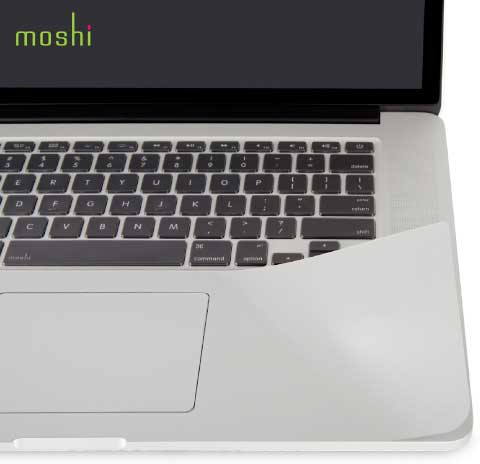 PR: Moshi
has announced it has brought its iVisor screen protector and PalmGuard
palm rest protector products to Apple's new 15" MacBook Pro with Retina
display. In combination with Moshi's ClearGuard keyboard protector,
these products provide comprehensive MacBook protection.
PR: Moshi
has announced it has brought its iVisor screen protector and PalmGuard
palm rest protector products to Apple's new 15" MacBook Pro with Retina
display. In combination with Moshi's ClearGuard keyboard protector,
these products provide comprehensive MacBook protection.
Designed for users concerned with preserving the exquisite look of their MacBook, PalmGuard is a wear-resistant thin film solution that effectively protects the MacBook's palm rest area against the deleterious effects of grease, scratches, smudges, and color-fade that accrete over time. Unlike competing solutions, PalmGuard can be removed and reapplied repeatedly and easily without causing damage to the MacBook, or to the palm rest protector itself.
PalmGuard's key features include:
- Color-matched with the MacBook's aluminum finish
- Precisely machined to cover the entire palm rest area
- Comes bundled with a matching protective film for the MacBooks trackpad
- Semi-rigid film protects against grease, dust, and stains, scratches and corrosion
- Durable, can last through multiple reapplications
 iVisor Pro for MacBook Pro with Retina Display is
the latest in Moshi's line of next-generation screen protectors.
Utilizing Moshi's proprietary technology, iVisor is claimed to be the
only screen protector on the market today that can guarantee a
bubble-free installation with minimum effort.
iVisor Pro for MacBook Pro with Retina Display is
the latest in Moshi's line of next-generation screen protectors.
Utilizing Moshi's proprietary technology, iVisor is claimed to be the
only screen protector on the market today that can guarantee a
bubble-free installation with minimum effort.
iVisor Pro has been updated with a new multilayer coating to enhance screen clarity while reducing glare and relieving eyestrain. Like all iVisors, iVisor Pro can be washed and reapplied repeatedly, care of Moshi's resilient polymer adhesive. iVisor has also been surface-treated to deliver enhanced scratch and fingerprint resistance.
PalmGuard and iVisor Pro for MacBook Pro with Retina display are available now for $23 and $39, respectively, in the Moshi online store.
Link: Moshi Online Store
Back to School Laptop Accessories from Kensington
PR: Kensington Computer Products Group is kicking off this back to school season with smart and affordable products to help students stay connected to their mobile devices, whether a smartphone, tablet, or laptop.
"Our customers are looking for products to make sure they get the most out of their mobile devices this school year and we have a unique line of accessories that are perfect to meet that need, says George Foot, Vice President of Marketing & Development, Kensington. "We've designed ideal companions for students to carry that are built to keep them connected, protected, and productive in all environments - from the classroom to the dorm room and anywhere in between."
Kensington Essentials for Back to School
 Kensington WordLock Portable Combination
Lock (K64684US; SRP $27.99)
Kensington WordLock Portable Combination
Lock (K64684US; SRP $27.99)
Students and teachers heading back to school need to protect their laptop from theft while traveling across campus. Protect your laptop and personal information with the WordLock Portable Combination Laptop Lock. The pushbutton design offers one hand operation for easy installation while the Kensington T-Bar secures the lock to your laptop. WordLock allows you to set the code with four letter words making it Easier to Set - Never Forget. The self-coiling cable stretches to 6 to anchor to a desk or fixed structure yet shrinks to 3 for easy packing.
 Kensington Washable
USB/PS2 Keyboard with Antimicrobial Protection (White - K64406US;
Black - K64407US; SRP $39.99)
Kensington Washable
USB/PS2 Keyboard with Antimicrobial Protection (White - K64406US;
Black - K64407US; SRP $39.99)
Messy dorm rooms don't have to mean messy keyboards. You wash your hands to protect yourself from germs. What about your keyboard? The Washable USB/PS2 Keyboard with Antimicrobial Protection can be run under your tap and washed to remove germs and contamination. Plus the built-in antimicrobial material provides continuous microbe resistance.
 Kensington Contour Backpack (K62238B; SRP $69.99)
Kensington Contour Backpack (K62238B; SRP $69.99)
Mobility for comfort-minded students or teachers. Unique, fully-adjustable lumbar support that uses a contoured panel to hug the back and help shift weight onto the hips. The curved, shock-absorbing shoulder straps help keep the load light while the padded SnugFit sleeve delivers heavy-duty computer protection.
These Kensington products are currently available for purchase at Kensington.com, Amazon.com, and major resellers.
Back to School 20% off sale prices currently available at the Kensington online store.
Link:
WordLock Portable Combination Lock (currently
$23.14 at Amazon.com)
Link:
Washable USB/PS2 Keyboard with Antimicrobial Protection (currently
$35.99 in white and $30.42
in black at Amazon.com with free super saver shipping)
Link:
Contour Backpack (currently
$56.61 at Amazon.com)
SLAPPA M.A.S.K. Jedi Mind Trix Custom Build Backpack Back to School Sale

 PR: M.A.S.K. helped SLAPPA win the "Best Laptop Bag
Brand" award. For starters, you build the backpack to your liking. You
can choose (and change at any time) the outer face and to choose (and
change at any time) the inner artwork of the backpack and you have the
choice of 3 colors for the inner lining.
PR: M.A.S.K. helped SLAPPA win the "Best Laptop Bag
Brand" award. For starters, you build the backpack to your liking. You
can choose (and change at any time) the outer face and to choose (and
change at any time) the inner artwork of the backpack and you have the
choice of 3 colors for the inner lining.
Other features include: "quick-scan" laptop and peripheral section (keep your laptop inside the bag when you go through airport security); 1680D Ballistix nylon, .5" super-cush padding in every wall of the backpack, a super-cush padded laptop compartment (that can store most laptops up to 18"), a large zippered pocket for power bricks and cords, 3 pockets for handheld gadgets and a headphone strap. A large 4 gallon middle section is ideal for game consoles OR a small DJ mixer OR a full SLR camera lens set or our 240 d2i CD case. Each face has different pocket configurations and straps for many different needs.
Features
- Patented M.A.S.K. technology enables removable faces, providing different looks and storage configurations
- Custom Artist-Insert choices to customize your bag
- Quick Scan access enables laptop to stay inside backpack when scanning at airport
- Super-cush dedicated laptop storage for up to 17" laptops
- 1680D Ballistix Nylon; puncture proof and water resistant
 Here's
how to build your M.A.S.K.:
Here's
how to build your M.A.S.K.:
- Choose your lining- either Red, Blue and Black. All of which are ripstop nylon
- Choose one of the 10 "custom-artist" inserts. Our M.A.S.K. technology enables you to easily add/change the artwork any time you like
- Choose a face for your backpack. You can choose between a number of faces that best fit your style and functional needs. Again, with our M.A.S.K. technology, you can choose to have more then one face for your bag, and change the face to change your moods/needs.
All SLAPPA products come with a 360-day warranty that provides the customer with repair or replacement of defective products.
 Product Specifications:
Product Specifications:
- Outer Bag Dimensions 13"(w) x 18"(h) x 11"(d)
- Laptop Compartment Dimensions 12.5"(w) x 16.5"(h) x 2.5"(d)
- Main Compartment Dimensions 12"(w) x 15.5"(h) x 5"(d)
- Weight (empty) 3.35 lb.
SKU: M.A.S.K. Jedi Mind Trix Custom Backpack
MSRP - $139.99
SLAPPA Price - $125.99
Back To School Sale Extra 15% Off - $107.09
Enter Promo Code BTS15
Sale Ends August 31
Link: M.A.S.K. Jedi Mind Trix Custom Build Backpack
Software
Mobile Mouse Pro Transforms Your iPhone into a Wireless Mouse & Keyboard
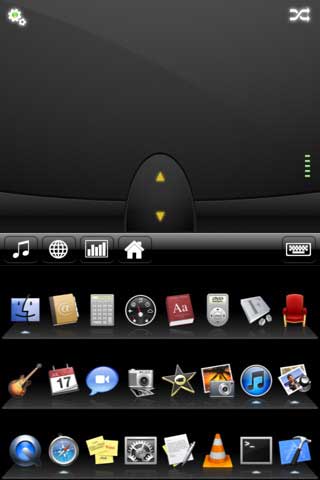 PR:
Mobile Mouse instantly transforms your iPhone or iPod touch into an
in-air, wireless mouse for your computer. Sit back and surf the web,
browse your photo library or control your music player from the comfort
of your couch. Mobile Mouse uses the built in accelerometer to
translate your hand motions into mouse movements on your screen. It can
also operate as a touchpad, allowing you to control your computer with
a fingertip.
PR:
Mobile Mouse instantly transforms your iPhone or iPod touch into an
in-air, wireless mouse for your computer. Sit back and surf the web,
browse your photo library or control your music player from the comfort
of your couch. Mobile Mouse uses the built in accelerometer to
translate your hand motions into mouse movements on your screen. It can
also operate as a touchpad, allowing you to control your computer with
a fingertip.
Mobile Mouse uses the built in accelerometer to translate your hand motions into mouse movements on your screen. It can also operate as a trackpad remote, allowing you to control your computer with a single finger. Mobile Mouse is an essential part of any home theater PC and a presenter's best friend. Mobile Mouse uses an innovative application notification system to let the iPhone know what program you are running at any time and show the appropriate keys for that program. This allows Mobile Mouse to provide a single screen remote for controlling all your media and web applications. Mobile Mouse supports all the most popular web and media programs for the Mac and PC.
Features
- Accelerometer based mouse controller
- Trackpad(full screen vertical and landscape modes)
- Application switcher (works just like the dock in OS X)
- File Browser
- Ability to hide keyboard (shake to hide/show)
- Landscape keyboard (shake in landscape mode to show)
- Media Remote (w/vol up/down and eject buttons)
- Web Remote
- Presentation mode with Pro option (Keynote/PowerPoint)
- Numeric keyboard
- Application notifications
- Remote keyboard with function and arrow keys
- Programmable hotkeys (can be set to run a program or keyboard combination)
- Scroll pad
- Left and Right mouse buttons
- Multitouch gestures (two finger scroll, two finger tap, swipe left/right with 4 fingers, swipe up/down with 4 fingers, pinch with 4 fingers, spread 4 fingers, three finger drag, three finger tap, double tap three fingers, double tap two fingers)
- Modifier Keys
- On screen typing
- Sleep/Wake your computer
- Password protection
- Custom sensitivity settings
- Foreign language keyboards
- Supports Bonjour or static IP
- No screen size limitation. Works with multiple monitors.
- High resolution graphics for retina display on iPhone 4.
New in Version 2.6.3
- Smoother mouse movement
- Fixed Pro presentation remote to work over ad hoc networks
- Fixed issue with shift key on numeric keyboard
- Added option to use 3 fingers instead of 4 for swipe gestures
- Bug fixes
New in version 2.6.1:
- Fixed problem causing click and drag to not work on multiple swipes
- Improved trackpad response time
- Fixed slow connection time (Must download version 2.6.6 of the server from our website or the Mac App Store)
System requirements:
- Mac OS X Leopard/Snow Leopard/Lion (Intel)
- Windows XP/Vista/Windows 7 (32/64-bit)
- WiFi router (works best on a local area network or Ad hoc network)
- Mobile Mouse Server Software
- Compatible with iPhone, iPod touch, and iPad. Requires iOS 3.2 or later.
Note: Before you run the software, you will need to download the server application from mobilemouse.com
$1.99
Link:
Mobile Mouse Pro ($1.99)
Link:
Mobile Mouse Lite (free)
Mobile Mouse Server: Control Your Mac from Your iOS Device
PR: Mobile Mouse Server (formerly Air Mouse Server) is the server software to accompany the Mobile Mouse App for the iPhone, iPod Touch, and iPad.
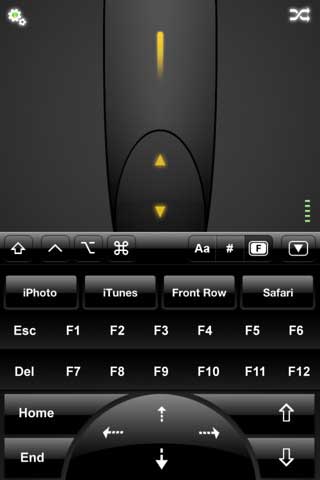 Instantly transform your iPhone or iPod touch into motion based
mouse, trackpad, and wireless remote for your computer! Sit back and
surf the web, browse your photo library or control your music player
from the comfort of your couch. Our app uses the built in accelerometer
to translate your hand motions into mouse movements on your screen. It
can also operate as a trackpad, allowing you to control your computer
with a single finger. Suddenly your iPhone, iPod and iPad have become
an essential part of any home theater and a presenter's best friend.
Using an innovative application notification system, your iOS device
will always know what applications are running at any time and show the
appropriate keys for that program, providing you with a single screen
for controlling ALL your media and Web applications.
Instantly transform your iPhone or iPod touch into motion based
mouse, trackpad, and wireless remote for your computer! Sit back and
surf the web, browse your photo library or control your music player
from the comfort of your couch. Our app uses the built in accelerometer
to translate your hand motions into mouse movements on your screen. It
can also operate as a trackpad, allowing you to control your computer
with a single finger. Suddenly your iPhone, iPod and iPad have become
an essential part of any home theater and a presenter's best friend.
Using an innovative application notification system, your iOS device
will always know what applications are running at any time and show the
appropriate keys for that program, providing you with a single screen
for controlling ALL your media and Web applications.
To use this software, you must also download the Mobile Mouse app from the App Store for your iPhone/iPod or iPad.
New in version 2.6.12:
- Fixed problem with monitor not waking with newest version of OS X 10.7
System requirements:
- Mac OS X 10.6.6 or later
- Mobile Mouse Pro for iPhone
Free
Previous versions still available that support OS X 10.4 Tiger and OS X 10.5 Leopard. Also available for Windows XP/Vista/7 and Ubuntu Linux.
Link: Mobile Mouse Server for Mac (latest version also on Mac App Store)
Bargain 'Books
For deals on current and discontinued 'Books, see our 13" MacBook and MacBook Pro, MacBook Air, 13" MacBook Pro, 15" MacBook Pro, 17" MacBook Pro, 12" PowerBook G4, 15" PowerBook G4, 17" PowerBook G4, titanium PowerBook G4, iBook G4, PowerBook G3, and iBook G3 deals.
We also track iPad, iPhone, iPod touch, iPod classic, iPod nano, and iPod shuffle deals.
Join us on Facebook, follow us on Twitter or Google+, or subscribe to our RSS news feed
Links for the Day
Follow Low End Mac on Twitter
Join Low End Mac on Facebook
Favorite Sites
MacSurfer
Cult of Mac
Shrine of Apple
MacInTouch
MyAppleMenu
InfoMac
The Mac Observer
Accelerate Your Mac
RetroMacCast
The Vintage Mac Museum
Deal Brothers
DealMac
Mac2Sell
Mac Driver Museum
JAG's House
System 6 Heaven
System 7 Today
the pickle's Low-End Mac FAQ
Affiliates
Amazon.com
The iTunes Store
PC Connection Express
Macgo Blu-ray Player
Parallels Desktop for Mac
eBay

