The 'Book Review
Retina Macs Soon a Reality?, Does the World Need an iOS Laptop?, Fixing Keyboard Backlight, and More
This Week's PowerBook and iBook News
Compiled by Charles Moore and edited by Dan Knight - 2012.01.27
General Apple and Mac desktop news is covered in Mac News Review. iPad, iPod, iPhone, and Apple TV news is covered in iOS News Review. All prices are in US dollars unless otherwise noted.
News & Opinion
- Retina Macs: Dream Confronts Reality
- McCracken: The World Needs an iOS Laptop
- Kendrick: iOS Laptop? I'm Not So Sure
- iOS Laptop a Compelling Idea, But...
- Why the iPad Can't Replace a Laptop: No Trackpad
Apple Updates
Troubleshooting
Tech Trends
- Consumers Are Buying Cheap Laptops, Not Ultrabooks
- Acer, Asustek, and Lenovo to Offer Thunderbolt on Ultrabooks
- Thunderbolt Gets the Nod from Acer, Asus, Lenovo, but Can It Unseat USB 3?
Products & Services
Software
Bargain 'Books
News & Opinion
Retina Macs: Dream Confronts Reality
AppStorm's Joshua Johnson says that since the release of the iPhone 4 and its high-resolution 326 ppi "Retina" display, he's been dreaming about Apple expanding its use of this impressive technology to other devices and perhaps even a Mac.
Johnson notes that the natural next step for the Retina display is obviously the iPad, one that if the rumor mills are correct will be realized come March. However, he says that technical hurdles associated with bringing a Retina-like display to a Mac would be significant and likely costly.
But Johnson suggests that once you've got a high-resolution display in the iPad, the jump to the MacBook Air doesn't seem as significant. If, for example, the the iPad's screen resolution turns out to be 2048 x 1536 with a pixel density of 264 ppi (compared with the current iPad 2's 1024 x 768 and 132 ppi) as similar jump for the 11" MacBook Air would take it from 1366 x 768 at 135 ppi, to 2732 x 1536 at 270 ppi, which is not that radically different from rumored iPad 3 specification.
However, in the "be careful what you wish for" department, Johnson observes that such a transition would require major cooperation from software developers, recalling that when Apple added the Retina display to the iPhone 4, every app made for older model iPhones suddenly looked like crap on the Retina screens, and that in order to compensate for this problem, every developer had to completely rebuild their graphics at a higher resolution, leading him to wonder just how older apps, to say nothing of websites, would look on a new generation of high-resolution Mac displays.
Publisher's note: For desktop use, I find resolutions up to 100 ppi are comfortable, as on the 20" 1600 x 1200 Dell displays I currently use. Much higher than that and text gets uncomfortably small. The beauty of a Retina Display is that Apple has been building resolution independence into QuickDraw since the era of the classic Mac OS (see Resolution Independent Display for a discussion of this technology). Mac OS X is already coded to support this, and any current software should have been developed with this possibility in mind. For instance, your browser would double every pixel in an image scaled to actual size, but if the image were of a higher resolution, it should be able to display it that way. Text will be beautiful with double the resolution. Let's hope Apple can get something in the 200+ ppi range! dk
Link: A Retina Mac: Hurdles Between the Dream and Reality
McCracken: The World Needs an iOS Laptop
Cnet's Harry McCracken, a great iOS enthusiast, who announced last month that he has mainly switched to an iPad as his primary computing platform, uses a ZAGGfolio keyboard case, which he says essentially turns an iPad 2 into an undersized notebook with a high-quality keyboard.
McCracken allows that using an iPad with a keyboard has changed his life and that he's become addicted to 10-hour battery life and being able to focus better on his work, because of less call to address the machine itself compared with using a Windows PC or a Mac. He says that's why he prefers an iPad-plus-keyboard setup to a similarly-sized 11" MacBook Air.
However, while he likes the Zagg keyboard, McCracken contends that the ideal solution would be for Apple to build a clamshell form factor iPad with a built-in keyboard. He notes that Apple isn't physical keyboard hostile - it even sells its own iPad-compatible Bluetooth keyboard - and thinks it's also clear that iOS is the future of Apple operating systems, deducing that it will be showing up on devices a bit more like conventional desktop and portable computers than the iPad is, suggesting that someday it may even displace Macs as we know them, and indeed that he'd be "startled" if we never get an Apple iOS device with a QWERTY keyboard.
Link: What the World Needs Now: An iOS Laptop
Kendrick: iOS Laptop? I'm Not So Sure
ZDNet's James Kendrick, another fan of using a tablet and keyboard combo, is less confident than Harry McCracken (see above) that Apple will build an iOS laptop any time soon.
He notes that while the iPad with a ZAGGfolio keyboard case works well for journalist users, most people currently using laptops have different needs for work than he and McCracken do - for example, requirement for particular Windows or Mac software unsupported on the iOS.
Kendrick contends that an iOS laptop would have to be really cheap to make it a worthwhile alternative to an 11" MacBook Air, reasoning that an iPad 2 with keyboard is currently around $600, so in his estimation an iOS laptop would have to be much cheaper than that to provide a real advantage to the purchase of an arguably more versatile iPad/keyboard combo. He says he likes being able to use the iPad 2 as a tablet most of the time, only strapping on the keyboard when he needs it.
Consequently, he's not sure a large enough market exists to make building an iOS laptop would be worth Apple's while, especially being as it would inevitably hurt MacBook sales.
Link: Coming, an iOS Laptop? I'm Not So Sure
iOS Laptop a Compelling Idea, But...
Tech.pinions' Ben Bajarin weighs in on the iOS laptop concept, saying that he's been checking out an iPad/Zagg keyboard case combo for some time and bringing up the concept in conversation with industry executives.
Bajarin is convinced that the limitations of touch computing in terms of text entry, formatting, etc. are largely offset with the addition of a keyboard, but that there remain significant challenges with that approach as an alternative to a Mac or PC laptop.
First, there's the matter of limited storage. Bajarin expects that hundreds of gigs of storage won't be supported in these devices for some time, making Cloud services and ready access to the Internet obligatory in order for devices like an iOS laptop or tablet/PC hybrid to be fully embraced.
However, the greatest shortcoming he's noted in using the iPad 2 with the Zagg Folio case is the iOS's clumsy and inefficient support for text formatting and document editing - still a cumbersome experience using touch only (not impossible, but one area where a mouse and pointer are clearly superior).
While he says he would love to see what Apple could come up with in an iOS laptop product, he's convinced Apple is smart enough to be wary of challenges that would obtain in making a device in this category that didn't feel cheap or provide a sub-par user experience, and for now he'd be happy with being able to run iOS apps on his MacBook Air.
Link: An iOS Laptop Is a Compelling Idea
Why the iPad Can't Replace a Laptop: No Trackpad
Cnet's Scott Stein says that truth to tell, he hasn't been thrilled with any iPad keyboard case solution, despite testing and reviewing about half a dozen of them.
He says he doesn't use his iPad during mission-critical trips to trade shows and live-blogged events - or as a laptop replacement. Stein notes that while ideally having an ultraportable, flexible device with a long battery life, the iPad isn't it, and of the several reasons it won't work right now, the biggest by far is the good old-fashioned trackpad - or rather the iPad's lack of one.
Stein notes that while adding a keyboard to an iPad solves the problem of basic text entry, when you have to edit a document or create a blog post with embedded links or do simultaneous web research and writing - or do anything more than text entry and a few other commands - you're still obliged to reach up and touch the iPad's screen, which is neither ergonomic nor time-efficient when you have the iPad propped up and a keyboard attached (as the late Steve Jobs observed), which is why touchscreen laptops haven't taken off and why no iPad keyboard case can replace the experience of working on a laptop. As he puts it, "I could go grocery shopping on a bicycle, but it doesn't mean it's as easy as using a car."
Link: Why My iPad Can't Replace My Laptop: It's the Trackpad
Apple Updates
EFI Firmware Update 2.1 for Mid 2010 MacBook
MacBook EFI Firmware Update 2.1 enables Lion Recovery from an Internet connection on MacBook (Mid 2010) models.
For more information about Lion Recovery, visit this website: http://www.apple.com/macosx/recovery/
The MacBook EFI Firmware Update will update the EFI firmware on your notebook computer. Your computer's power cord must be connected and plugged into a working power source. When your MacBook restarts, a gray screen will appear with a status bar to indicate the progress of the update. It will take several minutes for the update to complete. Do not disturb or shut off the power on your MacBook during this update.
Boot ROM or SMC Version Information: MB71.0039.B0E
Version: 2.1
File Size: 3.1 MB
System Requirements: Mac OS X 10.7.2
Link: MacBook (Mid 2010) EFI Firmware Update 2.1
EFI Firmware Update 2.5 for 13" Mid 2010 MacBook Pro
MacBook Pro EFI Firmware Update 2.5 enables Lion Recovery from an Internet connection on MacBook Pro (13-inch, Mid 2010) models.
For more information about Lion Recovery, visit this website: http://www.apple.com/macosx/recovery/
The MacBook Pro EFI Firmware Update will update the EFI firmware on your notebook computer. Your computer's power cord must be connected and plugged into a working power source. When your MacBook Pro restarts, a gray screen will appear with a status bar to indicate the progress of the update. It will take several minutes for the update to complete. Do not disturb or shut off the power on your MacBook Pro during this update
Boot ROM or SMC Version Information: MB71.0039.B0E
File Size: 3.1 MB
System Requirements: Mac OS X 10.7.2
Link: MacBook Pro (13-inch, Mid 2010) EFI Firmware Update 2.5
Troubleshooting
Troubleshooting Keyboard Backlighting on MacBooks
MacFixIt's Topher Kessler notes that most of Apple's current portable systems come with a backlight that illuminates the keyboard for easy viewing in dark environments. He notes that both manual and automatic brightness level adjustments are supported, but there may be times when these adjustments do not work properly.
Examples and potential workarounds are provided.
Link: Troubleshooting Keyboard Backlights on MacBook Systems
Tech Trends
Consumers Are Buying Cheap Laptops, Not Ultrabooks
The Register's Tony Smith reports that Ultrabooks are still too darn pricey for a large proportion of consumers, with their average selling price during Q4 2011 63% higher than that of regular notebooks - and more than three times the price of a netbook, according to UK-based market watcher Context.
Citing Context data, Smith says that with traditional notebook pricing decreasing even further year over year, consumers who opt for notebooks instead of tablets are doing so with price point in mind, rather than a focus on weight and battery life.
He notes that Intel is, perhaps a bit optimistically, projecting that 40% of consumer notebook sales in 2012 will be Ultrabooks, but a Context spokesperson is quoted contending that consumers are more likely to choose a tablet PC or cheap, traditional notebook, particularly if the current economic pressures persist, although AMD's skinnybook platform, Ultrathin, may help push down prices later in the year.
Link: Punters to Pick Up Cheap Laptops not Ultrabooks
Acer, Asustek, and Lenovo to Offer Thunderbolt on Ultrabooks
DigiTimes' Monica Chen and Joseph Tsai report that according unnamed industry sources, PC makers Acer, Asustek Computer and Lenovo are expected to offer Ultrabook notebooks based on Intel's Ivy Bridge platform, which supports Thunderbolt in the second quarter of 2012, while Gigabyte Technology will take the initiative to offer Thunderbolt-enabled motherboards,.
Chen and Tsai note that Ivy Bridge already natively supports USB 3.0 technology, but due to its greater cost, Thunderbolt technology is only expected to be supported on high-end notebooks or desktops in 2012.
Thunderbolt technology, which has been supported by Apple machines for nearly a year now, leverages two major data communication protocols: PCI Express for data transmission, and DisplayPort for image display, allowing users to only use one port to connect to many different devices.
Link: Acer, Asustek, and Lenovo to Offer Thunderbolt Ultrabook PCs in 2Q12 (subscription required)
Thunderbolt Gets the Nod from Acer, Asus, Lenovo, but Can It Unseat USB 3?
DigitalTrends' Jeffrey Van Camp says that the battle over which data cable standard will dominate in the years ahead is beginning to heat up, and with USB 3.0 beginning to take off, the fate of Intel's high-speed Thunderbolt data-transfer protocol is coming under scrutiny as of late. Van Camp notes that while everything PC runs on USB, Apple has been a huge contrarian proponent of Thunderbolt, including it rather than USB 3 as the principal data port in its entire line of MacBook computers. Van Camp cautions that support from the world's most popular tech manufacturer doesn't necessarily guarantee success, citing the fate of technically and functionally superior FireWire, which faltered as the PC world embraced USB 2.0.
Publisher's note: Although USB 3 is not yet a common feature on Windows notebooks, none have Thunderbolt, so I guess it is legitimate to say USB 3 dominates. In reality, it is USB 2.0 that dominates, and with USB 3 being backward compatible with it, there is really no reason for notebook makers - Apple included - to replace existing USB 2.0 ports with USB 3 ports. Thunderbolt is a far more expensive technology that, while faster and more flexible, is far more than most users will ever need. There is certainly no reason the two cannot coexist on the same machine. dk
Link: Thunderbolt Gains Support from Acer, Asus, Lenovo, but Can It Topple USB 3.0?
Products & Services
Kingston Digital Ships High Performance SSDNow V+200 SSD
PR: Next-Generation SSDNow V+200 Balances Kingston Digital, Inc., the Flash memory affiliate of Kingston Technology Company Inc., has announced the latest addition to its SSDNow family, touting the SSDNow V+200 solid-state drives as a high-performance upgrade solution for performance minded yet cost-conscious business or home users.
 The
SSDNow V+200 is described as equipped with all essential tools needed
to extend the lifecycle and boost a systems performance to the maximum,
with the balance between performance and price making this SSD deliver
the best ROI as an upgrade for a fleet of corporate notebooks or
desktops or the home PC.
The
SSDNow V+200 is described as equipped with all essential tools needed
to extend the lifecycle and boost a systems performance to the maximum,
with the balance between performance and price making this SSD deliver
the best ROI as an upgrade for a fleet of corporate notebooks or
desktops or the home PC.
The SSDNow V+200 features the second-generation high-speed SATA 3.0 (6 Gb/s) SandForce SF-2281 Processor and supports sequential read and write speeds of up to 535 MB/s and 480 MB/s. The SSDNow V+200 enables fast system startup, rapid data access and speedy copying of large files such as videos, presentations and graphics illustrations.
"Kingston constantly strives to offer the perfect upgrade solution to cover each market segment. The SSDNow V+200 drive has been specifically designed to meet the needs of both business and home users looking for an inexpensive yet powerful upgrade," says Ariel Perez, SSD business manager, Kingston. "The SSDNow V+200 is equipped with all essential tools needed to extend the lifecycle and boost a systems performance to the maximum. The balance between performance and price makes this SSD deliver the best ROI as an upgrade for a fleet of corporate notebooks or desktops or the home PC."
The SSDNow V+200 is available in 60 GB, 90 GB, 120 GB, 240 GB, and 480 GB capacities as either a stand-alone drive or as an upgrade kit to make installation easy and quick. Upgrade kits include cables, brackets, cloning software and HDD enclosure everything the business or home user needs to get started.
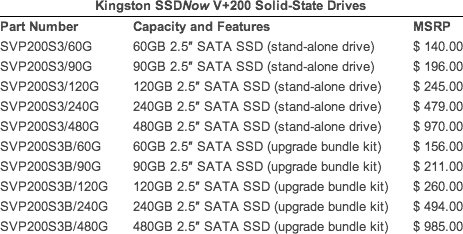
Kingston SSDs are backed by a three-year warranty and 24/7 live technical support.
Kingston SSDNow V+200 Features & Specifications
- Dramatic performance for any system upgrade
- Multiple Capacities: the right capacity to meet your storage standards
- Endurance: Data Integrity Protection featuring DuraClass Technology
- Dependable: RAISE for advanced data reliability
- Secure: Self-encrypting drive technology
- Durable: DuraWrite optimizes writes to extend endurance
- Form Factor: 2.5"
- Interface: SATA Rev. 3.0 (6 Gb/s), SATA Rev. 2.0 (3 Gb/s), SATA Rev. 1.0 (1.5 Gb/s)
- Capacities1: 60 GB, 90 GB, 120 GB, 240 GB, 480 GB
- Sequential reads:
- SATA Rev. 3.0: 535 MB/s
- SATA Rev. 2.0: 280 MB/s
- Sequential writes:
- SATA Rev. 3.0: 60 GB 460 MB/s; All Others 480 MB/s
- SATA Rev. 2.0: 260 MB/s
- Sustained Random 4k Read/Write2
- 60 GB 12,000/47,000 IOPS
- 90 GB 20,000/47,000 IOPS
- 120 GB 20,000/44,000 IOPS
- 240 GB 36,000/43,000 IOPS
- 480 GB 43,000/30,000 IOPS
- Max Random 4k Read/Write2
- 60 GB 85,000/60,000 IOPS
- 90 GB 85,000/57,000 IOPS
- 120 GB 85,000/55,000 IOPS
- 240 GB 85,000/43,000 IOPS
- 480 GB 75,000/34,000 IOPS
- Power Consumption: 0.565 W (TYP) Idle / 1.795 W (TYP) Read / 2.065 W (TYP) Write
- Storage Temperatures: -40°C to 85°C
- Operating Temperatures: 0°C to 70°C
- Weight: 115g
- Vibration Operating: 2.17G
- Vibration Nonoperating: 20G
- MTBF: 1,000,000 hours
- Warranty/Support: three-year warranty with 24/7 support
- Some of the listed capacity is used for formatting and other functions and thus is not available for data storage. For more information, please consult Kingston's Flash Memory Guide at Kingston.com/Flash_Memory_Guide.
- Based on out-of-box performance with IOMeter 2008. Speed may vary due to host hardware, software, and usage.
Link: Kingston SSDNow V+
products
Link: Kingston
SSDNow products at Amazon.com
Software
Battery Status Menu Bar App Monitors Status of Wireless Devices
PR: Taylor Marks' Battery Status 1.0 is a menu bar application that shows battery information for Apple's external wireless mice, trackpads, and keyboards. It includes display of percentage of battery life remaining, date of last battery change, and "when the battery is estimated to die."
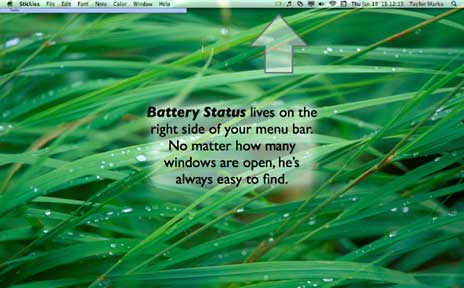
Battery Status is a handy little app that lives on the right side of the menu bar and will tell you, for each supported wireless device connected to your computer,
- What percent of the battery life is remaining.
- When the last time you replaced the battery was.
- When the battery is estimated to die.
Supported wireless devices include Apple's wireless mice, trackpads, and keyboards. If you have another wireless device that you'd like supported, don't hesitate to contact me, the developer, and I'll look into adding support for it in a free update to Battery Status.
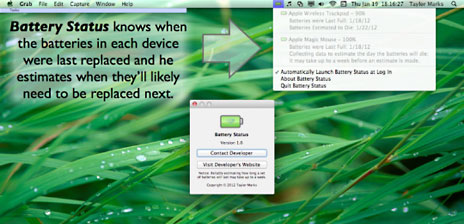
Battery Status is currently on sale at an introductory price of just 99¢, one-third of what it will be in a few days.
System requirements: Mac OS X 10.7 or later
Link: Battery Status
Bargain 'Books
For deals on current and discontinued 'Books, see our 13" MacBook and MacBook Pro, MacBook Air, 13" MacBook Pro, 15" MacBook Pro, 17" MacBook Pro, 12" PowerBook G4, 15" PowerBook G4, 17" PowerBook G4, titanium PowerBook G4, iBook G4, PowerBook G3, and iBook G3 deals.
We also track iPad, iPhone, iPod touch, iPod classic, iPod nano, and iPod shuffle deals.
Join us on Facebook, follow us on Twitter or Google+, or subscribe to our RSS news feed
Links for the Day
Follow Low End Mac on Twitter
Join Low End Mac on Facebook
Favorite Sites
MacSurfer
Cult of Mac
Shrine of Apple
MacInTouch
MyAppleMenu
InfoMac
The Mac Observer
Accelerate Your Mac
RetroMacCast
The Vintage Mac Museum
Deal Brothers
DealMac
Mac2Sell
Mac Driver Museum
JAG's House
System 6 Heaven
System 7 Today
the pickle's Low-End Mac FAQ
Affiliates
Amazon.com
The iTunes Store
PC Connection Express
Macgo Blu-ray Player
Parallels Desktop for Mac
eBay

