The 'Book Review
Will Apple Merge iPad and MacBook Air?, When to Replace Your 'Book's Battery, and More
This Week's MacBook, PowerBook, and iBook News
Compiled by Charles Moore and edited by Dan Knight - 2011.01.21
General Apple and Mac desktops is covered in The Mac News Review. iPad, iPod, iPhone, and Apple TV news is covered in The iOS News Review. All prices are in US dollars unless otherwise noted.
News & Opinion
- Will Apple Merge the iPad and the MacBook Air?
- When Should You Replace Your 'Book's Battery?
- Guessing at Specs for Sandy Bridge-based Macs
Apple Updates
Tech Trends
Products & Services
Software
- Power Manager and Power Manager Professional Energy Saving for Mac OS X
- Accordance Bible Software Releases Historic Views of the Holy Land
Bargain 'Books
News & Opinion
Will Apple Merge the iPad and the MacBook Air?
AppleMatters' Bakari Chavanu, writing on his new MacBook Air, says that he held off purchasing a new laptop for months, because he wanted to see how far he could get using his iPad as a laptop device. He found that while it's an excellent content consumption device, the iPad just doesn't hold up as a laptop replacement, even after iOS multitasking features were added. App switching, he notes, is not the same thing as being able to have two more applications running side-by-side or several running in the background, and the iPad's missing Finder slows down productivity.
Nevertheless, he acknowledges that many users want the iPad to serve as a notebook substitute, and a solution would be for Apple could build a tablet can runs both the iOS and OS X - an "iPad Air" if you will. Chavanu thinks this convergence is virtually inevitable, although he observes that in terms of profit, Apple probably does better selling both devices. However, consumers want fewer devices, not more.
He concludes that the MacBook Air can't replace the iPad, or vice versa, but the question is, "can they be combined and still retain their distinctive purposes?" Food for thought.
Link: Combining the iPad and the MacBook Air into One: Possible?
When Should You Replace Your 'Book's Battery?
Mac Support Central's Michel Munger answers a query regarding when to replace a Mac notebook's battery when its runtime life begins to drop off, noting that the answer is not that simple.
A tutorial outlines a sequence of measures to try before determining that the battery needs replacing.
Link: When Should You Replace Your Mac Notebook's Battery?
Guessing at Specs for Sandy Bridge-based Macs
Hardmac's Lionel says that based on rumors, information, and specifications from Intel, he knows enough to try to define what sort of Sandy bridge-based Macs are coming near future.
Lionel lists his projections for iMac, MacBook Pro 15" and 17", MacBook Pro 13", and MacBook Air.
For the larger MacBook Pros, he predicts Core i3, i5, and i7 variants clocked at from 3.1 GHz dual-cores to 3.5 GHz quad-cores, and with AMD Radeon discrete GPUs, presumably switchable from the Core i CPU's integrated Intel HD graphics.
For the 13" MacBook Pro, which is still using 2008-vintage Core 2 Duo silicon, he suggests that we can expect Core i3 and i5 CPUs clocked at 2.1 GHz and 2.6 GHz, with HD Intel 3000 650-1100 MHz integrated graphics only, which would be a step down in graphics performance from the current Nvidia 320M IGPU chipsets used in the 13" Pro. Lionel speculates that to compensate, Apple might go with Core i5 processors only in the 13" Pro.
He says information is very sketchy about Sandy Bridge and the MacBook Air, possibly the low voltage Core i3 + HD 3000, or even according to another rumor, a processor from AMD.
Link: Specification Guesses for Future Sandy Bridge-based Mac Models Posted
Apple Updates
MacBook Air (Late 2010) Software Update 1.0
Apple MacBook Air (Late 2010) Software Update 1.0 fixes a few graphics issues including:
- Resolves an issue where the system becomes unresponsive while playing back a movie trailer in iMovie.
- Resolves an issue where the system becomes unresponsive after waking from sleep when an external display is connected.
This update is recommended for users of all MacBook Air notebooks manufactured in late 2010.
System Requirements: Mac OS X 10.6.4 or later
Download at https://support.apple.com/kb/DL1319
Link: About MacBook Air (Late 2010) Software Update 1.0
Tech Trends
Fast Solid State Drives Stay Fast Utilizing SSD Optimizer
PR: Solid state drives (SSDs) are capable of delivering outstanding speed, but sometimes only for a time, with the the speed of a new SSD-equipped laptop or netbook degrading during the first months of use.
It's because most PC operating systems (including Mac OS X) have logical files that were designed for hard drive use. They really aren't optimized to exploit the potential of SSD or NAND Flash. For these devices, drive performance falls off dramatically over time, and the main factor at work is fragmentation.
Where there are free spaces scattered through a volume, the file system will break up the file and write it in fragments to those open spaces.* NAND Flash is very vulnerable to write speed degradation and increased I/O when the free space is moderately to heavily fragmented. In tests of SSDs from a wide range of manufacturers, Diskeeper Corporation found that such fragmentation will degrade write performance by as much as 80%.
With NTFS, by far the most-used Windows file system, if users don't curtail fragmentation they will degrade their write speed and increase I/O significantly and rapidly. NTFS fragments free space rather aggressively over a few months, and fragmentation continues to grow thereafter. Write speed in such a system will decrease in direct relationship to the increase in fragmentation.
Consequently, a new SSD device may offer write performance in the 80 MB/s range to start, but after a few weeks of use, performance will quickly deteriorate to 35 MB/s. Over the span of a few more months write speed will drop still further to a dreary 10 MB/s. To compound the problem, this dropped write performance will make bootup times longer for the SSD NAND Flash device. Also, the excess write activity caused by fragmentation will overwork it and shorten its lifespan.
Defragmentation has been automated for years by Diskeeper Corporation's applications for Windows systems ranging from individual workstations to enterprise servers. In response to the particular fragmentation weaknesses of SSDs, Diskeeper Corporation has recently developed HyperFast SSD optimizer technology.
HyperFast technology uses Windows file system controls originally co-written by Diskeeper Corporation and Microsoft. It delivers 100% safe automatic maintenance of the file system, keeping a low level of free space fragmentation through specific optimization techniques that force the file system to write sequentially rather than randomly.
Because NAND Flash drives have limited erase-write cycles, any optimization program intended to increase performance won't be worth doing if it increases erase-write because its performance improvement will be done at the expense of reduced drive life. With HyperFast technology, tests showed that the net result is reduced erase-write activity on the Flash drive, resulting in greater longevity.
In benchmark tests where HyperFast SSD optimizer was enabled, performance gains were automatically realized with 5.9x faster reads, 19.5x faster writes, 3.9x faster random reads and 9.0x faster random writes. Performance improvements for write I/O created a bonus result: faster boot ups. In fact, HyperFast technology improved even out-of-the-box boot times and maintained them at the improved level.
HyperFast technology makes it possible to optimize SSDs to deliver extended life, greater performance and faster system bootup for NAND Flash storage devices.
HyperFast creates and maintains optimized free space, increasing the controller's ability to write sequentially and thereby enormously increasing the peak speed and life of the SSD.
HyperFast operation requires no scheduling or maintenance thanks to the Diskeeper Corporation proprietary InvisiTasking processing technology. InvisiTasking employs only unused system resources to operate with zero overhead on the system, therefore transparently increasing the speed, performance and reliability of the SSD.
To demonstrate this fact, Diskeeper says benchmark tests were performed on an 8 GB SSD in a simulated real world scenario to depict a customer's environment over 6 months, and with HyperFast SSD optimization enabled, performance gains were automatically realized with 5.9x faster reads, 19.5x faster writes, 3.9x faster random reads and 9.0x faster random writes (higher numbers indicate higher performance).
Windows only.
- Diskeeper 2010 Home with HyperFast sells for $49.95
- Diskeeper 2010 Professional with HyperFast sells for $69.95
30 day demos available
* Editor's note: Since version 10.3, Mac OS X has been designed to find sufficient space to keep a document contiguous, which avoids the problem SSD Optimizer addresses. Hence, there is little need for a Mac version. Further, the optimizations built into Panther and later versions of OS X will actually reduce fragmentation over time, because when fragmented files are modified and resaved, they will be saved as contiguous, non-fragmented files whenever possible.
This 2004 article found that under 2.5% of all files on four representative Macs (all used with OS X 10.3 Panther for at least six months) were fragmented. "When a file is opened on an HFS+ volume, the following conditions are tested:
- If the file is less than 20 MB in size
- If the file is not already busy
- If the file is not read-only
- If the file has more than eight extents
- If the system has been up for at least three minutes
"If all of the above conditions are satisfied, the file is relocated - it is defragmented on-the-fly."
One more reason Macs don't slow down over time like Windows PCs tend to, whether using hard drives or SSD. dk
Link: Diskeeper 2010
Products & Services
Popular Use of Aluminum Laptop Cases Doing More Than Protecting Dropped Computers
PR: Mezzi, a briefcase manufacturer, is finding that customers are buying aluminum laptop cases for more than simple protection from an occasional bump or dropped computer. Solid aluminum laptop cases are adding a sense of security for business and leisure travelers.
 "While it's true that an aluminum laptop case provides sturdy
protection against day-to-day dings, nicks and scrapes that nearly all
laptop cases succumb to," explains Mezzi President David Mezzi, "we're
hearing from our customers that being able to lock their computer
inside their case gives them greater peace of mind when traveling with
their computer for business or leisure."
"While it's true that an aluminum laptop case provides sturdy
protection against day-to-day dings, nicks and scrapes that nearly all
laptop cases succumb to," explains Mezzi President David Mezzi, "we're
hearing from our customers that being able to lock their computer
inside their case gives them greater peace of mind when traveling with
their computer for business or leisure."
One insurance company recently reported that over 500,000 laptop computers are stolen in the United States every year. Unfortunately, ease of access can contribute to theft, so in order to reduce the risk of losing a laptop to a thief it must be harder to access. This is how lockable aluminum laptop cases provide increased security.
And though it is unlikely many laptop briefcases are stolen directly out a person's hands when they are being carried, there are times during business or leisure travel when people assume their laptops are safe. Whether left unattended in hotel rooms or in a colleague or client's office, laptops can be susceptible to theft.
Another possible contributor to the sense security Mezzi customers have toward their aluminum laptop case is the image Mezzi cases has in mainstream media. Aluminum Mezzi cases have been used to safely and securely transport many high-value items in movies, television shows, and music videos. Most recently, a Mezzi case will appear on ABC's Extreme Makeover: Home Edition. A Mezzi case also hit the big screen in 2010 with an appearance in 13, starring Jason Statham, 50 Cent, and Mickey Rourke. Mezzi cases have always been a staple on NBC's Deal or No Deal.
With this exposure, aluminum cases are becoming iconic symbols of safety and security, especially for business travelers who find themselves in unfamiliar places frequently.
In addition to security from theft, says David Mezzi, our customers are buying aluminum laptop carrying cases for the superior damage protection they offer over any leather or vinyl case. In the end, it's hard to beat a well-constructed metal laptop case to guard against what the world throws at our valued electronics.
Link: Mezzi
Software
Power Manager and Power Manager Professional Energy Saving for Mac OS X
PR: Power Manager is an energy saving and automation solution for Mac OS X.
Power Manager 4.0.3 and Power Manager Professional 4.0.3 are now available. These updates include a few bug fixes and improvements.
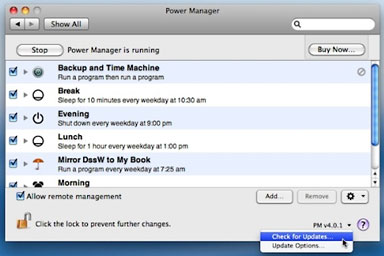 With Power
Manager you can:
With Power
Manager you can:
- Power on and off your Mac;
- Sleep your Mac after inactivity;
- Launch scripts and tools;
- Automate complex tasks;
- Share your schedules with friends and colleagues;
- Manage your schedule with your iPhone or iPod Touch
Power Manager reduces the running costs of your Mac. And not just electricity costs. With this software installed you will be able to do more, automate more, and make your Macs a breeze to manage.
Power Manager works by providing a state of the art energy saving engine, and by helping you automate away time consuming tasks. By combining these two approaches, you will save time, energy, and money.
Power Manager will save you time by helping you automate routine tasks. Power Manager provides Mac OS X with a missing essential; the ability to run scripts and applications to a schedule. With Power Manager you can launch AppleScripts, perform back ups, and take control of your Mac without being in the room.
Power Manager will save you energy by reducing the power needs of your Mac. Power Manager's improved energy saving capabilities extend Mac OS X's abilities and remove the standard restrictions.
Power Manager will save you money by reducing your bills. For over a decade, Power Manager has been helping customers around the world reduce their running costs. The savings come directly from reduced energy bills, reduced training costs, and improved productivity.
Power Manager Professional
Power Manager Professional is a stand-alone application for creating and managing events, and administering networked Macs running Power Manager.
Professional includes:
- Create Sophisticated Events:
- Multiple triggers
- Multiple conditions
- Sequences of actions
- Edit event behaviours
- Create and Manage Multiple Schedules
- Create and Manage Licence Groups
- Manage and Monitor Remote Macs
- Deploy Schedules Over the Network
- Create Installers and Ready to Distribute Disk Images
Power Manager Remote lets you control your Mac from your iPhone or iPod touch.
With Remote you can:
- Control Power Manager on your Mac via WiFi or the cellular/mobile network
- Trigger on-demand events
- View your energy saving schedule
- Adjust, delay, and cancel queued triggers
- Enable and disable events
- View notifications from pending triggers
- View the client and legal state of Power Manager
System Requirements: Mac OS X 10.4 and up (Universal Binary)
Power Manager includes an automatic software update feature.
Version 4.0.3 is free for users of Power Manager 4. Existing users can update using Power Manager's automatic software update.
Link: Power Manager
Accordance Bible Software Releases Historic Views of the Holy Land
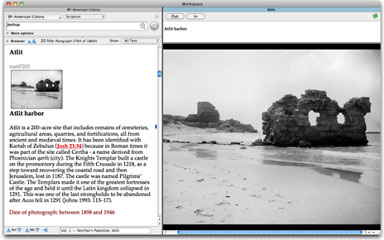 PR: Accordance Bible
Software has released a fully-searchable collection of over 4,000
historic photos of the Holy Land. The American Colony and Eric Matson
Collection contains photographs taken in Israel prior to the
establishment of the modern nation-state and the growth of its major
cities. As such, it enables people to view the lands of the Bible much
as it appeared for thousands of years.
PR: Accordance Bible
Software has released a fully-searchable collection of over 4,000
historic photos of the Holy Land. The American Colony and Eric Matson
Collection contains photographs taken in Israel prior to the
establishment of the modern nation-state and the growth of its major
cities. As such, it enables people to view the lands of the Bible much
as it appeared for thousands of years.
"Picturing the world of the Bible has always been something of a challenge," explains David Lang, Vice President of Development for Accordance Bible Software. "Earlier artistic depictions are often inaccurate, and modern photographs are marred by high-rise buildings, asphalt roads, electric wires, automobiles, etc. The photos in this collection let us travel back in time to see the Holy Land when it still looked much as it had in Biblical times."
Made available through a partnership with BiblePlaces.com, the Accordance edition of The American Colony and Eric Matson Collection can be searched by a variety of criteria and integrates seamlessly with all other Accordance-compatible Bibles and study aids. The images it contains can easily be exported to a word-processing document or slideshow program like Keynote or PowerPoint.
The American Colony and Eric Matson Collection costs $149 and can be purchased and downloaded through the Accordance website.
Link: Accordance Bible Software: Historic Views of the Holy Land
Bargain 'Books
For deals on current and discontinued 'Books, see our 13" MacBook and MacBook Pro, MacBook Air, 13" MacBook Pro, 15" MacBook Pro, 17" MacBook Pro, 12" PowerBook G4, 15" PowerBook G4, 17" PowerBook G4, titanium PowerBook G4, iBook G4, PowerBook G3, and iBook G3 deals.
We also track iPad, iPhone, iPod touch, iPod classic, iPod nano, and iPod shuffle deals.
Join us on Facebook, follow us on Twitter or Google+, or subscribe to our RSS news feed
Links for the Day
Follow Low End Mac on Twitter
Join Low End Mac on Facebook
Favorite Sites
MacSurfer
Cult of Mac
Shrine of Apple
MacInTouch
MyAppleMenu
InfoMac
The Mac Observer
Accelerate Your Mac
RetroMacCast
The Vintage Mac Museum
Deal Brothers
DealMac
Mac2Sell
Mac Driver Museum
JAG's House
System 6 Heaven
System 7 Today
the pickle's Low-End Mac FAQ
Affiliates
Amazon.com
The iTunes Store
PC Connection Express
Macgo Blu-ray Player
Parallels Desktop for Mac
eBay

