The 'Book Review
2010 MacBook Air a Game Changer, MacBook Pro Screen Flicker, 320 GB in Your Pocket, and More
This Week's MacBook, PowerBook, and iBook News
Compiled by Charles Moore and edited by Dan Knight - 2010.11.05
General Apple and Mac desktops is covered in The Mac News Review. iPad, iPod, iPhone, and Apple TV news is covered in The iOS News Review. All prices are in US dollars unless otherwise noted.
News & Opinion
- 11.6" MacBook Air 'a Game-Changer'
- Latest MacBook Air: Touch Has Not Displaced Point-and-Click
- The MacBook Air Can Be Your Only PC
- You're Too Stupid to Review the MacBook Air If...
- 2010 MacBook Air: How Can It Be So Fast?
- One Year and 41 Days with the MacBook Air
- New MacBook Air Sets Record for Humidity Sensors
- Flickering MacBook Pro Screens
- More Evidence for MacBook Air Display Flicker & Freeze
- Apple's Dead Pixel Policy
- Google's Chrome Smartbooks Have Already Lost to the MacBook Air
Products & Services
- G-Technology Puts Super Sleek USB Storage in Your Pocket
- Logiix USB LED Laptop Keyboard Lamp
- InvisibleShield and ZaggSkins Now Available for 2010 MacBook Air
Bargain 'Books
News & Opinion
11.6" MacBook Air 'a Game-Changer'
Technologizer's Harry McCracken says he likes "ridiculously small notebooks", has a soft spot for netbooks, and is willing to make compromises to shed weight such as dealing with cramped keyboards, squinting at small screens, and learning to use abnormal pointing devices.
However, McCracken is finding Apple's new 11.6" MacBook Air a game-changer - Apple's smallest Mac portable ever (even more so than his late, lamented 12" PowerBook) - and has been been living with one (loaned to him by Apple) since the press event last month.
Link: Living with Apple's 11.6" MacBook Air
Latest MacBook Air: Touch Has Not Displaced Point-and-Click
BeatWeek says that the latest MacBook Air, with its even slimmer form factor and ever-improving hardware specs, is Apple's attempt to put a new spin on a very old concept, contending that even in the early stages of the iPad era, the idea of a mobile device that uses the same inputs, same OS, and even basically same form factor as computers we've been typing away on for decades seems suddenly passé - something from a previous lifetime - and yet most of us still spend more hours per day on a point-and-click computer than we do on an iPad, so the new MacBook Air lineup is a timely reminder that while the era of the cursor-based computer may have already peaked and may indeed be on its way out the door, the era of the double-click is still very much alive.
Your editor is of a mind that the notion that pointing and clicking is going away any time in the foreseeable future is like premature rumors of Mark Twain's death - as the novelist noted, "greatly exaggerated." Steve Jobs himself conceded the point during his "Back to the Mac" keynote in noting that the ergonomics of touchscreen manipulation with displays in vertical orientation are awful, and BeatWeek also acknowledges that the cursor-based computing era will certainly be with us for decades longer, but still wonders just how much longer before the dynamics shift to the point that a future MacBook Air is instead branded as an iPad.
Link: Latest MacBook Air Might as Well Be the 'iPad Classic'?
The MacBook Air Can Be Your Only PC
The Small Wave Blog contends that the new 11.6" MacBook Air might be the first computer you can seriously take with you everywhere and almost never regret leaving your beefier machine at home. While some in the Mac Web commentariat are tripping over themselves believing the MacBook Air must be a secondary machine, others see it as capable of being your only computer in it's own right and it's becoming pretty clear that a beefier machine isn't necessary for a lot of consumers. With the 13" MacBook Air the case is even stronger that the 13-incher can be one's sole PC. The blogger says people having issues with that concept are the same ones who took forever realizing a laptop computer could be your sole PC instead of a desktop 5 to 10 years ago.
Link: The MacBook Air Can Be Your Only PC
You're Too Stupid to Review the MacBook Air If...
The Loop's Jim Dalrymple says there have been a lot of reviews posted about the MacBook Air, and a surprising number of them show more the incompetence of the writer rather than any problems with the computer.
Dalrymple posts a checklist to determine if you are too stupid to review the MacBook Air - for example if you conclude that it can't replace your MacBook Pro.
Link: You're Too Stupid to Review the MacBook Air If...
2010 MacBook Air: How Can It Be So Fast?
Bare Feats' rob-ART Morgan says:
"'How can the new MacBook Air be faster than old ones running at the same speed?'
"We received emails from two readers who were shocked to find out that their 'older' MacBook Airs running at the same core clock speed as the 2010 MacBook Air were slower. So we investigated...."
Link: New vs. Old: 2010 MacBook Airs vs. Previous Models
One Year and 41 Days with the MacBook Air
InfoWorld's Paul Venezia says that when it comes to laptops and desktops, nothing matters to him more than reliability. His laptop is the gateway to everything he does, so it must be absolutely reliable and available constantly.
He's currently on his third MacBook Air. Almost every word he's written for publication in the past 2.5 years has been written on a MacBook Air, as well as logging over 100,000 miles with them and carrying Airs all over the globe, and his Airs have never let him down.
Link: One Year and 41 Days with the MacBook Air
New MacBook Air Sets Record for Humidity Sensors
Hardmac's Lionel notes that Apple is now putting humidity sensors all over its products, and according to the Japanese language Kodawarisan site, the new MacBook Air sets a new record in number of sensor locations.
Link: New MacBook Air Sets Record for Humidity Sensors
Flickering MacBook Pro Screens
mac.elated.com reports:
"....I decided to get a MacBook Pro 17.3", with a 2.66 GHz Intel i7 CPU, 4 GB RAM, 5400 RPM drive, and because I'm a bit of a traditionalist, I ponied up the extra cash for the antiglare display. (The glossy just doesn't do it for me.)....
"I managed to get a real bargain by waiting patiently for the right model to turn up on Apple s Refurbished Mac list, saving myself A$510....
"I think Apple's refurbished products are great value for money. I've now used 2 refurbished MacBook Pros, and they've both been as good as new. [However,] The point of this post is to talk about this:... I first noticed this weird flickering/flashing of the display brightness when waking the MBP from sleep occasionally. I then noticed it as I returned to the Login Window and started closing the lid (the Apple logo on the lid flashes like crazy also). Eventually I discovered that if I set the Login Window brightness to be different from the desktop brightness (or if the ambient light sensor previously did so) then it reliably flickers. Sometimes it's just 3 or 4 flickers; sometimes it can go on strobing for about 10 seconds, creating an impressive "disco" effect in my office....
"[After much diagnostic experimentation] I managed to do a deal with Apple where they sent me the new MBP straight away, and I got to keep the old MBP for a couple of weeks while I set up the new one.... When I got the new MBP, I noticed out of the box that it did the slight flicker that happened after the Erase & Install on the old MBP. Then I installed 10.6.4 and the Magic Trackpad update and & the rapid flickering/strobing was there. It s exactly the same as the old MBP!"
Link: A Tale of Two MacBook Pros, Flickering Screens, and AppleCare
More Evidence for MacBook Air Display Flicker & Freeze
Cult of Mac's David W. Martin follows up last week's report that early new-generation MacBook Air adopters have been reporting problems with their new notebooks, including video problems and frequent kernel panics, noting that some affected users have released pictures and video evidence demonstrating the flickering video and computer freezing issue that appears to be happening on nearly all 11" and 13" models (but not all examples) of the new MacBook Air.
Martin observes that discussion forum traffic covering this topic is less voluminous than with some of the other Apple glitches we've seen in the past, so he's hoping this problem is not terribly widespread. He also describes some possible workarounds to try if your MacBook Air is afflicted.
Link: More Evidence for MacBook Air Display Flicker & Freeze - and Suggested Fixes
Apple's Dead Pixel Policy
The Boy Genius Report's Zach Epstein says Apple's internal policy on acceptable numbers of pixel anomalies was recently updated, according to an unnamed source, with Apple providing its employees with a table showing the acceptable number of pixel anomalies for each product range.
Editor's note: I guess I've been lucky - I've owned roughly a dozen Apple notebooks new and used over the past 14 years, and I've never had a single dead, discolored, or malfunctioning pixel on any of their screens. cm
Link: Apple's Dead Pixel Policy Revealed
Google's Chrome Smartbooks Have Already Lost to the MacBook Air
PCWorld's Ian Paul notes that according to Taiwan-based industry news site DigiTimes, Google will release a Google-branded Chrome OS smartbook in November to be followed a month later by Chrome OS netbooks from Hewlett-Packard and Acer, and that the Google-branded netbook won't be sold through stores, but via an online store similar to Google's failed experiment with its Nexus One smartphone store.
"But," says Paul, "with Apple's introduction of the new MacBook Air is Google's Chrome OS already old news?"
While Google's new Chrome netbook promises quick startup time to get you on the Web faster and will run exclusively on hardware using solid-state drives, with the new MacBook Air Apple's already been there and done that, plus Air users will have access to Apple's Mac App Store come mid-January.
The major advantage Google Chrome OS netbooks might have left over the MacBook Air could be pricing -speculatively projected to come in around $400, compared with $999 to $1,599 (or substantially more than that, depending on BTO configuration options), but the the Air provides a complete desktop operating system instead of just a gussied up Web browser like Chrome OS, and it's doubtful that the Chrome netbook will come with a full-sized keyboard and trackpad and will also be obliged to compete directly with a slew of Windows- and Linux-based netbooks in a crowded and iPad-stressed market category.
Link: Google's Chrome Smartbooks Have Already Lost to Apple's MacBook Air
Products & Services
G-Technology Puts Super Sleek USB Storage in Your Pocket
 PR:
Just in time for the holidays, and making a perfect external storage
companion to the MacBook, MacBook Pro, or MacBook Air, Hitachi GST's
new G-Drive Slim external hard drive gives users 320 GB of storage and
ubiquitous USB 2.0 connectivity in an Apple-esque slim,
aluminum-enclosed form factor. The new drive is designed from the
inside out to emulate G-Technology's well-regarded quality and style
for the Mac market, providing simple, reliable, and affordable external
storage for college students, business professionals, and consumers on
the go.
PR:
Just in time for the holidays, and making a perfect external storage
companion to the MacBook, MacBook Pro, or MacBook Air, Hitachi GST's
new G-Drive Slim external hard drive gives users 320 GB of storage and
ubiquitous USB 2.0 connectivity in an Apple-esque slim,
aluminum-enclosed form factor. The new drive is designed from the
inside out to emulate G-Technology's well-regarded quality and style
for the Mac market, providing simple, reliable, and affordable external
storage for college students, business professionals, and consumers on
the go.
Hitachi GST claims that the G-Drive Slim is the thinnest 2.5" external hard drive in the world - literally small enough to fit in a pocket or clutch purse. Memo to Apple: G-Drive Slim would also make an ideal storage companion to the iPad, if the iPad supported standard USB connectivity.
 The new G-Drive Slim leverages
Hitachi GST's rugged, 7mm Travelstar Z5K320 drive, claimed to be the
thinnest 2.5" external hard drive in the world. With its diminutive
footprint - just 128.6 mm (L) x 82 mm (W) by 9.9 mm (H), - sleek
design, and recyclable aluminum enclosure, this diminutive stylish
drive weighs in at approximately 144g (5 oz), allowing users to easily
carry up to 80 hours of high-definition video, 320 hours of standard
video, 114 movies, 80,000 songs or 160 games wherever they go.
The new G-Drive Slim leverages
Hitachi GST's rugged, 7mm Travelstar Z5K320 drive, claimed to be the
thinnest 2.5" external hard drive in the world. With its diminutive
footprint - just 128.6 mm (L) x 82 mm (W) by 9.9 mm (H), - sleek
design, and recyclable aluminum enclosure, this diminutive stylish
drive weighs in at approximately 144g (5 oz), allowing users to easily
carry up to 80 hours of high-definition video, 320 hours of standard
video, 114 movies, 80,000 songs or 160 games wherever they go.
Rugged on the inside, the Hitachi Travelstar Z5K320 drive gives the G-Drive Slim superior operating shock protection and quiet acoustics for use in the home, office or on the road. On the outside, the G-Drive Slim's solid aluminum enclosure acts as a heat sink, and the device can be easily stowed and transported in a purse, backpack, or briefcase.
Sold preformatted for Macs with simple plug and play connectivity, G-Drive Slim is Time Machine ready for Mac OS X backup protection. It is USB bus-powered, so there's no need to carry around an extra power cord.
"Our new G-Drive Slim is yet another way that we re making high quality storage more accessible and affordable for consumers," comments Mike Williams, vice president and general manager, Hitachi GST Branded Business. "There s been mounting interest from our global network of retailers and distributors to provide a G-Tech-quality, entry-level portable offering and the G-Drive Slim is that drive. It gives users a simple external storage solution with the same quality and attention to detail that we put into our entire line of premium external storage solutions."
G-Drive Slim Specifications:
- Interface: USB 2.0
- Connector: USB 2.0 cable
- Data Transfer Rate: USB 2.0: up to 480 Mbit/sec
- Power: USB bus-powered
- Size (LxWxH): 5.063" x 3.23" x 0.39" / 128.60 x 82 x 9.90 mm
- Weight: 0.33 lb. / 0.15 kg
System Requirements: Computer system running with Mac OS X 10.5 or later with an available USB 2.0 port
The G-Technology G-Drive Slim comes with a three-year limited warranty and is currently available online and at Apple Retail Stores. The manufacturer's suggested retail price for the 320 GB drive is $99.99.
Link: G-Drive Slim
Logiix USB LED Laptop Keyboard Lamp
 PR: Bummed that your new MacBook Air or older Mac
'Book doesn't have keyboard backlighting?
PR: Bummed that your new MacBook Air or older Mac
'Book doesn't have keyboard backlighting?
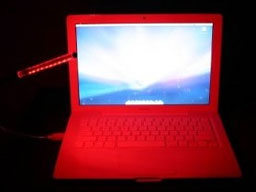 The Logiix USB Laptop Keyboard Lamp illuminates your
keyboard by just plugging it into any USB port. Its flexible neck lets
you position the light where you want and its featherweight body lets
you take it with you when you're on the go.
The Logiix USB Laptop Keyboard Lamp illuminates your
keyboard by just plugging it into any USB port. Its flexible neck lets
you position the light where you want and its featherweight body lets
you take it with you when you're on the go.
This is not your standard keyboard light, the Ultra Bright lights feature 10 LED lights in red or blue that can light up your full keyboard at any time of day and work comfortably.
Amazon.com price: $14.99
Link: Logiix
USB Laptop Keyboard Lamp, White
Link: Logiix
USB Laptop Keyboard Lamp, Blue
Link: Logiix
USB Laptop Keyboard Lamp, Red
InvisibleShield and ZaggSkins Now Available for 2010 MacBook Air
PR: Zagg Inc., maker of the popular InvisibleShield, ZaggSkins, ZaagBuds, and ZaagSparq brands, has begun selling their InvisibleShield and ZaggSkins protection for Apple's new MacBook Air laptop computers. The new generation of MacBook Air comes in 11" and 13" models and is built with flash storage.
 The InvisibleShield is Zagg's
patent-pending, military-grade, virtually invisible and indestructible
film, available in over 5,000 designs for the most popular electronics.
As the original thin film full-body protector, the InvisibleShield
covers millions of devices all around the world from bumps, scratches,
and dings, and includes a lifetime replacement warranty. ZaggSkins are
customized high-quality images and designs fused with the
InvisibleShield to provide personalized protection. The InvisibleShield
designs for Apple s iPad, iPhone and iPod lines are some of Zagg's most
popular products.
The InvisibleShield is Zagg's
patent-pending, military-grade, virtually invisible and indestructible
film, available in over 5,000 designs for the most popular electronics.
As the original thin film full-body protector, the InvisibleShield
covers millions of devices all around the world from bumps, scratches,
and dings, and includes a lifetime replacement warranty. ZaggSkins are
customized high-quality images and designs fused with the
InvisibleShield to provide personalized protection. The InvisibleShield
designs for Apple s iPad, iPhone and iPod lines are some of Zagg's most
popular products.
"Apple has built the new MacBook Air around technology advances from the iPad. So, not only is it amazingly thin and eye-catching, but it has the latest and greatest technology Apple has to offer," says Derek Smith, Vice President of Sales for Zagg. "Both the original InvisibleShield and ZaggSkins give users the opportunity to protect and personalize their MacBook without fear of scratches, and without adding bulk to the design."
The InvisibleShields and ZaggSkins for both MacBook Air models are available online, and Zagg is shipping the InvisibleShield to select retail partners.
Link: InvisibleShield for MacBook Air
Bargain 'Books
For deals on current and discontinued 'Books, see our 13" MacBook and MacBook Pro, MacBook Air, 13" MacBook Pro, 15" MacBook Pro, 17" MacBook Pro, 12" PowerBook G4, 15" PowerBook G4, 17" PowerBook G4, titanium PowerBook G4, iBook G4, PowerBook G3, and iBook G3 deals.
We also track iPad, iPhone, iPod touch, iPod classic, iPod nano, and iPod shuffle deals.
Join us on Facebook, follow us on Twitter or Google+, or subscribe to our RSS news feed
Links for the Day
- Mac of the Day: Color Classic, (1993.02.01. A cult classic, this was the compact Mac with color that everyone had been waiting for.)
- Support Low End Mac
Recent Content
About LEM Support Usage Privacy Contact
Follow Low End Mac on Twitter
Join Low End Mac on Facebook
Favorite Sites
MacSurfer
Cult of Mac
Shrine of Apple
MacInTouch
MyAppleMenu
InfoMac
The Mac Observer
Accelerate Your Mac
RetroMacCast
The Vintage Mac Museum
Deal Brothers
DealMac
Mac2Sell
Mac Driver Museum
JAG's House
System 6 Heaven
System 7 Today
the pickle's Low-End Mac FAQ
Affiliates
Amazon.com
The iTunes Store
PC Connection Express
Macgo Blu-ray Player
Parallels Desktop for Mac
eBay

