The 'Book Review
5 Reasons iPad Can't Replace MacBook, Trackpad vs. TrackPoint, MacBook Display Issues, and More
This Week's MacBook, PowerBook, and iBook News
Compiled by Charles Moore and edited by Dan Knight - 2010.06.11
General Apple and Mac desktops is covered in The Mac News Review. iPad, iPod, iPhone, and Apple TV news is covered in The iOS News Review. All prices are in US dollars unless otherwise noted.
News & Opinion
- 5 Reasons the iPad Can't Replace My Laptop
- iPad vs. MacBook: The 90% Solution
- Moving to Mac: Trackpad vs. TrackPoint
- Mac or Windows: Making the Switch to MacBook
- Notebook vs. Netbook vs. Smartphone
- Apple Tops List of Best Enterprise Travel Laptops
- Original PowerBook Designer: 'We Just Make Too Much Crap'
- Safari 5 released for Leopard and Snow Leopard, Safari 4.1 for Tiger - see this week's Mac News Review for details.
Troubleshooting
- Fixing Black Screens on Laptops
- 17" (April 2010) MacBook Pro Fails to Detect External Display after Sleep
- iPad Not Charging from MacBook Issue
Reviews
Tech Trends
- First Chrome OS Notebooks Expected in Fall of 2010
- Slim LED-Backlit Notebooks Rapidly Gain Market Share
Products & Services
Bargain 'Books
News & Opinion
5 Reasons the iPad Can't Replace My Laptop
Motiontek's MT says:
"Ok. First off, I have no intention of replacing my laptop with my iPad. It just turns out my (brand new!) MacBook Pro is DOA with what looks like a bad hard drive, which has left me no choice but to try to use the iPad for my everyday work. Here are the things that make that difficult, if not impossible. Some are certainly addressable, some not so much, at least not obviously."
His five reasons:
- Email filters don't work properly or migrate.
- Email search doesn't work beyond a certain point.
- No multitasking: "I can't see two things at the at same time."
- Onscreen typing is "somewhat grueling".
- Some apps "aren't all that useable for what you need to do or don't exist."
Link: Five Reasons the iPad Can't Replace My Laptop
iPad vs. MacBook: The 90% Solution
The Small Wave's Tom Reestman says, "It's not forcing yourself to use a device that makes it part of what you do, it's when you reach for something like the iPad involuntarily that you know it's integrated itself comfortably into your life." The author says he hasn't brought his MacBook to Starbucks since he got his iPad, and while he took both devices with him on a recent trip, the MacBook was never even taken out of its bag, observing that he prefers the iPad for 90% of what he had been doing on the MacBook.
Link: My iPad vs. My MacBook: A Realization
Moving to Mac: Trackpad vs. TrackPoint
Web Worker Daily's Scott Blitstein says:
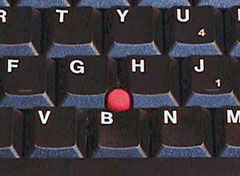
IBM introduced the TrackPoint in 1992.
"One of my biggest concerns with my move to Mac was adjusting to a touchpad interface. I've used IBM ThinkPads for years and have grown accustomed to the TrackPoint. TrackPoints are getting scarce, though, and the trackpad on the MacBook is a highly lauded feature. My friend Christelle even went so far as to call it life-changing. With praise like that, my expectations were high. How well does it stack up?"
"Overall, I think I'm adjusting well to the trackpad. For casual browsing it's really tremendously useful but for heavy keyboard work like data entry or even typing, I do miss the convenience of having the navigation so easily accessible like it was with my TrackPoint."
Link: Moving to Mac: The Trackpad
Mac or Windows: Making the Switch to MacBook
Embedded.com's Jack Ganssle says:
"I've been lured by Steve Jobs siren song, at least for the laptop.
"I have only been to an Apple store on two occasions, both recently, both after the iPad came to market. Each of those trips was both awful and fascinating . . . I am still unsure how one actually goes about purchasing something....
"...I like the idea of having native access to Unix, rather than a DOS command line shell, and the battle with Vista on my desktop left me unwilling to iterate that experience....
"The MacBook is absurdly-priced . . . but it comes out of hibernation instantly . . . is very fast, and has seamless WiFi. The touchpad supports one, two, three, and even four-finger manipulation which is confusing at first, but greatly speeds navigation.
"The machine, both physically and graphically, is simply beautiful, something that once would mean nothing to me. But my wife is an artist and she has instilled some level of appreciation for beauty in me...."
Link: Mac or Windows: Making the Switch to MacBook
Notebook vs. Netbook vs. Smartphone
PC World's Jason Cross notes that laptops long ago surpassed desktops as the dominant personal computer form factor, and the surge in netbook sales demonstrates that users are willing to sacrifice performance in the name of portability and price, observing that with laptops falling in price, premium netbooks rising in cost, and no-contract smartphones commanding $400 or more, the differences in price are not necessarily that great, so which is the best choice? Depends on what you want to do with it.
Link: Notebook vs. Netbook vs. Smartphone
Apple Tops List of Best Enterprise Travel Laptops
TheStreet.com's Jonathan Blum says small-business laptops are better than they've ever been, noting that today's notebook computers are lighter, have all-day battery life, and offer once-unimaginable features.
Leading Blum's current notebook top picks is Apple's MacBook. Notwithstanding the much-hyped iPad and iPhone, he contends that the MacBook is still the Apple portable computer value play - that for a mere grand, you get a state-of-the-art portable that can handle just about any task you'll encounter on the road and looks sweet doing it.
However, Blum also has very kind things to say about Samsung's $360 N210 netbook, which he deems a perfectly business-worthy - "some might say MacBook-inspired" - machine with its seven hour battery life and lithe 2.9 pound form factor making it an inexpensive and worry-free travel companion.
Link: Apple, MSI Rank as Best Travel Laptops
Original PowerBook Designer: 'We Just Make Too Much Crap'
Junky, disposable gadgets are the bête noire of Robert Brunner, who was Director of Industrial Design at Apple from 1989 to 1996, where, as Jonathan Ive's predecessor, he played a lead role in development of Apple's original PowerBook computers.
Interviewed by the Globe and Mail's Nick Rockel, Mr. Brunner, now CEO of product design and brand consultancy at design consultancy firm Ammunition LLC, says that what bothers him the most about industrial design today is that "We just make too much crap," noting that, for example, walking down the aisles of the Consumer Electronics Show makes him "nauseous because there's just gadget after gadget after gadget after gadget, all doing the same things, all trying to look different, many of them with debatable value to begin with," which offends Mr. Brunner's own design ethic of just "making good things - good visually but also functionally - that have life and have value so they're not discarded in a few months."
Link: Disposable Gadgets Irk Former AppleDesigner
Troubleshooting
Fixing Black Screens on Laptops
MacFixIt's Topher Kessler says:
"Every now and then, people report that their MacBook or MacBook Pro's screen has turned blank. Sometimes this happens in the middle of working, but other times when the screen will not turn on after a restart or when waking from sleep. There are several reasons as to why this can happen, some of which are software-related, and others that have to do with the hardware."
Link: Managing Black Screens on Laptops
17" (April 2010) MacBook Pro Fails to Detect External Display after Sleep
Mac OS X Hints contributor Ralph42x says:
"Today I noticed that the external display attached to my new 17" MacBook Pro Core i7 is not recognized any more after I put the system to sleep by closing the lid. The 'Detect Displays' command from the Displays menu or the Displays preference pane didn't work. Rebooting the system is a possible solution, but not the preferred one.
"I tried out some things and then searched some forums, but found no working solutions. Then I remembered that little tool GfxCardStatus from Cody Krieger and fired it up."
Link: New MacBook Pro 17'': Detect Displays Fails after Sleep
iPad Not Charging from MacBook Issue
the infrageeks.com blog notes:
"I just noticed an interesting thing with my iPad and iPhone that are often connected to my MacBook Pro 13". It appears that only one USB port can be in full charging mode and that the order that you connect the devices is important.
"If I connect the iPhone followed by the iPad, the iPad will not charge (or rather it goes into the trickle charge mode with the standard USB power draw). However, if I connect the iPad first followed by the iPhone, both devices will charge just fine."
Editor's note: This is a longstanding issue with Mac laptops going back to mid-2007, when Apple adopted Intel's Santa Rosa chipset. The iPad charger requires a high-power USB port, and MacBooks only have one of those nowadays. You can find out more about MacBook USB power issues at these links:
- Recent Macs Limit USB Bus Power, May 2008
- More on MacBook USB Port Power Issues
- The MacBook. All USB Ports Are Not Equal
- The MacBook. All USB Ports Are Not Equal (discussion)
Link: iPad Charging Subtlety
Reviews
Anand Lal Shimpi's Very Thorough Review of the 13" April 2010 MacBook Pro
AnandTech's Anand Lal Shimpi says he's convinced there's no perfect mobile form factor, with arguments to be made in favor of and against everything from the smartphone and tablet to 17" desktop replacement notebooks. But for a portable machine on which you need to do actual work but don't need a ton of CPU horsepower, a 13" notebook fits the bill nicely - for Apple users this being the 13" MacBook Pro.
Lal Shimpi notes that when Apple released its 2010 upgrade, the 13" model was somewhat neglected, getting a faster GPU, double the amount of standard RAM, and including a bigger battery, but only a mild CPU bump. It is equipped with all the ports the 15" model has, minus dedicated line in/out.
He investigates whether the sweet spot got any less sweet as a result of the unusual upgrade, which is at least partly explained by the fact that the 13" unibody hasn't enough motherboard real estate to accommodate both an Arrandale Core i3/i5 CPU plus an Nvidia discrete GPU, which Apple does in the new 15" and 17" models. Rather than sacrifice GPU muscle, Apple opted for less CPU speed and went with the Nvidia GeForce 320M 48-core integrated graphics processor - up from the 16 cores that were in the preceding model's GeForce 9400M.
The right decision? See the article.
On other matters, Lal Shimpi says the latest 13" MacBook Pro offers runtime 19% longer than contemporaneous 15" MacBook Pros, and at 9.75 hours is in netbook/CULV territory while still offering 2.40 GHz Core 2 Duo power. He observes that the 13" MacBook Pro has the same backlit keyboard ("best chiclet keyboard on the market") as the 15" and 17" models, that there's virtually no difference between the 13" display in terms of brightness, color gamut, and contrast ratio between the 13" and the 15" model's high resolution matte display, and that the missing Core i5 is by far the biggest issue making the 13" MacBook Pro a good portable but not the perfect notebook.
Link: Apple's 13-inch MacBook Pro (Early 2010) Reviewed: Shaking the CPU/GPU Balance
Tech Trends
First Chrome OS Notebooks Expected in Fall of 2010
DigiTimes' Marvin Ma, and Adam Hwang report:
"The first notebook equipped with the Google-developed Chrome OS is expected to be launched in the fall of 2010, according to Sundar Pichai, vice president of product management at Google.
"Pichai, speaking at Computex 2010 on June 2, did not indicate which vendor will launch the first Chrome OS notebook, Acer is likely to be the one, industry sources said.
"For the time being, Google's development of Chrome OS focuses on 10- to 12-inch notebooks, Pichai indicated...."
Link: First Chrome OS Notebook to Be Available in Fall of 2010, Says Google VP (subscription required)
Slim LED-Backlit Notebooks Rapidly Gain Market Share
PR: The market for slimmer notebook PCs with LED backlights (including 9.1" and larger netbook PCs) is forecast to double its share, from 16% in Q1'10 to 31% in Q4'10. According to the latest DisplaySearch Quarterly LED Backlight Panel Shipment & Forecast Report, LED backlight penetration in notebook PCs grew rapidly from 36% in Q1'09 to 81.5% in Q1'10. Looking ahead, notebook PC panel makers are expecting to nearly eliminate CCFL-backlit notebooks from the notebook PC market by 2011.
Two types of notebook LED backlights exist: slim and wedge type. Both use different light guide plate (LGP) technology from traditional designs. The slim format reduces the panel thickness to 3.0-3.6 mm, while the wedge type is in the 5.2-5.8 mm range. Despite this, slim LED backlights for notebook PCs require higher quality and thinner components, such as LED array and LGP, compared to the wedge type.
"There has been limited availability of slim LED backlights as a result of limited yield rates of the light guide plates," noted Anita Huang, DisplaySearch analyst for notebook PCs and panels in Taiwan. "The $5 cost premium of slim type panels and the difficult assembly as a result of the fragility and thin form factor have presented challenges."
Huang added, "Despite the higher cost and assembly issues, the slim type will continue to grow as a result of notebook manufacturer priorities for slimmer form factors over cost premiums. As the yield rate improves, and the economies of scale for the slim type grow, we expect that the slim type premium will be reduced."
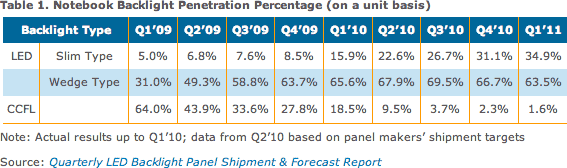
"For 10.1"W, 11.6"W, and particularly 13.3"W panels, slim type LED backlights have been widely used for CULV notebook PC models." Huang added, "The merits of slim type, such as the thinness and light weight, can be easily felt and seen in sizes smaller than 14". However, the CULV notebook PC sales have been disappointing for brands. To create a differentiated market segment, some panel makers are promoting a full product lineup of slim type notebook panels this year and are trying to shrink the panel price gap between slim and wedge as the slim volume increases."
Hidetoshi Himuro, DisplaySearch Director of IT Market Research in Japan, commented: "The slim type backlight has advantages such as a shorter interface connection cable and easier electromagnetic interference (EMI) management. Meanwhile, the slim type panel design also benefits from the assembly locations for the wireless LAN antenna and other cables."
In Q1'10, only 6.6% of the LCD monitor panels shipped had LED backlights. In LCD TV, the penetration of LED backlights soared from 3.8% to 9.3% in Q1'10. LCD TV panel makers are aggressively targeting a 36% LED penetration in Q4'10, while currently there are still some challenges happening in the LED backlight supply chain.
The Quarterly LED Backlight Panel Shipment & Forecast Report provides an in depth look at large-area LED-backlit panel shipments for netbooks, notebook PCs, LCD monitors, LCD TVs and more. The report also gives reliable forecasts, key insights on LED penetration rates, as well as shipment data by panel maker, size, application and resolution. The report also tracks the LED backlight penetration in LCD monitor panels and LCD TV panels.
Please contact Charles Camaroto at 1.888.436.7673 or 1.516.625.2452, e-mail contact@displaysearch.com or contact your regional DisplaySearch office in China, Japan, Korea, or Taiwan for more information.
Link: NPD
Products & Services
Exceptional Introductory Pricing on NuRAM Memory Upgrades for Macs and MacBooks
PR: Up to 16 GB memory upgrades for most 2009 & Later Macintosh Computers: iMac, MacBook, MacBook Pro, and Mac mini models - savings up to 50% vs. factory options & come backed by lifetime warranty. PC8500 DDR3 1066 MHz CL7 204 Pin SO-DIMM modules also compatible with Acer, Dell, HP, Lenovo, Sony, Toshiba, and other leading brand name PCs
Newer Technology, Inc. (NewerTech) announces its new NuRAM Memory Upgrade Kits as the lowest priced DDR3 1066 MHz RAM upgrades on the market up to 16 GB for iMac and Mac mini desktop users and MacBook/MacBook Pro notebook users with savings of up to 50% compared to same size options directly available from Apple.
The NewerTech NuRAM Memory Upgrade Kits for iMac, mini, MacBook, and MacBook Pro machines, as well as for PC compatible brands that utilize PC8500 DDR3 1066 MHz CL7 204 pin SO-DIMM memory modules, are available immediately from NewerTech's exclusive distributor, Other World Computing (OWC), as well as through the retail channel.
NewerTech NuRAM Memory Upgrade Kits up to 8 GB for select MacBook Pro 13/15/17" 'Unibody', MacBook 'White Unibody', and Mac mini models; up to 16 GB for select Apple iMac models
- NuRAM 4 GB DDR3 SO-DIMM (1 x 4 GB memory module) - $134.99
- NuRAM 8 GB DDR3 SO-DIMM (2 x 4 GB matched memory modules) - $249.99, 37.5% lower cost than Apple Factory Option
- NuRAM 16 GB DDR3 SO-DIM (4 x 4 GB matched memory modules) - $495.99, 50% lower cost than Apple Factory Option
Quality Guaranteed by the First Name in Mac Memory
Widely heralded as the first company to develop and sell memory products for the Macintosh computer line and later used in the first PowerBook demonstrations, NewerTech thoroughly tests every NuRAM memory module to ensure high quality, compatibility and reliability as well as to meet all manufacturer specifications. With such quality assured performance, all NuRAM brand memory is backed by a lifetime warranty.
"We've partnered very aggressively with a major memory chip manufacturer in order to offer the industry's lowest pricing on these memory upgrade kits," said Grant Dahlke, Brand Manager, NewerTech. "NuRAM upgrades will be offered based on prevailing market conditions and as such, there is no better time than the present for iMac, mini, MacBook/MacBook Pro, and PC owners to upgrade their RAM to the maximum level."
Longer 'Unplugged' Time for MacBooks & MacBook Pros
Upgrading the performance of Apple notebook computers isn't limited to just adding more RAM. With a $99 NewerTech NuPower High Capacity replacement battery, non-Unibody MacBook and MacBook Pro owners can enjoy longer runtimes with up to 10% higher capacity and a savings of 23% over factory replacement batteries.
Link: NuRAM
Bargain 'Books
For deals on current and discontinued 'Books, see our 13" MacBook and MacBook Pro, MacBook Air, 13" MacBook Pro, 15" MacBook Pro, 17" MacBook Pro, 12" PowerBook G4, 15" PowerBook G4, 17" PowerBook G4, titanium PowerBook G4, iBook G4, PowerBook G3, and iBook G3 deals.
We also track iPad, iPhone, iPod touch, iPod classic, iPod nano, and iPod shuffle deals.
Join us on Facebook, follow us on Twitter or Google+, or subscribe to our RSS news feed
Links for the Day
- Mac of the Day: Color Classic, (1993.02.01. A cult classic, this was the compact Mac with color that everyone had been waiting for.)
- Support Low End Mac
Recent Content
About LEM Support Usage Privacy Contact
Follow Low End Mac on Twitter
Join Low End Mac on Facebook
Favorite Sites
MacSurfer
Cult of Mac
Shrine of Apple
MacInTouch
MyAppleMenu
InfoMac
The Mac Observer
Accelerate Your Mac
RetroMacCast
The Vintage Mac Museum
Deal Brothers
DealMac
Mac2Sell
Mac Driver Museum
JAG's House
System 6 Heaven
System 7 Today
the pickle's Low-End Mac FAQ
Affiliates
Amazon.com
The iTunes Store
PC Connection Express
Macgo Blu-ray Player
Parallels Desktop for Mac
eBay

