Zis Mac
Alan Zisman on the Mac
Using Quicken for Mac? Read This Before You Upgrade to Lion
- 2011.07.15 - Tip Jar
Follow Alan Zisman on Twitter.
 With OS X 10.7 Lion expected any day now
(predictions were Thursday, July 14), it's time to get serious about
the fact that the new operating system version is not expected to
support older programs compiled for PowerPC processors.
With OS X 10.7 Lion expected any day now
(predictions were Thursday, July 14), it's time to get serious about
the fact that the new operating system version is not expected to
support older programs compiled for PowerPC processors.
Root of the Problem
When Apple switched from PowerPC (PPC) processors to Intel processors in 2006, then Intel version of OS X included a utility called Rosetta, which translates the PPC code into Intel-friendly code, enabling users of Intel Macs to run older applications. Reports from developers with pre-release copies of Lion are unanimous that Rosetta is no longer included. The result is that those older applications won't run after users upgrade to the new OS.
In Preparing for the End of PowerPC Support When Lion Arrives, I showed how to check whether you're running any applications that are dependent on Rosetta. In my case, there were several. An older version of GraphicConverter is easily updated to an Intel-friendly version, but my older version of Intuit's Quicken financial management software proved to be more of an issue.
The Problem with Quicken
I've been running a copy of Quicken 2005 that was originally bundled with a G5 iMac; I've transferred it, along with my financial data, from Mac to Mac ever since. I haven't bothered upgrading it, since it ran fine on my aluminum MacBook running today's OS X 10.6.8 Snow Leopard, and I haven't needed more than a few of even this older version's features.
Intuit has had an on-again/off-again relationship with Mac users, with long periods where it hasn't bothered to release Mac versions of its programs, Quicken, QuickBooks, TurboTax, and more. It has a current Mac version of Quicken, Quicken Essentials 2010, but that has been criticized for being less powerful than its current Windows version. In fact, Intuit recently reminded Mac users: "This option [using Quicken Essentials] is ideal if you do not track investment transactions and history, use online bill pay or rely on specific reports that might not be present in Quicken Essentials for Mac."
And while there's a US version of Quicken Essentials, there's no Canadian version - meaning no support for Canadian financial institutions, Canadian tax codes, etc., even though Intuit Canada has released a localized version of its Windows Quicken. Intuit Canada's advice for Mac users: Install Windows on your Mac (perhaps using virtualization software like VMware Fusion) to run the Windows version of Quicken or sign on with Intuit's online Mint.com service.
Sorry, I'm not prepared to do either. If I wanted to run the Windows version of Quicken, I would be doing that on a Windows system.
Migrating to Quicken Essentials
Intuit notes that it will not "maintain your transaction history". Instead, I got a copy of the US version of Quicken Essentials 2010 for Mac - I haven't needed the financial institution or tax code support anyway. (Some good news - Intuit is currently offering Quicken Essentials for half-price - $24.99 instead of $49.99.)
However, importing the data from my old version of Quicken wasn't particularly straightforward - and there's an issue that any user of an older Mac Quicken version needs to be aware of prior to upgrading to Lion.
Quicken Essentials 2010 includes Quicken File Exchange to convert data exported by Windows Quicken or older Mac Quicken versions. However, it doesn't support my 2005 version - the only older Mac version supported is Quicken 2007.
Here's the process I had to go through (if you don't have Quicken 2005, your process will be somewhat different):
- Open Quicken 2005 and Export your account data (it will have a *.qdfm file extension).
- Delete your old version of Quicken. (I archived it first so I could get it back if needed).
- Download Quicken 2007.
- Install Quicken 2007 and import the qdfm file.
- Export it again. The 2007 Quicken will produce a file with a *.qdfx extension.
- Install your copy of Quicken Essentials 2010. It will let you import the qdfx file, and you should be in business.
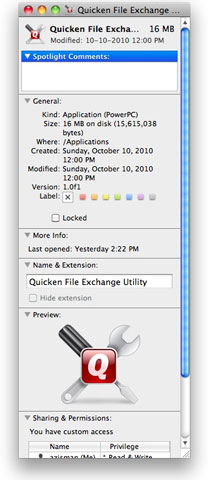 But you have to do all this before
upgrading to Lion. The reason? While Quicken Essentials 2010 is
written in Intel-friendly code that will run under Lion, Quicken 2007
needs Rosetta. And to make matters worse, Quicken Essentials' Quicken
File Exchange Utility - while presumably a current version - is also a
PowerPC application, and since it requires Rosetta, it also won't run
under Lion.
But you have to do all this before
upgrading to Lion. The reason? While Quicken Essentials 2010 is
written in Intel-friendly code that will run under Lion, Quicken 2007
needs Rosetta. And to make matters worse, Quicken Essentials' Quicken
File Exchange Utility - while presumably a current version - is also a
PowerPC application, and since it requires Rosetta, it also won't run
under Lion.
The result - whether running Quicken 2005 like I was, or even Quicken 2007 (the last full-featured Mac Quicken version), or wanting to move Windows Quicken data to your Mac, you're going to have to convert your data files to Quicken Essentials 2010's format before upgrading your system to Lion.
Maybe Intuit will help us with this. It shouldn't be all that much work to create an Intel-friendly version of Quicken File Exchange. But the company hasn't shown much interest in supporting Mac users (despite claiming, "We are committed to supporting Apple products and our Mac customers"), so I'm not going to hold my breath.
I do have my financial data running in Quicken's current version so,
with luck, I'll be ready to upgrade to Lion when it's released.
Hopefully Lion won't catch any other users of older Mac Quicken
versions unaware. ![]()
Join us on Facebook, follow us on Twitter or Google+, or subscribe to our RSS news feed
Alan Zisman is Mac-using teacher and technology writer based in Vancouver, BC, Canada. Many of his articles are available on his website, www.zisman.ca. If you find Alan's articles helpful, please consider making a donation to his tip jar.
Today's Links
- Mac of the Day: Quadra 700, introduced 1991.10.21. This successor to the Mac IIci ran a 'wicked fast' 25 MHz 68040 CPU.
- Support Low End Mac
Recent Content
About LEM Support Usage Privacy Contact
Follow Low End Mac on Twitter
Join Low End Mac on Facebook
Favorite Sites
MacSurfer
Cult of Mac
Shrine of Apple
MacInTouch
MyAppleMenu
InfoMac
The Mac Observer
Accelerate Your Mac
RetroMacCast
The Vintage Mac Museum
Deal Brothers
DealMac
Mac2Sell
Mac Driver Museum
JAG's House
System 6 Heaven
System 7 Today
the pickle's Low-End Mac FAQ
Affiliates
Amazon.com
The iTunes Store
PC Connection Express
Macgo Blu-ray Player
Parallels Desktop for Mac
eBay

