Charles Moore's Mailbag
Refurb MacBook Pro Value, MacBook Too Big to Replace 12" PowerBook, Pismo Noise, and More
Charles Moore - 2008.11.12 - Tip Jar
- Best MacBook Value a Refurbished MacBook Pro
- Best Time to Buy a MacBook Pro?
- Unibody MacBook Too Big to Replace 12" PowerBook
- Pismo Noise
- Installing OS X with FireWire Target Disk Mode
- Using Virtual PC 7 with Leopard
- Using Filters in iCab
Best MacBook Value a Refurbished MacBook Pro
From Brian in response to New Unibody MacBook or Discontinued 15" MacBook Pro?:
Thanks greatly to your words on the new MacBook models (am I really the only one out there that thinks the name "MacBook" is stupid?), I was able finally come to a decision about a new computer. For the last few years I've been running a G4 iBook, which I've been extremely happy with. When I bought it brand new (summer of 2004), the decision was almost a no-brainer, and though I've had my share of hardware problems with it (thankfully I have AppleCare), I really couldn't have asked for much more from it.
At the time, the iBook G4 was perfect for me: ample hard drive space, speed, rugged, good wireless reception, and the 14" model seemed to fit very well on my lap or on a desktop. The MacBooks that replaced it didn't speak as well to me. The lack of a modem was a killer, as I still had need to use it depending on where I was taking it, and I had my apprehensions about the glossy screen, but mostly, the small size felt similar in a lot of ways to the 12" iBook, which I opted away from buying because of how awkward it felt when sitting on my lap compared to it's slightly larger sibling (personal preference).
This year, debate over these issues seemed to be a moot point, though, as I realized my iBook was down to its last 3 gigs of space and that freeing up more space meant several compromises. So I waited patiently for the new MacBooks to arrive to see what came out and was thoroughly impressed. However, I do have a budget, and the lack of FireWire in the new models meant that I wouldn't be able to connect my vid cam to the computer anymore. I've heard the argument that this is an "opportunity" to invest in a new camera, but I reiterate: I have a budget. So that left me bouncing back and forth between the MBP and the MB, not knowing what to get.
Then, finally, this weekend while I pined away at the new models, not knowing what to do, I noticed a previous gen refurb MBP for $1,349. Same clock speed as the current $1,999 model, still faster graphics than the new MB, and more than 3 times the storage of my old iBook, not to mention FireWire 400 and 800 built in still, as well as the larger size that I'm more comfortable with, for a mere $50 more than the new MB. The clincher was when I realized that the previous generation MBP also had a multitouch trackpad that had the multitouch features I really care about anyways. I couldn't resist and bought it. Now I eagerly wait for it to arrive and get to finally join the Intel age. Kinda sad that the no-brainer decision this time around was for the previous model. The new MBs seem like they were oh-so-close to being amazing, but missed it by just "that much."
My biggest concern now? What to do with the old iBook. That's a tough one - its only real problem was I was out of disk space, it still does everything I need it to otherwise, but then, some cash to help me fund AppleCare for the MBP would be great as well. That and how to make the right colored sticker so I can cover the name "MacBook" with "PowerBook."
Thanks for going over this issue in such detail recently, it really helped me keep all options in mind while I made my decision.
Brian
Hi Brian,
Glad you found the article helpful. I'm with you on the nomenclature. PowerBook was a great name. MacBook is a dumb name, but I guess we're stuck with it.
I hope you will share your impressions of the 15" "old school" Pro when it arrives.
As for your old iBook, it isn't impossible (just difficult) to upgrade the hard drive, but that would probably be a redundant expense at this juncture for you.
I also agree that the new unibody machines could have been spectacular and didn't miss by much, but the FireWire thing is a deal breaker for me. OTOH, I just recommended that my daughter go for a new Unibody MacBook to replace her ailing iBook G4. Her needs are different from mine, and I think the new model would be a perfect fit for her. I'm not sure whether she will take my advice, though.
Charles
Best Time to Buy a MacBook Pro?
From Philip:
Dear Mr. Moore,
I agree that the last-generation MBP is a great value - but I also figure that over the next couple of months it'll get even to be an even better one. I want to be able to get a new model (or refurb), though; and I guess at some point the price might end up going back up, particularly for the ones with matte screens. A second consideration is that, if I sell after updated MacBooks are released in Oct/Nov 2009 (as I figure they might be), I'd like to be able to sell it while a buyer could still get AppleCare.
So, when do you think is the best time to buy?
Philip
Hi Philip,
Whenever you take the plunge, a few months or even weeks later you'll probably be able to get more for the same money or cheaper, but the bleeding edge is a moving target as well. I bought my current 17" 1.33 GHz PowerBook as an Apple Certified refurbished unit for less than half what it listed for new. It had no signs of having been previously used and has never missed a beat in nearly three years of intensive use, but I did have to make my peace with it being well back of the state of the art at the time of purchase.
To answer your question, the best time to buy is when your current equipment is no longer capable of doing the job you need or want it to do, possibly combined with other considerations such as the likely diminishing availability of matte display models and AppleCare eligibility, if that is an issue for you. Personally, I've been using Apple laptops since 1996, have never bought AppleCare, and so far never missed it. The money I've saved by not buying it would buy me a new MacBook I expect. However, that's just an observation and not a recommendation. Everyone has to calculate their own risk tolerance and comfort level.
Charles
Unibody MacBook Too Big to Replace 12" PowerBook
From Bruce in response to Unibody MacBook the Logical Successor to the 12" PowerBook:
Charles,
I'm not sure I understand your argument here. The only thing that makes the Unibody MacBook more like the 12" PowerBook is the aluminum case, right? There is no improvement on size (footprint is far more important than a slight change in thickness and weight) compared to the old MacBook, and you have to give up FireWire.
I don't see how this makes it any more of a successor than the old MacBook.
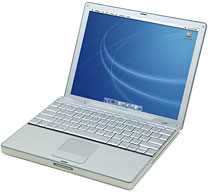 I
am a dedicated owner of a nearly worn-out 12" PowerBook, and I was
going to "give up" and get the aluminum MacBook. But with the loss of
FireWire, I will probably buy a refurbished black plastic MacBook soon
(can't stomach the white). I paid ~$1,800 for my 12" PowerBook and
would pay as much for a real successor. But now I'd rather save money
and get the cheap refurb than pay a few hundred more for something that
I still won't be satisfied with.
I
am a dedicated owner of a nearly worn-out 12" PowerBook, and I was
going to "give up" and get the aluminum MacBook. But with the loss of
FireWire, I will probably buy a refurbished black plastic MacBook soon
(can't stomach the white). I paid ~$1,800 for my 12" PowerBook and
would pay as much for a real successor. But now I'd rather save money
and get the cheap refurb than pay a few hundred more for something that
I still won't be satisfied with.
An anecdote: I took my 12" PowerBook into the local Apple Store to do a side-by-side comparison with current models. Another customer came over and picked up my 12" and started examining it. After pointing out that it was mine, not the store's, he exclaimed, "It's so small - I thought it must be one of the new models".
Bruce
Hi Bruce,
You have a point, but the unibody architecture is definitely the marquee feature of the new models. The operative analogy would be to the relationship between the 12" PowerBook and the 12" iBook. They actually had a lot in common engineering-wise and were built by the same supplier, while the larger PowerBooks were developed and built separately. The PowerBook was slightly smaller than the iBook, and there were of course a number of other distinctions, but the biggest difference was the aluminum case.
Ergo: the aluminum unibody MacBook is to the 12" PowerBook what the plastic MacBook is to the iBook.
Yes, the footprint is larger, but in pretty well all other aspects - weight, thickness, and total volume - the unibody MacBook compares very favorably with the 12" PowerBook.
My projection (and I could be totally mistaken) is that Apple will come out with something to battle the PC netbook phenomenon, but I'm doubtful that it will be anywhere near a full-featured laptop computer like the 12" PowerBook was - more likely an iPhoneBook of sorts. As I said in the article, this unibody MacBook is as close to a Macintel replacement for the 12" PowerBook as we're likely to see.
If you can't live without FireWire, a leftover plastic black MacBook would be an excellent choice, but it's also got a larger footprint than your PowerBook and is significantly heavier as well. I've spent a lot of time over the past couple of weeks weighing the alternatives for my own system upgrade. I like white computers, so could happily live with a white MacBook in that context, but the poky GMA X3100 graphics support doesn't appeal to me, and I'm leaning toward a refurb. old school MacBook Pro.
Charles
Pismo Noise
From Steve Riley:
Dear Sir,
I was very interested in reading your review of the Pismo, especially noting that you had two of these machines yourself. You actually prompted me to buy one on eBay, but I won't hold you responsible, LOL. I have always been a Windows PC man up until now with just an odd glance towards a Mac in the past, so this is really all new territory for me. The one thing you didn't mention in your review of these Pismos (and no other report on them that I have read does either) is their ambient noise, or lack of it. I don't mean the noise coming from the speakers.
I'm talking about whirring noises coming from the internals. There's nothing worse that watching a silent part of a horror film and the blasted fans starts up and scares the **** out of you, as happens on my Compaq/HP laptop. Could you do me the favour of firing yours up and having a listen? I'm guessing that any noise they do make is now tuned out by your ears and brain, so you probably won't hear anything unless you actively listen for it.
It makes no difference really. The die has been cast, and I have already bought and paid for the Pismo with expected delivery towards the end of next week, but it would be nice to know what to expect. BTW, the Pismo I bought was eBay item number 290273563337 - more expensive than most, but the seller has a reputation for selling good Mac computers.
Thanks for reading my drivel and for writing your excellent columns.
Steve
Hi Steve,
Yes, the Pismo's cooling fan is a howler, but I've had it cut in so few times on the three Pismos I've owned that it's always a shock when it does - usually in high summer when intensely multitasking. I use Pismos for several hours a day every day, and I think that in 2008 I've probably only heard the fan start up once, and that's on a machine with a 550 MHz G4 processor upgrade and a 5400 RPM hard drive.
Of course, I live in Canada.
Movie watching might however be one activity that would generate enough processor heat to trigger the fan, but I've watched full-length movies on G3 PowerBooks and not been bothered with it.
The 5400 RPM hard drive in one of my machines is moderately audible, but the 100 GB Seagate in the other (4200 RPM) is pleasantly quiet.
Charles
Installing OS X with FireWire Target Disk Mode
From Jeremy in response to Installing OS X 10.4 'Tiger' on DVD-Challenged Macs Using FireWire Target Disk Mode and Using FireWire Target Disk Mode to Install OS X on Macs without DVD Drives:
Hi Charles,
A couple of years ago I picked up an iMac G3 for my mum to use, and I did the whole OS X (Tiger) install using Target Disk Mode (TDM), using my iBook as an expensive external DVD drive. All went well, and the machine has been running without a hitch for the last 2.5 years.
Until the hard drive died.
No drama though - I made a backup of all the data to my Linux server, then swapped the hard drive for a spare 40 gig one we had lying around. This time, however, I couldn't get the installer running right away in TDM. Recently I had installed Debian Linux on the iBook, and even when booting up the iMac while holding down the 'C' key, the bootloader "Y boot" came up. It offered an option to boot from the CD-ROM drive, though I possibly got the same grey screen as the reader reference in the above article may have seen. I don't know if their problem may have been similar (possibly another third party boot loader?), though the work around was to boot the iMac G3 while holding down the Option key. This came up with Open Firmware boot menu, offering both the Debian system and the DVD installer (both being offered via FireWire). I simply selected the DVD install option and clicked the continue arrow, and the install once again went fine.
Incredibly, I was then able to put the old hard drive into an external FireWire enclosure and restore all the data without relying on the data I had backed up to the Linux server (still, making the backup was obviously a worthwhile step, since once the old hard drive gets so hot it won't work at all until it's been powered down for 4-6+ hours).
Regards,
Jeremy
Hi Jeremy,
Thanks for the report and tip. Bootability is sometimes a matter of experimenting until you find the right formula. Glad you were able to restore your data.
Charles
Using Virtual PC 7 with Leopard
Hey Charles,
I just wrote an article about running Virtual PC 7 under Leopard (under which it loses its ability to access optical drives):
I also included some VPC benchmarks, a tutorial to running Vista on your PowerPC, and a (sad) Word 2007 vs. Word 2008 start up video comparison: 12.6 seconds for Word 2008 to start up natively - and only 9.6 seconds for Word 2007 under emulation. [Editor's note: This is on a dual 1.8 GHz Power Mac G5, on which VPC simulated a 550 MHz Pentium Pro CPU. dk]
I think some of your readers might find this interesting, especially the Word comparison.
Yours,
Brian G. Reilly
pwrmac.com
Thanks for the link, Brian.
Charles
Using Filters in iCab
From Leif:
Hi Charles,
You wrote:
"I can't say that I have ever done much with the filters in iCab. Do you find them useful?"
Yes, but the same function would perhaps be less useful in Opera - because Opera is so powerful. Anyway, with the Filters you can refuse to load ads and stuff from certain pages, making them lighter to load - and less distractive to read.
Since you work for online magazines that, I bet, earn money on ads, you perhaps do not want to go into this field. :-)
BTW, the Filters which are shipped with iCab (you may have to import/load them once, first) enable you to e.g. download YouTube videos and other stuff. They give you a link on top of the page to do so. Just to tell you what you can do.
You can also use them to apply CSS to particular pages and so on.
One use I have had is that I need to print out statements from my Internet banking system. But since the styling of those statements is so suboptimal, I created my own CSS to reformat them a little. Well, actually, I tend to use the CSS panel of iCab for this. Add a CSS sheet there, and you will find it under the Style sheet men in the View menu. But it would be more automatic if I had used the Filters for it. Filters would also have allowed me to create a less sophisticated CSS sheet.
So, yes, I have some use of it. :-)
Leif Halvard
Editor's note: Low End Mac and most other websites are funded primarily (and sometimes exclusively) through ads. Some of these are paid on a per impression basis, while others are paid based on results - we only receive payment if you click on the ad or buy through the ad. Ads are what make free websites possible, so we don't generally encourage blocking ads. However, we understand that it can speed up page loads, particularly for those on dialup connections.
We use Camino (a version of Firefox optimized for Mac OS X that works with 10.3.9 and later) as our primary browser at Low End Mac headquarters, and in Preferences > Web Features we've enabled three of four "annoyance blocking" features: Prevent sites from changing, moving, or resizing windows, Block Flash animation, and Block popup windows (we can set exceptions for specific websites, something Safari still doesn't offer - blocking popup windows there is all or nothing). We don't block all web ads (the other option), as they tend to load quickly with our broadband connection and we want to support the sites we visit. dk
Join us on Facebook, follow us on Twitter or Google+, or subscribe to our RSS news feed
Charles Moore has been a freelance journalist since 1987 and began writing for Mac websites in May 1998. His The Road Warrior column was a regular feature on MacOpinion, he is news editor at Applelinks.com and a columnist at MacPrices.net. If you find his articles helpful, please consider making a donation to his tip jar.
Links for the Day
- Mac of the Day: Motorola StarMax 3000, introduced 1999.09.07. This inexpensive clone used lots of off-the-shelf parts.
- Support Low End Mac
Recent Content
About LEM Support Usage Privacy Contact
Follow Low End Mac on Twitter
Join Low End Mac on Facebook
Favorite Sites
MacSurfer
Cult of Mac
Shrine of Apple
MacInTouch
MyAppleMenu
InfoMac
The Mac Observer
Accelerate Your Mac
RetroMacCast
The Vintage Mac Museum
Deal Brothers
DealMac
Mac2Sell
Mac Driver Museum
JAG's House
System 6 Heaven
System 7 Today
the pickle's Low-End Mac FAQ
Affiliates
Amazon.com
The iTunes Store
PC Connection Express
Macgo Blu-ray Player
Parallels Desktop for Mac
eBay

