Miscellaneous Ramblings
Opera 8.0 for Mac: The Promise Finally Realized?
Charles Moore - 2005.02.14 - Tip Jar
Who'da thunk it? For the past several weeks, Opera, specifically the Opera 8.0 Preview 1 for Mac, has become my browser of choice. It's still got a few rough edges (this is an alpha build, after all), but its combination of raw speed and several unique features make Opera 8 the browser I choose more often than not these days.
It's been a long journey, but Opera is finally delivering on the Mac.
My first encounter with Opera was in the late 90s when the PC-oriented ISP operator I was an agent for told me about this "great new browser" - PC-only at that point. I checked it out using a Virtual PC on a Mac and wasn't terribly impressed.
Nor did the early versions of Opera for the Mac entice me. The interface was quirkily interesting - but not in a really satisfying way - and the performance fell well short of Opera's "fastest browser on the planet" hype. Bookmark implementation was clumsy and frustrating, and the program crashed a lot.
The tide turned with the release of Opera 7 for the Mac. The interface was cleaned up - still not "conventional," but quite pleasant to use. The bookmarks were fixed. And it was a lot faster.
Unfortunately, I found that it still crashed a lot. When each new fractional update came out, and I would use it for a few days and then get frustrated and go back to Firefox or Safari.
That has not happened with Opera 8. The speed is seductive. I haven't done any timed comparisons, but my gut tells me that at least on my dialup connection, Opera 8 is at least as fast as - and possibly faster than - Firefox, Netscape, or Safari. Startup speed has improved as well, although there is still room for improvement in that department.
- Editor's note: See today's article, What's the Fastest Browser on the Mac? Across Platforms?, to see how fast Opera 8.0 is compared to other browsers.
Speaking of startup, one of the coolest features of Opera is the startup option of restoring the set of windows or tabs that were open at the end of your last browsing session. I find this even more convenient for my purposes than OmniWeb's somewhat similar "Workspaces" teacher, and it goes a long way toward mitigating Opera's still worse than average incidence of unexpected quits.
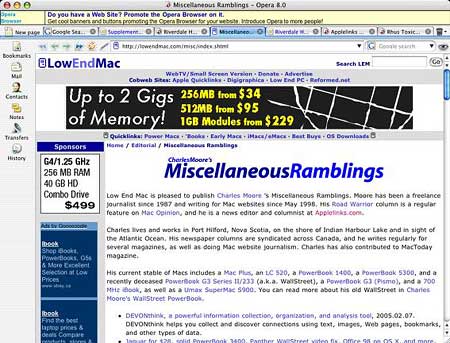
Opera 8.0
Opera 8's user interface has been further streamlined, mostly to the good, although I find that the progress readout is less informative as that used to be.
There is more window workspace in the default setup, a cleaner menu setup (including a neat new pulldown Start bar in the URL field containing icons for Top 10 favorite links, Home, and Bookmark), as well as Amazon and Price Comparison search fields, and dynamic display of messaging features. This is all good stuff.
Opera's '"Fit to window width" feature removes the horizontal scrollbar and configures Web pages to fit to the width of browser window, eliminating the annoyance of having to scroll horizontally. The "Fit to page width" feature improves printing. For a full list of changes and enhancements, see the appendix to this article.
There are still some non-conventional quirks. For instance, you press Command-N, which normally creates a new window on the Mac, instead of Command-T to open a new tab.
Another area where Opera continues to swim against the current is in adding an email client, Usenet newsreader, RSS newsreader, IRC-compatible chat client, contact database, spelling checker, and spam filtering. Mozilla.org has been moving away from the suite application concept with its separate Firefox and Thunderbird applications.
Personally, I've only experimented a bit with Opera's mail module, but it seems to work fine, and the Opera browser/email client application is smaller than Mozilla's email-only Thunderbird.
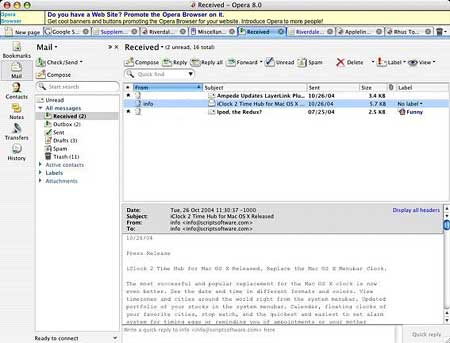
Opera Email
The Opera mail module is accessed from the sidebar in the main window, which also includes a History tab. A minor annoyance is that I found that the history record is not 100% comprehensive - some pages visited don't appearing for some reason.
Last week, Opera also released version 7.54u2, which is mainly a security update fix.
If you haven't tried Opera yet or checked out an earlier version and were underwhelmed with its performance, it's worth revisiting, especially the Version 8 preview. Browser preference is to a large degree a matter of taste, and you still may not find Opera to be your cup of tea, but if you give it a chance, it can also become an acquired taste.
Available for Mac OS X, Linux, FreeBSD, Solaris, and Windows, an ad-sponsored version of Opera is free. The ad-free version costs US$39.
System requirements: Mac OS X 10.1 or later.
Appendix
New in Version 8
At first glance
- Improved user interface
- More workspace in the default setup.
- Cleaner menu setup and dynamic display of messaging features.
- Notification of blocked popups.
- Simple retrieval of closed pages and blocked popups.
- New start bar gives easy access to useful features.
- "Fit to window width" feature removes the horizontal scrollbar.
- "Fit to page width" feature improves printing.
- Enhanced RSS news feed reader is available without activating e-mail client.
- Support for XMLHttpRequest; Gmail Web mail is fully supported.
Mac-specific changes
- Huge performance improvements.
- Improved stability.
- Added ability to check spelling in text areas and Opera Mail. As it's based on the system spelling checker, no additional programs are needed.
- Fixed daylight savings time offset problems in Opera Mail.
- Fixed problem where typed URL opened in a background page.
- Added ability to drag files into Opera Mail composition window attachment list.
- Better support for dragging images in OS 10.2 and later.
- Made tool tips slightly transparent.
- Activated auto-proxy detection.
- Improved dynamic UI changes (i.e. menu bar changes).
- Printing page ranges should work now.
- Correctly set default values for the print settings.
- Fixed problem where some menu items stopped working after a period of time.
- Mouse gestures will work again for users without two-button mice.
User Interface
- Extensive simplification of menus and dialogs. The menu and
panel setup is now dynamic and depends on what features the user
has activated:
- The "Mail" and "Chat" menus and panels are added as e-mail and chat accounts are set up by the user. Account handling is now available in the "Tools" menu.
- A separate "Feeds" menu is added when the user adds an RSS news feed for the first time.
- The contacts panel is only displayed if e-mail or chat accounts exist.
- Removed "Navigation" menu.
- Added trash can button on the page bar that notifies of blocked popups and doubles as a repository for closed pages that can be retrieved.
- Unwanted popups are now blocked by default.
- Added start bar that drops down from the address field when it is focused. Contains various options for navigation and search.
- Added view bar toggled by the eye button on the address bar. Contains new "fit to window width" feature, search in page, and styling/zooming options.
- New customization dialog (View > Toolbars > Customize) includes customization of panel setup.
- New "Delete private data" dialog has simple and advanced options.
- "Continue from last time" is now the default startup setting.
- In the default setup, each tab on the page bar has its own "Close" button.
- Swapped F4 with Shift + F4 for toggling panels. F4 now toggles the panels with the panel selector.
- Added Cmd + F12 and Shift + F12 as keyboard shortcuts for the Preferences and Customize dialogs, respectively.
- Enabled text selection in certain dialogs, such as JavaScript Alert.
- The "inline find" option for search in page has been moved to the search preferences.
- Added setting for (dis-)allowing scripts to hide the address bar. Available in Opera > Preferences > Multimedia > JavaScript options.
- Fixed problem selecting the first letter of a text selection with the mouse.
- Fixed problem where form element status was forgotten when toggling print preview.
Display and standards support
- Implemented Opera's Extensible Rendering Architecture (ERA):
- Added "Fit to window width" feature. Available on Web pages and for printing, this setting squeezes page contents to make them fit the width of the screen and avoid horizontal scrolling or margin overflow.
- The "Small screen" mode now includes more of the page's original styling.
- Support for XMLHttpRequest, required for using Gmail Web mail. Also added support for XMLSerializer and DOMParser.
- Support for DOM3 Load and Save.
- Transparent background (wmode) support for plug-ins.
- Changed calculated line height to be based on actual font size rather than specified font size.
- Fixed handling of nested floats.
- Several fixes related to bidirectional text support.
- Allow mixing of background-position and keyword, in accordance with CSS2.1.
- Borders on text fields can be removed with CSS.
- Improved handling of paged media.
- Recognize "application/vnd.wap.xhtml+xml" documents as handheld.
Messaging and newsfeeds
- When a page has embedded links for one or several RSS newsfeeds, an RSS icon is displayed within the address field. Click on the icon to subscribe or get a multiple choice menu if several news feed links are present. Improved "Add news feed?" dialog.
- Separate "Feeds" menu is added to Opera's main menu when first news feed is activated. Newsfeeds can now be read independently of the mail panel.
- Improved consistency of news feed checking.
- Added options to mark message threads as read (keyboard shortcut M) and go to next unread thread (shortcut N.
- Several improvements to quick reply: expand automatically when typing multiple lines, handle one draft per message, and reset focus to message list after replying.
- Chat improvements:
- Status is now set globally in the chat menu.
- Added "ban" and "kick with reason" commands, as well as typed "/invite" command.
- Support for links/URLs using "irc://".
- List of servers updated and expanded.
Security
- Fix for tabbed/MDI browsing vulnerability reported in Secunia Advisory SA12713. For more information, see Opera's security advisory: Phishing attack possible with a delayed JavaScript prompt
- The closed padlock icon for secure sites now appears inside the address field. Click to display security information concerning the site.
Documentation
- Help documents are now on line, still accessible from the menu or by pressing Cmd+?.
- Implemented inline error pages that replace most error dialogs.
- Help files and error pages have the CSS signatures "opera-help" and "opera-error".
Miscellaneous
- Manual "Check for new release" option added to help menu.
- Fixed authentication issue; pages can now be authenticated in any sequence.
Fix to restore previous default file settings after uninstalling Opera.
Join us on Facebook, follow us on Twitter or Google+, or subscribe to our RSS news feed
Charles Moore has been a freelance journalist since 1987 and began writing for Mac websites in May 1998. His The Road Warrior column was a regular feature on MacOpinion, he is news editor at Applelinks.com and a columnist at MacPrices.net. If you find his articles helpful, please consider making a donation to his tip jar.
Links for the Day
- Mac of the Day: Colby WalkMac, introduced 1989.06. A pair of portables based on the SE and SE/30.
- Support Low End Mac
Recent Content
About LEM Support Usage Privacy Contact
Follow Low End Mac on Twitter
Join Low End Mac on Facebook
Favorite Sites
MacSurfer
Cult of Mac
Shrine of Apple
MacInTouch
MyAppleMenu
InfoMac
The Mac Observer
Accelerate Your Mac
RetroMacCast
The Vintage Mac Museum
Deal Brothers
DealMac
Mac2Sell
Mac Driver Museum
JAG's House
System 6 Heaven
System 7 Today
the pickle's Low-End Mac FAQ
Affiliates
Amazon.com
The iTunes Store
PC Connection Express
Macgo Blu-ray Player
Parallels Desktop for Mac
eBay

