Charles Moore's Mailbag
G5 'Books Possible, G3 vs. G4, Hosed by UPS Feedback, WallStreet Troubleshooting, and More
Charles Moore - 2003.06.30 - Tip Jar
- Possible G5 laptops?
- Heat
- Doesn't G3 + AltiVec = G4
- MacMail Server Problems
- Hosed by UPS
- UPS and a random question...
- RE: Hosed by UPS - Again
- Hmmm
- Cheaper PowerBook G4 hinges
- Re: Malcolm Lubliner problem (per LEM column 16-June-2003)
- Unsupported OS 9.2 and Fragile 8600
- WallStreet in the Dark
- Sleep of death on WallStreet
- Recalcitrant Beige G3 Suggestion
Possible G5 laptops?
Hi, I was reading your LEM article where you were discussing the power differences between the G3, G4, and G5. Yes, the G5 uses 42W at 1.8 GHz, but only 19W at 1.2 GHz. (See IBM PDF presentation, page 14.) While that's still more than the 16.6W predicted for the new G4, I remember seeing somewhere that a 1.0 GHz model would consume less than 10W. (Power dissipation is not linear with frequency, but if it was, a 1.0 GHz model would come in at about 11W by my math.)
Ed Hurtley
Hi Ed,
I've downloaded the IBM presentation file. A lot of interesting information therein. Thanks muchly for the lead.
I agree that a 2.4W difference shouldn't be an insurmountable obstacle to the chip's use in portables. Of course, there are already 1 GHz G4 PowerBooks with 1.2 or 1.3 GHz widely expected soon. However, since the G5 seems to have substantially more muscle per clock speed cycle, a 1 GHz G5 PowerBook would be exciting news, especially if, as seems apparent, it would run cooler and draw less power than a G4.
I stand corrected.
Charles
Heat
From D.F. Stein
"However, the G5 processor used in the new Power Mac towers introduced this week consumes a whopping 42W at 1.8 GHz, making those machines' elaborate nine-fan computer-regulated cooling systems obligatory, and their resemblance to portable space heaters is more than a whimsical observation."
Maybe computers of the future can have mini-air conditioners.
I also think it is time for computers to have the kind of electronic diagnostic, monitoring system we find in cars. Something that will let us know that Fan #5 is ready to fail or out, how much wattage is being drawn on the power supply, etc., and I sure wish someone could design a RAM monitor. One chip of eight has gone bad or is defective - it can take a lot of time and testing to figure out which one. Been there, done that with the 7500 or 9600 machines.
Thanks
DFS
Hi David,
Or water cooling?
The online diagnostic idea is a good one.
Charles
Doesn't G3 + AltiVec = G4
From William Reese
Hi,
Just an observation; but I remember when the G4 first came out the benchmarked scores for the G3 and G4 were within one or two points apart running Mac OS 8.6, and and non-AltiVec enabled programs.
Thanks,
William Reese
Hi William,
I guess you're referring to my comment that IBM is working on a G3 chip with an AltiVec engine.
You're right that a G4 is more or less a G3 with a vector processing engine. I think AltiVec is a Motorola trade name, so I guess it would be correct to refer to it more generically.
You're also right that given parity of clock speed, there is little if any advantage with a G4 running non-AltiVec optimized software. Benchmarks of G3 iBooks vs. G4 PowerBooks bear this out.
If Apple buys the "AltiVeced" G3s from IBM I expect they will be marketed as G4s, but they won't be the same chips as the Motorola G4s currently in use.
Charles
Editor's note: The only other significant difference between the G3 and G4 is that the G4 supports multiple processors efficiently. dk
MacMail Server Problems
From: Russell - Unknown1 - Idaho USA
Mr. Moore,
I have been using MacMail.com for my main email address for six months or so, and except for a couple of 'upgrade outages' they have been more reliable than Hotmail was.
The problem lately has been many 'MySQL' and 'PHP' errors when I try to download email or even try to check mail on their webmail interface. Suddenly last night (June 28th) they went down completely with a 'not connect to MySQL update server' error. Their website <www.macmail.com> is still up and has a warning message about spammers drowning their server.
I know that spam and spambots can be a real hassle, but this seems pretty serious. They are usually good at responding with a 'the problem has been fixed', but that will come after two days of getting no email.
Is MacMail gone for good?
Should I seek another email server for the 100+ email groups I belong to (yes, I am disabled, so this is how I spend a lot of my time...)?
I usually get under 100 emails a day, but it has been as high as 500, so if they are queuing them, the box will fill quickly and I will have a mess on my hands when they come back on line. I would hate to think of loosing those emails; even though 80% are deleted after a quick reading, the rest are very important to my model railroad research.
Can you get the full story from your MacMail contact?
What I wish MacMail would do:
- An end to downloading errors. If that is not possible the rest will help:
- An hourly news and status update on their website when there are problems
- Member forums like my web hosting provider has <http://worldzonesupport.com>
Communication is the best relief for keeping a user happy, and if they won't communicate, I'm going to have to leave instead of upgrading to their premium service.
I am forwarding this to MacMail too, hope we can find some answers... I hate the thought of going back to Hotmail for a few days....
Russell Courtenay - Unknown1 - Idaho USA
http://www.narrowgaugenews.net
Hi Russell,
I hope MacMail isn't gone for good, but it looks like they're having bad problems this weekend. I agree that it would be excellent PR for them to post status updates, but I expect they have their hands full trying to get the server working again.
#$#^&%*&^*@^ spammers!
Here's the message from the MacMail Website:
Important security alert for all MacMail users
The MacMail mail service is currently coming under sustained attack. Spammers are attempting to use MacMail accounts to send out messages in bulk, and hackers are sending messages with apparently infected attachments from other servers but with fake MacMail return addresses.
We are taking measures to combat these problems, but must advise that for the time being you treat all messages received from MacMail addresses with caution. In particular:
• Do not open any attachments or run any scripts or executables (.exe or .pif files) that you may receive, even if they seem to come from a known macmail.com address, unless you are 100% certain what they are. No admin staff at MacMail have any reason to send you any attachments, so "updaters" and other files that seem to come from Tech Support, Admin, etc are NOT from MacMail.
• If you receive spam, don't respond to the sender , even to say "stop sending me spam". This only verifies that your address is active. Instead, use MacMail's built-in Block function to block all further mail from that sender. If the sender is a MacMail address, report it to security@macmail.info.
- Charles
Hosed by UPS
From Tom Wyrick
Hello.
I just finished reading your "Hosed by UPS" rant, and as a U.S. Citizen, I must agree with you. UPS is bad news! The last 3 times I tried to ship packages with them, I was turned away. They've gotten so they have an incredible number of rules and regulations on how an item must be packaged up before they'll accept it. For example, they refuse to accept any music synthesizers for shipment unless they're actually in the original manufacturer's box or a several-hundred dollar "flight case" (which you'd be crazy to use to ship an instrument in, unless the receiver wanted to pay you for the case too).
On the other hand, I remember talking with a guy from Canada once who said he always got around paying the UPS customs fees by walking the package through customs himself. I don't know how inconvenient that is or what's involved exactly - but he said he was always able to call ahead somehow and do the work of getting a package through himself, instead of letting the UPS agent do it, and saved the fee.
I'll also say that although I generally prefer FedEx (cheapest way to ship is using their ground delivery service, and their web site is one of the most useful too), they really destroyed a shipment I made to Canada a couple weeks ago - and I have a feeling it's going to be quite a battle getting paid for it, despite having insurance on the shipment. (Right away, they made claims that it wasn't packaged properly. 2 layers of bubble wrap around the item, plus the box being filled with foam chips and slabs seems like good enough packaging to me, though.)
Hi Tom,
Thanks for the reports.
Yes, I think package recipients could avoid the UPS brokerage fees by acting as their own customs broker, but they would need to reside within a convenient distance of the port of entry customs office. In my case that's Montreal, which is 800 or so miles distant by road.
Charles
Hosed by UPS
From Andy Cheng
FedEx Ground is the way to go for shipping USA to Canada. I send packages valued between $100 and $500 frequently, and the charges are under $20 all the time.
FedEx Express is usually 2 to 3 times the cost of ground, but at least the recipient doesn't get the magic fees at the end like UPS charges.
You need to have a FedEx Account (which is free). I print up the shipping label at home, too, so all I have to do is drop it off at a FedEx station or box. You can even have them come pick it up, but that costs extra.
Cheers,
Andy
Hi Andy,
Yup; I have a FedEx account. However, that doesn't always ensure that someone in the US will use FedEx when shipping to me, although if I have the opportunity I request FedEx or insured parcel post if there is no hurry.
Charles
Hosed by UPS - Again
From Doug Oucharek
Hi Charles,
Boy do I hear you about UPS!! I've been hosed by their brokerage fee as well: I live in Vancouver, BC. Recently, they did even worse: They lost a package on me.
I belong to the Apple Consultants Network. As such, I am able to order some software NFR for evaluation purposes. Recently, I tried to get an the NFR VirtualPC 6.0 update from Connectix.
Unfortunately for me, Connectix chose to use UPS. As a consultant, I'm very rarely at my business address but rather at a customer site for many days. When the UPS "attempted delivery" notice came, I got it at the end of the day, so I had to wait until the next day to call. The next day I called and had a redirect put on the package to a customer's site. Since the redirect takes 24-hours to take effect, another failed attempt to deliver the package was made. That is two failed delivery attempts . . . UPS only allows 3. Next day, package does not arrive at the customer site. Since it was a Friday, I foolishly decided to wait until Monday to call UPS.
On Monday, I called UPS to find that they failed a third delivery attempt and the package is on the way back to Connectix - even though I was in contact with UPS and wanted to get the package (rules are rules you know). I contacted Connectix about this, and they promised to resend once they got the package back.
Several weeks later, I still have no package, so I contact Connectix: They have not seen it, either. Suffice it to say, I won't be getting an update to VirtualPC and I owe it all to the "Big Brown". I never had these problems with FedEx or Canada Post.
I'm there with you in saying: No More UPS for me!!
Doug
Hi Doug,
Worse and more of it. :-(
Charles
UPS and a random question...
From Simon Blackstone
Thanks for the useful info on UPS and ordering from Canada. I'm thinking about buying a flat screen iMac, and it occurs to me that what with the exchange, the US price must make it well worth it to buy in Buffalo and cart back up here to Toronto. Two questions, though - any idea what customs will hit me for, and will US AppleCare be accepted here?
Sorry if this information is available elsewhere on the Web - if so, I can't find it. In any event, any advice you could provide would be extremely helpful.
thanks in advance,
Simon Blackstone
Hi Simon,
There is no customs duty on computer products entering Canada from the US, but you will get nailed for GST.
Apple frowns on "gray market" purchases by Canadians in the US, but they will probably grit their teeth and honour the warranty, especially if you purchase the AppleCare coverage from Apple Canada. However, I can't make any undertaking on their behalf, obviously. US AppleCare, I don't know. You could ask an Apple service representative if they honour US AppleCare.
Charles
RE: Hosed by UPS - Again
From Christopher Laspa
Charles,
I am a great fan of your columns and read quite a number of them pertaining to PowerBooks, but wow, did you strike a nerve with the UPS story!!
First let me say, I agree with everything you said (and the comments you included from other readers) and I hope the resulting 'boycott' bankrupts the buggers! When you have a moment, read my story....
Back about a couple of years ago, I ordered an out of date piece of software (Claris Impact 2.0 - super and still use it daily!!) from a reputable firm in California, and they sent it UPS.
At the time, I was freelancing for the Xerox Business Services group in the Royal Bank Towers, here in downtown Toronto. I had the package sent to my work address and expected the courier to come to the 10th floor (like the guy Apple contracted to deliver my repaired Newton 2000 did) and knew there was monies owing and had change ready.
In watching the UPS website to track the progress of the package, I found late Friday (4:00pm-ish?) that it had been delivered and "Bunny" signed for it. What!!!
We had no one on that floor by that name. Period. Some 'stranger' signed for my software.
When I called UPS in Canada, the girl on the phone seemed nice enough but couldn't explain to me why they handed a package over to someone other than me and without collecting the charge. When I heard how much they wanted for a $20+ CDN piece of software, I flipped! Their charges were in excess of what I actually paid!!!
Well, Monday morning came, I walked in at 8:30 a.m., no one was in the front office, but there was my package, sitting by itself on a chair. And I still didn't know who "Bunny" was.
I called to complain about the slipshod delivery of this package that required my signature, and that the charges were equal to 'piracy at high-seas'. With no offering of UPS to do something about this, I escalated this up to the Supervisor of Customer Service Personal.
I went through, calmly and politely, my whole long saga again. Fortunately a Conflict Management course paid off, as I already knew ahead of time what I wanted. I told this guy in Bedford, Nova Scotia, I would pay the GST, PST any actual Customs charges, but not their 'Handling Fee'.
Well, Charles, he had to get back to me. He wasn't authorized to make those decisions. A few days went by, and I had to track this guy down again. More stall and apologies from his end. This went on for 6 weeks, plus I got a 'pay-this-bill-or-we-will-turn-this-matter-over-to-a-collection-agency' notice from UPS.
I hit the roof, called him again, told him about this, told him about legal action as we have legal advice within the family who would do this pro-bono, to which point he said OK to just paying the GST/PST and waiving the Handling fees. I asked that he send me a receipt marked paid in full (I paid by Visa over the phone) to which point he said he would.
That should have been it. A week later I got a second notice from UPS, again threatening collection agencies! Back on the phone to this 'yahoo', who admitted to not entering the final info into the system!
I'm going to spare you the rest, as everything eventually was cleared up, Charles and simply wrap up with:
No UPS ever . . . period! If it comes unannounced UPS, it goes back.
Since, I have used US Air Mail without incident.
Thanks for your time, and I hope you enjoyed the 'saga'!!
Regards,
Christopher M. Laspa
Hi Christopher,
Thanks for the report.
Charles
Hmmm
From Eric Von Steuben
Hi Charles.
Love the column.
I've been using a 7300 since I bought it brand new back in the spring of '97. It's gone through numerous upgrades without a hitch. Recently it had been showing symptoms of a battery gone bad (not starting up with a black screen), which makes sense because it's had the same battery in it for the past 6+ years. I popped in a new battery and violá, problem solved. It's starts up without a problem.
The key word in that sentence is "it" though. Ever since I put the new battery in, my two external SCSI drives will not mount. They are in the same enclosure connected to an Adaptec 2940UW PCI card. I've tried to mount them using Drive Setup, and although they are recognized, I'm only given the option of rescanning the bus or initializing them.
I've run Tech Tool, and it won't recognize the disks, even if I select "Find missing disks." I've run Norton, and when I select "Find missing disks," Norton recognizes them, but when I examine the disks, Norton tells me that I need to reinstall the drivers.
I've never installed drivers in the first place for these drives, so that can't be right. I haven't installed any other hardware (or software) in the computer for the past 6 months or more, so I'm guessing this has to be related to the new battery somehow. I just don't understand how. Any suggestions from you or someone out in readerland?
Thanks,
Eric von Steuben
Hi Eric,
This is a strange one. I would try doing a clean system reinstall.
It does seem oddly coincidental that this problem would crop up right after a PRAM battery replacement, but if the battery is the proper voltage, it's hard to imagine how that alone could affect drive mounting.
Also try removing and reinserting your PCI ATI card. That sometimes can jog things back into action. If your 7300 has a CUDA reset switch on the motherboard, try pressing that as well.
Charles
Editor's note: It's possible the drivers on the hard drive have become corrupted. If Drive Setup can see the drives, you should be able to reinstall the drivers that were placed on the drives when they were first formatted for use on the Mac.
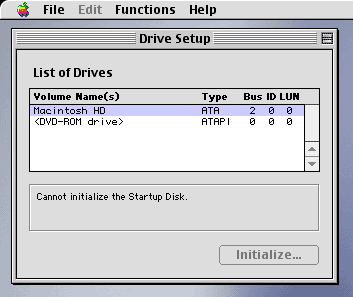
Open Drive Setup, select Functions, and update the drivers. If that doesn't work, you may need to reformat the drives. dk
Cheaper PowerBook G4 hinges
From anonymous
Charles,
Saw your article and thought I'd show you where it is less than half that price!
http://www.dttservice.com/applepowerbook/pbg4.shtml
Never tried them, but nice to know such a cheaper price exists.
Sincerely,
anonymous
Thanks for the tip, A.!
Charles
Re: Malcolm Lubliner problem (per LEM column 16-June-2003)
From: Tim Allison
In your Monday, 16 June, 2003 Miscellaneous Ramblings column on Low End Mac, you had the following letter:
Shut down clock
From Malcolm Lubliner
Last November I decided to have my stable-as-a-rock beige G3 upgraded to a G4, added a bigger hard drive and more RAM. I spent more than two months, every other day on average, back at the shop trying to get the machine to work without crashing. Directory problems were rampant, and finally I gave up returning to the shop and hired a talented tech. Over the last few months he's tweaked and upgraded and cleaned and reinstalled, but somewhere there is a gremlin code that changes it's ID but remains.
The machine now runs better than ever, but nearly every time I boot up I get the Disc First Aid message that the computer was not shut down properly. After several of these events, a critical mass is reached and I need to run Norton. The report is similar - directory problems and several having to do with the shut down clock. I've hunted Google and can't find a fix or even the same experience. Any help. I've now spent more than I would have buying a brand new G4.
I have seen this problem before, mostly on OS 7.x/8.x/9.x machines. The solution I have found to work is to use any utility that can reveal or manipulate invisible files (ResEdit, FileBuddy, etc. will work) and find a file inside the System Folder (I believe it is in the root level-not a subfolder, but it's been years) named "Shutdown Check", which you will need to delete, and then restart the machine. For example, using ResEdit you would need to make the file visible, then drag it to the Trash in the Finder.
HTH,
Tim Allison
Thanks for the tip, Tim.
Charles
Unsupported OS 9.2 and Fragile 8600
From cmstar
Charles,
Love Low End Mac and your ramblings! I was surprised by a recent reader's comments on a fragile 8600. I have had the exact same symptom he described: crashing when transferring large files, web browsing, etc.
The cause was one that few would suspect and also ties into a good reason to use OS 9 Helper!
I was running OS 9.1 on the 8600 in question and tried replacing/checking everything - hard drive, cache, memory, etc. The culprit of my problems was a Belkin PCI USB card I had installed. Removing that card solved the majority of my problems (IE is just plain buggy).
If the reader added a USB card with his other upgrades, that very well could be the cause of his problems. However, I would not suggest removing it. Instead use OS 9 Helper to install OS 9.2.2 as it has a newer USB driver. I would suggest that he remove the card before installing and add it back once the install finishes. It worked like a charm for me.
Hope this helps.
cmstar
Hi cms,
That could very well be it. Interestingly, a friend of mine was able to cure a bunch of instability and nonsupport problems in his 6500 by replacing a Sonnet USB card with a Belkin one, so one can't generalize about brands for such issues.
Charles
WallStreet in the Dark
From Ben Brenker
Hi there, I'm a not so new, not so long time reader, and I figured I
would throw out a bit of advice to Blake Irvin on the WallStreet
backlight issue. I picked up a used WallStreet that was later
destroyed, and another after that. 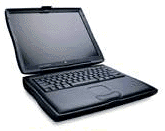 The second
WallStreet had the symptoms of not turning on the backlight in
OS X on boot and not being able to turn it on after waking up. I
could not get it to work, period, no matter how many PRAM resets
I tried.
The second
WallStreet had the symptoms of not turning on the backlight in
OS X on boot and not being able to turn it on after waking up. I
could not get it to work, period, no matter how many PRAM resets
I tried.
Seeing as I had so many extra parts and an overabundance of bravado, I replace the inverter board and backlight bulb (in about 1/2 an hour at that) to no avail; all I had were different parts with the same symptoms. I googled for WallStreet backlight problem OS X (or something like) and found an article on MacOpinion.com that solved the issue in about 5 minutes.
couldn't find the article today to give you the link, but the solution (for whatever reason) is to boot into OS X, pick the OS 9 System Folder and reboot to 9, shutdown the machine, start it up again, pick the OS X folder, and reboot into OS X. Weird. Works. Not much more to say than that, other than what a time and effort saver it would have been to look in the first place.
I love the site, and if times weren't so incredibly tough I'd be happy to contribute. Its hard to love Macs when you're more than just broke. Post name and location if you'd like, I don't mind. Have a nice day as well, thanks!
-Ben
You too, Ben, and thanks for the report.
Charles
Sleep of death on WallStreet
From Fred Goff
There's an easier solution than multiple PMU resets to bring the WallStreet's backlight back up. Just reboot the machine in OS 9, sleep it, wake it up, then reboot in OS X. The problem goes away.
Having said that, the problem will come back if your batteries die while the laptop is in sleep. Just fix it the same way.
Recalcitrant Beige G3 Suggestion
From Kevin Pedersen
Mr. Moore,
This message is in response to the beige G3 postings at:
http://lowendmac.com/misc/03/0616.html
I can't begin to tell you how much trouble I had with getting OS X 10.2 to work on my beige G3 minitower....
I had similar symptoms to those described by your poster - constant disk corruption, refusal to boot, etc. Disk corruption is primarily caused when a master+slave setup is used on a beige G3 that has a Rev. A ROM in it. Master+slave will seem to work w/ a Rev. A, but severe disk corruption will occur that will ruin the drive beyond anything that can be repaired by even a low-level format - trust me, I've been a victim of this more than once. It seemed random, because some beige G3s would support master+slave, while others wouldn't. Of course, it was the ROM DIMM that was the difference.
I think just a ROM DIMM upgrade should do the trick, but I also replaced my motherboard. I think I may well have the most souped-up G3 possible (short of the 1 GHz G4 ZIF; Sonnet should give me one for "compatibility testing purposes"). I hope my experiences can help other beige G3 owners. First, I have to give a lot of credit to xlr8yourmac.com's G3 Zone which, although outdated, is a great resource: http://www.xlr8yourmac.com/g3-zone/
I had access to several G3s, many of which will never run OS X, so I was able to easily swap the Revision 1 motherboard with a Rev 2 mobo. Here's a quick way to tell which one you have:
- If the video chip on the motherboard says "ATI RageII+...," it's Rev. 1 (no slaves, Rev. A ROM DIMM)
- If the chip says "ATI Rage Pro...," it's Rev. 2 (Master + Slave OK, Rev. B ROM DIMM)
- If the video chip says "ATI Rage Pro Turbo...," it's a Rev. 3 - no difference from Rev. 2, except the ATI Rage Pro Turbo has AGP compatibility, which is unnecessary since the Beige G3 has no AGP slot (Master + Slave OK, Rev. B or later ROM DIMM).
The only disadvantage I can think of that might make you want to upgrade the mobo from a Rev. 1 to a Rev. 2 or later is that the Rev. 2 and later can supposedly play DVDs in OS 9. However, you'll need a Radeon 7000 Mac Edition PCI card to play DVDs in OS X, regardless, so it's not that important unless your an "OS 9 only" person.
Other World Computing used to sell ROM DIMMs for precisely this purpose, but they've been out of stock for awhile. The only source I know of that still has ROM DIMMs in stock is We Fix Macs at 1-800-We-Fix-Macs (Palo Alto). They also sell VRAM and nearly any other part for a beige G3. You may have to ask for Art, the owner, because this is an obscure part. There are three ROM versions: Rev. A, B and C. I tried all. The rev. A *definitely* won't support more than one ATA drive per cable (i.e., only a master drive on each IDE bus). The rev. C is fairly obscure and was shipped by Apple as a replacement ROM at the end of the Beige G3's life. It may have also been included with the 300 MHz models - I'm not sure. It should support up to four onboard drives, but as I recall, it didn't seem to like my Tempo Trio card (which was noticeably faster with my ATA/100 drives than the onboard ATA/33? ATA/66?).
Refer to this article for more on ROM DIMMs: http://www.xlr8yourmac.com/g3-zone/IDE/
The machine now works well with a Rev. B ROM and the latest flash ROM update from Sonnet on my Tempo Trio. For your curiosity, here is the configuration:
- OS X Server 10.2.7
- Beige G3/500 MT (originally 233 MHz)- [would love a G3/1 GHz ZIF, but perhaps should save money for a 970-based PB G4]
- Connected to Motherboard
- 768 MB of PC100 RAM (would not advise PC66 because it limits overclocking of 66 MHz bus speed)
- AV personality card (only audio works in OS X)
- Additional onboard VRAM (6 MB total) w/ Apple 21" monitor
- 18 GB UltraSCSI HD connected via 50 pin adapter (boot drive b/c does not have 8 GB size limitation like ATA drives)
- Internal LaCie 12x SCSI CD-RW (iTunes/Disc Burner supported)
- Internal Apple 4x DVD-ROM(plays DVDs only if monitor connected to Radeon is primary display)
- OEM Zip 100 drive w/ bezel
- PCI:
- Apple 10/100 ethernet card (BTO option pulled from another beige G3)
- Radeon 7000 Mac Edition (32 MB) w/ 21" Dell Trinitron monitor
- Sonnet TempoTrio (FW/USB2/ATA/133)
- Western Digital 120 GB/ATA/100 HD (WD1200JB 8 MB cache)*
- Maxtor 80 GB ATA/100 HD*
- Epson Perfection 1200u SCSI scanner (ViewScan driver)
- Apple Pro USB keyboard, Logitech mouseman marble optical
- Other
- 350 Watt PC power supply unit (all Beige G3s work with standard PC ATX power supply units if the jumper on the motherboard is set to "PS2 Supply" instead of "Mac Supply").
- Partitioned for boot volume in first 8 GB for OS X compatibility.
I hope this info can benefit your readers. Great Site!
Regards,
Kevin Pedersen
Marintellect Design and Consulting
http://www.marintellect.com/
Hi Kevin,
Thanks for all the excellent information.
Charles
Letters sent may be published at our discretion. Email addresses will not be published unless requested. If you prefer that your message not be published, mark it "not for publication." Letters may be edited for length, context, and to match house style.
Join us on Facebook, follow us on Twitter or Google+, or subscribe to our RSS news feed
Charles Moore has been a freelance journalist since 1987 and began writing for Mac websites in May 1998. His The Road Warrior column was a regular feature on MacOpinion, he is news editor at Applelinks.com and a columnist at MacPrices.net. If you find his articles helpful, please consider making a donation to his tip jar.
Links for the Day
- Mac of the Day: PowerBook 190cs, introduced 1995.08.28. The last 680x0-based PowerBook could take a PowerPC upgrade.
- Support Low End Mac
Recent Content
About LEM Support Usage Privacy Contact
Follow Low End Mac on Twitter
Join Low End Mac on Facebook
Favorite Sites
MacSurfer
Cult of Mac
Shrine of Apple
MacInTouch
MyAppleMenu
InfoMac
The Mac Observer
Accelerate Your Mac
RetroMacCast
The Vintage Mac Museum
Deal Brothers
DealMac
Mac2Sell
Mac Driver Museum
JAG's House
System 6 Heaven
System 7 Today
the pickle's Low-End Mac FAQ
Affiliates
Amazon.com
The iTunes Store
PC Connection Express
Macgo Blu-ray Player
Parallels Desktop for Mac
eBay

