Charles Moore's Mailbag
One User's Mac Journey, FireWire Issues, PowerBook Problems, PC Cards, and More
Charles Moore - 2003.04.28 - Tip Jar
- One User's Mac Journey
- FireWire Port Failures
- Re: More on the Dangers of Hot Swapping FireWire Devices
- FireWire problems appear to be mostly cable issues
- Re PowerBook 1400 - and bizarre WallStreet issues
- Ethernet card on PB 1400 problems
- Doug Simpson problem w/ XJAEM card
- StarMax 3000/180 MT Power Supply
- OpenOffice
- 3400 & USB Card
One User's Mac Journey
From Wayne Mackintosh
I am a teacher in NH. I have been teaching now for about 10 years. When I first got into the profession, the school(s) I taught at used Apple computers, mostly IIc, IIgs, & IIe.
Then one day, in early 1995, there it was: a Macintosh LC 575 sitting on a cart. It was the school's newest computer. It was the school's "special computer." At that moment, I fell in love with Macintosh. Over the next few years, I saw the new shipments of brand new 5200/75 LCs, 5200/100s, & 5400/180s come in. I always felt privileged to be able to use any of these at work.
Then, in early '99, we were all awed at our newest purchase by the school district: A brand new Beige G3. Over the course of 1995-1999, I used all of these machines with much delight. Then it happened. Somewhere around the beginning of 2000, the school district made the (tragic) mistake of switching to the PC platform. My world crumbled. I was lost without my daily dose of Macintosh.
Fast forward to May 2002, when I could finally afford my own Mac: an indigo iMac (500/128/20/CD-RW).
Well, I just started a new teaching job. When I took a tour of the school, there they were: rows of LC IIIs on carts in the gr. K-2 computer lab. My classroom has a WGS6150/66 with 48 MB memory (Great machine!). I immediately upgraded it from 7.5.5 to OS 8.1.
Probably the best part of 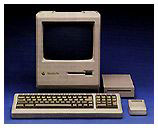 my tour of the
school was a functional, powered-up Mac Plus in the library. The
librarian said she uses it to manage the card catalog system. It was
great to see a Plus being used, not just stored in some closet
collecting dust!
my tour of the
school was a functional, powered-up Mac Plus in the library. The
librarian said she uses it to manage the card catalog system. It was
great to see a Plus being used, not just stored in some closet
collecting dust!
I now have the pleasure of having Macs at home & at work.
FireWire Port Failures
From Duncan Dixon
Hi Charles,
Just to add a story that illustrates further the dangers of hot plugging with FireWire drives. I have a B&W tower at work and use an old 2.5" HDD in a CompuCable FireXpress enclosure to transfer files from my Pismo at home. A few months ago, one of the FireWire ports on my tower stopped working. The other still works fine, but I'm a bit concerned. A new PCI FireWire port is not very expensive, but motherboard damage is quite worrying.
Duncan Dixon
Hi Duncan,
Indeed it is. My hope is that for PCI machines, the PCI card will act as a sacrificial buffer in these cases, but I don't know how effective insurance it is. PC Card FireWire adapters could serve a similar function for PowerBooks, but iBook and iMac users are stuck with using the built-in ports.
Charles
Re: More on the Dangers of Hot Swapping FireWire Devices
From Duffy Brook
" I'm wondering if using a FireWire hub rather than a direct cable connection might protect peripheral devices to some degree."
Charles,
I think it does. And I think it protects the Mac as well. But only if it has per-port over-current protection.
I came across an article awhile back while trying to troubleshoot a G3/450 B/W that had random freezes in every operating system, hard drive (SCSI and ATA), and RAM configuration I tried. The article said something about third party FireWire peripherals tending to hose the onboard FW ports of Macs - and occasionally the entire motherboard. (Sorry, I lost the link to the article.)
I had a Canon Vistura DV camcorder that I used with it that had nothing but problems when transferring DV over FW. Can't begin to tell you how many times over the course of 3 years the Canon was sent in for extended-warranty repairs. At least that $1,400 piece o' crap was functional long enough to capture 5 tapes worth of my son's first years. But I digress.
About the time the B/W started acting up with the random freezes, I bought a Pismo PowerBook and abandoned the beast. Wanting to get it working for my in-laws (whose Umax C500 was on the fritz), I convinced myself that a new motherboard was needed. $160 later, I was right. And from what I've been told, JVC's implementation of FW is worse than Canon's, though I'm sure to some extent I paid the price of being an early adopter.
In short, there's something with over-current protection that USB has built-in and FireWire omitted. It's too bad Apple doesn't own up to this and sell or provide free of charge (pardon the pun) a simple little device that you plug into your FireWire port that acts as a kind of fuse box - or whatever is needed to prevent users from getting burned (again with the puns). Of course, this should be taken care of with internal circuitry. Then again, I've never heard of an electronics company intentionally designing devices to last forever.
FireDino or Swann FireWire 6 port hub?
I chose Hubzilla with its glowing red eyes and blue mouth, but the tradeoff is 2 ports.
Best,
Duffy Brook
FireWire problems appear to be mostly cable issues
From Kevin Purcell
I read your recent article on FireWire port failures.
You mention James Wiebe's article, but you don't mention his conclusions, which I summarized in this way:
Executive summary of [WiebeTech] paper:
- The death of a FireWire port can be temporary (a power issue or short which causes a self-healing fuse to blow) or permanent (usually resulting in the death of the PHY interface).
- If a device does not mount, attempt mounting it with a new cable on the same port. Always suspect the cable before suspecting a failure of the device. Try powering the host down; rebooting; etc. Port failures on machines tend to follow the cable.
- One common failure mode is a bad cable (where the power shorts to the data). This cable will then kill every FireWire port you attach it to. If you have problems, the first thing to do is to swap out the cable. Use high quality cables, and swap out those that have heavy use.
- Another common failure mode is to insert the FireWire connector backwards (yes, it doesn't look like it would work, but with some force and a split shell connector you can force a connector into a socket the wrong way around). Make sure you determine the orientation of the cable and socket before making the connection.
- Another failure mode is torsional forces on the connector shorting power and data connections. Try to relieve the strain if at all possible.
- Another problem is power transients when powering on or powering off a drive. Avoiding bus-powered devices when possible seems to reduce the incidence of these problems. Powering up an externally powered drive before connecting it might also help. If you can buy a bus-powered device that has an on/off switch that controls the bus power to the device. Always follow the attachment and power up recommendations of your host and peripheral manufacturer.
- If a device doesn't mount, do not test the cable on another machine. If you wish to test it, it is always better to blow up a hub/repeater or a PCI FireWire card than a FireWire port on the motherboard. Use one of these options when debugging a faulty device after eliminating a faulty cable.
Some of the initial failures, I think, were related to Apple's design on the motherboard, but they have fixed this, and the problems remaining are summed up will by James Wiebe: bad cables, user error (both in inserting a cable and using a bad cable to kill many machines), power transients, and poor bridge design. The user expectation may be complete invulnerability to these issues, but bad cables happen (especially if you buy cheap cables or don't replace well used cables or buy systems with cheap bridges or unswitched bus powered devices).
Using hubs, too, is a good idea - if you get a cable short, it will take out the hub (or perhaps just the single port on the hub) but leave your motherboard port unaffected. Otherwise use a "sacrificial" PCI card for stuff that gets unplugged a lot.
USB 2 is a bit of a hack. It works okay for casual use (I swap a USB 2 drive between Macs and PCs - it has good enough speed for this), but for more serious uses (e.g. in video editing systems or for RAID or IP over FireWire) it doesn't work so well.
Kevin Purcell
Re PowerBook 1400 - and bizarre WallStreet issues
From Lyall Moffitt
Hi,
Colin Yarwood would be able to use broadband fine on anything from 7.5.5 upwards. In fact, using a Buffalo wireless network card, I've been able in the past to use my broadband without wires on my 1400 - if anyone is interested in getting this all going, I'll happily write a little something :)
Also, I have some bizarre issues on my WallStreet, most of which I think I have narrowed down to one thing - the two 256 MB SO-DIMMs, or in particular the 256 MB SO-DIMM in the upper slot. Mac OS 9.2 installed and ran fine. OS X 10.1.0 installed and ran fine, but when I updated to 10.1.5, the machine died horribly, requiring a reinstall. 10.2.0 wouldn't even install.
I popped out the upper SO-DIMM, and it all magically worked. Post install and upgrade to 10.2.4, I popped the SO-DIMM back in, and all appeared to be well on WallStreet. 10.2.5 installed fine, and everything runs fine with one exception: All web browsers die when they start loading a page. Again, upper 256 MB out and all is well. So I'm guessing that OS X is more selective about exceeding the memory limit than Mac OS 9 was. Memory was from OWC and is fine. It's not a huge issue, as I have a Sonnet G4 upgrade and a 16 MB cache 40 GB HDD inbound that should help (it says it does anyway) and keep my WallStreet usable a bit longer.
Other issue I have is that the battery is only occasionally recognised by the machine in either bay. The battery itself is fine (works in another WallStreet perfectly). I've checked that the battery is lining up and meeting the contacts in the bay, and it appears to have electrical connection.
Keep up the good work on the site!
Lyall Moffitt
Hi Lyall,
If you want to write something on the broadband issue, I'll happily post it in Miscellaneous Ramblings or The 'Book Review (probably the latter).
As for your WallStreet issues, it sounds like you have a sub-par DIMM there. [Editor's note: OS X is more picky about RAM than the classic Mac OS.] Power management issues have also been a fairly frequent glitch with the WallStreet, which is what it soulds like re: your battery recognition problem. Does this manifest in both OS X and OS 9?
Charles
Ethernet card on PB 1400 problems
From Chris Searles
I don't know if this will help, but the guy having problems with his 3Com ethernet card on his PB 1400 may want to check out the following site from Dayna Corp. at which they tell what Apple ethernet extensions should be disabled when using their drivers and also emphasize that the drivers should be configured so that they load first by putting a space or similar before their names. (I had a similar problem with my DaynaCard and following these instructions helped.)
Thought this might also be of some use with the 3Com card,
Chris Searles
Thanks, Chris.
Charles
Doug Simpson problem w/ XJAEM card
From Marc Lassagne
I also have such a card, which features a 10 Mb/s ethernet interface. This interface does not support 10/100 negotiation. If Doug tries to connect his card to a 10/100 hub, he may encounter problems. A (not too fast) workaround is to use a 10 Mb/s hub and to connect it via a crossover cable (or the uplink port if it has one) to the 10/100 device. I do not know if that is the problem, but you may want to forward this email to Doug (along with my address if needed).
Another workaround is to buy a Macsense 10/100 card, which does not have a modem, but is in my experience very fast (I use my PB 1400 as a file server with TRI-Backup from TRI-EDRE software (on both our iBooks), the best backup software ever IMHO). Dr. Bott used to carry them, but I do not think they still do (I bought mine last Christmas). They cost around US$80-100.
Regards,
Marc
Thanks for the info, Marc.
Charles
StarMax 3000/180 MT Power Supply
From Trent Butler
Hello Sir,
I have a Mac clone here where I work and am looking for a reasonable replacement power supply for this computer. Do you have any suggestions where I could find one for StarMax 3000/180 MT.
The original power supply maker was Delta Electronics and it was a 100 watts PS.
The model # is DPS-200PB-59
Ive been having trouble for weeks finding a suitable replacement. It doesn't have to be 100 Watts as long as it doesn't cost an arm and a leg. Any help would be greatly appreciated.
Sincerely,
Trent Butler
Hi Trent,
Other than the usual boilerplate eBay suggestion, I don't have any idea. Perhaps some of our readers will be able to help.
As general surmise, based purely on deduction - I don't know - it would seem to me that any PC power supply that was about the right size and the exactly correct voltage could be made to work.
Charles
Editor's note: Join the StarMax email list and ask the people there where they get replacement power supplies. I'm sure they'll be able to help. dk
OpenOffice
From Barry Orme
Hi Charles.
Love your column and try to read it every day. Anyhow, I believe that I read in one of your columns that you use, or use to use, OpenOffice. I went to their website and read their documentation. I was just not very clear if it was going to be compatible with my new iBook. I just purchased it within the past week, & I updated my OS, which is now 10.2.5. It also mentions that I would need X11, which is available from Apple.
It sounds like this might be getting complicated. Should I go this way do you think? AppleWorks is probably all I need, but I would like some insurance just in case I'm sent some MS documents.
Thnx,
Barry
Hi Barry,
Actually, I use Tex Edit Plus for about 95% of my text crunching activities. :-) Open Office would be overkill for my requirements, and, as you say, it involves a lot of complexity.
When I need to read Word documents with formatting intact, I use the ThinkFree Write module of ThinkFree office, which has to be the biggest bargain in a comprehensive productivity software suite - and just $50.
The DevonTHINK database program also opens Word documents, but doesn't export in Word format. Mariner Write, which is an excellent Mac word processor, now incorporates Word format filters.
Charles
3400 & USB Card
From Eric L. Strobel
I've gotten a Macally USB card for my 3400 (running OS 8.6). Two quirks that I've noticed, one of which is resolved, follow.
First, being as the card cage is just a hair smaller than CardBus-compliant, an outer plastic coating on the Macally card was hanging things up. At first I couldn't fully insert the card, then I noticed that this coating was mussed up & peeling back in places. Out comes the trusty multi-tool, and I excised the damaged coating. Now it would insert far enough to show up on the desktop, but wouldn't properly eject. Bottom line: Now that I've fully removed the coating, the card fully inserts and the auto-eject mechanism works.
Second quirk, when I eject the card, if I reinsert the card it often doesn't show up. And when it does show up on reinsertion, it fails to eject. (As in, I have to resort to the unbent paper clip mechanism.)
Ever hear of something like this?
Lastly, this whole troubleshooting brought to mind that it would be great if there were some sort of PC Card utility - list what's in the slots, mount & unmount, etc. - sort of like SCSI Probe but for the PC Card slots. Since much of the OS's handling of the PC cards seems to be software driven, such a utility should be possible. But I've not been able to find one. Either I'm not looking in the right place, or there's an opportunity here for some hotshot programmer type.
- Eric.
Hi Eric,
I hadn't heard of this issue before. Thanks for bringing it to our attention.
Your idea for a PC CardBus utility is a good suggestion for the shareware folks.
Charles
Letters sent may be published at our discretion. Email addresses will not be published unless requested. If you prefer that your message not be published, mark it "not for publication." Letters may be edited for length, context, and to match house style.
Join us on Facebook, follow us on Twitter or Google+, or subscribe to our RSS news feed
Charles Moore has been a freelance journalist since 1987 and began writing for Mac websites in May 1998. His The Road Warrior column was a regular feature on MacOpinion, he is news editor at Applelinks.com and a columnist at MacPrices.net. If you find his articles helpful, please consider making a donation to his tip jar.
Links for the Day
- Mac of the Day: 20th Anniversary Mac, introduced 1996.03.20. Honoring Apple's 20th anniversary, the TAM was the first flat panel desktop Mac and had a unique design.
- Support Low End Mac
Recent Content
About LEM Support Usage Privacy Contact
Follow Low End Mac on Twitter
Join Low End Mac on Facebook
Favorite Sites
MacSurfer
Cult of Mac
Shrine of Apple
MacInTouch
MyAppleMenu
InfoMac
The Mac Observer
Accelerate Your Mac
RetroMacCast
The Vintage Mac Museum
Deal Brothers
DealMac
Mac2Sell
Mac Driver Museum
JAG's House
System 6 Heaven
System 7 Today
the pickle's Low-End Mac FAQ
Affiliates
Amazon.com
The iTunes Store
PC Connection Express
Macgo Blu-ray Player
Parallels Desktop for Mac
eBay

