Mac2Windows
PC-Mac-Net FileShare
Another Way to Connect Macs with Windows
- 2002.10.23 - Tip Jar
In my previous Mac2Windows column, we took a look at Sharity from Object Development, which aims to plug some of the gaps in OS X's support for Macs in Windows networking. Sharity is more of a plus for OS X 10.1.x users than Jaguar users; while all OS X users will find it a pleasant speed enhancer, 10.1.x users will benefit from its abilities to browse the Windows network and to connect to multiple Windows shares at one time (though this later function is limited in some versions).
- Several careful readers of last week's column noticed that I implied that OS X could only connect to a single Windows share at a time on its own; in fact, this is only true of OS X 10.1.x. Jaguar adds the ability to connect to multiple shared folders at the same time, even on different Windows servers.
There's another alternative for Mac users looking to share files across a network with Windows computers. Australia's Lava Software offers PC-Mac-Net FileShare, a low cost product that is a simple way to connect any of a combination of Classic OS Macs, OS X Macs, Windows 9x, and Windows NT/2000/XP systems - all sharing files in any direction.
In addition to running a copy of the software on each computer (there are versions for the various Mac OSes and the range of Windows OSes), you'll need to have TCP/IP installed on each system and hav some sort of valid network connection. Using it, my iBook with an AirPort card happily exchanges files with the Compaq notebook wired into my router.
PC-Mac-Net FileShare makes no attempts to integrate itself into either the Mac or Windows operating system. Unlike Thursby's Dave, it doesn't become an extension of the Classic Mac OS's Chooser or the OS X Finder's Go menu. Unlike Sharity, nothing is added to basic system folders. It's a simple application that can be started up as needed on each computer.
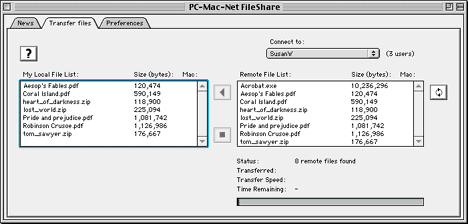
Its looks are pretty minimalist, as well. Whether on Windows or the Mac, it opens into a 3-tabbed window with a tab for Preferences, a tab for File Transfers, and a tab for news from the company (currently announcing the new version 2.1 and a buy-one get-two sale for licenses). The users should make sure their computers have a name, and optionally set a password for file sharing. Workgroup IP addresses can be set manually, which will speed up locating the other computers when the program is started. And users with a firewall may need to edit the port number used by the networking.
In the file transfer dialogue, you choose another system on your network that is also running the program; it scans the network regularly, looking out to see if other computers have joined up. When you select a computer, files available for sharing are automatically listedóboth on your local computer (the one you're sitting at) and the remote one.
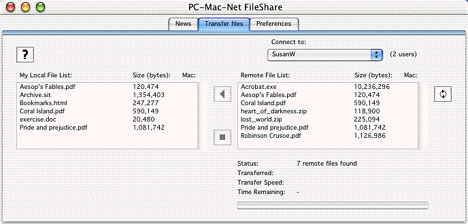
The catch is that PC-Mac-Net FileShare only shows you files in the Shared folder it creates on each computer's desktop. To make other files available for sharing, they have to be copied into that folder. Subfolders created in the Shared folder aren't visible across the network. Lava Software suggests that for the best performance, keep as few files in your Shared folders as possible, moving unneeded files out regularly, and never have more than 200 files in the folder at any one time.
That's about it - a bare-bones approach to Mac/Windows file sharing. If you're prepared to live with moving files to and from a single folder on each system, it may be a winner. Its big plus is the ability to work with your choice of classic OS and OS X Macs and any flavour of Windows from Win95 onwards.
Lava Software has free downloadable versions available in each of its four flavours (Classic OS Mac, OS X Mac, Win95/98/ME and WinNT/2000/XP). These demos will only transfer files smaller than 2 MB and only connect up to three workstations, but they can be used for an unlimited amount of time.
The full versions cost US$24.95 per license, and you'll need a
different license code for each computer that you run it on. At the
moment, they're offering users two product codes with every license
purchased. A license also includes a year's worth of upgrades. The
company is looking at adding folder transfers, chat capabilities,
and enhanced Internet file sharing.
![]()
Join us on Facebook, follow us on Twitter or Google+, or subscribe to our RSS news feed
Alan Zisman is Mac-using teacher and technology writer based in Vancouver, BC, Canada. Many of his articles are available on his website, www.zisman.ca. If you find Alan's articles helpful, please consider making a donation to his tip jar.
Today's Links
- Mac of the Day: Power Mac 9500, introduced 1995.05.01. The first PCI Power Mac has 6 expansion slots, speeds of 120 and 132 MHz.
- Support Low End Mac
Recent Content
About LEM Support Usage Privacy Contact
Follow Low End Mac on Twitter
Join Low End Mac on Facebook
Favorite Sites
MacSurfer
Cult of Mac
Shrine of Apple
MacInTouch
MyAppleMenu
InfoMac
The Mac Observer
Accelerate Your Mac
RetroMacCast
The Vintage Mac Museum
Deal Brothers
DealMac
Mac2Sell
Mac Driver Museum
JAG's House
System 6 Heaven
System 7 Today
the pickle's Low-End Mac FAQ
Affiliates
Amazon.com
The iTunes Store
PC Connection Express
Macgo Blu-ray Player
Parallels Desktop for Mac
eBay

