The 'Book Review
Track Your Stolen Mac, BlueChip G3/1 GHz Canceled, Identify Your 5400 RPM Drive, and More
This Week's PowerBook and iBook News
Compiled by Charles Moore and edited by Dan Knight - 2004.05.28
Except as noted, prices are in US dollars, bold links are to outside sites, and regular links lead to 'Book profiles on Low End Mac.
- TrackYourMac 1.0.3 Tracks Your Lost or Stolen Mac
- BlueChip G3/1 GHz Pismo Upgrade Canceled
- Identifying 5400 RPM Hard Drives in PowerBook G4s
- LavaPad Mouse Pad: A Color for Every Mood
- Mahana High Performance External Hard Drives for Macs Running OS X
- iLap Laptop Stand
- TimeLeft 1.0.1 Laptop Battery & UPS Monitoring Tool
- Paul Thurrott Seeks Advice on 'Book Purchase
- Macworld Reviews New PowerBook G4s
- PCMCIA Slot Cooling Fan for PowerBooks
- Pismo Owner Report on BlueChip G3/900 Heatsink, Heatpipe Mods
- SubRosaSoft Announces VolumeWorks 1.0 Utility for Resizing and Managing Partitions
- OtterBox oPod Case for iPod
- Bargain 'Books
TrackYourMac 1.0.3 Tracks Your Lost or Stolen Mac
TrackYourMac is a software utility that will monitor your Mac's IP address to allow you to keep tabs on your Mac.
From the moment the TrackYourMac software is installed, you will be able to keep track of your Mac via email or the Web. Although insurance may cover the fact your Mac has been stolen, the data on it can be more valuable to you than the hardware itself.
TrackYourMac is a great tool for finding where your Mac is currently located, whether for reference if you are a system administrator or in the event that it is stolen. Now law enforcement agencies have something to work with should your Mac get stolen.
TrackYourMac requires very few resources to run and takes very little time to setup. Answer a couple of questions, and away you go. In the event that you need to reinstall the software, you can simply enter your TrackYourMac ID, and your software will simply start working as if nothing had ever happened.
Whether you have a desktop or laptop TrackYourMac is a handy tool to have.
Key Features
- Web and email based tracking
- Information about the physical hardware is stored to help identify the Mac
- Automatically starts on machine boot. It does not require a user to be logged in
- TrackYourMac runs hidden
New in this version:
- Small bug fixes to timed updates
- Minor improvements to the desktop application
System requirements: Mac OS X 10.1 or later
TrackYourMac is $19.99 subscriptionware.
BlueChip G3/1 GHz Pismo Upgrade Canceled
xlr8yourmac.com reports:
"Update - here's PL's comments on why the 1 GHz 750GX BlueChip model was canceled:
"Based on new information from IBM, published 5/20/04, concerning the power demands of the GX vs. the FX.
"Essentially they revised their power figures, and we performed tests that confirmed things. The increase from 900 [MHz] to 1 GHz on a 750GX results in about a 25% (!?) increase in power draw, taking things to a level beyond what the Pismo can adequately handle."
Identifying 5400 RPM Hard Drives in PowerBook G4s
A new Apple Knowledge Base Article notes that some PowerBook G4 computers were ordered configured with an optional 80 GB 5400 RPM hard drive, instead of the default 4200 RPM hard drive. To identify your computer's hard drive speed, follow these steps.
For Mac OS X 10.3
- Click the Finder icon in the Dock.
- From the Go menu, choose Utilities.
- Open System Profiler.
- In the Contents list, click ATA under the Hardware heading
- In the ATA Device Tree window, click ATA-6 Bus.
- In the ATA-6 Bus field, look at the Model line. Check to see if the drive's model number is listed here. If so, your computer has the 5400 RPM drive.
5400 RPM hard drives:
- HGST - HTS54080M9AT00
- Toshiba - MX8026GAX
 LavaPad Mouse Pad: A Color for
Every Mood
LavaPad Mouse Pad: A Color for
Every Mood
TikiMac's LavaPad is a mousepad with translucent edges, illuminated by a multicolor LED light system, available for Macintosh and PC systems.
Features:
- 7-color options in a single mousepad
- Optional "automatic cycle" mode rotates through each color
- Low power consumption LED lights
- Terrific night time illumination - ideal for working or playing in the dark
- Slick mousing surface that works well with both ball and optical mice
- Built-in 6' USB data cable, used for power
- 1 year limited warranty
LavaPad allows the user to select any one of seven color combinations - or a special color-cycling mode - through a tiny button located on the pad itself. Power is supplied to the mouse pad's LED lighting system via an integrated 6' USB cord.
Scheduled to ship on June 1, the LavaPad sells for $29.99.
Mahana High Performance External Hard Drives for Macs Running OS X
 TikiMac's
Mahana are high-capacity, high-performance external hard
drives, built exclusively for Macintosh systems running OS X.
Mahana hard drives are available in 320 GB, 400 GB, and 500 GB
capacities, come with dual FireWire 800 interfaces supported by the
Oxford Semiconductor 922 chipset, and a three-year limited
warranty, starting at $390.
TikiMac's
Mahana are high-capacity, high-performance external hard
drives, built exclusively for Macintosh systems running OS X.
Mahana hard drives are available in 320 GB, 400 GB, and 500 GB
capacities, come with dual FireWire 800 interfaces supported by the
Oxford Semiconductor 922 chipset, and a three-year limited
warranty, starting at $390.
The Mahana sports a single, large RAID 0 (striped) disk volume out of the box, but can be reconfigured as two separate physical disks or further divided into any number of partitions as required by the end user.
With true plug and play convenience, the Mahana external hard drive is hot pluggable for easy file transfers without interruptions and data sharing between Macs. The Mahana drive requires no special drivers or software installation for Mac OS X users.
Under the hood, the Mahana utilizes hard disk mechanisms from Seagate and Maxtor, operating at 7200 RPM with 8 MB of buffer cache and cooled by an ultra-quiet fan.
"We recognize that there are more inexpensive alternatives out there for drive mechanisms", said Roby Sherman, principal of TikiMac, "but as we also know from our 25+ years of industry experience which products have consistently proven themselves to be the best in terms of quality and performance. That's why Mahana exclusively uses drive mechanisms from Seagate and Maxtor."
The Mahana external hard drive is available for pre-ordering today and will begin shipping at the end of May through TikiMac authorized resellers, specialist stores and its online store. The drives ship with a FireWire 800 cable (9:9-pin), FireWire 400 cable (6:9-pin) and an A/C adapter.
iLap Laptop Stand
iLap keeps you and your laptop cool so you can work comfortably on your lap or at your desk. Designed to match the Apple PowerBooks, the iLap laptop stand is made of aluminum with sandblasted and silver anodized finish. iLap is also suitable for other laptops. iLap comes in five sizes: 12", 14", 15", 15" widescreen, and 17" widescreen versions.
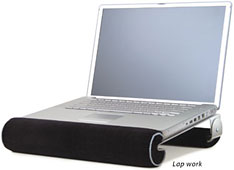
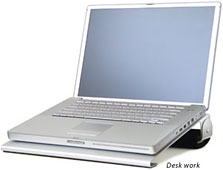
Cool laptop
- iLap keeps your laptop cool by using light weight aluminum as cool sink.
- Allows your laptop to run more efficiently and last longer.
Cool lap
- iLap raises your laptop to keep your lap cool.
- Padded with cushions for extra comfort.
Cool posture
- iLap is ergonomically designed to suit both lap and desk works, so you stay cool even on prolonged use.
- Raises your laptop screen higher to reduce strain on your neck and shoulders.
TimeLeft 1.0.1 Laptop Battery & UPS Monitoring Tool
![]() TimeLeft
monitors your laptop battery and UPS batteries (connected to
serial, USB or Ethernet) in real time. A little battery icon is
displayed on your desktop (as a desktop picture, no menu bar, no
dock icon), giving information (time remaining, battery charge in
percent).
TimeLeft
monitors your laptop battery and UPS batteries (connected to
serial, USB or Ethernet) in real time. A little battery icon is
displayed on your desktop (as a desktop picture, no menu bar, no
dock icon), giving information (time remaining, battery charge in
percent).
TimeLeft can execute an AppleScript when battery level is under a threshold you determine.
To customize TimeLeft's behavior a preference pane is installed. You can:
- Choose the power source to monitor.
- Change battery's color.
- Select an AppleScript to execute.
- Determine threshold for AppleScript execution
- Move the battery on the desktop.
- Change battery transparency.
- Launch / Quit TimeLeft.
New in this version:
- Window's location is saved.
- Installer & Uninstaller.
System requirements: Mac OS X 10.3 or higher
TimeLeft is freeware.
Paul Thurrott Seeks Advice on 'Book Purchase
Paul Thurrott of Internet Nexus says:
"So I sold my 17-inch widescreen iMac to a friend (for a smoking deal) this week. I had purchased the machine about 14 months ago in order to work on a book, and after I completed working on that title last fall, my iMac usage fell off sharply. The reason is simple: Because it's a desktop machine, it was stuck in my office, and I've been working from around the house for the past several months more and more often....
"Meanwhile, my aged 2001 iBook (a 500 MHz G3 model with a DVD drive) is barely acceptable for anything more than casual Web browsing....
"...What now? Part of me honestly considered bagging Apple altogether.... I've been unimpressed with the performance of the Macs I've owned (and have no desire to spend $3000 or more on a new Mac) and have been equally unimpressed with the quality of Mac OS X, which yes, is beautiful, and in some ways quite capable, but still lags XP in key areas.
"So if you have a second, and are interesting in doing more than just dump on me for being a Windows shill or whatever warped thing it is you think I am, I'm really looking for some advice. I figure I can spend about $2000 on a portable Mac without raising too many red flags with my accountant/wife. But I have questions. I also have requirements.
- It has to burn DVDs.
- Should I get the 14-inch iBook G4?
- Or is the 12-inch PowerBook a better deal?
- Should I wait for the WWDC? (Inevitably, Apple will introduce faster machines the second I buy mine).
Okay, Paul, if you're listening:
- You really can't go wrong with either of these machines (both of which are available with a SuperDrive), and the performance difference would not be substantial respectively. If you take it on the road, however, the PowerBook will be a lot easier to lug around, and the 12" screen is a gem.
- I don't anticipate any portable announcements at WWDC so soon after a complete revamp of the entire line in late April.
Macworld Reviews New PowerBook G4s
Macworld's Henry Norr says:
"The year 2003, which Steve Jobs dubbed "the Year of the Notebook," brought big changes to Apple's PowerBook line - the introduction of a 12-inch version, the transition from titanium to aluminum, and the addition of AirPort Extreme, built-in Bluetooth, FireWire 800 (in some models), and USB 2.0, among other enhancements.
"In contrast, 2004 is shaping up as a year of incremental improvements, at least judging by the first round of PowerBook updates. Instead of new designs or breakthrough technologies, Apple has delivered modest improvements in performance, made AirPort Extreme standard in all configurations, and trimmed prices at the upper end of the line. And it appears - knock on wood - that the company has resolved the quality problems (with screens and latches) that marred many of last year's mobile Macs."
Snippets:
"....there's a lot to like about the new 12-inch PowerBook. When Apple introduced the first one, more than a year ago, it was noticeably slower than the 15- and 17-inch models of the time, but that performance gap has all but disappeared: the new 12-inch model is a genuine speedster."
"Last September's PowerBook updates, including the rollout of the first aluminum-clad 15-inch model, were tarnished by an unusual number of quality-control problems.... We're happy to report that we've seen none of these problems so far in the four new PowerBooks we've tested...."
"Our one real gripe about the PowerBook line is something that's not there: a smaller, lighter model with a conventionally shaped 13- or 14-inch screen.... We suspect there would be substantial demand for a PowerBook that was smaller, lighter, and less expensive than the current 15-inch widescreen models but equipped with a display larger than 12 inches."
[Amen to that, Henry. The 14" iBook is almost "Son of Pismo," but not quite.]
"Our favorite PowerBook is the 12-inch Combo-drive model, because it packs so much power into such a compact and elegant design."
PCMCIA Slot Cooling Fan for PowerBooks
 xlr8yourmac.com says:
xlr8yourmac.com says:
"Last fall a reader posted a report here on using a PCMCIA slot cooler with his PowerBook (which helped cool CPU upgrade Pismos, etc.) - but the source for the Cooler sold out literally the same day and no longer lists it. Today he sent an email with info on other sources for the cooler as well as info on fan and filtering mods....
"....From my experiences and what I read from others using this fan, it is the most effective way of cooling down PowerBooks and extremely helpful for reliability in CPU Upgraded PowerBooks (i.e. PowerLogix's BlueChip). My initial tests showed that it directly lowered my PowerBook Pismo CPU temperatures from 60 degrees to 44 degrees (Celsius) when doing and hour long video compression. Very effective. Sorry I got no pictures (No Digital Camera), but it should be straight forward enough I hope."
Pismo Owner Report on BlueChip G3/900 Heatsink, Heatpipe Mods
PowerBook Pismo user Philippe Helman has posted tutorial pages on the BlueChip G3/900 upgrade with heatsink/heatpipe cooling mods at <http://www.sterpin.net/pismologixuk.htm> and <http://www.sterpin.net/pismologixukp.htm>.
- PowerBook G3/400 [Pismo] upgraded to G3/900 (750fx) by PowerLogix
- 512 Mb RAM (2x256 PC100 CL2).
- OS X 10.3.2.
"The original double heatsink is not used anymore by PowerLogix because the G3/900 installed processor final height is 1,7 mm above original one. Therefore, PowerLogix provides a 1,3 mm thick single copper plate of 35x65mm size to be glued with thermal paste both on the processor AND under the metal plate covering the processor card.
"As I was not fully convinced of the efficiency, I reworked the original heatsink to use it again....
"I made a comparison between PowerLogix and modified Apple heatsinks, and I also measured with an original 500 MHz processor card. The read values are for comparison only and do not represent the real processor temperature."
SubRosaSoft Announces VolumeWorks 1.0 Utility for Resizing and Managing Partitions
SubRosaSoft.com Ltd. has announced the release of VolumeWorks version 1.0. VolumeWorks is the first OS X utility that enables a user to resize and manage partitions (volumes) on hard drives without destroying the data on the drive.
"PC users have long been spoiled with partitioning utilities such as PartitionMagic that allow them to modify their drive partitions on-the-fly, without destroying their data. Now Mac OS X users can finally see what they have been missing. SubRosaSoft is extremely excited to ship an OS X utility that PC users have enjoyed for many years!" Stated Marko Kostyrko, CEO of SubRosaSoft. "
"Like all of our utility products, VolumeWorks is extremely easy to use. In less that a few clicks, VolumeWorks will resize your partition to the size of your choice. Unlike traditional methods of backing up, erasing, and repartitioning the drive, VolumeWorks allows you to expand or shrink partitions without erasing them. VolumeWorks will even defragment the disk if necessary to allow for shrinking." Marko continued, "You can use VolumeWorks to add and delete partitions from your hard drive. VolumeWorks includes many custom icons that can be automatically applied to your newly created partition."
"The release of VolumeWorks demonstrates our commitment to stay on top of leading edge technologies, and our continuing determination to have the most comprehensive and easy-to-use system utilities available." Concludes Marko Kostyrko.
Written specifically for Mac OS X, VolumeWorks includes powerful features that give a user greater flexibility and control in setting up and managing drive partitions:
- Resize Partitions On-the-Fly allows you to modify partitions on your drive without erasing them.
- Comprehensive Interface Support including ATA, SCSI, FireWire, and USB drives.
- Streamlined User Interface allowing most operations to be accomplished in a few clicks.
- Hide Partitions for temporarily putting partitions out of sight for privacy.
- Custom Icons provides a selection of icons for newly created partitions.
System requirements: SubRosaSoft VolumeWorks requires System 10.2 or higher For more information on VolumeWorks please visit
SubRosaSoft VolumeWorks is now available at the manufacturer's suggested retail price (MSRP) of $49.95 A CD version will be available soon for $59.95 plus shipping.
OtterBox oPod Case for iPod
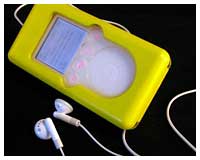 OtterBox has released the "almost bombproof"
oPod
case for 3G iPods. Molded from polycarbonate resin, the oPod case
not only completely protects the iPod from dings and scratches, it
serves as protection against drops onto hard surfaces as well. Easy
access to the front controls and headphone/remote jacks are
maintained with the oPod in place. A water resistant membrane and
the option of five different case colors rounds out the feature set
of this rugged case.
OtterBox has released the "almost bombproof"
oPod
case for 3G iPods. Molded from polycarbonate resin, the oPod case
not only completely protects the iPod from dings and scratches, it
serves as protection against drops onto hard surfaces as well. Easy
access to the front controls and headphone/remote jacks are
maintained with the oPod in place. A water resistant membrane and
the option of five different case colors rounds out the feature set
of this rugged case.
Millions of iPod owners now can protect their popular digital music players from dirt, sand and dust - and continue to use their iPod - with the new ruggedized oPod case recently launched by OtterBox.
The oPod case also protects the iPod when dropped - a feature few other cases provide.
Retail price for the water-resistant, crushproof, interactive oPod case by OtterBox is $49.95.
OtterBox, well-regarded for its broad line of indestructible cases that protect PDA's, GPS's and other valuables, guarantees the slim oPod case will protect any iPod, or OtterBox will refund the $49.95.
The lightweight, 3.4-ounce oPod case fits snugly around the iPod. The 5" x 3" x 1" protective case features a sturdy, flexible clear membrane cover that protects the iPod screen, touch buttons and touch wheel on the iPod face. Users easily can tap iPod buttons through the clear membrane to access music selections, volume control and more.
OtterBox designed the oPod case so all latches are inside the case and opened easily with finger pressure.
All OtterBox cases are made of polycarbonate resin, which one magazine described as nearly "bombproof." Polycarbonate resin is the same material used to make football helmets.
The oPod protective case from OtterBox also allows easy access to the remote port, headphone jack and all buttons on the face of the iPod. Because of the oPod case design, all connections remain completely water-resistant and keep out sand and dirt.
"With the new indestructible oPod case, iPod owners can enjoy their music anytime, anywhere, and never worry about poor weather or outdoor conditions ruining their device," said Brian Thomas, OtterBox director of sales and marketing. "It's a lightweight "must-have" accessory for iPod owners who want to protect their $250 to $500 investment."
The OtterBox oPod protective case comes in two styles to accommodate all generation iPods. The case is available in five colors: white, yellow, green, blue and pink. OtterBox plans to launch a case for the Apple iPod mini later in 2004.
"No other case exists that offers the same level of protection and, at the same time, allows owners to use their iPod through the case - this is ultimate iPod protection," Thomas said.
Bargain 'Books
There are two different versions of WallStreet running at 233 MHz, the cacheless MainStreet version and the later Series II with a level 2 cache. It's not always possible to determine from the vendor's listing which is being offered, so we've included links within this paragraph to the two models. The same goes for the PowerBook G4/667 (Gigabit Ethernet/2001) and G4/667 (DVI) and the titanium vs. aluminum 15" PowerBook G4 at 1 GHz.
This Week's 'Book Deals
Baucom Computers
- 15" PowerBook G4/500, 384/20/DVD, $919
- 15" PowerBook G4/500, 384/20/DVD, AirPort, $969
Small Dog Electronics
- new 12" iBook G3/800, 128/30/CD-ROM, AirPort, LaCie DVD-/+RW drive FireWire Pslim Porsche, installed PC100 SO DIMM 256 MB, $1,069
- new 15" aluminum PowerBook G4/1 GHz, 256/60/Combo, Bluetooth, Apple Bluetooth Wireless Mouse, PC2700 SO DIMM 256 MB DDR 333, $1,929
Wegener Media
- PowerBook Pismo G3/400, 128/6/DVD, $599.99
Power Max
- refurb 15" PowerBook G4/667, 256/30/Combo, $1,449
- refurb 12" PowerBook G4/867, 256/40/Combo, $1,149
- refurb 12" PowerBook G4/1 GHz, 256/40/SuperDrive, Bluetooth, $1,449
Apple Store
- refurb 12" iBook G4/800, 128/30/CD-ROM, $749
- refurb 12" PowerBook G4/867, 256/40/SuperDrive, $1,199
- refurb 14" iBook G4/1 GHz, 256/60/Combo, $1,149
For more deals on current or recently discontinued models, see our Best PowerBook G4 Deals, Best iBook G4 Deals, and Best iBook G3 Deals.
Join us on Facebook, follow us on Twitter or Google+, or subscribe to our RSS news feed
Links for the Day
- Mac of the Day: PowerBook 1400, introduced 1996.10.01. Considered by many the best pre-G3 PowerBook with a small footprint and great keyboard.
- Support Low End Mac
Recent Content
About LEM Support Usage Privacy Contact
Follow Low End Mac on Twitter
Join Low End Mac on Facebook
Favorite Sites
MacSurfer
Cult of Mac
Shrine of Apple
MacInTouch
MyAppleMenu
InfoMac
The Mac Observer
Accelerate Your Mac
RetroMacCast
The Vintage Mac Museum
Deal Brothers
DealMac
Mac2Sell
Mac Driver Museum
JAG's House
System 6 Heaven
System 7 Today
the pickle's Low-End Mac FAQ
Affiliates
Amazon.com
The iTunes Store
PC Connection Express
Macgo Blu-ray Player
Parallels Desktop for Mac
eBay

