Apple Archive
PowerBooks for School
- 2001.02.23
I have been using a PowerBook in school for taking notes in class, typing up reports, and constructing graphs for about three years now. How did it start?
Every Saturday, we look in the paper for garage sales (or tag sales, as they are known here). One day a little over 3-1/2 years ago, there was an ad for an office that was going out of business and selling their computers. They were all Macintosh. The ad even mentioned prices - and what I thought were good ones, too. There were a few PowerBooks mentioned, a IIcx for (I think) $25, and a Colour Classic with ethernet for $75.
The last one was what got me. At the time, the only computer we had the whole family shared (except my mom's, which used to be mine, but that's another story). I wanted my own - and I had the money to pay for it.
We decided to stop by the garage sale. The Colour Classic was
there, as well as several other systems - but no one was around. I
started playing with the Colour Classic. It had System 7.5.3 on it
and 10 MB of RAM. Just then, two people came down, and one of them
had been thinking about purchasing the Colour Classic as well as
the IIcx. He ended up buying both, and I wished I had got there
earlier - since I wanted a colour computer. Now the only one with a
colour screen was gone. But then the  guy
introduced me to the PowerBook. I had seen them before, but never
one this old, and certainly never one in my price range. There was
one PowerBook left. It was a PowerBook
140 and had 8 MB of RAM, a 40 MB hard disk, and System
7.0.1.
guy
introduced me to the PowerBook. I had seen them before, but never
one this old, and certainly never one in my price range. There was
one PowerBook left. It was a PowerBook
140 and had 8 MB of RAM, a 40 MB hard disk, and System
7.0.1.
I walked away from the sale with a PowerBook 140, keyboard, mouse, and external 28.8 modem having spent $100 total. Of course, now it's not worth much more than $30, but when I bought it, I paid a fair price.
When I got home, we immediately checked to see if the machine was upgradeable. it turned out that it had been upgraded to the max: 8 MB of RAM was all it could handle, and there were no processor upgrades available (other than a 170 daughterboard). The battery was dead. We ended up ordering one from Battery Technology Incorporated.
As I was playing with it, changing the settings to personalize it somewhat, I realized there was a problem. The hard drive would not let me rename it. Someone had named it Mac Macs, but I wanted to call it PowerBook HD. I could type in PowerBook HD, but when I clicked somewhere else or pressed Return to confirm the name, it would go back to saying Mac Macs. File sharing was turned off, and so was AppleTalk. I couldn't figure it out - so I brought it into school to ask the tech. I never got down to there. After repeated tries at renaming the drive, I finally got it to work. That day I ended up typing some work on the machine.
And that's when it started. Every day after that, I brought my PowerBook to school to type notes on. I kept System 7.0.1 on it, as well as the copy of Microsoft Word 5 that came installed on the hard drive.
I used it for the rest of that year and planned to use it the
next. The last day of school before the summer, my screen died - or
so I thought. I figured I might as well buy a colour PowerBook, and
so I bought a 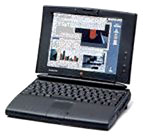 used PowerBook 540c with 36 MB of RAM, a 500 MB
hard disk, and a 19.2 modem. This machine worked for a bit less
than half of the next year - it was very fast (compared to the
140), but not always that reliable. One evening, as I was sitting
at home typing some homework, the screen fell off. Yep. The screen
fell backward, because the hinges had broken.
used PowerBook 540c with 36 MB of RAM, a 500 MB
hard disk, and a 19.2 modem. This machine worked for a bit less
than half of the next year - it was very fast (compared to the
140), but not always that reliable. One evening, as I was sitting
at home typing some homework, the screen fell off. Yep. The screen
fell backward, because the hinges had broken.
A call to my dealer informed me it would cost $200 for the repair, and I decided against it. After that, I used a 5300cs, which had just been upgraded with 48 MB of RAM and Mac OS 8.5. I used that until the power supply died. In fact, I only recently bought a new power supply
Next it was time for something newer. I had a new PowerBook G3 (Lombard) in mind, but I ended up with a tangerine iBook. The iBook's keyboard died later on, and so did the power supply. Those were both fixed under the Apple warranty, but I decided I needed to sell it. So I sold that and got my current machine.
My current PowerBook, and the one that will hopefully last me
the next few years, is what I wanted when I got my iBook - a
 333 MHz PowerBook G3 Series, a.k.a.
Lombard. It's a great machine - very fast and very capable
(although I think I will be buying some RAM pretty soon). I highly
recommend it to anyone looking for a G3 PowerBook. This machine,
along with the 140, is among the most reliable computers I have
used (my G4 comes in there, too).
333 MHz PowerBook G3 Series, a.k.a.
Lombard. It's a great machine - very fast and very capable
(although I think I will be buying some RAM pretty soon). I highly
recommend it to anyone looking for a G3 PowerBook. This machine,
along with the 140, is among the most reliable computers I have
used (my G4 comes in there, too).
For any student who is having trouble organizing things but is comfortable with a computer, I recommend buying a used PowerBook for use at school. It really helps get a lot of work together. And if there is a printer at school and home for you to hook up to, you don't have a problem with lost work like I used to have. Your work is on the PowerBook, and you can always access it when you need to.
Unless you need a G3, colour screen, or built-in ethernet, even an older PowerBook will do this job. Probably the best type of PowerBook to have in this situation would be a Duo. And if Apple made something that small nowadays, I would probably look into one.
I don't want a TiBook because of the screen. While 15.2" must be nice, it is just too big to be carrying around day after day to all of my classes. I struggle enough with my G3! This is why I am recommending a Duo for this purpose. They are great Macs, very small, and will let you type things for school, create graphs, charts, and maybe play a bit of Crystal Quest or Lode Runner before class starts. If I didn't need a G3 for graphics work that I do, I would use my Duo 270c.
By the way, the 140's screen turned out not to be dead after all. The screen and keyboard cable just became disconnected inside. Connecting it brought the 140 right back to life.
About LEM Support Usage Privacy Contact
Follow Low End Mac on Twitter
Join Low End Mac on Facebook
Favorite Sites
MacSurfer
Cult of Mac
Shrine of Apple
MacInTouch
MyAppleMenu
InfoMac
The Mac Observer
Accelerate Your Mac
RetroMacCast
The Vintage Mac Museum
Deal Brothers
DealMac
Mac2Sell
Mac Driver Museum
JAG's House
System 6 Heaven
System 7 Today
the pickle's Low-End Mac FAQ
Affiliates
Amazon.com
The iTunes Store
PC Connection Express
Macgo Blu-ray Player
Parallels Desktop for Mac
eBay

