Last Thursday, Nancy Caroll Gravly shared her opinion on The Mac Observer, essentially saying that there is no legitimate reason not to be running the latest version of OS X on your Mac. Here at Low End Mac, that caught our attention. Our thesis is that you often don’t need the latest hardware and/or operating system and/or software to get the job done, and many of us are still using PowerPC Macs (or recently left them for Intel) that can’t even run the two most recent versions of Mac OS X.
 Gravly uses the example of five people she knows who are still using Mac OS X 10.3 Panther on their ancient Macs.
Gravly uses the example of five people she knows who are still using Mac OS X 10.3 Panther on their ancient Macs.
Panther, which was released in October 2003 and updated to its last version, 10.3.9, in April 2005. Panther, which was replaced by OS X 10.4 Tiger in April 2005. Panther, which only runs on PowerPC Macs, meaning Macs that will never be able to run Mountain Lion, or Lion, or Snow Leopard. And G3 Macs, which could run Panther and can usually run Tiger, cannot run OS X 10.5 Leopard at all.
 While we applaud Gravly for trying to keep Mac users (especially senior Mac users, her target audience) up to date, we do believe that there are legitimate reasons for using older Macs that can’t run the latest version of OS X, and for running older versions of OS X even if your Mac supports the latest version.
While we applaud Gravly for trying to keep Mac users (especially senior Mac users, her target audience) up to date, we do believe that there are legitimate reasons for using older Macs that can’t run the latest version of OS X, and for running older versions of OS X even if your Mac supports the latest version.
Brian Gray (Fruitful Editing): I wonder, is Nancy Gravly “trolling” the low-end community? Probably not, but it almost reads that way.
My Core Duo MacBook Pro only goes as high as Snow Leopard, and it zips along so nicely I doubt I would upgrade it if I could. For about a year, I had reverted from Leopard to Tiger on it simply because I loved the speed of 10.4. I only went to Snow Leopard for compatibility.
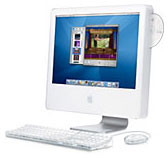 My iMac G5 is still running OS X 10.4, and I have no reason to install 10.5. Leopard was installed briefly on it, but it was so sluggish to me that I went back to Tiger, and I don’t regret it at all. It runs all of my software just fine, and doesn’t use up the meager RAM I have installed (768 MB – I just never got around to getting more).
My iMac G5 is still running OS X 10.4, and I have no reason to install 10.5. Leopard was installed briefly on it, but it was so sluggish to me that I went back to Tiger, and I don’t regret it at all. It runs all of my software just fine, and doesn’t use up the meager RAM I have installed (768 MB – I just never got around to getting more).
And when I want to play games, I turn on my Xbox.
Dan Knight (Mac Musings): When I bought my first Intel Mac, I made sure it could run OS X 10.7 Lion if I ever wanted to. Now it appears that Lion will be the last version of OS X my 2007 Mac mini can run, as the developer preview of OS X 10.8 Mountain Lion won’t install on a Mac with Intel GMA 950 integrated graphics.
 Frankly, that’s no great loss for me, as I don’t expect to ever install Lion on it. It runs Leopard decently with just 1 GB of system memory, but Snow Leopard really bogged down until I could afford a RAM upgrade. With 3 GB installed, it runs like a dream – and I plan to keep running it with 10.6 for a long time, as I love AppleWorks and don’t want to learn another spreadsheet app. It also runs Microsoft Office 2004, which I keep for compatibility reasons only – I do not use it except to open files others have sent. These two apps plus Photoshop Elements 3 are older, PowerPC only programs that will not run in Lion.
Frankly, that’s no great loss for me, as I don’t expect to ever install Lion on it. It runs Leopard decently with just 1 GB of system memory, but Snow Leopard really bogged down until I could afford a RAM upgrade. With 3 GB installed, it runs like a dream – and I plan to keep running it with 10.6 for a long time, as I love AppleWorks and don’t want to learn another spreadsheet app. It also runs Microsoft Office 2004, which I keep for compatibility reasons only – I do not use it except to open files others have sent. These two apps plus Photoshop Elements 3 are older, PowerPC only programs that will not run in Lion.
 I also have legitimate reasons for running a pair of G4 Power Macs. One has OS X 10.4 Tiger installed, the last version to include Classic Mode, which lets me continue to use Claris Home Page 15 years after its development ended. The second Power Mac runs OS X 10.5 Leopard and is used primarily as a Teleport hub. This great little freeware app lets you use the mouse and keyboard on one Mac to control other Macs and can even transfer your clipboard between them, but the versions compatible with 10.4 and 10.6 don’t work with each other. By running Teleport on a 10.5 Mac, I can control both of my other Macs from my favorite keyboard and mouse. (It’s also a great machine for browsing, keeping a copy of Facebook open, etc.)
I also have legitimate reasons for running a pair of G4 Power Macs. One has OS X 10.4 Tiger installed, the last version to include Classic Mode, which lets me continue to use Claris Home Page 15 years after its development ended. The second Power Mac runs OS X 10.5 Leopard and is used primarily as a Teleport hub. This great little freeware app lets you use the mouse and keyboard on one Mac to control other Macs and can even transfer your clipboard between them, but the versions compatible with 10.4 and 10.6 don’t work with each other. By running Teleport on a 10.5 Mac, I can control both of my other Macs from my favorite keyboard and mouse. (It’s also a great machine for browsing, keeping a copy of Facebook open, etc.)
I have installed Tiger on G3 iMacs up to 500 MHz, and while it works, I wouldn’t call it fast. If someone is comfortably using an old Mac with Panther and sees no reason to switch, I say more power to them.
Dan Bashur (Apple, Tech, and Gaming): “Run the latest Mac OS or not?” I say get the best of both worlds when you can. There will always be new applications and features that take advantage of the latest version of OS X, and there are plenty of apps that only run on older versions of Mac OS/OS X that are not being developed or supported any longer, making a good case for using older versions of Mac OS. AppleWorks 6 and Adobe (Aldus) Pagemaker are prime examples for me. I’m sure that there are modern document creation tools that suffice, but as they say, “If it ain’t broke, don’t fix it!”
I wound up deciding to get this Core i7 MacBook Pro, since it is an amazing machine in Snow Leopard, performs just fine in Lion, and is ready for the future for quite some time. It runs both Snow Leopard and Lion from equal dual partitions, although I’ve spent about 90% of my time thus far using Snow Leopard, since it’s more responsive and gives me more flexibility than Lion. I can run all of my PowerPC applications courtesy of Rosetta, but I can easily shift to Lion if I need to for something that demands nothing less (which I have yet to encounter or require).
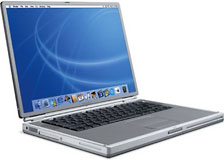 Any dual bootable OS 9/OS X Mac is another example of a machine that allowed you to have it all and get the best of both worlds. The Mirror Door Drive G4s (pre-2003, plus the 2003 single 1.25 GHz) and upgraded Quicksilvers at 1 GHz or higher – especially dual processor models – are pretty much the cream of the crop in a dual boot OS 9/OS X desktop, while a 1 GHz Titanium PowerBook is the king of the hill in a portable form factor. You can run Mac OS 9 and various versions of OS X up to Leopard 10.5.8 on these Macs. The great benefit of dual bootable OS 9/OS X G4 Macs that have the muscle to handle Leopard without much trouble is that you can run Leopard on one partition and not worry about losing the ability to use OS 9 by having it on another bootable partition, keeping your PowerPC as modernized as it can be for a PowerPC while having full access to legacy applications at full native speed. There’s also the possibility of boosting performance of these machines further with processor upgrades, but they are becoming increasingly rare and hard to find.
Any dual bootable OS 9/OS X Mac is another example of a machine that allowed you to have it all and get the best of both worlds. The Mirror Door Drive G4s (pre-2003, plus the 2003 single 1.25 GHz) and upgraded Quicksilvers at 1 GHz or higher – especially dual processor models – are pretty much the cream of the crop in a dual boot OS 9/OS X desktop, while a 1 GHz Titanium PowerBook is the king of the hill in a portable form factor. You can run Mac OS 9 and various versions of OS X up to Leopard 10.5.8 on these Macs. The great benefit of dual bootable OS 9/OS X G4 Macs that have the muscle to handle Leopard without much trouble is that you can run Leopard on one partition and not worry about losing the ability to use OS 9 by having it on another bootable partition, keeping your PowerPC as modernized as it can be for a PowerPC while having full access to legacy applications at full native speed. There’s also the possibility of boosting performance of these machines further with processor upgrades, but they are becoming increasingly rare and hard to find.
Speaking of Leopard, it’s also worth mentioning a case for whether or not to upgrade to it vs. Tiger. Although you can still dual boot OS 9 and Leopard on Macs that are capable of doing so, it’s worth thinking about the pros and cons. As mentioned, you lose Classic Mode, which should not be a problem for dual bootable Macs, but with Macs that can’t dual boot this could be a big issue if you have older OS 9 software you still use and would require partitioning the drive with both Tiger (including classic) and Leopard. Performance on Leopard is much more demanding on the system, requires more RAM, will slow down lower-end G4s, and it breaks many printers. At the same time though, you gain Time Machine and compatibility with the latest version of iTunes, which you will certainly need if you have an iOS device. You will also find that many more applications and browsers are far more up to date.
I rest my case but have dodged the question a bit by saying that you should work the system and have the best of both worlds. To truly answer the question, I would say that you don’t need to run the latest version of Mac OS to get your work done or have a compelling entertainment experience on the Mac. Low-end Macs and older versions of Mac OS will work just fine as long as they suit your needs. I will likely continue to stay predominantly on Snow Leopard vs. Lion, Mountain Lion, etc. for quite some time, since it does what I need it to. As long as you have enough power and versatility to accomplish the tasks you want, there is no reason to upgrade, but if you feel compelled to upgrade just to stay with the times, pay close attention to the features you lose and the features you gain by upgrading along with compatibility and performance. Upgrading the OS is one of the most intrusive things you can do to your system, so always look before you leap and make a back up with Time Machine other utilities when Time Machine isn’t an option!
Dan Knight: I should mention one other advantage of using Mac OS X 10.4 Tiger and newer: Dropbox. I honestly so rely on Dropbox to sync files between my Macs that I almost forget it’s there. By using Classic Mode on my Tiger Power Mac, I can use Classic Mac OS software (mostly Claris Home Page) and still access my Dropbox files.
Charles W Moore (several columns): The Mac Observer’s Nancy Gravley thinks too many Mac users in the bifocals crowd, of which this writer is a member (literally), are holding back and getting set in their ways, refusing to keep up to date with the latest Mac OS version.
Ms Gravley contends that if you’re still using Mac OS X 10.3 Panther because you can’t afford to upgrade or get a new (or newer) Mac, that’s one thing, but she doesn’t want to hear folks saying they can’t give up Panther because their favorite game only works on Panther, explaining that she uses that particular example because she knows four or five people who still use Panther because of games, and suggests that a game is not a legitimate reason to not upgrade your Mac, nor is fear of learning a new operating system. She also thinks holding back to maintain support for a key productivity application is a lame reason for refusing to upgrade as well.
 I beg to differ. I’m still using OS X 10.6 Snow Leopard on my Late 2008 MacBook some nine months after OS X 10.7 Lion’s release for a number of reasons that don’t include “fear of learning a new operating system.”
I beg to differ. I’m still using OS X 10.6 Snow Leopard on my Late 2008 MacBook some nine months after OS X 10.7 Lion’s release for a number of reasons that don’t include “fear of learning a new operating system.”
I do get weary of self-styled progressives, in whatever context, insinuating “fear” as a multipurpose explanation and put-down for anyone who resists embracing whatever is the latest, newest trend, development, or purported advance. There are often excellent, rational grounds for foot-dragging.
I’ve heretofore upgraded through virtually every version of the Mac OS from System 6.0.1 on and had few problems adapting to any of them over the past 20 years, although I’ve rarely been an early adopter. My philosophical preference is to wait a bit until the proverbial dust settles. I’m also proficient in the iOS on my iPad, but I simply don’t perceive any advantages in moving from Snow Leopard to Lion – and I see plenty of drawbacks. A major one is that there actually are some PowerPC era tools in my productivity suite that require Rosetta and for which there are not satisfactory Intel-native equivalents available, and I simply don’t like the iOSification of OS X’s user interface that’s begun with Lion.
 I figure I’ll probably end up using Lion, or Mountain Lion, or something even newer eventually, but quite possibly not ever on my current MacBook. I could, I guess, install Lion on my second hard disk partition, but I find myself feeling virtually no interest in doing so. What might ultimately make me waver is the issue of software compatibility, but with Lion that door definitely swings both ways.
I figure I’ll probably end up using Lion, or Mountain Lion, or something even newer eventually, but quite possibly not ever on my current MacBook. I could, I guess, install Lion on my second hard disk partition, but I find myself feeling virtually no interest in doing so. What might ultimately make me waver is the issue of software compatibility, but with Lion that door definitely swings both ways.
Having just bought a new truck, budgetary realism obliges me to at least take a stab at getting another year or so out of the 2.0 GHz Core 2 Duo MacBook, so when I eventually do upgrade my hardware, the new (or refurbished) machine will likely have Mountain Lion loaded up.
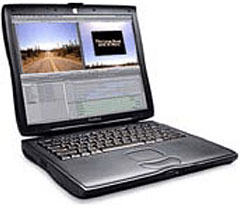 Meanwhile, I’m still getting along reasonably successfully running OS X 10.4 Tiger on my two old Pismo PowerBooks (especially thanks to Dropbox support of Tiger), so I figure Snow Leopard has some future ahead of it yet, and taking backwards-compatibility advantage of that shouldn’t require any apology.
Meanwhile, I’m still getting along reasonably successfully running OS X 10.4 Tiger on my two old Pismo PowerBooks (especially thanks to Dropbox support of Tiger), so I figure Snow Leopard has some future ahead of it yet, and taking backwards-compatibility advantage of that shouldn’t require any apology.
Simon Royal (Tech Spectrum): It has been a long time since I have had the opportunity to run the latest OS, but with upping to a MacBook recently, I am now in the position as to whether I run Lion or Snow Leopard. Currently I am running Snow Leopard until I decide whether I can do without my old PowerPC apps.
My 2 GHz Core 2 Duo Early 2009 MacBook with 2 GB RAM runs Snow Leopard like a dream – coming from a 1 GHz G4 with 1.25 GB RAM this is a massive leap, and the processing power is amazing. I have no need for Lion – and that is the key point everyone should remember. It’s nice to run the latest, but do we need to?
Over two years since it was replaced by Snow Leopard, I was running Leopard on my PowerBook, and as an OS it served me well and I had no issues with it. It was the architecture, not the OS, that made me upgrade. Leopard on Intel is still very good and suits many people. Snow Leopard is becoming the de facto Intel OS, and even those who can run Lion or indeed Mountain Lion will stick with Snow Leopard, because it is fast, stable, backward compatible, and does what most people need.
If you “need” iCloud then you will “need” Lion – but that is a need situation.
Allison Payne (The Budget Mac): Snow Leopard and Tiger are my two go-to versions of OS X. Aside from having general stability and lots of good software and customization tools, I like Tiger for G4 hardware because it has Classic Mode, and I like Snow Leopard for Intel hardware because it has Rosetta. Leopard and Lion are worthy, very usable versions of OS X, but they don’t have the flexibility I prefer and often need.
With Mountain Lion on the horizon, I’ve had to upgrade my work-provided MacBook Pro to Lion for compatibility testing. So far I haven’t seen much advantage to it over Snow Leopard for my personal use, and I’ll probably hold on to 10.6 on my Aluminum MacBook as long as I held on to Tiger for my PowerBook G4 – that is, until it starts holding me back.
Dan Bashur: For my part, I agree with Allison. Keep what gives you the most flexibility and provides you with the most value. I’m sure most of you remember the recent article I wrote on the very subject of Tiger and Snow Leopard being the ultimate for PowerPC and Intel (at least thus far) respectively.
I had only theorized my observations about Lion until I actually used it when it shipped with the MacBook Pro I have (it was supposed to ship with Snow Leopard, but that’s another long story). At any rate, when I finally was able to get ahold of a copy of Snow Leopard that would work with this machine (I needed a machine specific 10.6.6 disc), I quickly confirmed the obvious – that Snow Leopard not only provides better compatibility (through Rosetta), it also feels much faster than Lion, even on cutting edge hardware like this 2011 Core i7 MacBook Pro with 8 GB of RAM.
When Leopard arrived on the scene in 2007, I was not using OS 9 applications very often and had plenty of time (over six years) to amass a nice library of OS X-only PowerPC software, so losing Classic Mode was not the end of the world. Performance is a bit more sluggish compared to Tiger on hardware at the lower end of the minimum requirements, and Leopard is much more RAM hungry, but with at least 1 GB of RAM and a fast enough G4 or G5, Leopard offered enough features that made up for the loss of Classic Mode without totally reinventing my workflow.
However, with Lion eliminating the possibility of using PowerPC-based OS X applications by dropping Rosetta, it forces users who were still on the PowerPC platform through the time that Leopard was still relevant (from its 2007 release through the release of Snow Leopard in August 2009 – and arguably though 2010) to start over. Applications designed during the time that Leopard and Intel Tiger (starting in 2006) were available were typically Universal Binary, since Leopard was designed to run on both PowerPC and Intel hardware (while separate PowerPC and Intel versions of Tiger existed). As such, many of the installers designed were PowerPC-based, since they could be decoded on both PowerPC Macs and Intel Macs (with Rosetta). With Lion’s release in mid 2011, it forced users that may have had applications that were less than three years old and designed before Intel-only Snow Leopard to purchase updated versions.
Lion just doesn’t offer enough to offset these setbacks and does not give users the same amount of time as we had with Leopard to have a modern set of applications. This is especially a problem for those who have just recently moved to Intel hardware within the past few years, migrating their PowerPC data (including all applications) to their new Intel Macs.
In summary, with Mac OS upgrades you can easily experience decreased system performance and loss of backward compatibility to a degree where the pros of new features don’t outweigh the aforementioned cons. Lion is not a bad operating system in its own right, but if you have been a Mac user throughout the last decade or so, you will now find yourself pondering what applications to reinvest in if you haven’t bought new Intel-only versions.
It also dissuades these users from buying the newest Macs that absolutely require Lion as a minimum OS. With no option to dual boot, and hence take advantage of Rosetta, you are completely forced to also get new apps. When you throw in this added cost of new applications that must be purchased to run on the latest version of the OS, along with noticeable decreased performance (and battery life) and features that don’t add value to your experience, upgrading is actually a downgrade.
Dan Knight: For some users, the best choice may not be one Mac running Lion, or Tiger, or Bear (oh my). It may be using two or more Macs, one for more recent, up-to-date, Intel-only software and another with Tiger, Leopard, or Snow Leopard that can run PowerPC-only apps. With the long life of older Macs, I’m still using G4 Power Macs built in 2002 for everyday productivity, alongside a 2007 Mac mini running Snow Leopard.
Frankly, even at this late date, I don’t need an Intel Mac, although I’ve had one for a year now. I don’t need to be able to run Chrome or the latest version of Firefox. Buying an Intel-based Mac was more an issue of “they’ve been out for five years now, many have definitely become low-end, and there are some apps I just can’t test without an Intel Mac.” I appreciate the speed, the power, and the ability to run newer apps, but in reality none of them are necessary for me to be productive.
I guess it all goes back to the Low End Mac philosophy of getting the most out of the hardware that works for you, upgrading it as necessary until there is a compelling reason to replace it with something newer.
Long live older Macs!
Steve Watkins (The Practical Mac): Ironically, it is the accelerated obsolescence of Macs caused by Apple’s now-rapid OS updates that has turned me back to the low end. I was doing just fine with my June 2009 Unibody MacBook Pro (purchased refurbished from Apple online) and Snow Leopard. Then came Lion, which abruptly (and, IMO, unnecessarily) terminated Rosetta, and thus support for PPC apps. While Quicken 2007 was the most immediately problematic for me, as time went on, various other apps I use on an irregular basis proved incompatible with Lion. I decided that the long-term solution was to purchase a PPC Mac and maintain it on OS X 10.4.11 Tiger henceforth. This gives me the added bonus of being able to boot Classic, which opens up even more left-behind apps.
I have not finalized my decision of which low-end Mac I will settle on, though I have more or less narrowed it down to a WallStreet II or Lombard PowerBook. The Lombard, at first blush, seems to have the advantage due to its New World ROM and USB ports. However, I finally got Tiger installed on the WallStreet, and it actually runs pretty well (with 512 MB of RAM). Plus, the WallStreet is significantly more – what’s the best word – “sturdy” than the Lombard. In fact, my money would be on the WallStreet in a showdown between it and a Sherman tank. It is certainly more substantial than the Lombard (and all following PowerBooks, iBooks, and MacBooks). However, I will not need to use the PPC Mac as a portable, so this is not really an issue. I am merely choosing a notebook to conserve space – so I don’t have to worry about an external monitor, keyboard, etc.
While I am not a fan of this frantic pace of upgrades (remember, Tiger was the “latest” OS for more than two years), I do realize that it is part of the price that must be paid for Apple’s continued technology leadership. It is partly Microsoft’s insistence on continued support of PCs all the way back to the original Pentium era (for fear of alienating its business customers), even close to 20 years later, that makes Windows so buggy and also hampers creativity.
If the platforms to be supported are wide, then creativity can only go so deep. And I continue to ponder the question of just how important are business customers who are apparently operating on 20-year-old technology, and is alienating them really such a bad thing? Oh well, each company chooses its own path.
On the bright side, my walk down memory lane in evaluating PPC Macs has reminded me of just how great Apple products have been for a long time. The display on my 14-year-old WallStreet is stunning, even by today’s standards. Here’s looking forward to many more years of low-end computing!
Dan Bashur: The WallStreet was a high mark for PowerPC Macs, and the Lombard and Pismo just built upon a handsomely crafted design, but I still tend to gravitate towards the Pismo, which was the pinnacle of the G3 PowerBooks from a capability standpoint. I love my Pismo so much that I am in the process of a resurrection project for my 400 MHz Pismo to give my son his own first Mac, while I plan on acquiring a 500 MHz unit for myself. Indeed – Long live Low End and PowerPC. New Macs will always have a place of their own, but Lion is certainly not the answer we wanted.
Short link: http://goo.gl/2Lvl0H
searchword: latestosx

