1998: I sincerely hope my experiences with HFS+ are not typical.
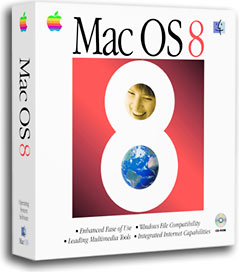 When we first got Mac OS 8.1 at work, we all had to play with HFS+. We got a copy of Alsoft’s PlusMaker, which converted our drives and partitions from HFS to HFS+ on the fly. That saved untold hours of work wiping partitions and restoring them from tape over the network.
When we first got Mac OS 8.1 at work, we all had to play with HFS+. We got a copy of Alsoft’s PlusMaker, which converted our drives and partitions from HFS to HFS+ on the fly. That saved untold hours of work wiping partitions and restoring them from tape over the network.
Problems, Round One
Four copies of 8.1, four HFS+ users. The other three had pretty good results with it, but I’m the IS Manager – I couldn’t be so lucky. After a few days, I ran into problems that only Norton Utilities could solve, copied everything to another drive, reformatted with good old-fashioned HFS, restored, repaired, and went on my way.
We added a couple Power Mac G3s, a PowerBook 1400, and a PowerBook G3 Series II, each arriving from the factory with an HFS+ formatted hard drive. It ws much easier to use them that way than wipe them down and reinstall everything. (Especially the 1400, but that was a different article.)
Except for my bad experience and the 1400 problems, HFS+ has been stable for all the other users – and we’ve been fortunate enough not to need to run Norton Utilities on the drives.
On Thursday our upgrades to Norton 4.0 arrived. The director of design ran Disk Doctor on his hard drive, then optimized it with Speed Disk for the first time in several months. Defragmenting all those files made a real difference in speed.
So I reasoned that it was time to switch to HFS+ for the second time. Instead of using PlusMaker, I copied everything to an external drive, erased the partition, and copied everything back. That took about an hour to move almost 1 GB of data each way.
Problems, Round Two
Then the problems began. Sometimes everything would run just fine, but that was the exception. It would always book okay with extensions off, but most of the time it would hang after all the extensions loaded but before the Finder icons or menu appeared.
I turned off the autoloading items in the Startup Items folder. It didn’t help. I booted from the Norton CD and ran diagnostics. A few minor problems, none of which phased Norton Utilities. But I still couldn’t boot with extensions on.
Played around turning extensions off and on, rerunning Norton, all sorts of things to get the Power Mac 7600 to boot properly.
After wasting too many hours, I copied everything back to the external drive, erased my main partition (making it a regular HFS partition), and moved everything back. I ran Norton just to play it safe.
I rebooted, and all was as it should be.
I could have used the extra 100 MB that HFS+ made available on my hard drive, but that would do me no good if I couldn’t run the computer.
I’m sure I’ll give it another try when Mac OS 8.5 ships. After all, it’s working for all the other users.
Further Reading
- Beyond HFS+ Nightmares, where we get to the root of these troubles
keywords: #hfsplus

