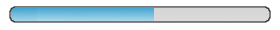The Mac. Graphic Design. These phrases are practically inseparable. Before 1984 there was an entire career option missing, that of “Mac operator.” The next generation Unix OS, Mac OS X will no doubt cement Apple’s domination of the creative industries further with its improvements to the system such as the Acrobat-based Quartz display layer, preemptive multitasking, and protected memory.
Graphic design, however, isn’t always about expensive London-based studios. There are many smaller design houses and freelancers using Apple technology, and with the great OS X lockout for pre-G3 machines, powerful and expensive computers are going to become expensive paperweights unless they adopt another strategy. Linux is that strategy.
So what has this got to do with Linux, you may be asking? Well, PPC/Linux makes a great operating system for older Power Macs. However, it doesn’t matter how good your OS is if you don’t have the applications, and the titan of graphic design, Adobe Photoshop is not available for any version of Linux.
In true open source style, however, there is an alternative.
GIMP, the GNU Image Manipulation Program
GIMP is a bitmap graphics editing application. This in effect means that unlike, for example, K Illustrator, which produces graphics according to mathematical principles, GIMP and programs like it give you a blank canvas on which you can slap around virtual paint. This kind of application is ideally suited to photograph manipulation and the creation of website graphics.
GIMP on Mac OS X is a kludge, because it is effectively a quick and dirty port of the PPC/Linux version and requires that Mac users install not only the application but also the X Window system, a window manager, and the GTK+ toolkit, none of which are otherwise required for OS X. With PPC/Linux these are all part of your distribution, as is the GIMP itself.
GIMP, a Linux stalwart, is perhaps more important to PPC/Linux users than to their x86 cousins. The Macintosh is a de facto standard in graphic design, and given Apple’s OS X strategy alienating owners of older Power Macs, a combination of a modern Unix-based OS and a professional level graphics application may well be irresistible to some Mac users.
From the perspective of a Mac-based designer, GIMP is a step backwards – but a relatively small one. GIMP is, in terms of look and feel, most like Adobe Photoshop 3. With Photoshop now approaching version 7, this may seem like going back too far, but it is important to note that developments in the open source world are surprisingly fast, and those willing to try out bleeding edge and experimental releases will see progress soon. Remember that by version 3, Photoshop had become more or less what we’re used to today.
Upon booting GIMP you are presented with a screen that is undeniably Photoshop-like (or Macromedia xRes-like, for that matter). The first thing to do is set the dimensions and resolution of your image. After this, tools can be accessed from a palette on the left of the screen. This includes all of the usual tools such as brush, airbrush, pencil, text, lasso, fill, magnify, smudge, and clone. In addition, images are built up in layers, as in Photoshop. These layers can then manipulated individually offering the artist total control over the image.
GIMP has built-in support for many file formats including GIF, JPEG, PNG, XPM, TIFF, TGA, and BMP. This is of great importance to professional designers, as you never know what file type is going to be thrown at you.
Plugins vs. Script FU
One of the key features of Photoshop’s domination of the graphics market is its extensibility. Through the use of small helper applications, known as Plug Ins, Photoshop can be expanded into a tailor made graphics powerhouse. In fact, Photoshop Plug Ins are so ubiquitous that many other graphics applications support them. GIMP does not. Provided instead is a basic series of effects such as blur, motion blur, mosaic, and so on.
Added to this is the impressive Script-Fu system. This is a built- in method of scripting GIMP to create impressive effects time and time again, and though it takes a bit of getting used to, it is incredibly powerful. In essence, Script-Fu allows the user to create scripts that can be invoked within GIMP. For Mac users, the best paradigm is probably AppleScript meets Photoshop Plug Ins.
The only drawback here is that there is an entire branch of the software industry dedicated to creating Photoshop Plug Ins. With GIMP, the majority of regularly used effects are included or are available, but for more esoteric ones you’ll have to get your hands dirty.
The Downsides
The biggest single drawback of the GIMP is its lack of support for CMYK. CMYK is an acronym for cyan, yellow, magenta, and black, the four colours used in professional printing. GIMP developers have pledged support for CMYK separations, but the fact that it is as yet missing rules out serious print work.
So where does this leave an otherwise professional application? Well, despite lack of support for the CMYK process, I have described GIMP as a professional application, and such it is. For heavy duty RGB (red, green blue – images designed to be displayed on screen) work, such as JPEG manipulation, it works like a dream, and the entry requirements aren’t too steep. A 120 MHz PowerPC 603e copes admirably, though (as with all programs of this sort) the faster the better.
Perhaps more important here is to have a lot of spare RAM and a capacious and speedy hard drive, as image size is limited by the amount of available RAM and disk space. Though it may be overkill, I would recommend at least 128 MB RAM and a large 7,200 RPM drive. As any designer knows, this is quite light compared to modern Photoshop requirements.
The other main contention is not with GIMP itself, rather it’s what else is available. Photoshop is only one piece of the design puzzle, albeit a massive one. What is desperately needed for PPC/Linux is a suite of graphics tools. Clones of Quark XPress, Adobe Illustrator, Macromedia Director, Dreamweaver, and Flash. These programs form the basis of around 90 percent of studio work these days.
GIMP can be wholeheartedly recommended, but what about the rest? Well, K Illustrator is coming along, and though it’s decidedly lower level, it is open source and could form the basis of an entirely new vector imaging program. Web design packages are a penny a dozen; perhaps we’ll get one of Dreamweaver quality for nothing. Flash is sort of open source – well, Flash isn’t, but its .swf file output is, and the release of a Flash compatible program can only be a matter of time. Director is another matter. Only Macromedia can provide this. Still, given the growing popularity of Linux, it should be the first application that they port, as it allows rapid development of information and graphics based applications, even games such as Traitor’s Gate. Let’s hope they don’t forget the PPC users.
This article was previously published in Linux Magazine (UK).
Keywords: #gimp #ppclinux
Short link: http://goo.gl/5GEg0Q
searchword: gimp