Mac Fallout Shelter
How to Rip Your DVDs So You Can Watch Them on Your Video iPod
- 2006.03.21 - Tip Jar
I recently got a new iPod with video, and like many of you I wanted to fill it up with great content. The iTunes Music Store has tons of TV shows available and also tons of free videocasts.
I already own a lot of DVDs, and with many music CDs beinging DualDiscs now, I also have music videos to transfer to my iPod.
In this article I'll explain how to transfer content from DVDs to your iPod. If you want to convert videos already on your Mac to a iPod friendly format, read Converting Video and Adding Album Art for Your iPod.
Note: I do not endorse or promote breaking your country's copyright and fair use laws. We take no responsibility on your actions and recommend you follow and comply with all laws and not copy DVDs that you don't own.
Stuff you need:
- Any Mac running Mac OS X, including new Intel Macs
- A DVD-ROM, Combo drive, or SuperDrive
- A DVD you want converted to iPod format
- Handbrake
- Lostify
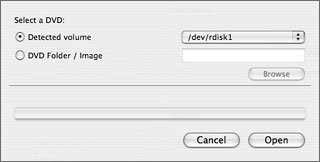 Once you have
Handbrake installed, insert the DVD you want to convert into your
drive and start up Handbrake.
Once you have
Handbrake installed, insert the DVD you want to convert into your
drive and start up Handbrake.
- Choose your DVD from the list (normally it's the default one) and hit open.
- Under Source select the Title and Chapters you want.
- Under Video select "same as source", "FFmpeg", and your average bitrate over 400 - the higher, the bigger the file - and select 2-pass encoding for low noise.
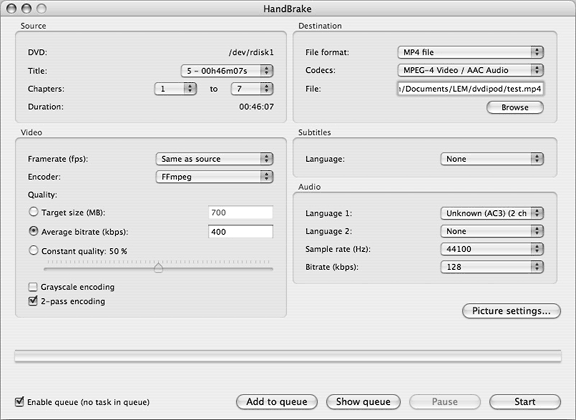
- Your destination file format is MP4, MPEG-4Video/AAC Audio as your Codecs, and choose a location you will remember.
- You can choose to install subtitles, but they will probably be too small to read on your iPod.
- Select your audio quality from the languages, sample rate, and bitrate.
- Picture settings: make sure you "Keep aspect ratio" and the width is no greater than 320 with a maximum height of 240.
- Press Rip and stand back while it encodes.
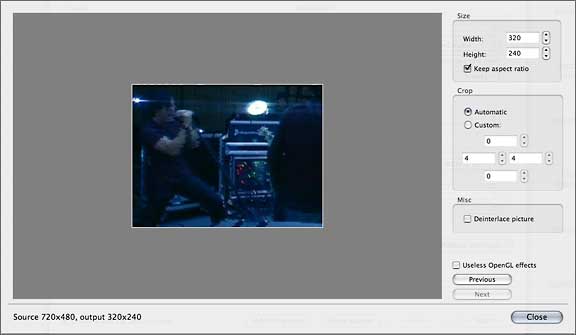
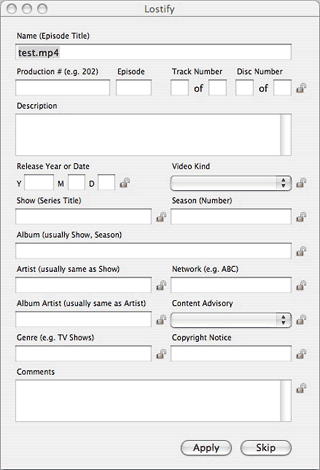 Now that you have
your DVD content in iPod format, use Lostify to make it easier to
find in your iPod's menu system. By default your iPod puts all
normally converted video into your movies folder; Lostify lets you
put it in the TV Shows or Music Videos menus, depending on what you
select.
Now that you have
your DVD content in iPod format, use Lostify to make it easier to
find in your iPod's menu system. By default your iPod puts all
normally converted video into your movies folder; Lostify lets you
put it in the TV Shows or Music Videos menus, depending on what you
select.
After you install Lostify, you simply drag the file you want to edit onto it. Then you fill in the info that you want, hit apply, and it will generate a new file with all those settings applied.
Then simply drag the file created by Lostify into iTunes, transfer it to you iPod, and your done.