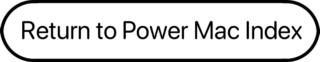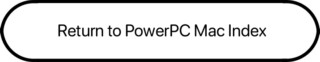”Wicked fast” is the phrase that best summarizes the breakthrough performance of the G4 CPU. The Power Mac G4 was the first personal computer classified as munitions and under export restriction because of its power at the time it was introduced.
 Offering up to twice the performance of the G3 and three times the power of a Pentium III at the same clock speed, the G4 was Apple’s first serious pro computer after Steve Jobs became iCEO. Designed in graphite gray, silver, and clear plastics, it even looks professional. The 400 MHz Yikes! (a.k.a PCI Graphics) offers 0.8-3.2 gigaflops (billion floating point operations per second) performance; by government definition in 1999, it was a supercomputer.
Offering up to twice the performance of the G3 and three times the power of a Pentium III at the same clock speed, the G4 was Apple’s first serious pro computer after Steve Jobs became iCEO. Designed in graphite gray, silver, and clear plastics, it even looks professional. The 400 MHz Yikes! (a.k.a PCI Graphics) offers 0.8-3.2 gigaflops (billion floating point operations per second) performance; by government definition in 1999, it was a supercomputer.
Note that there were two different versions of the Power Mac G4. released simultaneously. The Yikes! machines have a different motherboard with different features than the Sawtooth G4, which is covered on a separate page.
The Yikes! version does not have the AGP video card slot or support AirPort. The 1999 G4 Power Macs were the first Macs with bootable USB. However, the Yikes! G4 cannot boot from a FireWire drive and does not support FireWire Target Disk Mode. Yikes! also cannot boot from USB drives (see USB Info and Benefits of Dual-Channel USB). These are some of the reasons we label it a Compromised Mac.
Due to G4 CPU supply problems at Motorola, Apple replaced the 400 MHz Yikes! with a 350 MHz model at the same price on 1999.10.13 – perhaps the first time in the industry that a computer has decreased in speed without decreasing in price.
If you would have been content with a Blue & White G3 at 300-400 MHz, the Yikes! G4 is pretty much the same computer with a better CPU. But if you’re after flat out performance, bypass this model and go for the Sawtooth machines.
The Yikes! G4 is absolutely not supported under Mac OS X 10.5 Leopard, and it cannot boot into Leopard with its original video card. We do have a report of Yikes! successfully booting into Leopard with a Radeon 9200 PCI video card.
- Got a G3, G4, or G5 Power Mac? Join our G-List Group.
- Got a G4 or want to know more? Join our G4 Group.
Details
- 400 MHz version introduced 1999.08.31 at US$1,599; replaced by 350 MHz model 1999.10.13 at same price; discontinued 1999.12.02
- code names: Yikes!, PCI Graphics
- Requires Mac OS 8.6 through OS X 10.4 Tiger, 10.5 Leopard not officially supported
- CPU: 350/400 MHz PPC G4
- Bus: 100 MHz
- L2 cache: 1 MB 2:1 backside cache
- CPU performance, G4/400: 1314, MacBench 5 (Beige G3/300 = 1000)
- FPU performance, G4/400: 1473, MacBench 5 (Beige G3/300 = 1000)
- RAM: 64 MB standard, expandable to 1 GB using PC100 SDRAM (3.3V,unbuffered, 64-bit, 168-pin, 100 MHz) in 4 DIMM slots; will not recognized 512 MB modules
- VRAM: 16 MB
- Video: ATI Rage 128 on 66 MHz bus, supports resolutions to 1600 x 1200 with 32-bit support, VGA connector
- Hard drive: 10 GB 5400 rpm Ultra ATA/33. Maximum IDE drive size is 128 GB without third-party support. See How big a hard drive can I put in my iMac, eMac, or Power Mac? for three options.
- CD-ROM: 32x (max.), DVD-ROM and DVD-RAM optional
- internal Zip drive optional
- 4 PCI slots (3 are 64-bit, one is 66 MHz; 66 MHz slot used for video card)
- optional internal 56k modem
- Microphone: standard 3.5mm minijack, compatible with line-level input including Apple’s PlainTalk microphone
- three 400 Mbps FireWire ports (one internal, two external, not bootable from FireWire)
- two 12 Mbps USB ports for keyboard, mouse, and peripherals
- no ADB port
- 10/100Base-T ethernet connector on back of computer
- size (HxWxD): 17.0″ x 8.9″ x 18.4″
- Weight: 30.0 lb.
- Gestalt ID: n/a
- PRAM battery: 3.6V half-AA
- upgrade path: via CPU upgrades
- part numbers: M5183 (case, not model), M7631 (350 MHz), M7826 (400 MHz)
Accelerators & Upgrades
- 8x SuperDrive DVD±RW upgrade, MCE Technologies, $149. 8x4x12x DVD, 24x24x40x CD. 2 MB buffer. Requires OS 9 or OS X.
- for CPU upgrades, see our Guide to Power Mac G4 Upgrades
Online Resources