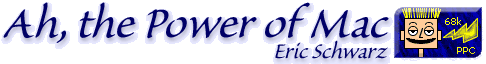Music on the Mac Made Easy
Eric Schwarz - 2002.01.22
Everyone who owns a Mac knows that they have many distinct advantages over Wintel PCs. One of these advantages is the ability to produce, reproduce, and work with sound with the built-in sound circuitry - no sound cards to mess with, no drivers to deal with.
Not counting the more recent Macs (which have digital sound & USB for sound inputs and outputs) and the earliest (which only had sound outputs), which have no sound I/O, I will be talking about the different file formats you can use for music and how to deal with music on your Mac.
Formats
MIDI: This format is used a lot for instrumental pieces. Rather than using sound waves, this format uses data for each instrument and relies on QuickTime to reproduce each instrument accurately. File sizes tend to be very small. A program such as Easy Beat will allow you to create your own MIDI files. This format is also used by digital piano-type keyboards to create sound on the Mac. A format similar to this is used by cell phones for ring tones and PalmOS PDAs for alarms.
WAV: This is the file format generally associated with Windows. QuickTime can open and convert it. Most high quality files using this format are huge. For most music, this isn't used.
MP3: This is the most popular music format. Many programs can play these files. All of them require a Power Mac (you can play MP3s on a 68k with converting, but is not for the faint-hearted). There are lots of programs, such as iTunes, that convert CDs to MP3s. File sizes tend to be anywhere from 1 MB to 10 MB for a 3-5 minute song.
AIFF/AIFC: These formats are best for lower-quality, small size audio. There are many free programs used to record in these formats.
QuickTime Movie: This format is used by Apple's QuickTime software, although not many music files are in this format. Music videos are, though.
RealAudio/Streaming: The various streaming formats are mainly designed to be able to continuously play through Internet connection. You generally cannot download files in these formats, just listen to them.
Methods
Mac to CD: Generally, there is only one way to do this. Get a Mac with a CD burner or buy a CD burner for your older Mac and use Toast. If you're fortunate enough to have OS 9, you can use iTunes. Blank CDs are cheap, so you can buy a bunch.
Mac to tape: This requires a Mac with a analog sound output. If you are have a Mac with RCA-type inputs, just run RCA patch cables from your Mac to your stereo's AUX connector and record what you want.
Otherwise, you can use this method on any Mac with a headphone jack. Buy a Y-cable that adapts the 3.5 mm miniplug (a standard headphone connector) to two RCA audio connectors. (You can get one of these at Walmart for about $5.) Connect it to your stereo's AUX connector. Now all the sound from your Mac will go through your stereo.
CD to Mac: If you have a CD-ROM drive, you can get a program, called N2MP3 that will turn a CD into a bunch of MP3 files on your desktop. There are other programs that will allow this, such as iTunes.
Tape to Mac*: This is a bit more difficult. You must use the Y-cable mentioned above (3.5 mm miniplug to RCA) if you don't have RCA sound jacks on the back of your Mac. Connect the RCA plugs into the outputs of your stereo or tape deck and plug the miniplug into the microphone or line input port on your Mac. Use your favorite audio recording program to record.
There is another method. Use a 3.5 mm miniplug to 3.5 mm miniplug connector and connect the headphone jack on your stereo/Walkman and connect to the microphone/line in port on your Mac. This is easiest. This cable is also about $5 at Walmart, although it may be harder to find.
- *Please note: sound quality of tape to your Mac will not be as good as the tape, since you are making a copy of a tape. The quality will be decent, though.
Radio to Mac: Same as the method for the tape, except you're using a radio.
LP to Mac: Since a record player has a different level of output, you must send it through a stereo receiver before sending it to your Mac. Other than that, it works just like recording from tapes.
Misc. to Mac: You can also record from TVs, VCRs, or anything else with a headphone or RCA output to get sound into your Mac. It's always fun to collect sound bytes on your computer.
A Small Reference, but Hopefully a Helpful One...
I hope this explains some things about getting music in and out of the Mac.
If I get a newer Mac, I might do an article on doing this with the new Macs with USB for sound in and digital sound outputs.
Until next week, keep those old Macs goin'!
![]()
About LEM Support Usage Privacy Contact
Follow Low End Mac on Twitter
Join Low End Mac on Facebook
Favorite Sites
MacSurfer
Cult of Mac
Shrine of Apple
MacInTouch
MyAppleMenu
InfoMac
The Mac Observer
Accelerate Your Mac
RetroMacCast
The Vintage Mac Museum
Deal Brothers
DealMac
Mac2Sell
Mac Driver Museum
JAG's House
System 6 Heaven
System 7 Today
the pickle's Low-End Mac FAQ
Affiliates
Amazon.com
The iTunes Store
PC Connection Express
Macgo Blu-ray Player
Parallels Desktop for Mac
eBay