Mac News Review
Apple Most Valuable Brand, OS X 10.8.2 Update, Launchpad Manager, and More
This Week's Apple and Desktop Mac News
Compiled by Charles Moore and edited by Dan Knight - 2012.09.28
Mac notebook and other portable computing is covered in The 'Book Review. iPad, iPod, iPhone, and Apple TV news is covered in iOS News Review. Older Macs are covered in Vintage Mac News. All prices are in US dollars unless otherwise noted.
Purchases made through links to Amazon.com and Apple's iTunes/iBook/App/Mac App Store support Low End Mac.
News & Opinion
- Mountain Lion 10.8.2 Fixes Save As
- Safari 6.0.1 Finally Adds Restore Session Preference
- Apple Unexpectedly Extends Support for OS X 10.6 Snow Leopard
Products & Services
Software
Desktop Mac Deals
News & Opinion
Mountain Lion 10.8.2 Fixes Save As
TidBITS' Matt Neuburg follows up his August 7 column The Very Model of a Modern Mountain Lion Document, in which he noted many improvements in OS X 10.8 Mountain Lion over 10.7 Lion in the document-saving behavior of applications that have been updated to use the built-in Autosave architecture.
Of particular mention in that piece had been the return of File > Save As, which had been suppressed in Lion. However, Neuburg noted that the behavior of File > Save As in Mountain Lion still left much to be desired: While allowing you to give a current document a new name and location and causing the current document window to switch to editing the new document rather than the old one, it also saved the current document as the current document closed - counterintuitive and possibly dangerous behavior, since a common reason for choosing File > Save As has always been to shift unsaved changes in an open document to a copy without affecting the original.
Neuburg reports that this problem has been rectified in the recently released OS X 10.8.2 - and even better news is that it is solved ingeniously, in a way that makes everybody happy. Once again, Apple has (to Neuburg's astonishment) shown a willingness to listen to user complaints and to resolve difficulties with insight and elegance.
Link: With 10.8.2, Mountain Lion Saves Even Better
Safari 6.0.1 Finally Adds Restore Session Preference
In the Safari update included with the OS X 10.8.2 update, Apple's Web browser at long last gets the restore session option that's been a standard feature of Firefox, Chrome, and Opera for years. A pulldown menu in the Safari General Preferences has a new setting that you can select to restore the previous browsing session upon startup.
Better late than never.
Safari 6 is integrated with OS X 10.8 Mountain Lion and available via Software Update for OS X 10.7 Lion. It is not available for Windows or earlier versions of OS X.
Editor's note: Your editor is finding Safari 6 in Mountain Lion the slickest, fastest Safari version ever. cm
Apple Unexpectedly Extends Support for OS X 10.6 Snow Leopard
Computerworld's Gregg Keizer notes that in its tranche of operating system updates last week, Apple quietly and unexpectedly released a security update for OS X 10.6 Snow Leopard (see Apple Releases OS X 10.6 Snow Leopard Security Update 2012-004 in last week's Mac News Review), effectively extending support for the three-year-old OS beyond the normal Apple desktop OS lifecycle in recent years which has seen Apple terminating development of security updates for the third-newest OS X version once there are two newer versions in play.
Keizer observes that Apple has never formalized this policy and has in this instance released Security Update 2012-004 to patch 25 security bugs in Snow Leopard.
Prior to last Wednesday, only about 13% of all Macs are running an OS X edition older than Snow Leopard. Had Apple followed precedent and not patched Snow Leopard, that metric would've soared to a whopping to 47% of Macs in current service based on the latest statistics from Web monitoring firm Net Applications.
Editor's note: Due to the relatively radical OS X interface changes introduced last year with OS X 10.7 Lion and continued (with considerable refinement) with 10.8 Mountain Lion, a larger proportion of users have been resisting making an upgrade to the latest OS version(s), resulting in a sort-of Windows XP-like phenomenon, which confounded Microsoft as nearly half of Windows users are still running the now 11-year-old Windows XP rather than upgrading to the newer Windows Vista or Windows 7 (which is about to be superseded by Windows 8). Being as Win 8 is a much more radical departure from XP than either Vista or Win 7, it will be interesting to see how that plays out, and in the meantime whether Apple continues to support Snow Leopard as long as the proportion of Mac users running it remains high. cm
Publisher's note: Low End Mac site statistics show OS X 10.6 Snow Leopard currently at 28% among Intel Mac users, 10.8 Mountain Lion at 38%, 10.7 Lion at 25%, and 8% using 10.4 Tiger or 10.5 Leopard on Intel. (About 14% of Mac users visit Low End Mac using PowerPC hardware.) Overall, 55% of all Mac users visiting LEM are using OS X 10.7 or 10.8, 24% 10.6, and 22% something older - which comports well with Keizer's 47% figure for 10.6 and earlier.
Lion is down 30% since the introduction of Mountain Lion, while Snow Leopard dropped from 32% when Mountain Lion was introduced to 27% and has since rebounded a bit. Based on these figures, Apple is going where its users are by continuing to support Snow Leopard while Lion slowly fades away. dk
Link: Apple Goes Against Grain, Extends Support for Snow Leopard
Products & Services
 HiRise iMac Stand
HiRise iMac Stand
 PR: HiRise is an elegant iMac stand designed to elevate
the iMac or Apple Display to optimal viewing height for a more
comfortable and ergonomic work station.
PR: HiRise is an elegant iMac stand designed to elevate
the iMac or Apple Display to optimal viewing height for a more
comfortable and ergonomic work station.
HiRise has an internal metal support shelf that lets you adjust the height of your Mac in one of six internal positions and is over-engineered to securely support any iMac or Apple Display. HiRise also creates a hidden storage compartment that's perfect for stashing hard drives and cables, or your wallet and keys.
See Eye-to-eye with Your iMac
 The ideal
viewing position for your Mac is right about eye level. HiRise elevates
your Mac to your most comfortable viewing height, ending the
slouching in your chair or an unsightly old phone book under your iMac.
To adjust the height of HiRise, simply reposition the internal metal
support shelf to the desired height and slide your iMac stand into
HiRise. Its really that simple. Also, placing the shelf into the second
slot from the bottom will perfectly align the screen height your iMac
with a Thunderbolt Display.
The ideal
viewing position for your Mac is right about eye level. HiRise elevates
your Mac to your most comfortable viewing height, ending the
slouching in your chair or an unsightly old phone book under your iMac.
To adjust the height of HiRise, simply reposition the internal metal
support shelf to the desired height and slide your iMac stand into
HiRise. Its really that simple. Also, placing the shelf into the second
slot from the bottom will perfectly align the screen height your iMac
with a Thunderbolt Display.
Need Hidden Storage Space?
 HiRise comes with a bonus feature: Hidden storage. HiRise has
perforated front and rear faceplates that attach with powerful
magnets. Remove the front faceplate to reveal a nifty little
nesting spot for a backup hard drive, Mac mini, your wallet and
keys, iPod or anything else you'd like to squirrel away from plain
sight. The perforated faceplates allow plenty of ventilation to keep
your drive cool. If you'd prefer safer, more permanent storage, you can
securely attach the faceplates with the included screws. Either way,
HiRise makes a little hideout for gear, while allowing you to position
your Mac to a more comfortable viewing height.
HiRise comes with a bonus feature: Hidden storage. HiRise has
perforated front and rear faceplates that attach with powerful
magnets. Remove the front faceplate to reveal a nifty little
nesting spot for a backup hard drive, Mac mini, your wallet and
keys, iPod or anything else you'd like to squirrel away from plain
sight. The perforated faceplates allow plenty of ventilation to keep
your drive cool. If you'd prefer safer, more permanent storage, you can
securely attach the faceplates with the included screws. Either way,
HiRise makes a little hideout for gear, while allowing you to position
your Mac to a more comfortable viewing height.
Designed for the Big iMac
HiRise was designed to support all iMac and Apple Display models that have an L-shaped stand, including Thunderbolt Display and the behemoth 27-inch iMac. HiRise features a solid, rounded, two-piece metal outer frame with an adjustable, internal metal shelf. Perforated front and rear faceplates give HiRise its distinct, ultra mod look. Flip HiRise over and you'll find two Teflon® sliders that allow you to easily turn and move your Mac without scratching the surface of your desk.
$79.99 - Free US Shipping - International Flat Rates
Link: HiRise iMac Stand
Former Apple Insider Shares Management Lessons Learned from Steve Jobs
PR: Jay Elliot was Steve Jobs' right hand mind while at Apple
in the 1980s. He highlights Jobs' admirable leadership and management
qualities and  shares their time together in the latest book, Leading Apple
with Steve Jobs: Management Lessons from a Controversial
Genius.
shares their time together in the latest book, Leading Apple
with Steve Jobs: Management Lessons from a Controversial
Genius.
As the fascination with Apple continues, many are still unclear about the man responsible for creating the iProducts. Steve Jobs was often criticized for his management style, yet many Apple insiders would argue his leadership was nothing but admirable. In fact, he was dedicated to motivating his employees to exceed their expectations and execute the best work of their lives.
Jay Elliot, Founder and CEO of Nuvel, a software development company based in Los Gatos, CA had the privilege to manage side by side with Jobs as a former Senior VP at Apple from 1980-1986. Jay Elliot was personally hired by Jobs just in time to accompany him on the last of his historic visits to Xerox's Palo Alto Research Center - visits that changed the course of computing. From spending time with Jobs, Elliott believes there is a great deal that the average manager or leader can learn from Jobs approach to motivating people, pursuing excellence, and leading innovative teams.
In his book, Elliot offers a unique insider's account, sharing Jobs' basic strategies for leading teams and the techniques that made them so incredibly innovative. This book is organized around key management and leadership lessons that Elliot learned from Jobs while at Apple, not around chronological events in Apple's history.
Most people don't realize that Jobs cared as much about how Apple operated and how it motivated its people, as he did about creating great products. He used the phrase "Pirates! Not the Navy" as a rallying cry a metaphor to "Think Different." In the days of developing the Macintosh, it became a four-word mission statement. It expressed the heart of Apple and Jobs. The management principles that grew out of that statement form the backbone of Elliot's book, including how to:
- Find talented people who will understand objectives and make a contribution to that effort.
- Identify the traits that determine whether a person will be so committed to the vision that they will provide their own motivation.
- Ensure that employees possess the ability to come up with original, unique ways to approach a problem and are self-guided with a strong sense of direction.
- Prepare someone who will be ready to take over for you, if and when.
It was obvious Apple was dominated by one man, yet Jobs made his case very clear in a 2003 interview with 60 Minutes, "Great things in business are almost never done by a single person."
Most books on Apple or Steve Jobs have been written by journalists and focus on Jobs' colorful personality. Leading Apple with Steve Jobs offers an insider's perspective, focusing on the management lessons many managers, executives, and employees would be grateful to have had experienced firsthand.
Leading Apple with Steve Jobs provides the wisdom and inspiration business executives, managers, and employees need to shift their thought paradigm, manifest their vision, and inspire their team to achieve ground breaking innovations. Although considered to be a controversial leader, Jobs was an example of someone who always focused on enriching lives and making the world a better place. Elliot's book is a true testament to not only Jobs as an icon but as a teacher and exemplary leader.
Jay Elliot was a senior member of the original Macintosh development team and helped Steve Jobs develop the overall Mac design inspired by Xerox PARC. Becoming Senior Vice President of Apple reporting directly to Steve, Jay ran all corporate operations, including business planning, IT, facilities, and HR, for Apple worldwide. As a mentor to Steve, Jay was able to impart the management principles Jay had learned at IBM and Intel, which helped Steve build Apple into a multibillion-dollar company.
- Leading Apple with Steve Jobs: Management Lessons From a Controversial Genius
- Jay Elliot
- Wiley
- 175 Pages
- ISBN: ISBN: 978-1-1183-7952-3
- Hardcover & ebook
- September 2012
- $22 (Cdn$26)
Link: Leading Apple with Steve Jobs (currently $14.51 at Amazon.com, $9.99 in Kindle edition, $9.99 for iBooks edition)
Software
Adobe Photoshop Elements 11 and Premiere Elements 11 with Revamped User Interfaces
PR: Adobe Systems Incorporated has announced Adobe Photoshop
Elements 11 and Adobe Premiere Elements 11, newly designed versions of
its No. 1 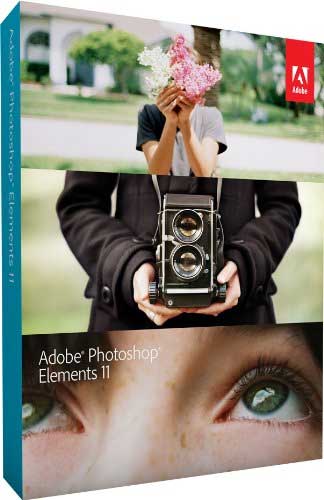 selling consumer photo- and video-editing
software. Photoshop Elements 11 continues to offer a complete
solution for editing, organizing and sharing photo creations, while
Premiere Elements 11 offers easy creation of engaging home movies with
professional flair. Available as standalone products, Photoshop
Elements 11 and Premiere Elements 11 can also be purchased together in
an economy-priced bundle, providing a comprehensive suite of powerful,
easy-to-use tools that simplify editing and turn everyday snapshots and
videos into exceptional photos and home movies. Both solutions are
available for Windows and Mac.
selling consumer photo- and video-editing
software. Photoshop Elements 11 continues to offer a complete
solution for editing, organizing and sharing photo creations, while
Premiere Elements 11 offers easy creation of engaging home movies with
professional flair. Available as standalone products, Photoshop
Elements 11 and Premiere Elements 11 can also be purchased together in
an economy-priced bundle, providing a comprehensive suite of powerful,
easy-to-use tools that simplify editing and turn everyday snapshots and
videos into exceptional photos and home movies. Both solutions are
available for Windows and Mac.
"Photos and videos allow us to capture and share moments in time," says Lea Hickman, vice president products, Creative Consumer Business, Adobe. "Powerful yet friendly and easy to use, Photoshop Elements 11 and Premiere Elements 11 inspire creativity and help consumers make the most of remembering and sharing these personal memories."
Create Great Photos with Photoshop Elements 11
Make photos look their best with editing options that offer virtually everything from quick fixes to a number of creative possibilities:
- A completely refreshed, user-friendly interface featuring the same engine as Adobe Photoshop - the industry standard for digital imaging - includes easily-navigated
- Quick, Guided and Expert editing modes; one-click options; a helpful Action bar; and big, bold icons to help users get the most from their shots
- Organize photos based on people, places (via Google maps geo-tagging) or events easily and intuitively
- New Guided Edits make pro-level effects like tilt-shift, vignettes and high and low-key easy to create
- New filters Comic, Graphic Novel and Pen & Ink inspire creativity by turning photos into stunning illustrations
- Intelligent Photoshop technology makes it easy to extract objects from different photos
- Easily share photos via email, Facebook, YouTube, Vimeo and more
- Pro-quality Videos Made Easy with Premiere Elements 11
Use Photoshop Elements 11 for all your photo-editing and organization needs:
- Intuitively organize and find photos; edit and enhance them; create custom photo keepsakes; and share via print, the web, and more.
- Find and manage all your photos and video clips in the convenient Organizer. Use automated options to find your best photos and clips.
- Use one-step shortcuts to whiten teeth; make skies bluer; or fix color, contrast, and lighting?and then choose the best result from a group of adjustment previews. Instantly remove clutter from photos, too.
- Take advantage of Photomerge technology to match the style of one photo to another; create fuller panoramas, perfectly lit shots, and great group shots; and combine elements of different faces for entertaining results.
- Want to fix a photo scratch, add a vignette effect, or create the perfect portrait? Use Guided Edits for help with key steps so you can get the results you want fast.
- Instantly remove clutter from photos, too.
- Enhance specific areas of your photos with more than 100 brush-on effects. Convert your color originals to elegant, nuanced black-and-whites, or quickly adjust color to get the perfect look.
- Make calendars, scrapbook pages, cards, and more in minutes using professionally designed templates, or customize every aspect of your creations. Get fun, fresh looks with new artwork and templates.
- Show off your photos and videos in one-of-a-kind, interactive Online Albums with your choice of animated templates. Share them via Photoshop Showcase or your own website.
Photoshop Elements 11 offers a more friendly and intuitive environment with Quick, Guided, and Expert editing modes; easier ways to organize photos; new Guided Edits for creating tilt-shift, vignette, high-key, and low-key photography effects; filters that turn photos into stunning illustrations; and much more.
Create attractive, pro-level videos with automated moviemaking options to take the work out of editing with Adobe Premiere.
An entirely new and improved user interface including many of the same updates found in Photoshop Elements 11:
- Add polish with a wide range of great-looking effects, transitions, themes, titles, disc menus and professional-level effects and sound
- Give videos Hollywood movie styles with FilmLooks; easily apply slow and fast motion effects; dial-in colors with slider controls; effortlessly integrate blends for seamless transitions; and make adjustments with Quick Presets
- Show off finished creations with integrated video sharing on Vimeo
System Requirements
- Platforms: Windows XP SP3, Vista, 7, 8; Mac OS X 10.6, 10.7, 10.8
- Media: CD-ROM
Price
- Full version, $99.99 ($20 credit with Shutterfly when purchased from Adobe.com and participating resellers)
- Upgrade, $79.99 from any previous version
Adobe Photoshop Elements 11 and Adobe Premiere Elements 11 software for Windows and Mac is available now at Adobe.com and will soon be available at retail outlets such as Amazon.com, B & H Photo and Video, Best Buy, Costco, New Egg, Office Depot, and Staples. The Photoshop Elements 11 & Premiere Elements 11 bundle is available now for a suggested retail price of $149.99, with upgrade pricing of $119.99. Adobe Photoshop Elements 11 and Adobe Premiere Elements 11 are available individually for a suggested retail price of $99.99, with upgrade pricing of $79.99. (Prices listed are the Adobe direct store prices in the U.S.; reseller prices may vary. Prices do not include tax or shipping and handling.)
Information about other language versions, as well as pricing, upgrade and support policies is available at Adobe.com. For free training videos, visit Adobe TV.
Education pricing for students, faculty and staff in K-12 and higher education is available from Adobe Authorized Education Resellers and the Adobe Education Store. Visit adobe.com/aboutadobe/volumelicensing/education for more information about education volume licensing for higher education and K-12 institutions.
Buy Adobe Photoshop Elements 11 from the Adobe Store now and get free shipping. Offer expires October 26, 2012, at 11:59 (PDT).
Do more with your photos.
Link: Photoshop Elements 11 (order from Adobe.com, upgrade via Adobe.com, full version currently $90.85 at Amazon.com)
Desktop Mac Deals
Low End Mac updates the following price trackers monthly:
- Mac mini deals
- Intel iMac deals
- Mac Pro deals
- Power Mac G5 deals
- iMac G5 deals
- Power Mac G4 deals
- iMac G4 deals
- eMac deals
- Power Mac G3 deals
- iMac G3 deals
For deals on current and discontinued 'Books, see our 13" MacBook and MacBook Pro, MacBook Air, 13" MacBook Pro, 15" MacBook Pro, 17" MacBook Pro, 12" PowerBook G4, 15" PowerBook G4, 17" PowerBook G4, titanium PowerBook G4, iBook G4, PowerBook G3, and iBook G3 deals.
We also track iPad, iPhone, iPod touch, iPod classic, iPod nano, and iPod shuffle deals.
Join us on Facebook, follow us on Twitter or Google+, or subscribe to our RSS news feed
Links for the Day
- Mac of the Day: PowerBook 2300, introduced 1995.08.28. The only Duo equipped with a PowerPC processsor run at 100 MHz.
- Support Low End Mac
Recent Content
About LEM Support Usage Privacy Contact
Follow Low End Mac on Twitter
Join Low End Mac on Facebook
Favorite Sites
MacSurfer
Cult of Mac
Shrine of Apple
MacInTouch
MyAppleMenu
InfoMac
The Mac Observer
Accelerate Your Mac
RetroMacCast
The Vintage Mac Museum
Deal Brothers
DealMac
Mac2Sell
Mac Driver Museum
JAG's House
System 6 Heaven
System 7 Today
the pickle's Low-End Mac FAQ
Affiliates
Amazon.com
The iTunes Store
PC Connection Express
Macgo Blu-ray Player
Parallels Desktop for Mac
eBay

