Mac News Review
End of MobileMe Approaching, Beating Expensive Printer Ink, Commodore Amiga Mini Intro, and More
This Week's Apple and Desktop Mac News
Compiled by Charles Moore and edited by Dan Knight - 2012.03.30
Mac notebook and other portable computing is covered in The 'Book Review. iPad, iPod, iPhone, and Apple TV news is covered in iOS News Review. All prices are in US dollars unless otherwise noted.
News & Opinion
- MobileMe Going Away in 3 Months
- Printer Ink: Tired of Feeding the Cash Cow?
- A 'Terrifying Trend' at Apple
- Memory Prices 'Almost at Rock Bottom'
- New iMac, Where Are You?
Tech Trends
Software
Desktop Mac Deals
News & Opinion
MobileMe Going Away in 3 Months
Hardmac's Lionel notes that the MobileMe final countdown is running, and we're getting closer to June 30, the date chosen by Apple to shunt down its MobileMe service and to replace it with iCloud. He observes that many users are struggling, because the transition to iCloud means some MobileMe features will be lost, and many will not be able to use iCloud at all as their Mac hardware or operating system will not support iCloud, which needs Mac OS X 10.7 Lion.
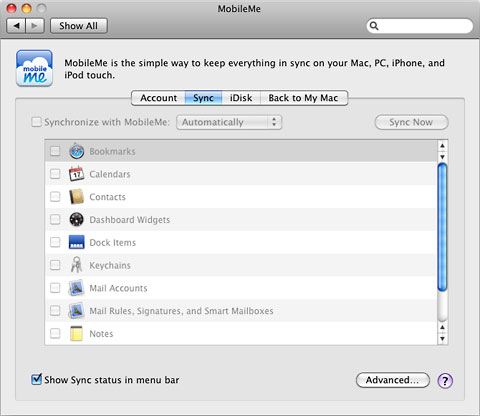
Apple's MobileMe service is going away on June 30, 2012.
Hardmac is requesting that Apple offer an update on the system that would allow at least OS X 10.6 Snow Leopard users to be able to use iCloud, noting that Apple would not directly benefit, but would would demonstrate how it listens and cares for its customers.
Editor's note: Having been bitten once by Apple's termination of the "free for life" .Mac email service a decade or so ago, I've steered clear of Apple's proprietary Web services ever since, never bothered with MobileMe, and still running OS X 10.6 Snow Leopard on my newest Mac by preference, I'm blocked from iCloud by default. I'm once again glad I use Dropbox for Cloud-synching and mostly Gmail and Yahoo Mail for email. cm
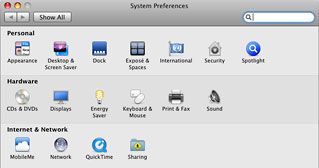
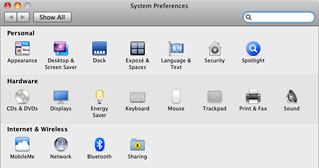
MobileMe was supported in Mac OS X 10.5 Leopard (left) and 10.6 Snow
Leopard (right)

Mac OS X 10.4 Tiger used .Mac.
Publisher's note: It's very frustrating that while iCal and Address Book use open protocols, Apple has been using its cloud services to lock out older versions of Mac OS X. When .Mac became MobileMe in the OS X 10.5 Leopard era, OS X 10.3 Panther and 10.4 Tiger users were left behind. When Apple introduced iCloud with OS X 10.7 Lion, Leopard and Snow Leopard users were left behind.
As someone who does not use Lion but has an iPhone, which can sync with iCloud, I am especially frustrated. As nice as using iCloud to sync photos would be, what I really want is to be able to automatically sync Address Book and iCal data on my older Macs with my iPhone. Looking at site logs for Low End Mac and a non-Mac site, I estimate about 43% of Mac users are still using Snow Leopard, 30% Lion, and 20% Leopard. How about a System Preference for at least Snow Leopard that lets us do that with your free iCloud service, Apple? dk
Link: MobileMe to Be Disconnected in 3 Months
Printer Ink: Tired of Feeding the Cash Cow?
Computerworld's Lamont Wood notes that human blood costs about $17.27 an ounce and silver about $34 an ounce, making both bargains compared to inkjet printer ink that is sold at some $80 an ounce while similar ink used to print newspapers costs about 16¢ an ounce.
The absurdly inflated cost of inkjet ink cartridges essentially makes the usually modestly-priced inkjet printers themselves loss-leaders - the old cheap or free safety razor and make your profit selling blades marketing model, and moderate to heavy printer users will quickly exceed the cost of the hardware in ink refill expenditures.
Wood advises that when purchasing a printer, it's prudent to consider a rule of thumb that, generally, the more expensive the printer, the less expensive the refill ink, and to establish cartridge yields of units you're considering. He notes that if you print a lot, picking the right machine based on ink consumables cost can save you hundreds of dollars over its service life, but if you only print say two pages per week, ink is a non-issue.
Editor's note: This is the most comprehensive overview and analysis of the printer ink issue I've run across. cm
Publisher's note: Toner is far cheaper than inkjet ink, and for times you don't need to print in color, a low-end laser printer will print faster at a lower cost per page. Color toner can be another issue. At Low End Mac headquarters, we use only laser printers, and we've been very happy with the cost, quality, and reliability of Brother printers. (If you use an inkjet very infrequently, the heads can become clogged by the next time you want to print, which means wasting a lot of time and ink cleaning print heads.) dk
Link: Printer Ink: Tired of Feeding the Cash Cow?
A 'Terrifying Trend' at Apple
Motley Fool's Evan Niu says an Apple trend that scares him as an Apple customer also ends up benefiting him as an Apple shareholder. Niu is referring to Apple's commoditization of internal components, essentially obliging users to pay Apple's inflated RAM prices, for example.
Niu observes that Apple has always shamelessly ripped off its less tech-savvy customers for RAM upgrades, charging, say, $400 to add 8 GB of memory to a new iMac when you can buy an identical memory module from a generic manufacturer at third-party online resellers like Newegg.com for just $40.
Heretofore, he notes that more tech-knowledgable Mac users have been able to do their own, much more economical RAM upgrades, but the scary part is that Apple is trending even further away from user upgradeability after initial purchase with its hardware. He cites the shift to non-swappable batteries in Apple laptops, initiated with the original MacBook Air and subsequently the entire Mac notebook lineup.
The MacBook Air also introduced nonupgradeable RAM configurations, with their system RAM hard-soldered to the logic board and no expansion slots provided, so you're stuck with whatever was installed at manufacture - a paltry 2 GB in lower-end models that is barely adequate for light-duty service these days.
Publisher's note: The vast majority of computer owners buy them and use them, never upgrading memory, never installing a higher capacity hard drive, and never upgrading their operating system. Power users, gamers, geeks, and low-enders are the exception, trying to push their systems as far as necessary to meet their needs. Let's hope Apple never completely abandons that audience. dk
Link: A 'Terrifying Trend' at Apple
Memory Prices 'Almost at Rock Bottom'
DigiTimes' Josephine Lien and Jessie Shen report that prices for DRAM and NAND flash memory chips are "almost at rock bottom" and have little room for further decline, according to Transcend Information chairman Peter Shu.
However, in 2011, when chip prices were dragged down significantly, Transcend still managed to boost shipments to mitigate the impact, Shu noted, pointing to Transcend's profits for 2011 increasing almost 100% despite a lack of revenue growth. Shu credited these higher profits to Transcend's focus on high-margin memory modules for industrial and other niche-market use, and high-end flash devices such as Class 10 SD cards.
Link: Memory Prices Almost at Rock Bottom - Transcend Chairman (subscription required)
New iMac, Where Are You?
AppStorm's James Cull notes that the iMac hasn't been updated for just under a year, its last refresh in May 2011, the model's longest dormant period since before 2008. Consequently, potential iMac buyers would be well-advised to hold off with updates (presumably with Intel Ivy Bridge silicon) likely coming relatively soon.
However, the question remains as to why has Apple left such a big gap in iMac release dates, and Cull cites rumors that both the iMac and the MacBook range of computers will be getting Retina displays, noting that a 21" Retina iMac would have a resolution of roughly 3200 x 2000 pixels, and that Intel Ivy Bridge processors will theoretically support multiple 4K video playback at up to a resolution of 4096 x 4096.
Or the reason for the delay may be more prosaic, say due to a rumored Intel chip shortage and/or Ivy Bridge rollout delays.
Publisher's note: Our bet is that Apple is waiting for Ivy Bridge chips to update its entire line. dk
Link: Oh iMac, Where Are You?
Tech Trends
Commodore USA Announces New Amiga Mini
PR: Commodore USA's new Commodore Amiga mini flatters the Mac mini in design with a slightly larger form factor, measuring 7.5" square, with a height of 3" (197 x 197 x 75mm). Its enclosure is of anodized aluminum and available in both silver or black, with engraved Amiga (front) and Commodore (top) logos, and a metallic Commodore badge on the front.


The Commodore Amiga Mini will be available in silver and black.
Commodore was a major player in the microcomputer era of the 1980s and early 1990s, and a series of unfortunate management decisions led to Commodore's premature demise in April 1994, but not before its computers ushered in a generation of technology enthusiasts who grew up with and loved the brand and its products whose features inspired many hardware tinkerers, programmers, and technologists. Nearly a quarter-century on, there continues to be a huge cult following of Commodore computer enthusiasts who regularly meet at annual events all around the world and maintain countless websites.
Commodore USA, LLC, founded by Barry Altman in April 2010 with the express purpose of reviving and reestablishing the famous Commodore computer brand, recently secured licensing rights to both the Commodore and Amiga brands and plans to release a series of all-in-one computers, desktops, notebooks, and tablets in the coming months and years - for example, they intend to bring back the Commodore 64, claimed to be the greatest selling computer model of all time, as a modern keyboard computer suitable for everyday service, and they are also rebooting the Commodore Amiga line of computers, thoroughly updated with today's technology.
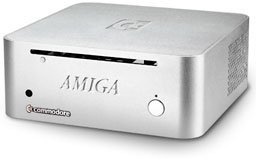 The standard
Amiga mini is powered by Intel i3-2130 3.5 GHz Quad-Core (3.9 GHz
Turboboost) Sandy Bridge processors, with either i5-2500K 3.3 GHz (3.7
GHz Turbo) or i7-2700K 3.5 GHz (3.9 GHz Turbo) CPUs available for $260
and $360 extra respectively. Data storage is via either a 1 TB hard
disk drive or optional 300 or 600 GB SSD ($495/$995). The mini has
internal space for two 2.5" hard drives, and comes with 4 GB of DD3
memory (upgradable to either 8 GB or 16 GB - $40/$140), integrated
Nvidia GeForce GT 430 Graphics with 1 Gig of DD3 memory providing
enough power to drive 3 displays, and 6 Gb/s SATA for fast HD reads. A
slot load Blu-ray drive that can also read and write DVDs is
standard.
The standard
Amiga mini is powered by Intel i3-2130 3.5 GHz Quad-Core (3.9 GHz
Turboboost) Sandy Bridge processors, with either i5-2500K 3.3 GHz (3.7
GHz Turbo) or i7-2700K 3.5 GHz (3.9 GHz Turbo) CPUs available for $260
and $360 extra respectively. Data storage is via either a 1 TB hard
disk drive or optional 300 or 600 GB SSD ($495/$995). The mini has
internal space for two 2.5" hard drives, and comes with 4 GB of DD3
memory (upgradable to either 8 GB or 16 GB - $40/$140), integrated
Nvidia GeForce GT 430 Graphics with 1 Gig of DD3 memory providing
enough power to drive 3 displays, and 6 Gb/s SATA for fast HD reads. A
slot load Blu-ray drive that can also read and write DVDs is
standard.
 Expansion and I/O connectivity support includes four USB
3.0 and four USB 2.0 ports, one PCI Express x4 (open-end) slot and one
Mini PCI Express (occupied by the WiFi module) slot, two Dual-link DVI
ports, one DisplayPort, and one HDMI port.
Expansion and I/O connectivity support includes four USB
3.0 and four USB 2.0 ports, one PCI Express x4 (open-end) slot and one
Mini PCI Express (occupied by the WiFi module) slot, two Dual-link DVI
ports, one DisplayPort, and one HDMI port.
The Amiga mini's operating system is the Commodore OS Vision preinstalled plus 2 restore discs. Commodore OS Vision is a customized GNU/Linux distribution for Commodore enthusiasts aimed at restoring Amiga's unique operating environment, incorporating various themes inspired by the Commodore 64 and various versions of the Commodore Amiga Workbench user environments, but with a modern spin. Commodore OS Vision is not a derivative of the original AmigaOS developed for 68K microprocessor computers in the 1980's, but an entirely modern operating system based on GNU/Linux.
The Amiga mini is available for order now via Commodore USA's online store for $1,495 configured with the Blu-ray drive, four USB 3.0 ports, an Nvidia GeForce GT480M graphics card, and a 1 TB hard drive for delivery in 4-6 weeks. A bare-bones home entertainment system starting at $345 will also be available with only a Blu-ray drive.
Link: Amiga Mini
Software
ShareMouse Keyboard/Mouse Sync Software Supports Drag & Drop Files Between Macs and Windows
 PR: After
18 months of development, Trier, Germany, based Bartels Media GmbH has
introduced ShareMouse for Mac OS X and Windows, their new software that
allows users to control any combination of up to 26 Macs and PCs from a
single keyboard and mouse. Any computer on a network can control all
the rest from its own keyboard.
PR: After
18 months of development, Trier, Germany, based Bartels Media GmbH has
introduced ShareMouse for Mac OS X and Windows, their new software that
allows users to control any combination of up to 26 Macs and PCs from a
single keyboard and mouse. Any computer on a network can control all
the rest from its own keyboard.
Reaching the edge of one screen, the cursor next appears on the screen of the computer beside it.
Drag & Drop Files between Mac and Windows
 The utility also allows users
to drag & drop single or multiple files from one computer to
another, even between Macs and PCs, and features a convenient progress
bar and speedometer for larger file transmissions, as well as a Cancel
button to end a file transmission at any time.
The utility also allows users
to drag & drop single or multiple files from one computer to
another, even between Macs and PCs, and features a convenient progress
bar and speedometer for larger file transmissions, as well as a Cancel
button to end a file transmission at any time.
Clipboard Synchronization
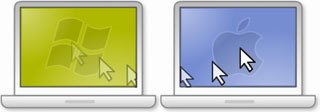 ShareMouse can also share the
clipboard between multiple computers, employing Clipboard
Synchronization that supports text, bitmaps, files, and folders
containing multiple files.
ShareMouse can also share the
clipboard between multiple computers, employing Clipboard
Synchronization that supports text, bitmaps, files, and folders
containing multiple files.
The contents of a clipboard can be sent to a specific computer to avoid accidentally overwriting every networked computer's clipboard. Clipboard Sharing works independently from Windows network file shares, eliminating configuration issues.
Flexibility
 Vertical and horizontal mouse wheel
and touchpad scrolling are supported, allowing desktops to run laptops
or the reverse.
Vertical and horizontal mouse wheel
and touchpad scrolling are supported, allowing desktops to run laptops
or the reverse.
Any computer can remote control any other computer in any direction. ShareMouse is claimed to be compatible with any keyboard and mouse; so if it works with the computer, it will work with ShareMouse.
Also supported are Windows Fast User Switching and Windows Vista/7 User Account Control (UAC) popups.
Video Demo: http://demo.keyboard-and-mouse-sharing.com
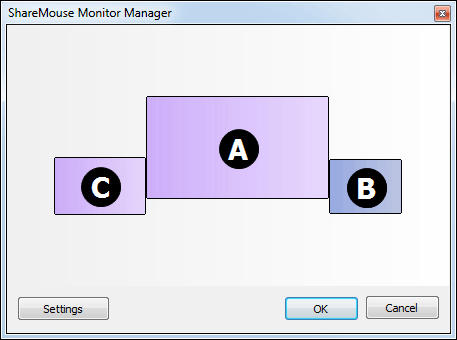
While there are hardware solutions like USB switches that offer mouse/keyboard sharing, they all require wiring and can only accommodate a limited number of computers. There are also other software solutions that offer this control, but ShareMouse claims to be the only product that can provide the following combination of features:
- Drag & Drop of multiple files between Mac and Windows
- Zero configuration - ShareMouse automatically determines the positions of your monitor(s) without any manual configuration
- Flexibility - ShareMouse works in any direction and allows you to use any computer's mouse & keyboard on any monitor of any other computer with no reconfiguration
- Full Control - The Monitor Arrangement window allows you to precisely configure your monitors' positions, including slight vertical/horizontal offsets between monitors
- Auto Fallback - ShareMouse automatically updates the monitor layout if any monitor of any computer becomes temporarily unavailable
- High Performance - The custom LAN protocol is specialized for remote control purposes and ensures smooth mouse cursor precision
Feature Highlights
- Mac OS X and Windows cross-platform compatible (requires OS X 10.6 or later, Windows XP or later)
- Automatic and configuration-free monitor layout sensing
- Any computer can remote control any other computer in any direction
- Vertical and horizontal mouse wheel and touchpad scrolling
- Support for up to 26 monitors and computers
- Portable mode for use with USB thumb drives
- Optional network traffic encryption
"If you have two or more computers on your desk, ShareMouse is a must-have utility," says Bartels Media CEO Gunnar Bartels, "You will appreciate a full-size keyboard and mouse controlling your laptop, and the ability to move files bi-directionally using easy drag & drop."
ShareMouse can be downloaded from keyboard-and-mouse-sharing.com and is free for non-power users with two computers. Professional User licenses cost $24.95 per computer and are available directly from Bartels Media.

Three Mac setup at Low End Mac headquarters.
Publisher's note: We use a similar, Mac-only freeware program at Low End Mac headquarters, and it's wonderful being able to work on multiple Macs from the same mouse and keyboard, especially when you can sync the clipboard. Between Teleport and Dropbox, syncing OS X 10.4, 10.5, and 10.6 Macs has never been so easy. If you use two or more Macs or a combination of Macs and PCs in close proximity, programs such as ShareMouse and Teleport can really simplify things. See 2 Macs, 2 Operating Systems, 1 Mouse, 1 Keyboard and Working Around a Glitch in Teleport to learn how we use Teleport here. dk
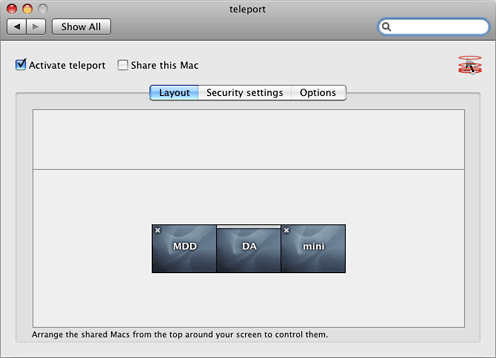
Teleport System Preference makes it easy to configure multiple
Macs.
Link: ShareMouse
Desktop Mac Deals
Low End Mac updates the following price trackers monthly:
- Mac mini deals
- Intel iMac deals
- Mac Pro deals
- Power Mac G5 deals
- iMac G5 deals
- Power Mac G4 deals
- iMac G4 deals
- eMac deals
- Power Mac G3 deals
- iMac G3 deals
For deals on current and discontinued 'Books, see our 13" MacBook and MacBook Pro, MacBook Air, 13" MacBook Pro, 15" MacBook Pro, 17" MacBook Pro, 12" PowerBook G4, 15" PowerBook G4, 17" PowerBook G4, titanium PowerBook G4, iBook G4, PowerBook G3, and iBook G3 deals.
We also track iPad, iPhone, iPod touch, iPod classic, iPod nano, and iPod shuffle deals.
Join us on Facebook, follow us on Twitter or Google+, or subscribe to our RSS news feed
Links for the Day
- Mac of the Day: 17" MacBook Pro Core Duo, (2006.04.24. The top-end MacBook Pro has a 1680 x 1050, 2.16 GHz Core Duo CPU, and supports Apple's 30" Cinema Display.)
- Support Low End Mac
Recent Content
About LEM Support Usage Privacy Contact
Follow Low End Mac on Twitter
Join Low End Mac on Facebook
Favorite Sites
MacSurfer
Cult of Mac
Shrine of Apple
MacInTouch
MyAppleMenu
InfoMac
The Mac Observer
Accelerate Your Mac
RetroMacCast
The Vintage Mac Museum
Deal Brothers
DealMac
Mac2Sell
Mac Driver Museum
JAG's House
System 6 Heaven
System 7 Today
the pickle's Low-End Mac FAQ
Affiliates
Amazon.com
The iTunes Store
PC Connection Express
Macgo Blu-ray Player
Parallels Desktop for Mac
eBay

