Mac News Review
Writer Regrets Upgrading to OS X Lion, Lion Growth Slows - or Growing Quickly, and More
This Week's Apple and Desktop Mac News
Compiled by Charles Moore and edited by Dan Knight - 2011.11.18
Mac notebook and other portable computing is covered in The 'Book Review. iPad, iPod, iPhone, and Apple TV news is covered in iOS News Review. All prices are in US dollars unless otherwise noted.
News & Opinion
- 'I Seriously Regret Upgrading to Mac OS X Lion'
- Lion Fails to Roar
- Does Lion Lack Claws?
- Web Stats Indicate OS X Lion Growing Quickly
Software
- Dragon Express Dictation App for OS X Lion
- Tincta and Tincta Pro Single Window, Multidocument Text Editors
Desktop Mac Deals
News & Opinion
'I Seriously Regret Upgrading to Mac OS X Lion'
Business Insider's Steve Kovach says he's been using Mac OS X Lion on his MacBook Air since it launched this summer, and after giving 10.7 a fair shot over several months' use, he seriously regrets making the upgrade and is considering downgrading back to Snow Leopard.
In an explanation of why Kovach criticizes Apple's strategy of blending iOS and OS X, and says he doesn't think it works, noting, for example, that features like Launchpad don't translate well to the desktop, where it feels bloated and unnecessary. He also notes that Lion's upgrades to iCal and Mail make them less attractive and more difficult to use ("bloated and disgusting") in contrast to the Snow Leopard's versions, which he regards as excellent.
"Launchpad is pointless," says Kovach, since it contains all of his apps - even the ones he doesn't don't use - and thus he's forced to organize everything into silly folders and shove them on a separate panel. After realizing this, he decided to remove Launchpad from his Dock.
Kovach motes that Chrome is his favorite browser, but it's a disaster on Lion, because while Google's team did a great job at adding fullscreen mode and hiding the scroll bar, Chrome is almost unusable on Lion because it crashes all the time.
"The Dashboard is becoming more and more irrelevant, Kovach maintains. Apple still gave it a panel of its own in Spaces, and with its gray background he can't look at his Desktop when using widgets.
Speaking of Spaces, Kovach says Mission Control is a confusing mess, noting that Spaces in Snow Leopard is much simpler and more useful.
Kovach says he does like Lion's AirDrop feature and gestures support, but not enough to balance Lion's deficiencies.
Editor's note: I couldn't agree more. Launchpad on a serious worktool Mac is idiotic. I have some 150 applications in my Applications folder. And Chrome, also one of my faves, works just great in Snow Leopard.
I probably think the Dashboard is more irrelevant than Kovach does, having never used it for anything practical, and I long ago disabled it on the PowerPC machines I still have in service.
As for AirDrop and gestures, those aspects of Lion pretty much leave me cold. Half of my production devices are not supported by Lion, and I dislike gesture navigation, which is a big part of why I haven't upgraded to Lion and have no intention to in the immediate future. cm
Link: Why I Seriously Regret Upgrading to Mac OS X Lion
Lion Fails to Roar
Chitika Insights' Ryan Cavanagh reports that Apple's OS X 10.7 Lion hasn't exactly been its most popular release, noting that Lion sales were initially hot but have cooled-down considerably.
Cavanagh notes in a Chitika blog that one of the most frequent complaints about Lion is that the user interface incorporates too much crossover from Apple's iOS iPhone, iPod, and iPad operating system, which hasn't been a winning formula on computers. However, he reports that there have been other notable issues, including WiFi stability, poor battery life on MacBook Pros, and the inverted "natural scrolling" function.
Cavanagh reports that Chitika Insights has been tracking Lion's market share growth among all earlier versions of Mac OS, finding that a month after Lion's release it represented nearly 5% of all Mac traffic on its servers, but in the latest survey, Lion had only grown to 16% of Mac OS traffic and is only the third most popular Mac operating system, still well behind OS X 10.6 Snow Leopard (55%) and OS X 10.5 Leopard (22%) - a less than stellar adoption rate, to say the least.
He further suggests that once-hyped OS X Lion is now "in a state of arrested development," growing, but not nearly at the rate newly released operating systems have grown in the past, leading Chitika's analysts to believe that there are some real issues preventing users from making the $29.99 upgrade.
Publisher's note: Cavanagh doesn't take into account that sales of almost everything new start out hot and then settle down. That's true whether we're talking iPhones, iPads, OS X versions, or movie tickets. Initial sales surge due to pent-up demand.
Here's our site traffic over the past six months broken down by Mac OS version. (Google Analytics creates these charts automatically, so the scale is different for OS X 10.7, 10.6, and the PowerPC versions. OS X 10.5 on Intel, which isn't shown here, has been in a slow, gradual decline and currently measures about 1,000 visits per day, putting it ahead of 10.4 and 10.5 PowerPC versions.) You can tell when OS X 10.7 Lion was introduced by its rapid appearance on the top graph in late July, along with a "feeding frenzy" spike among OS X 10.6 Snow Leopard users trying to decide whether to make the jump. Although OS X 10.6 traffic dropped off after the introduction of Lion, it has remained remarkably consistent since early August (ignoring the traffic spike when Steve Jobs died).
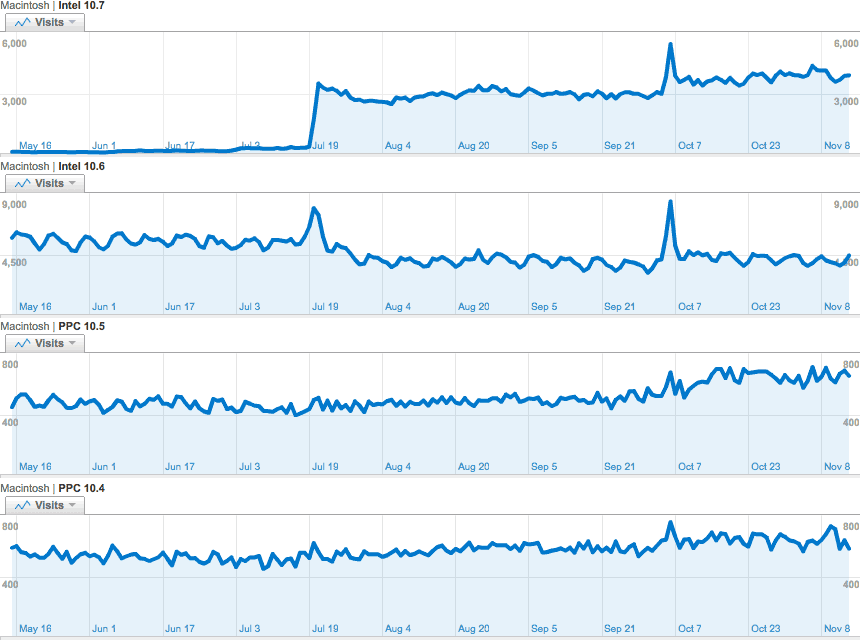
There was a second surge in Lion use when iOS 5 became available, which is probably due to Apple offering no iCloud support for any previous version of OS X. At this point, 10.7 traffic has nearly caught up with OS X 10.6, and since most Macs that can run Snow Leopard can also run Lion, a lot of users are electing not to make the switch, so we can agree with Cavanagh that Lion's adoption rate is far from stellar. dk
Link: Mac OS X Lion Fails to Roar
Does Lion Lack Claws?
Motley Fool's Patrick Martin comments that after the initial burst of early adopter enthusiasm after its release, installs of Apple's Mac OS X 10.7 appear to be losing steam, having "slowed to a crawl." He observes that having used Lion for a couple of months now, he can't say he's surprised.
In early October, Apple CEO Tim Cook announced that 6 million copies of Lion had been since its release in July - a volume on track to make Lion the fastest-selling Mac OS version ever.
However, Martin notes, a new report based on visitor tracking from the analytics firm Chitika (above) says the proportion of visitors using Lion has stalled at 16%, increasing only 2% since the end of September, and that 5-year-old, two versions back OS X 10.5 Leopard still accounts for more traffic than Lion.
Martin observes that there are practical reasons why many users are eschewing the Lion upgrade, including a large and still very serviceable installed base of Mac systems that simply aren't supported and many casual users who just can't be bothered with the hassle of making the transition.
Martin contends that the real problem is that unless one is an enthusiast who absolutely must have the latest bleeding edge Apple product at all times, there's no reason to upgrade to an OS that involves more hassle, a tedious Mac App Store-based online upgrade install, an outlay of $30, and isn't substantively better than the old one.
Consequently, Martin thinks it's no mystery why many Mac users are waiting for their next computer purchase, or until they can't live without iCloud, to make the Lion upgrade, and advises Apple that if it wants to keep its market momentum going it needs keep its costumers in love with its products, and Lion doesn't measure up.
Editor's note: To those examples, your editor would add that there is also a sizable cohort of Mac users who don't like what Apple has done to OS X with version 10.7, specifically the convergence with Apple's iOS mobile interface conventions such as inverted "natural" scrolling and disappearing scrollbars, increased emphasis on gesture navigation and fullscreen modes, as well as changes to the Dock, Mail, iCal, and Safari, combining Exposé and Spaces into the busy new Mission Control, and more. cm
Link: Does This OS Lack Claws?
Web Stats Indicate OS X Lion Growing Quickly
Notwithstanding a widely-discussed report to the contrary from advertising network Chitika, AppleInsider's Daniel Eran Dilger notes that web analytics firm Net Applications reports Apple's latest OS has already taken a 30% share of the active Mac installed base in just over three months, and suggests that because Chitika primarily markets mobile ads, its reach in profiling desktop and notebook Mac users is limited compared to its metrics for iOS users running ad-based apps.
Publisher's note: It's interesting to note that Net Applications' data shows that OS X 10.6 share has dropped less than 10% since the introduction of Lion, from 4.00% to 3.62%, while Lion has 1.83% share. Another way of looking at this: only 25% of Lion's share is due to people switching from Snow Leopard. The other 75% are switching from earlier versions of OS X or some version of Windows. One big factor in the differences between the Chitika, Net Applications, and Low End Mac data is different user bases. Low End Mac users are likely to be more Mac savvy than Internet users in general, which helps account for Lion being used by 36% of our Mac-using readers while Snow Leopard is at 39% and 10.5 Leopard (Intel plus PPC) at 14.5% - far behind the 22% of Mac users Chitika reports. dk
Link: Web Stats Indicate Mac OS X Lion Still Growing Very Fast
Software
Dragon Express Dictation App for OS X Lion
 PR:
Nuance Communications, Inc. has announced the immediate availability of
Dragon Express, an introductory voice recognition app for Mac OS X
Lion. Dragon Express is an easy and fun way to put words to work
without the hassle of typing, allowing users to do more in less time,
and is available exclusively for download from Apple's Mac App
Store.
PR:
Nuance Communications, Inc. has announced the immediate availability of
Dragon Express, an introductory voice recognition app for Mac OS X
Lion. Dragon Express is an easy and fun way to put words to work
without the hassle of typing, allowing users to do more in less time,
and is available exclusively for download from Apple's Mac App
Store.
Dragon Express is a great starter app for those who are new to speech recognition or who are looking for an easy-to-use dictation tool that allows them to use their voice instead of typing
The latest member of the Dragon family of speech recognition software that lets people control a computer with their voice, Dragon Express is a fast, handsfree way to turn speech into text, whether sending email, surfing the Web, or posting an update to Facebook and Twitter. Dragon provides an easy, natural way to get more done in less time, and is priced to provide a broader range of people with an opportunity to experience the power and performance of speech recognition software.
 "Dragon
Express is a great app for those who are new to speech recognition or
who are looking for an easy-to-use dictation tool that allows them to
use their voice instead of typing," says Nuance's Dragon senior vice
president and general manager Peter Mahoney. "For those looking for a
more full-featured speech recognition program, we recommend Dragon
Dictate, which provides the full capabilities of advanced speech
recognition technology."
"Dragon
Express is a great app for those who are new to speech recognition or
who are looking for an easy-to-use dictation tool that allows them to
use their voice instead of typing," says Nuance's Dragon senior vice
president and general manager Peter Mahoney. "For those looking for a
more full-featured speech recognition program, we recommend Dragon
Dictate, which provides the full capabilities of advanced speech
recognition technology."
Dragon Express can be conveniently accessed from the menu bar at any time and doesn't require a network connection. Users dictate directly into the Dragon Express window, using the internal Mac microphone or a USB headset microphone (which can be purchased via nuance.com), and the text instantly appears in the Dragon Express window. When finished, Dragon Express places the transcribed text into the application of choice. The download comes with a short training enrollment so that the app can better recognize a users unique voice.
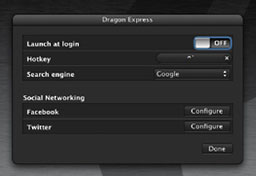 Nuance's
full-featured and advanced speech recognition application Dragon
Dictate for Mac OS, was recently updated to version 2.5. Dragon Dictate
2.5 includes many features beyond those in Dragon Express, including
the ability to dictate directly into applications; edit, format, and
correct recognition errors by voice; open and close applications by
voice; control the mouse by voice; create custom voice commands; and
support for the recently released Dragon Remote Mic app for iPhone.
Nuance's
full-featured and advanced speech recognition application Dragon
Dictate for Mac OS, was recently updated to version 2.5. Dragon Dictate
2.5 includes many features beyond those in Dragon Express, including
the ability to dictate directly into applications; edit, format, and
correct recognition errors by voice; open and close applications by
voice; control the mouse by voice; create custom voice commands; and
support for the recently released Dragon Remote Mic app for iPhone.
Dragon Express is offered at a introductory price of $49.99
System Requirements: Mac OS X 10.7 or later
Link: Dragon Express
Tincta and Tincta Pro Single Window, Multidocument Text Editors
PR: Tincta and Tincta Pro are fast, stable, and elegant lightweight, one-window text editors that can be used for personal tasks like writing blog posts, letters, or grocery lists, but also feature functionality power users need for professional web design and programming.
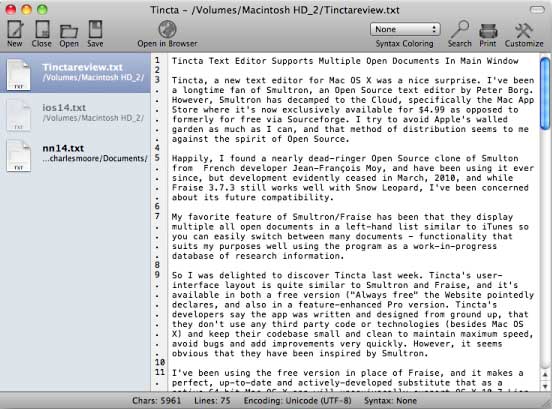
Tincta comes with syntax color profiles for over 70 programing languages with fast and reliable coloring algorithms and a line numbering engine that is not only fast but also manages line wrapping with ease and calculates every line correctly, even for large files.
Tincta supports full drag and drop, indents selected text when you press Tab, knows when an open file was changed by another application, features block selection, and has an in-window live search with highlighting.
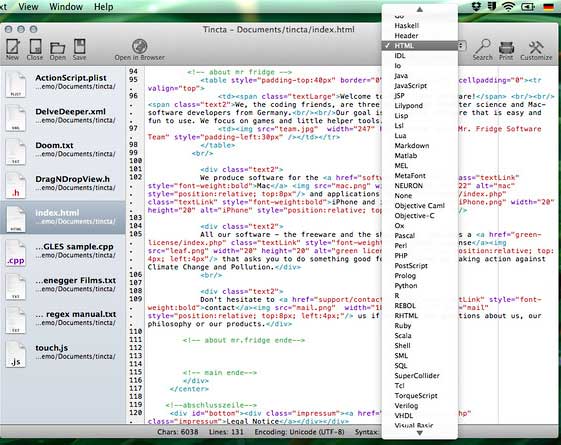
Tincta and Tincta Pro share the same fast, stable and intuitive core, with Tincta featuring all the basic text editor capabilities for common tasks, while the Pro version adds professional features that make daily work easier.
Tincta and Tincta Pro both include these basic features:
- native 64-bit Mac OS X app
- line numbering
- syntax coloring
- find & replace
- auto complete brackets
- auto indent
- highlight current line
- convert line endings
- block selection
- column guide
- spell checker
- convert encodings
- show invisible characters
Tincta Pro adds:
- browser preview split views
- integrated file browser
- script support
- snippet manager
- regex search & replace
- search & replace in all open files
- smaller sidebar icons
- auto update
Speed & Simplicity
Tincta is designed to be fast in every aspect, optimized to perform all tasks at high speed in a clean and intuitive non-distracting user interface.
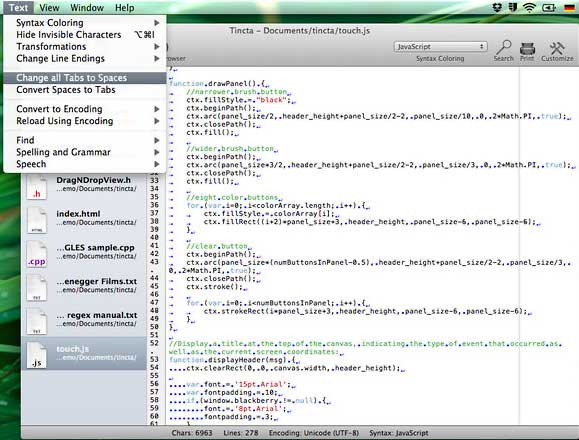
Syntax Coloring
No matter if you do websites or coding, well done syntax coloring is one of the most important features an editor must have. Tincta combines intelligent coloring algorithms with efficient resource use and comes with syntax definitions for over 65 languages. You can also freely change color profiles according to your taste.
Line Numbering
Tincta's line numbering engine not only is fast but also manages line wrapping with ease and calculates every line correctly even for large files.
The Little Things
Tincta supports full drag and drop, indents selected text when you press tab, knows when an open file was changed by another application, features block selection and has an in-window live search with highlighting and much more.
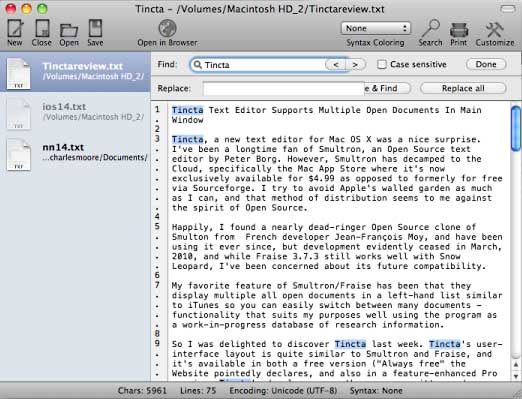
Text Editing Essentials
Tincta has live search and replace with highlighting, change case, show invisible characters, page guide, printing, spelling correction, convert line endings. and convert tabs to spaces (or vice versa).
Expanded Features in Tincta Pro
Split Views - Often you need to edit two files simultaneously and we all know that switching windows is rather cumbersome. In Tincta Pro the split view feature allows you to display two documents side by side. So you can easily compare and edit both files and even drag text from one to the other.
Advanced Search & Replace - Use the full power of Regular Expressions to search your files in Tincta Pro. With this professional but intuitive search and replace tool you will find any pattern in no time. And to speed up repetitive tasks you can just search and replace across all open files with one click.
Execute Scripts - Tincta Pro fully supports any Unix compatible scripts like Python, Shell, Perl and what else there is. Being a script programmer that means you can just click "Run" to test your code. You will immediately see the output in a log file within Tincta Pro. But even if you're not a coder, scripts can do all the boring stuff for you like sorting lines or finding duplicates in your text. No matter what you do and what your needs are, with Tincta Pro's flexible script capabilities you can extend it with custom functionality anytime using your own scripts.
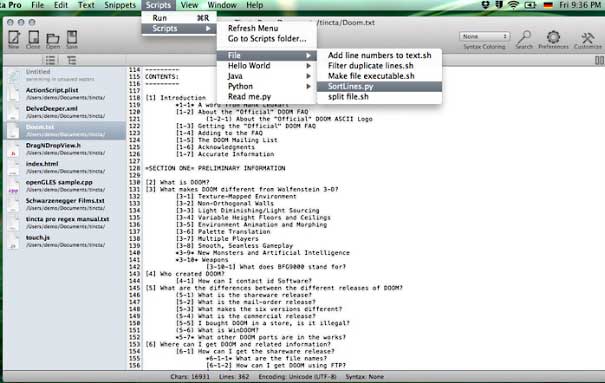
Snippet Management - When working with a text editor is your daily business you sure need a snippet manager that does repetitive typing for you. Tincta Pro's built-in snippet manager lets you organize your snippets in groups and makes them easily accessible from the distinct snippets menu. By assigning each snippet a shortcut you don't even need to take your hands off the keyboard. Just type the shortcut and on pressing blank Tincta Pro automatically replaces the shortcut with the appropriate snippet while your cursor is set to the predefined position within.
File Browser - With Tincta Pro you no longer need to interrupt your workflow by switching to the Finder. The integrated file browser lets you conveniently browse your project. For each file you instantly get a quicklook preview along with all important file info like size and modification date. Naturally you can open files directly from the file browser even multiple files at once.
Streamlined Interface - Tincta Pro features some subtle interface tweaks to adjust it to the needs of professional users. For instance the sidebar items representing your open files are significantly smaller allowing at least 20 open files to be visible without scrolling (on a 13" MacBook).
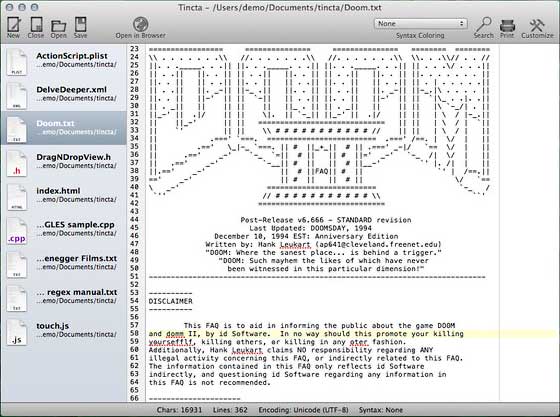
Editor's note: If you've been a fan of the Smultron and Fraise text editors, you'll find yourself right at home in Tincta's user interface. cm
System requirements: Mac OS X 10.6.6 or later
Tincta is freeware. Tincta Pro sells for $12.99
Link:
Tincta
Link:
Tincta Pro
Desktop Mac Deals
Low End Mac updates the following price trackers monthly:
- Mac mini deals
- Intel iMac deals
- Mac Pro deals
- Power Mac G5 deals
- iMac G5 deals
- Power Mac G4 deals
- iMac G4 deals
- eMac deals
- Power Mac G3 deals
- iMac G3 deals
For deals on current and discontinued 'Books, see our 13" MacBook and MacBook Pro, MacBook Air, 13" MacBook Pro, 15" MacBook Pro, 17" MacBook Pro, 12" PowerBook G4, 15" PowerBook G4, 17" PowerBook G4, titanium PowerBook G4, iBook G4, PowerBook G3, and iBook G3 deals.
We also track iPad, iPhone, iPod touch, iPod classic, iPod nano, and iPod shuffle deals.
Join us on Facebook, follow us on Twitter or Google+, or subscribe to our RSS news feed
Links for the Day
- Mac of the Day: PowerBook 2300, introduced 1995.08.28. The only Duo equipped with a PowerPC processsor run at 100 MHz.
- Support Low End Mac
Recent Content
About LEM Support Usage Privacy Contact
Follow Low End Mac on Twitter
Join Low End Mac on Facebook
Favorite Sites
MacSurfer
Cult of Mac
Shrine of Apple
MacInTouch
MyAppleMenu
InfoMac
The Mac Observer
Accelerate Your Mac
RetroMacCast
The Vintage Mac Museum
Deal Brothers
DealMac
Mac2Sell
Mac Driver Museum
JAG's House
System 6 Heaven
System 7 Today
the pickle's Low-End Mac FAQ
Affiliates
Amazon.com
The iTunes Store
PC Connection Express
Macgo Blu-ray Player
Parallels Desktop for Mac
eBay

