Mac News Review
OS X 10.6.8 Adds TRIM, Benchmarks Faster; $600 Hackintosh Mini; Security Update for Leopard; and More
This Week's Apple and Desktop Mac News
Compiled by Charles Moore and edited by Dan Knight - 2011.07.01
Mac notebook and other portable computing is covered in The 'Book Review. iPad, iPod, iPhone, and Apple TV news is covered in iOS News Review. All prices are in US dollars unless otherwise noted.
News & Opinion
- Mac OS X 10.6.8 Brings TRIM Support for Most Apple SSDs, Graphics Improvements
- How Fast Is Mac OS X 10.6.8?
- 10.6.8 Update Doesn't Resolve 6 Gbps SATA Performance Anomalies in 17" 2011 MacBook Pro
- Workaround for OS X 10.6.8 Audio Problems
- How to Build a $600 Hackintosh Mini
- Interface 3x as Fast as Thunderbolt Said to Be Coming in 2013
- Mozilla Planning Firefox 3.6 End of Life
Apple Updates
- Apple Releases Security Update 2011-004 for Leopard
- Thunderbolt Firmware Update for 2011 iMac and MacBook Pro Models
- Apple Releases Java Update for Mac OS X 10.6
- Apple Releases Java Update for Mac OS X 10.5
Products & Services
- LaCie Porsche Design P'9230 Desktop Hard Drive
- Pentax's Amazingly Tiny Q Interchangeable Lens Camera
Software
Desktop Mac Deals
News & Opinion
Mac OS X 10.6.8 Brings TRIM Support for Most Apple SSDs, Graphics Improvements
MacRumors' Eric Slivka reports that the Mac OS X 10.6.8 update has enabled TRIM support retroactively for solid state hard drives shipped in Apple-produced configurations. TRIM is a feature that allows solid state drives (SSDs) to automatically optimize the flash storage by cleaning up unused blocks of data and preparing them for rewriting, thereby preventing slowdowns that would otherwise occur over time as junk data accumulates.
Slivka also notes that Mac OS X 10.6.8 also appears to bring a substantial boost in graphics performance.
Link: Mac OS X 10.6.8 Brings TRIM Support for Apple SSDs, Graphics Improvements
How Fast Is Mac OS X 10.6.8?
Macs Only's Bill Fox says Mac OS X 10.6.8 will definitely be the last edition of Snow Leopard before OS X 10.7 (Lion) debuts next month unless something horrible has been introduced, but so far he's noticed only pleasant things - more graphics speed, retained compatibility with Aaron Harnly's Letterbox application, and Internet Sharing working again as advertised. But how fast is 10.6.8? To find out, Fox ran a series of speed tests that focus on graphics on both a 2008 dual quad-core 2.8 GHz Mac Pro with the latest and greatest Mac graphics card, the ATI Radeon HD 5870, and his 2010 2.4 GHz 13" MacBook Pro with Nvidia GeForce 320M graphics, finding that OpenGL graphics performance has substantially improved with this update.
Link: Mac OS X 10.6.8 - How Fast Is It?
10.6.8 Update Doesn't Resolve 6 Gbps SATA Performance Anomalies in 17" 2011 MacBook Pro
OWC blogger Chris S. says the OS X 10.6.8 update released last week neglected to address several outstanding issues, specifically 6 Gb/s SSD problems on the 2011 MacBook Pros. There's also no change for some 17" 2011 MacBook Pros whose optical bays remain stuck at 3 Gb/s while others run at SATA 3.0 (6 Gb/s) speeds.
Chris says there's no rhyme or reason to which Intel 6 chipset you get, and you won't know until you run System Profiler and see if the Link Speed shows 3 Gb/s or 6 Gb/s. This makes installing a Mercury Electra 6G or Mercury Extreme Pro 6G SSD in your 2011 MacBook Pros optical bay somewhat of a "Charlie Bucket finding the Golden Ticket" proposition. The SSD will work either way, but your speed will be limited if you're one of the unfortunate ones who only got an optical bay with 3 Gb/s capabilities.
TRIM is enabled for Apple SSDs, but not for anybody else. Chris adds that TRIM is nice if you've got a lesser solid state drive, but SandForce-based drives - like all OWC SSDs are - don't need it, and he also observes that traditionally, updates for an OS version stop after the new version is released, or shortly thereafter. This raises the question if Apple releases an update to enable/fix these SATA 3.0 issues, will it be in a 10.6.9 release, in a 10.7.x update, or in a combination of the two?
Link: 10.6.8: The Little Update That Didn't
Workaround for OS X 10.6.8 Audio Problems
MacFixIt's Topher Kessler says that prevalent issues that have cropped up for the OS X 10.6.8 update have included an inability to print with some printers, and some incompatibilities with a few popular programs that have caused some system-wide issues for people using those tools (crashes and high CPU usage). In addition, another problem that has cropped up is various audio problems including no audio and audio cutting out after a period of playback.
Kessler notes that as with the printer problems, the current audio issue appears to be a problem with an updated system file, namely the AppleHDA (High Definition Audio) kernel extension. The quick workaround for now if you are experiencing audio problems is to revert to a previous version of the kernel extension in hope that it restores audio functionality again.
Link: Workaround for Audio Problems with OS X 10.6.8 Update
How to Build a $600 Hackintosh Mini
LifeHacker's Adam Dachis says:
"We've shown you how to build a Hackintosh with enough power to rival a Mac Pro, but for those of you who want a still powerful Mac on a budget you can build a Hack Mini. We'll show you what you need to build it and walk you through the entire OS X installation."
Dachlis says that Hackintoshing used to be a complicated process, but since Hackintosh expert tonymacx86 came around it's gotten a lot easier, and the parts necessary for this build came to a total of $599.65.
Some hardware specs: Gigabyte logic board supporting Core i3, i5, and i7 CPUs; 3.06 GHz Core i3 dual-core CPU; GeForce GT240 video card in the lone PCI Express slot; 4 GB RAM; and 1 TB 7200 rpm hard drive in a 8.74" wide, 6.93" tall, 10.87" deep enclosure with two USB ports up front.
Link: How to Build a Hackintosh Mini for a Less Expensive, Faster Mac
Interface 3x as Fast as Thunderbolt Said to Be Coming in 2013
Hardmac's Lionel says that while Intel/Apple's new Thunderbolt interface is claimed to allow transfer rates of up to a very impressive 10 Gbps through a "simple" copper cable, something even faster is coming in 2013.
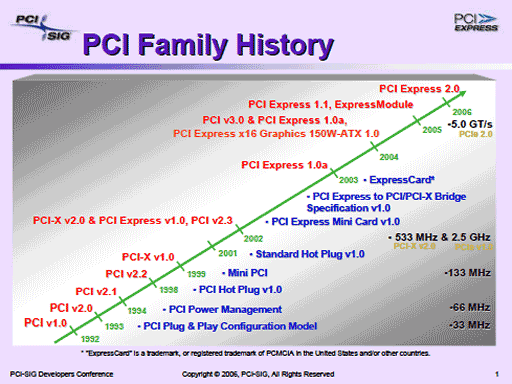
Evolution of the PCI specification, 1992 to 2006. Version 3.0 was
finalized in Nov. 2010.
He reports that PCI-SIG, the consortium specifying the PCI Express (PCIe) standard, has announced that it will launch a new interface competing with the Thunderbolt in 2013. It is projected to allow transfer rates of up to 32 Gbps over cables up to 10' using four PCIe 3.0 lanes. The plan is to next switch to PCIe 4.0 to again double the transfer rates and to use optical connections to make the cables a lot longer.
Publisher's note: Thunderbolt is a superset protocol combining PCIe and DisplayLink signals using a single interface, and it doesn't require PCIe expansion slots, making it perfect for notebooks and compact computers such as the Mac mini. Best of all, Thunderbolt is here now, while PCIe 4.0 may be two years away. dk
Link: New Interface 3 Times as Fast as the Thunderbolt in 2013
Mozilla Planning Firefox 3.6 End of Life
Computerworld's Gregg Keizer reports that Mozilla.org is planning to retire Firefox 3.6 from support, but not until August at the earliest. Firefox 4 and Firefox 3.5 were already retired earlier this year, the latter receiving its last security update in April, and Firefox 4 support was discontinued with the release of Firefox 5 last week.
Keizer reports that Mozilla will issue at least one more security update for Firefox 3.6, to be designated version 3.6.19, alongside Firefox 6 when that version ships on Aug. 16 - but not everyone is enchanted with Mozilla's new rapid release policy for Firefox (see Firefox Rapid Release Strategy a Recipe for Failure in last week's Mac News Review).
Link: Mozilla Mulls Firefox 3.6 Retirement, Too
Apple Updates
Apple Releases Security Update 2011-004 for Leopard
Security Update 2011-004 is recommended for all users and improves the security of Mac OS X. Previous security updates have been incorporated into this security update.
For information on the security content of this update, please visit https://support.apple.com/kb/HT1222.
File Size: 256.4 MB
System Requirements: Mac OS X v10.5.8
Publisher's note: Unlike the latest Snow Leopard Security Update, this one does not address the MAC Defender malware issue. dk
Link: Security Update 2011-004 (Leopard)
Thunderbolt Firmware Update for 2011 iMac and MacBook Pro Models
Thunderbolt Firmware Update provides Thunderbolt performance and stability fixes.
File Size: 486 KB
System Requirements: Mac OS X 10.6.8
Publisher's note: Thunderbolt cables (see this week's 'Book Review) and devices became available for the first time this past week. Until now, there was no way to use Thunderbolt and discover any glitches. dk
Link: Thunderbolt Firmware Update
Apple Releases Java Update for Mac OS X 10.6
Java for Mac OS X 10.6 Update 5 delivers improved compatibility, security, and reliability by updating Java SE 6 to 1.6.0_26.
See https://support.apple.com/kb/HT4593 for more details about this update.
See https://support.apple.com/kb/HT1222 for information about the security content of this update.
File Size: 75.45 MB
System Requirements: Mac OS X 10.6.4
Link: Java for Mac OS X 10.6 Update 5
Apple Releases Java Update for Mac OS X 10.5
Java for Mac OS X 10.5 Update 10 delivers improved compatibility, security, and reliability by updating J2SE 5.0 to 1.5.0_30, and updating Java SE 6 to 1.6.0_26 for 64-bit capable Intel-based Macs.
J2SE 1.4.2 is no longer being updated to fix bugs or security issues and remains disabled by default in this update.
See https://support.apple.com/kb/HT4592 for more details about this update.
See https://support.apple.com/kb/HT1222 for information about the security content of this update.
System Requirements: Mac OS X 10.5.8
Link: Java for Mac OS X 10.5 Update 10
Products & Services
LaCie Porsche Design P'9230 Desktop Hard Drive
 PR: The LaCie Porsche Design P'9230 is a new breed
of desktop hard drive, a perfect blend of form and function. It's the
product of a collaboration between one of the most renowned design
firms in the world and LaCie. The P'9230 lets you transfer files faster
than ever with USB 3.0 performance, and has the capacity to hold all of
your files. It also features a striking LED that both indicates power
and lends sophisticated elegance.
PR: The LaCie Porsche Design P'9230 is a new breed
of desktop hard drive, a perfect blend of form and function. It's the
product of a collaboration between one of the most renowned design
firms in the world and LaCie. The P'9230 lets you transfer files faster
than ever with USB 3.0 performance, and has the capacity to hold all of
your files. It also features a striking LED that both indicates power
and lends sophisticated elegance.
Porsche Design Form, LaCie Function
LaCie first joined forces with Porsche Design in 2003 to produce one of the most iconic and enduringly popular external hard drives on the market. Since then the two companies have worked closely to create products that blend flawless functionality with pure design. The luxury brand and the leading technology company complement each other, with technical influence from LaCie, together with an exclusive and timeless shape presented by Porsche Design.
Accelerate Your Backup with USB 3.0
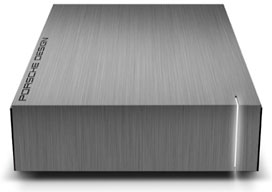 With the P'9230's USB 3.0 interface, you'll be able to
get the job done faster than you ever imagined-you can transfer a 700
MB video file in just under 7 seconds. With USB 3.0 speed, you can back
up your photos, videos, and music files, and even quickly exchange them
with friends or colleagues-with minimal wait time.
With the P'9230's USB 3.0 interface, you'll be able to
get the job done faster than you ever imagined-you can transfer a 700
MB video file in just under 7 seconds. With USB 3.0 speed, you can back
up your photos, videos, and music files, and even quickly exchange them
with friends or colleagues-with minimal wait time.
Safe, Strong, and Aluminum
The P'9230 protects your files with 3mm of aluminum casing surrounding the drive inside. This solid armor protects your data, gives the drive sophisticated substance, and even helps to dissipate heat. These properties help to protect the hard disk and prolong its lifespan. LaCie and Porsche Design worked together to combine form and function-resulting in a desktop hard drive that looks great on your desk (and works great).
User-friendly Software Suite Included
- Automatic Backup: Easy setup and automatic worry-free backup for both PC and Mac computers.
- Password Protection: With LaCie Private-Public software built-in, it's easy to make sure that your files are secure and protected, no matter where you go.
- Secure Online Storage: 10 GB of Wuala Online Storage included for one year to securely store and share your data online.
- 77% Energy Savings: Automatic Eco mode lowers the power consumption by up to 77% when not in use, increasing the battery life of your notebook or laptop.
Price
- 1 TB $119.99
- 2 TB $159.99
Publisher's note: At this point, no Macs have built-in USB 3.0 support and the use of third-party USB 3.0 cards requires special drivers. However, USB 3.0 is backward compatible with USB 2.0, so buying the USB 3.0 version for just $5 more is a forward-looking choice. dk
Link: LaCie Porsche Design P'9230
Pentax's Amazingly Tiny Q Interchangeable Lens Camera
PR: Pentax is one of the iconic camera brands with a long history dating back to the heyday of the 35mm single lens reflex and Kodak Tri-X and Kodachrome film. The Pentax Spotmatic was favored by some professionals as a much lighter-weight alternative to the top-dog but boat-anchor heavy Nikon F of the day, without sacrificing quality optics. Spotmatic sales really took off in the mid 1970s when the company dumped its classic solid and simple but slow-swapping screw-in lens mount system for the much quicker bayonet-style K-mount that's still supported by today's full-sized Pentax SLRs and DSLRs.

Pentax Q cameras and lens system.
Pentax Imaging Company still evidently has compact form factors and light weight as a central focus of its engineering in the digital photography age, having just announced the Pentax Q, claimed to be the world's smallest and lightest interchangeable lens camera (ILC). The Q offers the versatility and precision of an advanced DSLR in a body that is significantly smaller than every other digital ILC body available on the market today.
The camera's tiny size, lightweight design, and Pentax's traditional superior image quality are made possible by an innovative Pentax-developed imaging system. With a high-resolution 12.4 megapixel, 1/2.3" CMOS image sensor, the Q is intended to carve out an entirely new camera category that extends beyond traditional digital compact, APS-C or 4/3 digital cameras. The backlit sensor is a highly efficient light-gathering instrument that produces very little noise at high sensitivity levels particularly in low light settings. Further, the new Q lens mount is a perfect match with the new sensor and every interchangeable Q lens is designed for more advanced image quality than may be found on traditional compact digital cameras, and the foundation of the Q's position as the worlds smallest, lightest ILC system, with superior image quality.
Several important features of the Pentax Q include:
- A newly designed Pentax Q-mount lens system for convenient interchangeability with a variety of specialty Q lenses including prime, zoom, fisheye and more.
- Exceptional image quality in 12.4 megapixels from the Qs 1/2.3" backlit CMOS image sensor. Capable of producing 12 bit DNG RAW and JPG images, the backlit CMOS sensor is a highly efficient light-gathering instrument designed specifically to produce very low noise at high levels of sensitivity.
- Extremely compact, durable, lightweight, scratch resistant magnesium alloy body.
- A variety of creative modes, Smart Effect options, or camera settings that assign to the Qs Quick Dial located on the front of the camera.
- In-camera HDR capture mode shoots 3 images of varying exposures, blending them to bring out the details in even the darkest shadows and brightest highlights of extreme contrast shots.
- High quality motion video with stunning full 1080p HD clarity at 30 frames per second.
- A sensor-shift Shake Reduction system with integrated DRII Dust Reduction for blur and dust free images even in low lighting.
- 5 frames per second continuous shooting mode for any fast action setting.
- Effortless bokeh control with the Qs Bokeh Control filter.
- A built-in popup flash adds the perfect amount of extra light to an image with a high extension to naturally reduce the redeye effect common to compact cameras.
Along with the Q, Pentax introduced the Pentax 01 Standard Prime kit lens and an optional optical viewfinder. Anticipated shipping time to the United States is early Fall 2011 at around $800 for the standard lens kit. An optional shoe-mounted viewfinder will be available at the same time for $249.95. The Pentax 01 Standard Prime kit lens will not be sold separately. Pentax also announced a zoom, fisheye, toy wide and toy telephoto lenses.
Ars Technica has posted an overview of the Pentax Q, Imaging Resource has a Pentax Q hands-on preview, and Low End Mac's Dan Knight has a Pentax Q commentary.
Link:
Pentax Unveils the Pentax Q, Pentax.com
Link: Pentax Q Shrinks Interchangeable
Lens Digicams to Pocketable Proportions, Ars Technica
Link: Pentax Q
Hands-On Preview, Imaging Resources
Link: Tiny Interchangeable
Lens Pentax Q Has an Interesting Tie to the Past, Low End Mac
Software
Roccat 1.6 Fast Web Browser
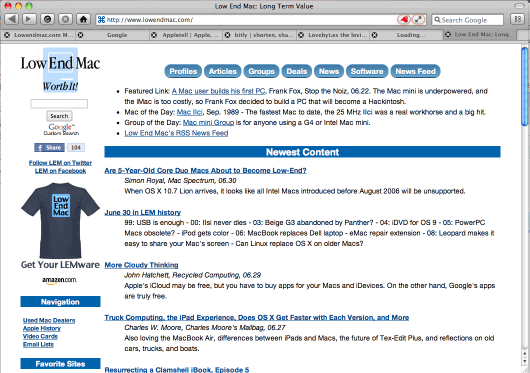
Low End Mac as displayed by the Roccat Browser.
PR: Roccat Browser is an interesting and somewhat quirky new Apple Webkit-based browser from the fludium family with a focus on speed and some some interesting features, such as:
- VisiTabs which give a preview of the website in the tab.
- Navigate Launchers- assign letters or words to navigate to webpages, there are already many preloaded ones
- Ad-Remover built within the engine
- Internal engine effects, orange glows on inputs, hold down on text field for 5 seconds for them to enlarge.
- Email-Previewer; tells you when a link is an email link and tells you the link
- Change User Agents- View sites which need other browser, view apples videos which require safari etc...
- A choice of VisiTabs or normal tabs or both, a bookmarks bar which fully supports bookmarklets
- Downloads files and programs really easily and fast
- Gets 100/100 in the Acid3 test
- New Download Manager and now has FullScreen Mode
- Lovebyt.es integration for instant URL shortening ( http://lovebyt.es/ ).
New in version 1.6:
- Many bugfixes
- Now ready for OS X Lion
- Visual changes
- Undercover Browsing
- Social page sharing / online email sharing
- eBuddy Widget (chat with your facebook, msn, yahoo messenger, ICQ and aim friends no matter what tab you are on)
System Requirements:
- Intel
- Mac OS X 10.4.5 or later
Runecats Recommended Add-ons
- Click to Flash - Automatically blocks Flash content and offers features which allow you to never block certain Flash content and always block others. To activate Flash simply click on the settings icon in the left hand corner of the flash and choose "Show Flash Content".
Link: Roccat
HDRtist Pro for Mac OS X
 PR:
Ohanaware, a family software developer team specializing in intuitive
photo editing software, have announced the release of an update to
their award winning HDRtist Pro software for the Mac. HDRtist Pro is
the more advanced version of Ohanaware's free HDR software, HDRtist,
designed to provide more creativity with HDR images, while continuing
to be easy to use.
PR:
Ohanaware, a family software developer team specializing in intuitive
photo editing software, have announced the release of an update to
their award winning HDRtist Pro software for the Mac. HDRtist Pro is
the more advanced version of Ohanaware's free HDR software, HDRtist,
designed to provide more creativity with HDR images, while continuing
to be easy to use.
HDRtist Pro is easy to use HDR processing software for Macintosh computers. It has a simple yet streamlined workflow, with features such as One-Click editing and a live interface, with changes happening as the options are adjusted. The core engine processes HDR images using 128-bit floating point data (16,843,009 times more precise than a JPEG). The unique file format also allows HDRs to be saved and re-edited at a later date. Even JPEG files generated by HDRtist Pro can be re-opened and edited. With HDRtist Pro, it's possible to create an HDR effect from a single RAW or JPEG image.
New in version 1.0.3:
- The speed of generating the full size image has been approved, along with the speed of converting RAW images.
- Support of color profiles throughout the application has been improved.
- New documentation on how to use an iPhone 3Gs/iPhone 4 has been added.
- When trying to save a locked document or read-only document, HDRtist Pro now informs you.
- The Welcome Window now includes some common social media elements.
- Fixed a bug with exporting the same file twice to the same editor.
- Fixed a minor graphics glitch with the Inspector.
- Removed the advert when in trial mode.
HDRtist Pro 1.0.3 is a free update for registered users; for new customers HDRtist Pro is $29.99 (USD) / 19.99 (GBP).
Existing customers can use the "Software Update" or "Check for Update" function from the HDRtist Pro menu within HDRtist Pro to update, or simply download the new version from the Ohanaware website. A free unlimited 14-Day trial can also be downloaded from the Ohanaware website. HDRtist Pro can be purchased from the Ohanaware website and Apple's Mac App Store.
System requirements: HDRtist Pro requires an Intel powered Macintosh running Mac OS X 10.5 or newer, with at least 1GB of memory. A 256mb Graphics Card is recommended for hardware acceleration.
Also see Charles W. Moore's full review of HDRtist Pro on MacPrices.com.
Link: HDRtist Pro
Desktop Mac Deals
Low End Mac updates the following price trackers monthly:
- Mac mini deals
- Intel iMac deals
- Mac Pro deals
- Power Mac G5 deals
- iMac G5 deals
- Power Mac G4 deals
- iMac G4 deals
- eMac deals
- Power Mac G3 deals
- iMac G3 deals
For deals on current and discontinued 'Books, see our 13" MacBook and MacBook Pro, MacBook Air, 13" MacBook Pro, 15" MacBook Pro, 17" MacBook Pro, 12" PowerBook G4, 15" PowerBook G4, 17" PowerBook G4, titanium PowerBook G4, iBook G4, PowerBook G3, and iBook G3 deals.
We also track iPad, iPhone, iPod touch, iPod classic, iPod nano, and iPod shuffle deals.
Join us on Facebook, follow us on Twitter or Google+, or subscribe to our RSS news feed
Links for the Day
- Mac of the Day: Motorola StarMax 3000, introduced 1999.09.07. This inexpensive clone used lots of off-the-shelf parts.
- Support Low End Mac
Recent Content
About LEM Support Usage Privacy Contact
Follow Low End Mac on Twitter
Join Low End Mac on Facebook
Favorite Sites
MacSurfer
Cult of Mac
Shrine of Apple
MacInTouch
MyAppleMenu
InfoMac
The Mac Observer
Accelerate Your Mac
RetroMacCast
The Vintage Mac Museum
Deal Brothers
DealMac
Mac2Sell
Mac Driver Museum
JAG's House
System 6 Heaven
System 7 Today
the pickle's Low-End Mac FAQ
Affiliates
Amazon.com
The iTunes Store
PC Connection Express
Macgo Blu-ray Player
Parallels Desktop for Mac
eBay

