Mac News Review
Safari 5 Has Reader and Extensions, Mac 'Kicked to the Curb'?, 8 Mac Browsers Compared, and More
This Week's Apple and Desktop Mac News
Compiled by Charles Moore and edited by Dan Knight - 2010.06.11
MacBook, PowerBook, iBook, and other portable computing is covered in The 'Book Review. iPad, iPod, iPhone, and Apple TV news is covered in The iNews Review.
All prices are in US dollars unless otherwise noted.
Safari News
- Apple Releases Safari 5 for Leopard, Snow Leopard, and Windows, Adds Extensions
- Apple Releases Safari 4.1 for Tiger
- Safari Reader: Apple's Weapon of Mass Destruction
- Safari 5's Reader Ad-blocker Could Save the Media
- First Look: Safari 5's Extensions
- What Safari 5 Extensions Mean to Mac Users
- A First Overview and Roundup of Safari Extensions
- Safari Extensions Site Launched
News & Opinion
- Macintosh 'Kicked to the Curb'?
- What Does the Mac's Absence at WWDC Mean?
- Apple Disses the Desktop Again During WWDC Keynote
- Will iOS Devices Eventually Replace the Mac?
- Top 8 Mac Browsers Compared
- Google Launches New Caffeine Search Index
Products & Services
Software
- MacSpeech Scribe 1.1 Advanced Personal Transcription Solution
- New From FileMaker: Bento 3 Student Survival Kit
Desktop Mac Deals
Safari News
Apple Releases Safari 5 for Leopard, Snow Leopard, and Windows, Adds Extensions
PR: This week Apple released version 5 of its Safari web browser for Mac OS X 10.5.8 Leopard, 10.6.2 Snow Leopard and later, OS and Windows. As anticipated by many of us who still use older Macs running OS X 10.4, there is no Tiger version of Safari 5, but as a consolation Apple has concurrently released Safari 4.1 for Mac OS X 10.4 (more below).

Safari 5
New Safari 5 features include Safari Reader for reading articles on the Web without distraction, a claimed 30% performance increase over Safari 4 (based on testing conducted by Apple last month on a 3.06 GHz Intel Core 2 Duo iMac system with 4 GB of RAM running Mac OS X 10.6.3), and the ability to choose Google, Yahoo!, or Bing as the search service powering Safari's search field. Safari 5 also includes improved developer tools and supports more than a dozen new HTML5 technologies that will appeal to web developers, who can now create secure Safari Extensions to customize and enhance browsing experience.
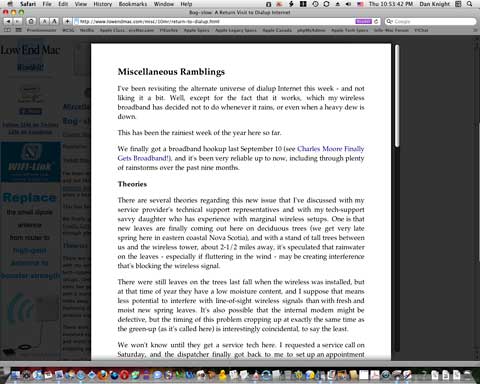
Safari Reader showing a recent Low End Mac column.
Apple's senior vice president of Worldwide Product Marketing, Phil Schiller, notes that "Safari now runs on over 200 million devices worldwide, and its open source WebKit engine runs on over 500 million devices."
Safari Reader makes it easy to read single and multipage articles on the Web by presenting them in a scrollable view without additional content or clutter. When Safari 5 detects an article, users can click on the Reader icon in the Smart Address Field to display the entire article, with options to enlarge, print, or send via email.
Safari 5's new Nitro JavaScript engine, on the Mac version is claimed by Apple to run JavaScript 30 percent faster than Safari 4, three percent faster than Chrome 5.0, and over twice as fast as Firefox 3.6 (JavaScript benchmark based on the SunSpider 0.9.1 JavaScript Performance test), to load new web pages faster using Domain Name System (DNS) prefetching, and include improved caching of previously viewed pages to return to them more quickly.
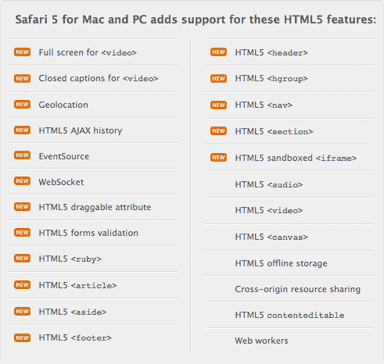 This new version of Safari adds more than a dozen powerful
HTML5 features including full screen playback and closed captions for
HTML5 video, Geolocation, HTML5 sectioning elements, HTML5 draggable
attribute, HTML5 forms validation, HTML5 Ruby, HTML5 AJAX History,
EventSource and WebSocket.
This new version of Safari adds more than a dozen powerful
HTML5 features including full screen playback and closed captions for
HTML5 video, Geolocation, HTML5 sectioning elements, HTML5 draggable
attribute, HTML5 forms validation, HTML5 Ruby, HTML5 AJAX History,
EventSource and WebSocket.
A new, free Safari Developer Program allows developers to customize and enhance Safari 5 with extensions based on standard web technologies like HTML5, CSS3 and JavaScript. The Extension Builder, new in Safari 5, simplifies the development, installation and packaging of extensions. For enhanced security and stability, Safari Extensions are sandboxed, signed with a digital certificate from Apple and run solely in the browser.
New In Safari 5:
- Safari Reader: Click on the new Reader icon to view articles on the web in a single, clutter-free page.
- Improved Performance: Safari 5 executes JavaScript up to 25% faster than Safari 4.
- Better page caching and DNS prefetching speed up browsing.
- Bing Search Option: New Bing search option for Safari's Search Field, in addition to Google and Yahoo!.
- Improved HTML5 support: Safari supports over a dozen new HTML5 features, including Geolocation, full screen for HTML5 video, closed captions for HTML5 video, new sectioning elements (article, aside, footer, header, hgroup, nav and section), HTML5 AJAX History, EventSource, WebSocket, HTML5 draggable attribute, HTML5 forms validation, and HTML5 Ruby.
- Safari Developer Tools: A new Timeline Panel in the Web Inspector shows how Safari interacts with a website and identifies areas for optimization. New keyboard shortcuts make it faster to switch between panels.
- Smarter Address Field: The Smart Address Field can now match text against the titles of web pages in History and Bookmarks, as well as any part of their URL.
- Tabs Setting: Automatically open new web pages in tabs instead of in separate windows.
- Hardware Acceleration for Windows: Use the power of the computer's graphics processor to smoothly display media and effects on PC as well as Mac.
- Search History with Date: A new date indicator in Full History Search shows when web pages were viewed.
- Top Sites/History Button: Switch easily between Top Sites and Full History Search with a new button that appears at the top of each view.
- Private Browsing Icon: A "Private" icon appears in the Smart Address Field when Private Browsing is on. Click on the icon to turn off Private Browsing.
- DNS Prefetching: Safari looks up the addresses of links on web pages and can load those pages faster.
- Improved Page Caching: Safari can add additional types of web pages to the cache so they load quickly.
- XSS Auditor: Safari can filter potentially malicious scripts used in cross-site scripting (XSS) attacks.
- Improved JavaScript Support: Safari allows web applications that use JavaScript Object Notation (JSON) to run faster and more securely.
Safari 5 is available now for both Mac OS X and Windows as a free download.

Safari 5 Top Sites
System requirements for Safari 5 for Mac OS X are Mac OS X Leopard 10.5.8 (PPC and Intel ) or Mac OS X Snow Leopard 10.6.2 or later. Safari 5 for Windows requires Windows XP SP2, Windows Vista, or Windows 7, a minimum 256 MB of memory, and a system with at least a 500 MHz Intel Pentium processor.
The Safari Developer Program is free to join at http://developer.apple.com/programs/safari
Link: Safari 5
Apple Releases Safari 4.1 for Tiger
PR: The Safari 4.1 for Mac OS X 10.4 Tiger update contains improvements to performance, usability, compatibility, and security, including:
- Performance improvements for JavaScript, Top Sites, trackpad pinch gestures
- Faster page loading with DNS prefetching and improved page caching
- Bing search option in the Search Field
- Improved support for HTML5
- Improved autocomplete in the Smart Address Field
- Improved tabbed browsing, with the option to automatically open web pages in tabs
- Improved Full History Search, with date indicators that show when web pages were viewed
- Easier switching between Top Sites and Full History Search
- Improved Private Browsing, with an icon in the Smart Address Field when Private Browsing is on
- Improved protection from cross-site scripting with XSS auditing
- Improved support for web applications that use JavaScript Object Notation (JSON)
Improved developer tools
- Performance and stability improvements when pasting text into text fields in web pages
- Stability improvements for autocomplete functions, PDF handling, and transferring images from Safari to iPhoto
- Stability improvements when using Facebook and eMusic.com
- More reliable authentication to Windows IIS
- Fixes an issue that prevented some users from dragging files when logged into etrade.com
Safari version 4.1 is a 29.46 MB download and requires Mac OS X 10.4.11.
Link: Safari 4.1 for Tiger
Safari Reader: Apple's Weapon of Mass Destruction
Blogger Jim Lynch says
"Steve Jobs gave his usual keynote address at WWDC today. The iPhone took center stage, as expected. But there was another announcement that web publishers should take note of and should dread: Safari 5.
"The release of Safari 5 does not bode well for web publishers. Specifically, the inclusion of a feature called Safari Reader may ultimately prove financially devastating for many web publishers....
"Apple has essentially destroyed the web publishing model completely with the release of Safari 5. This is the equivalent of dropping a nuclear bomb on the entire web economy. It's a weapon of potential mass destruction for web publishers....
"We all know that Apple is an arrogant company. They've proven it many times in the past. And I say this as someone that owns an iPad, iPhone, iMac, etc. I'm not an Apple basher. But this really takes the cake...."
Link: Safari Reader: Apple's Weapon of Mass Destruction
Safari 5's Reader Ad-blocker Could Save the Media
The Guardian's Peter Robins says that while Safari 5, whose "Reader" feature it removes "visual distractions" from web articles at the click of a button, looks like bad news for ad-supported websites, if we're very, very lucky, it might not turn out that way, proposing what he calls the "Absurdly Optimistic Scenario", noting that Reader is differentiated from other ad-blocking software in that it must be manually invoked for each individual article rather than being a default ad-blocking routine, leaving whether to block or not block to user discretion on a page-by-page basis.
Link: How Apple's New Reader Ad-blocker Could Save the Media (Maybe)
First Look: Safari 5's Extensions
Macworld's Marco Tabini says that few new browser features are more prominent than the arrival of an extensions system, and with a Safari 5 extension system in place, developers are in position to augment the functionality provided by the browser itself, letting users add to Safari all sorts of capabilities that had previously been the domain of hacks and workarounds.
Link: First Look: Safari 5's Extensions
What Safari 5 Extensions Mean to Mac Users
Mac 360's Jeffrey Mincey says:
"Apple's Safari 5 for Mac and Windows is here. It's familiar, lean, clean, and fast. Oh, and it's ready for extensions. What are extensions? Why should Safari users care?
"Software developers can create Apple blessed and approved extensions think of them as add on utilities that perform any number of functions that run in a secure sandbox....
"One year from now the extensions for Safari are likely to number in the hundreds."
Link: What Safari 5 Extensions Mean to Mac Users
A First Overview and Roundup of Safari Extensions
MacStories' Federico Viticci says:
"One of the most important features of Safari 5 is support for extensions: it's what Safari users had been wanting for a very long time, and it's a big deal. It's a big deal for users who want to customize their browser the way they want, it's a huge deal for developers who may start to charge for full-featured extensions in the future. Just think about Twitter clients or RSS apps living inside the browser.
"Safari 5 has been available for 12 hours now, and some developers have already released their first extensions. Obviously these extensions are far from being complete and full-featured , but still it's worth taking a look at them, as they re giving us a glimpse at what devs might offer in a few weeks...."
Link: A First Overview and Roundup of Safari Extensions
Safari Extensions Site Launched
A new website compiled by Jonas Wisser is dedicated to a handy listing of available Safari Extensions to tide you over until Apple opens its gallery.
Selections include:
- Type-To-Navigate by Daniel Bergey
- Safari Bit.ly Shortener by Miguel ngel Lorente
- GoMBoX by Constantin Mller
- jQueried by Kyle Conroy
- Faceblock by Connor McKay
- Lucidica Reader, ported by Adam Wilcox
- Share with Facebook by Thomas Feriero
- Snapper by David Grevink
- Pagesaver by Maurice Svay
- Nambu by Sylvain Soliman
Link: Safari Extensions
News & Opinion
Macintosh 'Kicked to the Curb'?
Newsweek says:
"Dear Macintosh,
"I hate to tell you this, but my guess is you've probably been sensing it already. I don't know any good way to say it so let me just be blunt: You've been dropped. Dumped. It's over....
"The future of Apple is no longer centered around the Macintosh. You Mac guys just got kicked to the curb, relegated to the steaming dung heap of the past...."
Link: R.I.P., Macintosh?
What Does the Mac's Absence at WWDC Mean?
IT Management's Andy Patrizio says:
"The forgotten child at Apple's Worldwide Developer Conference this year was the . . . Macintosh computer. CEO Steve Jobs was on stage for an hour and a half . . . and didn't mention the Mac once....
"Apple shed the 'Computer' portion of its name in 2007 . . . [b]ut the Mac remained an important part of Apple's family. . . . Yet when the schedule for WWDC was announced in April . . . Apple had dropped the Mac software category from its AppleDesign Awards.
"One Mac developer wrote to Steve Jobs to complain. . . . Jobs responded: 'We are focusing primarily (though not exclusively) on iPhone OS this year. Maybe next year we will focus primarily on the Mac. Just the normal cycle of things. No hidden meaning here.'
"It's not that the Mac has suddenly become irrelevant. Indeed, it's doing better than ever.
"The research firm iSuppli recently noted that Mac enjoyed 32.4 percent year-over-year growth in the first quarter of 2010 with 2.94 million units sold, a faster growth rate than the 22.6 percent rate for the overall PC industry.
"So can Jobs be taken at his word? Analysts think so."
Link: What Does the Mac's Non-Presence at Apple's WWDC Mean?
Apple Disses the Desktop Again During WWDC Keynote
PC World's Jeff Bertolucci says:
"What did the Mac do to deserve this? Lately it seems as if Apple management is giving its Macintosh platform short shrift, instead favoring its younger, sexier mobile devices, also known as the iPhone, iPad, and iPod touch.
"The latest affront occurred Monday during Steve Jobs' Worldwide Developer Conference (WWDC) keynote . . . he failed to mention that Apple was also launching Safari 5, the latest version of the company's Web browser that comes with every Mac....
"Feel the burn, Mac developers. . . . Apple is a 'mobile devices company.' Jobs' team has made it perfectly clear in shareholder and analyst meetings. . . . While that strategy may include the MacBook laptop, the Mac desktop is definitely the odd device out. . . . Does the Mac have a future?"
Link: Unloved Mac: Apple Disses the Desktop Again During WWDC Keynote
Will iOS Devices Eventually Replace the Mac?
Technologizer's Harry McCracken quotes Steve Jobs commenting at the Wall Street Journal's D8 conference last week:
"When we were an agrarian nation, all cars were trucks, because that's what you needed & PCs are going to be like trucks. They're still going to be around. They're still going to have a lot of value. But they're going to be used by one out of x people & this transformation is going to make some people uneasy."
McCracken also cites Mr. Jobs telling a developer, "Maybe next year we will focus primarily on the Mac. Just the normal cycle of things. No hidden meaning here."
Nevertheless, McCracken observes that while traditional portable and desktop computers remain a huge and growing business for Apple and iOS-based machines aren't poised to render the Mac irrelevant any time soon, he doesn't find it hard to envision a future in which Apple no longer sells Macs while remaining at least as successful as Apple circa 2010, with Jobs already talking about the PC era in the past tense, predicting PCs will be outnumbered by new-wave devices, ands getting ready for the post-Mac era.
Link: Will the iPhone Eventually Replace the Mac?
Top 8 Mac Browsers Compared
Mac 360's Bambi Brannan notes that everyone likes a shootout between the best of the best, so it's time to line up all the Mac browsers that matter and see which one can score the most points, and reporting that 98% of all visitors to Mac 360 use just nine browsers, from which she's discarded Microsoft's Internet Explorer, leaving eight Mac-supporting browsers: Apple's Safari; Google's Chrome; Mozilla's Firefox, SeaMonkey, and Camino; Opera; Flock; and iCab.
Ms. Brennan's browser-preference evaluations don't match your editor's, but it's an interesting comparison, that would have been even more interesting if some of the very worthy niche Mac OS browsers like Stainless, Shiira, OmniWeb, Cruz, and Sunrise had been included as well.
Editor's note: The browser shootout took place before Apple released Safari 5. dk
Link: Shootout: Top 8 Mac Browsers Go Head to Head
Google Launches New Caffeine Search Index
PR: Google has announced the completion of a new Web indexing system called Caffeine, which it says provides 50% fresher results for searches than the preceding Google index, offering the largest collection of Web content the search engine has ever offered, according to a blog post by Software Engineer Carrie Grimes.
News stories, blogs, or forum posts - Grimes says you can now find links to relevant content much sooner after it is published than was ever possible before.
When you search Google, you're not searching the live Web, but rather Google's index of the Web which, like the list in the back of a book, helps you pinpoint exactly the information you need
Grimes says a new search indexing system was necessary, because content on the Web is blossoming - growing not just in size and numbers but with the advent of video, images, news, and real-time updates, the average webpage is richer and more complex. In addition, people's expectations for search are higher than they used to be. Searchers want to find the latest relevant content and publishers expect to be found the instant they publish.
To keep up with the evolution of the Web and to meet rising user expectations, Google built Caffeine. The image below illustrates how the old Google indexing system worked compared to Caffeine:
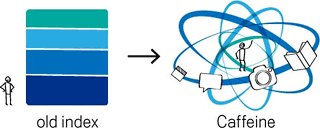 Grimes notes that Google's old index had several layers, some
of which were refreshed at a faster rate than others; the main layer
would update every couple of weeks. To refresh a layer of the old
index, they would analyze the entire Web, which meant there was a
significant delay between when they found a page and made it available
to users.
Grimes notes that Google's old index had several layers, some
of which were refreshed at a faster rate than others; the main layer
would update every couple of weeks. To refresh a layer of the old
index, they would analyze the entire Web, which meant there was a
significant delay between when they found a page and made it available
to users.
Caffeine, by contrast, analyzes the Web in small portions and update's the search index on a continuous basis, globally. As it finds new pages or new information on existing pages, they can be updated directly to the index, meaning you can find fresher information than ever before no matter when or where it was published.
Caffeine lets Google index web pages on an enormous scale. Every second Caffeine is processing hundreds of thousands of pages in parallel. If this were a pile of paper, it would grow three miles taller every second. Caffeine takes up nearly 100 million gigabytes of storage in one database and adds new information at a rate of hundreds of thousands of gigabytes per day. You would need 625,000 of the largest iPods to store that much information; if these were stacked end-to-end, they would go for more than 40 miles.
Ms. Grimes says they've built Caffeine with the future in mind, not only fresher, but on a robust foundation that makes it possible for Google to build an even faster and comprehensive search engine that scales with the growth of information online, and delivers even more relevant search results to you.
Link: Google Launches New Caffeine Search Index
Products & Services
Ford Mustang Computer Mouse: 15% Off for Father's Day
 PR: The Road Mice mouse is the first ever car-shaped
computer mouse that is an officially licensed replica of your favorite
car model. Road Mice loves Ford owners so much that they are offering
15% off all items in their store. This limited time offer will last
until June 30th, 2010. Use the coupon code fathersday upon
checkout to receive your discount from Road Mice.
PR: The Road Mice mouse is the first ever car-shaped
computer mouse that is an officially licensed replica of your favorite
car model. Road Mice loves Ford owners so much that they are offering
15% off all items in their store. This limited time offer will last
until June 30th, 2010. Use the coupon code fathersday upon
checkout to receive your discount from Road Mice.
Wireless Car Mice and Accessories
These unique, wireless optical mice are high performance accessories. They have the look of a replica automobile and the functionality of the best pointing devices on the market. The Road Mice Optical/Wireless Mouse with USB receiver utilizes the latest RF and Optical technology. The functioning headlights and smooth lines give the car a realistic look and feel. Just the thing for car aficionado computer users.
Road Mice Features
- Wireless and Wired Models Available
- IBM & Mac Compatible for Desktops and Notebooks
- Accurate 800 DPI Optical Sensor in Wireless Mouse
- Suitable for Desktops and Laptops
- Six Month Limited Warranty
- Individual (VIN) Serial Number
- Built in Automatic Timer Shut off
- On/Off Switch for LED Headlights
- Multiple Colors and Styles
- Personalized Registration and Title

Chevy, Ford, or Mopar, Road Mice has them all.
Lean more toward Chevy or Mopar than Ford? Road Mice has you covered, with a models selection that includes: Dodge Charger SRT-8, Dodge Charger Police Car, Chevy Z06 Corvette, Ford Mustang GT, Chevy Camaro, Dodge Viper SRT10, Chevy Camaro Police, Dodge Challenger, Chrysler 300 HEMI C, Chrysler PT Cruiser, Ford GT
System requirements:
- PC and Mac compatible with an available USB port.
- Microsoft Widows 98/2000/ME/XP or Vista.
Price:
- Wired USB mouse, $34.95 to $39.95
- Wireless mouse, $44.95 to $49.95
This product comes with a One Year Limited Warranty
Use the Coupon Code fathersday until June 30, 2010 for 15% discount off list prices.
Link: Road Mice (also available for $29.30 to $44.99 from Amazon.com with free SuperSaver shipping)
Give Dad Gadgets from Belkin for Father's Day
PR: Shopping for Dad can be tough, especially when he says he doesn't want anything. This Father's Day, give him something he needs and will actually use. Belkin has gifts in mind for the bookworm dad, the dad who's constantly online, and the dad who is always first in line to buy the newest gadget.
Play Wireless Router (F7D4302) - $99.99
Perfect for the father who loves being online to shop, watch highlights of last night's playoff game, keep in touch with old buddies, and download music.
Exciting apps come with the Router to help him move music from an attached hard drive to his gaming console, print wirelessly from any computer in the house, and stream HD video.
Lets Dad surf the Internet, stream his favorite videos, play games online, and download media files quickly and easily
Pre-connected cables and preset security ensures he gets set up and online fast, without having to read a manual.
Whether Dad's a Mac or PC, it's compatible: Mac OS X v10.6 and v10.5, and Windows 7, Windows Vista, and Windows XP.
Link: Play Wireless Router (currently $79.99 from Amazon.com with free SuperSaver shipping)
Leather Folio for iPad (F8N377) - $49.99
For the dad who will wait hours in line so he can be one of the first to own the hottest new gadget.
Protects Dad's precious iPad while he's getting the car serviced, waiting at the doctor's office, or traveling on a business trip.
Durable leather adds a professional look to his new gadget and blends well in his briefcase.
Soft inner lining and a secure closure guarantees his iPad will be protected.
Link: Leather Folio for iPad
eBook Light (F5L073) - $24.99
Dad loves reading whether it be newspapers, magazines, or the latest "how-to" book - that's why he bought a Kindle before you could buy it for him.
Give him this powerful, warm light with two brightness settings so he can read easily at night and in dim light
With a convenient integrated clip, it attaches to covers and stands so he won't have to remove his case to use it
When Dad's done using it, the light folds compactly to fit into his briefcase or laptop bag.
Link: eBook Light (currently $24.99 from Amazon.com - free SuperSaver shipping with orders over $25)
Mac mini Enhanced Compute Cloud (Mac mini EC2)
PR: Mac mini Enhanced Compute Cloud (Mac mini EC2) is an Internet cloud service providing on-demand compute capacity using dedicated Mac mini computers. It combines the hardware and software advantages of server colocation with the low cost and instant deployment of cloud computing. With provisioning and setup of a Mac mini in minutes, web developers now have a 100% dedicated Mac OS X Snow Leopard solution for cloud computing that does not share hardware resources or use virtualization....
Similar to blade servers, Mac mini servers are mounted vertically on their side in locking cabinets.
Link: Mac mini Enhanced Compute Cloud
Software
MacSpeech Scribe 1.1 Advanced Personal Transcription Solution
PR: MacSpeech Scribe is the world's most advanced personal transcription solution for the Macintosh. MacSpeech Scribe lets you forget about the painstaking task of typing, and instead create text documents directly from spoken-word audio files. Just imagine it . . . no more irritating and frustrating stopping, rewinding, restarting, and typing at a snail's pace. MacSpeech Scribe transcribes everything for you . . . easily, quickly, and accurately. And it couldn't be simpler: Just open your spoken-word audio file with MacSpeech Scribe, click the 'Transcribe' button, and MacSpeech Scribe does the transcription work for you. Right before your eyes, you'll see your file transcribed into text on your screen.
MacSpeech Scribe supports 13 English dialects and up to six individual voice profiles to ensure maximum accuracy. MacSpeech Scribe provides up to 99% recognition accuracy, requires only minutes of training, and supports a wide variety of audio file formats.
New in version 1.1:
- Fixed an error that prevented closing of the File Open window after completion of transcription.
- Volume licensing support.
System Requirements: System Requirements: Intel-based Mac with Mac OS X 10.6 Snow Leopard. Internet connection required for product registration. Transcribed audio must be of a single speaker's dictation in one of these file formats: .wav, .aif, .aiff, .m4v, .mp4, or .m4a.
$149.99
Save 10% on MacSpeech Scribe from with coupon code SCRIBE10 during checkout.
See Charles W. Moore's May 13, 2010 review of Scribe on Applelinks.
Link: MacSpeech Scribe
New From FileMaker: Bento 3 Student Survival Kit
 PR: The Bento 3 Student Survival Kit is a fast, easy way
to organize your busy campus life - all in one place.
PR: The Bento 3 Student Survival Kit is a fast, easy way
to organize your busy campus life - all in one place.
Download a free 30-day Trial of Bento 3, the personal database that's as easy to use as your Mac, along with ready-to-use templates to organize lecture notes, class, group projects, events, and job searching.
 Any time during your 30-day trial, you can buy a Bento 3
License Key to convert your trial version to the full version for
US$49.
Any time during your 30-day trial, you can buy a Bento 3
License Key to convert your trial version to the full version for
US$49.
Use with Bento for iPhone or Bento for iPad (both sold separately) to keep everything in sync whether you're at your Mac or on the go.
Important! If you haven't yet upgraded to Mac OS X 10.6 Snow Leopard or Mac OS X 10.5.7 Leopard, please be sure to do so before installing the Bento 3 Student Survival Kit components.
Price: $49 ($99 Family Pack)
Link: Bento 3 Student Survival Kit
Desktop Mac Deals
For deals on current and discontinued 'Books, see our 13" MacBook and MacBook Pro, MacBook Air, 13" MacBook Pro, 15" MacBook Pro, 17" MacBook Pro, 12" PowerBook G4, 15" PowerBook G4, 17" PowerBook G4, titanium PowerBook G4, iBook G4, PowerBook G3, and iBook G3 deals.
We also track iPad, iPhone, iPod touch, iPod classic, iPod nano, and iPod shuffle deals.
Join us on Facebook, follow us on Twitter or Google+, or subscribe to our RSS news feed
Links for the Day
- Mac of the Day: PowerBook 190cs, introduced 1995.08.28. The last 680x0-based PowerBook could take a PowerPC upgrade.
- Support Low End Mac
Recent Content
About LEM Support Usage Privacy Contact
Follow Low End Mac on Twitter
Join Low End Mac on Facebook
Favorite Sites
MacSurfer
Cult of Mac
Shrine of Apple
MacInTouch
MyAppleMenu
InfoMac
The Mac Observer
Accelerate Your Mac
RetroMacCast
The Vintage Mac Museum
Deal Brothers
DealMac
Mac2Sell
Mac Driver Museum
JAG's House
System 6 Heaven
System 7 Today
the pickle's Low-End Mac FAQ
Affiliates
Amazon.com
The iTunes Store
PC Connection Express
Macgo Blu-ray Player
Parallels Desktop for Mac
eBay

