Mac News Review
Consumer Reports Rates Apple Tops, Macs Cost Less to Manage, 6 Core Mac Pro Soon?, and More
This Week's Apple and Desktop Mac News
Compiled by Charles Moore and edited by Dan Knight - 2010.03.12
MacBook, PowerBook, iBook, and other portable computing is covered in The 'Book Review. iPod, iPhone, and Apple TV news is covered in The iOS News Review.
All prices are in US dollars unless otherwise noted.
News & Opinion
- Wanted: Mac mini on Steroids
- Apple Top Dog in Consumer Reports Ratings
- IT Administrators: Macs Cost Less to Manage than PCs
- Mac Pro with 6-core CPU Coming Tuesday?
- Run OS X Snow Leopard in an Original 1984 Macintosh
- Opera's All-Out Bid to Build the Best Browser
- Whatever Happened to the Email App?
- Primate Labs Blog Mac Benchmarks Updated
Apple Updates
Tech Trends
Focus on Word Processing
- Free iText Express Word Processor Includes Demoware Pro Version
- WriteIt! 4 Rich Text Editor
- JeditAnywhere: Edit Text in Almost Any App
Products & Services
Software
Desktop Mac Deals
News & Opinion
Wanted: Mac mini on Steroids
9 to 5 Mac's Seth Weintraub says that his current computer configuration is hooking up a 13" MacBook Pro to a 30" monitor and using a wireless keyboard and mouse with it, which works okay. But lately he's been craving some more speed. And some more RAM. And faster disk access. And a better video card than the embedded Nvidia GeForce 9400M.
What are the Mac options? Weintraub could've bought a larger, faster MacBook Pro with SSD and a discrete graphics card for more money, but he likes the 13" MacBook Pro's size for travel.
On the other hand, he doesn't need a Mac Pro, the only current Mac with expansion slots, which he sees as a "giant aluminum box full of expansion and hard drives". He just wants a fast video card for a single large display. The Hackintosh world is a tempting option with Core i7 PC boxes starting at just over $500.
However, Weintraub maintains that Apple could make a $1,000 speed demon Mac mini that would be the perfect upper midrange computer, and goes on to define his feature wish list, which includes SSD and a graphics processor with dedicated memory.
Editor's note: I agree, and as with Apple's obstinacy in refusing to serve the phenomenally growing netbook category, why they have not tapped the massive potential market for a modular desktop Mac less powerful and expensive than the Mac Pro remains a mystery. cm
Other editor's note: I also agree. Apple could take a step in this direction by offering SSD today and perhaps could offer an Intel i5/i7 build-to-order option using the current logic board. Next mainboard revision, add support for 8 GB of RAM and a dedicated video card. I'd love one! dk
Link: Wanted: Mac mini on Steroids
Apple Top Dog in Consumer Reports Ratings
Consumer Reports Blogs' Nick K. Mandle says:
"How a computer looks, feels, and performs are all obvious considerations when shopping for a new model. What many buyers might not think about, however, is the support available if their pricey new laptop or desktop goes on the fritz.
"Our latest Ratings of laptop tech support and desktop tech support (available to subscribers) reveal some clear winners and losers. Manufacturer scores are based on an annual survey from the Consumer Reports National Research Center this past January of over 7,000 desktop- and laptop-owning subscribers to Consumer Reports. Respondents weighed in on the ability of manufacturer's tech support to solve their problems, the communication and knowledge of phone support staff, how long they were placed on hold, and the quality of the company's online support....
"To see how computer manufacturers stacked up when it came to helping their technically challenged customers, check our laptop and desktop tech support Ratings. Additionally, see our free guide to computer tech support."
Link: New Ratings: Best & Worst Computer Tech Support
IT Administrators: Macs Cost Less to Manage than PCs
PR: In response to a survey conducted by the Enterprise Desktop Alliance, 260 IT administrators from large organizations with both Macs and PCs responded that Macs are less expensive than PCs to manage. In some categories - such as troubleshooting, user training and help desk calls - three times as many administrators said that Macs cost less to manage. 29% of the respondents cited lower total cost of ownership as one of the key reasons their organization buys Macs.
In response to a survey conducted by the Enterprise Desktop Alliance, 260 IT administrators from large organizations with both Macs and PCs responded that Macs are less expensive than PCs to manage. In some categories such as troubleshooting, user training and help desk calls, three times as many administrators said that Macs cost less to manage.
29% of the respondents cited lower total cost of ownership as one of the key reasons their organization buys Macs. Overall 45% cited lower total cost of ownership, ease of technical support, or both, as a significant factor in their Mac purchases.
The full survey inquired about buying plans, IT management and administration issues, and the cost of managing the systems. Related to the cost of managing Macs, the survey asked the respondents to estimate the relative cost of a number of factors including: software license fees, time troubleshooting, user training, help desk calls, system configuration, and supporting infrastructure (servers, network, and printers).
"Administrators in organizations that have both Mac and PC platforms have the experience to determine whether managing Macs is less expensive," said T. Reid Lewis, CEO of Group Logic, and president of the Enterprise Desktop Alliance. "The members of the Enterprise Desktop Alliance provide products and services that make deployment and management of Macs easier to do."
The respondents were given the option to select from a range of cost differences. Not only did the administrators predominantly say that Macs were less expensive, in all but one category the majority of administrators who said Macs cost less said they were more than 20% less expensive to manage than PCs. Of those who asserted that PCs cost less, the majority always asserted that PCs were between 0 and 20% less expensive to manage than Macs.
The respondents noted the following:
- Software license fees: 23% - PCs cost less; 47% - Cost the same, 31% - Macs cost less
- Time troubleshooting: 16% - PCs cost less; 19% - Cost the same, 65% - Macs cost less
- User training: 16% - PCs cost less; 36% - Cost the same, 48% - Macs cost less
- Help desk calls: 16% - PCs cost less; 29% - Cost the same, 54% - Macs cost less
- System configuration: 25% - PCs cost less; 24% - Cost the same, 50% - Macs cost less
- Supporting infrastructure: 25% - PCs cost less; 38% - Cost the same, 37% - Macs cost less (servers, network, printers)
About the Survey
Conducted from December 15, 2009 until January 15, 2010, over 520 individuals from around the world responded to the online survey. This survey sought the perspective of enterprises and large-scale installations such as universities and government agencies. We excluded from the results all but the respondents from organizations with both Macs and PCs whose sites had 50 or more servers or over 100 Macs. Relative to management cost questions, in our reporting we excluded the responses of those who selected "Don't know" or "Not involved in cost calculations," which left 260 respondents for this section of the survey. See press release: "Enterprise Desktop Alliance Survey Reveals 66% of Enterprises Expect to Increase Mac Systems" (EDA Survey (PDF)).
Link: Brief survey
overview (PDF)
Link: Request the
complete survey summary
Mac Pro with 6-core CPU Coming Tuesday?
ZDNet blogger Adrian Kingsley-Hughes says:
"I'm getting tips in from sources who claim that Apple is set to revamp its high-end Mac Pro line, adding a 'hexacore' Core i7-980x model to the line up.
"All information points to this happening next Tuesday, March 16th."
Link: Mac Pro 'Hexacore' Xeon Core i7-980x Coming Tuesday?
Run OS X Snow Leopard in an Original 1984 Macintosh
Instructables' gmjhowe says:
"The original Macintosh took the the world by storm with its small form factor, and above standard speeds. This project aims to show you how to upgrade your original 1984 Macintosh to the specification of a modern day machine.
"The original Macintosh had an 8 MHz processor, my upgrades will boost it to a speed 200x faster than that. Giving us enough speed to install Mac OS X Snow Leopard.
"My main objectives were.
- Do not alter, cut, deform, change, or break the original Mac in anyway, I wanted to be able to return it to its original state if I chose to.
- Not to let myself cut costs on the project just to make it more 'amazinger' (cheap Instructables are great, but we do see a lot of 'wow make an awesome uber computer for like $10 dollars yeah'. This was an epic project, I cut costs where I could, and used recycled parts, but I spared no expense in making this the best I could. This 1984 Macintosh deserved no less...."
Editor's note: Sorry, but while this is a great reuse of the original Mac's case, that's the only part of the original Mac that remains. I also question how practical it is to run OS X on an 7" 800 x 480 display. This is a clever hack, but it is not an upgrade to the original Macintosh. dk
Link: Upgrade Your Original 1984 Macintosh to Run OS X Snow Leopard
Opera's All-Out Bid to Build the Best Browser
Betanews's Scott M. Fulton, III reports:
"Opera 10.5 has a completely renewed chassis and much more horsepower in the engine, but some work remaining to be done with the upholstery. Still, Opera is back in the hunt. In terms of computational speed, Opera is not yet the fastest, but it is disarmingly close. In graphics performance, it zips past the rest of the field at warp speed....
"The main JavaScript processor engine, dubbed Carakan, is to the interpreter in Opera 10.1 what the Macintosh II was to the Apple II . . . not to upgrade is about as sensible as hanging onto a 1975 Toyota Celica rather than accept a free 2010 Camry."
Link: Opera's All-Out Bid to Build the Best Browser
Whatever Happened to the Email App?
The Register's Andrew Orlowski asks:
"Is the email program dead? Did the whole world just migrate away from Hotmail over to Facebook when we weren't looking? Does anyone else care?
"Weirdly, the answer seems to be yes, yes, and no. Email has never gone away, and its advantages are unique: but the email client seems to be going the way of the Gopher....
"And what a sorry landscape we have before us."
Link: Whatever Happened to the Email App?
Primate Labs Blog Mac Benchmarks Updated
Primate Labs' Mac Benchmark chart, a carefully crafted compilation of Mac performance generated from user-submitted Geekbench results on the Geekbench Result Browser, has been updated, adding the following Macs:
- iMac (Late 2009)
- 3.06 GHz 2-core, 4212
- 3.33 GHz 2-core, 4654
- iMac (27-inch Late 2009)
- 2.8 GHz 4-core i7, 8237
- no results at present for the 2.66 GHz 4-core i5 version
- MacBook (Late 2009)
- 2.26 GHz 2-core, 3214 (the 13" MacBook Pro at the same CPU speed scores 3192)
Results were collected from the Geekbench Result Browser for Macs with standard processors (i.e., no processor upgrades, overclocked processors, or Hackintoshes) with at least 512 MB of RAM.
If you're unfamiliar with Geekbench and how it measures performance, a score of 1000 is the score a 1.6 GHz Power Mac G5 would receive. Higher scores are better.
Also, keep in mind that Geekbench 2 only measures processor and memory performance, which is why, for example, MacBook and MacBook Pro scores are so similar, despite both having radically different graphics processors.
Link: Primate Labs Mac Benchmarks
Apple Updates
Mac OS X v10.6: Issues after Restoring from a Time Machine Backup Made from a Different Mac
A new Apple Knowledge Base article says:
If you use "Restore System From Backup..." to restore a Time Machine backup to a different Mac than the original Mac used for the backup, issues such as these may occur:
- Graphic anomalies may appear during startup, or may follow the mouse pointer
- AirPort or Bluetooth may not be available
- The Mouse System Preference pane may not display the Magic Mouse or its features
- Brief graphic distortion may appear when shutting down an iMac
- Other startup issues
Products Affected: Mac OS X 10.6, Mac OS installation/setup (any version)
Resolution: To resolve this issue, perform a reinstallation of Mac OS X v10.6 Snow Leopard, using the Mac OS X v10.6 DVD included with the computer or a Snow Leopard retail DVD.
If your Mac does not have an optical drive, follow the steps in this article: https://support.apple.com/kb/HT2129
Tip: If you want to transfer your files to a different Mac, you should use Migration Assistant instead. The Migration Assistant appears when you are first setting up your new Mac or you can find it in the Utilities folder of your Mac. If you are already affected by the issues noted in this article because "Restore System From Backup" was used instead of Migration Assistant, use the solutions above.
Restoring a Time Machine backup to a different kind of Mac can cause issues because it may install a version of Mac OS X that doesn't contain system files that the Mac needs.
Tech Trends
Refreshing the Ubuntu Brand
PR: Ubuntu Community Manager Jono Bacon says:
Community Desktop Ubuntu
 The new style of Ubuntu is driven by the theme "Light". We've
developed a comprehensive set of visual guidelines and treatments that
reflect that style, and are updating key assets like the logo
accordingly. The new theme takes effect in 10.04 LTS and will define
our look and feel for several years.
The new style of Ubuntu is driven by the theme "Light". We've
developed a comprehensive set of visual guidelines and treatments that
reflect that style, and are updating key assets like the logo
accordingly. The new theme takes effect in 10.04 LTS and will define
our look and feel for several years.
Ubuntu has seen a tremendous amount of growth and change since it was conceived in 2004. Back then it was a small project with strong ambitions and a handful of developers passionate about delivering a world class Linux Operating System that can compete on every level with Microsoft and Apple. We adopted a style based on the tagline "Linux for Human Beings", and called it "Human". Six years on we have made incredible progress....
The key values we believe are reflected in the Ubuntu project are:
- Precision. We ship high quality software, and we ship it exactly on schedule. Our Debian heritage means that the individual components of our platform are tightly defined and neatly arranged. There is no excess, no fat, and no waste in Ubuntu. We are a community that thrives on delivery.
- Reliability. We are building Ubuntu for serious use. Whether it is being deployed on the desktop or in the cloud, we care that Ubuntu is secure, reliable and predictable. We deliver updates to Ubuntu that are rigorously tested. When we make a mistake, we learn from it and put in place good processes to ensure that it does not happen again.
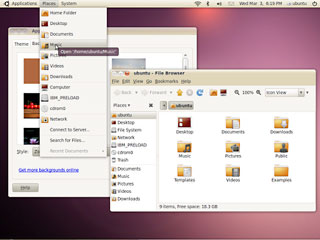 Collaboration. Ubuntu is the result of collaborative work
between thousands of people, and it is both the beneficiary and the
public face of the collaborative work of tens of thousands of free
software developers who build individual upstream components, or
aggregate them in Debian. We go to great lengths to ensure that
anybody, anywhere, who is passionate about Ubuntu and competent to
participate, can do so. We enable virtual participation in our physical
Ubuntu Developer Summits, we use mailing lists and IRC in preference to
over-the-cubicle-wall communications, and we welcome contributions from
both companies and individuals. Our governance bodies reflect the
diversity of that participation, and leadership or permissions are
based on proven merit, not corporate employment.
Collaboration. Ubuntu is the result of collaborative work
between thousands of people, and it is both the beneficiary and the
public face of the collaborative work of tens of thousands of free
software developers who build individual upstream components, or
aggregate them in Debian. We go to great lengths to ensure that
anybody, anywhere, who is passionate about Ubuntu and competent to
participate, can do so. We enable virtual participation in our physical
Ubuntu Developer Summits, we use mailing lists and IRC in preference to
over-the-cubicle-wall communications, and we welcome contributions from
both companies and individuals. Our governance bodies reflect the
diversity of that participation, and leadership or permissions are
based on proven merit, not corporate employment.- Freedom. We strive to deliver the very best free software platform. Our highest mission is to accelerate the adoption and spread of free software, to make it the de facto standard way that people build and consume software. We celebrate the work of other groups committed to collaborative content development, and open content licensing. While we are pragmatic about this (we ship proprietary drivers when we believe they are a requirement to get free software working well on PC's) we expressly do not include any proprietary applications in the default installation of Ubuntu. We want people to love and appreciate free software, and even though we work to make sure that Ubuntu is compatible with, certified with and interoperable with popular proprietary software, we do so to facilitate the adoption of free alternatives to proprietary solutions....
The new style in Ubuntu is inspired by the idea of "Light".
We're drawn to Light because it denotes both warmth and clarity, and intrigued by the idea that "light" is a good value in software. Good software is "light" in the sense that it uses your resources efficiently, runs quickly, and can easily be reshaped as needed. Ubuntu represents a break with the bloatware of proprietary operating systems and an opportunity to delight to those who use computers for work and play. More and more of our communications are powered by light, and in future, our processing power will depend on our ability to work with light, too.
Visually, light is beautiful, light is ethereal, light brings clarity and comfort.
Link: Refreshing the Ubuntu Brand
Ubuntu Changes Its Spots
The Register's Austin Modine reports:
"Canonical is replacing its signature brown color scheme with the debut of Ubuntu 10.04, the next major release of the popular Linux distribution.
"Departing from six years of interface tradition, Canonical has revealed a new 'light' default theme and updated Ubuntu logo that introduces a pallet of purple, orange, slate grey, and tan. The new look made its public debut on the blog of Ubuntu Community Manager Jono Bacon on Wednesday.
"The final release of Ubuntu 10.04 is planned for this April."
Link: Ubuntu Lucid Lynx Changes Its Spots
Can Ubuntu Take on Apple?
ZDNet Blogger Adrian Kingsley-Hughes says:
"After spending a few years concentrating on stability, performance and compatibility, Ubuntu is now set for an image makeover....
"Others see a similarity to Mac OS X....
"To me, the UI does indeed look . . . well . . . a bit Mac-like. But that might not be a bad thing. One of Mac's major selling points is simplicity, and while Linux has a long way to go before it's ready for the computing masses, giving the OS a more refined look might help people feel at home with the OS."
Link: Can Ubuntu 'Out-sexy' Apple?
Focus on Word Processing
Free iText Express Word Processor Includes Demoware Pro Version
PR: Do you ever wish you had a small, fast, simple word processor that has the TextEdit basics and just a few more important features - page numbers, columns, header/footer, footnotes - for manuscript writing? And how about a bookmark feature for effortless, lightning-quick navigation of your manuscript? You might like enjoying a variety of .epub public domain eBooks?
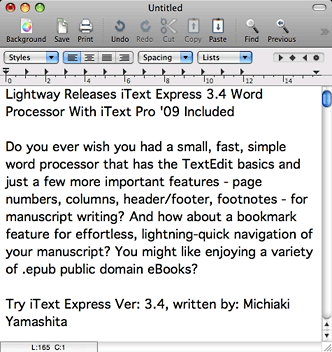 Try iText
Express Ver: 3.4, written by Michiaki Yamashita.
Try iText
Express Ver: 3.4, written by Michiaki Yamashita.
iText Express is an intuitive and refined text editor with some word processing features completely rewritten in Cocoa, and it is suitable for both PowerPC and Intel Macs.
iText Express shares features with LightWayText, giving good vibes by fully complying with Mac OS X and blending seamlessly into the OS X environment. It will continue to grow with the power of Mac OS X. iText Express perfectly covers every feature of TextEdit basics and Microsoft Word compatibility as well.
iText Express supports' header/footer, footnotes/endnotes, page layout and numbers, multiple columns, hyperlinks, lists, bullets, tables, bookmarks, customizable guidelines, background color, and vertical writing, and is easy to use. You can embed pictures, movies, and other files (e.g. other text files, spreadsheets, or PDF files) or entire applications within a document too. iText Express can also enhance the find features with the regular expression and also allows you to open .epub files in RTFD.
The English version contains Danish, Korean, and Japanese versions.
Comparing iText Express with iText
iText Express is all new; it is neither part of nor an alternative to iText that came before. iText Express is compatible with iText documents. You can see below some of the more advanced features in iText Express than in iText.
Advantages of iText Express:
- Read and write RTFD/DOC/HTML files
- Read .epub public domain eBooks in RTFD
- File Properties
- Multiple Selections/ Multiple Undoes
- Style copy & paste, and Ruler copy & paste
- Stamp Date and Time
- Footnotes and Endnotes
- Variety of options for editing: UPPERCASE, lowercase, Capitalize, Smart Copy/Paste, Smart Quotes, Smart Dash, Smart Links, Data Detectors, Text Replacement, and Show Substitutions
- Check and Correct Spelling and Grammar as you type
- Correct Spelling Automatically
- Speech/Complete Word
- Flexible style selections: Kerning, Ligatures, Baselines, Character Shapes, and Highlights
- Right to Left Text Input, and Vertical Writing Direction
- Tab Intervals
- Multiple Paragraph settings in Header/Footer
- Bullets and Numbering
- Easy to use Tables
- Customizable Guidelines
- Hyperlinks
- Powerful Find and Replace with OgreKit
- iText Express contains the English, the Danish, the Korean, and the Japanese versions.
iText brings you attractive features too; both iText and iText Express each have their appeal. iText will keep growing separately, and you will see the strengths and weaknesses of each. You are certain to welcome iText too, because of its biggest plus - an exceedingly high speed.
Comparing iText Pro '09 with iText Express
iText Pro '09 is included in the 'iText Express' package. You can try iText Pro '09 freely as well as iText Express. At first glance, you will surely find iText Pro '09 brings you more useful features and makes you happier. iText Pro '09 is fully compatible with iText Express documents.
Besides all the iText Express basics, the items shown below are the special additions to iText Express.
Advantages of iText Pro '09;
Compatibility;
- Allows you to save documents as the Styled Text files, besides RTFD/DOC/HTML.
- With the Styled Text files, iText Pro '09 and LightWayText are almost completely compatible with each other's documents, even including embedded pictures, bookmarks, columns, header, footer, vertical writing , and any sorts of layouts.
- Various extra commands for advanced editing;
- Change Case, Shift Right or left, Automatic Indent, Underline Cursor Indication, and Customizable Japanese-wrap.
- Multiple Clipboards
- Even faster File Search with the file browser
- Hierarchical bookmarks
- Extreme sensitive style selections;
- Ruby, Various Underlines / Strikethroughs / Highlights, Emphasis Dots, and Horizontally in Vertical
- Multiple Windows of the same file
- Indicates Line Numbers
- Helpful Alignment additions to arrange the lines for '.epub eBooks' viewing;
- Change Align Left to Justify / Change Justify to Align Left
- Variable Document Width to wrap lines;
- Fit lines into Window width or Page width, or Do not Wrap Lines not to accommodate lines to the window size.
- Customizable keyboard shortcuts
- Customizable Toolbar
- Customizable Templates
You can upgrade iText Express to iText Pro '09 with a new 'iText Pro' license, but a 'LightWayText' license covers both.
System Requirements: Mac OS 10.3 onwards
Link: iText Express
WriteIt! 4 Rich Text Editor
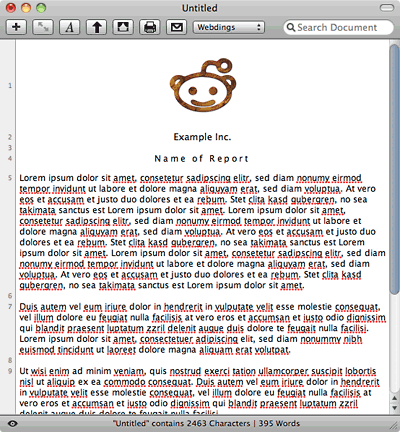 PR: The
successor of WriteIt! 3 is finally here. After lots of time spent
planning and collecting ideas a new Rich Text Editor, WriteIt! 4 adds
many new features that WriteIt! 3 had missing. Its sleek user interface
is easy to use and its very flexible.
PR: The
successor of WriteIt! 3 is finally here. After lots of time spent
planning and collecting ideas a new Rich Text Editor, WriteIt! 4 adds
many new features that WriteIt! 3 had missing. Its sleek user interface
is easy to use and its very flexible.
New & improved features include:
- Much better file format processing engine.
- Full Screen Document editing.
- Live word and character count.
- HTML Syntax highlighting.
- In app HTML preview: Preview your HTML documents before you save them!
- WriteIt! now autosaves all documents - if your Mac looses power or a similar error occurs and WriteIt! is forced to quit, it will save the document you have been writing, even if you have never saved it before. (for example if it is an "Untitled" document)
- The new WriteIt! menu item which can be found in the Mac OS X status bar offers you quick access to WriteIt!'s most important features.
- The new intelligent line counter counts your document's page breaks, but only if it really is a page break.
- Header support for printouts.
- The all new Researcher 4 makes looking for information really easy. In WriteIt! 4, it's fully integrated and can communicate with your document, making it very flexible!
- WriteIt! can now insert personal information into documents via the "Insert" menu, such as your name, e-mail or telephone number, which is a very important feature especially when writing formal letters.
- Much smaller (6.6 MB) compared to WriteIt! 3 (50 MB).
- There are predefined templates you can use via the Template chooser.
- Search documents easily via the new search field that is easily accessible in the toolbar.
- Share your documents with the world: In app support for document e-mailing, just enter a recipient and subject and send!
- Supports many formats such as *doc, *rtfd,*docx, *HTML,*rtf,*txt,*write,*write4 and more!
- The all new *write4 format now supports text + media!
- Very cool interface! :-D
- WriteIt! 4 is universal, so it doesn't matter if you use a PowerPC based Mac or an Intel based one.
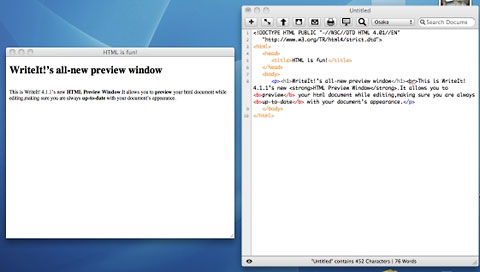 System Requirements:
System Requirements:
- 6.6 MB Hard Drive Space
- Mac OS X 10.5 or higher
- PowerPC or Intel based Mac
- Internet access (for Update check)
WriteIt! 4 has been awarded by the staff at apple.com the "Staff Pick" badge & is the featured download in the "Productivity Apps" section.
New in version 4.2.1:
- Much better file format processing engine.
- Full Screen Document editing.
- Live word and character count.
- HTML Syntax highlighting.
- WriteIt! now autosaves all documents , if your Mac looses power or a similar error occurs and WriteIt! is forced to quit, it will save the document you have been writing, even if you have never saved it before. (for example if it is an Untitled document)
- The new WriteIt! menu item which can be found in the Mac OS X status bar offers you quick access to WriteIt!'s most important features.
Platform Support: PPC/Intel
$12 shareware
Link: WriteIt! 4
JeditAnywhere: Edit Text in Almost Any App
 PR: A System Preference Pane that enables to edit the
selected text in mailers, browsers, word processors, or other
applications with powerful text editor Jedit X. By just tapping the
Option key twice, you can invoke Jedit X and edit the selection
without the copy & paste operation. After finished editing, tap the
option key twice again, then the result will be written back to the
selected area of the target application.
PR: A System Preference Pane that enables to edit the
selected text in mailers, browsers, word processors, or other
applications with powerful text editor Jedit X. By just tapping the
Option key twice, you can invoke Jedit X and edit the selection
without the copy & paste operation. After finished editing, tap the
option key twice again, then the result will be written back to the
selected area of the target application.
Just tap the Option key twice: Select the text you want to edit with Jedit X and just tap the Option key* twice. Then Jedit X window will popup and you can edit the text with Jedit X. After finished editing, tap the Option key twice again, then the result will be written back to the selected area of the target application.
Supports rich text editing: If the text in the target application was rich text, JeditAnywhere will open Jedit X window in rich text mode. You can also constrain JeditAnywhere to open Jedit X window only in plain text mode.
Customizable Jedit X window properties: In order to make the JeditAnywhere windows distinguishable from other normal Jedit X windows, you can specify the window position/size, background color, character color, character size and font of the document.
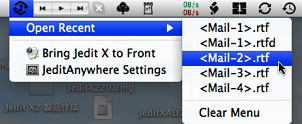 Supports the menu item "Open Recent": From the menu item
"Open Recent" at the menu bar, you can refer and reuse the contents
that you edited before with JeditAnywhere.
Supports the menu item "Open Recent": From the menu item
"Open Recent" at the menu bar, you can refer and reuse the contents
that you edited before with JeditAnywhere.
System Requirements:
- Requires Jedit X Rev. 2.20 or later.
- Requires Mac OS X 10.5 or later.
- Universal Binary compatible.
- 64-bit compatible preference pane.
Shareware: $12
* You can assign Option, Shift, Control, Command or function key for the double tapping. Also you can assign Command+character key for the single tapping shortcut.
Link: JeditAnywhere
Products & Services
Logitech TrackMan Wheel: $22 Shipped at Buy.com
PR: Logitech's TrackMan Wheel is a somewhat unorthodox device even within the subcategory of trackballs, with actuation of its tracking ball intended to be by thumb rather than the index and middle fingers as is customary with trackballs. This takes some getting used to - considerably more than the adaptation curve required for a conventional trackball, since the body English is substantially different, and indeed the TrackMan Wheel is the only thumb-actuated computer pointing device that springs to mind.
The form factor is trapezoidally molded to accommodate this shape of the human hand. Personally, I would prefer the palm rest to be somewhat more vertical in orientation rather than the relatively flat angle it is, facilitating more neutral pronation of the hand and forearm. The styling of the TrackMan Wheel is classic Logitech, with a matte silver gray main housing accented with darker gray bottom panel, and a marbled dark red trackball, which seems to be a popular color for trackballs.
 System Requirements (for Logitech Control Center):
System Requirements (for Logitech Control Center):
- Mac OS X version 10.1.2 or higher
- Macintosh computer with built-in USB port
- Any PCI PowerMac using a USB adapter card
For the Logitech Control Center 3.0:
- Macintosh OS X OS 10.3.9, 10.4.x, 10.5.x
- Logitech USB pointing device or keyboard
Platform Support
- The Universal Binary Logitech Control Center (LCC) supports Mac OS X (both PowerPC and Intel based Macs), as well as Windows 95, Windows 98, Windows NT, Windows 2000, Windows Me, Windows XP, Windows Vista
- USB or PS/2 port (Windows 98 or later for USB)
MSRP is $49.95, so it's a real deal at $21.95.
Free shipping - or get second day express shipping for $5.49
Also see Charles Moore's review of the cordless version, Logitech TrackMan Wheel Intuitive, Easy to Use.
Link: Logitech TrackMan Wheel at Buy.com (the cordless version is available from Buy.com for $41.24)
Software
Ohanaware Releases Free HDRtist 1.2
PR: Ohanaware, a husband & wife team specializing in easy to use photo editing software, is pleased to announce the immediate availability of HDRtist, a free update to their HDR Photography software. HDRtist is a user friendly HDR photo processor & tone mapper for the Macintosh platform. It's workflow has been designed to be effortless in operation, and to provide visually pleasing results. The latest update to HDRtist fixed some issues and improves upon usability.
HDRtist is easy to use HDR software, that creates and tone maps HDR photos in a single step. An intuitive design makes it simple to choose from our 4 different tone mapping techniques. Even if you're not into HDR photography, HDRtist is a great tool to have for dramatizing dull photos, livening dark photos and boosting sunsets! We've included some HDR tutorials to help you get started with the amazing world of HDR photography.
HDR Photography is a relatively new type of photography, solving the problem where detail is lost when capturing a regular digital image. To create an HDR image, you need to combine different exposures of the same photo together, covering a broader range of light than a single photo. Once the HDR image has been created, the information then needs to be compressed back into light ranges that a computer screen can display. This compression technique is called Tone Mapping. HDRtist performs both of these steps in a single process, saving time.
New In Version 1.2: HDRtist 1.2 is the most stable version of HDRtist to date. The large image corruption issue has been resolved along with image removal issue. Aligning images now preserves color profiles (RGB variations only) and the meta data. Making it easier to organize and store the processed HDR images. HDRtist now supports a folder of images being dropped into the main window. Interface changes on the main window include, now showing each images name, a new "Get Info" option and a "Show in Finder" option. Underneath HDRtist features new ImageIO kit code, a new toolbar and improved error reporting (which'll pick up crash reports).
System Requirements: HDRtist requires a Power Macintosh G4 or Intel based Macintosh computer, running Mac OS X v 10.4 or later. It is recommended to have at least 1 GB of RAM, but will run with 512 MB of RAM.
HDRtist is available as freeware. HDRtist recently scored 4.5 of 5 in a MacNN review.
Screenshot: http://www.ohanaware.com/hdrtist/screenshots/Sunset.png
Link: HDRtist
Desktop Mac Deals
Low End Mac updates the following price trackers monthly:
- Mac mini deals
- Intel iMac deals
- Mac Pro deals
- Power Mac G5 deals
- iMac G5 deals
- Power Mac G4 deals
- iMac G4 deals
- eMac deals
- Power Mac G3 deals
- iMac G3 deals
For deals on current and discontinued 'Books, see our 13" MacBook and MacBook Pro, MacBook Air, 13" MacBook Pro, 15" MacBook Pro, 17" MacBook Pro, 12" PowerBook G4, 15" PowerBook G4, 17" PowerBook G4, titanium PowerBook G4, iBook G4, PowerBook G3, and iBook G3 deals.
We also track iPad, iPhone, iPod touch, iPod classic, iPod nano, and iPod shuffle deals.
Join us on Facebook, follow us on Twitter or Google+, or subscribe to our RSS news feed
Links for the Day
- Mac of the Day: Motorola StarMax 3000, introduced 1999.09.07. This inexpensive clone used lots of off-the-shelf parts.
- Support Low End Mac
Recent Content
About LEM Support Usage Privacy Contact
Follow Low End Mac on Twitter
Join Low End Mac on Facebook
Favorite Sites
MacSurfer
Cult of Mac
Shrine of Apple
MacInTouch
MyAppleMenu
InfoMac
The Mac Observer
Accelerate Your Mac
RetroMacCast
The Vintage Mac Museum
Deal Brothers
DealMac
Mac2Sell
Mac Driver Museum
JAG's House
System 6 Heaven
System 7 Today
the pickle's Low-End Mac FAQ
Affiliates
Amazon.com
The iTunes Store
PC Connection Express
Macgo Blu-ray Player
Parallels Desktop for Mac
eBay

