Mac News Review
10 Safari Tips, Opera 10.5 Fastest Browser, No USB 3.0 and 6 Gbps SATA for Macs, Office 2011, and More
This Week's Apple and Desktop Mac News
Compiled by Charles Moore and edited by Dan Knight - 2010.02.22
MacBook, PowerBook, iBook, and other portable computing is covered in The 'Book Review. iPod, iPhone, and Apple TV news is covered in The iOS News Review.
All prices are in US dollars unless otherwise noted.
News & Opinion
- 10 Safari Tips
- Opera 10.5 Grabs Browser Speed Crown
- Open Source and Indie Software for Macs
- Across the Mac vs. PC Digital Divide
- Mac Users Locked Out of USB 3.0, SATA 3.0 6 Gbps, and SSD Support
- Will the Microsoft Office Ribbon Work on the Mac?
- Mac Users Divided on 'Ribbonizing' of Office 2011
Troubleshooting
- Addressing Various Noises That May Come from Your Mac
- Addressing Extensively Accessed Hard Drives in OS X
Apple Updates
Reviews
Tech Trends
Software
- Introducing Office for Mac 2011: The Quintessential Teammate
- OpenOffice.org First Out of the Blocks in the 2010 Office Software Race
- New Beta of Google Chrome for Mac Adds Extensions and More
- Nuance Acquires MacSpeech, Extending Dragon NaturallySpeaking Family to the Mac
- Weather Underground Launches fullscreenweather.com
- Logitech Control Center 3.2 for Macintosh OS X
- WritePod 2.3 Note Making App for Use with iPod
- NASCAR Widget: Count Down Time Until the Next Race
- IBM Brings Business-Grade Social Software to iPhone, Macs
Desktop Mac Deals
News & Opinion
10 Safari Tips
MacGroup's Terry White has posted ten useful tips for Safari users.
- Use Tabbed Browsing
- Mail this page
- Use the Built-in RSS reader
- Create a bookmark button for your favorite sites
- The Back button is a menu
- Create a dynamic dashboard widget
- Use Private Browsing to hide your tracks
- Dynamically spell check your web input
- Show Status bar
- Get to your friend's websites quickly
Editor's note: Several of these features, such as using tabbed browsing and the menu available when using the Back button are common to many browsers. dk
Link: 10 Safari Tips
Opera 10.5 Grabs Browser Speed Crown
Computerworld's Gregg Keizer reports:
"Opera Software's beta of Opera 10.5 leapfrogged every rival to become the world's fastest [Windows] browser, benchmark tests show.
"Released on Thursday and powered by a new JavaScript engine, Opera 10.5 beat all comers to easily take the top speed spot.
"According to tests run by Computerworld, Opera 10.5 was nearly 15% faster than Safari for Windows and almost 20% faster than Google's Chrome, the previous No. 1 and No. 2 browsers."
Editor's note: Windows only beta so far, alas, although Mac and Linux alpha builds are available. cm
Link: Opera 10.5 Grabs Browser Speed Crown
Open Source and Indie Software for Macs
The programs discussed only scratch the surface of what's available. All software discussed on this site is organized into categories (what does it do? what does it run on?) and the commercial packages they can replace.
Top 10 Free Programs
- Firefox is perhaps the best all-round web browser there is.
- OpenOffice.org provides you with a free Office suite that's highly compatible with Microsoft's products - and actually has a few extra tricks up its sleeve (such as a dedicated drawing program).
- Cyberduck (if you re a Mac user) or WinSCP (if you re a Windows user) are both excellent and easy-to-use FTP/SFTP clients.
- For those cases when you need a real text editor you ll want Notepad++ (on Windows) or TextWrangler (on the Mac) or Komodo Edit on either.
- Picasa is as easy-to-use as iPhoto, offers superb integration with Google's cloud services (of course), and indexes all the images on your hard disk.
- VLC is great for playing that weird video file that won't work in QuickTime Player or Windows Media Player
- Handbrake is great for ripping DVDs so you can play them from your hard disk
- For 3D modeling, animation, and rendering, Blender's features are hard to beat, and its price is impossible to beat
- If you need a free alternative to Photoshop you should look at The GIMP
- Audacity is a must-have application for anyone who needs to edit or sequence audio files.
Editor's note: I suggest Mac users check out NeoOffice, a port of OpenOffice specifically for Mac OS X. For browsing, Camino is a great OS X port of Firefox, although Camino 2.0 doesn't have all the features of Firefox 3.6. If you're looking for a great messaging client that supports AIM, Yahoo, MSN, Jabber, and more, you've got to give Adium a try. dk
Link: Open Source Mac | Windows
Across the Mac vs. PC Digital Divide
Toronto Star's Vivian Song reports that "a resistance movement that objects not only to Macintosh computers' alien navigational system, but also to Apple's smug air of self-importance" that is showing up in Toronto coffee shops.
Link: Across the Mac vs. PC Digital Divide
Mac Users Locked Out of USB 3.0, SATA 3.0 6 Gbps, and SSD Support
Of course, we Mac users would be grateful for support of just plain regular USB 3. As stationstops.com's Chris observes:
"Right now is an interesting time in consumer computing, as there are a lot of new technologies evolving that add some truly important and very usable features that wide varieties of users will benefit from.
"Unfortunately, some of these technologies are going to be unavailable to most Mac users for some time. It's one of the disadvantages of Mac's hardware being tightly controlled and locked down by one company, and the relatively slower approach Apple takes when deciding which new technologies are important and when.
"Let's take a look at some of these technologies, why they matter, and how Mac users - especially buyers of Apple's latest iMacs - are largely locked out of them due to the lack of desktop expansion options common with PCs. In fact, several new models of PC motherboards are already in the channel which, when combined with Windows 7, include complete support for all of them on-board.
- USB 3.0
- SATA 3.0 6 Gbps
- High Performance Solid State Disks (SSDs)
"Mac users seeking to upgrade should be aware of these new technologies and decide for themselves which are important to them over the lifetime of their next Mac purchase."
Editor's note: We fully expect to see USB 3.0, which will address all the shortcomings of USB 2.0, in the next generation of Macs. The only current Macs that have the potential to support USB 3.0 are those MacBook Pro models with ExpressCard slots and Mac Pros, which have PCI Express slots.
The new 6 Gbps SATA standard doesn't mean much in the real world yet, as few hard drives can saturate 3 Gbps SATA. However, high-performance SATA drives would benefit from the faster protocol. Expect to see 6 Gbps SATA in the next generation Mac Pro - and likely the next gen MacBook Pro models as well. Possibly the 2010 iMac too, but likely not in this year's Mac mini and consumer MacBook.
Any existing Mac notebook can use Solid State Disks, high-performance or otherwise, as OS X will treat them just like hard drives. There may be something of a performance hit as they run out of available drive space. dk
Link: Apple Mac Users Locked Out of USB 3.0, SATA 3.0 6 Gbps, and SSD Support
Will the Microsoft Office Ribbon Work on the Mac?
BetaNews's Scott M. Fulton, III says:
"Microsoft was under no obligation to build a ribbon component, similar to the one premiered in Office for Windows, for the Mac . . . Ever since System 7, the menu bar - which remains fixed to the top of the screen - indicates which application is active. In Windows, applications have their own menu bars, if they have them at all; and starting with Office 2007, the ribbon replaced the menu bar...."
"In Mac OS, you can't replace the menu bar, so a ribbon would have to find some way of complementing it, sharing the workload with it, in a way that makes sense to the user.
"And that's the problem: Judging from the one screenshot Microsoft released yesterday of an early development build of Word 2011 for Mac (more below), it's not obvious how its implementation of the ribbon will complement, and coexist with, the menu bar...."
Link: Will the MS Office Ribbon Work on the Mac?
Mac Users Divided on 'Ribbonizing' of Office 2011
Computerworld's Gregg Keizer reports:
"Some Mac users blasted Microsoft's plan to 'ribbonize' the next version of Office for the Mac, while others - many of whom said they also use the productivity suite on Windows - defended the move.
"Office for Mac 2011 will feature a ribbon similar to what Microsoft debuted with Office 2007 for Windows, and will continue to use in Office 2010, also on Windows."
Link: Mac Users Damn, Defend 'Ribbonizing' of Office 2011
Troubleshooting
Addressing Various Noises That May Come from Your Mac
MacFixIt's Topher Kessler notes that at times you may notice odd sounds coming from your computer. These can be anything from clicks to buzzes, to small squeaks that happen either continuously, intermittently, or in response to various tasks you may be performing on the system. Most of the time these noises are harmless; however, there are times when you should consider addressing them.
Link: Addressing Various Noises That May Come from Your Mac
Addressing Extensively Accessed Hard Drives in OS X
MacFixIt's Topher Kessler says:
"Depending on how you use your Mac, you may start finding that the hard drive is being used quite a bit, even when you are not running any applications. This can sometimes happen even when systems have not been used extensively.
"There are a number of reasons why the computer's hard drive gets accessed at high volume, with some instances being normal and expected use, and others being potential faults or the result of having installed third-party software."
Link: Addressing Extensively Accessed Hard Drives in OS X
Apple Updates
Mac Pro Audio Update 1.0
This update is for Mac Pro (Early 2009) computers running Mac OS X v10.6.2. This update reduces processor utilization during audio activities, such as playing or recording music.
For detailed information on this update, please visit this website: https://support.apple.com/kb/HT4034
File Size: 1.64 MB
System Requirements: Mac OS X 10.6.2
Link: Mac Pro Audio Update 1.0
Reviews
USB 3.0 Tested 'in the Real World'
PC Mag's Michael J. Miller says:
"I've written a lot about USB 3.0, and finally I've been able to test an external USB hard drive in the real world. As I expected, I did see a big improvement in performance, but not nearly the performance numbers I saw in the demos at the Consumer Electronics Show.
"That is partly because the speed of the USB connection is only one of many factors that impact real-world hard-drive performance."
Editor's note: Unfortunately, Miller's speed tests only measure transfer speed between a Seagate Black Armor PS110 USB 2.0 external drive (if there's a USB 3.0 version of this drive, Seagate doesn't list it) and the Solid State Drive in his ThinkPad T400s (or the hard drive in his HP Pavilion dv6) via a USB 3.0 ExpressCard adapter, not directly between USB 3.0 drives, so potential bottlenecks include the ExpressCard bus, the SATA bus in his laptop, and the SSD or hard drive installed in the laptop. dk
Link: USB 3.0 Tested: How Fast Is It in the Real World?
Tech Trends
NEC Works Out How to Triple USB 3.0 Speed
The Register's Tony Smith says:
"Think SuperSpeed USB 3.0's 4.8 Gb/s data transfer speed is lightning fast? You're wrong, says NEC.
"Today it said it had successfully demo'd a serial bus that it believes can hit 16 Gb/s."
Link: NEC Works Out How to Triple USB 3.0 Speed
Software
Introducing Office for Mac 2011: The Quintessential Teammate
PR: You, the Mac community, have a voice - and at the Microsoft Macintosh Business Unit (MacBU), we listen. Our charter for more than two decades has been to use your feedback to build the best productivity suite on the Mac. Recently you've asked for better ways to work with colleagues and friends anywhere, anytime, across platforms. So today at Macworld 2010, we are answering with details on how you can create and share your ideas using Office for Mac 2011, the next version of the leading productivity suite on the Mac. The suite has new connections to Microsoft services so you can work together more effectively, an updated user interface making tasks easier, and essential compatibility to ensure your documents look the way you made them when shared.
"Together with your team officemates, family or classmates you are part of the community that helps shape each version of Office for Mac," said Eric Wilfrid, MacBU general manager at Microsoft Corp. "You've told us that working together across platforms is a priority to you and that's why we are making Office for Mac 2011 the best, most compatible productivity suite on the Mac."
New Coauthoring Tools and Office Web Apps
The new co-authoring tools in Office 2011 give you and your teammates the ability to work on a file from Word, PowerPoint or Excel from different locations, brainstorm ideas, and stay on the same page regardless of time, geography or platform. Co-authoring improves the processes of working together, removing the pain and frustration of multiple versions, lost edits, or even trying to set a time for the group to meet. With this new feature you can keep track of your team with the Presence Everywhere feature that gives real-time status updates on who is working on the document directly in the application.
Office 2011 also delivers a connection to Microsoft Office Web Apps from the application, giving you a simple way to access and share Office documents from any machine with an Internet connection. Similar to the experience in Microsoft Office 2010 for PC users, the Office Web Apps make it easy to get your work done virtually anywhere. These days work doesn't stop at your desktop. You need to stay productive with access to your information no matter where you are, without worrying about whether or not you e-mailed a crucial file to yourself. Currently in beta, Office Web Apps are available to both home and business users (across platforms) and allow documents to be stored via your Windows Live ID account or on Microsoft SharePoint Technologies.
New User Interface Design: Office for Mac Ribbon
Another big addition to the Office 2011 suite is a ribbon that's at the core of our next-generation Office for Mac user experiences. We took your feedback and haven't completely rearranged what you know and love: the new design is an evolution of the Office 2008 Elements Gallery and uses the classic Mac menu and Standard Toolbar giving you the best of both worlds. You can even collapse the ribbon and the Toolbar for more screen space or for the more advanced users who rely on keyboard shortcuts. Together these tools make it easy to find and discover new and frequently used commands. In fact, more than 80 percent(2) of the most used features live in the default view of our new user experience so you don't have to waste time finding the tool you need. Built using the latest Mac OS X technologies, the ribbon delivers a modern and fluid experience and also gives you a more consistent experience across platforms, which is key to productivity as 75 percent of Mac users also use a PC.(3)
New: Outlook for Mac Supports .PST Import
Along with the updated user interface and quick access to the Office Web Apps, the MacBU announced last August that Outlook for Mac is coming to Office 2011, replacing Entourage. Outlook for Mac is a new application that leverages the Exchange Web Services protocol and is being built using Cocoa, allowing for improved integration with the Mac OS. Today we are also announcing that Outlook for Mac will import .PST files from Outlook for Windows a top customer request. In addition, as announced last year, Outlook for Mac features a reliable, high-speed, file-based database with Spotlight search and back-up support from Time Machine. Outlook for Mac also provides Information Rights Management to help prevent sensitive information from being distributed to or read by people who do not have your permission to access the content. Outlook for Mac provides an integrated solution for managing your time and information and, when it is used in conjunction with Microsoft Exchange Server, you benefit from increased collaboration capabilities and security enhancements.
Office for Mac 2011 will be available later this year. For updates on all things Office for Mac, follow the team on Twitter and on Facebook.
Link: Microsoft Macintosh products
OpenOffice.org First Out of the Blocks in the 2010 Office Software Race
PR: At the start of its tenth anniversary year, and with over three hundred million downloads recorded in total, the OpenOffice.org Community has announced the release of the latest version of its personal productivity suite. OpenOffice.org 3.2 gets to work faster, offers new and improved features and functionality, gives better compatibility with other office software, and fixes bugs and potential security vulnerabilities.
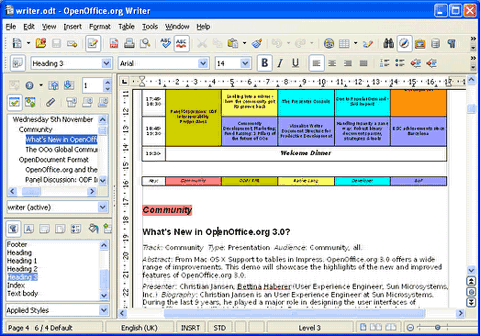
OpenOffice.org's Writer module.
OpenOffice.org 3 is the world's leading free personal productivity software. The basic components, which include word processor, spreadsheet, presentation, graphics, formula and database capabilities, can easily be supplemented by extensions downloaded from the OpenOffice.org extensions repository. In just over a year from launch, OpenOffice.org 3 had recorded over one hundred million downloads from the central download site alone, and the number continues to rise. Users range from individuals with a single PC to corporates with many tens of thousands of users.
OpenOffice.org 3.2 new or improved features include:
- faster start up times
- improved compatibility with open standard (ODF) and proprietary file formats
- improvements to all components, particularly the Calc spreadsheet, with over a dozen new or enhanced features
- the Chart module (usable throughout OpenOffice.org) has had a usability makeover as well as offering new chart types
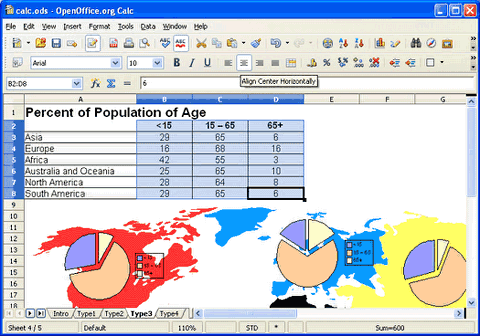
OpenOffice.org's Calc module.
Chris Goddard of Affiliorama.com is looking forward to the new release: "Four years ago we were an entrepreneurial start up, and the zero-cost OpenOffice.org was an obvious choice purely on financial grounds. We continue to use OpenOffice.org now for other reasons: its stability and functionality has kept up with our fast paced work environment; and because it's open source, finding good troubleshooting advice, or customizing the program is incredibly straight forward. We regularly promote OpenOffice.org as a viable Microsoft alternative to our more than 30,000 members, and we hope the new version encourages many more to follow our successful example."
Florian Effenberger, Marketing Project Lead of OpenOffice.org, explains: "Some people are currently locked in to other personal productivity tools - maybe by corporate IT policy, or by tie-in to other legacy software. For everyone else, we want OpenOffice.org to be the 2010 office software of choice, and 3.2 takes us another step towards that goal".
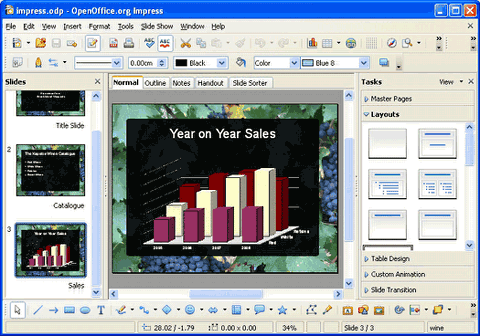
OpenOffice.org's Impress module.
All users are encouraged to upgrade to the new release. Anyone still using OpenOffice.org 2 should note that this version was declared 'end of life' in December 2009, with no further security patches or bugfixes being issued by the Community. Enterprise support with longer lifecycles might be available from distributors as well as commercial vendors, like Oracle, the project's main sponsor.
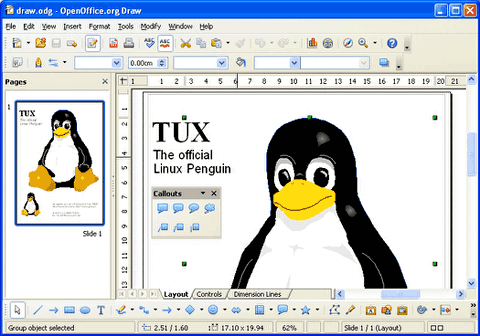
OpenOffice.org's Draw module.
A full guide to new features is available at the Website. The security bulletin with full details of the potential vulnerabilities fixed will be published here one day after this announcement.
Link: OpenOffice.org
New Beta of Google Chrome for Mac Adds Extensions and More
PR: Since we released Chrome for Mac in beta last December, we've been busy adding new features. Today, after some incubation in the developer channel, we're happy to make some of these features more widely available. The new beta release of Chrome for Mac offers extensions, bookmark sync, and more.
With this new version, you'll be able to install any of over 2,200 extensions (and counting!) currently available in Chrome's extensions gallery. Extensions can add useful, informative, fun, or quirky functionality to the browser. You can manage your extensions by clicking on the Window menu and choosing "Extensions."
For this release, we remained focused on providing a snappy, safe, and simple browsing experience on the Mac. If you haven't tried Chrome on the Mac yet and are curious about its features, this video will take you on a brief tour:
Those of you who use several computers will now be able to keep your bookmarks synchronized between them. If some of your computers aren't Macs, don't worry: bookmark sync works in Chrome for Linux and Windows too. We also added bookmark and cookie managers in a way that feels completely at home on the Mac. For technically-oriented users, our new Task Manager will help you keep tabs on all of your tabs.
If you're not using Chrome yet, you can try all of these new features out by downloading the Google Chrome Beta for Mac. Existing Chrome users should be automatically updated to the new beta within the next day just check the About window and look for version 5.0.307.
New in Google Chrome 5.0.307.7
- Extensions (finally!)
- Bookmark sync
- Bookmark manager
- Cookie manager
- Task manager
- Support pinch to zoom on the Mac.
- Cmd-three finger swipe opens prev/next page in new tab.
Video on Chrome extensions: http://tinyurl.com/yd8ulyf
Link: A New Beta of Google Chrome for Mac - with Extensions and More
Nuance Acquires MacSpeech, Extending Dragon NaturallySpeaking Family to the Mac
PR: Potentially a huge development for those of us who depend on, or just prefer to use dictation software on our Macs, Nuance Communications, Inc. this week announced that it has acquired MacSpeech, the leading provider of speech recognition solutions for Apple Macintosh computers. The agreement will allow Nuance to extend the acclaimed gold standard of dictation software, its Dragon NaturallySpeaking family of products, to the growing community of Mac users as a native Mac application.
"We have heard from our customers - and from the Mac community at large - for years that they want Dragon for the Mac environment," said Peter Mahoney, senior vice president and general manager for Dragon, Nuance Communications. "In 2008, MacSpeech licensed our underlying Dragon dictation technology to deliver MacSpeech Dictate, and the demand has only continued to grow, fueled recently by our recent launch of Dragon Dictation for the iPhone. MacSpeech's knowledge of the Mac platform and its deep understanding of Mac users, coupled with our decades-long experience with speech recognition and the popular Dragon brand, will allow us to provide the world's best dictation technology in a solution that is 100-percent Mac."
Through the acquisition of MacSpeech, Nuance will be positioned to accelerate the growth opportunity for MacSpeech products by adding additional research and development support, Dragon brand recognition, marketing support, and distribution channels. In addition, the acquisition presents more growth opportunities for Dragon NaturallySpeaking with new audiences and on new devices.
Dragon has long been the leading speech recognition application on the desktop, used by millions of people around the world. As demand for speech has grown, Nuance has sought to make speech recognition accessible to more people, from more places and devices. Nuance recently launched the popular Dragon Dictation and Dragon Search Apps for iPhone, and both applications quickly climbed to the top of the charts on the App Store. And now automotive manufacturers can harness the power of Dragon to allow drivers to access dynamic real-time information and services by voice - right in their cars.
"MacSpeech responded to the growing demand for a native Macintosh, high-quality speech recognition solution with MacSpeech Dictate integrated with the Dragon speech recognition engine," said Andrew Taylor, president of MacSpeech. "We are excited to become part of the Nuance team and accelerate our ability to deliver great speech solutions to the Mac community."
Senior Vice President and General Manager, Dragon Peter Mahoney says: "This is an exciting time for the Mac community - Mac shipments are up, the new iPad is due to ship in a couple of months, and new apps (like Dragon Dictation and Dragon Search) are being added to the App Store every day, revolutionizing how we work, play and communicate. It's a perfect time for us to open Dragon's doors to the Mac community!
"I'm sure that folks will have a lot of questions about what today's news means for Dragon and for Dictate. Rest assured, if you currently use either product, nothing will change in the near term. In the coming weeks, we promise to share updates with you as regularly as possible. On this page, you'll find a copy of the press release that was issued this morning, as well as a detailed Q&A, and links to important resources.
"We are thrilled to welcome MacSpeech to the Nuance family and we look forward to sharing more updates with you in the coming months."
MacSpeech is a Mac-only company dedicated to producing the finest speech recognition products for Macintosh.
Link: MacSpeech
Weather Underground Launches fullscreenweather.com
PR: The world's most interactive weather map from wunderground.com has just gone full screen, as Weather Underground announced today the launch of fullscreenweather.com. The ultimate weather tracking tool, fullscreenweather.com enables anyone in the world to quickly zoom in on the Google Maps interface to view the most granular data available from Weather Underground's unmatched network of over 16,000 personal weather stations before zooming out and scrolling across the world to view the weather conditions affecting friends and family.
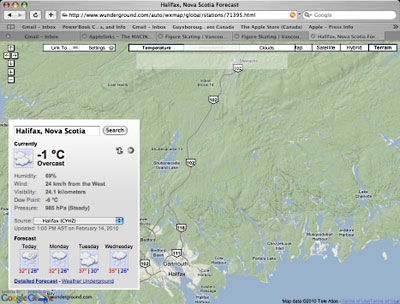
fullscreenweather.com
Launched in an effort to make weather tracking easier and more interactive, fullscreenweather.com also allows users to select and view a high-resolution precipitation layer (radar) or cloud layer (satellite) plotted on the map - both of which can be animated. Additionally, severe weather alerts that have been issued for the locations in view on the map are displayed in the bottom corner of the screen and can be clicked upon to view the full alert weather statement.
"At Weather Underground we continually embrace the latest technology trends and adapt to meet our users' changing needs," said Weather Underground President, Alan Steremberg. "Our Full Screen Weather map provides a simple yet engaging way for people to view weather information across a multitude of devices."
Perfectly suited for viewing on any PC or laptop, this engaging new product was developed with touch screen technology firmly in mind. Apple iPad users will be able to use the scrolling and zoom functions and touch any specific weather station to view details.
The world's first online weather service, Weather Underground is committed to delivering the most comprehensive, reliable weather information possible. The company's state-of-the-art technology monitors conditions and forecasts for locations across the world. With over 16 thousand users contributing local observations from personal weather stations, Weather Underground is able to provide up-to-the-minute weather conditions for the most finely targeted areas. In addition to serving free online weather information to over 18 million unique users every month, Weather Underground delivers custom-designed weather page solutions to an array of businesses and media clients - both online and in print.
Link: Weather
Underground
Link: fullscreenweather.com
Logitech Control Center 3.2 for Macintosh OS X
PR: Logitech Control Center (LCC) is designed to support Mac OS X and allows you to take full advantage of your Logitech keyboard, mouse or trackball.
For all supported products, you can program your keyboard and/or mouse buttons to perform different functions and to take full advantage of your Logitech keyboard, mouse or trackball.
With the LCC and your Logitech keyboard, you can:
- Browse the Internet using dedicated keys that provide one-touch access to your favorite sites.
- Launch your email application by pressing a button.
- Play music and control the system speaker using built-in buttons.
- Open frequently used items, such as documents, folders and applications, with a single keystroke.
You can also use the LCC with your Logitech mouse or trackball to:
- Scroll in windows of applications built for MacOS X. You can scroll up and down with a single keystroke or wheel movement.
- Switch between open applications.
- Show contextual menus with a single mouse click.
- Simulate keystrokes to provide shortcuts to commands you use regularly.
The download file contains support for the following languages:
- English
- French
- German
- Italian
- Dutch
- Spanish
New in version 3.2: Snow Leopard support (32 and 64 bit)
System requirements:
- The Logitech Control Center (LCC) supports Mac OS X (both Power PC and Intel for 10.4.x/10.5.x and Intel 32/64 bit for 10.6.x)
- Logitech USB pointing device or keyboard.
System Support: PPC/Intel
Free
Editor's note: After installing this update on my upgraded Digital Audio Power Mac G4 running Mac OS X 10.5.8, I consistently got doubled keystrokes on my (admittedly ancient) Logitech Cordless Keyboard. The only fix was to use the Logitech Uninstall utility and then install version 3.00, the most recent version in my download archive. dk
Link: Logitech Control Center
WritePod 2.3 Note Making App for Use with iPod
PR: WritePod is a easy to use note making app for iPod. It has had 1,000,000 downloads and is the #2 best selling iPod app in the world.
New in version 2.3:
- Bug fixed that app said it was in the 1.1 version.
New in version 2.2:
- WritePod 2.2 now supported GCD, OpenCL, and 64-Bit.
- It also lets you save your note on your iPod (Plus the new 5G iPod Nano) and then you can open the file and edit it from you iPod on a Mac OR PC, And supports the new iMacs!
System requirements: Mac OS X 10.5.8 or Later
System Support: Intel
Free
Link: WritePod
NASCAR Widget: Count Down Time Until the Next Race
PR: NASCAR Widget counts down the days, hours and minutes to the next NASCAR Sprint Cup directly in your Dashboard. It shows the next Racetrack and Town where the race will be started and which TV-Station you should switch on.
System Requirements: Mac OS X 10.4 or later.
Platform Support: PPC/Intel
Free
Link: NASCAR Widget
IBM Brings Business-Grade Social Software to iPhone, Macs
PR: IBM has announced it is delivering business-grade collaboration and social software for use with the iPhone, iPod touch or Macintosh computers.
Organizations can now use IBM software for enterprise social networking; instant messaging; and securely encrypted email and collaborative applications with the iPhone and Mac.
prnphotos089622.jpeg
The new software includes Lotus Symphony 3.0, IBM's office productivity suite, which is now available on the Mac, providing spreadsheets, presentations and documents free of charge. In addition, new offerings for the iPhone and Mac include Lotus Connections and Lotus Sametime, which customers can use to build professional networks with social capabilities such as blogs, wikis, activities and microblogging, as well as instant messaging capabilities.
Today's news underscores IBM's commitment to expanding its software to support the increasing global mobile work force and popular consumer devices. Today, IBM delivers the broadest range of business-class software for mobile devices, ranging from ecommerce, email and now social software. General Motors, for example, relies on IBM collaboration software to increase the agility of its work force through a wide range of mobile devices, including the iPhone.
prnphotos089625.jpeg
Analysts estimate that mobile devices will exceed personal computers by 2013 with global shipments of mobile devices growing 46 percent to more than 250 million in 2010.
IBM's Lotus Social Software can help users share and discover expertise and content instantly, harnessing the wisdom of the crowds. IBM has seen increased enterprise adoption with recognized clients such as Colgate-Palmolive, HSBC, the United Nations, Union-Pacific Railroad, SunLife, ACI, Sogeti, and NEC.
IBM Sametime brings voice, video, online meetings, enterprise instant messaging and community collaboration to the iPhone and Mac. It lowers telephony costs, saves money on Web conferencing services and increases the tempo of business. Leading companies such as Southern California Edison and Verizon rely on IBM Sametime.
prnphotos089624.jpeg
IBM is delivering the broadest collaboration capabilities to mobile users worldwide
IBM is the first to deliver securely encrypted email and collaborative applications to help streamline the way people work with Lotus Notes and Domino Software for Mac and iPhone. Developers can mobilize existing Domino business applications on to devices with xPages through a rapid application development model.
Lotus Notes and Domino software is used by the top nine aerospace and defense organizations; the top nine automotive firms; the top eight banks; the top four makers of consumer products; the top seven electronics firms; the top eight insurance companies; the top seven pharmaceutical organizations; and the top nine telecommunications carriers.
prnphotos089623.jpeg
With Symphony for the Mac, IBM is unveiling the new Lotus Symphony 3.0 beta productivity software and its new features. Symphony provides documents, spreadsheets and presentations and supports most Microsoft Office features. The new return on investment calculator demonstrates the cost savings companies can achieve by switching to Symphony from other costly office productivity suites. More than 12 million people have downloaded Symphony for business and consumer use of its documents, presentation files and spreadsheets.
"A mobile workforce that can tap into the insights and assets of the entire organization is essential to IBM's vision for a Smarter Planet," said Alistair Rennie, general manager, IBM Lotus Software. "That's why we're delivering all forms of collaboration securely and reliably across the most popular devices to transform the way people want to work together."
IBM will demonstrate many of the new capabilities it is bringing to Apple products at Macworld Booth 1284.
Business Partner Support for Customized Lotus Software on Personal Devices
Many IBM partners have developed solutions based on IBM Lotus technology which are available today in the Apple App Store. For example, SNAPPS has created SnappFiles for IBM Lotus Quickr, available for download free of charge. Users can access their Quickr places and files directly from their iPhone or iPod touch, without any modifications to a user's server.
Elguji Software's IQJam, a question and answer community solution powered by IBM Lotus Domino and xPages technology, helps organizations capitalize on the knowledge of their employees. IQJam allows people to identify who the subject-matter experts are by keeping track of answered questions and associating them with categories, or IQSpaces, and tags.
ITANA enables users to access Lotus Notes Tasks and Notebook from the iPhone. iEnterprises brings its wireless application Mobile Edge to companies that would like to mobilize Lotus Notes applications, CRM systems and other business applications on the Apple iPhone, or the iPad. The turnkey solution enables iPhone users to quickly access and update their contacts, opportunities and other CRM information as well as their existing Lotus Notes applications to their iPhone.
Link: Symphony
for the Mac (beta)
Link: Lotus
Social Software
Join us on Facebook, follow us on Twitter or Google+, or subscribe to our RSS news feed
Links for the Day
- Mac of the Day: PowerBook 5300, introduced 1995.08.25. The first PowerPC PowerBook was known for 'flaming' performance.
- Support Low End Mac
Recent Content
About LEM Support Usage Privacy Contact
Follow Low End Mac on Twitter
Join Low End Mac on Facebook
Favorite Sites
MacSurfer
Cult of Mac
Shrine of Apple
MacInTouch
MyAppleMenu
InfoMac
The Mac Observer
Accelerate Your Mac
RetroMacCast
The Vintage Mac Museum
Deal Brothers
DealMac
Mac2Sell
Mac Driver Museum
JAG's House
System 6 Heaven
System 7 Today
the pickle's Low-End Mac FAQ
Affiliates
Amazon.com
The iTunes Store
PC Connection Express
Macgo Blu-ray Player
Parallels Desktop for Mac
eBay

