Mac News Review
Mac OS X 10.5.3, $30 Leopard or iLife, Copyright Police Threaten iPods, and More
This Week's Apple and Desktop Mac News
Compiled by Charles Moore and edited by Dan Knight - 2008.05.30
PowerBook, iBook, MacBook, and other portable computing is covered in The 'Book Review. iPod, iPhone, and Apple TV news is covered in The iNews Review.
All prices are in US dollars unless otherwise noted.
News & Opinion
- Apple Releases Mac OS X 10.5.3 Update
- Reliving the Clone Wars
- Apple Is BMW
- Net Cost for Leopard or iLife: $30
- Copyright Police Threaten iPods, Portable Computers
- 10 Things We Miss from OS 9
- Aluminum Keyboard Loses Its Luster
- How to Fix a High CPU Usage Issue with Quicksilver
- How to Pull Stuck Hard Drive Sleds from the Mac Pro
- Apple USB Modem Causes Hangs, Crashes
Products
Desktop Mac Deals
News & Opinion
Apple Releases Mac OS X 10.5.3 Update
On Wednesday, Apple released the much-anticipated Mac OS X 10.5.3 major bugfix update, which is available via Software Update or (my much preferred mode) as a standalone installer from Apple's Software Download site.
The Mac OS X 10.5.3 Update is recommended for Mac OS X 10.5, 10.5.1, and 10.5.2 Leopard, and includes general operating system improvements that enhance the stability, compatibility, and security of your Mac.
These versions of the standalone installers are available from Apple Downloads.
- The delta update [420 MB] lets you update from Mac OS X 10.5.2 to 10.5.3 only.
- The combo update [536 MB] lets you update from Mac OS X 10.5, 10.5.1, or 10.5.2 to 10.5.3
My advice in general, but especially for this update, being as the file sizes are "only" 116 MB apart in size, is to go with the Combo Update even if you're only moving up from version 10.5.2. Historically, many users have anecdotally reported that they encounter fewer issues using the Mac OS X Combo updaters, than with the incremental Deltas or Software Update.
For an example of a cautionary tale, see Warning: Apple Update May Brick Your Mac.
May I also suggest using Disk Utility to Repair Permissions, or even better, a System maintenance utility like OnyX (free), Cocktail, MacPilot, or many others to run a full slate of system maintenance routines (repair permissions, cron scripts, cache dumps, system optimization) to make sure the 10.5.3 update is installing over a cleaned-up system.
My 2 cents.
Reliving the Clone Wars
Macworld's Rik Myslewski says Psystar's efforts have rekindled Mac clone talk - but don't expect Apple to join in
"...last month's emergence of Psystar - a company offering to sell PCs capable of running Mac OS X - has rekindled memories of the days when Apple's own machines weren't the only hardware capable of running the Mac operating system. Because of that, we thought we'd take a look back at the Mac clone era, examining their rise and fall - and why we're unlikely to see the re-emergence of any sanctioned clones any time soon."
Link: Reliving the Clone Wars
Apple Is BMW
Great White North Prognostications says:
"I have finally figured out who Apple is. They are BMW. That is everybody either wants a BMW or has a BMW or is in denial that they want a BMW. By BMW generically mean the higher end Germanic cars such as Audi, Porsche. Basically Apple's cost more are considered cool and tend to have extra features and be of a generally higher quality. Whereas Dell and HP are like GM and Ford with the Sony Vaio series perfectly matching the Japanese car manufactures. Using this interpretation it allows me to predict the future of Apple. Like BMW Apple will never take over a majority of the car market but they will hold on to the high end high profit margin of the business . . . a few who's time is worth too much for the hassles of Vista or just have the money to buy a better machine or just want to look cool will buy an Apple...."
Link: Apple Is BMW
Net Cost for Leopard or iLife: $30
My First Mac's Chris Kerins says:
"Even though to all my friends I seem to happily buy every Apple consumer item soon after it becomes available, I still agonize over spending the money. I wonder, 'Can the little bits of Leopard really add up to $129 worth? How about the new themes that come with each iLife release? Are they worth $79?' I wrestle with it for a while and then usually end up buying it at one of my local Apple stores.
"Little did I know at the time, when I bought Tiger and iLife '06 it would only cost me $30 each. Yes, I paid full retail at my Apple store, but what I never factored in was resale value because it never occurred to me to sell them later....
"Boy was I surprised to see the average selling price of Tiger was $100 and iLife '06 was $50. That's only $30 less than retail!"
Link: Pssst... Want to Buy Leopard or iLife for $30?
Copyright Police Threaten iPods, Portable Computers
Macworld UK's Jonny Evans reports:
"Draconian new copyright protection laws would give border guards the right to seize iPods and mobile phones on suspicion they contained illegal downloads.
"That's the very real threat of new legislation currently being worked out by the G8 nations, of which the UK is a part, according to Canadian reports.
"These reports claim the Canadian government is secretly negotiating to join the US and the EU in an Anti-Counterfeiting Trade Agreement (ACTA). Alongside the introduction of an international copyright law enforcement body, the deal would also see ordinary police given the right to search your digital devices for stolen files, and would also allow them to confiscate such devices...."
Editor's note: How are they going to be able to distinguish a legally ripped or purchased files from illegal ones? Are you going to have to carry copies of your receipts from the iTunes Store along with all the CDs you're ripped into your iPod? If this passes, your computer or MP3 player
Link: Copyright Police Threaten iPod, Mac
10 Things We Miss from OS 9
MacLife's Michael Simon says:
"For millions of post-iPod Mac users, OS X is the alpha and omega of the Apple desktop. Unlike Microsoft - which has basically kept the same arrangement and appearance for its task bar and icons despite updating the overall feel of Windows over the last decade or so - Apple took its OS in a completely new direction back in 2001 and has never looked back, integrating a new processor architecture and building a revolutionary mobile platform around its sleek engine and slick curves....
"But those of us who remember OS 9.2 will recall with varying degrees of fondness the last serious update to Classic, which added some 50 new features to OS 8.6 to create what Steve Jobs hailed as 'the best Internet operating system ever.'
"And while the OS X experience is vastly superior to its predecessor, there are still a few nostalgic elements that we longtime Mac fans will always have a soft spot for:
- WindowShade
- Happy Mac
- Desktop Tabs
- VoicePrint
- Themes
- Print Window
- Internet Explorer
- Bomb
- Clarus the Dogcow
- Coffee Breaks
- Desktop Stickies"
Link: 10 Things We Miss from OS 9
Aluminum Keyboard Loses Its Luster
Macworld's Jonathan Seff says:
"When Apple first released the aluminum iMac in August 2007, I wrote in my review that:
"'In some ways, I think the keyboard design is more of a triumph than the iMac itself . . . and I highly suggest giving it a chance before writing it off as being too different.'....
"Recently, I replaced my aging dual-processor Power Mac G5 tower with latest generation of 24-inch iMac. And on the whole, I couldn't be happier with my purchase. But I think I may have changed my mind - the one aspect that doesn't leave me completely satisfied is that keyboard."
Link: Aluminum Keyboard Loses Its Luster
How to Fix a High CPU Usage Issue with Quicksilver
Mac OS X Hints contributor marco.trive says:
"There's one application I particularly love on my Mac: it's Quicksilver. This week, for the first time ever, it started behaving oddly - my PowerBook was getting hot very quickly, and a check on Activity Monitor showed me that CPU utilization was at 100%, with Quicksilver using a varying amount from 20% to 90%."
Link: How to Fix a High CPU Usage Issue with Quicksilver
How to Pull Stuck Hard Drive Sleds from the Mac Pro
Mac OS X Hints contributor joeholmes says:
"I've been swapping hard drives in my Mac Pro a lot lately, and they kept getting more and more difficult to pull out once they'd been soundly seated, to the point where I was in danger of bending the lip of the sled."
Link: How to Pull Stuck Hard Drive Sleds from the Mac Pro
Apple USB Modem Causes Hangs, Crashes
MacFixIt reports:
"When the Apple's external USB modem is in use, users may experience what appears to be a system hang after a few minutes of being connected. For some users the computer must be reset multiple times before the modem will initialize properly and connect....
"On a similar note, as described in a thread on the Apple discussion boards, other users who have not experienced crashes have experienced dropped connections with the modem after a few minutes, indicating either the modem itself may be faulty or there may be a modem driver conflict in Leopard.
"The 'crashes' experienced appear to be from a conflict between the Apple modem and other devices sharing the same USB bus....
"Since the problems with the USB modem seem to have appeared in Leopard, hopefully a software update from Apple will be forthcoming."
Link: Apple External Modem Causes Apparent Freezing (subscription required)
Products
OWC's Faster SuperDrive DVD/CD Burners for All Macs - from $31.99
PR: Other World Computing (OWC), a leading Mac and PC technology company, announced today new SuperDrive optical drives with the newest, fastest and quietest SuperDrive technology. OWC SuperDrive solutions feature faster Read/Write DVD, Dual-Layer DVD, CD, and DVD-RAM burn speeds of up to 20x for DVDs and 48x for CDs; with LightScribe 'Laser Labeling' technology for producing specially coated laser-etched CD/DVD labels with text or graphics.
OWC has solutions available for nearly every Mac model over the last decade, including Mac Pro; PowerBook G4 Titanium 15", 12/15/17" Aluminum; iBook G4; PowerMac; PowerMac G3, G4, G5; iMac G4; and eMac.
Whether upgrading from a read-only drive, replacing an older SuperDrive, or for additional optical drives, the latest solutions from OWC are quiet, low-cost and Plug & Play ready. OWC makes it easy to upgrade to the new SuperDrive models with the latest software, including Apple iLife, Roxio Toast, NTI Dragonburn, and other CD/DVD authoring applications preconfigured directly in the drives. The easy online guide lets you select the right SuperDrive model for your Mac system.
SuperDrives for desktop and tower model Macs are priced from $31.99 and offer up to 20x DVD, 12x Dual-Layer DVD (8.5 GB per disc), and 48X CD burning speeds. DVD-RAM burn capability and LightScribe are also available. SuperDrive 8x DVD, 6x DVD Dual-Layer, 24x CD-RW, 5x DVD-RAM slot loading drives are now available from $99.95 for Apple iMac G5, iMac Intel, G4 Cube, PowerBook G4, and iBook G4 computers
Link: SuperDrive Your Computer
Google Apps: The Missing Manual
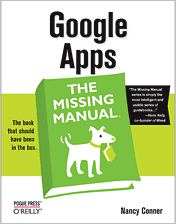 PR: Google Apps, which includes a word processor,
spreadsheet, and other office productivity programs, now poses serious
competition to Microsoft Office's dominant position on business desktop
applications. And Google Apps gives everyone plenty of bonus reasons to
switch - collaborate on documents with others at the same time, whip up
a web page stocked with downloadable files, and work on it all from any
web-connected computer. About the only thing Google doesn't offer is an
authoritative, reader-friendly guide like Nancy Conner's "Google Apps:
The Missing Manual" (O'Reilly Media, $39.99).
PR: Google Apps, which includes a word processor,
spreadsheet, and other office productivity programs, now poses serious
competition to Microsoft Office's dominant position on business desktop
applications. And Google Apps gives everyone plenty of bonus reasons to
switch - collaborate on documents with others at the same time, whip up
a web page stocked with downloadable files, and work on it all from any
web-connected computer. About the only thing Google doesn't offer is an
authoritative, reader-friendly guide like Nancy Conner's "Google Apps:
The Missing Manual" (O'Reilly Media, $39.99).
"Google's individual programs, like Gmail and Google Docs, have been popular with people since they launched," notes Conner. "But more and more businesses - over half a million of them - are now putting Google Apps to work for their organization."
"My book can help anyone interested in using individual applications for personal use or as employees," she adds. "Administrators setting up a Google Apps account for their organization will find detailed chapters on how to set up and manage a Google Apps account across the enterprise."
"Google Apps: The Missing Manual" teaches you how to:
- Use Gmail, Google Docs, Google Calendar, Google Talk, and quickly create word processing files, spreadsheets, and slideshow presentations.
- Share and co-edit files - including revision histories and instant notifications every time a change gets made.
- Move your files back and forth between Google Apps and Microsoft Office.
- Set up and manage your entire organization's switch to Google Apps.
- Create a wiki - an editable, collaborative website.
Of course, as remarkable as these applications are, Google's office suite is definitely a work-in-progress. Navigating what you can and can't do and - more importantly - understanding how to do this isn't always easy. And good luck finding enough help online. Thankfully, "Google Apps: The Missing Manual" makes getting the most out of this increasingly useful part of the Google empire much, much easier.
Author Nancy Conner has a Ph.D. in English from Brown University and has taught writing, including technical writing, to college students for more than a dozen years. She is currently a freelance copyeditor, specializing in technical books covering topics ranging from the MS Office suite to programming languages to advanced network security.
- Google Apps: The Missing Manual
- Nancy Conner
- ISBN: 9780596515799,
- $39.99 US
- order@oreilly.com
- 1-800-998-9938
- 1-707-827-7000
- 1005 Gravenstein Highway North
- Sebastopol, CA 95472
Link: Google Apps: The Missing Manual (currently available at $26.39 with free shipping from Amazon.com)
Desktop Mac Deals
Low End Mac updates the following price trackers monthly:
- Mac mini deals
- Intel iMac deals
- Mac Pro deals
- Power Mac G5 deals
- iMac G5 deals
- Power Mac G4 deals
- iMac G4 deals
- eMac deals
- Power Mac G3 deals
- iMac G3 deals
For deals on current and discontinued 'Books, see our 13" MacBook and MacBook Pro, MacBook Air, 13" MacBook Pro, 15" MacBook Pro, 17" MacBook Pro, 12" PowerBook G4, 15" PowerBook G4, 17" PowerBook G4, titanium PowerBook G4, iBook G4, PowerBook G3, and iBook G3 deals.
We also track iPad, iPhone, iPod touch, iPod classic, iPod nano, and iPod shuffle deals.
Join us on Facebook, follow us on Twitter or Google+, or subscribe to our RSS news feed
Links for the Day
- Mac of the Day: PowerBook 2300, introduced 1995.08.28. The only Duo equipped with a PowerPC processsor run at 100 MHz.
- Support Low End Mac
Recent Content
Go to the Mac News Review index.
About LEM Support Usage Privacy Contact
Follow Low End Mac on Twitter
Join Low End Mac on Facebook
Favorite Sites
MacSurfer
Cult of Mac
Shrine of Apple
MacInTouch
MyAppleMenu
InfoMac
The Mac Observer
Accelerate Your Mac
RetroMacCast
The Vintage Mac Museum
Deal Brothers
DealMac
Mac2Sell
Mac Driver Museum
JAG's House
System 6 Heaven
System 7 Today
the pickle's Low-End Mac FAQ
Affiliates
Amazon.com
The iTunes Store
PC Connection Express
Macgo Blu-ray Player
Parallels Desktop for Mac
eBay

