Mac News Review
Intel V8 Clones Mac Pro Mobo, Star Wars Flash Drives, $500 Blu-ray for Pro Macs, and More
This Week's Apple and Desktop Mac News
Compiled by Charles Moore and edited by Dan Knight - 2007.05.04
Rejoice, Mac users, we now have Google Desktop for the Mac as well as an official Slingbox client. And Star Wars™ fans might find the new Star Wars flash drives an intriguing choice.
Intel's new V8 motherboard seems to nearly clone the Mac Pro motherboard, FastMac is shipping a sub-$500 Blu-ray drive, Hitachi has the first terabyte hard drive, and BootPicker (free) lets you choose which OS to boot your Intel Mac into if you have Boot Camp installed.
PowerBook, iBook, MacBook, and other portable computing is covered in The 'Book Review.
All prices are in US dollars unless otherwise noted.
News & Opinion
Apple Updates
Products
- Star Wars Designer USB Flash Drives
- FastMac Ships 1st Sub-$500 Blu-ray Drive for Mac Pro, Power Mac G5
- Connect Multiple Drives to Any Computer via eSATA Port or USB 2.0 Port
- First PCIe Combo eSATA Host Adapter with External & Internal Ports
- Hitachi Ships First One Terabyte Hard Drive
- OWC Announces First & Only 1 TB Quad Interface Single Drive Solution
iPod Accessories
Software
Desktop Mac Deals
News & Opinion
Intel V8 Motherboard 'Sister' to Mac Pro
Hardmac's Lionel reports:
"Both The Inquirer and HotHardware published a short test of Intel V8, the prototype of a new motherboard. When looking at the specification, the dual socket supports Quad Core Xeon 5365 (Clovertown), the 1333 MHz Greencreek FSB chipset and 8 FB-DIMM memory slots.
"In other words, this motherboard looks almost like the one found in current Mac Pro models. We will list below the small modifications brought by Apple:
- For improving cooling, Apple installed FB-DIMM modules on daughter cards
- Among 6 SATA ports, 4 are being used for the specific HD enclosure via a proprietary connector
- Apple did not keep the 2 PCI-X slots found on the V8 kit
- location of the Airport and BT modules"
Link: Intel to Sell Mac Pro Motherboard?
New Parallels Technology Network
PR: Parallels, Inc., maker of award-winning desktop virtualization solutions for Windows, Linux and Mac OS X, announced today the Parallels Technology Network (PTN) - an online community for users, as well as developers using Parallels virtualization technology to deliver their software in self-contained virtual appliances.
Via the PTN, which is available online, users and developers will have access to a wealth of information related to Parallels virtualization technology. In addition, developers can make their software available to Parallels users as virtual appliances.
"We're taking ease of use to another level by facilitating the availability and adoption of virtual appliances that run on a PC or Mac regardless of the operating system," said Benjamin Rudolph, Director of Corporate Communications, Parallels. "Parallels Virtual Appliances are the ultimate in hassle-free technology, as they give our users access to preconfigured applications running self-contained in prebuilt Parallels virtual machines."
Virtual appliances (VA) are self-contained software modules, usually built using Linux open source software, that perform specific functions. VAs are an excellent, low cost way to ensure that every computer user has access to critical software, regardless of which operating system they choose to run on their host computer. Because VAs are isolated from the host machine, they are a very secure way to run software, and because they are self-contained, they can be easily backed up, restored, or deleted without compromising the host system.
"Virtual appliances are the easiest way to consume software," said Brett Adam, VP of Product Development, rPath. "For software providers, rPath's platform for quickly building and easily maintaining Parallels Virtual Appliances and the new Parallels Technology Network delivery model enable entry to markets that will not tolerate complex application setup and maintenance procedures."
An example of one virtual appliance available from the Parallels Technology Network is an OpenOffice VA running the popular open-source software suite with Microsoft Office-like word processing, spreadsheet and presentation functions. Users can simply download the VA and run it, without any manual configuration or setup, on any Mac or PC powered by Parallels virtualization.
"The Parallels Technology Network presents us the opportunity to deliver our software to millions of Parallels users worldwide in a way that wasn't economically feasible in the past," said Kimbro Staken, chief technology officer, JumpBox in Tempe, Arizona. "JumpBox applications are preconfigured and can be deployed without modification to a PC or Mac."
"Working with Parallels to provide Freespire and Linspire virtual appliances through their Parallels Technology Network affords millions the benefit of a tested, secure, easily managed virtual appliance for Freespire or Linspire." said Kevin Carmony, CEO of Linspire. "We're delighted to be working with them on this great solution, as well as responding to our customers' demand for having Parallels available through CNR technology in the near future."
Part Research Lab, Part Community Forum
The Parallels Technology Network is a combination research library, development lab and community forum that is divided in the following sections.
Knowledge Base - This area contains a wealth of information related to Parallels virtualization software, including product guides, white papers, datasheets, Parallels Virtual Appliance documentation, product FAQs, as well as product trial downloads.
Virtual Appliance Directory - All independently developed virtual appliance software running on Parallels is listed and organized by category.
Community Forums - This includes two separate areas. The first, "About Parallels Virtual Appliances," corresponds to the Virtual Appliance Directory and facilitates discussion about individual appliances and their users. The second, the "Parallels Technology Network Discussion Forum," is an open venue where any registered user can post messages about Parallels virtualization software.
Joining the Parallels Technology Network Available to any computer user or software company, the PTN offers various levels of participation, all of which are completely free:
Public Level - Users may participate in forum discussions at this level, as well as submit virtual appliances to the Parallels Lab for review.
VA Partner Level - This level allows developers to not only post their logo and URL to the directory to establish a greater community presence, but also enables them to work with the Parallels marketing and business development teams to create mutually beneficial opportunities.
Technology Partner Level - This is the deepest level of involvement with Parallels. Virtual appliances submitted by Technology Partners are certified to be of extremely high quality, stability and functionality. Vendors also work closely with Parallels on marketing, business development, and product development, and play an integral role in fostering the adoption of virtualization in the broader computing market.
Link: Parallels Technology Network
Apple Updates
OS X 10.4.9 Security Update 2007-004 v1.1 (Universal)
Security Update 2007-004 is recommended for all users and improves the security of the following components:
- AFP Client
- AirPort
- CarbonCore
- diskdev_cmds
- fetchmail
- ftpd
- gnutar
- Help Viewer
- HID Family
- Installer
- Kerberos
- Libinfo
- Login Window
- network_cmds
- SMB
- System Configuration
- URLMount
- Video Conference
- WebDAV
System requirements:
- Mac OS X 10.4.9 (Intel)
- Mac OS X Server 10.4.9 (Universal)
System support: PPC/Intel
- Security Update 2007-004 v1.1 (Universal)
- Mac OS X: How to Verify a SHA-1 Digest
- Apple security updates
Products
Star Wars Designer USB Flash Drives
 PR: mimoco, in collaboration with Lucasfilm Ltd.,
proudly presents Star Wars™ mimobot Series 1 Designer USB
Flash Drives.
PR: mimoco, in collaboration with Lucasfilm Ltd.,
proudly presents Star Wars™ mimobot Series 1 Designer USB
Flash Drives.
Two of your favorite galaxies have collided to create four awesome Star Wars mimobot crossover characters. Each are available in 1, 2, & 4 GB capacities and will come preloaded with bonus removable Star Wars mimobot content like trailers, soundbites, avatars, and wallpapers.
Series 1 of this limited edition mimobot collection includes Darth Vader, Chewbacca, Stormtrooper, and R2-D2! Quantities are limited, order yours today.
 Star
Wars mimobot Designer USB Flash Drives
Star
Wars mimobot Designer USB Flash Drives
- 1 GB, 2 GB, 4 GB
- Hi-speed USB 2.0
- Mac/Windows
Prices range from $69.95 to $149.95
Link: Mimoco Star Wars mimobot Designer USB Flash Drives
FastMac Ships 1st Sub-$500 Blu-ray Drive for Mac Pro, Power Mac G5
 PR: FastMac has announced the
first & only sub-$500 Blu-ray drive burner for Apple's Mac Pro
& PowerMac G5 computers. The new 5.25", tray loading drive uses
one of the fastest & most compatible Blu-ray mechanisms to
provide up to 50 GB of storage on 1 disk, without sacrificing
compatibility with standard DVD & CD recordable media. The
drive is available now for order from FastMac for a special
introductory price of $499.95. Each drive carries a 1-year warranty
and a 30-day money back guarantee.
PR: FastMac has announced the
first & only sub-$500 Blu-ray drive burner for Apple's Mac Pro
& PowerMac G5 computers. The new 5.25", tray loading drive uses
one of the fastest & most compatible Blu-ray mechanisms to
provide up to 50 GB of storage on 1 disk, without sacrificing
compatibility with standard DVD & CD recordable media. The
drive is available now for order from FastMac for a special
introductory price of $499.95. Each drive carries a 1-year warranty
and a 30-day money back guarantee.
FastMac's new Blu-ray drive has been tested and certified compatible with Adobe's forthcoming Premiere Pro CS3 video production software that includes Adobe Encore CS3 and is part of the Adobe Creative Suite 3 Production Premium Collection. Adobe Encore CS3 integrates with Adobe Photoshop & Adobe Premiere to provide a rich set of creative tools for the production and output of full-featured, menu-driven DVD and Blu-ray Discs. It is the only video production and editing software available for the Mac OS that supports built-in Blu-ray Disc authoring for playback on stand-alone Blu-ray DVD players & the Sony PlayStation 3.
FastMac's line of Blu-ray recordable drives give photographers, videographers & musicians the ability to save large amounts of data in a compact and portable form factor, ideal for separating production files by clients and/ or project. System and database administrators can archive and retrieve large amounts of data on 1 convenient disk. And consumers can now watch today's latest HD content in true high definition with surround sound. Recently released data (based on unit sales of players & movie titles) & ongoing industry research clearly shows Blu-ray winning the high definition format war with HD-DVD.
About Blu-ray
Blu-ray, also known as Blu-ray Disk (BD), is the name of a next generation optical disk format developed by a consortium of electronics and computer manufacturers including Apple, Dell, HP, JVC, Mitsubishi, Panasonic, Pioneer, Philips, Samsung, Sharp, Sony & TDK. The format was designed to enable the recording and playback of High Definition (HD) content and to allow storage of large amounts (up to 200 GB) of data. While current optical drive technologies rely on a red laser to read and write data, the new format uses a blue-violet laser (hence the name, Blu-ray). The blue-violet laser has a 38% shorter wavelength (405nm) than a red laser (650nm), allowing the drive's optical pickup unit to focus more precisely than ever before. Data can then be packed more densely on standard sized disks. Despite using a new type of laser, Blu-ray drives are compatible with standard DVD and CD media through the use of a combined red, blue & violet optical reader and writer.
In addition to broad support from the electronics, music, computer & video game industry, 7 out of 8 of the major Hollywood film studios support Blu-ray media and 5 out of those 7 (Disney, Fox, Lionsgate, MGM & Sony) have decided to release their movies exclusively in the Blu-ray format. Ninety percent of the Top 20 selling DVDs of 2006 were released by studios that are publishing their movies on Blu-ray Disc. According to Home Media Research, Blu-ray is the 1st high definition format to sell more than 1 million discs, a milestone that was achieved in less than 1 year. An overwhelming majority (3 out of every 4) of high definition movies sold in March 2007 were on Blu-ray disc, including 8 of the Top 10 sellers. With its forward and backward integration with new and old media, Blu-ray is destined to become the successor to today's DVD format.
Specifications
FastMac's tray loading Blu-ray optical drive supports reading, writing and rewriting to single and dual layer Blu-ray media at 2x speeds. The drive is also compatible with standard DVD and CD media and can write to DVD-R and DVD+R media at 8x speed in single layer and 4x speed in dual/ double layer mode. It can rewrite to DVD-R and DVD+R media at 6x speeds. The drive also supports DVD-RAM reading and writing at up to 5x speeds and standard CD-R and CD-RW burning at up to 24x speeds.
Compatibility
FastMac's tray loading Blu-ray optical drive requires Mac OS X 10.2.8 or higher and is compatible with the following Apple computers:
- eMac
- iMac G4
- Mac Pro
- PowerMac G3
- PowerMac G4
- PowerMac G5
Blu-ray burning requires Blu-ray media (sold separately) & 3rd party software such as Adobe Premiere CS3 or Roxio's Toast 8 Titanium, which enables Blu-ray disk support in the Mac OS Finder. Native support for Blu-ray burning within iLife & iTunes is expected in the future via Mac OS X 10.5 Leopard, but cannot be guaranteed at this time.
Link: Blu-ray Drives
Connect Multiple Drives to Any Computer via eSATA Port or USB 2.0 Port
PR: Addonics Technologies has announced a 5x1 eSATA Hardware Port Multiplier (HPM), which allows up to five drives to be connected to any computer via a standard eSATA port for expanded storage and high speed 3 GB/sec. throughput for a wide range of applications.
The new Addonics HPM is compatible with any SATA controller, RAID or non RAID. Once the RAID configuration is set up, the entire RAID set can be moved to any computer that has an eSATA port. In addition, with the Addonics optional eSATA - USB adapter, the same RAID setup can be attached to any computer via a USB 2.0 port, making this HPM an ideal solution for adding an external RAID solution to any system.
Addonics has designed its 5x1 HPM to fit perfectly into the Addonics family of Storage Towers as well as many standard 2-bay or larger SCSI enclosures.
The five hard drives can be set up as individual drives, as RAID 0/1/10 or as JBOD (just a bunch of discs) to become one large hard drive. The Addonics 5x1 HPM can be configured via a connection to a SATA controller with PM support or via a USB 2.0 port. When multiple HPMs are combined, users can attach up to 20 SATA external hard drives to their computer.
The solution is well suited for a variety of storage applications, including video editing, server and workstation storage, data backup, JBOD or RAID storage arrays, storage for digital content and high-definition video.
All devices connected to the Addonics 5x1 HPM are hot swappable. The solution is also operating system independent with support for Microsoft Windows (including Vista), Mac OS X and above, Linux kernel 2.4 and above, and Solaris 10 and above.
List price of the Addonics 5x1 Hardware Port Multiplier (AD5SAHPM-E) is $119. Storage Tower and Mini Storage Tower integrated with the HPM is listed for $239.95 and $229.95 respectively.
The products will be available through the company online store, major catalog companies, resellers, VARs and distributors, including Amazon.com, PC Connection, CDW, Buy.com, Provantage.com, Insight, and Ingram Micro.
Addonics Technologies Inc. designs, manufactures, and markets a broad line of external and mobile storage products. Addonics is headquartered at 2466 Kruse Drive, San Jose, CA 95131, Phone: 408-433-3899.
Link: 5x1 eSATA Hardware Port Multiplier
First PCIe Combo eSATA Host Adapter with External & Internal Ports
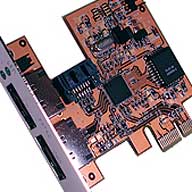 PR: NitroAV 'SATAStar Series' again delivers the
latest 3G/sec SATA II performance with the most versatile
combinations of external/internal ports. The 3-Port PCIe SATAStar
is based on Silicon Images (SiI) 3132 chipset with drivers
available for the Apple Mac OS X, Microsoft Windows, Linux and
Novell Netware operating systems. This PCIe host adapter is
designed for optimum performance with multiple commands for each
port which are loaded into on-chip memory eliminating the need for
host CPU intervention and minimizing PCI bus usage. Command
execution engines dramatically reduce latency between commands,
ensuring that drives stay fully loaded with queued commands.
PR: NitroAV 'SATAStar Series' again delivers the
latest 3G/sec SATA II performance with the most versatile
combinations of external/internal ports. The 3-Port PCIe SATAStar
is based on Silicon Images (SiI) 3132 chipset with drivers
available for the Apple Mac OS X, Microsoft Windows, Linux and
Novell Netware operating systems. This PCIe host adapter is
designed for optimum performance with multiple commands for each
port which are loaded into on-chip memory eliminating the need for
host CPU intervention and minimizing PCI bus usage. Command
execution engines dramatically reduce latency between commands,
ensuring that drives stay fully loaded with queued commands.
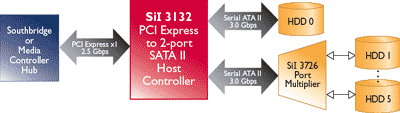 Regardless
if you are just using this card for hard drive storage or serious
digital audio, video or graphics this card is the perfect solution.
The 3-Port PCIe SATAStar host adapter offers incredible bandwidth
in a cost effective - low profile solution. Two ports can be
configured as individual ports, or as RAID 1, 0, 0+1, RAID 5 or
JBOD and Port multiplier compatible.
Regardless
if you are just using this card for hard drive storage or serious
digital audio, video or graphics this card is the perfect solution.
The 3-Port PCIe SATAStar host adapter offers incredible bandwidth
in a cost effective - low profile solution. Two ports can be
configured as individual ports, or as RAID 1, 0, 0+1, RAID 5 or
JBOD and Port multiplier compatible.
Product Features
- Use as a non-RAID or RAID controller. [Create RAID 0 or 1 using the Mac OS X Disk Utility as well as Windows XP, Windows XP Pro, Windows Server, etc.]
- Install into both standard height or low profile system.
- PCI-Express BUS (1x Single lane)
- 48-bit LBA support for drive sizes larger than 137GB Data protection
- Supports Mac OS X RAID, S.M.A.R.T.
- Fully compliant with SATA II and SATA 1.0 standard
- Maximum 3 Gbits/sec per port
- Support NCQ commands
- Compatibility with Port Multiplier
- Utilizes SiliconImage SiI3132 chipset and drivers
- Compatible with Mac OS X 10.4.x, Windows 2000, Windows XP, Windows 2003 Server, Linux
- Upgradeable firmware
- Hot swap support - drive can be removed and added without system shut down or restart
- eSATA connector for more secure connection, reliability and supports up to 2 meters cable length
- 2 Active Ports - mix and use as needed (Note: Chipset only supports 2 active ports but our card offers options of using internal or externally)
The 3-Port NitroAV PCIe 'SATAStar' SATA II 3 GB/s Professional Host Adapter is available for $59.95 All NitroAV products are sold through Partners, Resellers or through the online website:
Link: 3-Port NitroAV SATAStar PCI-Express SATA II 3 GB/s Professional Host Adapter
Hitachi Ships First One Terabyte Hard Drive
PR: Hitachi Global Storage Technologies (Hitachi) has announced that it has met its commitment to begin shipping the world's first one-terabyte hard drive (HDD) to retail customers within the first quarter of 2007. The Deskstar 7K1000 began shipping to retailers and e-tailers in March 2007 with inventories reaching critical mass in April 2007. CDW is among the first organizations to make the terabyte hard drive available to customers.
Announced at CES 2007, the Hitachi Deskstar 7K1000 hard drive delivers superior performance and reliability, as well as leadership capacity, to meet the needs of consumers who want to create, share and store their digital information in ever increasing volume. At a suggested retail price of $399, colossal storage capacity is more affordable than ever before.
"Many small and mid-sized businesses are consolidating their storage environments to improve manageability and accelerate data backup and recovery," said Tom Cahill, director of product management at CDW Corporation, a leading provider of technology products and services to businesses, government and education. "Hitachi's terabyte-capacity drive offers organizations an affordable new option to accomplish these goals while helping them to respond to increasing data management requirements."
The Deskstar 7K1000 hard drive delivers ultrahigh capacity, which is well-suited for high-performance, gaming and media center PCs and external storage devices. It is built on the industry's most reliable perpendicular magnetic recording technology, allowing Hitachi to extend capacity beyond that available in current products. The hard drive features a 3.0 Gb/s Serial-ATA (SATA) interface and large 32 MB data buffer to provide the performance required for high-end PC applications.
"Delivering the one-terabyte hard drive this year is a monumental achievement not only for Hitachi and the hard drive industry, but also for the end user. Consumers' desire to create and share digital entertainment is the primary accelerator for capacity and performance increases in desktop PC hard drives. We are proud of the strength of the Deskstar 7K1000 as it is designed to meet the requirements of PC enthusiasts," said Shinjiro Iwata, chief marketing officer, Hitachi Global Storage Technologies.
Leveraging a track record for reliability from previous-generation products, the Deskstar 7K1000 hard drive is built using a 5-platter design with relaxed areal density for greater reliability. To further ensure data integrity, the hard drive features a ramp load/unload design to increase shock protection and Thermal Fly-height Control (TFC) to maintain a consistent fly-height during the read/write process.
Technical Specifications: Deskstar 7K1000
- 1000/750 GB - SATA (GB = 1 billion bytes, accessible capacity may be less)
- 148 billion bits per square inch maximum areal density
- 1070 Mb/s max. media data rate
- 8.5 ms average seek time (excludes command overhead)
- 7,200 RPM, 4.17 ms average latency
- Serial-ATA 3.0 Gb/s
- 32 MB data buffer
- 26.1 mm in height (max)
- 700g in weight (max)
- 5/4 platters, 10/8 recording heads
- 300 G/1 ms pulse nonoperating shock
- 9.0 (5 disk)/8.1 (4 disk) watt idle power
- 2.9 Bels typical idle acoustics
- 5-60 degrees C operating temperature
Link: Hitachi Global Storage Technologies
OWC Announces First & Only 1 TB Quad Interface Single Drive Solution
 PR: Other World Computing (OWC), a leading Mac and
PC technology company, announced today the availability of the
first and only 1.0 TB Quad Interface single drive solution on the
market, the new OWC Mercury Elite-AL Pro "Quad Interface" 1.0 TB
External Drive Solution. The drive solution is a high-speed maximum
performance system with a wide selection of connectivity options
for FireWire 800, FireWire 400, USB 2.0, and eSATA ports.
Accessibility to the data is completely transparent to which port
interface is used, so the user can take the drive to virtually any
computer and use whichever interface is the best available on that
computer.
PR: Other World Computing (OWC), a leading Mac and
PC technology company, announced today the availability of the
first and only 1.0 TB Quad Interface single drive solution on the
market, the new OWC Mercury Elite-AL Pro "Quad Interface" 1.0 TB
External Drive Solution. The drive solution is a high-speed maximum
performance system with a wide selection of connectivity options
for FireWire 800, FireWire 400, USB 2.0, and eSATA ports.
Accessibility to the data is completely transparent to which port
interface is used, so the user can take the drive to virtually any
computer and use whichever interface is the best available on that
computer.
Available immediately for $599 SRP, the OWC Mercury Elite-AL Pro "Quad Interface" 1.0 TB External Solution is geared to those that want the convenience of a single drive-based, compact solution with a selection of interface options. The drive solution is ideally designed for audio, video, digital photography, professional music, graphics, and general data. EMC® Retrospect® Backup Certified, it is also perfect for back-up applications. The 1.0 TB drive solution is compatible with all Apple® OS Versions 8.5 through 9.2.x; Apple OS X 10.0.3 and higher (including OS X "Tiger" 10.4.x), Microsoft® Windows® ME, 2000, XP, Vista; and any OS or device with standard FireWire®, USB, or eSATA.
Mercury Elite-AL Pro "Quad Interface" 1.0 TB External Drive Solution Features:
- High Performance: Employs the next-generation high-speed Oxford 924 chipset combined with the fastest drive mechanisms available for the fastest single drive transfer rates possible, exceeding an amazing 80 Megabytes per second via FireWire; up to 150 MB/s via eSATA.
- High Reliability: A topnotch design and high-quality components ensure it is built to last.
- High Portability: Designed for eSATA, FireWire 800, FireWire 400 and USB 2.0+1.1 for easy Plug ŒN Play on virtually ANY system!
- Style: Designed to compliment any user's system. A blue activity LED behind the front grille shows when your drive is being accessed. Created with the Power Macintosh G5 system in mind.
- Compact Shock Resistant Design.
- Warranty: Includes two year warranty.
- Super Quiet Operation.
- Cables: All cables are included
The Mercury Elite-AL Pro "Quad Interface" 1.0 TB External Drive Solution comes complete with utility and backup software, including Intech® Hard Disk SpeedTools Utilities for Mac OS 8.6-X, ProSoft Engineering® Data Backup for Mac OS X v10.2.8 or later and NovaStor NovaBACKUP® for Windows 2000 or later. It also includes all the cables for FireWire 400, FireWire 800, USB 2.0, and eSATA interfaces.
Link: Mercury Elite-AL Pro "Quad Interface"
Software
Google Desktop for Mac
PR: Google Desktop is a desktop search application that gives you easy access to information on your Mac and from the web. Desktop makes searching your own email, files, music, photos, and more as easy as searching the web with Google.
- Fast and easy search for your computer like Google.com for the web
- Launch applications and files with just a few keystrokes
Quick Search Box
The Quick Search Box is your fastest way to do web and desktop searches and launch applications. You can call it up by pressing the ⌘ (cmd) key twice, and hide it by pressing ⌘ twice again. Type a few letters or words into the search box and your top results pop up instantly, including applications. For example, you can launch iTunes simply by typing "itu" into the Quick Search Box and pressing Return when iTunes appears as the first result.
Search Your Gmail and Web History
Not everything you're looking for lives on your Mac. Whether you're searching your computer or the web, Desktop helps you find it by searching your Gmail and web history along with your hard drive. Also because your index is stored locally on your own computer, you can even access your Gmail and web history while you're offline.
Many File Types
Google Desktop automatically indexes and allows you to search the full text of virtually all your files, including the following types:
- Gmail
- text files (.txt)
- HTML
- email from Apple Mail and Microsoft Entourage
- iChat transcripts
- Microsoft Word, Excel, and PowerPoint
- music and video files, including artist and song names
- Address Book contacts
- system preference panes
- file and folder names
Google Desktop also searches file types that have a Spotlight importer.
Familiar Results
When you do a Desktop search, you'll see a list of search results. Each result, just like Google web search results, includes the file name and a brief snippet with your search terms highlighted. You can also filter for a particular type of item - only emails, for instance - by using the links at the top of your Desktop search results page.
Smart Indexing
After you install Google Desktop, it starts indexing the files that are already on your Mac. This one-time indexing is designed to peacefully coexist with your normal work, so you can continue working while indexing takes place. Depending on how many files and other items you have on your computer, this process can take up to several hours. Once it's done, Desktop makes sure your index stays up to date by adding new email as you receive it, files as you update them, and web pages as you view them.
Google Integration
What if you already have the information you're looking for but don't realize it? When there are useful results on your Mac related to your Google web search, Google Desktop will include these files with your search results. There's also a simple command center for searching your computer, which you can access by clicking "Desktop" above the search box on Google.com.
File Versioning
Google Desktop creates cached copies (snapshots) of your files and other items each time you view them, and stores these copies on your Mac's hard drive. As a result, you can often use Desktop to find previous versions of your files or ones you've accidentally deleted.
New in version 1.0.1.216:
The new version, a one megabyte download, offers the following fixes and changes:
Feature Improvements
We've improved the following features:
- Speed of re-crawl (after restart) by about 20%
- Memory use when quickly indexing a lot of data by compressing it until we can process it
- Handling of UTF8 in Gmail
- Support for datefrom: and dateto: query restricts
- Display of search results when a document has been moved or renamed
- Performance when indexing has been turned off in preferences
- Detection of command-command key to reduce chances of activating it by accident
- Thumbnails for image files in the Web UI
Installation issues
- During initial indexing, Google Desktop may have a noticeable impact on your computer, especially if your hard drive is highly fragmented or low on disk space. We've designed Google Desktop to be usable (if a bit sluggish) during this period. Once indexing is complete, your computer should return to its normal, speedy self.
Mail and Browser Issues
- Indexing Gmail may take a long time because emails are downloaded in batches; each 'batch' is separated by two hours, and there's no progress meter.
- If you use MailTags, you need to delete the existing MailTags Spotlight importer from /Library/Spotlight or ~/Library/Spotlight and reinstall version 2.0b9 or later. Earlier versions cause crashes during indexing.
Privacy Settings
- If you have a file or folder that has been moved in and out of the privacy list, Google Desktop search will show only those revisions that were made when the file was outside of the privacy list.
Other Issues
- We have received reports of some CVS (Concurrent Versioning System) updates failing with i/o errors. The workaround is to disable indexing during update and re-enable after indexing is complete.
Bug Fixes
We've fixed bugs where the following actions occurred:
- Duplicate and spam email messages were re-crawled.
- Spotlight Privacy settings on external volumes, FileVault, and ~/Library/Mail were not respected.
- Real-time events on external volumes were ignored.
- Certain large fonts (e.g., Devangari) would cause alignment issues when displaying results.
- Quick Search box could be hidden behind the menu bar and where it would fade in after the helper window on first launch.
- Web history in Firefox and Camino would crash when the display was set to anything other than 32-bit color.
- "Alive/Update" ping was not always sent; Now it is sent per the Privacy Policy.
Additional Fixes
- Fixed several activation and IME bugs with the Google Desktop search box.
- Fixed scripting support of Google Desktop app.
- More robust loading of data from corrupt indexes which would result in rolling crashes in GoogleDesktopDaemon.
Requirements
- Mac OS X 10.4 or later.
- System Support: PPC/Intel
Free
Link: Google Desktop for Mac
Bombich Software's BootPicker 1.1
PR: With the advent of Boot Camp comes the possibility of deploying multi-boot Macs and permitting your end users to choose whichever platform will work best for whatever they'd like to do at the moment. But how do you manage the presentation of this choice? There are a couple concerns to keep in mind:
- Setting the boot device is an activity restricted to administrative users.
- Allowing non-administrative users access to this functionality potentially allows them to set the boot device to some external media that they provide (then they can really tamper with the system).
- Leaving the machine at the EFI boot picker (hold down the option key at startup), while possible, leaves the previous options open and also leaves the machine in a state in which it cannot be managed or accessed via the network. rEFIt allows you to lock down the boot options at startup, however you're still unable to actually manage the machine in this state.
Before developing BootPicker, I came up with a list of requirements that I would insist upon were I to manage a lab of dual-boot Macs:
- Must work when a firmware password is applied to the machine
- The boot picker cannot interfere with remote administration (e.g. via ARD)
- The boot picker must allow the administrator to specify explicitly which drives are permitted as boot devices
- The administrator can disable (remotely) the boot picker at any time
- When the machine is rebooted, it will always boot to Mac OS X by default and present the boot picker
- Optionally, the boot picker preferences can be managed via directory services (permits management at a large scale)
- Optionally, the boot picker should allow the administrator to provide some guidance to the end user about why they should choose one OS over another
BootPicker satisfies all of these requirements. BootPicker runs on startup immediately prior to LoginWindow. Based upon your configuration, it presents an option to the end user to choose an operating system. Upon choosing that OS, the machine either continues to Mac OS X or reboots to the specified OS. The next time the computer is rebooted, it automatically returns to Mac OS X and the boot picker. Finally, for environments that require management at a large scale, or management while the machines are turned off or booted to a different OS, BootPicker can be managed via a Mac OS X Server Open Directory Master. Got AD? That's OK, you can leverage that as well. You can even run BootPicker from a logout script to give every new visitor to your lab machines the opportunity to choose their OS without rebooting.
System requirements: Mac OS X 10.4 or later, Intel Mac.
System Support: Intel
Free
Link: BootPicker
SlingPlayer Now Available for Mac
PR: Sling Media, a digital lifestyle products company, today announced the availability of SlingPlayer™ for Mac, a software client for Slingbox™ customers who want to view their home TV or Apple TV on their Apple Macintosh desktop or laptop computer. SlingPlayer for Mac, Version 1.0, includes photorealistic remote controls as well as the ability to program favorite channels with a full range of viewing modes all leveraging the iconic Mac OS look and feel. Available in the US and Canada, the SlingPlayer for Mac supports all Slingbox hardware and can be downloaded free of charge directly from Sling Media.
With this software release, Slingbox owners can now view their television directly on their Macintosh computer screen. With full remote control, they can watch content from their home entertainment system whether from cable, DVR, DVD and even a full range of Apple entertainment products including: Apple TV, Front Row, iPod in Apple's Universal Dock or iPod in an iPod Hi-Fi.
"We have long admired the elegance, simplicity and visual appeal of the Mac OS and Apple's innovation in general," said Blake Krikorian, Sling Media CEO, Chairman & Cofounder. "It was important for us to capture that overall appeal and familiarity with SlingPlayer for Mac. In fact, we turned to the Mac community, through our private and public betas, where we received overwhelming feedback from these passionate users. It was this feedback that was instrumental in being able to present the Mac community with a quality television experience on their platform of choice. Being able to bring the SlingPlayer to the Mac is a real milestone towards delivering television on all available platforms and displays."
SlingPlayer for Mac v. 1.0 is an Aqua application and adheres to Apple's Human Interface Guidelines. SlingPlayer for Mac supports both PowerPC and Intel platforms running OS X 10.3.9 and later. The Slingbox already placeshifts over 5,000 audiovisual devices, and SlingPlayer for Mac adds support for the latest living room technology including Apple TV, AT&T U-verse, and TiVo Series3.
About the Slingbox
The Emmy award-winning Slingbox was first introduced in July 2005 and has quickly become a cultural phenomenon. Providing the consumer another way to extend their television viewing whether away from the home or in another room, the Slingbox allows the ability to watch and control home analog or digital cable, satellite TV or even fully control a digital video recorder (DVR) or DVD player from anywhere in the world.
Sling Media, Inc. is the world's leading digital lifestyle company offering consumer services and products that are a natural extension of today's digital way of life. Sling Media's product family includes the internationally acclaimed Slingbox that allows consumers to watch and control their living room television shows at any time, from any location, using PCs, Macs, PDAs and smartphones.
Link: Sling Media
Desktop Mac Deals
Low End Mac updates the following price trackers monthly:
- Mac mini deals
- Intel iMac deals
- Mac Pro deals
- Power Mac G5 deals
- iMac G5 deals
- Power Mac G4 deals
- iMac G4 deals
- eMac deals
- Power Mac G3 deals
- iMac G3 deals
For deals on current and discontinued 'Books, see our 13" MacBook and MacBook Pro, MacBook Air, 13" MacBook Pro, 15" MacBook Pro, 17" MacBook Pro, 12" PowerBook G4, 15" PowerBook G4, 17" PowerBook G4, titanium PowerBook G4, iBook G4, PowerBook G3, and iBook G3 deals.
We also track iPad, iPhone, iPod touch, iPod classic, iPod nano, and iPod shuffle deals.
Join us on Facebook, follow us on Twitter or Google+, or subscribe to our RSS news feed
Links for the Day
- Mac of the Day: Power Mac 8200, introduced 1996.04.22. The minitower version of 7200 was never sold in America.
- Support Low End Mac
Recent Content
About LEM Support Usage Privacy Contact
Follow Low End Mac on Twitter
Join Low End Mac on Facebook
Favorite Sites
MacSurfer
Cult of Mac
Shrine of Apple
MacInTouch
MyAppleMenu
InfoMac
The Mac Observer
Accelerate Your Mac
RetroMacCast
The Vintage Mac Museum
Deal Brothers
DealMac
Mac2Sell
Mac Driver Museum
JAG's House
System 6 Heaven
System 7 Today
the pickle's Low-End Mac FAQ
Affiliates
Amazon.com
The iTunes Store
PC Connection Express
Macgo Blu-ray Player
Parallels Desktop for Mac
eBay

