Mac News Review
Radeon X1900 for Power Mac G5, DVD-RAM Benefits, Spin Doctor 2 Digitizes LPs and Tapes, and More
This Week's Apple and Desktop Mac News
Compiled by Charles Moore and edited by Dan Knight - 2006.11.03
Good news for gamers with dual-core G5s - ATI will be offering the X1900 PCIe video card in a G5 Mac Edition.
On the more practical side, Ted Landau looks at the benefits of DVD-RAM, Macworld points out the hard drive speed and expandability of the Mac Pro, Roxio's CD Spin Doctor 2 helps you digitize your old tapes and LPs, and Miglia has a new dual digital TV tuner for the Mac.
Other newness includes "insanely great" T-shirts, AirStatz (a free WiFi signal analysis tool), and yet another update to Boot Camp.
PowerBook, iBook, MacBook, and other portable computing is covered in The 'Book Review.
All prices are in US dollars unless otherwise noted.
News & Opinion
- ATI X1900 Coming to Power Mac G5
- Ted Landau Reconsiders DVD-RAM's Advantages
- Inside the Mac Pro: 4 Hard Drive Bays, SATA II
Products
- Insanely Great Tees for Mac Users
- Miglia TVDuo, First Dual Digital TV Tuner for Mac
- Dual Hot-swap Drive RAID 1 (Mirror) Enclosure
iPod Accessories
Software
- CD Spin Doctor 2 Helps Digitize Tapes, LPs, Live Recordings
- AirStatz WiFi/AirPort Signal Visualization Tool
- Apple Boot Camp 1.1.2 Released
Desktop Mac Deals
News & Opinion
ATI X1900 Coming to Power Mac G5
Inside Mac Games' Evan Holt reports:
"The ATI X1900 is a video card that is available from Apple as a build-to-order configuration for all new Mac Pros. Although Apple later offered the video card for purchase separately from their online store, it was still only compatible with the Mac Pro. This left G5 owners with no upgrade path.
"Recently on ATI's website a new page was added detailing a X1900 exclusively for G5s. Although it is not available on their online store yet, hopefully it will only be a matter of time...."
Link: ATI X1900 for G5 at AMD.com
Ted Landau Reconsiders DVD-RAM's Advantages
Mac Observer's Ted Landau says:
"Several months ago, I wrote a column describing the advantages of DVD-RAM discs - the most significant one being that you could add or delete files to them just as you can with a hard drive. The main problem with them was that there were almost no DVD-RAM compatible drives available for the Mac. Happily, FastMac has come to the rescue. They now offer two internal drives - one standard-size model for Power Macs and Mac Pros and a slim-line version for notebooks and iMacs. An external drive is not yet available, but FastMac says it is on the way.
"These drives offer DVD-RAM support without sacrificing any other features you might want. They read and write to single layer DVDs and CDs in all the common formats (+R, +RW, -R and -RW) as well as to dual-layer DVDs. And they're fast. For example, the standard size model sports a maximum speed of 16x for DVDs and 12x for DVD-RAM discs. And the drives are true SuperDrives, fully compatible with iLife's iDVD. The cost: $80 for the standard model and $120 for the slim-line."
Link: DVD-RAM Reconsidered: Version 2.0
Inside the Mac Pro: 4 Hard Drive Bays, SATA II
Macworld's Jonathan Seff and James Galbraith report:
"One nice thing about the G4-based Power Macs was that they had lots of room inside for things like internal hard drives. Then the Power Mac G5 arrived. Sure, the G5 featured improved Serial ATA (SATA) hard-drive technology - but it also halved the number of internal hard drives to two and made the process of installing them more complicated. The Mac Pro is a nice step forward in both respects.
"The standard Mac Pro includes one 250 GB hard drive. Like the Power Mac G5, the Mac Pro uses SATA hard drives. But while the Power Mac supported SATA drives with a maximum bandwidth of 1.5 gigabits per second (Gbps), the Mac Pro supports the second generation of SATA drives - sometimes known as SATA II or SATA-300 - which have a maximum potential bandwidth of 3 Gbps. (For a review of SATA drives, visit our Storage topic page, which includes recent reviews of the G-SATA 1 TB hard drive, and WiebeTech's SilverSATA II SR 1 TB hard drive.) However, this doesn't actually translate into doubled speed - drive mechanisms aren't currently fast enough to pump out that much data in that amount of time."
Link: Inside the Mac Pro: Hard Drives
Products
Insanely Great Tees for Mac Users
 PR: The designers at Monkey Business Labs
announce the arrival of Insanely Great Tees - the premier site of
shirts made just for Mac users.
PR: The designers at Monkey Business Labs
announce the arrival of Insanely Great Tees - the premier site of
shirts made just for Mac users.
Nothing but the facts, ma'am:
- We put together a lineup six retro, playful, and colorful shirts including classic Mac pixel art and original illustrations.
- They're all printed on super-soft 100% cotton American Apparel shirts for a contemporary fit that looks sharp and feels great.
- All our designs available for $17 apiece.
- With the holidays coming, our tees are a great affordable gift for your favorite geek!
Link: Insanely Great Tees
Miglia TVDuo, First Dual Digital TV Tuner for Mac
PR: Miglia Technology, a leading manufacturer of digital media products, presents TVDuo, the world's first dual digital TV tuner for Macs.
 Eric Ferraz, Chief
Technology Officer, Miglia Technology, commented: "TVDuo finally
brings a complete DVR experience to your Mac desktop. By
integrating two digital terrestrial tuners, TVDuo lets you watch
and record all your favourite programs without having to decide
which to miss and which to watch. TVDuo is compatible with the
DVB-T standard (called Freeview in the UK and TNT in France) and
works in most European and Asian countries"
Eric Ferraz, Chief
Technology Officer, Miglia Technology, commented: "TVDuo finally
brings a complete DVR experience to your Mac desktop. By
integrating two digital terrestrial tuners, TVDuo lets you watch
and record all your favourite programs without having to decide
which to miss and which to watch. TVDuo is compatible with the
DVB-T standard (called Freeview in the UK and TNT in France) and
works in most European and Asian countries"
Bundled with Elgato's EyeTV2, TVDuo includes all the features you are looking for in a Digital Video Recorder: Record TV, remove boring adverts from recorded footage whilst watching live TV, access EPG data from the Internet, schedule recordings and much more. You can even export recorded shows to your iPod
Video or other Mac applications such as iDVD and Toast.
Miglia will be demonstrating TVDuo's amazing capabilities on the Miglia stand (458) at Mac Expo UK.
Key Features
- Watch digital terrestrial TV on your Mac (DVB-T)
- Includes two TV tuners - Watch one channel while you record another
- Pause, rewind and skip forward live TV.
- Edit your favourite shows and remove adverts.
- Tiny in size and huge in potential.
Technical Specifications
- Host Interface: USB2.0
- Host Connector Type: Mini-USB. Cable to USBA Type
- TVTuner: 2x DVB-T, free to air digital TV broadcasts
- Antenna Connection: Passive or powered antenna.
- Recording Format: Unmodified original broadcast stream
- Commonly MPEG-2, but can be MPEG-1 or 4
- Power: Powered by the USB bus. No external power supply required
- Dimensions
- Length: 98 mm
- Width: 68 mm
- Height: 28 mm
- Weight: 450 gr
Warranty: 2 years (return to base)
Mac Compatibility
- Mac with Built-in USB 2.0 Connectivity
- G4/1 GHz+, G5,Intel Single or Dual Core CPU
- Mac OS X 10.4.x and higher
What ships in the box?
- TVDuo Dual TV Tuner
- 2x Mini-Antennas
- Remote Control
- USB Cable
- CD-ROM with EyeTV software and PDF Guide
TVDuo will be available late November from Miglia's distribution partners or online store. Pricing to be announced. A list of distributors and resellers is available on
Link: Miglia TVDuo
Dual Hot-swap Drive RAID 1 (Mirror) Enclosure
PR: EF5-R1 is one of the latest Dual 3.5" IDE drive FireWire 800 (1394b) metal enclosure, which built-in hardware RAID 1 allowing mirroring your data at realtime, no more of back-up schedule, the whole enclosure measure as: 5.25" (W), 7.25" (H) and 10.25" (D), one of the smallest enclosure for four hard drives
 The EF5-R1 has a
built-in high-performance FireWire 800 (1394b) bridge board with
1394 payload of 4096 instead of 2048, and support 48-bit sector
addressing (138 GB+ HDD) and RISC processor to handle realtime
mirror independent from computer system. With such specifications
there are no HDD size restriction limitations.
The EF5-R1 has a
built-in high-performance FireWire 800 (1394b) bridge board with
1394 payload of 4096 instead of 2048, and support 48-bit sector
addressing (138 GB+ HDD) and RISC processor to handle realtime
mirror independent from computer system. With such specifications
there are no HDD size restriction limitations.
Available and ready to ship, our EF5-R1 provides an cost effective solution for current need of storage used in home theater, high definition capture, photo storage, and audio/video (A/V) editing. Our EF5-R1 offers full FireWire 800 and ATA-7 speeds (800 Mb/s and 133 MB/s, respectively), as well as software RAID 0, 1, support in Win 2K, XP or MAC OS X, which is critical for A/V applications.
Any FOUR 3.5" HDD (no size limitation) devices can be easily, quickly and reliably converted to plug-and-play high speed FireWire 800/1394b, up to 800 Mb/s
Configuration of RAID 0, RAID 1 or JBOD can easily program to our firmware uploader (included in CD-ROM)
The EF5-R1 offers a unique opportunity for OEM or ODM to continue to take advantage of the low cost IDE HDD while presenting high performance (800 Mbps transfer rate), hot plug-able devices into the brand new and expanding 1394b/FireWire market.
Specification:
- Part Number: EF5-R1, Quad hot swap 3.5" Bay FireWire 800/1394b Enclosure
- Physical Mount Space Up to four physical IDE 3.5" drives
- Operating System: Win 98SE, ME, 2K, XP, FreeBSD, Linux, MAC 8.6 or higher
- IDE Interface: Quad ATA133 - No size limitation (48-bit address)
- IEEE 1394 Interface: IEEE 1394-1995, IEEE 1394a compliant
- Support data transfer rate up to 100, 200, 400 Mb/s
- SBP-2 Target
- Revision 4 compliant
- Cooling: Push Pull fan ; ruggedize metal case
- Operating Temperature: 0o C to 50o CC
- Operating Humidity: 5% to 95% non-condensing
- Dimensions: (WxHXD) 7.08" x 6.93" x 15.35"
- Connectors: 9-pin IEEE 1394b connector x 2
- Power connector x 1
- On/Off switch x 1
- Power Supply: 90-265 VAC 50/60 Hz; 80W Output Power
Key Features
- 2x Master/2x Slave - FOUR drives FireWire 800/IEEE-1394b
- TI's TSB81BA3 IEEE 1394b 800 Mbps PHY
- 800 Mb/s FireWire 800/1394b channels
- Hot swap Four IDE drive
- Programable Stripping, Mirror or JBoD
- Supports 48-bit addressing for large hard drives (>128 GB)
Price: $239
Link: Dual Hot-swap Drive RAID 1 (Mirror) Enclosure EF5-R1
Software
CD Spin Doctor 2 Helps Digitize Tapes, LPs, Live Recordings
PR: Music made perfect. Digitize your vinyl records and tapes, or record live audio performances, with a completely reengineered CD Spin Doctor 2!
 Developed with Roxio, Inc. by Deep Sea Software,
CD Spin Doctor 2 is available as a part of the Toast 6 Titanium
software suite from Roxio, Inc.
Developed with Roxio, Inc. by Deep Sea Software,
CD Spin Doctor 2 is available as a part of the Toast 6 Titanium
software suite from Roxio, Inc.
Features:
Record from almost any audio source
Record audio from vinyl records, audio cassettes. Record live audio, including speech. Record in mono or stereo. Input volume can easily be adjusted to allow for recording from weak sources as well as loud sources.
System requirements:
- Analog line in
- USB Audio Interface (e.g., Griffin iMic)
- FireWire Audio Interface (works with the iSight!)
Record in any format supported by your audio device
Along with simple, easy to use, presets (e.g., CD Quality), CD Spin Doctor 2 can record in almost any mono or stereo format supported by your audio input device. Need to record 192 KHz, 24-bit, stereo audio? Or, more strangely, 11,025 Hz, 8-bit, mono? CD Spin Doctor 2 can handle it if your audio hardware can provide it.
The following presets are provided:
- Voice Quality
- CD Quality
- DVD Quality
- DVD High Quality
Timed Recording
- Don't have the time or the patience to sit around and wait until the recording session should end? Timed recording allows you to specify an automatic stop time so you can run your recording unmonitored.
- Settings ranging from 5 minutes to 2 hours are available for your convenience.
Waveform Display:
"See" your music
Your recorded or imported audio is displayed visually as an audio waveform.
The waveform can be shrunk to fit everything into a single window or zoomed all the way in to the sample level.
Track definitions are displayed superimposed upon the waveform so you can see exactly what you are working on and with.
During playback, the waveform's playhead marker, shows you what and where in the waveform playback originates (and you can set the waveform to automatically scroll with the playhead for high zoom factors).
- Shrink to fit entire waveform into a single window
- Zoom to the sample level.
- View and modify track definitions
- Playhead shows play location during playback
Tracks:
Divide your recording into tracks
That hour long LP you just recorded is actually 8 different songs! Don't despair.
CD Spin Doctor 2 provides advanced technology to help you automatically identify and define the individual songs, or as we call them, tracks, from a recording. Or, use the built-in tools and inspectors to precisely define tracks by hand.
Tracks can be defined manually in the waveform display by simply clicking and dragging the mouse. Or, use the two technologies together, have CD Spin Doctor 2 automatically define the tracks and tweak the results manually as needed.
Track definitions and names are saved along with the audio file, so you can always make additional edits or changes later, and CD Spin Doctor® 2 provides unlimited undo/redo while working with tracks.
- Automatically create track definitions
- View and modify track definitions manually
Filters and Cleaning:
Use filters to clean your recording
Did that recording that you made from your LP collection include scratches, hisses, or pops?
CD Spin Doctor® 2 ships with audio filters to help clean up that recording and make it sound like it came from a brand new CD (almost anyway). Supplied filters include:
- Noise Reducer:
- De-click
- De-crackle
- De-hiss
- Sound Enhancer:
- Exciter
- Wideness
- Sub-Bass
CD Spin Doctor 2 also supports filtering your music through compatible third-party VST-plugins.
Playback:
Play the music you just recorded
CD Spin Doctor 2 supports playback on multiple levels. Listen to the entire recording, or listen to individual or groups of tracks to make sure everything is exactly the way you want it to be.
Playback supports skipping between tracks, scrubbing the playhead, variable volume, etc.
You can also preview the effect of filters before you apply them. In fact, you can adjust the filters in real-time as you're listening!
Toast 6 Titanium Integration:
Burn (or toast) the music you just recorded
Designed from the beginning to integrate seamlessly with Toast® 6 Titanium, the award-winning CD and DVD burning software for the Macintosh platform.
From within CD Spin Doctor 2, you can send entire recordings or individual or groups of Tracks to Toast® 6 Titanium, to burn as a standard CD, or a DVD with audio by the click of button.
CD Spin Doctor 2 also supports effortless Drag and Drop of tracks to Toast® 6 Titanium.
Link: CD Spin Doctor 2
AirStatz WiFi/AirPort Signal Visualization Tool
PR: Free with Universal Build and Leopard compatibility
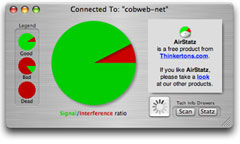 Recommended
for All users of Tiger and later who connect via WiFi (AirPort)
Recommended
for All users of Tiger and later who connect via WiFi (AirPort)
AirStatz is a fast, easy and highly graphical WiFi (AirPort) signal display.
The primary display is a dynamic pie-chart showing the ratio between signal (green) and noise (red). This display updates at 8-10 times per second on a 800 MHz G4 iBook or better, which is 20x faster (to be charitable) than the Apple AirPort menu signal-strength display.
This speed makes it practical to wander around with an iBook and either locate an optimum signal location or locate an interference source.
The adjustable size of the vivid pie-chart display (just resize the AirStatz window) makes it practical to watch the display from across a room or down a hall while fiddling with the antennas on a base- station.
AirStatz also provides two drawers with constantly updating technical information - one on the current connection, and the other on all available wireless access points.
AirStatz does not link to Apple-private libraries or use reverse- engineered headers.
System requirements: The 1.2.1u release of AirStatz provides Leopard compatibility and a Universal build.
Link: Thinkertons
Apple Boot Camp 1.1.2 Released
PR: Apple Boot Camp allows users with a Microsoft Windows XP installation disc to install Windows XP on an Intel-based Mac
More and more people are buying and loving Macs. To make this choice simply irresistible, Apple will include technology in the next major release of Mac OS X, Leopard, that lets you install and run the Windows XP operating system on your Mac. Called Boot Camp, you can download a public beta today.
Boot Camp lets you install Windows XP without moving your Mac data, though you will need to bring your own copy to the table, as Apple Computer does not sell or support Microsoft Windows.(1) Boot Camp will burn a CD of all the required drivers for Windows so you don't have to scrounge around the Internet looking for them.
Once you've completed Boot Camp, simply hold down the option key at startup to choose between Mac OS X and Windows. (That's the "alt" key for you longtime Windows users.) After starting up, your Mac runs Windows completely natively. Simply restart to come back to Mac.
Boot Camp burns a CD with all the Mac-specific drivers for Windows:
- Graphics
- Networking
- Audio
- AirPort wireless
- Bluetooth
- The Eject key (on Apple keyboards)
- Brightness control for built-in displays
The Boot Camp course
Boot Camp Public Beta provides a straightforward means of letting your Mac run Windows. Here's how it works:
Space maker. Meet the most elegant hard drive utility ever.
- First, you need to make sure your Intel-based Mac has the latest version of Mac OS X and the latest firmware update. These provide technologies that make Boot Camp possible. It's also wise to print out the Installation & Setup Guide.
- The Boot Camp burns a CD with the drivers Windows needs to recognize Mac-specific hardware. It is very important to do this before starting the Windows installation.
- The software also helps you set aside hard drive space for the Windows installation, without moving any of your Mac files around. Just drag the intuitive slider to choose the size that's right for you. Boot Camp also helps you remove the Windows partition, should you so desire.
- Next, insert your Windows installation disc, restart and follow the Windows installation process. The only tricky part is selecting the C: drive manually. Be sure to get this right, or you could erase your Mac files accidentally. Remember, Apple Computer does not sell or support Microsoft Windows.
- After the installation process is complete and your Mac has booted Windows, you'll need the Macintosh Drivers CD you burned previously. When you insert the CD, it will automatically install the drivers. Follow the instructions in the Installation & Setup Guide for helpful hints.
- Don't forget to follow best practices for updating and protecting your Windows system (see "Word to the wise" to right).
1. You'll need Windows XP Home Edition or Professional, Service Pack 2 installation disc.
New in version 1.1.2:
This release of Boot Camp Beta v1.1.2 contains support for the latest Intel-based Apple Macintosh computers. If you are running a previous version of Boot Camp Beta, you should upgrade to this release.
- Support for the latest Intel-based Macintosh computers
- Easier partitioning using presets for popular sizes
- Ability to install Windows XP on any internal disk
- Support for built-in iSight cameras
- Support for built-in microphones
- Support for the Apple USB Modem
- Trackpad scrolling and right-click support on Apple Laptops
- Improved Apple keyboard support including Delete, PrintScreen, NumLock, and ScrollLock keys
- Improved International Apple keyboard support
Bug fixes in this release:
- The Apple USB Modem now works correctly
- Trackpad scrolling and right-click gestures work correctly
- Fixed idle sleep bugs
- Reduced dialogs during Windows driver installation
- Improved international support
- Improved 802.11 wireless networking support
System requirements:
- Mac OS X Tiger v10.4.6 or later
- The latest Firmware updates
- 10 GB free hard disk space
- An Intel-based Mac
- A blank recordable CD
- A printer for the instructions (You'll want to print them before installing Windows, really.)
- A bona fide installation disc for Microsoft Windows XP, Service Pack 2, Home or Professional (No multi-disc, upgrade or Media Center versions.)
System support: Intel
Free
Link: Boot Camp
Desktop Mac Deals
Low End Mac updates the following price trackers monthly:
- Mac mini deals
- Intel iMac deals
- Mac Pro deals
- Power Mac G5 deals
- iMac G5 deals
- Power Mac G4 deals
- iMac G4 deals
- eMac deals
- Power Mac G3 deals
- iMac G3 deals
For deals on current and discontinued 'Books, see our 13" MacBook and MacBook Pro, MacBook Air, 13" MacBook Pro, 15" MacBook Pro, 17" MacBook Pro, 12" PowerBook G4, 15" PowerBook G4, 17" PowerBook G4, titanium PowerBook G4, iBook G4, PowerBook G3, and iBook G3 deals.
We also track iPad, iPhone, iPod touch, iPod classic, iPod nano, and iPod shuffle deals.
Join us on Facebook, follow us on Twitter or Google+, or subscribe to our RSS news feed
Links for the Day
- Mac of the Day: PowerBook 190cs, introduced 1995.08.28. The last 680x0-based PowerBook could take a PowerPC upgrade.
- Support Low End Mac
Recent Content
About LEM Support Usage Privacy Contact
Follow Low End Mac on Twitter
Join Low End Mac on Facebook
Favorite Sites
MacSurfer
Cult of Mac
Shrine of Apple
MacInTouch
MyAppleMenu
InfoMac
The Mac Observer
Accelerate Your Mac
RetroMacCast
The Vintage Mac Museum
Deal Brothers
DealMac
Mac2Sell
Mac Driver Museum
JAG's House
System 6 Heaven
System 7 Today
the pickle's Low-End Mac FAQ
Affiliates
Amazon.com
The iTunes Store
PC Connection Express
Macgo Blu-ray Player
Parallels Desktop for Mac
eBay

