Classic Macs in the Intel Age
Restoring a Half Dead PowerBook 100 to Full Functionality
- 2008.04.21 - Tip Jar
My Turn is Low End Mac's column for reader-submitted articles. It's your turn to share your thoughts on all things Mac (or iPhone, iPod, etc.) and write for the Mac web. Email your submission to Dan Knight .
If you read my earlier PowerBook 100 article, you know that the hard drive in my PB 100 wouldn't work, so it loads System 6.08L into a RAM disk.
Well, not anymore. Sure, 6.08L is great and fast, but I needed System 7. And I also needed better portability. It's bulky to carry the external floppy drive around - and the floppy drive is noisy.
So I decided to get this PowerBook running.
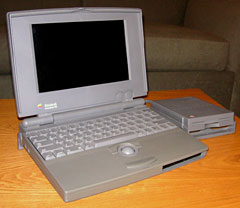
Low End Mac's PowerBook 100
I started with the battery issue. The switch was not a big problem; I simply removed it. So now I could have the battery again.
Next, I went for the hard drive issue. I once again tried the drive from the dead PowerBook with no luck. Then I saw a big card next to the RAM card. I never took "PowerBook 100 Guts 101", so I don't really know what it was, but I guess it was the processor card or the cache card. Anyway, I pulled this card from the dead PowerBook and put it in the working one.
Now the drive didn't rattle like before, so I booted from a Utilities disk. No luck. I put the old drive back in. Still no luck.
So I put in the drive that didn't rattle and did a PRAM zap. I then booted from the Utilities disk again, and to my surprise, Macintosh HD showed up on the desktop!
I formatted the drive and put in the Installation disk.
10 minutes later, my beloved PowerBook was running 7.0.1 with incredible speed. It has a stunning 4 MB of RAM and a huge 20 MB hard drive. Not much, but it works. And I love it.
I tend to like the "oddball" Apples. Sure, my PowerBook 150 is great, and that Indigo iBook with 320 MB of RAM and AirPort is nice. But still, I prefer my PowerBook 100 and the stock Graphite iBook over these machines.
The PowerBook 100 is similar to the MacBook Air in many ways. There were three different 'Books at that time; the midrange PowerBook 140 (MacBook) and the high-end PowerBook 170 (MacBook Pro). And finally the ultraportable PowerBook 100 (MacBook Air). Both need an external drive to install software; and they also lack some ports. The 100 had no modem port, just like the Air lacks FireWire and built-in ethernet.
Still, I love them both. If I could choose between a 17" hi-res MacBook Pro and the Air, I'd go for the Air. Why? Because it's so unique. It's cool. It sticks out from the rest of the Apple notebooks. It's in a class of it's own. (I'd get the SuperDrive, though - I can't live without an optical drive!)
If you buy a PowerBook 100, upgrade the RAM to 4 MB, pronto! 2 MB is not enough under System 7.1. With 2 MB of RAM, you can only run 6.08L and possibly 7.0. 4 MB is such a huge difference, at least under 7.1.
Just like the PowerBook 150, the 100 is fairly limited. Still, it's an excellent notebook. And it's cheap too. I got mine for free, : )
So what's my conclusion on this one? Well, it's very very tiny, and it's cheap. Oh, and did I mention it integrates just fine with the other Macs in my Vintage Mac Network?
Go to the index of articles by Carl Nygren.
Share your perspective on the Mac by emailing with "My Turn" as your subject.
Join us on Facebook, follow us on Twitter or Google+, or subscribe to our RSS news feed
Today's Links
- Mac of the Day: PowerBook 190cs, introduced 1995.08.28. The last 680x0-based PowerBook could take a PowerPC upgrade.
- Support Low End Mac
Recent Content
About LEM Support Usage Privacy Contact
Follow Low End Mac on Twitter
Join Low End Mac on Facebook
Favorite Sites
MacSurfer
Cult of Mac
Shrine of Apple
MacInTouch
MyAppleMenu
InfoMac
The Mac Observer
Accelerate Your Mac
RetroMacCast
The Vintage Mac Museum
Deal Brothers
DealMac
Mac2Sell
Mac Driver Museum
JAG's House
System 6 Heaven
System 7 Today
the pickle's Low-End Mac FAQ
Affiliates
Amazon.com
The iTunes Store
PC Connection Express
Macgo Blu-ray Player
Parallels Desktop for Mac
eBay

