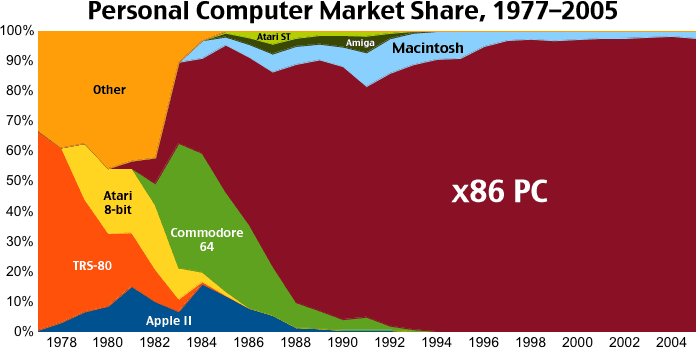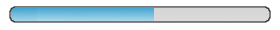2012 – Apple really does Think Different. It always has. It always will.
It all started when Steve Wozniak came up with the first Apple computer, and his outside-the-box engineering brain came up with novel solutions for giving the Apple II color and devising a floppy drive controller that made owning a floppy drive far more affordable.
It all started when Steve Jobs looked at the materials cost for the Apple I computer, decided how much of a markup it should have, and set the retail price at $666.66 – based on a one-third markup from the dealer cost of $500. From the beginning, Jobs was always interested in Apple having a good profit margin.
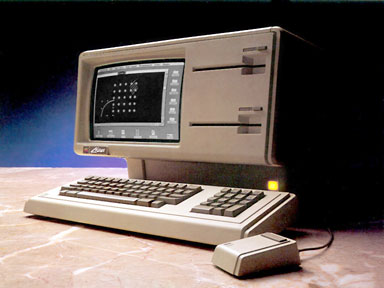 The the Apple Lisa, introduced in 1983, and the Macintosh, released a year later, Apple embraced the all-in-one computer concept that the Commodore PET and Tandy TRS-80 had pioneered at the birth of the “home computer” revolution in 1977 – and which had practically vanished as most of the personal computing industry abandoned innovation in their rush to create a faster or cheaper MS-DOS computer to compete with the ubiquitous IBM PC, which had completely redefined the industry in 1981 with the boring use of off-the-shelf components and third-party operating systems.
The the Apple Lisa, introduced in 1983, and the Macintosh, released a year later, Apple embraced the all-in-one computer concept that the Commodore PET and Tandy TRS-80 had pioneered at the birth of the “home computer” revolution in 1977 – and which had practically vanished as most of the personal computing industry abandoned innovation in their rush to create a faster or cheaper MS-DOS computer to compete with the ubiquitous IBM PC, which had completely redefined the industry in 1981 with the boring use of off-the-shelf components and third-party operating systems.
Yes, there were still a few computer makers, notably Atari and Amiga, doing their own thing, but x86 DOS PCs became the norm, eventually reducing the market to two platforms: x86 Windows and Macintosh.
As I observed nine years ago in Apple Has Always Been a Niche Player, the Apple II family topped out with a 15.8% market share in 1984 (the same year the Macintosh was introduced), and the Mac peaked at 11.2% in 1991. By the early 21st century, the Mac had fallen below 3% of the worldwide personal computer market.
Not that it mattered to Apple. Where the rest of the PC industry competed on specs and price, which often mean tight margins, Apple made a unique product and continued to build in a strong profit margin.
And, of course, since Apple switched to Intel x86 CPUs, Macintosh unit sales, Apple profits, Mac market share, and Apple’s net worth have all hit their highest points ever.
Planned Obsolescence?
There’s a huge difference between the Macintosh and PC platforms. Where modern PCs can often run ancient operating systems, such as Windows XP, the newest Macs may only be able to run the current version of Mac OS X – or, at most, the one just before it. So the federal government can buy brand new x86 PCs and run the same Windows XP, Internet Explorer, and so on that it’s been using for ages, but Mac users would have to choose carefully if they wanted to run OS X 10.6 Snow Leopard instead of 10.7 Lion.
If we were Windows users, we’d be able to run Windows XP or Vista if we didn’t want to use Windows 7. As Mac users, if we want to use OS X 10.4 Tiger, 10.5 Leopard, or 10.6 Snow Leopard, we have to use older Macs. And many of those Macs will never be able to run 10.7 Lion or the forthcoming 10.8 Mountain Lion, let alone whatever cat name Apple comes up with for OS X 10.9 (might I suggest Housecat?).
But it’s a much more complicated ecosystem than that. Macs started out running a 24-bit operating system on Motorola 68000 CPUs in 1984, added 32-bit operating with System 7 in 1991, and became 32-bit only with Mac OS 7.6, which left those 68000-based Macs behind.
In March 1994, Apple introduced the first PowerPC Macs, along with System 7.1.2. The PowerPC versions the Mac OS never had a 24-bit mode, and in July 1997, Mac OS 8 left behind 68030-base Macs. Version 8.5 dropped support for 68040-based Macs in October 1998, making the platform PowerPC only – much as OS X 10.6 Snow Leopard made the platform Intel-only going forward, dropping support for PowerPC processors.
With Mac OS X, which shipped in March 2001, Apple dropped support for older PowerPC Macs. Going forward, you had to have a G3 or better CPU to run the latest version of the Mac OS. Almost all G3 Macs were supported from OS X 10.0 through 10.3.9, and most were still supported with OS X 10.4 Tiger (rolled out in April 2005), which was the current version of the Mac OS for an unprecedented 2-1/2 years.
Apple made the transition to Intel x86 CPUs in 2006 and created a parallel version of OS X 10.4.4 for the new hardware platform. Through the rest of the Tiger era, Apple maintained separate Intel and PowerPC versions of OS X.
OS X 10.5 Leopard (October 2007) left behind all G3 Macs as well as slower (below 867 MHz) G4s. Leopard was the only universal binary version of OS X, where the same install could run on either a PowerPC or Intel Mac.
In August 2009, 10.6 Snow Leopard arrived, making the platform Intel-only and transparently including both 32-bit and 64-bit support. Unlike Windows users, we didn’t have to choose a 32-bit or 64-bit operating system; Apple gave us both at once and never forced us to make that kind of choice.
When 10.7 Lion arrived in July 2011, it was a 64-bit only operating system that left behind the first generation of Intel-based Macs.
To move forward, some old technologies need to be left behind. Those old Macs are still very capable machines, and they really shouldn’t be considered obsolete just because they can’t run OS X 10.7 Lion or won’t be able to run 10.8 Mountain Lion when it arrives this summer. Thanks to OS updates introduced after their release, every Mac ever made can more capable at the end of its supported life than it was when it first arrived on the market.
It’s Not Just Hardware and Operating System
There’s a third factor in play here – third-party software. Developers have lots of choices to make when creating or updating an app. Do they want to use the newest features the Mac OS offers? Do they want to be compatible with older Macs and older versions of the Mac OS? Should they support as wide a range of users as possible or optimize their software for a smaller platform of user with more up-to-date Macs and operating systems?
There is no simple answer. When Firefox 4 shipped last year, it abandoned PowerPC support. Its developers didn’t see any sense in supporting an increasingly obsolete technology and increasingly outdated versions of Mac OS X. Cameron Kaiser thought that was pretty shortsighted and went to work porting Firefox 4 to Mac OS X 10.4 and G3 through G5 processors. The result was TenFourFox (at version 10.0.2 as of this week), which not only gave us the most recent version of Firefox on our aging PPC Macs, it also added support for the AltiVec velocity engine built into G4 and G5 CPUs, making TenFourFox vastly more powerful than Firefox had ever been on PPC Macs.
On the other hand, Google completely ignored the PowerPC platform in developing its Chrome browser. If you want to run Chrome, you need an Intel Mac. End of story.
My favorite browser, Camino, is also a port of Firefox, but not as recent a version as TenFourFox. The focus of Camino was the modify Firefox so it became a Cocoa app, which made it much more Mac-like. I think it’s more responsive because of that, and I’ve been using it for years. Version 2.1.1 was released in the past week, and it still supports OS X 10.4 and PowerPC Macs – as well as Intel Macs and OS X 10.7 Lion.
Mac users tend not to be aware of the behind-the-scenes decisions developers make. Someone in our Facebook group recently complained about being unable to run TenFourFox on his Mac with OS X 10.3.9. He didn’t understand why it required 10.4 Tiger.
It’s because Apple keeps updating is software development tools. If a programmer wants to use a feature that’s only in OS X 10.5 and newer, it could mean the program will no longer run on any earlier version of the Mac OS. That’s called dependencies (software that depends on a specific OS feature), and it’s something that’s been going on since the System 7 era, and perhaps even before that. (I’ve been using Macs since the System 6 era, and I’m sure there were apps that required System 6 instead of earlier versions, but that was a long time ago and I really wasn’t paying attention to those kind of things back then.)
It’s also going on in the Windows world. Some apps run just fine with Windows XP, but others depend on features found in Vista or Windows 7. If you want to run the latest software, sometimes you can’t do it on older hardware and older operating systems. That’s just the way it is.
We’re Still Upset Over Losing Classic Mode, PowerPC Support, and Rosetta
There’s another kind of dependency. Sometimes we depend on a specific piece of software that we’re comfortable with. It may have been abandoned, like AppleWorks and Claris Home Page. It may have been updated, but we see no reason to switch to a newer version, as its feature set is just right for us (in my case, Photoshop Elements 3.0 is a good example). Or a new version may be available, but we don’t see any reason to buy a new Mac or version of OS X so we can run it.
 I’m writing this on a Mirrored Drive Doors Power Mac G4 from 2002. I’m using Claris Home Page 3.0, a program from 1997 that is as comfortable as an old shoe. To use Home Page, which predated OS X by nearly four years, I need to use the Classic Mac OS, which means either booting into Mac OS 9 or using Classic Mode in Mac OS X – a feature that disappeared when OS X 10.5 Leopard arrived in late 2007. Since this is the only Classic app I use, it makes the most sense to run OS X 10.4 Tiger and use Home Page in Classic Mode. This is one case where an old app keeps me using an old OS that requires an old Mac.
I’m writing this on a Mirrored Drive Doors Power Mac G4 from 2002. I’m using Claris Home Page 3.0, a program from 1997 that is as comfortable as an old shoe. To use Home Page, which predated OS X by nearly four years, I need to use the Classic Mac OS, which means either booting into Mac OS 9 or using Classic Mode in Mac OS X – a feature that disappeared when OS X 10.5 Leopard arrived in late 2007. Since this is the only Classic app I use, it makes the most sense to run OS X 10.4 Tiger and use Home Page in Classic Mode. This is one case where an old app keeps me using an old OS that requires an old Mac.
Switching to Leopard would mean abandoning Home Page.
 On the other side of my desk is a Mid 2007 Mac mini, the 2.0 GHz Core 2 Duo model that can run OS X 10.7 Lion but looks like it’s going to be left behind by 10.8 Mountain Lion. However, I don’t have Lion on the Mini. I have a 320 GB hard drive partitioned so I can run either OS X 10.5 Leopard or 10.6 Snow Leopard. I rarely boot Leopard, but it’s there for times I need to run diagnostics on the Snow Leopard partition.* I haven’t found a single program that I use that requires 10.5 but won’t run in 10.6. The Mini lets me run the latest versions of Chrome, Firefox, iTunes, iPhoto, and other apps. It also lets me run AppleWorks, Photoshop Elements 3.0, Microsoft Office 2004, and other legacy OS X software from the pre-Intel era.
On the other side of my desk is a Mid 2007 Mac mini, the 2.0 GHz Core 2 Duo model that can run OS X 10.7 Lion but looks like it’s going to be left behind by 10.8 Mountain Lion. However, I don’t have Lion on the Mini. I have a 320 GB hard drive partitioned so I can run either OS X 10.5 Leopard or 10.6 Snow Leopard. I rarely boot Leopard, but it’s there for times I need to run diagnostics on the Snow Leopard partition.* I haven’t found a single program that I use that requires 10.5 but won’t run in 10.6. The Mini lets me run the latest versions of Chrome, Firefox, iTunes, iPhoto, and other apps. It also lets me run AppleWorks, Photoshop Elements 3.0, Microsoft Office 2004, and other legacy OS X software from the pre-Intel era.
If I switch to Lion, I’d have to replace all those apps.
 In the middle of my desk is a third Mac. It’s a Digital Audio Power Mac G4 from 2001. It’s been upgraded with a dual 1.6 GHz G4 card, and it runs OS X 10.5 Leopard. (The MDD is a dual 1.25 GHz model, which replaced a 1.0 GHz one a couple months ago. These MDDs are the last Power Macs that can natively boot into Mac OS 9. Although it’s something I very rarely do, it’s nice to know I can boot OS 9 when I need to.) The Mac in the middle serves a very important function: It lets me use a single mouse and keyboard to control the other two Macs using a clever donationware program called Teleport.
In the middle of my desk is a third Mac. It’s a Digital Audio Power Mac G4 from 2001. It’s been upgraded with a dual 1.6 GHz G4 card, and it runs OS X 10.5 Leopard. (The MDD is a dual 1.25 GHz model, which replaced a 1.0 GHz one a couple months ago. These MDDs are the last Power Macs that can natively boot into Mac OS 9. Although it’s something I very rarely do, it’s nice to know I can boot OS 9 when I need to.) The Mac in the middle serves a very important function: It lets me use a single mouse and keyboard to control the other two Macs using a clever donationware program called Teleport.
Teleport is clever. When your cursor reaches the edge of the screen, it can jump right over to the next Mac. Or, if you don’t want that to happen by accident, you can set things up so you have to hold down a special key (in my case, Control) that has to be held down to change Macs. And when it does that, it also copies the clipboard. You can even drag-and-drop files from one Mac to the other. There are some glitches between the Tiger and Leopard clipboards, and Snow Leopard has a tendency to disable Teleport, which is easily fixed with a mouse click or two (so keep a mouse connected to each Mac using Teleport).
The only reason I set up the Leopard Mac was due to a dependency. I love NetNewsWire, and it ran just fine on Tiger. Problem is, NetNewsWire switched from using its own servers to sync news feeds and went with Google Reader, and the version of NetNewsWire that supports Google Reader has one of those dependencies that requires OS X 10.5 or newer.
Seriously, I use one Mac because I love Claris Home Page. I set up a second Mac because I love NetNewsWire. The third Mac? I only bought it last year because I figured that six years into the Intel era, I really should have one – and because it would give me a chance to experience Google’s Chrome browser and other apps that require an Intel processor. I don’t love anything on the Mini and Snow Leopard like I do Home Page and NetNewsWire, but it’s become my primary email, iTunes, iPhoto, and NetNewsWire machine. I also do my price tracker work on it, using BlueGriffon, the closest I’ve come yet to replacing Claris Home Page with a freeware app.
Looking Ahead
I love Home Page, but I can see someday leaving it behind, which means I will no longer need a PowerPC Mac running OS X Tiger as a production machine. And when that happens, I really won’t need the Leopard Mac either. Thanks to Rosetta, which allows me to use PowerPC software on Intel Macs up through OS X 10.6 Snow Leopard, I could eventually end up with a single production Mac.
No, it’s not likely. By that time, there will be something Lion-only – or I’ll just feel too far behind the curve to write knowledgeably about Lion. And that’s when I’ll pick up a second Mac mini, probably the last model that supports Snow Leopard. I’ll install Lion and continue to use Teleport so I can run my old PowerPC software on the current Mac mini and put Lion on the new one.
In the end, it’s all about dependencies. Operating systems require specific hardware. Hardware requires specific OS versions. Software requires certain hardware and/or OS features. And we have software that we know and love and see no reason for replacing. Maybe we end up with two or three low-end Macs so we can work with the apps we love on the systems they require, taking the low-end concept to the max.
And if that isn’t thinking different, what it?
Update, September 2015
Three-and-a-half years later, I’m still using that Mac mini with OS X 10.6.8 Snow Leopard. I recently replaced the hard drive with a 250 GB SSD, and it’s running better than ever.
I haven’t booted my OS X 10.4.11 Tiger machine in months. We moved Low End Mac to WordPress for content management in early 2013, and I no longer use Claris Home Page.
I still have an OS X 10.5 Leopard machine that I use regularly, but it’s now a 2.3 GHz Power Mac G5 Dual with 3 GB of system memory. But now it’s the Mac mini that runs Teleport as master and the Leopard machine that’s the client. This dual-core Power Mac has lots of power and runs much more quietly than the 2.3 GHz dual-processor G5 I used for a while.
 The only addition to my production hardware is a 2.0 GHz Late 2008 Aluminum MacBook, which was donated to Low End Mac some years ago. It has 4 GB of memory and two hard drives – one partitioned for Snow Leopard and OS X 10.9 Mavericks, the other used to experiment with OS X 10.10 Yosemite. And at the end of September, I’ll upgrade that to OS X 10.11 El Capitan.
The only addition to my production hardware is a 2.0 GHz Late 2008 Aluminum MacBook, which was donated to Low End Mac some years ago. It has 4 GB of memory and two hard drives – one partitioned for Snow Leopard and OS X 10.9 Mavericks, the other used to experiment with OS X 10.10 Yosemite. And at the end of September, I’ll upgrade that to OS X 10.11 El Capitan.
Why am I using Mavericks? Because, unlike OS X 10.7 through 10.8, it was free and most of my software still runs on it. Nothing that requires Rosetta, but things like Photoshop Elements 6. Going to OS X 10.10 or later breaks a lot of these older apps, and rather than spend money on software unnecessarily, I am once again sticking with an older version of OS X.
At least I have Mac that can run the latest version of OS X when I want to, and I will admit to being smitten by dark mode. Having a Mac that can run the current OS X is a big step forward from my Mac mini, which tops out with OS X 10.7 Lion.
The Mac mini is my primary production machine, and it can run the older software (Office 2004, AppleWorks, etc.) when I need them. With its 13″ 1280 x 800 display, the MacBook is nice for field work, but the 20″ 1600 x 1200 display at home is so much nicer to work with!
* Never use another version of Disk Utility to run diagnostics on a bootable drive than the one designed for that version of OS X. You can run into problems doing so. Also, if you use SuperDuper to restore a drive, be sure you are booted into the version of OS X you are restoring – or a newer version. Never restore when booted from an older version of OS X.
Keywords: #dependencies
Short link: http://goo.gl/3RN8Vf
searchword: dependencies