Mac Musings
Apple's Mighty Mouse: What Were They Thinking?
Daniel Knight - 2005.08.02
I haven't seen Apple's new Mighty Mouse in person, let alone touched one, but when I read, "Apple today introduced the Mighty Mouse, its next generation mouse which offers power users up to four independently programmable buttons, without compromising simplicity for users who prefer just a single-button mouse" - well, I just had to investigate.
History
Douglas Engelbart built the first prototype of a computer mouse in 1964 and first demonstrated it to the public in 1968. It was a bulky device with two wheels - one for each axis of movement - and had a single button.
Bill English improved upon Engelbart's design in the early 1970s. Working at Xerox PARC, English developed a mouse that used a ball, which in turn moved a pair of wheels inside the mouse. That's how non-optical mice still work.
The other evolution in mouse design was adding buttons. Most early mice for PCs had two buttons, and right-clicking became the standard way to access contextual menus. Mac OS X supports that on multibutton mice.
Microsoft pushed the two-button mouse, but Logitech was one of the early proponents of a 3-button design. The middle mouse button was never as widely used in operating systems or software programs.
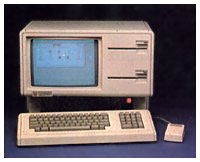 One Button
One Button
When Apple invented the Lisa, they had to decide whether to use a mouse or a trackball - and how many buttons to give it. Usability studies found that people were confused with multiple buttons, asking time and again, "Which button do I click?"
Apple computers (Lisas, Apple IIs, and Macs), operating systems, and software have always been designed to work well with a single-button mouse. Anything more, they claimed, would create confusion.
That never stopped other companies from selling and Mac power users from buying multibutton mice. These mice came with software that let you define the middle and right buttons so one could control-click to pull up a contextual menu (ctrl-click on the Mac is the same as right-click on a two-button mouse), another might click-lock or double-click or even run a macro.
Mice got better. Apple improved that shape and feel, moved to optical tracking, and offered a wireless mouse. The rest of the world add scroll wheels, more buttons, more gripable surfaces, charging docks, and horizontal scrolling.
All of that, and Apple still had just one button on its mice.
Those of us who had used multibutton mice preached the gospel, and more and more Mac users have been bypassing Apple's mouse in favor of something more functional, more ergonomic, and more verstatile. This has been especially true for Mac mini buyers, since that is the first Mac that doesn't ship with a mouse.
 Trump
Card?
Trump
Card?
Apple's Mighty Mouse is nothing less than revolutionary - it provides additional functions without any additional buttons. For the neophyte computer user, it works just like Apple's one-button mouse.
But for power users, Mighty Mouse goes beyond optical tracking and single-button clicking.
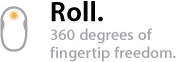 As you look at the new mouse, you
see a small grey dot toward the front. That's Apple's alternative
to the scroll wheel. Where other brands have recently added
horizontal scrolling by tilting the scroll wheel from side to side,
Apple put a tiny trackball ("scroll ball") in the Mighty Mouse to
provide scrolling in any directon, not simply on two axes. You can
also click on the scroll ball, so it acts as a button.
As you look at the new mouse, you
see a small grey dot toward the front. That's Apple's alternative
to the scroll wheel. Where other brands have recently added
horizontal scrolling by tilting the scroll wheel from side to side,
Apple put a tiny trackball ("scroll ball") in the Mighty Mouse to
provide scrolling in any directon, not simply on two axes. You can
also click on the scroll ball, so it acts as a button.
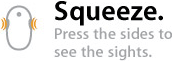 But Apple hasn't stopped there. Mighty
Mouse is a more-or-less a four-button mouse, but one of the buttons
is on the sides of the mouse, not the top. Squeeze the sides of the
mouse, and you have another clicking option. Whether the user is
right-handed or left-handed, this will be equally accesible.
But Apple hasn't stopped there. Mighty
Mouse is a more-or-less a four-button mouse, but one of the buttons
is on the sides of the mouse, not the top. Squeeze the sides of the
mouse, and you have another clicking option. Whether the user is
right-handed or left-handed, this will be equally accesible.
 And
that's not all. Although Mighty Mouse looks like a single-button
mouse and can work just like one, there are actually two
capacitance sensor areas, so you can right-click to your heart's
content.
And
that's not all. Although Mighty Mouse looks like a single-button
mouse and can work just like one, there are actually two
capacitance sensor areas, so you can right-click to your heart's
content.
As noted on Macworld, Apple also includes driver software with the Mighty Mouse that lets you enable and program the various buttons.
It's a brilliant design that looks a lot like Apple's current mouse at first glance. That means the same ambidextrous design left-handed mousers love, the clean visual aesthetic Apple is known for, and poorer ergonomics for right-handed users than many third-party mice offer.
That said, Apple's mouse doesn't have poor ergonomics, just less "handed" ergonomics than most high-end mice offer.
Feature for feature, Apple has a very comptetive mouse for the first time since multibutton mice became available for early Macs.
Mighty Mouse sells for US$49 and connects to your Mac with a USB cable. Let's hope Apple introduces a wireless version soon for those already use to cordless mousing.
Article updated 2005.08.03 based on hands-on reports which indicate that the scroll wheel also acts as a mouse, how "squeezing" works, and details on Apple's Mighty Mouse driver.
- Mighty Mouse, Apple
- Mighty Mouse Is Well In Hand, Jason Snell, Macworld
- Douglas Engelbart, Wikipedia
- Computer mouse, Wikipedia