Miscellaneous Ramblings
Miscellaneous Ramblings Review
Is the SteelSeries 4D the Best Mousepad Ever?
Charles W. Moore - 2007.10.15
Mousepads don't get a lot of respect, but when you think about it, next to the keyboard they are an important element of your second most important tactile interaction interface with your computer. True, especially as optical and laser sensor mice displace the old analog tracking ball units, some folks decided they could get along without a mousepad altogether, but I dislike mousing on nonuniform surfaces, and if you work in one location most of the time, you're going to cause wear on the support surface if you use a mouse without a pad. Also, some optical mice don't work well on transparent or reflective surfaces, such as glass or polished wood, which are common desk and table tops, making a mousepad a functional necessity.
Mousepad History
According to Wikipedia, the first mousepad was designed by Jack Kelley of Herman Miller in 1969, while details of a mousepad designed by Armando M. Fernandez were published in the Xerox Disclosure Journal in 1979 with the description:
CRT CURSER CONTROL MECHANISM PAD
To assist the operation of a cathode ray tube pointer 10 wherein a metal ball is rolled on a hard surface, the disclosed pad may be utilized. A resilient, rubber-like material 12 is bonded or otherwise attached to a hard base material 14 which keeps the rubber-like material flat. The base has four rubber-like pads 16 on the opposite side from the resilient material to refrain the pad from sliding on the surface of a table, for instance.
The article notes that by 1982, most users of the Xerox ball mouse were using mousepads, and The Oxford English Dictionary dates the term "mousepad" to the 25 August 1983 publication of InfoWorld.
High Tech Mousepads
We've come a long way in personal computer technology since 1983, even in the technology of mousepads, and a relatively recent subspecies are "gaming grade" mousepads, which are available in a wide variety of sizes, materials, and textures to suit the different sensitivity settings that gamers may prefer. However, even if you're not a gamer (I'm not), it's worth checking out gaming mousepads anyway, because they, at least in my experience, provide the most satisfactory mousing surfaces available.
 Some time ago, I reviewed the Danish SteelPad 4S gaming
mousepad. The 4S actually wasn't steel - it was made from 3.5 mm
aluminum plate with a proprietary hardened surface coating engineered
to optimize both performance and traction, and while it provided a
nice, roomy mousing surface, I found the sound of the mouse traveling
across the coated metal surface off-putting - not quite the classic
"fingernails on a blackboard" dynamic, but in the same context yet of a
lesser magnitude.
Some time ago, I reviewed the Danish SteelPad 4S gaming
mousepad. The 4S actually wasn't steel - it was made from 3.5 mm
aluminum plate with a proprietary hardened surface coating engineered
to optimize both performance and traction, and while it provided a
nice, roomy mousing surface, I found the sound of the mouse traveling
across the coated metal surface off-putting - not quite the classic
"fingernails on a blackboard" dynamic, but in the same context yet of a
lesser magnitude.
Another characteristic of metal surfaces is that they tend to feel cold under normal circumstances, although I also found that the black SteelPad would get very hot when exposed to sunlight. Metal mousepads are not my cup of tea.
SteelPad has subsequently been renamed SteelSeries, and the SteelSeries folks have released a whole gaggle of new plastic and glass surfaced gaming mousepads, including an 11" x 10" (290 x 267 mm) mousepad styled identically to the erstwhile 4S model, but this time made from heat-treated plastic - the SteelSeries 4D. I've been using a SteelSeries 4D for some time now, and it is superb.
 Aside from the more tactilely friendly
(and quieter) material, the SteelSeries 4D is also double-sided, with
one mousing surface smooth and the other rough-textured, which may work
better with certain mice.
Aside from the more tactilely friendly
(and quieter) material, the SteelSeries 4D is also double-sided, with
one mousing surface smooth and the other rough-textured, which may work
better with certain mice.
The SteelSeries 4D also comes with a more heavily textured soft underpad made out of a "stickier" plastic material that cushions the mousing surface and provides traction to keep the SteelSeries from skating around on the desk or table surface.
When I reviewed the original SteelPad 4S, I found it had problems with some optical mice, notably certain Logitech models, but I found that my Quill optical mouse tracked erratically on the metal surface too. The manufacturer says that the plastic SteelSeries 4D is compatible with all mice, and indeed I've found that it works fine with probably a dozen or more mice I've I tried with it. My favorite mice these days are the MacMice DangerMouse and Mouse II Laser, and Logitech's new series of low-profile notebook mice, and all of these work beautifully on the SteelSeries 4D pad - best on the "rough" side, which paradoxically perhaps offers lower resistance to mouse movement than the "smooth" side due to less contact friction between the glide-pads on the mice and the mousing surface.
The SteelSeries 4D mousing surface is very slick and fast, offering minimal resistance to tracking motion, especially if you employ the included "PadSurfer" Teflon® mouse foot appliqué material on your mouse.
 "PadSurfer" is made of
solid Teflon tape and was developed especially for the SteelSeries. A
strip of the PadSurfer material comes with the SteelSeries, so the
first order of business was to apply it to a mouse. This turned out to
be a moderately tedious job. You have to measure the mouse feet and
then cut the Teflon film to match their shape as closely as possible (a
bit of overlap is recommended). It took me nearly an hour to do two
mice (seven "feet" in total). Someone with nimbler fingers might be
able to do it quicker.
"PadSurfer" is made of
solid Teflon tape and was developed especially for the SteelSeries. A
strip of the PadSurfer material comes with the SteelSeries, so the
first order of business was to apply it to a mouse. This turned out to
be a moderately tedious job. You have to measure the mouse feet and
then cut the Teflon film to match their shape as closely as possible (a
bit of overlap is recommended). It took me nearly an hour to do two
mice (seven "feet" in total). Someone with nimbler fingers might be
able to do it quicker.
 Tools I used included a
ruler, an X-Acto™ knife, and a pair of scissors. Aside from
getting the shape of the cut out material accurately matched, the
trickiest part of the job was separating the sticky Teflon film from
its backing and then transferring it to the mouse feet without it
sticking to itself or my fingers. Also, don't forget to wash any dirt
or oily residue from the mouse feet before applying the Teflon
film.
Tools I used included a
ruler, an X-Acto™ knife, and a pair of scissors. Aside from
getting the shape of the cut out material accurately matched, the
trickiest part of the job was separating the sticky Teflon film from
its backing and then transferring it to the mouse feet without it
sticking to itself or my fingers. Also, don't forget to wash any dirt
or oily residue from the mouse feet before applying the Teflon
film.
The PadSurfer Teflon minimizes friction, and your mouse will scoot effortlessly across the SteelSeries surface. On the downside, I've found that the PadSurfer tape does wear away with use and requires reapplication, and with a lightweight mouse (such as the MacMice units) that have well-engineered contact glide pads, resistance on the SteelSeries 4D's very low-friction surface is minimal anyway.
The generously sized SteelSeries mousing surface is especially appreciated with my Quill mouse, which is one of the physically largest mice - perhaps the largest - available for the Mac platform. The Quill is great - very comfortable for those of us who struggle with mousing pain - but it does tend to be a bit cramped for space on a standard mousepad.
 I really like the plastic SteelSeries 4D,
which I can say without qualification is the best mousepad I've ever
used, and I wouldn't want to be without it. The only downside is the
price. The SteelSeries 4D sells for US$25, which is a lot of grickles
for a mousepad. On the other hand, this pad seems to be very durable.
One that I have with more than three years intensive use on it still
looks brand new. It's also easily washable.
I really like the plastic SteelSeries 4D,
which I can say without qualification is the best mousepad I've ever
used, and I wouldn't want to be without it. The only downside is the
price. The SteelSeries 4D sells for US$25, which is a lot of grickles
for a mousepad. On the other hand, this pad seems to be very durable.
One that I have with more than three years intensive use on it still
looks brand new. It's also easily washable.
Addressing the price issue, SteelSeries points out that all of their mousepads are thoroughly researched, tested, and optimized for serious gaming, tested for material quality and suitability, durability, glide, precision and compatibility, all of which inevitably makes the product more expensive than a typical off-the-shelf mousepad.
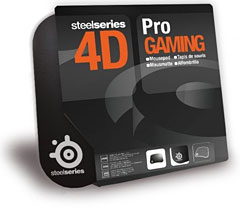 Specifications for SteelSeries 4D:
Specifications for SteelSeries 4D:
- Double-sided precision surface
- Separate non-slip rubber base
- New hardened surface for extra durability
- Material: Hard plastic
- Surface treatment: Heat
- Dimensions: 290*267 mm (11 x 10in) - thickness 1mm (0,04in)
- Size: Small (for a gaming pad, it's still bigger than a standard mousepad)
- Glide: Smooth & Rough (double sided)
- Compatibility: Optical, laser, ball
Buy SteelSeries 4D directly from SteelSeries: (€19.99 - US$24.99 - DKK: 149 + shipping)
Steel PadSurfer: 2 stripes of each 100 mm Price: DKK 30 (€4,04 - US$4.75 ) + shipping
It is now possible to choose an Express delivery service when ordering a SteelSeries. They use DHL when shipping Express. This worldwide Express delivery includes a Track and Trace service.
Link: SteelSeries 4D
- C/O Soft Trading
- Ryesgade 19C
- DK-2200 Copenhagen
- Denmark
- Phone: +45 7025 0075
- Fax: +45 7025 0076
SteelSeries 4D FAQ
Q: You have so many different mousepads, what's so special about this one?
A: SteelSeries 4D features 2 different sides, one is rough and one is smooth. The size of the pad is fairly small, compared to most other pads in our portfolio, so if you have limited space available on your desk this is recommended.
Q: Who helped you test this mousepad?
A: Professionals from SK Gaming and Team 3D helped us with development of this surface.
Q: So what's the big deal with a "professional gaming mousepad"?
A: Communication with a computer through a mouse is essential for most professional gamers, as precision, accuracy, control and reaction time are keywords. To achieve optimal communication and performance with their expensive computer equipment gamers use a fairly low tech piece of gaming equipment: a mousepad.
Q: I think it is insane to spend that much money on something as simple as a mousepad?
A: All mousepads from SteelSeries are thoroughly researched, tested and optimized for gaming. See a "true" gaming product is by definition superior to any other piece of computer hardware and accessory. Gamers constantly make split-second decisions, razor-sharp movements and use their equipment much more extensively than practically any other consumer group in the world. That's why we spend so much time testing materials, durability, glide, precision and compatibility. And why we don't comprise on any of the above - which unfortunately makes our product somewhat more expensive that the off-the-shelf mousepad you might find from a no-name manufacturer. In short: it's much easier to aim with one of our surfaces.
Q: So, how much better will I become with SteelSeries 4D?
A: We don't know. Really. It all depends on what level you're already playing at. What we can promise you is that the glide of the pad is spectacular, that your mouse will pick up even the slightest and most minimal of movements, and that these are cornerstones in successful gaming. You might improve your game with 0.001% and you might improve your game with 10%. A better question would be: do you ever feel you could have communicated better and faster with your computer through your mouse?
Q: You have so many different mousepads, which one should I choose?
A: All our surfaces offer something unique. The glide, feel and comfort differs based on the material used to manufacture the product, but they all offer "gaming grade" precision and accuracy. Our surfaces perform roughly the same. How you personally feel about touching the material used to create the product, what mouse technology you use and your playing style is what makes either one of them "better" or more suitable for you. So, sorry, can't really answer that question.