Miscellaneous Ramblings
Miscellaneous Ramblings Review
Shiira 2.2 an Even Stronger Contender for Best Mac OS X Browser
Charles W. Moore - 2007.07.24
Shiira, the little independent Web browser from Japan based on Apple's Safari Webkit has roped me in with the latest release, which is based on Webkit 3. It's a giant leap improvement from version 2.0b2 that I reviewed back in January. Shiira is now one of the fastest OS X browsers, if not the fastest, and has a genuinely innovative user interface and feature set that are as interesting as Safari and Firefox are dull.
I've been using Shiira 2.1 for about a month, and version 2.2 was released over the weekend. I haven't noticed any difference between 2.1 and 2.2 so far, and while documentation is sketchy, I'm presuming that 2.2 contains bugfixes and security updates as well as perhaps a later version of WebKit 3. Anyway, it works very nicely.
Shiira still isn't perfect by any means. One of the things I love about Opera is that you can have a whole raft of pages loading in the background (over my snail-slow dialup connection), and the browser handles it with aplomb. No so with Shiira, which tends to just give up and stop loading if you pile on more than a couple of pageloads.
Shiira is not the most stable browser, although I hasten to add that 2.1 wasn't bad, and it's probable that version 2.2 will be even better. Over the past few years using OS X browsers, I've found that browser crashes and lockups, which used to be so commonplace with Classic Mac OS browsers, have almost faded to a distant, unpleasant memory. I experienced a few crashes with Shiira 2.1 on my Pismo PowerBook running OS X 10.4.9, although I haven't had many (if any) crashes on my 17" G4 PowerBook under either 10.4.9 or 10.4.10. I have no idea why. The Pismo has the more recent fresh system and usually a lot fewer programs running, although it does get by with 640 MB of RAM as opposed to 1.5 GB in the big AlBook.
Also, Shiira has no session preserving function to pick up where you left off without reloading all your pages from scratch. Opera's implementation of this isn't 100% either, since there's been a bug in Opera since somewhere in the version 8s that makes it more often than not necessary to trash the browser preferences and saved session data in order to restore the Hide function after an unexpected quit - or in some cases even after a normal and orderly shutdown. I simply can't stand not being able to hide an application, so this is not optional for me, but at least sometimes the session restore works.
By the way, Safari doesn't have session restore either, but it can be added (along with a bunch of other features) with the third-party add-on SafariStand, and it's a very nice implementation.
Shiira's Bookmarks implementation is also lame and clunky - I would say my least-favorite of any of the current major OS X browsers. Bookmark management is one area where the Mozillas are the class of the field - especially Camino. There is also no import bookmarks function implemented yet.
Another thing that bugs me about Shiira is its handling of PDFs. When you click on a PDF link, rather than downloading the PDF to your hard drive, Shiira opens a dialog looking for an open-and-read application. That would be sort of okay, except that it doesn't recognize Preview or PDF View or ToyViewer - instead wants to open up leviathan and slow-starting Adobe Reader, which I usually don't want to waste the time waiting for. On the other hand, you can save a Web page as a PDF from the File Menu in Shiira, which is convenient.
Those gripes notwithstanding, with each successive version release of Shiira 2.x, I've been more and more impressed with what a pleasant little browser it is. The Shiira user interface is charming and functional, and this latest build is the fastest Shiira yet, which is to say very fast indeed.
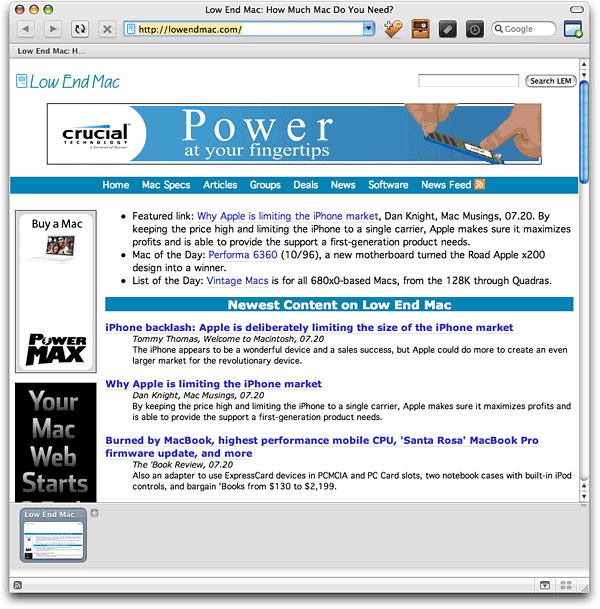
Low End Mac displayed in Shiira 2.2.
With version 2, Shiira is undergoing a metamorphosis and developing a whole new interface that is unlike any other browser. It incorporates elements borrowed from many other browsers and synergizes them into what is arguably the most unique browser interface available.
Aside from speed, what I love about Shiira is that it just works, is delightfully small (the disk image file for downloading is only 10.6 MB), and has some interesting features like a "Page Dock" thumbnail icon type tab bar displaying mini-previews of open browser tabs, which is located at the bottom of the browser window rather than at the side or along the top. This takes a bit of getting used to, but I actually like it now that I'm used to it. It's resizable, and the thumbnail bar can be banished and summoned by clicking a handy button at the bottom of the window.
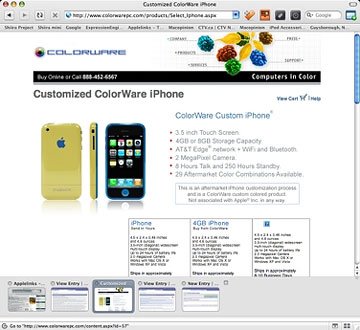
Another very cool Shiira feature that I've never seen on any other browser is borrowed from Apple's Exposé playbook. Just click a button at the bottom of the browser window, and all open tabs will be displayed, downsized appropriately to fit the screen space available.
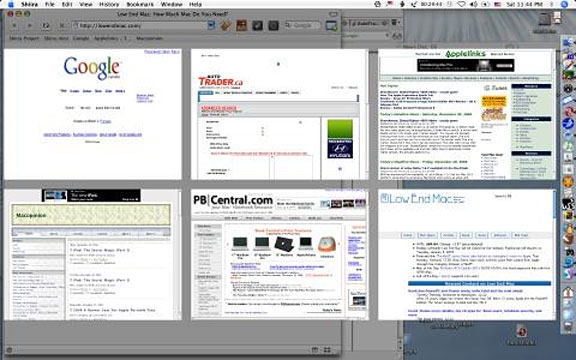
Shiira has all the basic features I look for any modern browser, such as full support of OS X Services (still missing in Firefox), which means that I can export selected Web page content into Tex Edit Plus or DEVONthink with a menu selection.
Shiira 2 starts up really quickly, a nice change from Opera and the Mozillas.
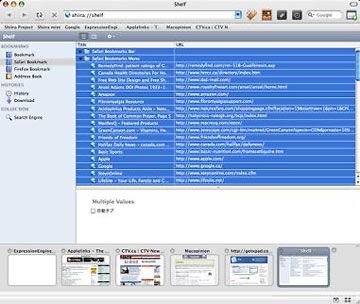
The Shiira "shelf" is no longer a Cocoa shelf, but a pane that opens up within the main browser window in which you can access Safari and Firefox bookmarks, monitor and manage bookmarks, downloads, history, and search engines.
 There is no conventional page load progress bar, but the
"tab" thumbnail icons gradually fill with blue as the page loads.
This is actually pretty cool once you get used to it.
There is no conventional page load progress bar, but the
"tab" thumbnail icons gradually fill with blue as the page loads.
This is actually pretty cool once you get used to it.
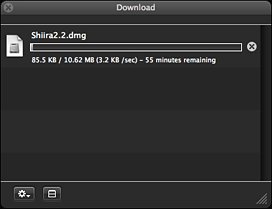 I'm
not that smitten with the download manager. It's servicable, but
has no frills. There is no pause and resume download support.
I'm
not that smitten with the download manager. It's servicable, but
has no frills. There is no pause and resume download support.
In my last Shiira report, I complained that support for forms and pull-down menus on certain sites was spotty, and Javascript didn't work very well, if at all, and that Shiira 2 had some serious stability issues. I'm delighted to report that there has been major improvement on all of these fronts.
Also note well that there is no online help or downloadable manual, so you have to feel your way a bit. Using Shiira is reasonably intuitive, but some of the unusual features may elude you if you're not inclined to experiment.
Will Shiira woo me away from Opera and the Mozilla fraternal triplets (Firefox, Camino, and SeaMonkey)? Not yet. However, having said that, since downloading Shiira 2.1 a month or so ago and version 2.2 this week, I have pretty much kept it up and running. I tend to use it more than any other browser except for Opera.
If Shiira's developer Mr. developer Makoto Kinoshita can fix the PDF download behavior, improve the bookmarks implementation, and add a session restore function, Shiira would be a very strong contender. In fact, it already is.
Shiira Features
- Tabbed windows
- Bookmark management
- Sharing bookmarks with Safari
- Side drawer showing bookmarks and history
- Bookmarks toolbar
- Search field with choice of search engine
- Customizing toolbar
- Cache control panel
- Window appearance switching (Aqua and Metal)
- Toolbar icons switching
- Removing Cookie and cache at the termination
- Displaying favicon list
- Enable/disable favicon with bookmark
- Help document (Japanese only)
- Multiple source windows per one browser window
- Displaying HTTP header in source window
- Wheel button operation (open in new tab, and tab switching)
- Auto-tab for bookmark folder
- Displaying back-forward list on toolbar buttons
- Search text field for bookmark and history
New in version 2.2:
- The main purpose of this version is to support new Web Kit, installed by Safari 3.0
- Fixed many issues with that, and integrated new features.
And bug fix, and bug fix.
System requirements: Mac OS X 10.4
Also available: Shiira 1.2.2 for Mac OS X 10.3.9 or later
System support: PPC/Intel
Free
Link: Shiira