Miscellaneous Ramblings
Thoughts on Using Older Macs as Work Machines
Charles Moore - 2011.12.07 - Tip Jar
I have mixed feelings about trying to use really ancient Macs for production work.
If all you need is a typing platform, sure. Just about any Mac ever made running software from its era will do, but with the Internet and the Cloud looming ever larger, while there may be workarounds possible, is it really worth the trouble with more powerful machines so abundantly available at affordable prices?
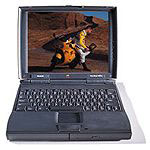
PowerBook 1400c
I have an old 117 MHz PowerBook 1400c that I used to use as my utility Mac when a 700 MHz iBook was my main production machine. It has a nice keyboard and is reasonably lively running Mac OS 8.1 (a complete dog running OS 9), but even 5-6 years ago it was borderline due to sluggish Internet performance using browsers - and the lack of WiFi support would completely rule it out for me today.
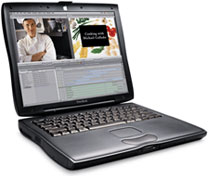
Pismo PowerBook G3
On the other hand, it depends to some degree on how you define "really ancient". I have two 11-year-old Pismo PowerBooks in active daily service. They're somewhat hot-rodded, with 550 MHz G4 processors, RAM maxed-out to 1 GB, 8x DVD burner SuperDrives, and both have internal AirPort cards, which are excellent. I also have a FireWire 800 PC Card adapter. I've never gotten around to picking up a USB 2 adapter, but three of my five external hard drives support FireWire, so I've never really felt any compelling need.
However, the two most important enablers these days are software, not hardware, namely the wonderful TenFourFox port of Firefox 8 to PowerPC, and the fact that Dropbox supports OS X 10.4 Tiger. I expect that I'm living on borrowed time with both. Eventually, Firefox's Gecko browser engine code will advance beyond tweaking for PowerPC support, and presumably, Dropbox will eventually drop Tiger support as well, at which point it will be curtains for the old Pismos in practical terms.
Why Are You Doing This?
But it also depends somewhat, I suppose, on the basic purpose of the exercise. If it's the challenge of getting some useful service from a superannuated Mac, then the pure practicality of the project will be a secondary issue. For me, it's about the appropriate tool for the job.
As it happens, my Pismos are still well-suited to the sort of work I do with them, without much compromise to work around. I have become more conscious lately of their speed deficit compared with my not-exactly-cutting-edge 2.0 GHz Late 2008 Aluminum Unibody MacBook, but usually only when executing a big AppleScript or doing graphics work, and even then it's still reasonably tolerable. Mostly I'm typing, marking up and editing text, or doing research on the Web, and the Pismo is plenty fast enough for that, plus it has a superbly comfortable keyboard, which remains one of its major attractions as a work platform. I like the Pismo keyboard better than the one in the 1400c.
Economic Issues
That said, notwithstanding my consummate enthusiasm for the Pismo, I agree with Low End Mac colleague Dan Bashur, who says he's always wanted to max his Pismo out for fun, but the cost of upgrade bits doesn't make it a very cost effective proposition if you're starting out with a box-stock machine. Dan costed out a full-course Pismo hotrodding upgrade project and came to a grand total of roughly $1,100 for parts, a sum for which you can find a brand new 13" Core i5 MacBook Pro at some resellers.
As much as I love my souped-up Pismos, most of the breathing-on was done back when the machines had a higher intrinsic value, and given the choice between the ultimate Pismo hot rod and a new MacBook Pro, I wouldn't have take long choosing which one to go with - and it wouldn't be PowerBook.
What About Tablets?
Continuing with money matters, if what you're after is simply an inexpensive computer for light to moderate duty service, these days there's also the tablet option. For what it's worth, I happen to find myself typing this screed on my iPad, which, with the great little text processor app TextKraft, is turning out to be a decent composition platform despite my misgivings. Not nearly as good as a laptop, unless you happen to want to work comfortably situated on the living room sofa, which is where I happen to be right now, or some other location that doesn't lend itself to practical laptop body-English. Even the virtual keyboard is not so bad when used with TextKraft's several keyboard functionality enhancements.
The iPad is good enough that l'm thinking of postponing my next workhorse system upgrade, which would normally be coming in early 2012. I'm not 100 percent decided on what I'll be doing about that yet. If I was more enchanted with OS X 10.7 Lion, it might be harder to hold off, but If I'm going to be cumbered with a tablet user interface, I might as well just stick with the tablet.
About Lion...
Okay, slightly bitter exaggeration there, but the UI changes in Lion, not to mention the arbitrary termination of Rosetta support for PowerPC legacy applications, don't entice me in the slightest.
However, I'm already beginning to encounter the odd third-party app that demands OS X 10.7, and the time is likely not far off when I'll need a Lion-capable Mac to maintain software compatibility and professional relevance. Yes, I know my MacBook can run Lion, but my hard drive is getting filled up, I don't have room on my number two partition for a proper parallel Lion installation, and I'm not inclined to mess with my sweet-running Snow Leopard install on this machine.
So maybe I the new year, I'll make a move, but I think I'll wait and see what the next generation Ivy Bridge powered machines bring. There's also the conundrum of whether to go with a MacBook Air or take a more practical tack and get a 13" MacBook Pro. Emotion vs. reason.
But all that is the opposite of getting more work out of an elderly Mac, isn't it?
Join us on Facebook, follow us on Twitter or Google+, or subscribe to our RSS news feed
Charles Moore has been a freelance journalist since 1987 and began writing for Mac websites in May 1998. His The Road Warrior column was a regular feature on MacOpinion, he is news editor at Applelinks.com and a columnist at MacPrices.net. If you find his articles helpful, please consider making a donation to his tip jar.
Links for the Day
- Mac of the Day: PowerBook 2300, introduced 1995.08.28. The only Duo equipped with a PowerPC processsor run at 100 MHz.
- Support Low End Mac
Recent Content
About LEM Support Usage Privacy Contact
Follow Low End Mac on Twitter
Join Low End Mac on Facebook
Favorite Sites
MacSurfer
Cult of Mac
Shrine of Apple
MacInTouch
MyAppleMenu
InfoMac
The Mac Observer
Accelerate Your Mac
RetroMacCast
The Vintage Mac Museum
Deal Brothers
DealMac
Mac2Sell
Mac Driver Museum
JAG's House
System 6 Heaven
System 7 Today
the pickle's Low-End Mac FAQ
Affiliates
Amazon.com
The iTunes Store
PC Connection Express
Macgo Blu-ray Player
Parallels Desktop for Mac
eBay

