Miscellaneous Ramblings
MailForge 2: Modern Email Client Designed to Replace Classic Eudora
Charles Moore - 2010.08.23 - Tip Jar
Rating: 
For me, the benchmark standard of email software excellence is and will likely remain Eudora - the classic email application first developed back in the 1980s, not the current Eudora Open Source edition (OSE) clone base on Mozilla's Thunderbird.
Eudora did everything I wanted it to and did it well, with a minimum of hassle and aggravation, and commendable stability. It's one of my all-time favorite applications, period.
Unfortunately, Qualcomm, which had bought the rights to Eudora from the University of Chicago, never quite seemed to know what to do with it. Development and implementation of new Web features and standards lagged, and they finally pulled the proverbial plug back in 2000.
I'll give Qualcomm full credit, however, for doing the right thing with the Eudora name by ceding it to Mozilla.org for continued open source development - much better than killing it altogether
The Other Eudora
Mozilla's Thunderbird email engine, while better than decent, is ponderous. It traces its lineage back to the old Netscape Messenger email client module in the 1990s era Netscape Communicator Internet suite. It's not nearly as compact, as flexible, or as light on its feet as classic Eudora was, and while some of Eudora's classic interface conventions have been grafted in with the Eudora OSE variant, I've only warmed to it a bit with familiarity, having used it as my email client since switching to Mac OS X 10.5 Leopard on my main production Macs in 2007.
However, I'm still using the last Mac iteration (version 6.2.4) of classic Eudora on my two Pismo PowerBooks running OS X 10.4 Tiger, which keeps the program's excellent performance, ease-of-use, flexible configuration, and serene reliability fresh in my mind.
What I really want is essentially classic Eudora upgraded to support contemporary realities and capable of supporting OS X 10.6 Snow Leopard and beyond.
Carrying on the Eudora Legacy
Happily, that's not just an idle fantasy. Infinity Data Systems has been working hard on development of a worthy Eudora successor, faithful to the traditional Eudora way of handling email, but incorporating the latest Web standards and supporting the latest Mac OS (and Windows) versions.
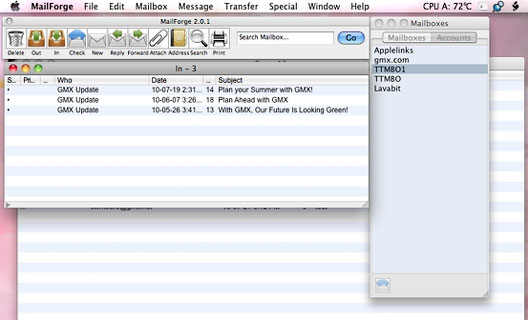
MailForge 2 on the Mac.
I've been looking in on Infinity Data Systems' evolving email client from time to time, beginning with the first public betas and continuing through a succession of version 1.x. builds over several years. As could be expected for a from-scratch effort (the software is clean slate new and contains no Eudora code), it was pretty rough and buggy, especially for the first while.
Originally named Odysseus, IDS (wisely) changed the name to MailForge last year, and with the recently released MailForge version 2, the program finally appears to be on the cusp of maturing and realizing its potential. As I commented to MailForge project leader Matt Milano, "I love what you've done with the place."
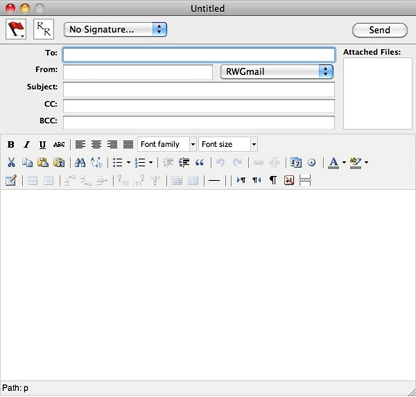
MailForge's compose email window.
For classic Eudora fans left twisting slowly in the wind by the program's diminishing compatibility with post - Tiger OS X versions, it's a no-brainer to at least download MailForge and give it a whirl, which you can do without any cash commitment, since it's a free, 30 day, uncrippled demo.
Not Quite as Polished as Eudora OSE
However, while MailForge is getting better and better with each subsequent release, it is still not as polished as - dare I say it? - even the Eudora OSE Thunderbird-clone beta. Here are a couple of examples of things that still need some development attention.
If a message fails to send, it simply disappears into the "out" box marked as unsent without a dialog to notify you of the failure.
MailForge reverts to your default account.
The account settings configuration procedure still needs some work. One particular annoyance is that in configuring multiple accounts, when you switch from the main Accounts Preferences panel to the Checking Mail or Sending Mail panels, the selection reverts to the default account, making a menu pulldown necessary to get back to where you want to be.
However, I expect these niggles will be dealt with in due time.
MailForge Features
MailForge features include POP3 and IMAP support, your option of multiwindow or tabbed Unified interface; powerful, fast searching; junk mail filtering; full UTF-8 support; plain or HTML email views; text or formatted email sending; advanced attachment saving; the ability to edit all parts of an incoming email; easy message redirect; signatures; stationery; manual filtering; scheduled email sending; color labels; and the ability to sort by email address.
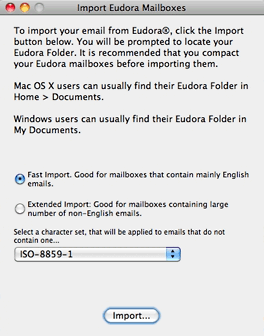 Import Options
Import Options
MailForge can import your old Eudora Mailbox, found in Users > username > Documents > Eudora Folder > Mail Folder. This process is a bit time consuming.
If you're sure you're switching to MailForge from OS X Mail, you can also import Mail files.
However, if you're just trying out the application, I suggest first configuring a couple of email accounts and putting the program through its paces to make sure you want to stay before committing the time to a full archive import.
There are two import options for Eudora files: Fast Import, which works best with mailboxes that contain mainly English language emails, and Extended Import if there are a large number of non-English messages.
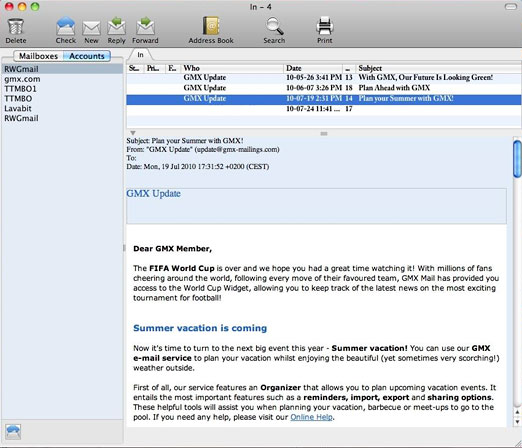
MailForge offers a Unified Mode user interface.
A Feature Not Found in Eudora
Something MailForge offers that Eudora didn't is a Unified Mode for the user interface. While Eudora's paradigm was separate windows for the inbox, toolbar, and various accounts, MailForge can emulate that or optionally combine several elements in a single window. I'm sentimentally partial to the old Eudora interface, but I also am a big fan of OS X Spaces, part of OS X since version 10.5.
Choreographing multiple open windows for a single application in Spaces can be challenging and tedious, so I'll reluctantly concede that Unified Mode keeps it together better if you're a Spaces devotee. Other MailForge mailbox enhancements are optional alternating blue bars and the choice of having horizontal and vertical separator lines or not.
System requirements:
- Mac Universal Binary, Mac OS X 10.3x or later
- Windows 2000 or later
Low End Mac rating: 3 out of 4.
MailForge sells for $19.95.
Link: MailForge
Appendix: MailForge 2 Features
Infinity Data Systems recently announced the release of MailForge 2.x, at this writing up to version 2.0.4, a significant upgrade with the following enhancements and improvements:
Speed
- Improved speed opening mailboxes
- Improved speed moving/deleting emails
Composition
- Full WYSIWYG HTML composition (in addition to standard Plain Text)
- Inline image support
SpamSieve (Mac OS X)
- Full integration with SpamSieve (requires licensed copy)
Signatures
- Plain Text & HTML (rich) signatures.
Stationery
- Plain Text & HTML (rich) stationery.
IMAP
- Rewritten IMAP socket
- Improved speed
- MD5-CRAM authorization
- APPEND support
New in MailForge 2.0.4
Startup
- Fixed issue that could cause MailForge to hang on startup
Composing
- Fixed issue with blank character being included when copying and pasting rich content
- Send button defaults to "Queue" if preferences are set to queue emails by default
MailForge 2.0.3 changes and fixes
Mailbox Sorting
- Option-Click any field to group emails by that criteria
Export
- Added ability to save an email as a standards compliant email, or as a clean text file (File > Save As...)
Import
- Fixed issue that could cause Filters to not be imported at all*
- Fixed issue that could cause Filters to not be imported at all*
- Fixed issue that could cause blank emails to be imported
* MailForge no longer insists the folder it imports from be named "Eudora Folder"
Mailbox Display
- Improved speed when navigating emails via Message Window
- Fixed the View Emails / View Names functionality
Sorting
- Improved performance when sorting mailboxes
Export
- Added descriptive headers when saving email as text
Junk
- MailForge now launches SpamSieve on open when integrating with SpamSieve
- Fixed bug that could cause emails to not be sent to SpamSieve for analysis
Since MailForge does not (as yet) support all the filtering options that Eudora did, some filters may still be imported with no direct correlation to a MailForge filter action.
MailForge Version 2.0.1 Changes
Mailbox Display
- Added ability to change default order of emails: - Ascending vs. Descending (Preferences > Mailbox Display)
Import
- Emails now import in the correct order
- Fixed bug that could cause some messages to be imported with the date set as 12/31/00
Sending & Receiving
- Fixed bug that could cause Queued emails to be blank
- Fixed POP3 partial download bug (when emails exceeded preset download size)
- Fixed bug when Replying/Forwarding/Redirecting from Search results
Filtering
- Fixed hang on manual filtering
Email/Mailbox Display
- Fixed bug that could cause some HTML emails to display blank
- Improved readability of email listbox text when selected
Join us on Facebook, follow us on Twitter or Google+, or subscribe to our RSS news feed
Charles Moore has been a freelance journalist since 1987 and began writing for Mac websites in May 1998. His The Road Warrior column was a regular feature on MacOpinion, he is news editor at Applelinks.com and a columnist at MacPrices.net. If you find his articles helpful, please consider making a donation to his tip jar.
Links for the Day
- Mac of the Day: Power Mac 9500, introduced 1995.05.01. The first PCI Power Mac has 6 expansion slots, speeds of 120 and 132 MHz.
- Support Low End Mac
Recent Content
About LEM Support Usage Privacy Contact
Follow Low End Mac on Twitter
Join Low End Mac on Facebook
Favorite Sites
MacSurfer
Cult of Mac
Shrine of Apple
MacInTouch
MyAppleMenu
InfoMac
The Mac Observer
Accelerate Your Mac
RetroMacCast
The Vintage Mac Museum
Deal Brothers
DealMac
Mac2Sell
Mac Driver Museum
JAG's House
System 6 Heaven
System 7 Today
the pickle's Low-End Mac FAQ
Affiliates
Amazon.com
The iTunes Store
PC Connection Express
Macgo Blu-ray Player
Parallels Desktop for Mac
eBay

