Miscellaneous Ramblings
Miscellaneous Ramblings Review
Paintbrush: A Fast, Free, MacPaint-like Bitmap Editor for OS X
Charles Moore - 2009.07.06 - Tip Jar
Paintbrush 1.2: 
Paintbrush 2: 
Like most Mac veterans of the '80s and early '90s, I cut my computer graphic teeth on the old MacPaint program that shipped bundled with the early compact Macs, and its direct derivatives, the Paint module of HyperCard and SuperPaint. More recently, Mac users have been introduced to bitmap graphics by the Paint module in ClarisWorks and AppleWorks, but since AppleWorks was discontinued at the end of the PowerPC epoch, Macs no longer come with a basic painting graphics application.
However, there's a little freeware bitmap graphics application intended to fill that void. Paintbrush is a simple, but modern, Cocoa-based paint program for Mac OS X in the MacPaint tradition. It enables users to create and edit simple images quickly and easily, and it is approachable by neophytes without their having to climb the steep learning curve required by Photoshop Elements or Pixelmator. I use the latter two programs extensively myself, but there are plenty of times that I just want a lightweight, fast-launching image editing application without any need for layers support complexity or the extensive image correction and manipulation tools that those applications offer.
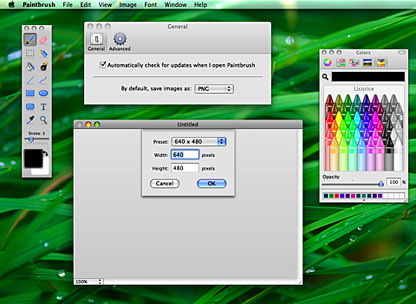
Paintbrush 2 running in Mac OS X 10.5 "Leopard".
For example, Paintbrush worked slickly and quickly for drawing red circles around points I wanted to highlight in illustrating a RAM install how-to article this week.

Paintbrush makes it easy to add these red circles.
The developers say the Paintbrush project's ultimate goal is to recreate the basic functionality of Microsoft Paint, which has been noticeably absent from Mac OS X for years.
Does Paintbrush deliver the goods?
Happily, I've found that it does. Paintbrush is equipped with the suite of painting tools those who have used MacPaint or any of its derivatives, as well as ClarisWorks or AppleWorks, will be familiar with. Such experience will be helpful, because one shortcoming of the program is that it has no documentation, help files, or even mouseover tool tips. Fortunately, using it is quite intuitive.
Two versions of the program are currently available, version 2.0.1, which is for Mac OS X 10.5 "Leopard" only, and version 1.2, which supports OS X 10.4 "Tiger".
 The
tools with Paintbrush 2.0.1, which reside in a floating palette,
include a Brush Tool, an Eraser Tool. a Marquee Tool for making
selections. an Airbrush Tool, a Bucket Tool, a Bomb Tool (deletes
everything in the frame with a click), straight and curved Line Tools,
rectangular (square-cornered and rounded) and circle/oval Box Tools
that can be configured to draw see-through, opaque, or filled, a Text
Tool, an Eyedropper Tool, and a Magnifying Glass (Zoom) Tool. There is
also a slider for adjusting the thickness of brush strokes, lines or
box borders, and a color selection box.
The
tools with Paintbrush 2.0.1, which reside in a floating palette,
include a Brush Tool, an Eraser Tool. a Marquee Tool for making
selections. an Airbrush Tool, a Bucket Tool, a Bomb Tool (deletes
everything in the frame with a click), straight and curved Line Tools,
rectangular (square-cornered and rounded) and circle/oval Box Tools
that can be configured to draw see-through, opaque, or filled, a Text
Tool, an Eyedropper Tool, and a Magnifying Glass (Zoom) Tool. There is
also a slider for adjusting the thickness of brush strokes, lines or
box borders, and a color selection box.
Paintbrush 1.2's tool set is more modest, with a Pencil Tool, an Eraser Tool, a Marquee Tool (with scissors icon), a Bomb Tool, a Text Tool, a Bucket Tool, straight and curved Line Tools, and rectangular and circle/oval Box Tools (but without the options), and there are no Airbrush, Rounded Rectangle, Eyedropper, or Zoom Tools. There is a slider for adjusting the thickness of brush strokes, lines or box borders.
Image manipulation functions in version 2.0.1 are limited to Flip Horizontal, Flip Vertical, Image Size, Canvas Size, and Crop, while version 1.2 only supports flipping and not the latter three.
There are just three preferences options, one for the default save file format, a "check for updates" checkbox, and you can set the number of undos. Paintbrush can open and save these popular image formats: BMP, PNG, JPEG, TIFF, and GIF, but unfortunately not PDF or PSD (Photoshop). In Paintbrush 2.0.1, full support for transparency is available for image formats that support an alpha channel (currently PNGs and GIFs). You can also paste images copied from many common Mac applications, including Microsoft Office and Apple iWork.
New in version 2.0.1:
- Text Tool now correctly supports subpixel antialiasing
- Removed artifacts associated when clicking on color wells
- Now uses higher compiler optimization
After checking it out for several days, I can see that I'm going to be using this program a lot. It starts up almost instantly and has the light, nimble feel that I remember from working with MacPaint and HyperCard back on the old Mac Plus in System 6. I'm especially pleased that you can select and drag-copy image elements using the Option key alone, which isn't supported in Photoshop or Pixelmator.
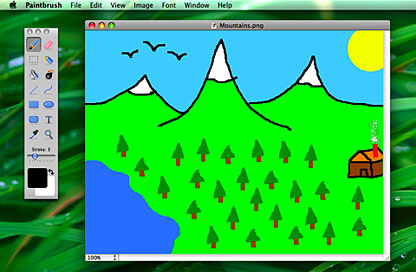
Paintbrush is great for creating simple color images.
Indeed, Paintbrush used in conjunction with another superb little OS X freeware application, ToyViewer, provides you with a pretty capable mini-suite of graphics tools for free. The two programs complement each other nicely, with ToyViewer supporting some fairly powerful image correction functions and a comprehensive range of resizing, rotation, and format switching capabilities but no bitmap manipulation and painting functions, which Paintbrush can nicely step in to provide.
I'm giving Paintbrush 2.0.1 a four (out of 4) LEM rating and Paintbrush 1.2 three, due to its more limited feature set and fewer tools.
System Support: PPC/Intel
The developers say Paintbrush is, and will remain, completely free, with no nag screens, and the full source is distributed under the GPL. However, donations are always welcome and even the smallest donation will be greatly appreciated.
Join us on Facebook, follow us on Twitter or Google+, or subscribe to our RSS news feed
Charles Moore has been a freelance journalist since 1987 and began writing for Mac websites in May 1998. His The Road Warrior column was a regular feature on MacOpinion, he is news editor at Applelinks.com and a columnist at MacPrices.net. If you find his articles helpful, please consider making a donation to his tip jar.
Links for the Day
- Mac of the Day: Motorola StarMax 3000, introduced 1999.09.07. This inexpensive clone used lots of off-the-shelf parts.
- Support Low End Mac
Recent Content
About LEM Support Usage Privacy Contact
Follow Low End Mac on Twitter
Join Low End Mac on Facebook
Favorite Sites
MacSurfer
Cult of Mac
Shrine of Apple
MacInTouch
MyAppleMenu
InfoMac
The Mac Observer
Accelerate Your Mac
RetroMacCast
The Vintage Mac Museum
Deal Brothers
DealMac
Mac2Sell
Mac Driver Museum
JAG's House
System 6 Heaven
System 7 Today
the pickle's Low-End Mac FAQ
Affiliates
Amazon.com
The iTunes Store
PC Connection Express
Macgo Blu-ray Player
Parallels Desktop for Mac
eBay

