Charles Moore's Mailbag
ImageJ: Advanced Image Editing at a Low-end Price (Free)
Charles Moore - 2004.10.18 - Tip Jar
ImageJ is a public domain graphics application written in Java that is available in both OS X and Classic Mac OS versions, as well as Linux and Windows versions. ImageJ was inspired by NIH Image for the Macintosh, and it runs on any computer with a Java 1.1 or later virtual machine.
ImageJ is being developed on Mac OS X using its built in editor and Java compiler, plus the BBEdit editor and the Ant build tool. The source code is freely available. The author, Wayne Rasband, is at the Research Services Branch, National Institute of Mental Health, Bethesda, Maryland.
The program was designed with an open architecture that provides extensibility via Java plugins. Custom acquisition, analysis, and processing plugins can be developed using ImageJ's built in editor and Java compiler. User-written plugins make it possible to solve almost any image processing or analysis problem. Plugins located in ImageJ's plugins folder are automatically installed in the Plugins menu - or they can be installed in other menus using Plugins/Hot Keys/Install Plugin. Plugins can be created or modified using Plugins/Edit. More than 150 example plugins are available for download from the ImageJ website at <http://rsb.info.nih.gov/ij/plugins/index.html>.
ImageJ can display, edit, analyze, process, save, and print 8-bit, 16-bit, and 32-bit images, and it can open and read many image formats including TIFF, GIF, JPEG, BMP, DICOM, FITS, and "raw," but unfortunately not PDF or PICT, which along with the fact that it does not support pasting from one document type to another (e.g., from a GIF to a JPEG) using the Mac OS clipboard, is its biggest shortcoming in my estimation, which limits its usefulness as a Mac OS application.
However, one potential workaround would be to use ImageJ in conjunction with the freeware ToyViewer application (see ToyViewer, a Cool Free Graphics Tool for OS X), which supports and converts a wide variety of graphics formats, including PDF and PICT, but is light on image editing features. Files can be saved in TIFF, GIF, JPEG, tab-delimited text, and raw formats.
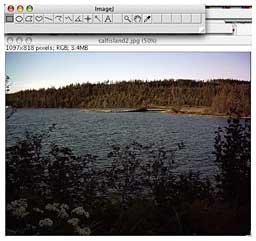 ImageJ
supports "stacks," a series of images that share a single window, and
is multithreaded so time-consuming operations, such as image file
reading, can be performed in parallel with other operations. It can
calculate area and pixel value statistics of user-defined selections
and can measure distances and angles. It can create density
histograms and line profile plots. It supports standard image
processing functions such as contrast manipulation, sharpening,
smoothing, edge detection, and median filtering.
ImageJ
supports "stacks," a series of images that share a single window, and
is multithreaded so time-consuming operations, such as image file
reading, can be performed in parallel with other operations. It can
calculate area and pixel value statistics of user-defined selections
and can measure distances and angles. It can create density
histograms and line profile plots. It supports standard image
processing functions such as contrast manipulation, sharpening,
smoothing, edge detection, and median filtering.
The program does geometric transformations such as scaling, rotation, and flips. Images can be zoomed up to 32:1 and down to 1:32. All analysis and processing functions are available at any magnification factor. The program supports any number of windows (images) simultaneously, limited only by available memory.
Spatial calibration is available to provide real world dimensional measurements in units such as millimeters. Density or gray scale calibration is also available.
Another deficiency, however, is that there is no equivalent (at least that I have been able to discover) for Photoshop Elements' Command/Option/drag function that lets you drag a copy of a selection elsewhere within an image (very useful for quick retouching of photos) leaving what is being copied in place. You have to copy and paste, which is more cumbersome.
ImageJ should be reasonably intuitively comfortable to use for anyone familiar with Mac graphics programs like the paint module of AppleWorks, Photoshop, Color It!, or GraphicConverter. There is a toolbar with the usual selection of tools. It's in an austere gray theme, and the tool selection icons are a bit cryptic, but are identified by text popups on mouseover.
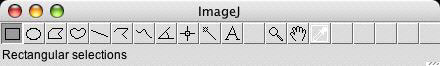
The OS X version of ImageJ opens supported images, text files, ROIs, and LUTs that are dropped on the ImageJ icon.
ImageJ Features
Data Types: 8-bit grayscale or indexed color, 16-bit unsigned integer, 32-bit floating-point and 32-bit RGB color.
File Formats: Opens and saves all supported data types as TIFF (uncompressed) or as raw data. Open and saves GIF, JPEG, BMP and ASCII. Open DICOM, FITS and PGM. Opens TIFFs, GIFs, JPEGs and raw data using a URL.
Speed: ImageJ is claimed to be the world's fastest pure Java image processing program. It can filter a 2048 x 2048 image in 0.1 seconds - 40 million pixels per second. I'm not equipped to verify these claims scientifically, but ImageJ is satisfyingly faster than Photoshop Elements, although not as quick as ToyViewer or Color It! (used in Classic mode).
Macros: You can automate tasks and create custom tools using macros. More than 70 example macros are available on the ImageJ Web site. You can also record your own macros.
Plugins: Extend ImageJ by developing plugins using ImageJ's built in command recorder, editor and Java compiler. Over 100 plugins are available.
Toolkit: Use ImageJ as a image processing toolkit to develop applets, servlets or applications.
Image display: Tools are provided for zooming (1:32 to 32:1) and scrolling images. All analysis and processing functions work at any magnification factor.
Regions of Interest: Create rectangular, elliptical or irregular regions of interest (ROIs). Draw, fill, clear, filter or measure ROIs. Transfer an ROI to another image.
Image Enhancement: Supports smoothing, sharpening, edge detection, median filtering and thresholding on both 8-bit grayscale and RGB color images. Interactively adjust brightness and contrast of 8, 16 and 32-bit images.
Geometric Operations: Crop, scale, resize and rotate. Flip vertically or horizontally.
Analysis: Measure area, mean, standard deviation, min and max of ROI or entire image. Measure lengths and angles. Use real world measurement units such as millimeters. Calibrate using density standards. Generate histograms and profile plots.
Editing: Cut, copy or paste images or selections. Paste using AND, OR, XOR or "Blend" modes. Add text, arrows, rectangles, ellipses or polygons to images.
Color Processing: Split a 32-bit color image into RGB or HSV components. Merge 8-bit components into a color image. Convert an RGB image to 8-bit indexed color. Apply pseudo-color palettes to grayscale images.
Stacks: Display a "stack" of related images in a single window. Process an entire stack using a single command. Open a folder of images as a stack. Save stacks as multi-image TIFF files.
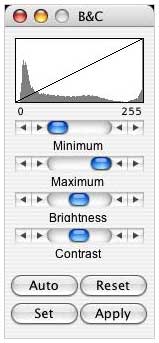 In
general, ImageJ offers an awful lot of image editing power for a
freeware application. I find that I like its Brightness/Contrast and
Color Balance controls as well as or better than the ones in
Photoshop Elements.
In
general, ImageJ offers an awful lot of image editing power for a
freeware application. I find that I like its Brightness/Contrast and
Color Balance controls as well as or better than the ones in
Photoshop Elements.
The line graph at the top of the window, which us superimposed on the image's histogram, shows how pixel values are mapped to 8-bit (0-255) display values. The two numbers under the plot are the minimum and maximum displayed pixel values. These two values define the display range, or "window". ImageJ displays images by linearly mapping pixel values in the display range to display values in the range 0-255. Pixels with a value less than the minimum are displayed as black and those with a value greater than the maximum are displayed as white.
There are four sliders: Minimum and Maximum control the lower and upper limits of the display range. Brightness increases or decreases image brightness by moving the display range. Contrast increases or decreases contrast by varying the width of the display range. The narrower the display range, the higher the contrast.
However, click on Auto, and ImageJ will automatically optimizes brightness and contrast based on an analysis of the image's histogram. Create a selection, and the entire image will be optimized based on an analysis of the selection. The optimization is done by allowing a small percentage of pixels in the the image to become saturated (displayed as black or white). Each additional click on Auto increases the number of saturated pixels and thus the amount of optimization.
You can click on Reset to restore the original brightness and contrast settings. The display range is set to the full pixel value range of the image. A resetMinAndMax() macro call is generated if the command recorder is running.
Click on Set to enter the minimum and maximum display range values in a dialog box. A setMinAndMax() macro call is generated if the command recorder is running.
Click on Apply to apply the current display range mapping function to the pixel data. If there is a selection, only pixels within the selection are modified. This option currently only works with 8-bit images and stacks and with RGB stacks. This is the only B&C option that alters the pixel data of non-RGB images.
Upgrading to the latest version of ImageJ (currently 1.3.3) is a bit trickier than with most OS X applications. To upgrade to the latest version of ImageJ, download the updated ij.jar from <http://rsb.info.nih.gov/ij/upgrade/> and replace the similarly named file in the ImageJ application with a newer one. To do this, control-click on the ImageJ application, select "Show Package Contents" in the contextual menu that appears, and then drag the newer ij.jar into the Contents/Resources/Java folder.
The missing PDF and PICT support is a pain, but ToyViewer (which I always have open anyway) fills that gap to a considerable degree. Another annoyance for me is that windowshading with WindowShade X doesn't work.
As a replacement for Color It!, ImageJ isn't quite there, but it's pretty close. Combined with the also freeware ToyViewer, these two freeware applications have most of the bases covered.
If you're looking for a good, more than basic Mac OS X image editing program, check this one out. It's a very modest 1000 KB download - and the price is right.
Full Mac OS X version (1.3.1) can be downloaded at <http://rsb.info.nih.gov/ij/download/osx/>.
Full Mac Classic version can be downloaded at <http://rsb.info.nih.gov/ij/download/mac/>.
For resources on how to modify and customize ImageJ (no programming required) visit <http://science.exeter.edu/jekstrom/J/ImJ.HTM>.
Join us on Facebook, follow us on Twitter or Google+, or subscribe to our RSS news feed
Charles Moore has been a freelance journalist since 1987 and began writing for Mac websites in May 1998. His The Road Warrior column was a regular feature on MacOpinion, he is news editor at Applelinks.com and a columnist at MacPrices.net. If you find his articles helpful, please consider making a donation to his tip jar.
Links for the Day
- Mac of the Day: PowerBook 2300, introduced 1995.08.28. The only Duo equipped with a PowerPC processsor run at 100 MHz.
- Support Low End Mac
Recent Content
About LEM Support Usage Privacy Contact
Follow Low End Mac on Twitter
Join Low End Mac on Facebook
Favorite Sites
MacSurfer
Cult of Mac
Shrine of Apple
MacInTouch
MyAppleMenu
InfoMac
The Mac Observer
Accelerate Your Mac
RetroMacCast
The Vintage Mac Museum
Deal Brothers
DealMac
Mac2Sell
Mac Driver Museum
JAG's House
System 6 Heaven
System 7 Today
the pickle's Low-End Mac FAQ
Affiliates
Amazon.com
The iTunes Store
PC Connection Express
Macgo Blu-ray Player
Parallels Desktop for Mac
eBay

