Charles Moore's Mailbag
A Dead iBook, WallStreet Screen Swap, Broken iBook Ethernet Port, a B&W G3 Boot Problem, and More
Charles Moore - 2004.07.07 - Tip Jar
- Dead iBook
- WallStreet Screen Swap
- Little Question and ColorSync Profile
- Pismo Screen Problem
- Any Workarounds for Fragile iBook Ethernet Ports?
- iDVD for OS 9
- Question about Refurbished iBooks
- Sawtooth and Sonnet 1.4 GHz CPU Upgrade
- Beige G3s vs. B&W
- DVD-R Drives & Panther
Dead iBook
From Andrew Nagy
For about a month, I've been using an indigo iBook (366 MHz, FireWire) that I found on eBay. Basically, this morning it stopped working entirely. The AC adapter is plugged in, but when I press the power button, I just hear a whirring noise for a second, and then it stops.
The only light is the one indicating that the adapter is in (amber when the battery is in, green when it's out).
This is my primary computer with all the files I use daily. There are backups, but not recent enough to be immediately useful.
What do I do? I can't boot from a CD, because it never gets that far. (Actually, that's what I was doing before. There are three Macs here supposed to be able to boot into OS 8.6 or 9 from the hard drive, and they all refuse to.) Is there a way to zap/clear/reset the PRAM without taking the computer apart and removing the battery?
On an unrelated note, is there an way I can know that a Mac on eBay hasn't been stolen?
Thanks in advance.
Hi Andrew,
Arrrrgh!
The first thing to try is to reset the Power Manager Unit. Proceed as follows with the clamshell iBook:
- If the computer is on, turn it off.
- Disconnect the AC power adapter.
- Remove the battery.
- Press and release the reset button located above the Power button at the base of the display using a small, blunt instrument such as a paper clip to press the button.
- Wait 5 seconds.
- Reconnect the AC power adapter.
- Put the battery back in the computer.
- Press the Power button to restart the iBook
If that doesn't work and it still won't boot from a CD, you may have serious hardware problems, but odds are that a reset will revive your iBook.
As for your eBay question, alas there is no 100% sure way to know whether a laptop advertised on eBay even exists. A relative of mine got hosed for $2,000 that he sent to pay for a TiBook advertised on eBay that he never received. The alleged seller did exist, but had been a victim of identity theft by the scam artist. Caveat emptor. One defensive measure is to employ the services of an escrow agency that will hold the payment until goods are received.
Charles
WallStreet Screen Swap
From Mark Betterton
Charles,
First let me say that I enjoy reading your columns as I surf wirelessly with my WallStreet. I have a wonderful WallStreet II, 233 running OS 8.6 that I am looking to upgrade. I have searched the Net for information and have found a great deal of misunderstanding of the WSII 233 and its 12" TFT screen.
While the screen is as good as the one from my old 3400c, I have an opportunity to pick up a 14.1" from another WallStreet. Will this screen mount up and work with my WallStreet? I will already have invested in a new HDD a while back and am very, very happy with this machine. My wife has a Lombard, and I do love the screen, but don't like the cheap feel of the keyboard enough to consider putting the WallStreet out to pasture. If the screen would work, this would be great with a processor upgrade from Wegener Media.
Thanks in advance for your advice.
Mark Betterton
Hi Mark,
I don't know for sure, but I am somewhat skeptical that the 14.1" display will graft onto your WallStreet satisfactorily. For one thing, the 12.1" WS had only 2 MB of video RAM, while the larger screen models had 4 MB.
I'm also wondering about driver compatibility. This is just deductive speculation.
I also have a 233 MHz WallStreet with a 12'1" TFT display, and I understand your reasons for wanting to upgrade. Too bad the great 12.1" 1024 x 768 display from the iBook won't work.
Charles
Little Question and ColorSync Profile
From Nicolas Collart
Hello from Montreal, Mr. Moore!
I already wrote you some time ago, and I have to say that the more I read you, the more I think your articles are essential to Low End Mac and the Mac laptop community.
I'm writing this email because I created a ColorSync Profile for the Lombard under OS 9. I know some already exist at XLR8yourMac, but I find them too dark and a bit too red. The one that is included with Mac OS 9 is simply horrible - that's why I wanted to try to create my own. I attached it to this message because I thought maybe you would like to try it on your Pismo or share it with the Low End Mac community.
Also, I wanted to ask you a little something. I love to see Steve Jobs during keynotes and events like that. Unfortunately, it is now really difficult to find those videos on the Net. Do you know websites where I can find them? Do you know people who would have them? I would be ready to pay for the CDs, shipping, and time taken to do this :)!
Thanks again for your great articles.
Sincerely,
Nicolas.
Hi Nicholas,
Thank you for the kind words about my columns.
I also am inclined to create my own custom ColorSync profiles for each laptop I own using the Displays Preference Panel. If one takes the time to do it carefully, I've found that you can usually create a calibrated profile that looks better on your 'Book than the provided ones.
As for the Steve Jobs videos, I wasn't able to find a source. Perhaps one of our readers will be able to help.
Charles
Pismo Screen Problem
From Brian Gray re: Pismo Screen Problem (2004.06.30):
Thank you, Charles!
I tried connecting to an external monitor, and everything was fine. So it definitely is the LCD screen. It is my secondary computer, so I have another option if I need an accurate display. I was just worried that since it seemed to get worse during heavy processing, it was a major problem. Perhaps that was just coincidence.
Thanks again, and I always enjoy your columns at Low End Mac!
Brian
Pismo Screen Problem
From Andrew Main
Charles,
You might tell this guy to try DT&T Service.
They offer free diagnostics and inexpensive repairs; I've relied on them for years. Ask for Bryan, and tell him I sent you.
Andrew
Thanks for the helpful tip, Andrew. I've forwarded the info to Brian.
Charles
Any Workarounds for Fragile iBook Ethernet Ports?
From Chad
A friend of mine has an iBook G4 which took a bit of a tumble while an Ethernet cable was plugged in - it broke the Ethernet plug. From what I hear, this is extremely difficult to fix, and I haven't had any luck finding a USB-to-ethernet adapter that works under Panther. I'm recommending that my friend move to wireless, but I'd rather avoid that. Any ideas on how to get the port fixed or worked around w/o buying a new logic board?
Thanks,
Chad
Hi Chad,
Bummer about the tumble. From what I've heard, the G4 iBook is not as much of a nightmare to tear down as the G3 models are.
If you could get at the port inside, it might be possible to resolder it to the logic board if one is skilled at such things. My son's Lombard suffered a similar mishap, and he was successfully able to resolder the port and never had any further problems with it. However, the Lombard is relatively easy to work on compared with the iBook.
Going wireless might be a viable workaround.
Charles
iDVD for OS 9
From Ed Hurtley re: iDVD for OS 9:
From what I have seen, it's only on System Restore discs that shipped with computers that had OS 9 as their primary OS when they shipped. (That means before OS X became standard in 2002.)
Ed Hurtley
Thanks, Ed.
Charles
Question about Refurbished iBooks
From Thomas
Mr. Moore,
We're in the market for an iBook, and the refurbished iBooks at the Apple Store look very attractive. One of our concerns is buying one of them and ending up with one that has cosmetic flaws. Talking with the Apple Store rep, they couldn't promise anything about the cosmetic condition of the iBooks - only that they are cleaned and checked; however she did say that returning a refurbished item simply because of it's cosmetic condition wasn't allowed.
My question is if any of your readers have had experience buying refurbished production directly from Apple.
Thank you,
Thomas
Hi Thomas,
I'll post your question in the next Mailbag.
However, in this instance I'm doubtful that anyone's experience, good or bad, in this context would necessarily carry over to another purchase.
Charles
Sawtooth and Sonnet 1.4 GHz CPU Upgrade
From Andreas Menn
Hello
Can you give me any hints referring to the compatibility of an upgraded Sawtooth G4/400 MHz with booting directly into OS 9.2.2?
I have a G4 (Sawtooth) 400 MHz, 576 MB RAM, no PCI Cards + Sonnet Encore ST G4/1400 MHz, OS 10.3 + OS 9.2.2 on two separate HD Partitions, OS 9.2.2 - brand new installation from original CD on a brand new partition - crashes some when between booting and 5 to 10 minutes later.
Thanks in advance,
Andreas
Hi Andreas,
I don't imagine this is an OS 9 boot compatibility problem. You should still have the machine's original boot ROM, and you have things set up nicely.
As to what else it might be, that's a conundrum. My first suspect would be a RAM incompatibility with the faster processor, but that's just a provisional guess.
Have you contacted Sonnet tech support?
Charles
Re: Sawtooth and Sonnet 1.4 GHz CPU Upgrade
Hello Charles,
Thanks for your personal effort to help me!
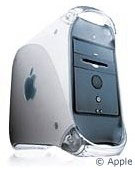 Well, I have contacted Sonnet, and they
will replace my CPU with a new one. They were nice but not really
helpful.
Well, I have contacted Sonnet, and they
will replace my CPU with a new one. They were nice but not really
helpful.
The card was used by somebody else, and he bought it Oct. last year. So, since then, I hope Sonnet have detected some bad thing in there product and the new one will simply fit. But maybe You are right with your RAM guess.
What is a RAM incompatibility? Somebody else wrote me, I should have "all 8 NS or better speed RAM." I must confess, I can only guess what this means. I will try to check this out with "DIMM First Aid" (also a suggestion from the other guy). So you both guess quite the same!
The thing is: I don't know why then OS X runs perfectly well with the Sonnet CPU. Have You an explanation for that?
Regards
Andreas
Hi Andreas,
All RAM is not created equal. However, you're right that it is curious that your Sawtooth will boot happily from OS X but not OS 9. It's usually the other way around with OS X being more picky about RAM quality.
I hope the replacement card will solve your problem.
Charles
Beige G3s vs. B&W
From Anna Vinding
Hello, again,
Thanks for replying. :)
I did get a Blue and White
G3, but now I can't get OS 8.5 to install (Jaguar was installed
when I got it,  along with a PowerLogix 500 MHz
G4 upgrade). I keep getting the message that I can not install the
software in this computer. I have put in the original CPU, and it has 1
GB of RAM, and 80 GB of hard drive.
along with a PowerLogix 500 MHz
G4 upgrade). I keep getting the message that I can not install the
software in this computer. I have put in the original CPU, and it has 1
GB of RAM, and 80 GB of hard drive.
I know it's probably an imposition, but I'm at my wits end. Would you have any idea why this is?
I'm a recent switcher, so all my experience is pretty much just with OS X. One really gets to appreciate the new OS when one is forced to work with the older ones.
The other problem, of course, is that the resources are just not there anymore since few people have any use for these older OSes.
Thanks for any clues in my direction.
Anna
Hi Anna,
According to Apple's Mac OS 8 and 9: Compatibility with Macintosh computers article, the B&W Power Mac may or may not support OS 8.5 depending upon date of manufacture. If it was manufactured after B&Ws started shipping with OS 8.6, 8.5 will not work, which is almost certainly what you are encountering.
The good news is that OS 8.6 will definitely work and is a much better system version anyway.
I don't recall precisely your exact requirements, but if OS 8.x compatibility is not a determining issue, I would strongly recommend running OS 9.2.2 on your B&W.
Charles
Beige G3s vs. B&W
Hi, Charles,
Thanks for that info. I really don't know that it might not run OS 8.5. I have the 8.5 disk and an update to 8.6, but I guess it's installing the 8.5 that's giving us the error. I'll have to buy the 8.6 disk. We're running an old version of 4D server/client using a program which my husband wrote himself. This version of 4D won't run on 9.2.
I've been badgering my husband to finish the OS X version, and I think all the problems we've been having with the old computers is a great motivation for him now.
Thanks again. I think you are doing such a great job helping out people like me. :)
Anna
Hi Anna,
My pleasure. ;-)
Yes, you nailed it. The installer won't run on your B&W because the computer's ROM doesn't support OS 8.5. Even with the 8.6 updater in hand, it's one of those "you can't get there from here" dynamics.
Charles
Beige G3s vs. B&W
Hi, again,
I finally got 8.6 on the machine. I used an iMac installer disk, which surprisingly worked. There were some files that wouldn't install, but I just skipped those and ran the 8.6 updater that came in my other disk to update the drivers. Worked perfectly. :) Thanks for pointing out that the computer probably couldn't run 8.5. At least with that I stopped trying to use 8.5 and figured out to install 8.6 directly.
Thanks again,
Anna
DVD-R Drives & Panther
From Steven Hunter
Do you know of any place that maintains a list of DVD-R drives compatible with Panther and/or iDVD? I bought a Dual G4/500 on eBay that includes a DVD-RAM drive that I didn't really want. I'd like to replace it with a DVD-R/RW, but I want to make sure it will work with Panther and iDVD. I'm trying to buy it on the cheap, so I'm trying to avoid Apple branded drives.
Steven Hunter
Hi Steven,
I don't know of a site with exactly what you're looking for, but these pages might be of some help:
• http://www.kentidwell.com/idvd4/DVD_4_begin.html
• http://forums.xlr8yourmac.com/drivedb/search.drivedb.lasso
• http://www.macworld.com/2003/05/reviews/firewiredvdrdrives/
Charles
Letters sent may be published at our discretion. Email addresses will not be published unless requested. If you prefer that your message not be published, mark it "not for publication." Letters may be edited for length, context, and to match house style.
Join us on Facebook, follow us on Twitter or Google+, or subscribe to our RSS news feed
Charles Moore has been a freelance journalist since 1987 and began writing for Mac websites in May 1998. His The Road Warrior column was a regular feature on MacOpinion, he is news editor at Applelinks.com and a columnist at MacPrices.net. If you find his articles helpful, please consider making a donation to his tip jar.
Links for the Day
- Mac of the Day: Power Mac 9500, introduced 1995.05.01. The first PCI Power Mac has 6 expansion slots, speeds of 120 and 132 MHz.
- Support Low End Mac
Recent Content
About LEM Support Usage Privacy Contact
Follow Low End Mac on Twitter
Join Low End Mac on Facebook
Favorite Sites
MacSurfer
Cult of Mac
Shrine of Apple
MacInTouch
MyAppleMenu
InfoMac
The Mac Observer
Accelerate Your Mac
RetroMacCast
The Vintage Mac Museum
Deal Brothers
DealMac
Mac2Sell
Mac Driver Museum
JAG's House
System 6 Heaven
System 7 Today
the pickle's Low-End Mac FAQ
Affiliates
Amazon.com
The iTunes Store
PC Connection Express
Macgo Blu-ray Player
Parallels Desktop for Mac
eBay

