Miscellaneous Ramblings
DEVONthink and Boswell: Two Information Managers for the Mac
Charles Moore - 2004.01.06 - Tip Jar
Today's humongous computer hard drives can store vast quantities of information, but the big challenge is organization and retrieval. It's one thing to know that you have something archived and often quite another to be able to find it efficiently. And then there's always stuff that you may have forgotten that you have, but which could be useful if you were able to access it through key word or phrase searches.
Enter information manager/organizer software - not just databases, but rather comprehensive tools for storing, editing, organizing, archiving, and searching your stuff. There are several of these programs available for the Mac, and two of the best are DEVONthink and Boswell.
Both of these applications do an anologically similar job, but do it differently enough that one will likely appeal more than the other, depending on your needs and tastes.
DEVONthink: Knowledge Management and Freeform Database
DEVONthink is an application for users who need to store a lot of text or image contents to collect, store, edit, and retrieve data. DEVONthink can import files in many common formats: plain text, RTF/RTFD, SimpleText files, PDF, source codes, HTML, XML and a variety of image types as well as URLs (.webloc, .mailloc, .ftploc. and .inetloc).
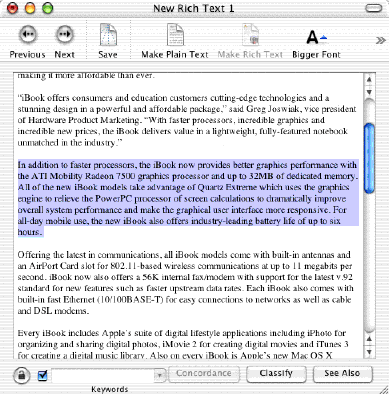
You can modify, rename, duplicate, touch, or delete all objects stored in DEVONthink's database, and all advanced text editing functions of Mac OS X are present, including fonts, styles, rulers, and alignments up to find & replace, check spelling, and speak text. With its integrated text and RTF editor you can use it not only to enter short notes but to write letters, articles, and even books. Highlighting functions and character/word counters will help you, not to mention the split-screen view for navigating and editing even thousands of archived documents almost instantly.
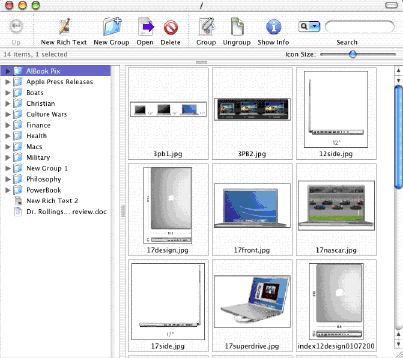
Without the need for indexing, DEVONthink fully or semi-automatically classifies elements, lists similar contents and words immediately using fuzzy algorithms, finds and compares text and even images, summarizes texts intelligently, and provides high performance concordance tools. As a Cocoa application, it's integrated into Mac OS X including it's own Services for storing and summarizing text clippings, has advanced text editing functions including rulers, and provides a Finder-like interface with contextual menus, Dock menus, different views, and drag-and-drop. DEVONthink is the first product based on the powerful, language independent DEVONtechnology.
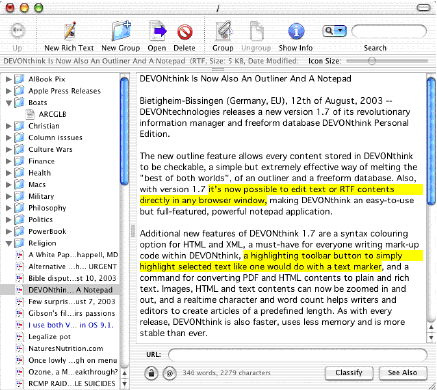
The big news with DEVONthink 1.7.4 is that it now displays HTML pages using Apple's WebKit, the Safari engine, effectively making DEVONthink an alternative browser. In the notepad and outline views, selected URLs immediately display the web page they point to in the preview area.
DEVONthink works on a "group" metaphor. When you create a new group by checking an icon in the toolbar, a new folder icon appears in the left pane of the interface window. You can then drag files into that group's folder from the Desktop - or create new documents in DEVONthink itself to be stored in the database or exported.
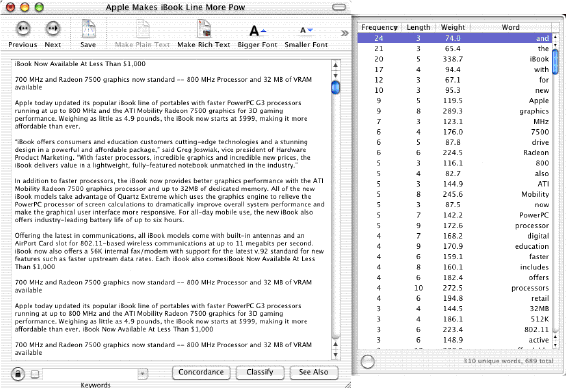
A "concordance" of the displayed content document appears when you click on the Concordance button, and displays a list of statistics in the pop-out drawer about the frequency, length, and weight of every word in the document. You can also get a concordance from the tools menu.
DEVONthink can help you find the document you're looking for in a whole variety of ways. To find a document similar to another one, select the one you have and select the "Similar" button (next to the "Classify" button in the notepad view or in separate document windows). Or you could use the search window ("Tools > Search..."). Here you'll not only find the usual options but also two buttons helping you to find the right search words: "Spelling" finds words with a spelling similar to the one entered, "Context" provides a list of words that appear to be similar to the search word based on the context in which they appear. On the tab "Image" you can also search for images similar to one you drag into the field on the right hand side.
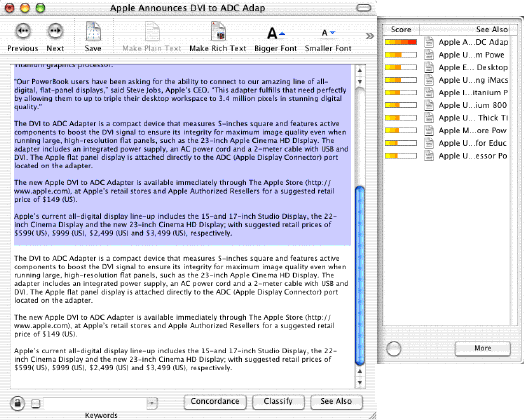
I've also found DEVONthink very convenient for opening Word documents, since I don't use Microsoft Word, but from time to time one receives Word files as attachments.
Key features:
- Stores whatever you like, from texts, images and HTML to URLs
- Helps organizing your stuff with a built- in, simple outliner
- Easy-to-use Finder- like user interface
- Super-fast navigation and display of contents
- Helps you to sort in new stuff (auto-classify, see also, keywords)
- Advanced text editing including highlighting and realtime character count
- Lightning- fast, intelligent search function
- Built to seamlessly integrate with Mac OS X What's unique:
- Works with much more file formats than all alternatives
- Imports and exports huge amounts of data extremely fast
- Works flawlessly with huge databases (>100 MB)
- Does not need indexing and still searches the database faster than all other freeform databases or scrapbook managers (which are in both, handling and performance, built for small databases)
- Stays highly efficient even with big databases, i.e. double the size of the database does not mean half the performance
- Is built around industry standards and uses all major features of the operating system
DEVONthink requires Mac OS X 10.2 with Safari installed or Mac OS X 10.3 and 256 MB RAM.
DEVONthink must be registered for $35 after the evaluation period.
Boswell: A Tool to Archive and Retrieve Text
One way to describe Boswell is "Google for your desktop." Boswell is a software application designed to archive any text data, organize it using a notebook model, and then let you find and use that information very quickly. Boswell acts as your own personal librarian to organize, manipulate, search, retrieve, and display it however you wish.
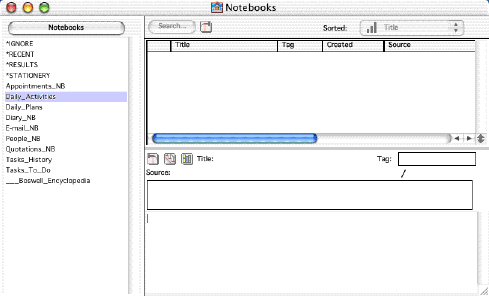
Boswell is a text information archiver, retriever, and organizer. Once you give Boswell your text, you will be able to get it back whenever you want. If you want Boswell to search through everything it has for the mysterious phone number you just found scrawled on an old piece of paper, Boswell can do that. Somewhat the way a Web browser enables you to search and navigate the information on the Internet no matter where it may be physically located, Boswell makes all your own personal text equally accessible to you.
The Internet analogy is also useful to understanding how Boswell works.
- The Web has pages; Boswell has entries.
- The Web has sites; Boswell has notebooks.
- The Web has search engines; Boswell has a Search Engine.
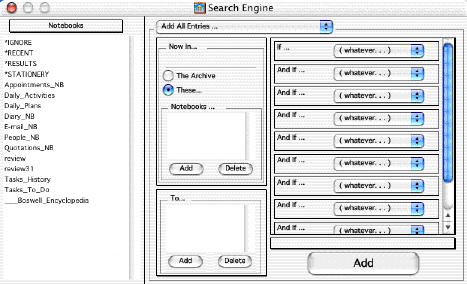
Boswell has a library of what you created or found: stuff like your writings, old emails, addresses and contact information, class notes, phone messages, personal diary, letters, articles you got from the web, to-do lists, and research notes; any text you can think of.
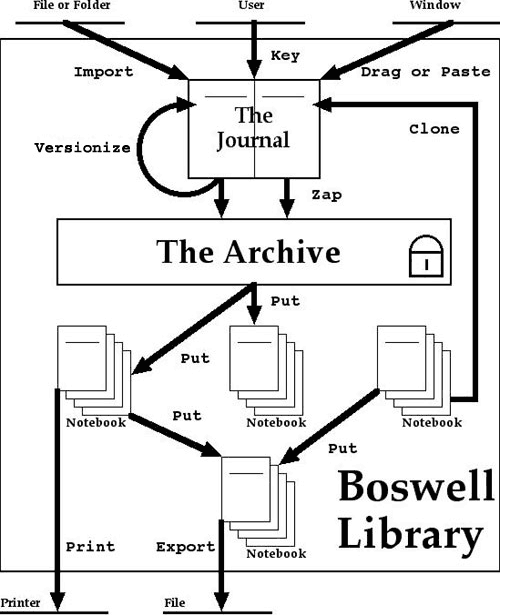
Boswell features:
- Boswell lets you file and view your data under thousands of categories.
- You do not have to create these categories before you create your data.
- Boswell automatically cross-references your text items among as many categories as you want.
- You do not have to spend your time "filing things away."
- Boswell organizes your information without using a hierarchy of folders.
- You cannot lose or mislay your data. Once you have told Boswell to preserve it, your data cannot be deleted or changed - even accidentally.
- Boswell takes care of iterating through several versions of your writings.
- You can search your data by many criteria including contents, time, or topic.
- You can easily compare items found in a search.
- You can easily remove items mistakenly found in a search.
- You can create a new category from the results of a search.
- You can create "stationery" entries and clone them to create new entries preformatted with recurring text. Think phone message pads.
- When you are writing away in the heat of creation, you can quickly preserve your work and keep on writing so you never again have to worry about inadvertently deleting good stuff.
- Boswell efficiently stores everything just once, in one place where it is always easy to backup.
System requirements: Mac OS 9 or higher
Boswell 3.1 runs under Mac OS X, as well as OS 9, and sells for $99.95.
A demo version of Boswell available for download so you can take it for a spin and see how it handles your own data. The demo version (3 MB) comes complete with a manual and a small library to get you started.
Conclusion
In summary comparison, DEVONthink is smaller, faster, and has the advantage of being Cocoa-based, thus supporting OS X Services fully. DEVONthink will also store graphics files as well as text, and has the integrated Web browser function. Another advantage is that it sells for just $35 - nearly two-thirds less than Boswell.
Boswell has the advantage of supporting both OS 9 and OS X, which will allow folks still running the Classic Mac OS to use it and then transition smoothly to an OS X version in the future. Boswell's archiving system may also appeal to some users from more than DEVONthink's (or vice-versa).
The best plan is to try them out for yourself and decide which one you prefer. Both programs are available as downloadable demos.
Join us on Facebook, follow us on Twitter or Google+, or subscribe to our RSS news feed
Charles Moore has been a freelance journalist since 1987 and began writing for Mac websites in May 1998. His The Road Warrior column was a regular feature on MacOpinion, he is news editor at Applelinks.com and a columnist at MacPrices.net. If you find his articles helpful, please consider making a donation to his tip jar.
Links for the Day
- Mac of the Day: Power Mac 9500, introduced 1995.05.01. The first PCI Power Mac has 6 expansion slots, speeds of 120 and 132 MHz.
- Support Low End Mac
Recent Content
About LEM Support Usage Privacy Contact
Follow Low End Mac on Twitter
Join Low End Mac on Facebook
Favorite Sites
MacSurfer
Cult of Mac
Shrine of Apple
MacInTouch
MyAppleMenu
InfoMac
The Mac Observer
Accelerate Your Mac
RetroMacCast
The Vintage Mac Museum
Deal Brothers
DealMac
Mac2Sell
Mac Driver Museum
JAG's House
System 6 Heaven
System 7 Today
the pickle's Low-End Mac FAQ
Affiliates
Amazon.com
The iTunes Store
PC Connection Express
Macgo Blu-ray Player
Parallels Desktop for Mac
eBay

