Charles Moore's Mailbag
Quiet Computing, Unable to Install OS 9.2 or X, Pismo Sound Problems, Hard Drive Issues, and More
Charles Moore - 2003.05.12 - Tip Jar
- Quiet Computing
- Power Mac Question
- Pismo problems
- Serial bus on an S900
- Re: Mac OS 9 Compatibility, Upgrades, and Resources
- OS X on the beige G3
- PowerBook ATA hard disk replacement
- Q. re: Macintosh MTU for IP over Ethernet...
- StarMax modem
- Redux Backup - Redux
Quiet Computing
From John Abraham
Dear Charles,
Thanks for your article in LEM titled Silence is Golden. Like you, I also live in a rural area, and I am also distressed by the amount of noise that my computer makes. I am writing to ask if you have any suggestions to tame a PowerBook G3 FireWire (Bronze Keyboard model). The drive that the computer came with was always irritatingly noisy, but as it gets older it is really starting to get on my nerves. I am thinking of replacing it (perhaps buying a case for the original drive so I can use it for backup), but as I am on a very limited budget I would hate to make a mistake. Is there any brand that you would recommend?
I am also considering other possibilities. Could I perhaps boot the computer from a shielded FireWire drive kept below my desk so I don't hear it? (I use the portable capabilities of my computer only occasionally).
In the good old days I used to use a RAM disk and a PB 100. By stripping System 6 down to
about 600K it was 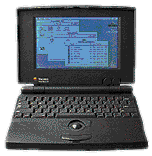 possible to get an entire
system plus a simple word processing application into the RAM disk.
Unfortunately, the current PowerBook won't boot from a RAM disk, so
this little trick is out - or is it? If you have heard of any way to
get the machine to be quiet, I would be very grateful - perhaps Bose
noise reduction headphones offer a way out.
possible to get an entire
system plus a simple word processing application into the RAM disk.
Unfortunately, the current PowerBook won't boot from a RAM disk, so
this little trick is out - or is it? If you have heard of any way to
get the machine to be quiet, I would be very grateful - perhaps Bose
noise reduction headphones offer a way out.
Any help you give me will be gratefully appreciated
Yours sincerely
John Abraham
Hi John,
I would say that your best bet would be to upgrade to a new, quieter hard drive and use your old one in a FireWire or USB case as a backup unit.
The 20 GB Toshiba drive in my 500 MHz Pismo is still quiet after 2-1/2 years of use, but the 10 GB Toshiba I put in my WallStreet got noisy very quickly, so brand names are not always indicative in this context. The IBM (now Hitachi) TravelStars have a reputation for quietness.
Your idea of booting from a remote external drive would work, but I would suggest that a new internal drive would be the more satisfactory solution.
New World ROM Macs won't boot from RAM disks, period. I recall fondly running my old PowerBook 5300 in blessed silence from a RAM disk. However, I really can't complain about the noise levels from either my Pismo or my new iBook.
Charles
Editor's note: Several PowerBook users are Compact Flash memory cards as bootable drives. This silent, solid state memory is available in a multitude of sizes, and you'll probably need something in the 128 MB to 256 MB range to hold the classic Mac OS, some favorite applications, and some work files. It won't be as fast as a RAM disk, but it can eliminate the need to spin up the disk, which makes for quieter computing and improved running time from the battery. For more, see Flash Memory Improves PowerBook. dk
Power Mac Question
From Guillermo Aguirre,
Charles
Please help me with this one, I have a Power Mac 7500 upgraded with a PowerLogix G3 Card (running at 400 MHz). The system has 64 megs of RAM. I have installed OS 9.1. I have tried to update to OS 9.2, but it says it is not supported on my machine. Since OS 9.2 is supported by G3 Power Macs, is there any way I can update mine?
Regards,
Guillermo Aguirre Infante
Environmental Chemist
Hi Guillermo,
OS 9.2 is not supported on pre-G3 Macs, even if they have G3 or G4 upgrades installed.
There have been some hacks posted for getting around this, but I can't find any URLs for downloads. Perhaps some of our readers can help.
Personally, I like OS 9.1 better than 9.2.2 on my PowerBooks, but there are a few software applications that require OS 9.2.2. If that's not an issue for you, I would suggest sticking with 9.1.
Charles
Pismo problems
From Scott Boveia
Hi Charles,
I appreciate the fact that you are a mobile machine user, so maybe you have some advice about the trouble with my Pismo/400. For the second time since I've owned this machine my sound out port has gone on the fritz. The first time I sent it back to the Apple plant in Texas. I found out it was more than just the port but the whole board. $300+ later I had it back in good working form. I now have that same port out, though I get sound from internal speakers indicating it's only the port this time.
I have no desire (nor the cash) to send it back to Apple again. My question is, with which of the workarounds do you have experience or have you heard the best news? My budget is constrained to ~$100. Griffin's iMic, M-Audio's Sonica, and the Echo Indigo PC Card adapter seem to be the front runners. I'm wary of any extra drivers for the USB devices, and I don't have any other use for my PC Card slot.
Advice? Any guidance would be appreciated.
Scott Boveia
Hi Scott,
I think you're on the right track here, and the PC Card adapter workaround is the way I would go in this circumstance. I've had good luck with other Griffin products, and I expect the Echo product will work as well. The Griffin iMic adapter worked fine with a Macally USB PC Card in my old WallStreet.
Charles
Serial bus on an S900
From Kort Jackson
Charles,
I was wondering if you could be so kind as to help a reader of your website with a problem? I would appreciate it.
I have an S900 (well, actually,
my brother has it now) that has been updated with a Sonnet G3 400 MHz
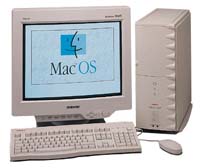 card. It's serial bus card was going bad a
long time ago, so put in a USB card and bought a new Apple USB keyboard
and laser mouse. There used to be only one serial port still working,
which was good in a fix. The problem would arise when I had to reboot
OS 9 with extensions off. The USB card in the PCI slot doesn't get
recognized until the machine is almost completely booted up. Thus, you
can't hold the button down and turn off extensions while booting
up.
card. It's serial bus card was going bad a
long time ago, so put in a USB card and bought a new Apple USB keyboard
and laser mouse. There used to be only one serial port still working,
which was good in a fix. The problem would arise when I had to reboot
OS 9 with extensions off. The USB card in the PCI slot doesn't get
recognized until the machine is almost completely booted up. Thus, you
can't hold the button down and turn off extensions while booting
up.
Well, now the other serial port is not working either, and my brother messed up his memory settings, and the machine just won't boot up all the way. He tried plugging in the old serial keyboard, as I had done in the past, so that he could boot without extensions, and what do you know, it doesn't work. Now we have a paperweight that looks like an S900.
What can he do? Is there somewhere to buy a suitable serial bus card replacement? Is there some way to get it booted to a CD without using a keyboard? Is there some way to get the USB card to be recognized at start up?
The only thing I have thought of is to make an OS 9 boot up floppy, but I don't know if I can make OS 9 fit on a floppy.
Help!
Thanks,
Kort Jackson
Hi Kort,
I assume we're talking about the ADB bus, not the serial ports.
I wish I had an answer to your problem, but I can't think of one. I use a USB keyboard most of the time with my S900, but I keep an ADB one hooked up as well for forced restarts and so on.
OS 9 will definitely not fit on a floppy. OS 8.1 was the last floppy-bootable Mac OS, and it doesn't support USB.
I don't know of any ADB PCI cards.
Perhaps one of our readers will be able to supply a solution, if indeed such exists.
Charles
Re: Mac OS 9 Compatibility, Upgrades, and Resources
From Ken Watanabe
Charles,
Great article.
"Note that any version of OS 9 - including OS 9.0, 9.0.4, 9.1, 9.2, and 9.2.1 - can be upgraded to the current 9.2.2 using free updaters that can be downloaded from Apple's software support site.
Here's a minor footnote to the above...
Except on NuBus Power Macs (such as the 8100, 7100, 6100, and related models). For some reason, Apple does not allow the 9.1 updater to run on these machines; the only way to install 9.1 on the first generation Power Macs is to use a full-installation CD. This is not a "bug," since it is so stated in one of the docs.
I mention this only because your article was so comprehensive.
- Ken Watanabe
Hi Ken,
Thanks for the supplementary. I was not previously aware of that restriction. The only NuBus machines I've ever installed OS 9.1 on are PowerBook 1400s (soon uninstalled - OS 8.6 works better for them), and I did use a full install CD.
Charles
OS X on the beige G3
From Tim Larson
Mr. Moore,
I am a big fan of your articles on LEM. I'm hoping that you may have at least a suggestion for helping me out of my dilemma.
I've been trying to install OS X on my beige G3/300 (576 MB/40 GB) for almost 2 months. I know about the 8 GB first partition and created mine at 7.5 GB, followed by a 5 GB chunk for OS 9, followed by 2 approximately equal sized parts. But no matter what I do, OS X will not install. I boot from the CD, I uncheck all the non-English language options, but otherwise I just click along. I am never prompted for CD 2.
Upon rebooting, I am greeted by a white screen that says "can't OPEN:" about two dozen times before it reboots itself, and then it continues to do this forever. On the advice of Apple Support, I've removed 3rd party cards, disconnected all external devices, even tried removing the 3rd party RAM. Nothing seems to work.
If I install OS 9 on the 2nd partition and set the boot disk to this part and then back to the X part, I will "fall back" to 9 when X fails to boot. So I guess technically I have a "working" computer. But it's hardly what I wanted after a 4 year wait for OS X, which was still being called Rhapsody back when the Apple reps assured me that my expensive new purchase would run the next gen OS just fine.
What can I do? Who can I ask? I've scoured the 'net, but nobody seems to have quite the right answer. Upgrading is not in the budget for some years yet. I am hoping you have some experience with OS X on these machines.
Thanks in advance for any help you may offer, Tim
Hi Tim,
Your experience sounds pretty similar to what I encountered trying to install OS X on my late, lamented, 233 MHz WallStreet PowerBook. I wish I could say I finally prevailed, but I didn't, not for lack of trying.
You actually are getting farther than I did. I never succeeded in getting the WS to boot from the OS X install CD. We tried using an external CD-ROM drive and even dragging OS X over to the WallStreet from my son's Lombard via a FireWire drive.
No joy. The WallStreet simply refused to recognize OS X, although plenty of WallStreet users have successfully installed OS X on their machines. I have no idea what the problem was. Incidentally, I had no trouble installing both SuSE Linux and Yellow Dog Linux on that PowerBook.
My suggestion would be to purchase a used Blue & White G3 or early G4 Power Mac tower CPU unit and sell your beige G3 CPU to someone who will be happy running OS 9 for the duration. You could try a different hard drive, and there may be other workarounds that might work, but is the aggravation really worth it? OS X works best on New World ROM Macs.
Baucom Computers usually has a selection of used Power Macs at reasonable prices, and you could check the classifieds, eBay, etc.
Charles
Editor's note: You might also want to check our Best Used Power Mac G3 Deals (updated every Wednesday) and our Best Power Mac G4 Deals: New, Used, and Refurbished (updated on Tuesday). dk
PowerBook ATA hard disk replacement
From Thomas Wang
Hi
I read your article on ATA hard disk drive upgrades for PowerBooks while trying to research a problem which I am having in the same area. I have a FireWire 500 MHz whose original hard drive (12 GB Toshiba MK1214GAP) has expired. I have a suitable slimline Fujitsu drive (40 GB MHS2040AT), which I currently have mounted in an external USB enclosure and which can boot the PowerBook.
However, when I fit the Fujitsu internally, the PowerBook does not recognize the drive. The drive does not show up under Norton Utilities or TechTool Pro. The drive, when remounted in the USB enclosure, works fine. I am currently trying to find out if this might be ATA ID 0/1 issue or a slave master issue and how that might be resolved. However, since this is the first time I've come across this, I would appreciate any advice.
Rgds
Tom
Hi Tom,
That's very peculiar. Theoretically, the Fujitsu drive should work fine in the PowerBook. Is there any way you could try a third ATA drive in the PowerBook as a control? If it didn't work, the problem could be deduced to be not the drive but the PowerBook.
I expect you've checked and double checked that all connections are secure, etc.
Charles
Re: PowerBook ATA hard disk replacement
From Thomas Wang
Hi
Thanks for replying the email! I also did not ever consider there was anything unusual about the Fujitsu drive that would present issues.
However, I figured out the problem. My PowerBook had been down for a while, what with the hard drive irrecoverable as well as requiring a new power supply. After I obtained a new power supply, I installed the Fujitsu drive. Initially, with the drive fixed internally, neither Drive Setup, Disk First Aid, Norton, nor TechTool could see it.
I zapped the PRAM and checked again, and Disk First Aid, Norton, and TechTool still could not see it. Then I installed it in an external USB enclosure, and the OS saw it immediately, and that's how I formatted it.
I reinstalled it internally, and the same utilities still failed to see it.
What I didn't realise in all this was that since I zapped the PRAM, I had not tried Disk Setup. Eventually repeating the steps carefully, I found Disk Setup did see it, and it had to be initialised by Disk Setup before it was visible mounted internally. It seems that for the drive to be usable internally, a Disk Setup initialisation needs to be done, and this is different from the OS initialisation performed on the drive while it's mounted as an external USB drive. It is working fine now.
Rgds
Tom
Hi again Tom,
Well, that's something I would not have guessed. My understanding has always been that once a drive was initialized in a Mac-readable format, it would work either internally or externally.
However, I can't argue with success. Glad you found a solution.
Charles
Q. re: Macintosh MTU for IP over Ethernet...
Editor's note: VPN is a Virtual Private Network. MTU is the Maximum Transmission Unit (found after several pages of links to Michigan Tech on Google). Without these definitions, many readers won't be able to make heads or tails out of the following email. I had to look up MTU - and I used to work as an IS manager. dk
From Jens Petersohn
Hi Charles,
I've been reading your columns on LEM, and I hope you might know the answer to this question. I have a Macintosh Color Classic with System 7.1 with the usual ThreadManager, DragManager, CFM, etc. added.
I'm trying to use the machine on the VPN connection provided by a Cisco VPN 3002 hardware VPN client. When I use MacTCP 2.1 (see www.mactcp.org.nz) it works, albeit slowly and with compatibility issues with some software. OpenTransport 1.1.2, on the other hand, hangs on larger transfers.
I performed some packet traces and discovered that the MTU handling between the VPN box and the Mac is not compatible. Cisco recommends setting the client machines to an MTU of 1400 manually instead of relying on the automatic MTU discovery. This works fine and well for machines were you can actually set the MTU, but on the Mac it's a problem. Neither MacTCP nor OT seem to provide a solution for setting the MTU.
Some of the PPP or SlIP drivers allow the setting of the MTU on the dialup interface that they support, but there seems to be no such setting for MTU over ethernet. Since the Mac connects to the VPN box via ethernet, that is what needs to be set.
I discovered a program called OT Advanced Tuner (now IPNetTuner), but this program costs $30, which is what I paid for the Color Classic. Seems to be a bit expensive to set one lone IP interface parameter.
Help!
Thanks,
Jens Petersohn
Hi Jens,
Wish I could help, but this is way over my head. I am anything but a networking expert.
Best I can do is throw your question out to the readers and see if anyone can help.
Charles
StarMax modem
From: Frank Parks
Is there an internal modem that will work on a StarMax 3000DT?
Hi Frank,
I won't say categorically that there isn't, but I can't think of anything currently available.
Charles
Editor's note: I've never heard of a PCI modem that worked in a Mac either. dk
Redux Backup-Redux
From mike webb
Hello, Charles!
It's been awhile since I've written, but now I've got a question, for which I hope you can give me some answers or at least some leads.
Almost a year ago, you wrote a column where you discussed some ways of getting more out of Redux Backup. What I'm hoping you (or a reader) can help me with is getting Redux Backup. Every time I mention Redux, someone comes along wanting a copy. But it's almost disappeared!
The last version (which had become freeware) that I have found out about is 2.6.2. The release included five packages;
- a 68K version
- a FAT version
- a PPC version
- a Manual in PDF
- a Manual in HTML
I have a copy of the PPC version and have found an old copy of version 1.5 of the 68K variety. That's it, despite all my searching.
My limited experience with 2.6.2-PPC tells me it's a good, decent basic backup program. It would be great to use with low end Macs, and maybe the LEM site or some other site would agree to host it, if the packages could be found and the present owner would consent.
I have so far had no success with the last known host for Redux, Evatac Enterprises (the old URL [deleted] is now a "come-on" page for a porn site). The first times I tried to contact them, their entire site was being overhauled (and the website is still a mess); the FTP site wasn't even accessible, and my emails/phone calls to Tom Carstensen, the president of Evatac, went unanswered despite several attempts. I am now starting to try again; I don't know if I'll get any help this time or not. Perhaps a call from you would get some results.
Evatac's contact info is: Evatac Enterprises; P.O. Box 1381; Coeur d'Alene ID, 83816-1381 Voice: 877.287.8618 (toll-free), Fax: 209.821.4723 e-mail; Tom Carstensen (president), <tom@evatac.com> Website; <http://www.evatac.com>; more email addresses are on that site.
Do you have any working links to the other files of the 2.6.2 series, and/or do you have contact information whereby I can reach the present owner of Redux Backup?
I'd sure appreciate the help.
God bless,
Mike Webb
Hi Mike,
I you have more information on this topic than I do, but lets put it to the reader community and see what they can come up with.
Charles
Editor's note: I have also been in correspondence with Mike Webb. If we can get the files and resolve permissions issues, we will be hosting Redux on Low End Mac. dk
Letters sent may be published at our discretion. Email addresses will not be published unless requested. If you prefer that your message not be published, mark it "not for publication." Letters may be edited for length, context, and to match house style.
Join us on Facebook, follow us on Twitter or Google+, or subscribe to our RSS news feed
Charles Moore has been a freelance journalist since 1987 and began writing for Mac websites in May 1998. His The Road Warrior column was a regular feature on MacOpinion, he is news editor at Applelinks.com and a columnist at MacPrices.net. If you find his articles helpful, please consider making a donation to his tip jar.
Links for the Day
- Mac of the Day: Power Mac 9500, introduced 1995.05.01. The first PCI Power Mac has 6 expansion slots, speeds of 120 and 132 MHz.
- Support Low End Mac
Recent Content
About LEM Support Usage Privacy Contact
Follow Low End Mac on Twitter
Join Low End Mac on Facebook
Favorite Sites
MacSurfer
Cult of Mac
Shrine of Apple
MacInTouch
MyAppleMenu
InfoMac
The Mac Observer
Accelerate Your Mac
RetroMacCast
The Vintage Mac Museum
Deal Brothers
DealMac
Mac2Sell
Mac Driver Museum
JAG's House
System 6 Heaven
System 7 Today
the pickle's Low-End Mac FAQ
Affiliates
Amazon.com
The iTunes Store
PC Connection Express
Macgo Blu-ray Player
Parallels Desktop for Mac
eBay

