Charles Moore's Mailbag
'Sleep of Death' Discussion Continues
Charles Moore - 2002.06.17 - Tip Jar
My article on the OS 9.2 (for me) "Sleep of Death" issue and the follow-up discussion proved a popular topic on LEM according to the hit count - and letters are still coming in.
Dan Knight thinks the problem may be related to non-Apple hard
drives not clearing their data cache when the Mac goes to sleep. Could
be in some cases, but that would not explain why the glitch only occurs
on my WallStreet PowerBook when I'm
booted from OS 9.2.x, 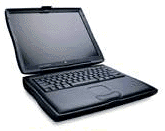 and not when booted from OS 9.1 or 9.0 - both of
which I have installed on separate partitions.
and not when booted from OS 9.1 or 9.0 - both of
which I have installed on separate partitions.
Reader Ian Bennett (letter below) suggests, "The only time I have experienced this is when I had the 'Use network time server' checked in my date and time and been set for a dial up connection (via modem)."
Sounds like a plausible theory, and as I type this, I'm back running OS 9.2.2 with the 'Use network time server' checkbox unchecked in the Date & Time Control Panel. So far, so good, but I've only gone through one sleep/wake up cycle since switching back from OS 9.1. I'll let you know if it cures the problem for me.
And now more comments from readers.
CM
"Sleep of Death"
From Phil Holmer
My wife had this same problem with an iBook (Dual USB) that we bought earlier this year. While on vacation in April, we went to the Apple Store in Palo Alto and asked a "genius" about it. He whipped out a Disk Warrior CD and ran it on the iBook. There have been no reoccurrence of the sleep problem since. Needless to say, we bought a copy of Disk Warrior on the spot and have used it on all our Macs for many different reasons with excellent results. This is certainly a less extreme option than reinitializing the hard drive, which one of your other contributors suggested. All I can say is that Apple "genius" lived up to his title because after three months of daily use, 3-8 hours/day, we have experienced no further sleep problems.
Phil Holmer
- Hi Phil,
Glad to hear that Disk Warrior (excellent product) fixed the problem with your wife's iBook.
However, my WallStreet is Disk Warriored from time to time, and I still have the problem in OS 9.2.
Charles
RE: Sleep of death
From Ian Barnett
Hi Charles
Just read the S.O.D. thread on the LEM website. The only time I have experienced this is when I had the "Use network time server" checked in my date and time and been set for a dial up connection (via modem). When I tried the Apple option esc key, the app which bombs is network time sync. It has also happened when the software update has tried to kick in on waking up. So in my case it was a question of the order things woke up. If the sync program got to the CPU before the TCP/IP connection, then I think the OS got confused. This only happens in versions of 9.2 and in my case on a G4 tower and a bronze keyboard PowerBook.
Ian Barnett
- Hi Ian,
I do use Network Time Server, and am on a dialup connection.
I must try unchecking the time server thing and see if that's the bug.
Charles
Sleep O Death
From John McFadden
Someone in a thread said they had the issue after installing a 10 GB TravelStar drive. I had a WallStreet that did the same thing. The issue is with the strength of the magnets in the drive interacting with the reed switch (which puts the 'Book to sleep whenever the lid is closed) on the screen side of the 'book. the switch is located right on top of the drive. Take a 2x3 inch piece of sheet metal and slide it under the plastic on the right hand side of the keyboard on top of the drive and tape it there and the "problem" will vanish!
J.
You don't want to know how much trouble I went thru to finally figure this one out
Sleep of Death
From Cedric Sullivan
I just wanted to add my little experiences with this phenomenon. In earlier versions of Mac OS 10.1, I've had this happen a few times. Lately 10.1.4 and on I haven't experienced this.
I've also had another interesting experience. I had my iBook asleep. I took it to work with me in my backpack. When I took it out, it was off - not asleep in death, but off. I don't see how the screen could have touched the power button.
Anyway, I have an iBook 600 MHz/Combo Drive (Late 2001) running Mac OS 9.2.2 (usually in Classic) and currently running Mac OS X 10.1.5 (reduced processor performance! :D )
Cedric
- Editor's note: I've had the same thing happen once when transporting my TiBook. I suspect your iBook's battery came loose just far enough to disrupt power. I hope Apple will address this in future iBooks and PowerBooks.
Sleep Bug
From Sean O'Hare
I have the problem on my B&W G3/350 which is stock except for RAM upgrades and an added HD (Barracuda). I am running 9.2.2 but the problem happened when I was running 9.2.1 as well.
- Sean O'Hare
- Hi Sean,
I have/had it in both versions of OS 9.2 as well, but not in any other Mac OS version.
Charles
Sleep Bug
From Phil
Charles,
For what it's worth:
I'd forgotten that I ever had this bug until I read your column and saw the mention of Sleeper - a piece of software that's so good that I didn't even remember that I had it installed! ;-) Anyway, to add to the "Sleep of Death" files, there's a known issue with USB PCI cards that can cause your computer - a beige G3/300 desktop running OS 8.6, in my case - to refuse to wake up from sleep, requiring a restart. I don't remember the suspected genealogy of the problem, though I know that the card vendor claimed that Apple was working on a fix.
Regardless, following advice I read in either MacFixIt or XLR8YourMac (don't remember which), I simply installed Sleeper and have never had a problem since!
Best,
Phil
- Hi Phil,
Thanks for the info.
Charles
Sleep of Death 9.0.4
From Richard Sedlock
Hi Charles, just wanted to chime in. My G4/500 running 9.0.4 falls into the Sleep of Death occasionally. No card upgrades, running HotSync, not running OS X.
Thanks for the always-interesting forum.
Richard
SOD Missing Link?
From Phil Denton
Hi Charles
There was no sleep trouble on my WallStreet II 250 running OS 9.2.1 until just after a Software Update incident that I aborted.
The machine has always been a pleasure to use and given very little trouble, so I'm usually just reading about other peoples problems, and this makes me complacent. I run it MS free.
I reinstalled System 9.1 and then back up to 9.2.1 and haven't had the problem since. This process was a nuisance, as there was some MS stuff needing to be mucked off my machine to make it clean again. Software Update has gone in the trash.
For a little while I felt like a MS victim. I hope Apple doesn't get the mindset of ramming us with what they know we need.
Regards
PhilD
- Hi Phil,
The WallStreet works so well with OS 9.1 that there is really no hardship in not upgrading to 9.2 unless you really need 9.2 to support a piece of software that requires it - in my case, iListen 1.2.
Charles
Join us on Facebook, follow us on Twitter or Google+, or subscribe to our RSS news feed
Charles Moore has been a freelance journalist since 1987 and began writing for Mac websites in May 1998. His The Road Warrior column was a regular feature on MacOpinion, he is news editor at Applelinks.com and a columnist at MacPrices.net. If you find his articles helpful, please consider making a donation to his tip jar.
Links for the Day
- Mac of the Day: PowerBook 2300, introduced 1995.08.28. The only Duo equipped with a PowerPC processsor run at 100 MHz.
- Support Low End Mac
Recent Content
About LEM Support Usage Privacy Contact
Follow Low End Mac on Twitter
Join Low End Mac on Facebook
Favorite Sites
MacSurfer
Cult of Mac
Shrine of Apple
MacInTouch
MyAppleMenu
InfoMac
The Mac Observer
Accelerate Your Mac
RetroMacCast
The Vintage Mac Museum
Deal Brothers
DealMac
Mac2Sell
Mac Driver Museum
JAG's House
System 6 Heaven
System 7 Today
the pickle's Low-End Mac FAQ
Affiliates
Amazon.com
The iTunes Store
PC Connection Express
Macgo Blu-ray Player
Parallels Desktop for Mac
eBay

