Charles Moore's Mailbag
PowerBook 1400, Kanga, and WallStreet Reflections
Charles Moore - 2002.05.29 - Tip Jar
PowerBook 1400c vs. PowerBook 3500
From Dashure
Hi Charles!
I read your lively article about the PowerBook 1400, and it really got me interested in getting a used unit.
Thought that I need some expert advice from you regarding these PowerBooks so here it goes:
What I have found in where I stay are 2 offers and they are as below:
PowerBook 1400c upgraded to G3/233, US$330
- Processor upgraded to G3/233
- 11" Active Matrix LCD
- Hard disk upgraded to 4 GB
- RAM maxed out at 64 MB
- 8 bit video out card with video connector
- removable CD-ROM
- removable floppy drive
- Global Village PCMCIA 10 Base-T ethernet cum 33.6 modem card
- 2 batteries
- AC adapter
- Original Apple PowerBook soft case
PowerBook 3500 Kanga, US$415
- 250 MHz PowerPC 750 G3 processor
- 12.1" Active Matrix LCD
- RAM maxed out at 160 MB
- 5.0 GB hard drive
- hot-swappable bays
- four-speaker system
- zoomed video support (what does this mean?)
- 1 batteries
- AC adapter
Between the two, which do you think will be the better buy? I wasn't sure, as you were extolling the merits of the PB 1400.
Thanks and Regards,
Dashure
- Hi Dashure,
I think they're both good deals.
However, if they are in similar condition and your wallet can stand the extra $85, I would recommend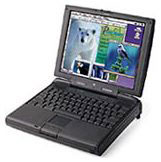 the
Kanga, which is a lot more machine for the money, notwithstanding
my admiration for the 1400.
the
Kanga, which is a lot more machine for the money, notwithstanding
my admiration for the 1400.
The 3500 has a 20x CD drive - up from the 1400's 8x or 12x unit, PCI architecture (will support OS X with Ryan Rempel's installer hack), built-in 10Base-T ethernet and 33.6 kbps modem, support for the 3400's hot-swappable expansion bay modules (including a standard floppy drive; expansion bay modules from the 5300/190 series will also fit), and a four speaker sound system with its misnamed "subwoofers" that resulted in these models' bulging screen lid.
One upgrade from 3400 specs. was a higher-capacity 47-watt/hour Lithium ion battery, and 2 MB of VRAM supporting 24-bit video out and millions of colors on an external monitor. Eighteen-bit color was supported on the 3500's 800 x 600 12.1" active-matrix TFT display (same as the 3400, the LE WallStreet, and the iBook), but an upgrade from 3400 specs was an enhanced Chips and Technology 65554 PCI video controller that supported hardware acceleration for faster graphics, allowing the 3500 to upgrade its screen image 74% faster than the 3400.
Also included were 16-bit stereo in/out, Zoomed Video support and software-based MPEG-1 decompression. The 3500's 76-key keyboard with 12 function keys represented one of the machine's weaker points, being identical to the unit the 3400 inherited from the PowerBook 5300, which in turn was pretty much the same as the keyboard introduced on the 500 series PowerBooks. It was serviceable but much inferior to the nice keyboard on the PowerBook 1400 series, and the silky-smooth scissors-action keyboards of the PowerBook 2400c and the G3 Series (WallStreet) 'Books.
Zoomed Video is a connection between PC Cards and host system allowing cards to write video data to the VGA controller directly. Since the data is transferred over the Zoomed Video bus instead of the system bus it requires no buffering or interrupts. This is beneficial to both legacy (16 bit) and CardBus (32 bit) equipped systems in terms of performance.
Most notebooks with two PC Card slots only feature ZV in one of those slots, usually the lower slot of the two. Typically, CardBus equipped machines will also have a Zoomed Video slot since most CardBus bridge chips feature ZV support. For example Apple's PowerBook G3 systems with ZV support only support Zoomed Video in the lower slot.
Charles
1400s
From Tim Baxter
After having my 1400 for a while now, a couple of thoughts.
First off, you got a great deal. Congratulations.
Also, I'm probably not telling you anything you didn't know, but.
Second, if these things have a caps lock LED, it's news to me.
I've never seen a sign of one on mine, nor 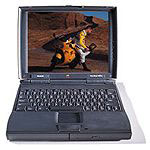 in
the documentation. I get an up arrow in the menu bar when the caps
lock is on, right by the date/time.
in
the documentation. I get an up arrow in the menu bar when the caps
lock is on, right by the date/time.
Personally, the passive screen is my biggest complaint. I find it dark and blotchy. On the other hand, it's my first LCD, so maybe I don't know what bad really is.
Yes, they are heavy. When shopping for a case, factor in that weight, too. It doesn't take much before you're lugging around a ton. Or tonne, as you're in Canada.
I've heard of a neat trick of putting a Compact Flash adapter in the PCMCIA slot (available dirt cheap on eBay) and then running the system off a Compact Flash card instead of the hard drive. Small sizes (16 or 32 megs should be plenty) are cheap now. Sorta like a RAM disk, though not as fast, but it doesn't eat into your limited RAM.
Also, I'm thinking you could run ethernet from the PCMCIA slot and video out from the expansion slot, if you were so inclined. My previous owner had apparently found a wireless card that would work in the expansion slot, but it did not come to me. Nor did a CD drive. I did get 48 megs RAM, though.
- Hi Tim,
Thanks for the info. I had heard about the Flash Card kludge. Might be worth a try.
I didn't know about the Caps Lock icon.
Charles
PB 1400c
From J. P. Medina
Mr. Moore:
I bought a PB 1400c when they first came out, used it for a year, then gave it to my younger son. With 40 MB RAM and 1 GB HD, he used it in Germany while on a year in college and now uses it in Costa Rica. Solid 'puter.
I bought a second 1400c, a 117 MHz, and put in the G3 Sonnet CPU. Still very fast. I run System 8.1 also. I'd run System 7.1 if I could, but the PB 1400c requires System 7.5.3 or 7.5.5.
Restraints include that I have to upload to Web any files I want to print out on newer printers and that PCMCIA cards are required for modem, ethernet, and any other stuff.
I remember when I bought the first 1400c that the selling point
was that CPU was replaceable. Too bad RAM expansion  and
USB weren't dreamed up at the time. Other PBs here include PB
180 and PB 165. Desktops include
SE (on System 6), LC
520 (System 7.6.1), iMac 500 (OS 9.1), and Apple
IIGS (ProDOS 8). All work.
and
USB weren't dreamed up at the time. Other PBs here include PB
180 and PB 165. Desktops include
SE (on System 6), LC
520 (System 7.6.1), iMac 500 (OS 9.1), and Apple
IIGS (ProDOS 8). All work.
A PB 1400 is a good choice for a college student. A $60 boom-box will do for music. DVD players cost $200. Each device has its use, nicht wahr?
I read your column, especially remembering your defense of PB 5300.
Best,
JPM
Cooling Without a Fan
From Matt Dunn
In regard to your posting about the heat generated from a P'Book 3500, Mobility Electronics has a product specifically made to cool these magnesium and titanium alloy based notebooks called the CoolStand. It retails for about $12 and significantly cools the notebook without a fan.
WallStreet question?
From Justin Petersen
Wondering if you knew of a company that sells a Mac OS X or 9 compatible PC card CD-RW drive. To clarify: a drive that connects to the computer via the PC Card slot on my WallStreet.
Thanks,
Justin
- Hi Justin,
Not that I'm aware of, but that doesn't mean there isn't one. Perhaps our readers can help.
Charles
Join us on Facebook, follow us on Twitter or Google+, or subscribe to our RSS news feed
Charles Moore has been a freelance journalist since 1987 and began writing for Mac websites in May 1998. His The Road Warrior column was a regular feature on MacOpinion, he is news editor at Applelinks.com and a columnist at MacPrices.net. If you find his articles helpful, please consider making a donation to his tip jar.
Links for the Day
- Mac of the Day: PowerBook 5300, introduced 1995.08.25. The first PowerPC PowerBook was known for 'flaming' performance.
- Support Low End Mac
Recent Content
About LEM Support Usage Privacy Contact
Follow Low End Mac on Twitter
Join Low End Mac on Facebook
Favorite Sites
MacSurfer
Cult of Mac
Shrine of Apple
MacInTouch
MyAppleMenu
InfoMac
The Mac Observer
Accelerate Your Mac
RetroMacCast
The Vintage Mac Museum
Deal Brothers
DealMac
Mac2Sell
Mac Driver Museum
JAG's House
System 6 Heaven
System 7 Today
the pickle's Low-End Mac FAQ
Affiliates
Amazon.com
The iTunes Store
PC Connection Express
Macgo Blu-ray Player
Parallels Desktop for Mac
eBay

