The Low End Mac Mailbag
OS X on Flash in CardBus, Quartz Extreme Benefits, Fix or Unload a Performa 550, and More
Dan Knight - 2007.12.13
- Running OS X from Flash Memory with a CardBus Adapter
- How Much Benefit from Quartz Extreme?
- Waking Up from an iMac Nightmare?
- Fix or Sell an Old Performa 550?
- Finding an ADB Keyboard
- Where to Get Old Versions of BBEdit Lite
- Ligature Problem Solved
Running OS X from Flash Memory with a CardBus Adapter
From Leigh Morgan:
Hello Dan,
I read your article with great interest several times, also John Muir's experience.
I have three different PowerBooks with CardBus slots, and I don't particularly want to replace the internal hard drive on any of them.
From all the email you have received, could you direct me to anyone who's actually booted their PowerBook from the CardBus slot using OS X? Or any articles about how to do it that way? I searched for hours without finding any specific info about booting a Mac from the CardBus, especially on a G4 PB (I have a 15" TiBook and a 15" Aluminum) and especially into OS X.
Perhaps booting from flash through the CardBus slot isn't either a performance or battery-life improvement on a PowerBook, like it supposedly is on a Windows laptop. The Windows experience is all I've been able to find much reference to, after several hours of link-chasing since reading your articles on LEM.
But if I can get a speed boost - or better battery life - by running the OS off of flash memory, that would be worth pursuing. 4 and 8 GB cards are fairly cheap now (well under $100) and more widely available. If the OS runs from Flash, wouldn't the hard drive only spin up once in a while to save something or to launch an application into RAM?
Thanks for your response!
Leigh
(I've enjoyed your site many times over many years)
Leigh,
CardBus is a lot faster than the old PCMCIA/PC Card standard - up to 66 MB/sec. vs. 20 MB/sec., so you'll be a lot happier with throughput. I know of no reason that running OS X from a high speed Compact Flash card, although I can't point to anyone who has actually done it.
While a 133x CF card will use all the bandwidth in a PC Card adapter, CardBus could theoretically match a 440x card - if such a thing existed. (The fastest I know of is 300x or 45 MB/sec. from Lexar with UDMA support, and SanDisk Extreme IV - among others - is 266x.)
Dan
How Much Benefit from Quartz Extreme?
From Scott Cook:
Hey Dan,
You've probably pondered this question publicly before, but I missed it. I have a 466 MHz "Digital Audio" Power Mac with the stock ATI Rage 16 MB video card, which isn't supported for Quartz Extreme. I'm considering purchasing a Quartz Extreme supported video card for my Power Mac. Would there be any benefit to getting a video card that's better than the minimum supported?
I hardly ever play video games on my Power Mac. I'm most interested in faster document scrolling and other "normal" work. I guess my question is, what improvements would an average computer user see switching from a minimal Quartz Extreme supported video card, like the original 16 MB ATI Radeon, to a Radeon 9000? Would internet videos/video podcasts play smoother? Would graphics applications run any smoother when working with large images? Would I see just as much improvement over my Rage card by switching to the original 16 MB Radeon card instead of the Radeon 9000?
I intend to stick with Tiger permanently in my Power Mac. My video card is running an ADC monitor, which I also intend to stick with permanently. I'm not interested in non-ADC video cards. Based on what I've read, enabling Quartz Extreme is a noticeable performance improvement. It seems like Quartz Extreme would be well worth the small expense of a supported video card.
Thanks for your help, Dan (and readers).
Scott Cook
Scott,
Quartz Extreme, which came with Mac OS X 10.2, offloads the workings of Quartz Compositor from the computer's CPU to the graphics processor (GPU), and it requires an ATI Radeon or Nvidia GeForce 2 or later GPU. The problem is, there are so many variables: a faster G4 is going to benchmark higher than a slower one when Quartz Extreme isn't being used, and then the bus speed (AGP 2x, 4x, 8x), GPU speed, and the GPU itself (different generations of Radeon and GeForce) are also going to make a difference. I haven't been able to find any in-depth comparisons that don't involve 3D gaming, but newer cards will offer better performance than older one - we just have no way of saying by how much.
As Rob-ART Morgan of Bare Feats says,
"It uses OpenGL and the graphics card to make system windowing functions run faster . . . such as overlapping windows, shadows, transparency, etc.
"I'm not sure how to measure that gain, although Apple claims they know how and produced some graphs at the bottom of the Quartz Extreme web page."
Here's that graph from 2002, but there's no indication of which Mac it was run on or what video card:
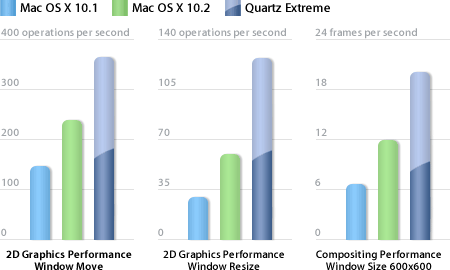
Apple has a program, QuartzDebug, that can measure frame rates and disable Quartz Extreme. I'm guessing that's what they used to compare OS X 10.2 with and without Quartz Extreme on the same Mac.
One interesting tidbit is that Quartz Extreme only works when your Mac is set to millions of colors, which means that those why try to speed up their OS X Macs by using thousands of colors are disabling this acceleration technology.
Looking at "flashed" AGP video cards offered by applemacanix on eBay (buy it now price plus shipping):
- Radeon 7500, 32 MB, $37
- Radeon 7000, 64 MB, $47
- GeForce3, 64 MB, $75
- Radeon 8500, 64 MB, $92
- Radeon 9200, 128 MB, $92.50
- GeForce 6200, 256 MB, $105.50
- Radeon 9600 XT, 64 MB, $110
Plus a bunch more selling for even more than that.
If all you're looking for is Quartz Extreme support, either the 32 MB Radeon 7500 or 64 MB Radeon 7000 should do a fine job. I'm not sure I'd pony up $70-80 for a Radeon 9000, and I often wonder if it would make any sense to upgrade from the Radeon 9000 in my Mirror Drive Door to something faster, as I don't do 3D gaming or plan on making this a Leopard machine (I depend on Classic).
There are no easy answers here. Maybe once I get my dual G4/450 up and running (it's going to be my "test mule" for various upgrades and memory configurations, and also let me benchmark OS X 10.2 and higher), I can try to acquire some of these cards and run some tests, but that is a ways off yet.
Dan
Waking Up from an iMac Nightmare?
From Chris Richardson in response to iMac Rev. B Nightmares:
I had the same Mac years ago, a Rev. B. Great machine. Tell the guy to pull out one of the RAM chips and see if all these problems disappear. Oh, and press the cuda button on the logic board for 10 seconds while your at it. If that doesn't work, then he should boot with Open Firmware and reset all parameters followed up by the most recent firmware update from Apple do this: Instead of typing mac-boot at the Open Firmware prompt, type reset-nvram and press Return.
At the Open Firmware prompt, type reset-all and press Return.
Example
0 > reset-nvram
Press Return
0 > reset-all
Press Return
The reset-all command should restart your Mac. If so, you have successfully reset the Open Firmware settings. If that doesn't cure it, then use Apple's Disk Utility program to find out if there's a problem with the hard drive.
If all this hasn't helped then goto this iMac repair page.
Good luck from Chris Richardson
Chris,
Thanks for sharing these tips. I've forwarded your email to Seann.
Dan
Fix or Sell an Old Performa 550?
From Jewel King:
Dear Mr. Dan Knight,
I have a Mac Performa 550 that still runs but needs some work. I don't know how to work on the computer myself and have considered selling it and all the extras that go with it. I am wondering how much it would be worth. I have a shelf full of software still in the boxes such as MacWrite, MacDraw and MacPaint, Dabbler Snooper, I Like Ike (icon), and much more. Some of the versions date back as a far as 1.0.
Plus a Summa Graphics drawing tablet (lots of fun) with software, Lots of extra cables, CD disks and diskettes (some never even opened), and two printers, an ImageWriter (the better one) and an HP inkjet, just to mention some off the top of my head.
I'd like to get the computer up and running again (I think it needs new memory), but I can't find any one individual in my area who is acknowledged with Mac. To take it in a shop to fix is costly, and they look at me like I am crazy when I want to fix the old dinosaur when there are newer ones out there today.
I do have newer Mac now but hate to let the old one go. I actually think some of the drawing programs are more practical to use - especially when it comes to the lasso tool. I've noticed that on the newer graphic and art programs that the lasso tool does not constrain completely around what you want to cut and paste like the old ClarisWorks did. The newer ones you have to be real precise around the edges of what you are lassoing, otherwise it leaves unwanted edges in your paste up.
Do you have any suggestions? About what price range I should ask for everything? Or should I consider fixing it?
Thank you,
Jewel King
Jewel,
Without knowing what's wrong with your Performa, it's hard to say anything. If it doesn't boot, it could be as simple as a dead battery or as nasty as a failed hard drive (see Solving Mac Startup Problems for more). Start by replacing the PRAM battery, as it's the most likely culprit and the cheapest thing to do. (It's not likely to be the RAM.)
As to value, you might get $20-30 from a veteran Mac user.
Dan
Finding an ADB Keyboard
From Peter LaChance:
Do you know where I can get a key board for a Mac Performa 460 4-pin keyboard?
Peter,
The Performa, like all Macs from 1986 through 1998, uses an ADB keyboard. I don't usually recommend a specific vendor, but Shreve Systems is selling used ADB keyboards for just $3 (style and condition may vary), an incredible deal. Another good deal: We Love Macs is selling what looks like a MacAlly ADB keyboard for just $9.95.
Dan
Where to Get Old Versions of BBEdit Lite
From V Lewis:
Hi Dan,
The following item appeared in the 2007.10.17 The Low End Mac Mailbag:
Finding BBEdit Lite
From Melissa Seibert :
Dear Dan-
I would love to try the older version of BBEdit Lite but cannot find a source anywhere. Can you help?
Thanks Melissa
Melissa,
It's not easy to find. The links at MacUpdate and VersionTracker no longer work, but I found BBEdit Lite v6.1.2 available for download on the System 7 Today website.
Dan
BBEdit Lite versions 4.1, 4.6, 6.1.2 can be downloaded here: <ftp://ftp.barebones.com/pub/freeware/>
V Lewis
Ligature Problem Solved
From Norman Danner:
Regarding your article titled Inexplicable Cocoa Ligature Problem Solved: you rock!
This problem has been bugging me for a couple of years, especially as I write a lot of code and always have lines like
#include <OpenGL/gl.h>
I get ligatured to a Polish L with a slash through it (Ł) instead of "L/".
Thank you, thank you, thank you!
There is one difference on at least my machine from your article. You indicate that you should disable the older version of the font, which is marked with a dot. On my machine, the older version is in fact the version the system uses; disabling the other (non-dotted) version did the trick for me.
Many thanks again!
Norman Danner
Ass't Prof. of Computer Science
Dep't of Mathematics and Computer Science
Wesleyan University
Norman,
Thanks for sharing your findings. With the end of Classic support in Leopard and a new font management scheme, maybe problems like this will finally be a thing of the past.
Another tool that might help is Linotype FontExplorer X, which is free and a lot easier to work with than Apple's FontBook. I've used it with Tiger, and I really like it.
Dan
Join us on Facebook, follow us on Twitter or Google+, or subscribe to our RSS news feed
Dan Knight has been publishing Low End Mac since April 1997. Mailbag columns come from email responses to his Mac Musings, Mac Daniel, Online Tech Journal, and other columns on the site.
Today's Links
- Mac of the Day: PowerBook 2300, introduced 1995.08.28. The only Duo equipped with a PowerPC processsor run at 100 MHz.
- Support Low End Mac
Recent Content
About LEM Support Usage Privacy Contact
Follow Low End Mac on Twitter
Join Low End Mac on Facebook
Favorite Sites
MacSurfer
Cult of Mac
Shrine of Apple
MacInTouch
MyAppleMenu
InfoMac
The Mac Observer
Accelerate Your Mac
RetroMacCast
The Vintage Mac Museum
Deal Brothers
DealMac
Mac2Sell
Mac Driver Museum
JAG's House
System 6 Heaven
System 7 Today
the pickle's Low-End Mac FAQ
Affiliates
Amazon.com
The iTunes Store
PC Connection Express
Macgo Blu-ray Player
Parallels Desktop for Mac
eBay

