iNews Review
1/3 of Parents Willing to Buy iPads for Kids, iPad 3 Expected March 7, Navy Psalms App, and More
This Week's iPad, iPhone, iPod, and Apple TV News
Compiled by Charles Moore and edited by Dan Knight - 2012.03.02
Mac notebook and other portable computing is covered in The 'Book Review, and general Mac news is in Mac News Review.
All prices are in US dollars unless otherwise noted.
News, Reviews, & Opinion
- One-Third of Parents Willing to Buy an iPad for Their Kids
- Why You Shouldn't Buy Your Child an iPad
- Internet Ruining or Improving Today's Youth?
- Current iPad 2 Trade-In Values
- InMobi: iOS Regains Market Lead from Android with 35% Impressions Share in North America
- TrendForce: 2012 Tablet Sales to Hit 94 Million; iPad to Take Up 60% Market Share
Rumor Roundup
- 16 GB and 32 GB iPad 3, 8 GB iPad 2 Expected on March 7
- Apple to Begin Production of 7.85" iPad in Q3
The Competition
Apps & Services
- Adobe Brings the Power of Photoshop to iPad with Photoshop Touch
- Infovole Begins March Update Marathon with Schreibkraft Text Processor
- Intuit Introduces Consumer Banking App for iPad
- Navy Psalm Daily Quotes: Faith Quotes, Photos Honor Navy
- Catholics Now Have a Great Reason to Bring Their Smartphones and Tablets to Church
Accessories
iPod Deals
These price trackers are updated every month.
- Best iPad deals
- Best classic iPod deals
- Best iPod touch deals
- Best iPod nano deals
- Best iPod shuffle deals
- Best iPhone deals
News, Reviews, & Opinion
One-Third of Parents Willing to Buy an iPad for Their Kids
PR: A new research report published by iYogi Insights takes a closer look at how American parents view the iPad for their children. This is at a time when Apple is touting the device as the latest learning tool set to revolutionize education with its new iBooks textbook application.
Despite the high price tag and debate surrounding this device, the latest research conducted by iYogi based on a survey of more than 2000 of its customers found that 33% parents are willing to buy or have already bought their children iPads. The study also shows that parents are willing to let kids spend an average of $14 a month and at least two hours every day on the device.
Apple's strategy of entering the home via school and through making learning fun is likely to pay dividends, as 92% of the parents willing to buys kids an iPad approve of its use for homework tool and 88% of them say their kids are doing well at school. Interestingly, 57% of these parents with two or more children said they would be happy to use the iPad to keep their kids out of their hair.
However, there is still a reluctant majority of 67% parents who are not willing to buy an iPad for their children. Of these, 67.2% would rather buy them a traditional notebook or desktop computer, and 26.5% are ready to buy a Kindle. A significant 34% of the unconvinced are concerned that owning an iPad will keep their children from making more friends, and 50% believe that their kids are better off playing outdoors.
"iPad, touted as the hottest gadget of the times, continues to be a favorite topic of debate and discussion especially on its usefulness to children in particular and whether it is an expensive toy or possibly a nifty device which can make learning fun and interactive," says Vishal Dhar, President Marketing and Cofounder, iYogi. "With Apple marketing the use of iPads for kids and education we decided to ask our large subscriber base on what they thought. The encouraging results show a significant one third of the parent population give a thumbs up. With the rumored launch of iPad 3, 2012 will continue to be the year of the iPad."
Link: iYogi Insights - 33% Parents Say 'iDo!' to iPad for Their Kids
Why You Shouldn't Buy Your Child an iPad
CIO Tom Kaneshige doesn't think children should have iPads, contending that "iPad isolation" can lead to poor social skills at a time when kids are just learning how to interact with each other. He says that while the iPad is supposed to be a creative device, it instead blunts their imagination with rigid apps that define reality and choices, as opposed to a child's boundless thinking.
He notes that a recent iYogi Insights survey (above) indicates that one out of three parents is willing to buy or has already bought their children iPads, but the good news is that the survey also shows that a majority of parents won't buy their children iPads, reasoning that 34% of respondents think the iPad will keep their children from making more friends, while 50% believe their kids are better off playing outdoors.
Kaneshige thinks they're on to something.
Link: Why You Should Not Buy Your Child an iPad
Internet Ruining or Improving Today's Youth?
The LA Times' Deborah Netburn notes that teenagers today are growing up in an environment of hyper-inter-connectivity, and that according to recent data collected by the Pew Internet Project in conjunction with Elon University's Imagining the Internet project, 95% of teens 12 to 17 are online, 76% use social networking sites, and 77% have cellphones.
However, the operative question is whether the tweeting, Google searching, texting, Facebook chatting lifestyle of the "Always On" (AO) generation is creating a savvy group of information gatherers who skillfully harness the power of collective thinking, or if a crippling reliance on the Internet will create a generation of shallow and easily manipulated drones with no attention span.
Link: Is the Internet Ruining or Improving Today's Youth?
Current iPad 2 Trade-In Values
PR: NextWorth's Ashley Halberstadt says people are already mentally lining up for the as-yet unannounced iPad 3. For those looking to make an upgrade from the iPad 2, NextWorth, a consumer electronics upgrade and trade-in specialist, has announced used iPad 2 trade-in values and a 21-day price lock to help subsidize the cost of an upgrade.
Currently, trade-in values on NextWorth.com for an iPad 2 in "good" condition (which is not brand new out of the box) are as follows:
- iPad 2 16 GB WiFi - $260.45
- iPad 2 32 GB WiFi - $294.54
- iPad 2 64 GB WiFi - $328.63
- iPad 2 16 GB WiFi + AT&T 3G - $308.18
- iPad 2 32 GB WiFi + AT&T 3G - $335.45
- iPad 2 64 GB WiFi + AT&T 3G - $396.81
NextWorth projects that with the Apple March 7 event now scheduled, values of the iPad 2 will start a steady decline down to about 20-25% of the original value.
NextWorth is also partnered with Target to offer an in-store trade-in option at more than 1,450 Target stores nationwide. For their trade, consumers either receive credit toward a purchase or a prepaid Target card for the value of the trade-in that can be used for any item sold at Target. At NextWorth.com, customers have the choice of cash or a gift card when they trade in. NextWorth offers free, fully-insured UPS shipping service to all online customers.
Link: NextWorth
InMobi: iOS Regains Market Lead from Android with 35% Impressions Share in North America
PR: InMobi, an independent mobile ad network, has released its Mobile Insights Report: North American Edition, January 2012. This comprehensive report is based on data from InMobi's network, which serves over 93.4 billion monthly mobile advertising impressions across the globe.
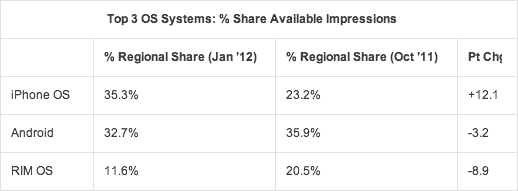
The report highlights the continued growth of mobile advertising in North America, as the InMobi network grew by 82% or 25.2 billion monthly impressions in just 90 days. The January 2012 report unveils that iOS has passed Android by 2.6% share and regained the number one market position, after running in second place for most of last year. The top three handsets in January 2012 are Apple devices, and Apple's share of impressions increased to 35%.
Commenting on the study, Anne Frisbie, Vice President and Managing Director, North America, InMobi, says: "The iOS growth we are seeing may be attributed to the tremendous success of iPhone 4S and iPad in the ecosystem. Over all, we are excited to see InMobi's available impressions exceed 55 billion in North America, and look forward to continuing our rapid growth through 2012.
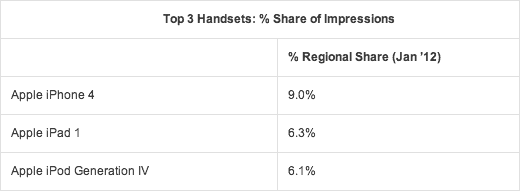
You can download the latest InMobi Mobile Insights Reports under the Network Data section of the InMobi Research page.
Link: InMobi
TrendForce: 2012 Tablet Sales to Hit 94 Million; iPad to Take Up 60% Market Share
PR: With anticipation of Apple's iPad 3 launch in the near future, the 2012 tablet PC market share battle is just about to commence. According to research conducted by the WitsView and DRAMeXchange, the panel and NAND flash division of Taiwan-based market research firm TrendForce, the total sales of tablet PCs in 2012 will likely amount to 94 million units, a 53.1% increase compared to 62 million units in 2011. Apple will continue maintaining its dominant position like it did over the past two years; iPad will take up 60% market share, a total of 59 million units.
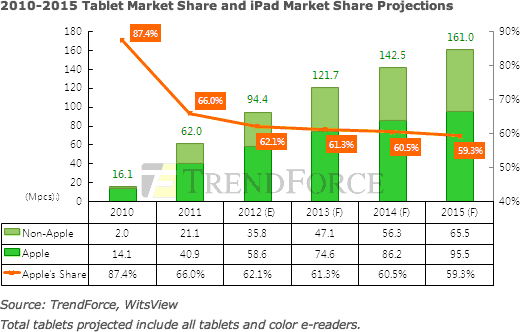
Apple's high tablet market share can be attributed to its tablet competitors failing to catch up with iPad's advancements. Although various Android phones carve up a certain amount of market share, iPad's domination remains unshaken. iPad 3 will further secure its leading status with its solid hardware-software integration and high resolution display, which will give iPad a leg up on other tablets in the market in terms of 2012 sales. The only concern is that iPad 3's high resolution panel comes with a low yield rate; whether or not the panel production will be enough to supply the market demand remains to be seen.
Amazon fueled Kindle Fire's sales in 4Q11 by lowering its price along with the help of its online bookstore. At first, the strategy panned out well and generated quite a buzz. However, Kindle Fire, designed as an electronic book reader, still does not quite match consumers expectations for a tablet PC. In addition, according to the component makers, Amazon's orders for panels in 1H12 decreased, which suggests for the time being that Kindle Fire is still unable to threaten iPad's leading position.
At present, Android is unlikely to intimidate iPad, and for this reason, certain table PC manufacturers have begun to slow down development of Android tablets and shift their focus to the Windows 8 tablets, set to release at the end of 2012. The makers are counting on Windows users high commitment to Microsoft Office to spur the sales of Windows 8 tablets. But several issues persist, such as whether or not the ARM Windows 8 tablet is able to release as scheduled, the weight and battery life, and whether the software compatibility and interface design cater to the users' preferences.
As for the talks about smaller iPads, these mini versions are still in the testing stage; whether or not these prototypes will enter mass production remains unknown. If production ensues, the release time will possibly be in 4Q12, right before Christmas. With a smaller size and a resolution of 1024 x 768, as opposed to iPad 3's 2048 x 1536, the small iPad will not hurt iPad 3s sales in 2012 and will have a bigger impact in 2013. In other words, iPad will still hold the No. 1 spot in the tablet PC market with a market share of 60%, dominating over half of the total tablet market share well into 2013.
Link: 2012 Tablet Sales to Hit 100 Million; iPad to Take Up 60% Market Share
Rumor Roundup
16 GB and 32 GB iPad 3, 8 GB iPad 2 Expected on March 7
DigiTimes' Aaron Lee and Joseph Tsai report that sources from its upstream supply chain are saying that Apple is is expected to launch two iPad 3 models - a 16 GB version and 32 GB version - at its announced event on March 7, and also to unveil an 8 GB iPad 2, the better to cover different price segments of the tablet PC spectrum - and to defend against Windows 8-based tablet PCs coming later in the year.
Lee and Tsai say that Apple is optimistic about scoring another sales hit with the new iPad 3 and has been aggressively placing orders with its OEM suppliers, iPad 3 shipments in the first quarter of 2012 now projected to double from original estimates.
The iPad 3 is expected to have a 9.7" Full HD QXGA panel with a resolution of 2048 x 1536 (264 dpi) and its backlight module will adopt two LED light bars.
Link: Apple to Unveil 16 GB and 32 GB iPad 3 as Well as 8 GB iPad 2 on March 7 (subscription required)
Apple to Begin Production of 7.85" iPad in Q3
DigiTimes' Max Wang and Steve Shen report that OEM subcontractors in Apple's iPad upstream supply chain have begun delivering samples of 7.85" iPads for verification, with volume production likely to begin in the third quarter of 2012 earliest, according to industry sources.
The 7.85" iPad will apparently target Amazon's $199 7" Kindle Fire and Barnes & Noble's Nook Tablet, in aim of protecting Apple's 60% share of the tablet PC market in 2011.
Wang and Lee project the 7.85" iPad's price to come in somewhere in the $249 to $299 range, since Apple is also expected to release an 8 GB iPad 2 next week, expected to sell for $349-$399, and lower the price of the 16 GB iPad 2 to $449, their sources indicate.
Link: Apple Likely to Begin Production of 7.85-inch iPads in Q3 '12, Say Sources (subscription required)
The Competition
Asus Announces Padfone Convertible Smartphone, Tablet, Netbook Device

 PR: Asus has launched its new Padfone
all-in-one smartphone, tablet and netbook convertible device at Mobile
World Congress 2012 in Barcelona, Spain.
PR: Asus has launched its new Padfone
all-in-one smartphone, tablet and netbook convertible device at Mobile
World Congress 2012 in Barcelona, Spain.
The phone component features a 4.3" display and either 16 GB or 32 GB storage, an 8 MP camera, 1 GB of memory and a dual-core Qualcomm Snapdragon S4 processor running Android 4.0 Ice Cream Sandwich.
Dock the handset in the 10.1" Padfone Station and you have a tablet computer with a 1280 x 800 resolution touchscreen display. Plug in the optional keyboard dock and you've got a netbook - albeit one running Android and not Windows 7.
 ASUS pitches the Padfone as a
device specifically created to fulfill demands for both smartphone and
tablet users, and that allows users to switch seamlessly between pad
and phone as best-fits their activities at any time. Internet access
from the 3G network connection is shared between the phone and pad,
with data storage streamlined through a single storage pool.
ASUS pitches the Padfone as a
device specifically created to fulfill demands for both smartphone and
tablet users, and that allows users to switch seamlessly between pad
and phone as best-fits their activities at any time. Internet access
from the 3G network connection is shared between the phone and pad,
with data storage streamlined through a single storage pool.
 Enlarge your
screen size any time you need to
Enlarge your
screen size any time you need to
- Seamless transition of applications between pad and phone
- Eliminate data transfer hassle with a single storage pool
- One SIM card for two devices
- Use the pad as an extended battery to charge your phone
- Have a video conferencing experience and easily share with family and friends
An April release is expected, and pricing has not yet been announced.
Link: Asus Padfone
Apps & Services
Adobe Brings the Power of Photoshop to iPad with Photoshop Touch
 PR: At Mobile World Congress in Barcelona, Spain, this
week Adobe Systems Incorporated rolled out Adobe Photoshop Touch for
iPad 2, now available via the iTunes App Store. Adobe Photoshop Touch
offers core Photoshop features, as well as new capabilities for
creating and sharing images in an app custom-built for tablets. This
new app is a central component of Adobe Touch Apps, a family of six
intuitive touch screen applications, inspired by Adobe Creative Suite
software. iPad versions of the other Adobe Touch Apps are expected
later this year.
PR: At Mobile World Congress in Barcelona, Spain, this
week Adobe Systems Incorporated rolled out Adobe Photoshop Touch for
iPad 2, now available via the iTunes App Store. Adobe Photoshop Touch
offers core Photoshop features, as well as new capabilities for
creating and sharing images in an app custom-built for tablets. This
new app is a central component of Adobe Touch Apps, a family of six
intuitive touch screen applications, inspired by Adobe Creative Suite
software. iPad versions of the other Adobe Touch Apps are expected
later this year.
 Photoshop Touch gives users the ability to combine multiple
photos into layered images, make essential edits and apply professional
effects to create beautiful artwork, touch up photos, paint, lay out
ideas and a great deal more. The Scribble Selection Tool allows users
to easily extract objects in an image by simply scribbling on what to
keep, and then what to remove. With Refine Edge technology from
Photoshop, even hard-to-select areas with soft edges are easily
captured when making selections. Photoshop Touch helps users quickly
find images and share creations through integration with Facebook and
Google Image Search.
Photoshop Touch gives users the ability to combine multiple
photos into layered images, make essential edits and apply professional
effects to create beautiful artwork, touch up photos, paint, lay out
ideas and a great deal more. The Scribble Selection Tool allows users
to easily extract objects in an image by simply scribbling on what to
keep, and then what to remove. With Refine Edge technology from
Photoshop, even hard-to-select areas with soft edges are easily
captured when making selections. Photoshop Touch helps users quickly
find images and share creations through integration with Facebook and
Google Image Search.
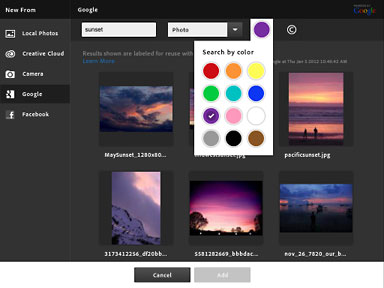 "People will be amazed with what they can create on the iPad
using Photoshop Touch," says David Wadhwani, Adobe Digital Media
Business Unit's senior vice president and general manager.
"People will be amazed with what they can create on the iPad
using Photoshop Touch," says David Wadhwani, Adobe Digital Media
Business Unit's senior vice president and general manager.
"Photoshop Touch combines the magic of Photoshop and its core features with the convenience of a tablet, bringing image-editing power to the fingertips of millions of people."
In addition to Photoshop Touch, Adobe expects to release the following touch apps for the iPad in the coming months: Adobe Collage for moodboards; Adobe Debut for presenting and reviewing creative work; Adobe Ideas for sketching; Adobe Kuler for exploring color themes; and Adobe Proto for website and mobile app prototyping.
Highlights
 Work with core Photoshop tools designed for tablets.
Work with core Photoshop tools designed for tablets.- Use your tablet camera to fill area on a layer.
- Select part of image to extract by scribbling.
- Perform Google searches and share images on Facebook right in the app.
- Sync files to Adobe Creative Cloud and open in Photoshop.
Adobe Photoshop Touch is available now in the iTunes App Store for $9.99, and also available in most geographies with English language support. The app requires an iPad 2 running on iOS 5. For more information on Photoshop Touch, visit http://www.adobe.com/products/photoshop-touch.html
Customers may submit feedback on the community powered feedback site.
Users may also connect with the Photoshop Touch Team directly on Facebook, via Twitter, or on the Photoshop blog. For Photoshop Touch how-to videos, visit http://www.tv.adobe.com/show/learn-photoshop-touch/
Link: Photoshop Touch for iPad
Infovole Begins March Update Marathon with Schreibkraft Text Processor
PR: iPad text app specialist Infovole announced its biggest update campaign so far. Only five weeks after the the developer's last big update, Infovole comes up with new features. Within the next weeks, all Infovole text apps for iPad are getting a big update.
The marathon starts with the premium app Schreibkraft. Updated versions of Textkraft and 1a Easy Writer will be available shortly.
The update comes with two new features for even more effective working with text:
- The new Spell-Aid-button recognizes unknown and wrong words. That way the user can focus on the phrasing and then revise text conveniently.
- The Jump-Back-button, which only shows up if the cursor is not visible in the current window, brings the user back to his or her latest cursor position immediately.
In addition Infovole's media relations spokesperson Kathrin Sauerwien tells us that there are many detail enhancements and optimizations for already existing features, as well as a better performance in "extreme situations."
All Infovole Apps come with a wide basic range of unique features:
- Convenient text-selection tools.
- Rapid memories for working on different documents at the same time.
- Special keys for diacritical marks, accents and special chars.
- The Spell-Aid-button finds unknown and wrong words with a keystroke.
- 10 cursor keys and a Jump-back-button for quick navigation through the text.
- Switch from upper to lower case with one keystroke.
- Undo/Redo function.
- Full support of all onscreen- and Bluetooth-keyboards.
- Built-in Wikipedia full-text search and online-dictionaries.
- Reading mode.
- Import & Export via Dropbox, iCloud and iTunes File Sharing with Macintosh, Windows, Linux, iPad and Android.
- Sharing text as mail-attachment, e-mail text or Twitter-message.
- Direct exchange with Pages, Evernote and many other Apps.
- AirPrint support.
- Compatible with iOS 3.2, 4.x, 5.0 or newer.
App Profiles
- Textkraft for iPad - The Language Specialist For Professionals - Besides various editing functions Textkraft offers you detailed text information for professional writing and an extensive offline-dictionary with synonyms and possible follow-ups. Textkraft is available with various language-specific dictionaries.
- Schreibkraft for iPad - The First Multilingual Text Processor - Schreibkraft speaks 10 languages in 14 country-specific flavors. There is no need to switch regions or keyboards. The App supports the user in all needed tongues at the same time. The magic éüç-button sets all diacritical marks, accents, and umlauts. Paired with many of the professional Textkraft's editing features, Schreibkraft is an ideal text editor for global citizens.
- 1a Easy Writer for iPad - The Power of Simplicity - Write texts conveniently, at a great price (99¢). Overview of your text, many important editing features and language-independent: This App is made for purists and the value-conscious.
For Charles W. Moore's recent reviews of Textkraft, see Entering, Managing And Editing Text on the iPad - Textkraft a Game-Changer, and of 1a Easy Writer and Schreibkraft, More Text Apps for iPad: Nebulous Notes, 1A Easy Writer, and Schreibkraft.
Link:
Schreibkraft
Link:
Textkraft
Link:
1a Easy Writer
Intuit Introduces Consumer Banking App for iPad
PR: Intuit Financial Services has introduced Intuit Tablet Banking for the iPad, making it easier for people to manage their finances from mobile devices. The new app from Intuit Inc. gives banks and credit unions a new way to meet their customers' growing demand for a wide array of technology solutions.
We understand the wide technology needs of consumers who want financial information at their fingertips, whether at home, on-the-go, or at work. By expanding our offerings, were helping banks and credit unions better serve some of their most active customers.
The application from Intuits banking services division uses the iPads built-in features to help bank customers and credit union members:
- View account balances and account transaction history.
- Transfer funds between eligible accounts.
- Pay bills on the spot.
- Locate nearby ATMs and branches.
- Access their financial institutions mobile website.
"As tablets gain popularity, we needed to include the iPad application with our mobile banking offering," says Celeste Kier, vice president and marketing director with ESL Federal Credit Union in Rochester, NY. "We were immediately impressed with how the iPad app takes advantage of a larger screen size rather than functioning as a copy of the iPhone app. Customers immediately accepted it when we offered it in December and we continue to receive positive feedback from our members."
Banking Goes Mobile
The use of tablets has grown exponentially; manufacturers expect to sell more than 124 million units worldwide by the end of 2012.
Mobile banking trends reflect that growth. A recent Intuit study of 50,000 mobile banking customers found that people using a combination of online and mobile solutions are 45% more likely to interact with their financial institution than those who only go online. To give them peace of mind, the Intuit Tablet Banking App has complete end-to-end security, so consumers can safely access their finances anywhere, at any time.
"Consumers are more mobile than ever and that's changing how they access their banking information on a day-to-day basis via a multitude of devices," says CeCe Morken, senior vice president and general manager of Intuit Financial Services. "We understand the wide technology needs of consumers who want financial information at their fingertips, whether at home, on-the-go, or at work. By expanding our offerings, were helping banks and credit unions better serve some of their most active customers."
Intuit Recognized and Cited for Innovation
Intuit's customer-centric approach to developing for mobile devices, such as tablets, was highlighted in a recent Forrester Research report. The new Tablet Banking App for the iPad adds to the robust set of mobile banking tools Intuit offers to banks and credit unions.
Currently, customers and members of more than 450 US banks and credit unions offer Intuit's mobile Web, text message, and downloadable application solutions to conduct their critical banking tasks via iPhone, Android, Blackberry, and iPad devices. Intuits Tablet Banking App for iPad is available through the iTunes store under the brand name of each bank and credit union that offers it.
For more information, visit http://www.itunes.com/appstore/
Link: Banking.com
Navy Psalm Daily Quotes: Faith Quotes, Photos Honor Navy
PR: System of Merritt, Inc. introduces Navy Psalm Daily Quotes ESV for iOS, their Reference app featuring selected passages from the Bible's Book of Psalms, together with images from the US Navy archives. Navy Psalm Daily Quotes ESV features inspirational and thoughtful quotes from the Psalms, matched with heartwarming and moving photographs of Navy service members performing their duties at home and abroad. Navy Psalm Daily Quotes ESV contains more than 365 unique quotes with photos, and will appeal to soldiers and civilians alike.
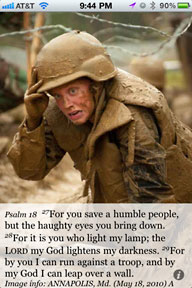 With
its beautiful images from the US Navy archives and inspirational
quotes, users will find solace, comfort, and inspiration. Each image
also features an explanation of the activity shown, ships involved,
service member, photographer, and the location around the globe. From
the flight deck to the control room for a ship's engines and rudder, to
the Arctic, to Haiti, Afghanistan, Indonesia, the beach, operating
room, and cockpit, photos show our military in action. Photographs
depict boot camp, Navy SEAL training, aircraft carriers, subs,
humanitarian missions, Navy aircraft and helicopters, as well as
worldwide operations.
With
its beautiful images from the US Navy archives and inspirational
quotes, users will find solace, comfort, and inspiration. Each image
also features an explanation of the activity shown, ships involved,
service member, photographer, and the location around the globe. From
the flight deck to the control room for a ship's engines and rudder, to
the Arctic, to Haiti, Afghanistan, Indonesia, the beach, operating
room, and cockpit, photos show our military in action. Photographs
depict boot camp, Navy SEAL training, aircraft carriers, subs,
humanitarian missions, Navy aircraft and helicopters, as well as
worldwide operations.
Honoring our military with the beauty and inspiration of the 150 songs and prayers of Psalms, Navy Psalm Daily Quotes ESV intertwines the inspirational word of the Holy Bible with the important and heroic work of the US Navy, one of the world's largest and most effective humanitarian and relief organizations. Along with performing its primary mission of national defense, the Navy provides relief for victims of natural disasters such as floods, earthquakes, and tsunamis. Its aircraft carriers and other ships can be on-station within days, anywhere in the world, providing medical care, food and water. The Navy's two hospital ships, the Mercy and the Comfort are designed to provide large scale and prolonged medical services. The importance of the Navy's service is highlighted and intertwined with God's Word.
Navy Psalm Daily Quotes ESV provides a window on to the dedication, sacrifice and determination of the legendary Navy Seals. Awe inspiring photos show members of this elite force in the most extreme conditions in the air, on the beach, under water, and in the freezing water and snow of Alaska. Images of compassion, courage, faith, dramatic action and solemn ceremony will inspire pride. Matched thoughtfully with passages from the Psalms, users will be blessed and inspired each day and thankful for the freedoms won and preserved by our military men and women.
 Each launch of the application features the quote and
photograph of the day. This app has a number of touch screen functions
that allow the user to easily browse the quote collection. Touching the
top of the screen will produce a randomly selected quote with
complementing photo. Touching the center-left area of the screen will
send the user to the photo and quote from the previous day. Users can
go backwards as many times as they wish to view quotes from previous
days. Touching the center-right area of the screen will move forward
one day, allowing users to go forward as many days as they would like
to view future daily quotes. The lower portion of the screen includes
the Psalm and the photo description and is scrollable for viewing
longer quotes.
Each launch of the application features the quote and
photograph of the day. This app has a number of touch screen functions
that allow the user to easily browse the quote collection. Touching the
top of the screen will produce a randomly selected quote with
complementing photo. Touching the center-left area of the screen will
send the user to the photo and quote from the previous day. Users can
go backwards as many times as they wish to view quotes from previous
days. Touching the center-right area of the screen will move forward
one day, allowing users to go forward as many days as they would like
to view future daily quotes. The lower portion of the screen includes
the Psalm and the photo description and is scrollable for viewing
longer quotes.
An information button on the lower right side of the screen accesses a number of features including: search capabilities and sharing via Twitter, Facebook, and email. The Search feature allows users to search for photos and Psalms via keywords. The sharing features allow users to share the current image and Psalm on a user's Facebook page, via Twitter, or through email to a friend.
Feature Highlights
- Beautiful and dramatic images from the US Navy archives
- Inspirational Bible passages from the Psalms, English Standard Version (ESV) matched to images by word or concept
- Share on Facebook, Twitter, and email
- Easily search by keywords
"System of Merritt, Inc., creators of Psalm Daily Quotes in the King James Version (KJV), New American Standard Bible (NASB), American Standard Version (ASV), English Standard Version (ESV), and New International Version (NIV), is proud to present Navy Psalm Daily Quotes ESV, an inspirational app that honors the dedicated work of our US Navy members around the world," says Jonathan Hager. "Words of faith and images of compassion, courage, dramatic action and solemn ceremony will inspire and fill you with pride."
Device Requirements:
- iPhone, iPad, or iPod touch
- Requires iOS 4.1 or later (iOS 5 tested)
- 30.9 MB
Navy Psalm Daily Quotes ESV 1.0 is 99¢ and available worldwide through the App Store in the Reference category.
Link: Psalm Daily Quotes ESV
Catholics Now Have a Great Reason to Bring Their Smartphones and Tablets to Church
 PR: iMissal is a
Catholic reference application for mobile devices and Mac computers
(see this week's Mac News Review for details on
the Mac version), and has been one of the top selling Catholic
applications since its inception. iMissal is not merely a digital
Catholic missal, but multiple applications rolled into one.
PR: iMissal is a
Catholic reference application for mobile devices and Mac computers
(see this week's Mac News Review for details on
the Mac version), and has been one of the top selling Catholic
applications since its inception. iMissal is not merely a digital
Catholic missal, but multiple applications rolled into one.
Cantcha, Inc. has released two new platforms for the Catholic iMissal mobile application just in time for Lent and Easter. Now Kindle Fire and Windows Phone owners can enjoy the same application that has been a Catholic top seller on Apple, Android, and Blackberry devices.
"With the addition of Kindle Fire and Windows Phone we now reach all of the most popular mobile devices," says Grant Stewart, Co-Founder of Cantcha, Inc. "We will continue to add innovative features that will add value for our customers."
The iMissal application is a suite of Catholic apps rolled into one. Some of the key features include:
- A complete Missal including the new Mass translation, with all texts approved by the U.S. Conference of Catholic Bishops. It includes all Mass Readings for every liturgical cycle, Order of Mass, and Daily Mass audio and video.
- My Daily Bread contains unique Bible verses for every day of the year with beautiful artwork. It allows users to save favorites, use keyword searches and share favorites by email and Facebook.
- The Prayers section includes a large collection of the most popular Catholic prayers that can be shared by email or Facebook with family and Friends.
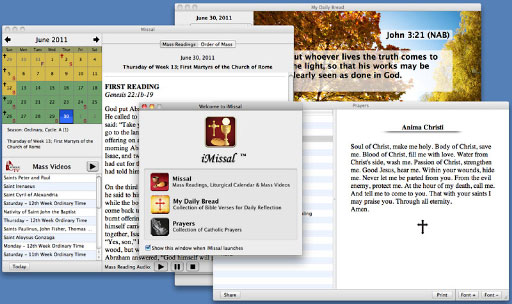
Whether you are a priest, deacon, lector, RCIA candidate or lay-parishioner; iMissal has something for you, and is currently available for iPad, iPhone, iPod Touch, Android, Blackberry, Windows Phone, Mac and Kindle Fire.
Link: iMissal
Accessories
HoverBar Adjustable Support Arm for iPad 2
 PR: HoverBar hangs the
iPad 2 beside your Mac, letting you use the tablet as a wingman. The
flexible HoverBar arm positions iPad in a place where you can keep tabs
on Twitter, stocks or partake in a FaceTime chat. As a bonus, you can
use HoverBar separately to float iPad 2 as a micro workstation, a handy
kitchen mount or as a tool that elevates iPad, creating new ways to
interact with apps.
PR: HoverBar hangs the
iPad 2 beside your Mac, letting you use the tablet as a wingman. The
flexible HoverBar arm positions iPad in a place where you can keep tabs
on Twitter, stocks or partake in a FaceTime chat. As a bonus, you can
use HoverBar separately to float iPad 2 as a micro workstation, a handy
kitchen mount or as a tool that elevates iPad, creating new ways to
interact with apps.
With HoverBar connected iPad 2 to your Mac you can collaborate on a project with FaceTime, monitor the weather and interact with your favorite apps. HoverBar rescues iPad from the computer bag.
 One strong arm. Or
two.
One strong arm. Or
two.
HoverBar floats iPad 2 next to any iMac or Apple display with an L-shaped stand. The black, flexible arm on HoverBar connects to your Mac using a secure, silicone-lined clamp that leaves no trace. HoverBar has enough muscle and reach to position iPad above or beside any size Mac. Flex the bar and tilt iPad in any direction to find your favorite viewing position.
Floats Like a Butterfly in the Kitchen
 HoverBar in the
kitchen connects to a cabinet quickly and easily with a simple clamp.
No drilling holes or putting screws into your expensive joinery. Pop
open your favorite recipe or cooking app, or stream a how-to video
while your iPad floats safely above the counter, away from splatters,
spills and floury concoctions.
HoverBar in the
kitchen connects to a cabinet quickly and easily with a simple clamp.
No drilling holes or putting screws into your expensive joinery. Pop
open your favorite recipe or cooking app, or stream a how-to video
while your iPad floats safely above the counter, away from splatters,
spills and floury concoctions.
Stand Alone Performer
 Attach HoverBar to a
table to create a mini, minimalistic workstation in a dorm or other
small space. The sturdy, two-way clamp positions HoverBar upright so
you can stand before it and jam with DJ and music apps, or launch a
racing game and use HoverBar as a fixed steering wheel.
Attach HoverBar to a
table to create a mini, minimalistic workstation in a dorm or other
small space. The sturdy, two-way clamp positions HoverBar upright so
you can stand before it and jam with DJ and music apps, or launch a
racing game and use HoverBar as a fixed steering wheel.
Elevates Your Mac to a Multi-computer
 Use HoverBar to bring
apps to your Mac. With HoverBar floating iPad next to your Mac, you can
stream Pandora from their super cool iPad app, while you tackle an
iMovie project on 27-inch, widescreen iMac. While your Mac is running a
Keynote show, your iPad 2 can be powering your go-to smaller screen
apps.
Use HoverBar to bring
apps to your Mac. With HoverBar floating iPad next to your Mac, you can
stream Pandora from their super cool iPad app, while you tackle an
iMovie project on 27-inch, widescreen iMac. While your Mac is running a
Keynote show, your iPad 2 can be powering your go-to smaller screen
apps.
Key facts:
- Use iPad 2 clipped into HoverBar as a secondary, touchscreen computer with Mac
- Sturdy, padded clamp attached to most iMac and Apple displays
- Mount separately on any surface as a stand alone iPad stand
Compatibility:
- Fits all iPad 2 models
- Attaches to all iMacs and Apple Displays with an L-shaped desk stand
- Two-way clamp attached to surface or edge up to one-inch thick
Specs.:
- Maximum thickness of two-way clamp - 1 inch (25.4 mm)
- Length of HoverBar arm - 22 inches (559 mm)
$79.99
Free ground shipping available in the continental United States.
Link: HoverBar
Bluetooth Video-Conferencing Dock for iPad 2
 PR: This Bluetooth Desktop Dock for
your iPad can be very useful if you use your iPad as a
video-conferencing device.
PR: This Bluetooth Desktop Dock for
your iPad can be very useful if you use your iPad as a
video-conferencing device.
Just pair the dock with your iPad at first use and then every time when you are back in your office or your home. Dock your iPad to use it as a normal desktop telephone set.
Features
- A very convenient way for using iPad as a video phone.
- Bluetooth Technology, just one time of paring, then you can use the same dock every time we iPad.
- Wired handset is available
- Built-in Speaker for using handsfree
- As a charging cradle for iPad
- Rigid Steel Stand
- Power Indicator.
 This accessory is compatible with iPad
2
This accessory is compatible with iPad
2
Colors Available:
- Black
- White (available but for OEM orders only).
Note:
- Unboxed and checked out before shipping out
- Normally ships in 7 days
$199.99
Join us on Facebook, follow us on Twitter or Google+, or subscribe to our RSS news feed
Links for the Day
- Mac of the Day: PowerBook 5300, introduced 1995.08.25. The first PowerPC PowerBook was known for 'flaming' performance.
- Support Low End Mac
Recent Content
About LEM Support Usage Privacy Contact
Follow Low End Mac on Twitter
Join Low End Mac on Facebook
Favorite Sites
MacSurfer
Cult of Mac
Shrine of Apple
MacInTouch
MyAppleMenu
InfoMac
The Mac Observer
Accelerate Your Mac
RetroMacCast
The Vintage Mac Museum
Deal Brothers
DealMac
Mac2Sell
Mac Driver Museum
JAG's House
System 6 Heaven
System 7 Today
the pickle's Low-End Mac FAQ
Affiliates
Amazon.com
The iTunes Store
PC Connection Express
Macgo Blu-ray Player
Parallels Desktop for Mac
eBay

