iNews Review
Kindle Fire #2 Tablet but Disappointing, Is Siri Psychological Poison?, 8" iPad Mini Rumor, and More
This Week's iPad, iPhone, iPod, and Apple TV News
Compiled by Charles Moore and edited by Dan Knight - 2011.12.12
Mac notebook and other portable computing is covered in The 'Book Review, and general Mac news is in Mac News Review.
All prices are in US dollars unless otherwise noted.
iPad vs. Kindle Fire
- Kindle Fire Blazing Its Way to #2 in Tablet Market
- Kindle Fire's 'Disappointingly Poor User Experience'
News, Reviews, & Opinion
- Survey Finds iPhone 4S Even More Popular Than Its Predecessor
- Developer Interest in iPad Growing Rapidly
- Is iPhone's Siri Psychological Poison?
- Switzerland: Existing Legal Framework Covering Copyright Infringement on the Internet Is Sufficient
- iPhone Banned in Steve Jobs' Ancestral Homeland
Rumor Roundup
The Competition
Apps & Services
- New Ebooks Help iOS 5 Users Optimize Their Experience
- Touch, Read, Sing, and Sync with New Missing Manuals for iPad and iPod
- ArcSoft Perfect365, a One-Touch Makeover App for iPhone and iPad
- Opera Mini Browsers for iPhones and iPads
- Poor iPad 2 Camera Quality Fixed by Camera Boost
- Bluegiga Enables Development of Bluetooth 4.0 Accessories for iPhone 4S
Accessories
- TAB Rest Provides Wrist Rest and Cushioned Support for Your iPad
- Megaphone Ceramic Passive iPhone Amplifier
- spiderArm iPad Stand System Now Available Worldwide
- Pelican Unveils 5 HardBack Cases to Protect Portable Electronics
iPod Deals
These price trackers are updated every month.
- Best iPad deals
- Best classic iPod deals
- Best iPod touch deals
- Best iPod nano deals
- Best iPod shuffle deals
- Best iPhone deals
iPad vs. Kindle Fire
Kindle Fire Blazing Its Way to #2 in Tablet Market
PR: Market analyst firm IHS iSuppli's Rhoda Alexander reports that just two weeks after its introduction, Amazon's Kindle Fire is already shaking up the market, with the device expected to surpass all other iPad rivals to take second place in the global media tablet business in the fourth quarter.
Coming up from zero in the third quarter, Amazon will ship 3.9 million Kindle Fire tablets during the last three months of 2011, according to a preliminary projection from the IHS iSuppli Display Materials & Systems Service from information and analysis provider IHS. This will give the company a 13.8% share of global media tablet shipments in the fourth quarter, exceeding the 4.8% held by No. 3 Samsung and second only to Apple's commanding 65.6% portion of the market, as presented in the table below.
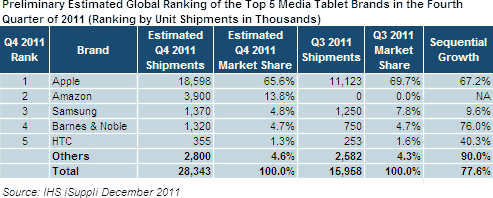
The Kindle Fire's rapid ascent will help fuel the expansion of the entire market, with the additional shipments contributing to a 7.7% increase in the IHS forecast of total media tablet shipments in 2011.
"Nearly two years after Apple Inc. rolled out the iPad, a competitor has finally developed an alternative which looks like it might have enough of Apple's secret sauce to succeed," says Ms. Alexander, senior manager, tablet and monitor research for IHS. "Initial market response strongly suggests that Amazon, with the Kindle Fire, has found the right combination of savvy pricing, astute marketing, accessible content' and an appropriate business model, positioning the Kindle Fire to appeal to a brand-new set of media tablet buyers. The production plans make it clear that Amazon is betting big on the product."
Amazon Lights a Fire in Tablet Market
IHS now predicts global media tablet market shipments will amount to 64.7 million units in 2011, compared to the previous forecast issued in August of 60 million. The total shipment level represents 273% growth from 17.4 million units in 2010.
The forecast for the following years also has been increased, with shipments expected to rise to 287.2 million in 2015, up from the previous forecast of 275.3 million, as shown in the figure below.
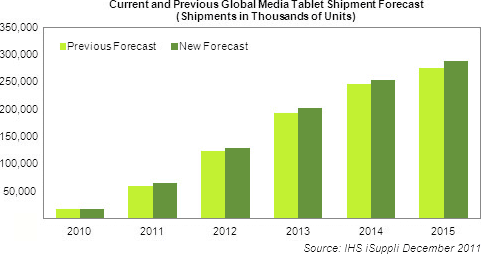
Sales of the Kindle Fire alone will account for much of the growth in sales, iSuppli predicts. Dramatically reduced pricing in general in the non-Apple portion of the media tablet market also will play a role in expanding sales.
The Kindle Fire has set a new bar for pricing, bringing the media tablet within reach of a larger portion of the buying public.
"At a rock bottom price of $199 - which is less than the $201.70 it now costs to make the device - the Kindle Fire has created chaos in the Android tablet market," Alexander says. "Most other Android tablet makers must earn a profit based on hardware sales alone. In contrast, Amazon plans to use the Kindle Fire to drive sales of physical goods that comprise the majority of the company's business. As long as this strategy is successful, the company can afford to take a loss on the hardware while its Android competitors cannot."
Amazon's Retail Strategy
Millions of Kindle owners will be accessing digital content from the Amazon.com site to play on their tablets. Once these users are on the site, Amazon hopes to sell them all kinds of other goods, ranging from shoes to diapers.
Amazon has taken several steps to promote this strategy. Because of this, the company is willing to take a loss on the Kindle Fire hardware - giving it a market leading price point because it is playing the long game and developing a business model that looks beyond the device
For example, with each purchase of a Kindle Fire, buyers get a free one-month membership to the Amazon Prime service. In addition to offering free access to movies and TV shows and allowing consumers to use the Kindle ebook lending library, Amazon Prime includes free two-day shipping of millions of items on the company's site, promoting sales of physical goods on Amazon.com.
In another example, Amazon this week announced Amazon Santa, a free tablet app that allows users to create Christmas wish lists of items sold on the Amazon.com site.
Meanwhile, Amazon is bringing to bear its considerable marketing muscle to promote sales of the Kindle Fire.
Apple Strikes Back?
While Apple remains dominant in the media tablet market, speculation is rife that the company will respond to the Kindle Fire's aggressive pricing with a lower-cost version of the iPad (see below).
A far more likely scenario is that Apple also may reduce the pricing on the iPad 2 when the company introduces the iPad 3. This will provide a value alternative for entry-level users in the same way that the company continued to offer the iPhone 3GS when it rolled out the iPhone 4. This approach would allow Apple to maintain its target profit margins on both the iPad 3 and the iPad 2 while offering endusers an ever-expanding family of products.
Link: Red-Hot Kindle Fire Blazes its Way to Second Place in Media Tablet Market
Kindle Fire's 'Disappointingly Poor User Experience'
Jakob Nielsen's Alertbox says Amazon.com's new Kindle Fire offers a disappointingly poor user experience, noting that using the Web with the Silk browser is clunky and error-prone, and reading downloaded magazines is not much better.
Still, Nielsen Norman Group's user testing with the Fire did help them understand what the new generation of 7" tablets is good for: Are they more like 10" tablets (e.g., the iPad) or more like 3.5" mobile phones? To give away the conclusion, the answer is: "a bit of both."
The report notes that the most striking observation from testing the Fire is that everything is much too small on the screen, leading to frequent tap errors and accidental activation, commenting: "You haven't seen the fat-finger problem in its full glory until you've watched users struggle to touch things on the Fire," and that "using designs intended for a full screen on a 7" tablet is like squeezing a size-10 person into a size-7 suit." The report also says the Fire is heavy and unpleasant to hold for extended periods of time, screen updates are slow, and Kindle Fire also suffers from plain old bad UI design in many areas, and summarizes that 7" tablets occupy a tenuous slice of territory in the user experience landscape: too small to easily browse full websites, and yet too big to carry with you at all times like a mobile phone.
Link: Kindle Fire Usability Findings
News, Reviews, & Opinion
Survey Finds iPhone 4S Even More Popular Than Its Predecessor
PR: A new survey of iPhone 4S owners by ChangeWave Research division of The 451 Group shows customer satisfaction ratings for the latest Apple smartphone are higher than for its predecessor, the iPhone 4.
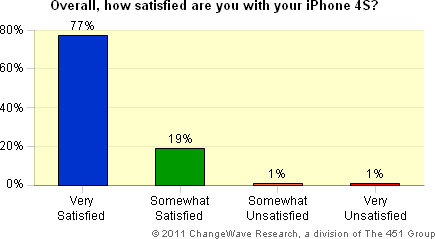
The November 2-9 ChangeWave survey of 215 Apple iPhone 4S owners looked at their thoughts and opinions of the new device including overall satisfaction with it, key likes and dislikes, dropped calls, and the impact of the iPhone 4S battery life issue.
Customer Satisfaction
Overall iPhone 4S customer satisfaction ratings show a high degree of approval with 77% of owners saying they're Very Satisfied and 19% Somewhat Satisfied with their new iPhone. Only 2% of owners say they are Unsatisfied with it.
These iPhone 4S satisfaction ratings are higher than those found in a July 2010 survey of iPhone 4 new owners, as this chart points out.
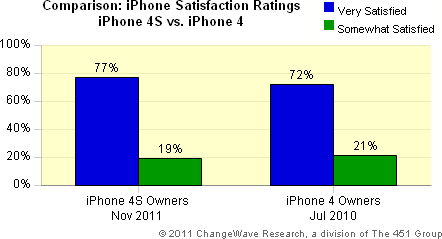
Top iPhone 4S Likes - Siri Ranks as #1 Feature.
ChangeWave also asked iPhone 4S owners about the specific features they like best about their new smart phone, and by a wide margin the Siri Digital Assistant (49%) ranks number one. General Ease of Use (39%) is the second most liked feature, followed by the 8 Megapixel Camera with LED Flash (33%).
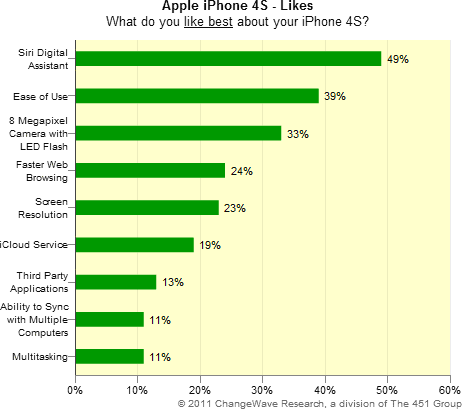
The researcher note that the iCloud Service (19%) another new Apple feature ranked 6th in terms of things owners liked best, after Faster Web Browsing (24%) and Screen Resolution (23%).
iPhone 4S Dislikes. When ChangeWave looked at what new owners disliked most about their iPhone 4S, two things dwarfed all others - Battery Life and the Lack of 4G.
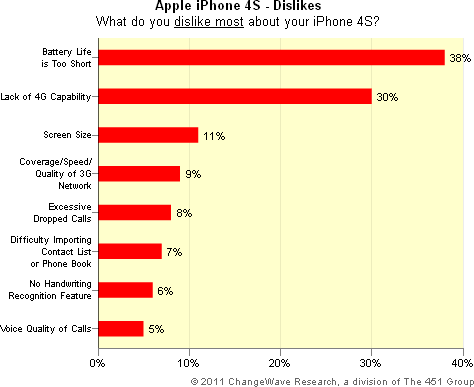
A total of 38% of owners say the iPhone 4S' Battery Life is Too Short, while 30% say they dislike the Lack of 4G Capability. Only one other dislike reached into the double digits - Screen Size (11%).
The researchers also took a closer look at the battery life issue, noting that shortly after the iPhone 4S release, media reports began focusing on a perceived problem with it battery life. The coverage was in some ways reminiscent of the antenna issue that had plagued the iPhone 4 release back in the summer of 2010.
To gauge the actual impact of the battery life issue on new iPhone 4S owners, respondents were asked if they had experienced reduced battery life with their device. Two-in-five owners said they had experienced reduced battery life with their iPhone 4S (40%), but when asked how much of a problem this issue was for them, only 8% of all owners said it was a Very Big Problem while 20% said it was Somewhat of a Problem.
ChangeWave notes that shortly after the survey was completed, Apple released a software update to their iOS 5 operating system which, among other things, was aimed at improving the iPhone 4S' battery life.
Dropped Call Rates
Historically, ChangeWave surveys have focused on the issue of dropped calls among wireless service providers. The belief has been that differences in dropped call rates are largely the result of differences between wireless service provider networks. For example, here is a look at the dropped call rates for Verizon vs. AT&T over the last 3 years of ChangeWave Wireless Service Providers surveys.
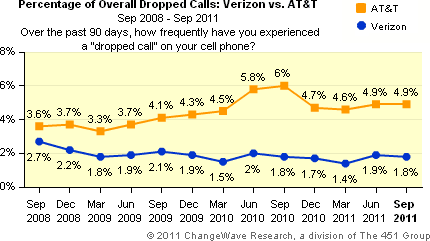
Current Survey Results
The ChangeWave survey looked at the dropped call rating among iPhone 4S owners, and compared it with the dropped call rating of iPhone 4 owners from a July 2010 ChangeWave survey. The current survey found the overall dropped call rate reported by iPhone 4S owners (2.5%) to be half as much as the rate reported by iPhone 4 owners (5.2%) in the previous survey. Further analysis shows the primary reason for this is due to differences between Verizon iPhone 4S owners and AT&T iPhone 4S owners when it comes to reported dropped call rates.
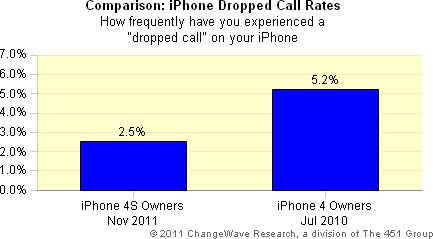
Back in the July 2010 survey, AT&T had been the exclusive service provider for the iPhone. But in the current ChangeWave survey, nearly two-in-five iPhone 4S owners are using other wireless service providers (i.e., Verizon, Sprint) that have historically shown lower dropped call rates in our surveys than AT&T.
Importantly, in a direct comparison of the dropped call rates between Verizon and AT&T in this survey, Verizon iPhone 4S owners reported only a 1.3% dropped call rate while AT&T iPhone 4S owners reported a 4.1% dropped call rate.
In sum, the lower dropped call rate for the iPhone 4S in the current survey appears primarily attributable to owners now using multiple wireless service providers as opposed to only using AT&T back in the July 2010 survey.
Link: New Owners Survey Shows iPhone 4S More Popular Than Its Apple Predecessor
Developer Interest in iPad Growing Rapidly
PadGadget's Jillian says results of an app survey conducted by Strategy Analytics show that developers seem to favor working with tablets over smartphones, with the iPad inching ahead over the once top-dog iPhone.
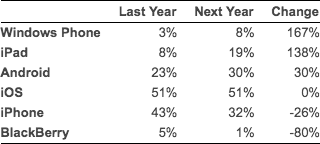 Other results featured in the document reveal Windows
phone development increased 167% drawing in 8% of the developer share
increasing over their 3% from last year, while sad sack RIM has
declined to 1% from 5% with regard to BlackBerry development.
Other results featured in the document reveal Windows
phone development increased 167% drawing in 8% of the developer share
increasing over their 3% from last year, while sad sack RIM has
declined to 1% from 5% with regard to BlackBerry development.
Publisher's note: Very odd conclusions to a very odd survey. If 19% of developers plan to develop for iPad next year and 32% for iPhone, how is the iPad "inching ahead over the once top-dog iPhone"? Also, why survey developers about two iOS hardware platforms and also about iOS in general? Why not ask, "iPhone, iPad, or both?"
Link: Developer Interest in iPad Grows While iPhone Declines
Is iPhone's Siri Psychological Poison?
Fox News Medical A-Team member and psychiatrist Dr. Keith Ablow suggests that Siri, the iPhone 4S' new virtual assistant, could prove more toxic psychologically than violent video games or some street drugs.
Dr. Ablow is concerned about Siri conditioning users to interact with a virtual entity, and while acknowledging that many people, including some psychiatrists, would say that this is all entirely harmless, he believes that personifying machines and interacting with them as quasi-beings actually dumbs down our interpersonal skills and encourages us to treat other people like machines, ultimately diminishing our ability to empathize with one another, because we've been chatting up a nonexistent person and can get used to considering real people as essentially nonexistent, too.
Publisher's note: I find this kind of thinking disturbing. Humans have a long history of treating some people as less than fully human - demonizing the enemy when going to war, treating slaves like property, and discriminating against the mentally challenged, to name just a few examples. At the same time, there are those who treat some animals as human beings. And then there's the whole field of artificial intelligence, which for 55 years has been getting computers to not simply summarize or regurgitate information, but analyze it in helpful ways. The biggest difference between Siri and Google is that we use our keyboards to interact with Google, but we talk to Siri - just as Captain Kirk talks to the shipboard computer in Star Trek, Luke Skywalker talks to C-3PO and R2-D2 in Star Wars, and Dave talks to HAL in 2001. I don't think this is going to fundamentally change the way people treat others when ordering pizza, checking in at their favorite restaurant, or buying tickets for a movie. IMHO, Ablow is blowing this out of proportion, sensationalizing it for the attention it generates - something I don't think Siri is ever going to do. dk
Link: iPhone's Siri: Psychological Poison?
Switzerland: Existing Legal Framework Covering Copyright Infringement on the Internet Is Sufficient
The Swiss government ruled last week that downloading pirated copies of films, music, and video games for personal use will remain legal in Switzerland because it is not deemed detrimental to copyright owners, according to a Swiss Senate ordered investigation into the impact downloading may have on society in case further legislation was required on the matter.
The Federal Council has reported its findings November 30, effectively ruling in favor of personal file-sharing, noting that the Internet has changed the use of music, movies, and computer games fundamentally. In the cultural creativity, this is probably not a disadvantage. And because the legal framework already makes it possible to prosecute for unauthorized use of works, more restrictive legislative action is not warranted.
The report acknowledges that producers of intellectual property products, and that existing research suggests that in Switzerland, up to one-third of downloads of 15-year-old music, movies, and games are pirated and that, despite numerous media reports and public awareness campaigns, a majority of Internet users still don't know what is legally permissible and impermissible.
The report also notes that the percentage of disposable income spent on consumption in this area remains constant, with the portion not spent on pirated material being spent instead on music, concerts, movies, and so forth. The counselors sensibly maintain that you have to adapt to changing consumer behavior, and that fears that the content pirating could have an adverse impact on national cultural production remain unfounded because of the shifts outlined. For those reasons, the Federal Council concludes that no legislative action is needed.
Link: Urheberrechtsverletzungen im Internet: Der
Bestehende Rechtliche Rahmen Genügt (German)
Link:
Violations de Droits D'auteur sur Internet : Le Cadre Juridique Actuel
Est Suffisant (French)
iPhone Banned in Steve Jobs' Ancestral Homeland
The Register's Rik Myslewski notes that Syrian president Bashar al-Assad's regime has banned the iPhone, according to a Lebanese news service, and that the iPhone-banning order in Steve Jobs' ancestral homeland (Jobs' biological father, Abdulfattah Jandali, is Syrian-born) was issued by the Customs Department of the Syrian Finance Ministry, Beruit-based Syrian activists told the Israeli newspaper Haaretz, who also allowed that, "It is enough for any tourist or guest visiting Syria to own an iPhone to be a spy suspect."
Link: iPhone Banned in Steve Jobs' Ancestral Homeland
Rumor Roundup
7.85" iPad Mini to Launch in 3Q 12?
Research and Markets has announced the addition of the "Is Apple's new 7.85" iPad Mini (Buffalo) expected to launch in 3Q12?" report to their offerings, saying that Apple is likely to launch 7.85" iPad Mini in 3Q12, and LGD and AUO seem to be the potential suppliers based in research and intelligence from Taiwan based Isaiah Research, which watches the TFT-LCD Industry and related fields.
Their coverage includes the entire Supply Chain for the Glass substrate, Cover glass, Touch panel, Tablet, LCD TV, Monitor, NBPC, Smartphone, and OEMs/ODMs.
Publisher's note: Amazon's Kindle Fire has a 7" widescreen (1024 x 600) display, which Jakob Nielsen says is just too small (see above). A 7.85" iPad would probably have the same 1024 x 768 resolution as today's iPad with the added benefit that iOS is also designed to run on the 480 x 320 displays of older iPhone and iPod touch models, which should lead to a superior experience compared with Kindle Fire. Of course, a 7.85" iPad with a 2048 x 1536 Retina Display would be even better, but it's far more likely that a 20% smaller iPad would be designed that way to achieve a lower price, something a Retina Display would not provide. Time will tell. dk
Link: Is Apple's New 7.85" iPad Mini (Buffalo) Expected to Launch in 3Q12?
Hopes and Fears for Microsoft Office on the iPad
PC World's Tony Bradley comments on the rumor that Microsoft is hard at work developing a native iOS version of its Microsoft Office productivity tools to run on the iPad. If it turns out to be true, Bradley says, it could be awesome, but there are also some ways that Microsoft could really screw it up.
"There is no official confirmation from Microsoft regarding the iPad speculation."
Link: Hopes and Fears for Microsoft Office on the iPad
The Competition
RIM's PlayBook Flop Confirmed
Hardmac's Lionel notes that the number of BlackBerry PlayBooks sold in 2011 will ring in lower than a million units, vastly short forecasts made by RIM upon the machine's release last spring.
Bloomberg News' Hugo Miller reports that RIM is being weighed down by its tablet albatross in an iPad-ruled world, noting that the company's stiff-upper-lip commitment to keep battling the iPad in tablet space even as demand for the PlayBook slumps means the company will likely have to sell the tablet at a loss.
Miller notes RIM's Dec. 2 announcement that it will book a $485 million writedown on the value of its PlayBook inventory, that it doesn't expect to meet its full-year earnings target, and that PlayBook shipments have fallen for two consecutive quarters and are now equaling about 1% of iPad sales volume, obliging RIM to slash the tablet's price by 60% to $200, which is lower than cost.
So why doesn't RIM just throw in the towel and discontinue the spectacularly unsuccessful PlayBook? Miller explains that that RIM is obliged to keep eating the losses because PlayBook is its sole product that runs its new BBX OS, which the company is betting its future on, according to Avian Securities LLC analyst Matt Thornton, quoted observing that abandoning the PlayBook would signal a lack of confidence in BBX, alienating developers and leaving Apple's iOS and Google Inc.'s Android mobile ecosystems with little competition.
Why has the PlayBook been such a massive flop? In your editor's estimation, one of RIM's epic blunders with its tablet was the brain-dead decision not to include freestanding email support. PlayBook users have to tether the tablet to a BlackBerry smartphone to send and receive email. Not exactly an enticement for non-BlackBerry users. RIM reportedly is promising a dedicated PlayBook email program come next February, but that's way too late to save the PlayBook.
Link: RIM: The Flop of
the PlayBook Confirmed (Hardmac)
Link: RIM Weighed Down by Tablet
'Albatross' in IPad-Ruled World (Bloomberg)
No Desktop for ARM-based Windows 8 Devices
PC World's Ian Paul says that the traditional Windows desktop will not be included on Windows 8 tablets and other devices running on ARM-based processors, according to online reports. Instead, ARM devices will have only the touchscreen based Metro user interface that first debuted on Windows Phone 7.
However, Paul says all is not lost for those hoping to see the Windows desktop jump to ARM, according to Windows-focused blogger and author Paul Thurrott, who says Microsoft is still debating whether to include the Windows desktop on ARM devices, and that "Things can change."
Editor's note: IMHO Microsoft would be giving up a substantial advantage by not making the Windows desktop available as an option on tablets running Windows 8. Personally, I would love to have the OS X file directory based UI available on my iPad, and if Microsoft were to be persuaded to offer the traditional Windows desktop available on tablets, well, while it's second-best to OS X, it would still be an enticement to make my next tablet a Win 8 unit. cm
Link: No Desktop for ARM-based Windows 8 Devices, Report Says
Apps & Services
New Ebooks Help iOS 5 Users Optimize Their Experience
PR: With iOS 5 and iCloud, Apple has continued to add new features to the iPad, iPhone, and iPod touch, but those new features require users to learn new skills and habits. To help iOS users optimize their experience, TidBITS Publishing Inc. has just released two ebooks: "Take Control of Your iPad," by Tonya Engst, is a big, broad title about iOS 5 on the iPad, and "Take Control of Mail on the iPad, iPhone, and iPod touch," by Joe Kissell, is tightly focused on helping readers with creating an effective mobile email strategy on any device running iOS 5.
Take Control of Your iPad
Readers can absorb all 170-pages of this new ebook to qualify for an iPad expert secret decoder ring, or they can can dip in as needed to get help with setup, syncing, apps, and more. Readers will benefit from the many hours that iPad geek Tonya Engst has spent setting up and syncing her iPads, as she explains how to configure an original iPad or iPad 2 correctly, both through the new Setup Assistant and with key options that require extra effort. Readers will pick up important skills that make gesturing, typing, and navigating more enjoyable and effective. Plus, readers will find tips for setting up and getting more out of many of Apple's apps, and real-world advice on buying and managing third-party apps. The ebook is available for $15.
- "Take Control of Your iPad"
- by Tonya Engst
- http://www.takecontrolbooks.com/ipad
- 170 pages
- free sample available
- Publication date: December 1, 2011
- Price: $15. (PDF and EPUB, Mobipocket available shortly) ISBN: 978-1-61542-398-9
Take Control of Mail on the iPad, iPhone, and iPod touch, Third Edition
In this popular ebook, award-winning tech writer Joe Kissell provides thoughtful and thorough explanations of how to set up an optimal email system on an iOS device. Readers will find practical, real-world recommendations about the best ways to use the Mail app, and advice and directions for how to set up accounts, receive and read email, compose and send email, and file messages. Kissell also describes how to solve connection problems and work around feature limitations. The ebook costs $10.
Book Details:
- "Take Control of Mail on the iPad, iPhone, and iPod touch, Third Edition"
- by Joe Kissell
- http://www.takecontrolbooks.com/iphone-mail
- 108 pages
- free sample available
- Publication date: December 1, 2011
- Price: $10 (PDF and EPUB, Mobipocket available shortly) ISBN: 978-1-61542-397-2
Touch, Read, Sing, and Sync with New Missing Manuals for iPad and iPod
PR: "Apple may not have made huge changes in its hardware for the iPad and iPod line this year, but they really did a lot with the new iOS 5 software," says J.D. Biersdorfer, New York Times tech columnist and veteran Missing Manuals author. "These new Missing Manuals cover all the exciting things that iOS 5 brings to the table, including new apps like Reminders, iMessage, and Newsstand, and new features like the ability to edit photos and post Twitter updates right from the Camera app."
iPad 2: The Missing Manual, Third Edition
- Build your media library. Fill your iPad with music, movies, TV shows, ebooks, emagazines, photos, and more.
- Go wireless. Sync content between your computer and iPad - no wires needed.
- Get online. Connect through WiFi or WiFi + 3G, and surf the Web using the iPad's new tabbed browser.
- Consolidate email. Read and send messages from any of your email accounts.
- Get social. Use built-in apps like iMessage, Twitter, and Ping to stay in touch.
- Store stuff in iCloud. Stash your content online for free, and sync up all your devices automatically.
- Interact with your iPad. Learn new finger moves and undocumented tips, tricks, and shortcuts.
Pricing
- Ebook (Formats: ePub, Mobi, PDF): $19.99
- Print & Ebook: $27.49
- Print: $24.99
Link: iPad 2: The Missing Manual, Third Edition (currently available from Amazon.com for $13.63 and eligible for super saver shipping if order totals at least $25. Kindle version, $9.20. iBook version, $11.99)
iPod: The Missing Manual, Tenth Edition
- Fill 'er up. Load your Nano, Touch, Classic, or Shuffle with music, movies, and photos, and learn how to play it all back.
- Tour the Touch. Surf the Web, use web-based email, collect iPhone apps, play games, and more.
- Share music and movies. Copy music between computers with Home Sharing, beam playlists around the house, and whisk your Nano's videos to YouTube.
- iTunes, tuned up. Pick-and-choose which music, movies, and photos to sync; create instant playlists with Genius Mix; and auto-rename "Untitled" tracks.
- iPod power. Create Genius playlists on your iPod, shoot movies on your Nano, use the Nano's FM radio and pedometer, and add voice memos to your Touch.
- Shop the iTunes Store. Find what you're looking for in a snap, whether it's music, movies, apps, lyrics, or liner notes.
Pricing
- Ebook (Formats: ePub, Mobi, PDF): $17.99
- Print & Ebook: $24.19
- Preorder Print: $21.99
Link: iPod: The Missing Manual, Tenth Edition (currently available from Amazon.com for $13.19 and eligible for super saver shipping if order totals at least $25. iBook version, $9.99)
ArcSoft Perfect365, a One-Touch Makeover App for iPhone and iPad
 PR: ArcSoft, Inc.'s photo makeover
app is available for iPad and iPhone at Apple's App Store.
PR: ArcSoft, Inc.'s photo makeover
app is available for iPad and iPhone at Apple's App Store.
Perfect365's proprietary facial recognition and outlining technologies offer one-touch cleanup with accurate, natural results. The technologies also allow an array of creative effects such as makeup templates, colored contact lens, teeth whitening, blemish removal, and much more, giving users the ability to fine-tune their own, unique look.
 The Perfect365 app was built with over 15 years of experience
in providing facial-related technologies and imaging solutions to
nearly every major digital camera and smartphone OEM. ArcSoft's
proprietary facial recognition and outlining technologies offer
one-click cleanup with accurate, natural results. The technologies also
allow an array of creative effects like eye shadows, blushes,
lipsticks, color eye contact lens, under-eye circle removal, blemish
removal, and much more, giving users the ability to build their own,
unique look.
The Perfect365 app was built with over 15 years of experience
in providing facial-related technologies and imaging solutions to
nearly every major digital camera and smartphone OEM. ArcSoft's
proprietary facial recognition and outlining technologies offer
one-click cleanup with accurate, natural results. The technologies also
allow an array of creative effects like eye shadows, blushes,
lipsticks, color eye contact lens, under-eye circle removal, blemish
removal, and much more, giving users the ability to build their own,
unique look.
Perfect365 is available for iPad at $4.99, and iPhone at $1.99.
Link:
Perfect365 for iPhone
Link:
Perfect365 for iPad
Opera Mini Browsers for iPhones and iPads
 PR: Opera is known for
bringing a first-class web experience to thousands of mobile phones,
and their latest mobile phone browsers bring enhancements that help
make the Opera browser the smarter choice.
PR: Opera is known for
bringing a first-class web experience to thousands of mobile phones,
and their latest mobile phone browsers bring enhancements that help
make the Opera browser the smarter choice.
The clean, simple and elegant user experience has been modernized and enhanced. Scrolling and zooming is buttery smooth, and support for the latest technology is updated. The Opera rendering engine displays complete webpages, just like on your computer, and is fully standards compliant.
Switching between open webpages is easy with tabs, and Speed Dial launches your favorite websites with a single click.
 Opera's user
interface has you navigating gracefully and efficiently on both
touchscreen and keypad devices. The browser comfortably adjusts to your
needs by switching between portrait and landscape mode and also lets
you adjust the font size for easier reading.
Opera's user
interface has you navigating gracefully and efficiently on both
touchscreen and keypad devices. The browser comfortably adjusts to your
needs by switching between portrait and landscape mode and also lets
you adjust the font size for easier reading.
Opera claims that the Web has never been so fast on your tablet. Opera's streamlined rendering engine and server-side compression allows the Opera browser to load webpages much more quickly than other browsers.
Features such as the address bar and touchscreen control save you time and effort when performing basic tasks, such as entering addresses or scrolling rapidly through pages.
- Multitask with tabs - Keep several pages open at the same time and easily switch between them using tabs just as you would on your desktop computer. Visual tabs even allow you to see a preview of the open pages you can select.
- Smoothly scroll and pan - The user interface has been designed to be ultra smooth and efficient for modern touchscreens. A flick of the touchscreen will use kinetic scrolling to get to the part of the page you want with ease.
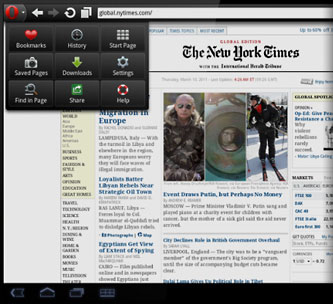 Read the
largest pages comfortably - Even pages designed for large screens
are easy to read on smaller tablets, with text wrapping. This ensures
that you can read most content without having to scroll sideways. On
supported devices, text will even wrap to fit your screen as you zoom
into content.
Read the
largest pages comfortably - Even pages designed for large screens
are easy to read on smaller tablets, with text wrapping. This ensures
that you can read most content without having to scroll sideways. On
supported devices, text will even wrap to fit your screen as you zoom
into content.- Your view where you need it - When moving around large, complex webpages, the Opera browser will stop just where it needs to, snapping the view to the column you want to read.
- Instant access to your favorite websites - See your top websites visually laid out on your screen in Speed Dial, and load each of them with a quick tap. It is easy to add your preferred pages to Speed Dial, and you even can synchronize them with your desktop or mobile phone, using Opera Link.
- Pinch-to-zoom - On a tablet's touchscreen, you can use two fingers to adjust the size of the page you are viewing smoothly and precisely for the ideal perspective. Pinch your fingers together to shrink a page and see more of it, or spread your fingers apart to expand small text and make it easier to read.
- Your data, wherever you need it - Backup your bookmarks, Speed Dials, and search engines to My Opera, and keep them synchronized with phones or with the Opera browser on your desktop computers or laptops. With Opera Link, you can take your favorite Web sites with you wherever you go.
- Manage your downloads - Opera's Downloads feature, built right in to the browser, lets you start downloading files and keep track of their progress from Downloads. You can pause downloads, when necessary and resume them when it is convenient.
- Share the best of the Web - When you come across a page that you want to show to the world, just tap the Share icon from Opera's menu. Then choose from social networks such as Facebook, Twitter, vKontakte and more to share a link in a snap.
- Go back in time With Opera's history feature, you can find pages you visited before. Visited pages in your history are grouped by date, so you can easily find a site by the day you have viewed it.
- Read a page any time, from anywhere - When you find a page that you would like to keep, use Operas Save Page feature, and you can access it any time, without having to wait for it to download - even with no Internet connection.
- Easy access to your bookmarks - Save, edit and organize bookmarks into folders. Sophisticated bookmark management lets you keep track of many sites. Enabling Opera Link can even keep bookmarks synchronized across the Opera installations on other devices, such as your computer, so you always have your links when you need them.
- See what you're looking for - Finding what you are looking for in text-heavy pages on your tablet has never been as easy. As you type, the Opera browser finds your search term and highlights all occurrences in the page, allowing you to cycle through them.
- Save money on data charges - The Opera browser is the smart choice for browsing on expensive wireless data plans. Using the Opera browser to browse the Web with your 3G enabled tablet can save you money when roaming or on per-megabyte data plans by substantially reducing your data usage.
Link:
Opera Mini for iPad
Link:
Opera Mini for iPhone
Poor iPad 2 Camera Quality Fixed by Camera Boost
 PR: Since the iPad 2
was launched, purchasers worldwide have lamented the quality of its
camera, with 2 megapixel resolution so mediocre that it's hardly better
than nothing, in contrast to the iPhone 4S' excellent 8 megapixel
camera.
PR: Since the iPad 2
was launched, purchasers worldwide have lamented the quality of its
camera, with 2 megapixel resolution so mediocre that it's hardly better
than nothing, in contrast to the iPhone 4S' excellent 8 megapixel
camera.
However, Cheshire, UK based iOS photography specialists Interealtime have announced Camera Boost 2.5, a major update to a popular iPad app claimed to be a major step forward for iPad photography.
The update has a single headline new feature - in fact a single new button. Small, unassuming, but perhaps the single most important advancement yet for iPad photography: Night Mode. Turn it on and those grainy, dull images leap to life. According to the developers, the image brightens and grain fades away, with the difference being like the proverbial night and day.
 This app has a number of
other enhancements and high end features for the iPad photographer or
videographer as well. Photos are captured at full resolution 1280 x 720
(the standard camera app only manages 960x720) and tap-to-expose and
zoom are available even during video recording.
This app has a number of
other enhancements and high end features for the iPad photographer or
videographer as well. Photos are captured at full resolution 1280 x 720
(the standard camera app only manages 960x720) and tap-to-expose and
zoom are available even during video recording.
Both photos and videos benefit from the Unlimited FX Engine that can apply as many effects as you want instantly and in full quality. This is done in realtime so you have a live fullscreen preview at all times, and you can smoothly adjust effects while recording video in HD. The speed of this technology means there's never any delay, no 'Processing...' messages, absolutely no 'Please wait'. Everything is instant, Interealtime claims.
 There is no restrictive list
of fixed, standard filters - you're free to turn the various effects on
and off and adjust a wide range of image controls at will, effectively
giving an unlimited number of variations. There is a preset list with
lots of popular styles too, but you're free to edit this list and
create your own new presets.
There is no restrictive list
of fixed, standard filters - you're free to turn the various effects on
and off and adjust a wide range of image controls at will, effectively
giving an unlimited number of variations. There is a preset list with
lots of popular styles too, but you're free to edit this list and
create your own new presets.
Effects include lighting adjustment, color balance, high dynamic range (HDR), noise reduction, sharpen/defocus, color selection and more. You can combine these effects in many ways, and adjust any effect at any time. This is something that even high-end desktop software can rarely handle, but Camera Boost says it delivers it with Unlimited FX Engine in an iPad app that never drops a frame.
Camera Boost includes a selection of preset effects, but unlike most other apps this app allows (and encourages) you to create your own presets or modify the built-in ones.
 Features:
Features:
- Record video and take photos with live, in-camera, full quality effects and enhancement.
- Many filters and effects, most are adjustable
- All effects previewed live on screen while you are shooting (full size and quality, full motion)
- Add as many effects as you like and adjust any effect at any time, even while recording HD video
- Speed; the UFX video processing engine will process any number of effects at full quality and full speed
- Zero processing time when you take a photo, zero processing time when you record a video!
- HD video and photos at the maximum size supported by the iPad 2 cameras
- Front and rear cameras supported
- Night mode enables longer exposure times for much improved shots in low light (photo only)
- Powerful 4x digital zoom (works with video or still photos)
- Built-in photo album with image viewer and video player
- Share photos to Facebook, Flickr, Email and the iPad photo library
- Extraordinary new UFX: Unlimited Effect Engine uses the full power of the iPad 2's new A5 processor.
New in Version 2.5
- New Night Mode enables longer exposure times for photos for a much clearer image in low light.
- Enhanced dynamic range for blacker blacks and whiter whites.
- Improved video compatibility. Videos created in Camera Boost should now be compatible with a wider range of software and devices.
- New video compatibility updater - if you have any previous videos they will be updated when the app first launches.
- The iPad's automatic sleep function is now disabled during video recording.
- Several issues relating to interruptions during video recording (sleep, closing the app) fixed.
Note: Camera Boost requires an iPad 2. It will not work with an iPad 1, iPhone, or iPod touch.
Video resolution: 1280 x 720 30 fps (720p HD video) with rear camera, 640 x 480 30 fps with front camera
Photo resolution: 1280 x 720 with rear camera, 640 x 480 with front.
Device Requirements:
- Compatible with iPad 2
- Requires iOS 5.0 or later
- 1.3 MB download
Camera Boost 2.5 is $2.99 (or equivalent amount in other currencies) and available worldwide exclusively through the App Store in the Photo & Video category.
Link: Camera Boost for iPad
Bluegiga Enables Development of Bluetooth 4.0 Accessories for iPhone 4S
PR: Bluegiga Technologies has introduced a new reference implementation of its BLE112 Bluetooth 4.0 single mode platform allowing companies to quickly create Bluetooth 4.0 accessories compatible with Apple's iPhone 4S.
The iPhone 4S is the first smart phone that supports the new Bluetooth 4.0 standard. This opens the door for designers to create a new bread of low power wireless sensing devices that can communicate with a mobile device while still providing connectivity to traditional Bluetooth headset and HID devices.
"The release of iPhone 4S is a great milestone for the entire Bluetooth community and a beginning of a new era in Bluetooth accessory development. I am certain that Android and Windows mobile devices will quickly follow." says Mikko Savolainen, VP Product Management.
Bluegiga Technologies has developed a reference platform for OEMs to quickly develop and deploy Bluetooth 4.0 applications. The reference platform consists of our BLE112 Bluetooth 4.0 single mode development kit, Bluetooth 4.0 software development kit, and a reference application for iOS 5. Bluegiga also provides example applications for accessories such as proximity tags, heart rate sensors, and thermometers. This will simplify the development process for designers, reducing the time to market.
BLE112 development kit consists of Bluegiga's BLE112 Bluetooth 4.0 single mode development board with integrated accelerometer, display, temperature, potentiometer, and battery sensor. The development kit will allow OEMs to quickly prototype Bluetooth 4.0 hardware and gives software developers a platform to rapidly develop applications.
Bluegiga's Bluetooth 4.0 software development kit includes tools for creating Bluetooth 4.0 profiles with simple XML schema and standalone Bluetooth 4.0 applications utilizing the processing power of the BLE112 Bluetooth 4.0 single mode module.
The final element that pulls everything together is Bluegiga's heart rate reference application for Apple's iOS 5. This example shows developers how to connect Bluetooth 4.0 devices with iOS 5 exchanging data back and forth over the Bluetooth link.
Bluegiga Technologies Inc. provides Bluetooth-based wireless module and access device solutions. Its secure, cost-effective and easy-to-integrate devices are used by industry leaders in the areas of health and medical, automotive, audio, industrial, and consumer applications. Bluegiga has a presence in more than 65 countries worldwide through its distribution network.
The Bluetooth word, mark, and logo are registered trademarks and are owned by The Bluetooth SIG, Inc.
Link: Bluegiga
Technologies
Link: Made for
iPhone Program
Accessories
TAB Rest Provides Wrist Rest and Cushioned Support for Your iPad
 PR: California based
newMacgadgets has introduced TAB Rests, their newest product for the
iPad. Designed for children and adults as well to improve overall
performance of your iPad or iPad 2, TAB Rests are a foam cushioned base
with wrist rest support that provides a better way to hold your tablet,
especially when using your iPad, Android tablet, Kindle or Nook for
extended periods. The soft foam base sits comfortably on your lap to
provide a better viewing angle.
PR: California based
newMacgadgets has introduced TAB Rests, their newest product for the
iPad. Designed for children and adults as well to improve overall
performance of your iPad or iPad 2, TAB Rests are a foam cushioned base
with wrist rest support that provides a better way to hold your tablet,
especially when using your iPad, Android tablet, Kindle or Nook for
extended periods. The soft foam base sits comfortably on your lap to
provide a better viewing angle.
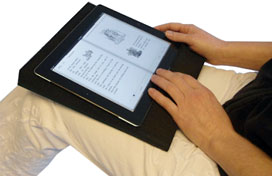 Tablets can weigh up to 2 lb.
and be difficult for children or adults to hold for long periods of
time. TAB Rests solve this problem by providing a soft-padded base for
your lap. TAB Rests are small enough to pack in your carry bag when
traveling. Your kids can also use them in the car.
Tablets can weigh up to 2 lb.
and be difficult for children or adults to hold for long periods of
time. TAB Rests solve this problem by providing a soft-padded base for
your lap. TAB Rests are small enough to pack in your carry bag when
traveling. Your kids can also use them in the car.
At $14.95, TAB Rests also make great gift idea for the holidays.
Link: TAB Rests
Megaphone Ceramic Passive iPhone Amplifier
 PR: Megaphone's form is designed to boost and optimize
the best sound output from an iPhone. The amplifier is based on a thin
wooden structure that allows the object to float off the table in order
to increase the vibration of the object when in use and to optimize the
emission of sound.
PR: Megaphone's form is designed to boost and optimize
the best sound output from an iPhone. The amplifier is based on a thin
wooden structure that allows the object to float off the table in order
to increase the vibration of the object when in use and to optimize the
emission of sound.
Designed for the iPhone, Megaphone is ideal for listening to music without headphones and for audioconferencing to hear the person on the phone as if he were talking in the same room.
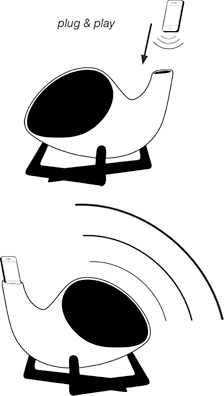 The
Megaphone's design is born from synergistic efforts of Henry Bosa, a
product and interior designer, and Isabella Lovero, product design and
jewelry. Both graduated in Industrial Design at the Politecnico di
Milano, specializing in product design, and since 2004 have worked in
Milan in charge of design at the international offices Trazzi Luca,
Stefano Giovannoni, Sector Group, Swarovski International of Italy on
which they were responsible for large-scale interior decor home
accessory product projects.
The
Megaphone's design is born from synergistic efforts of Henry Bosa, a
product and interior designer, and Isabella Lovero, product design and
jewelry. Both graduated in Industrial Design at the Politecnico di
Milano, specializing in product design, and since 2004 have worked in
Milan in charge of design at the international offices Trazzi Luca,
Stefano Giovannoni, Sector Group, Swarovski International of Italy on
which they were responsible for large-scale interior decor home
accessory product projects.
Their approach to the project aims to create poetic objects that tell something to those who observe them, create a little magic with objects that draw as to make every room, place, or environment, a place that every object draws a smile in itself encompasses a small spell, thus a reason to exist in a market already overflowing with items.
System requirements: Compatible with iPhone 2G, iPhone 3G, iPhone 3G, iPhone 4, iPhone 4S, iPod touch, with case.
Link: Megaphone for iPhone
spiderArm iPad Stand System Now Available Worldwide
 PR: spiderArm Ltd. has launched into the iPad
accessories market with the spiderArm support system for iPad 2, now
available for immediate shipment worldwide. It includes everything to
position your iPad exactly where it is needed most.
PR: spiderArm Ltd. has launched into the iPad
accessories market with the spiderArm support system for iPad 2, now
available for immediate shipment worldwide. It includes everything to
position your iPad exactly where it is needed most.
"The spiderArm offers versatile hands free support with 360° radial adjustment," says spiderArm inventor Tim Henderson. "You can use 1, 2, or 3 arms for perfect positioning and ergonomic comfort great for movies, video calls, and gaming."
Tim conceived the spiderArm seeking an easy way to adjust his iPad for reading in bed. He connects all three Arms for maximum extension and adjustability. Tim says that "spiderArm is the only iPad stand solution that allows for temporary or permanent mounting in multiple locations. Two base options offer C-clamp, surface, under the cabinet, and wall mount solutions."
There's a detailed user guide available online.
 The
unit's three articulating arms with 270° joints freely adjust to
any angle and height. The spiderArm features engineered construction
for commercial, professional and home use. Rugged with a quality
finish, polycarbonate joints in piano key white and soft anodized
finished aluminum tubes.
The
unit's three articulating arms with 270° joints freely adjust to
any angle and height. The spiderArm features engineered construction
for commercial, professional and home use. Rugged with a quality
finish, polycarbonate joints in piano key white and soft anodized
finished aluminum tubes.
Tim Henderson explains: "We have found so many uses - all the iPad stand possibilities are in one box. spiderArm moves with you at home in the den, living room, kitchen counter, or nightstand. Tested at work for the office desk, trade show display, shipping bench, and manufacturing. In addition, the spiderArm excels for education at school - excellent for classrooms, labs, and music studios."
 He
notes that using "spiderArm at mealtime, I whip up my favorite recipes
with the iPad in the kitchen. Combine the C-clamp Base with the
shortest Arm for handy access above the spills and splashes. It offers
sturdy-adjustable support for all your cooking, emailing, and online
research."
He
notes that using "spiderArm at mealtime, I whip up my favorite recipes
with the iPad in the kitchen. Combine the C-clamp Base with the
shortest Arm for handy access above the spills and splashes. It offers
sturdy-adjustable support for all your cooking, emailing, and online
research."
Some innovative features of this Patented Design include the "secureSnap case" - unique among iPad accessories. Click the four corners down with a snap to secure your iPad 2. The connecting shortArm features a ball joint connection with a smaller adjustment knob that allows secure positioning at any angle.
The "C-clamp feature" securely screws a temporary mount to any surface. Padded to protect furniture, table and bench tops, and headboards. Remove the base of the C-clamp; it is now an excellent Wall Mount bracket as well.
An important addition to this system is Tim's "surfaceMount 2-way base" for permanent placements. It securely screw mounts to a tabletop or under a cabinet for quick access, offering 360° radial adjustment.
Link: spiderArm
Pelican Unveils 5 HardBack Cases to Protect Portable Electronics
PR: Sometimes all it takes is one drop to ruin your tablet or laptop computer (along with your music, photos and files). With that in mind, Pelican Products, Inc., a leader in design and manufacture of high-performance protective case solutions and advanced portable lighting systems, has introduced a range of HardBack Protector Cases as travel armor for portable electronics from 7" and 10" tablets to 14" and 15'" laptops. Pelican products are used by professionals in the most demanding markets including firefighters, police, defense/military, aerospace, entertainment, industrial and consumer, and are designed and built to last a lifetime.
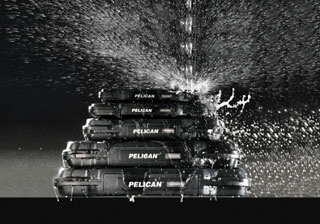 Produced from a design partnership with BMW DesignWorks, the
HardBack series cases are built with all the legendary features of a
Pelican case: crush resistant, watertight and an automatic pressure
equalization valve that prevents vacuum lock to make it easier to open
at any altitude.
Produced from a design partnership with BMW DesignWorks, the
HardBack series cases are built with all the legendary features of a
Pelican case: crush resistant, watertight and an automatic pressure
equalization valve that prevents vacuum lock to make it easier to open
at any altitude.
"We are pleased to have combined BMW's amazing design know-how with our 30+ years of experience to produce this innovative series of case as extremely tough protection for almost any portable device on the market today," says Dinis Jablonski, Director of Product Management.
In addition, all cases in the series offer anti-scratch foam inserts to add another layer of protection for delicate electronics. To ensure that they stay shut in tough conditions, they also sport stainless steel hardware and easy-snap latches. Like all Pelican products, they are backed by a Legendary Guarantee of Excellence.
The Pelican 1055 HardBack case is designed to protect tablet-type computers and e-readers up to 8" including the Kindle Fire, NOOK Color, BlackBerry PlayBook and Samsung Galaxy Tab 7.1 from the harshest conditions known to man.
The Pelican 1065 HardBack case is engineered to protect tablet-type computers up to 10". This includes the iPad, iPad 2 and the Motorola Xoom from extreme environments.
The Pelican 1075 HardBack is available to fit 10.1" tablets, external hard drives and netbooks.
The Pelican i1075 iPad Case is also available with features that include a specially designed interior that protects and organizes the iPad or iPad 2, Apple Bluetooth wireless keyboard, power adapter and download cables.
The Pelican 1085 HardBack case is a completely redesigned laptop case that will replace the 1080 HardBack case in the Pelican case line. It protects computers up to 14", features a nylon shoulder strap and weighs a mere 2.59 lb. without foam.
The Pelican 1095 HardBack case is a completely redesigned laptop case that will replace the 1090 HardBack case in the Pelican case line. It protects computers up to 15", features a nylon shoulder strap and weighs a mere 2.95 lb.
Both the Pelican 1095 and 1085 HardBack cases feature padlock slots for extra security and are available with Pick N Pluck foam. To see an interactive HardBack line (portable electronic device) case fitter, visit the Pelican website.
Link: Pelican HardBack Cases
Join us on Facebook, follow us on Twitter or Google+, or subscribe to our RSS news feed
Links for the Day
- Mac of the Day: Power Mac 9500, introduced 1995.05.01. The first PCI Power Mac has 6 expansion slots, speeds of 120 and 132 MHz.
- Support Low End Mac
Recent Content
About LEM Support Usage Privacy Contact
Follow Low End Mac on Twitter
Join Low End Mac on Facebook
Favorite Sites
MacSurfer
Cult of Mac
Shrine of Apple
MacInTouch
MyAppleMenu
InfoMac
The Mac Observer
Accelerate Your Mac
RetroMacCast
The Vintage Mac Museum
Deal Brothers
DealMac
Mac2Sell
Mac Driver Museum
JAG's House
System 6 Heaven
System 7 Today
the pickle's Low-End Mac FAQ
Affiliates
Amazon.com
The iTunes Store
PC Connection Express
Macgo Blu-ray Player
Parallels Desktop for Mac
eBay

