iNews Review
iPad More Popular than Linux, Sony and Dell Prep iPad Challengers, iPad 2 Missing Manual, and More
This Week's iPad, iPhone, iPod, and Apple TV News
Compiled by Charles Moore and edited by Dan Knight - 2011.04.29
Mac notebook and other portable computing is covered in The 'Book Review, and general Mac news is in Mac News Review.
All prices are in US dollars unless otherwise noted.
News, Reviews, & Opinion
- iPad More Widely Used More Than Linux
- The iPad's Appeal to Older Users
- iPad 3 Likely to Feature Quad-Core Processor
The Competition
- Sony Announces iPad Challenger Tablets Running Android 3.0
- Dell Readies 10" Tablets to Counter iPad Tsunami
Apps & Services
- DUI Dodger App Empowers Users to Submit and Locate DUI Checkpoints Throughout the US
- Accordance Bible Software Adds Syncing Between Mac and iOS Devices
Accessories
- iPad 2: The Missing Manual
- NewerTech NuGuard GripStand Multipurpose Protective Case and Stand for Original iPad
- Wacom Bamboo Stylus for iPad
- New iWatchz iPod nano Watch Strap Collections Available in North American Apple Stores
iPod Deals
These price trackers are updated every month.
- Best iPad deals
- Best classic iPod deals
- Best iPod touch deals
- Best iPod nano deals
- Best iPod shuffle deals
- Best iPhone deals
News, Reviews, & Opinion
iPad More Widely Used More Than Linux
Pingdom says that market share numbers from Statcounter based on visitor statistics averaged from 3+ million websites (excluding mobile phones and other small-screen devices, so the iPhone and iPod touch are not included) reveal that iOS for iPad has managed to pass Linux as a "desktop" OS - and in fact did so back around December.
Link: The iPad Already Used More Than Linux
The iPad's Appeal to Older Users
US News' Philip Moeller reports that the iPad is becoming increasingly popular among older folks to access news websites and games, YouTube, and Internet fare like how-to demonstrations for crafts and cooking recipes, and also to keep in touch with family members, noting that there is now a community book club that's beginning to experiment with iPads for audio books as well as the device's ability to let users increase the type sizes of eBooks to enhance legibility.
Moeller notes that early research on how seniors use the iPad finds older consumers are mainly drawn to its ease-of-use benefits, and not so much by the more advanced apps and other trendy features often emphasized in iPad reviews. While features like the iPad coming loaded with an array of tools helpful to users who are hearing and/or vision-impaired, such as text-to-speech and speech-to-text features that could be extremely useful to seniors, their complexity often renders them beyond the capability - and perhaps even the interest - of older users.
Moeller cites another study that found limited interest for seniors in the fact that the iPad was portable, since most users in that demographic don't travel much. Interestingly, no participants in that survey expressed much interest in using the iPad for health or wellness applications.
Link: Why the iPad Appeals to Older Users
iPad 3 Likely to Feature Quad-Core Processor
T3's Matt Hill says Sports Interactive director and Football Manager boss Miles Jacobson has told T3 that Apple's iPad 3 will have to feature a quadcore processor in order to keep up with the tablet competition, as well as the graphic-card equivalent to Nvidia's 8700 series, noting that Sports Interactives best-selling football management game is finally available on Apple's iPad platform from the App Store.
Publisher's note: It's probably a lot easier and smarter to design a 3- or 4-core CPU running at 1 GHz to keep things cool and limit energy consumption vs. clocking the CPU to 1.5 or 2.0 GHz. dk
Link: iPad 3 Likely to Feature Quadcore Processor
The Competition
Sony Announces iPad Challenger Tablets Running Android 3.0
PR: Sony Corporation has announced its new Sony Tablet that it claims delivers the perfect combination of hardware, content and network with seamless usability for a high-quality, engaging entertainment experience. Based on decades of engineering heritage, Sony has developed two tablets, the first, codenamed S1, is optimized for rich media entertainment, while the second, provisionally S2, is oriented toward mobile communication and entertainment. Sony's Tablet computers will become available in the global market starting in fall 2011.

Sony Tablet S1 and S2 concepts.
The Sony Tablet is equipped with the latest Android 3.0 OS, which is designed for devices with larger screen sizes, particularly tablets. Both tablets are WiFi and WAN (3G/4G) compatible, with users able to browse the Internet or check email, and also smoothly access digital content including videos, games, and books through Sony's premium network services and more, on-the-go at any time.
S1 has a 9.4" display for cruising the Web and displaying rich content on a large screen. Its off-center of gravity design is claimed to realize stability and ease of grip as well as a sense of stability and lightness, offering comfortable use for hours.
S2 has two 5.5" displays that can be folded clamshell-wise for easy portability. In contrast to existing tablets, its unprecedented dual screen presentation and usability allows its displays to be combined and used as a large screen or for different functions, such as playing video on one screen while showing control buttons on the other or checking email on one screen and using the other as a soft keyboard.
"Sony Tablet delivers an entertainment experience where users can enjoy cloud-based services on-the-go at any time. Were aiming to create a new lifestyle by integrating consumer hardware, including Sony Tablet with content and network," says Kunimasa Suzuki, Corporate Executive, SVP, and Deputy President of Consumer Products & Services Group.
"Android 3.0 is a new version of the Android platform with a new holographic user interface that is designed from the ground up for devices with larger screen sizes, particularly tablets. I'm excited about Sony Tablet as it will further spur the development of applications and network offerings which users are looking for," comments Andy Rubin, Senior Vice President, Mobile, Google Inc.
Also, in the mobile computing category, Sony predicts that the market for PCs that realize high productivity is expected to steadily grow, particularly in emerging markets, and that the company remains committed to strengthening its VAIO brand and introduce increasingly compelling products which offer new value propositions to the market.
Seamless Usability and Performance
Through Sony's know-how for combining hardware and software, Sony Tablet realizes optimal usability and performance. Because of Sony's rapid response technologies, users can perform smooth, quick touchscreen operations and enjoy fast and efficient website loading. The keyboard arrangement is also optimized for the large screen, making email and SNS communication a breeze.
Rich Entertainment Experiences Through Various Network Services
Through Qriocity1 music and video services, users can enjoy rich video and music content. Also, through PlayStationSuite, users can immerse themselves in high quality first generation PlayStation titles. Additionally, users can easily download ebook content from ReaderStore2 and use both tablets as digital reading devices. The integration with various services allows users to take their entertainment experiences on-the-go. Furthermore, Sony Tablet is equipped with functionality that organizes content for easy access.
Remote Access Functionality With AV Devices
Through Sony Tablet, users can control home entertainment devices as well as enjoy content in new ways. S1 uses infrared technology and works as universal remote controls for a variety of AV devices starting with <BRAVIA>. Users can perform functions like turning on their TVs, changing the channel and adjusting the volume. Also, through DLNA functionality on Sony Tablet, users can throw personal content to large screen televisions or music to wireless speakers.
In 2010, Sony launched a network platform called Qriocity which connects many of Sony's network-enabled devices, and has been expanding its services into global markets. Also, Sony Computer Entertainment has been providing various contents and services for PlayStation users through PlayStationNetwork, which now has over 75 million registered accounts (as of March 20, 2011) worldwide.
Simultaneously, Sony will continue to announce various devices which leverage these services. Starting in early 2011, Sony Computer Entertainment announced the next-generation portable entertainment system (codename: NGP) while Sony Ericsson Mobile Communications brought XperiaPLAY to the market. Sony is introducing Sony Tablet to deliver an entertainment experience which integrates hardware with network services that deliver rich content.
With the establishment of Consumer Products and Services Group in April 2011, Sony will focus on accelerating the development of innovative next generation products and aim to deliver a new lifestyle by strengthening the integration of hardware and network services.
Dell Readies 10" Tablets to Counter iPad Tsunami
PCWorld's Daniel Ionescu reports that Dell is betting on Android and Windows 7 tablets to counter the surge in popularity of the Apple iPad, and a leaked roadmap suggests it's working on two Windows 7 tablets and a 10" Android Honeycomb tablet for release later this year, with Dell CEO Michael Dell saying Android tablets will one day dominate the market.
Link: Dell Readies 10-Inch Tablets to Fend Off iPad
Apps & Services
DUI Dodger App Empowers Users to Submit and Locate DUI Checkpoints Throughout the US
PR: In some states, DUI checkpoints are more rampant than ever. DUI Dodger is an iOS app that allows users to view and submit DUI checkpoints in their area. The idea is that information is power, and people will be less inclined to drink and drive if they know that there is a checkpoint in their area, that they are drunk, and that driving drunk carries major consequences.
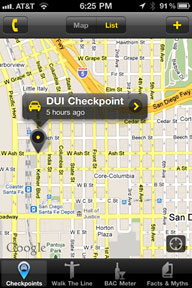 DUI Dodger lets users mark
exactly where they saw a DUI checkpoint, which can then be seen by
anyone in the area who has the app on their phone.
DUI Dodger lets users mark
exactly where they saw a DUI checkpoint, which can then be seen by
anyone in the area who has the app on their phone.
DUI checkpoints are always changing, so listings expire automatically after 24 hours. If a user finds that a listing is inaccurate, they can flag the listing, and it will be indicated on the DUI checkpoint detail screen.
DUI Dodger also comes with a Blood Alcohol Content (BAC) calculator, as well as a game that aims to detect a persons sobriety level by simulating a police field sobriety test. The BAC calculator takes in a number of variables, including age, gender, weight, type of drinks consumed, and duration of consumption, and then returns a person's estimated BAC level based on that information.
In addition to calculating BAC level, DUI Dodger features a walk the line game. In that game, users hold their phone face up, arms extended, and walk in a straight line for 5 to 10 seconds. The phone records the users stability as they walk, and averages it out for the user so they can see for themselves how balanced (or unbalanced) they are.
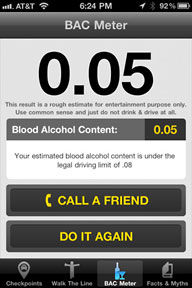 DUI Dodger not
only allows users to see and submit DUI checkpoints, estimates their
BAC level, and tests their sobriety, it also provides a number of
useful and interesting facts and myths about drunk driving. This
information, coupled with knowledge about a persons current sobriety
level, will hopefully lead to increased awareness about the dangers of
drunk driving.
DUI Dodger not
only allows users to see and submit DUI checkpoints, estimates their
BAC level, and tests their sobriety, it also provides a number of
useful and interesting facts and myths about drunk driving. This
information, coupled with knowledge about a persons current sobriety
level, will hopefully lead to increased awareness about the dangers of
drunk driving.
New in Version 1.1
- Added limiter of one checkpoint per user every 24 hours
- Updated reverse geocoder to use Yahoo
99¢
You must be at least 17 years old to download this app.
System requirements:
- Compatible with iPhone, iPod touch, and iPad.
- Requires iOS 3.1 or later
Link: DUI Dodger (App Store link)
Accordance Bible Software Adds Syncing Between Mac and iOS Devices
PR: Accordance Bible Software has released free updates to its Mac and iOS applications which enable syncing between the two platforms. Now users can use a WiFi connection to transfer any Accordance resources installed on a Mac to all of their iOS devices. They can also sync their notes between platforms using the same method.
"Syncing Mac and iOS installations of Accordance gives you a quick, convenient way to bring your entire library over to your iOS device," explains David Lang, Accordance's Vice President of Development. "And the ability to sync your notes between the two platforms makes it easy to take notes on the go and bring them back to your desktop."
Syncing requires Accordance 9.3 for Mac and Accordance 1.2 for iOS. Both updates are free to download.
Accordance Bible Software is designed for Mac and iOS, offering powerful Bible study tools to pastors, scholars, and individuals who want to go deeper in their personal devotions.
Link: Accordance (App Store link)
Accessories
iPad 2: The Missing Manual
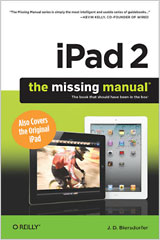 PR: The iPad is an amazing media device, once you
really know how to use it. In this entertaining book, iPad 2: The
Missing Manual (O'Reilly Media, $24.99 ), New York Times
tech columnist and iPad expert J.D. Biersdorfer shows you how to get
the most out of this sleek tablet to surf the Web, send and receive
email, watch movies and TV shows, read ebooks, listen to music, play
games, and even do a little iWork. It's the book that should have been
in the box.
PR: The iPad is an amazing media device, once you
really know how to use it. In this entertaining book, iPad 2: The
Missing Manual (O'Reilly Media, $24.99 ), New York Times
tech columnist and iPad expert J.D. Biersdorfer shows you how to get
the most out of this sleek tablet to surf the Web, send and receive
email, watch movies and TV shows, read ebooks, listen to music, play
games, and even do a little iWork. It's the book that should have been
in the box.
"The original iPad was great, but the iPad 2 is even better. All that thinner, lighter, faster stuff Apple was touting is true, and I'm finding even more apps that let me get stuff done during the day - and leave the laptop at home," writes Biersdorfer. "I can do word-processing, edit photos, stitch together a quick Web movie, read a book and catch up with the latest episode of '30 Rock,' all on the same lightweight device."
And, adds Biersdorfer: "I love using FaceTime on the iPad 2. All you do is prop up the tablet, tap a contact name to make a call, and sit back to chat. It's sort of like having a live picture frame with two-way communication."
Important stuff you need to know:
- Learn undocumented tips and tricks. Get the lowdown on cool iPad secrets
- Build and play your media library. Fill up your iPad with music, movies, TV shows, eBooks, photos, music videos, audiobooks, and podcasts
- Get online. Connect through WiFi and WiFi+3G - on both GSM and CDMA networks
- Discover state-of-the-art e-reading. Buy and read books and magazines in full color
- Consolidate your email accounts. Read email from your personal and work accounts
- Shop iTunes and the App Store. Navigate Apple's media emporiums, and learn how to get free music, video, books, and apps
J.D. Biersdorfer is a best-selling, veteran Missing Manual author. J.D. wrote Best iPad Apps and iPad: The Missing Manual (First Edition), and cowrote iPod: The Missing Manual and iPhoto: The Missing Manual, and is the author of Netbooks: The Missing Manual, Google: The Missing Manual, and The iPod Shuffle Fan Book. She has authored a weekly technology column for the The New York Times since 1998.
For more information about the book, including table of contents, author bios, and cover graphic, see:
http://bit.ly/hgZwQD
- iPad 2: The Missing Manual
- Publisher: O'Reilly Media
- By J.D. Biersdorfer
- Print ISBN: 9781449301736
- Pages: 336
- Print Price: $24.99
- Ebook Price: $19.99
- order@oreilly.com
- 1-800-998-9938
- 1-707-827-7000
Link: iPad 2: The Missing Manual (order links: Amazon.com, $16.32; Kindle, $9.20; Apple iBook, $11.99)
NewerTech NuGuard GripStand Multipurpose Protective Case and Stand for Original iPad
 PR: Newer Technology, Inc. (NewerTech), has announced
the NewerTech NuGuard GripStand for safer transporting, easier viewing,
and more secure handling of the first generation Apple iPad during
mobile or desktop use. Available in black or white, the $29.99 MSRP
accessory offers iPad owners one of the most flexible and affordable
combination protection/viewing solutions available.
PR: Newer Technology, Inc. (NewerTech), has announced
the NewerTech NuGuard GripStand for safer transporting, easier viewing,
and more secure handling of the first generation Apple iPad during
mobile or desktop use. Available in black or white, the $29.99 MSRP
accessory offers iPad owners one of the most flexible and affordable
combination protection/viewing solutions available.
Two Options To Choose From To Get A Grip On iPad Display Needs
The NuGuard GripStand is available as a standalone product or as part of a value priced bundle that includes the GripBase desktop accessory that locks into the GripStand case to provide a fully adjustable viewing angle in landscape or portrait modes along with 360 rotation. The wide, weighted footprint ensures the GripBase will remain stationary on a desk even in high traffic areas.
"We took our time in developing a stand for the iPad that would offer more functionality than other options costing up to three times as much," says Grant Dahlke, Brand Manager, Newer Technology, Inc. "The enthusiastically positive consumer research feedback we received on the GripStand has us very excited to now offer the product for immediate purchase."
Like A Multipurpose Tool For The iPad
The NuGuard GripStand is like a multipurpose tool for the iPad. The hard plastic protective shell grips the iPad snugly while enveloping it in a shock-absorbing inner rubber liner. The removable, skid resistant desktop stand can be swiveled 360 and positioned at virtually any angle for viewing or typing needs. The desktop stand also doubles as a highly effective, ergonomically designed one hand grip so the iPad can be securely used while standing or walking. To take presentations to the next level, the NuGuard GripStand handle can even be rotated to use as a hook to hang the iPad on the wall in either landscape or portrait orientation.
Mobile Users Can Carry With Confidence
iPad users can use the the NuGuard GripStand to go mobile with confidence that their investment will be protected. During transport, the iPad can be flipped around so the glass is facing into the protective case for extra protection. Then, use the desktop stand as a handle to carry the iPad like a briefcase. When travel bag space is a consideration, just twist the desktop stand/hand grip to remove it.
Perfect For The Classroom
With the protective qualities of the case and the sturdiness of the dual purpose stand and hand grip, the NuGuard GripStand is perfect for the growing use of the iPad in K-12 educational environments where the iPad will be subjected to unpredictable handling and movement.
The NewerTech NuGuard GripStand and GripStand/GripBase Bundle are available immediately starting at $29.99 MSRP from NewerTech's exclusive distributor, Other World Computing (OWC), as well as through the retail channel. GripStand & GripBase Bundle for iPad $39.99.
Link: NuGuard GripStand
Wacom Bamboo Stylus for iPad
 PR:
Drawing on its experience and pedigree achieved through the development
of professional and consumer pen tablets and interactive pen displays,
Wacom today announces Bamboo Stylus, a new input device created
specifically for use with the Apple iPad. Bamboo Stylus offers an
intuitive and natural way to experience note-taking, sketching,
drawing, and other forms of creative expression on the iPad.
PR:
Drawing on its experience and pedigree achieved through the development
of professional and consumer pen tablets and interactive pen displays,
Wacom today announces Bamboo Stylus, a new input device created
specifically for use with the Apple iPad. Bamboo Stylus offers an
intuitive and natural way to experience note-taking, sketching,
drawing, and other forms of creative expression on the iPad.
A premium digital pen for the iPad, Bamboo Stylus delivers a high-end look, natural, weighted feel of a real pen, to give you capabilities for drawing, sketching and note taking on an iPad.
A Stylus with Style
 The authentic
and satisfying feel of the Bamboo Stylus is achieved through subtle
design elements, such as a sophisticated black and silver design with
satin-textured metal body and balanced weighting. The tip of the stylus
is 25% narrower (6mm vs. 8mm) in diameter than some of the other most
popular solutions on the market today. Combining ergonomic comfort and
a firmer feel, the Bamboo Stylus offers a premium digital inking
experience for handwriting notes, highlighting text, editing documents,
drawing, sketching and much more.
The authentic
and satisfying feel of the Bamboo Stylus is achieved through subtle
design elements, such as a sophisticated black and silver design with
satin-textured metal body and balanced weighting. The tip of the stylus
is 25% narrower (6mm vs. 8mm) in diameter than some of the other most
popular solutions on the market today. Combining ergonomic comfort and
a firmer feel, the Bamboo Stylus offers a premium digital inking
experience for handwriting notes, highlighting text, editing documents,
drawing, sketching and much more.
"A great deal of thought went into the look, feel and weight of the stylus," said Rick Peterson, Director of Consumer Brands at Wacom Technology Services, Corp. in Vancouver, Washington. "We want users to take pride in owning a Bamboo Stylus for its quality craftsmanship and input capabilities as well as its stylish looks."
Right Time for the 'Write' Tool
While touch is the primary input method for the iPad, the stylus has definitely found its place among users, enriching the way they interact with the iPad. The additional functionality of the Bamboo Stylus brings a more accurate and precise way to take notes in meetings and classroom settings, or to sketch out rough ideas while on the go. For example, users can improve their input experience with numerous applications developed for iPad, such as Penultimate for note-taking and Autodesk SketchBook Mobile for sketching needs.
 "The stylus
can perform creative tasks that our fingers and touch displays are just
not built to handle well," Peterson said. "Users will find that the new
Bamboo Stylus provides the accurate pointing and inking requirements
they need to supplement touch input."
"The stylus
can perform creative tasks that our fingers and touch displays are just
not built to handle well," Peterson said. "Users will find that the new
Bamboo Stylus provides the accurate pointing and inking requirements
they need to supplement touch input."
For serious drawing or sketching capabilities on a computer, check out Wacom's line of Intuos professional pen tablets, which have helped Wacom earn the reputation as the global leader in digital pens.
Benefits
- Improves experiences with applications for sketching
- Sophisticated black and silver design with satin-textured metal body
- 25% slimmer tip than main competitors (6mm vs. 8mm)
- Weight-balanced design
- Smooth soft tip for best pen-on-screen feeling
- 9mm pen barrel
- 120mm pen length
- Pen weight: 20g
Bamboo Stylus ($29.99) is expected to be available in mid-May at many national consumer electronic retail outlets. Online shoppers will be able to find Bamboo Stylus at Amazon or at Wacom's online store.
Link: Bamboo Stylus
New iWatchz iPod nano Watch Strap Collections Available in North American Apple Stores
 PR: iWatchz announced that their two new iPod nano watch
strap collections, Carbon and Timepiece, is available for purchase in
North American Apple stores. The collections feature versatile colors
and styles that can go from the boardroom to the boardwalk in three
simple steps: Press, Slide, Click.
PR: iWatchz announced that their two new iPod nano watch
strap collections, Carbon and Timepiece, is available for purchase in
North American Apple stores. The collections feature versatile colors
and styles that can go from the boardroom to the boardwalk in three
simple steps: Press, Slide, Click.
 The Carbon and Timepiece Collections join the iWatchz Q
Collection that rapidly ascended to the top spot in the new market of
iPod nano watchbands when it launched in November 2010. The iWatchz
Carbon Collection features a high end black leather wrist strap with a
carbon fiber look, paired with a black anodized and blasted aluminum
iWatchz clip system. The iWatchz Timepiece Collection is sleek and
fashionable, pairing a leather wrist strap with a beautiful, polished
stainless-steel iWatchz clip system. A stainless-steel deployment
buckle completes this unique band adding comfort and durability for the
wearer.
The Carbon and Timepiece Collections join the iWatchz Q
Collection that rapidly ascended to the top spot in the new market of
iPod nano watchbands when it launched in November 2010. The iWatchz
Carbon Collection features a high end black leather wrist strap with a
carbon fiber look, paired with a black anodized and blasted aluminum
iWatchz clip system. The iWatchz Timepiece Collection is sleek and
fashionable, pairing a leather wrist strap with a beautiful, polished
stainless-steel iWatchz clip system. A stainless-steel deployment
buckle completes this unique band adding comfort and durability for the
wearer.
Consumers can purchase the new iWatchz Carbon and Timepiece collections at North American Apple stores beginning April 19th. A list of Apple retail locations can be found online at http://www.apple.com/retail/storelist/
Founded in September 2010, iWatchz developed and engineered their patent pending clip system, and stylish watch straps, for use with the Apple iPod nano. Their passion is to design fashionable and functional products for the discerning consumer.
Link: iWatchz
Join us on Facebook, follow us on Twitter or Google+, or subscribe to our RSS news feed
Links for the Day
- Mac of the Day: PowerBook 190cs, introduced 1995.08.28. The last 680x0-based PowerBook could take a PowerPC upgrade.
- Support Low End Mac
Recent Content
About LEM Support Usage Privacy Contact
Follow Low End Mac on Twitter
Join Low End Mac on Facebook
Favorite Sites
MacSurfer
Cult of Mac
Shrine of Apple
MacInTouch
MyAppleMenu
InfoMac
The Mac Observer
Accelerate Your Mac
RetroMacCast
The Vintage Mac Museum
Deal Brothers
DealMac
Mac2Sell
Mac Driver Museum
JAG's House
System 6 Heaven
System 7 Today
the pickle's Low-End Mac FAQ
Affiliates
Amazon.com
The iTunes Store
PC Connection Express
Macgo Blu-ray Player
Parallels Desktop for Mac
eBay

