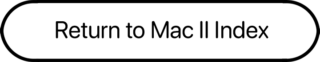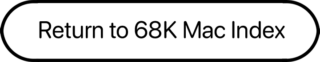Rolled out in March 1987 along with the compact Mac SE, the Mac II was the first modular Mac – a revolutionary change in the Macintosh line (so revolutionary that it had to be kept secret from Steve Jobs, who loved the simplicity of all-in-one designs). Options include two 800K floppy drives and a hard drive as big as 5.25″.
Using Apple’s video card, the Mac II supported 8-bit/256-color video at 640 x 480 pixels in an era where DOS users felt spoiled with 64-color EGA (640 x 350 pixels). Other video cards supported different resolutions and bit-depths. Although advertised as a 32-bit computer, the Mac II ROMs were “dirty,” containing some 24-bit code. Running in 32-bit mode requires Mode32 (search the linked page for “mode32″).
The Mac II was the first Mac that could be turned on using the power key on the keyboard.
The Mac II was introduced before Apple adopted SuperDrive floppies* and was never shipped with them; a Mac II must be upgraded to support an FDHD (floppy drive, high density, 1.4 MB) drive and high density floppies. With the upgrade and appropriate software it can work with 3.5” DOS disks in addition to 800K and 1.4 MB Mac disks. Without the upgrade, the Mac II can read and write 800K floppies in the SuperDrive.
Although Apple officially rates SCSI in the Mac II at 1.25 MBps, real world testing indicates maximum SCSI throughput is closer to 1.4 MBps. For best SCSI throughput, the Mac II should be used with SCSI drives that have a buffer.
The Mac II requires special PAL SIMMs when using 4 MB or larger SIMMs. Even then, it is limited to 68 MB. In comparison, the IIx, IIcx, IIci, and IIfx can all reach 128 MB.
- Got a Mac II or other vintage Mac? Join our Vintage Macs Group or Vintage Macs Forum.
- Our System 6 Group and System 6 Forum are for anyone using Mac System 6.
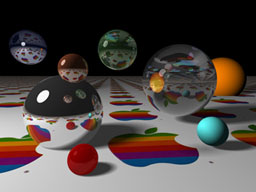 The ray-traced image to the right was created on a Cray supercomputer to show off the Mac II’s impressive color capabilities.
The ray-traced image to the right was created on a Cray supercomputer to show off the Mac II’s impressive color capabilities.
Upgrade Advice
Considering the cost of upgrading a Mac II to accept more than 8 MB RAM, you are probably better off completely replacing it. You can buy a Mac IIx that already includes SuperDrive support for under US$20 these days – and a “wicked fast” 40 MHz IIfx for not much more. In any case, you can easily move your video card and other accessories to the new computer.
- If you’re content with performance but run out of memory, move to 8 MB ($10-20 depending on how much RAM you already have). Anything beyond 8 MB gets expensive in a hurry.
- If you need more than 8 MB of RAM, consider a Mac IIx motherboard ($10-25). You can move your Mac II RAM right over. You don’t need to upgrade to a 1.4 MB floppy if you don’t want to; the controller in the IIx supports the older 800K floppies as well as the FDHD floppies. A used IIx is a better bargain than just a motherboard if you also want the 1.4 MB floppy drive.
- Buy a used Mac IIx ($20 or so on eBay, but shipping is expensive). Buying the IIx gets you the 1.4 MB floppy drive and usually includes at least 8 MB of RAM. This is a better deal than a motherboard upgrade.
- Buy a Mac IIfx motherboard ($20-40). You will need to buy 64-bit SIMMs, quite possibly making this more expensive than buying a used IIfx, although sometimes a used IIfx motherboard will include 4 MB to get you started. You don’t need to upgrade to a 1.4 MB floppy if you don’t want to.
- LOW END MAC BEST BUY Buy a used Mac IIfx (starting at less than $50 depending on configuration). This provides roughly 3x the speed of your old Mac II, a SuperDrive, and usually 8-16 MB RAM and an 80-160 MB hard drive. Since you probably have 8 MB or less in your Mac II, the fact that the IIfx uses 64-bit SIMMs instead of 30-pin SIMMs isn’t a big factor. You may well get an accelerated video card in the bargain.
- A newer hard drive will be larger and faster than the one Apple shipped with the Mac II, but you won’t be able to take full advantage of that speed on such an old computer.
- If you want to run a larger monitor, support other bit depths, or have accelerated video, check out our Guide to NuBus Video Cards. There are lots to choose from, and many of them are dirt cheap on the used market.
Because the battery is soldered to the motherboard, a dead battery might be a good excuse for replacing your Mac II with a IIfx. The alternative is hacking your own battery holder.
* Apple later used the SuperDrive name to indicate a drive that could burn DVDs. The two drives are completely different things sharing the same name.
Details
- introduced 1987.03.02 at $3,898 (floppy system) or $5,498 (with 40 MB hard drive); discontinued 1990.01.15
- code names: Reno, Paris, Becks, Milwaukee, Cabernet, Uzi, Ikki, Little Big Mac
- model no.: M5000
- Gestalt ID: 6
- upgrade path: IIx, IIfx (upgrade to high density floppy highly recommended, but not necessary)
Mac OS
- requires System 2.0 (a.k.a. 4.1) to 7.5.5
- addressing: 24-bit, 32-bit requires Mode32
Core System
- CPU: 16 MHz 68020
- FPU: 16 MHz 68881
- PMMU: optional 68851
- ROM: 256 KB
- RAM: 1 MB, normally expandable to 20 MB; expandable to 68 MB using both 4-SIMM banks of 120ns 30-pin memory; supports 256 KB, 1 MB, 4 MB, and 16 MB SIMMs; 4 MB or larger SIMMs must be PAL type; use of 4 MB or larger SIMMs requires Apple M6051/C upgrade or third-party accelerator supporting large SIMMs; 4 MB and 16 MB SIMMs cannot be used in Bank A without FDHD upgrade
Performance
- 2.4, relative to SE
- 2.6 MIPS
- 1.24, MacBench 2.0 CPU
- 3.4, Speedometer 3
- see Benchmarks: Mac II for more details
Graphics
- video: requires video card – see our Guide to NuBus Video Cards for more information.
Drives
- Hard drive: 40 or 80 MB 5.25″ SCSI
- floppy drive:800 KB double-sided
- internal bay for second floppy drive
Expansion
- ADB ports: 2
- serial ports: 2 DIN-8 RS-422 ports on back of computer
- SCSI ports: DB-25 connector on back of computer, maximum 11,200 kbps throughput
- sound: 8-bit stereo
- NuBus slots: 6
Physical
- size (HxWxD): 5.5″ x 18.7″ x 14.5″
- Weight: 24 lbs.
- PRAM battery: 3.6V lithium soldered to the motherboard
- power supply: 230W
Accelerators & Upgrades
- Interchangeabilty and Compatibility of Apple 1.4 MB Floppy SuperDrives, Sonic Purity, Mac Daniel, 2007.09.26. Apple used two kinds of high-density floppy drives on Macs, auto-inject and manual inject. Can they be swapped?
- Macintosh IIx motherboard (16 MHz 68030)
- Apple Macintosh IIfx motherboard (40 MHz 68030, uses 64-pin SIMMs)
- MicroMac Diimo/030 (50 MHz 68030), 64 KB cache, optional 50 MHz 68882 FPU
- Sonnet Technologies Allegro II (33 MHz 68030), not compatible with 68851 PMMU (PMMU functions are built into 68030 CPU), discontinued.
- Daystar Turbo 040 (33 MHz, 40 MHz 68040), discontinued
- Daystar Turbo 601, 66 MHz and 100 MHz versions, discontinued (resource: Unofficial Turbo 601 Site)
Discontinued accelerators (68030 unless otherwise noted) include the Applied Engineering TransWarp (33 MHz 68040), DayStar Universal PowerCache (33, 40, 50 MHz), Dove Marathon 030 Enhancement (32 MHz) and Marathon Racer II (32 MHz), Radius Rocket (25, 33 MHz 68040), TechWorks NuBus (33 MHz 68040), and Total Systems Voyager (50 MHz).
Accelerator Reviews
- Daystar PowerCache 40 MHz 68040 upgrade
- Radius Rocket
Tips
- If you need to create the smallest possible System file, you can delete Chicago 12, Geneva 9 and 12, and Monaco 9, since these fonts are in the Mac II ROMs.
Cautions
- Never connect an Apple II 5.25″ floppy drive to the Mac’s floppy port. Doing so can ruin the floppy controller, meaning you can’t even use the internal drive any longer.
- Mode32 or Apple’s 32-bit Enabler required to access more than 8 MB RAM. (Mode32 v7.5 works with System 7.5; Apple’s enabler does not.)
- Internal video on the IIci and IIsi, and the Mac II mono and color video cards, will not work with multisync monitors, whether Apple or PC style. Griffin Technology made the Mac 2 Series Adapter, which works with Apple’s Multiple Scan monitors and most Mac compatible monitors. There was also a version for using VGA-type monitors on older Macs.
- Serial port normally restricted to 57.6 kbps; throughput with a 56k modem may be limited. See 56k modem page. For more information on Mac serial ports, read Macintosh Serial Throughput in our Online Tech Journal.
- Apple discontinued support and parts orders for the Mac II on 1998.08.31. You may be able to find dealers with parts inventory either locally or on our parts and service list.
Keywords: #macii #macintoshii
Short link: http://goo.gl/nouBs9
searchwords: macii, macintoshii
Online Resources