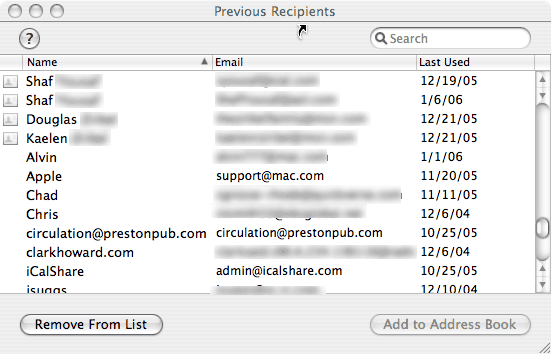The Efficient Mac User
Replacing Entourage: Mac Address Book Integrates Nicely with Non-Apple Apps and Services
- 2006.01.26 - Tip Jar
Last week I covered the basics of Address Book, including some of the finer points of the interface, "hidden" features of the application, and some good add-on applications and plug-ins to make Address Book even more useful.
I should point out that I'm assuming you have the latest version of Address Book, version 4.x, that comes with Mac OS X 10.4.x "Tiger". If you're using an older version of Address Book, you may find that some of the features and functions discussed here don't apply. Specifically, last week I discussed printing options and "Smart Groups", which are available only in Tiger's Address Book. (Users of older versions will find Address Book Reports, which I mentioned last week, to be a great way to gain some of the Address Book 4.x printing options.)
This week I want to take it a step further: Let's look at how Address Book works in tandem with other programs. Address Book starts out well: It uses the vCard standard, so many (most) other contact management programs and services can interact with it. (If you bump up against one that can't, see last week's article for some add-ons that offer other export options.)
High Integration with Other Applications
Naturally, Address Book integrates seamlessly with Mail and iCal. As with most applications Apple produces, drag-and-drop can play a big role: Drag a contact to Mail and a new message is created; drag one to iCal and a new appointment is made with that contact. iCal can display birthdays, anniversaries, and other dates entered in Address Book.
Mail's interaction with Address Book is an interesting one; you can add a contact to Address Book from a Mail message (single-click on the name when it appears beside "From", "CC", "BC", etc. and the "Add to Address Book" option appears in a contextual menu). But Mail also stores all names and email addresses that you've received a message from, even if you don't add it to Address Book. You can view these through the Window menu's "Previous Recipients" list (below). From there, you can add contacts to Address Book even if you've deleted the original email.
|
|
One feature that I appreciate in Mail's integration is that Address Book does not have to be open and running for Mail to access it - not even for Mail to add a new contact. This means that my RAM is not eaten up by running my contact manager all the time. (Try doing that with Entourage!)
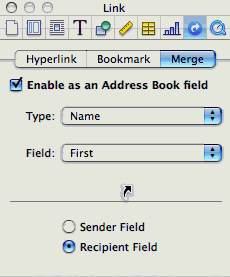 Address Book is also very
friendly with other applications. Pages 2.0, announced at Macworld
2006, supports merging Pages documents with Address Book in very
friendly ways; you'll find it accessible through a new Merge tab in
the Inspector window under "Link". A number of the new templates
included in Pages already have merge fields built-in, so that
envelopes, letters, flyers, and resumes will automatically include
your personal information from the "me" card in Address Book. (It
won't hurt to double-check to be sure that the information provided
is the information you want - edit your card in Address Book to
make necessary changes.) Pages is coming into its own, and working
so nicely with Address Book is a great new feature.
Address Book is also very
friendly with other applications. Pages 2.0, announced at Macworld
2006, supports merging Pages documents with Address Book in very
friendly ways; you'll find it accessible through a new Merge tab in
the Inspector window under "Link". A number of the new templates
included in Pages already have merge fields built-in, so that
envelopes, letters, flyers, and resumes will automatically include
your personal information from the "me" card in Address Book. (It
won't hurt to double-check to be sure that the information provided
is the information you want - edit your card in Address Book to
make necessary changes.) Pages is coming into its own, and working
so nicely with Address Book is a great new feature.
Devon Technologies' new DEVONagent 2.0 (now available in public beta) allows any highlighted text in Address Book to invoke a "Search in DEVONagent" option in the single-click contextual menu.
Apple's iPhoto, recently updated to version 6, offers extensive integration, including birthday cards and easy insertion of pictures into contact cards.
I've also found that Serial Mail (donationware), with a recently released universal binary version, gives me even better integration with Mail. Serial Mail, as I mentioned in my December mailbag column, let's me build "mail-merged" emails so that bulk emails are personalized. Good work!
RuleBox, which I mentioned in Making Mac Mail Work for You, lets me keep any email address-oriented rules in Mail in sync with updated contact information in Address Book. Very nice.
Plays Well with Exchange
I'm learning more about the concept behind Microsoft Exchange as I dig deeper into these applications. One of the complaints that seemed to have been fairly substantial about the Apple apps in the past was that they were not Exchange-compliant. This complaint is answered in Tiger's updates to the three applications, and now all three - Mail, Address Book, and iCal - are (sort of) able to synchronize with a Microsoft Exchange server.
This is accomplished through Outlook Web Access (OWA), which means that your information synchs through the Internet, even if your intranet supports Exchange synchronization. It also assumes that your Exchange server offers utilization of OWA. This would seem to have an obvious benefit: Your synchronization can occur wherever you are as long as you have an active Internet connection. But it also has a disadvantage: You can only sync your applications if you have an Internet connection. While there may be little difference in most cases, this could pose a problem.
I've also heard that some features that make these applications great create difficulties with Exchange. Using multiple calendars in iCal, for example, apparently messes things up terribly.
Enter Snerdware. This small company offers a few helpful add-on applications that boost the compliance with Exchange to its highest level. AddressX (US$20) and GroupCal (US$55) bring full contact and calendar synchronization with an Exchange server whether an OWA service or Internet connection are present or not. I haven't tried Snerdware's products myself - thankfully, I don't require access to an Exchange server - but the buzz I hear is that they pretty much got it right. Well done, Snerdware!
iSync Alternatives
Of course, iSync and .mac allow easy backup and synchronization of your Address Book contents. I use .mac to keep my Address Book database synchronized with Marcie's on her Mac Mini; this gives me a reliable backup and it keeps the content as current as it can be.
If you don't have .mac, there are solutions available, such as
Address-o-Matic
(US$20) and Address-o-Sync
(donationware), which utilize a Rendezvous Bonjour
network connection to synchronize your Address Book with one on
other Mac (OS X 10.3 or later required). You might also check
out MySync
(free, to become shareware), which purports .mac-style online
syncing without a .mac account.
I've also been using Plaxo to keep my Address Book contents up-to-date. Plaxo is an online service that sends out bulk requests for contact information updating and verification. It does not require that your contacts sign up for an account in order to participate (which is a big plus for them), but if they do you will stay updated without having to request again (a big plus for you). You can send out update requests as often as you like, but I recommend doing so with only occasional regularity - say, once a quarter.
Plaxo's basic service is free and has only recently begun offering Mac-compatible accounts. Now that they do, however, it's a snap to keep Address Book updated: When you request a download of the most current data, Address Book automatically imports and updates, allowing you choices about any changes being made.
Uploading information to Plaxo is not quite as simple, but after an initial setup you should only have to upload a few cards at a time. (Here's a hint for this: Plaxo inserts a tag into the Notes field in every card, so all Plaxo-updated cards are marked. Set up a Smart Group with the criterion that Notes "does not contain" and paste the Plaxo tag into the last field. You can then export vCards for just this group and upload it to Plaxo.)
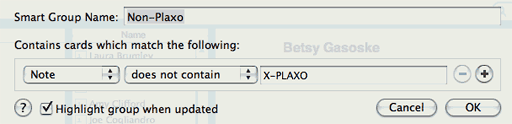
Dashboard Rounds Out Integration
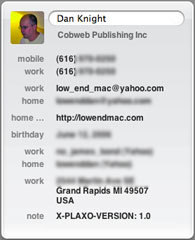 Rounding out Address Book's broad usefulness is
the Dashboard Widget that works perfectly with it. Apple just
updated the widget with OS X 10.4.4, and the new widget is
great. It's smaller (both in screen landscape and RAM usage),
easier to use, and very clean in appearance. And it doesn't require
that Address Book (the application) be open and running.
Rounding out Address Book's broad usefulness is
the Dashboard Widget that works perfectly with it. Apple just
updated the widget with OS X 10.4.4, and the new widget is
great. It's smaller (both in screen landscape and RAM usage),
easier to use, and very clean in appearance. And it doesn't require
that Address Book (the application) be open and running.
Between the widget and Mail's seamless use of Address Book's data, I only run the actual Address Book application when absolutely necessary - thus once again fulfilling the claim that Macs (and their software) get out of the way and let me do my work.
Overall, I'm impressed. Apart from the minor feature I mentioned in December - wanting to specify which one of my email accounts would be default for a given address - I can't think of anything that I want Address Book to do that it doesn't already do. I'm sure that Apple can (and I hope will) implement this in the next version (with Leopard perhaps?).
Even without that, I'm a satisfied Address Book user. ![]()
If you find Ed's articles helpful, please consider making a donation to his tip jar.
Join us on Facebook, follow us on Twitter or Google+, or subscribe to our RSS news feed
Today's Links
- Mac of the Day: Power Mac 9500, introduced 1995.05.01. The first PCI Power Mac has 6 expansion slots, speeds of 120 and 132 MHz.
- Support Low End Mac
Recent Content
About LEM Support Usage Privacy Contact
Follow Low End Mac on Twitter
Join Low End Mac on Facebook
Favorite Sites
MacSurfer
Cult of Mac
Shrine of Apple
MacInTouch
MyAppleMenu
InfoMac
The Mac Observer
Accelerate Your Mac
RetroMacCast
The Vintage Mac Museum
Deal Brothers
DealMac
Mac2Sell
Mac Driver Museum
JAG's House
System 6 Heaven
System 7 Today
the pickle's Low-End Mac FAQ
Affiliates
Amazon.com
The iTunes Store
PC Connection Express
Macgo Blu-ray Player
Parallels Desktop for Mac
eBay